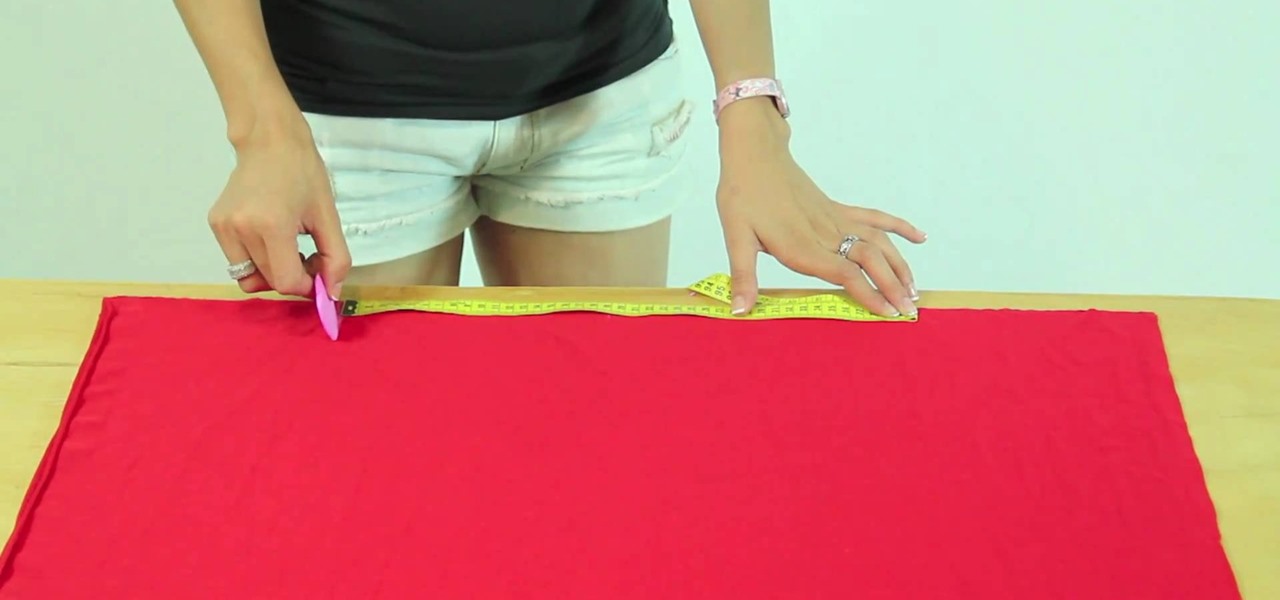
How To: Sew a sexy Santa's helper Christmas dress with Gianny L
You know those cute and flirty Santa's helper women's costumes you can find during the holiday season? Well, you can make them easily at home for a fraction of the cost.

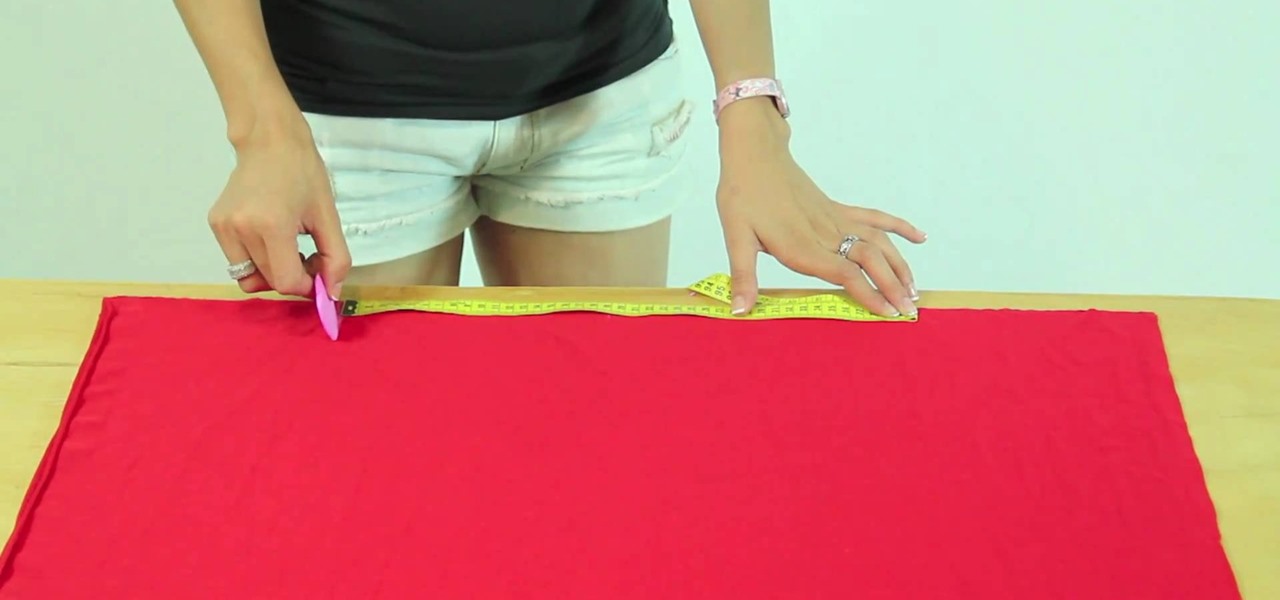
You know those cute and flirty Santa's helper women's costumes you can find during the holiday season? Well, you can make them easily at home for a fraction of the cost.

I may not be a well-traveled man, but one thing I've learned from my few excursions across the world is that currency exchange rates are a serious pain to keep up with. With global markets seemingly in a continuous flux, I started looking for anything to make staying on top of them easier, and thats when I found Price Helper.

Are you looking for a way to make your Microsoft Excel formulas simpler, faster and more efficient? If so, you're in the right place. With this free video lesson from everyone's favorite digital spreadsheet guru, YouTube's ExcelsFun, the 7th installment in his "Excel Formula Efficiency" series, you'll learn how to count unique records with a formula with a helper column to speed up calculations.

This photography video shows how to make a rewind helper out of an 35mm film canister. If you use a simple film camera with a small rewind crank, you can use this tool to make a more comfortable grip. Use a 5/32 inch drill bit to make a small hole in a film canister. This can easily slip over the small film crank for quicker film winding.

Are you looking for a way to make your Microsoft Excel formulas simpler, faster and more efficient? If so, you're in the right place. With this free video lesson from everyone's favorite digital spreadsheet guru, YouTube's ExcelsFun, the 7th installment in his "Excel Formula Efficiency" series, you'll learn how to use a helper cell to remove a time-consuming (expensive) section of your formula to speed up calculations.

Are you looking for a way to make your Microsoft Excel formulas simpler, faster and more efficient? If so, you're in the right place. With this free video lesson from everyone's favorite digital spreadsheet guru, YouTube's ExcelsFun, the 7th installment in his "Excel Formula Efficiency" series, you'll see how a helper column with concatenated fields can dramatically reduce the time a formula takes to calculate.

This video is about downloading videos in Firefox. Firefox is a web browser, but it will be used rather than Internet Explorer because Firefox allows you to install plug ins. Go to the tools menu and click "add-ons". Download helper is the add on we will select. Click "get extension". A web page opens. In the search box, choose "search for add-ons". Add to Foxfire. Install now. Restart to complete installation. On the toolbar you will see three rotating bars which will let you know the add on...

Warm up your pitching arm and be patient—you might just be playing “Throw” for a while before your dog catches on.

Margot Potter The Impatient Crafter shows you how to make four fabulous inked backgrounds for miniature collage pendants. Using vintage French images and her trusty crew of crafty helpers Madge whips up a tasty project you'll definitely want to sink your teeth into. Learn how to make these pretty necklace pendants by watching and following along with this video jewelry-making tutorial.

You don't need any snow to build this awesome sled kite. After some simple steps in this how to video tutorial you'll be soaring the skies in no time! For this sled kite project you will need: garbage bag, bamboo sticks, cloth tape, scissors, magic marker, yard stick, and a hole punch. Have fun creating your kite with an adult helper.
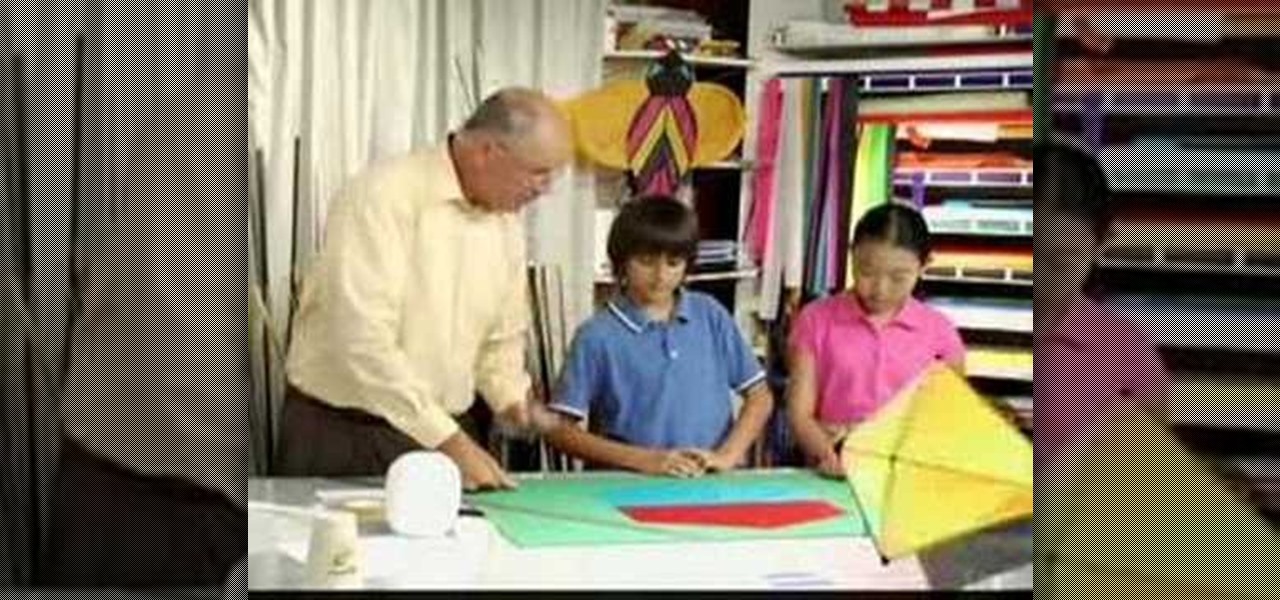
This instructional how to video will show you how to build a traditional Japanese bowed kite that's simple to make and has great soaring ability. Just watch and learn to make a battle kite. For this project you will need: rip-stop nylon, wooden dowels, cloth tape, double stick tape, scissors, string, toothpicks, yard stick, pencil, paper. Have fun creating your kite with an adult helper.

This creative kite is perfect for high flying! Watch this instructional how to video to learn how to build an intermediate level Korean kite. For this project you will need: rip-stop nylon, bamboo sticks, cloth tape, double stick step, scissors, magic marker, yard stick, toothpick, string and fuzzy string. Have fun creating your kite with an adult helper.

Get ready to make the kite that helped discover electricity! Watch this instructional how to video and learn to make a diamond shaped kite. For this project you will need: garbage bag, wooden dowels, cloth tape, string, scissors, magic marker, yard stick, toothpicks and ribbon. Have fun creating your kite with an adult helper.

This kite's cool rectangle shape and easy assembly will have you flying high in no time!

This awesome kite has a long tail just like a dragon and is traditionally flown to celebrate the Chinese New Year! Watch this instructional how to video to learn how to make a dragon shaped kite. Have fun creating your kite with an adult helper. For this project you will need: rib-stop nylon, bamboo dowels, cloth tape, pencil, scissors, and gold tinsel.
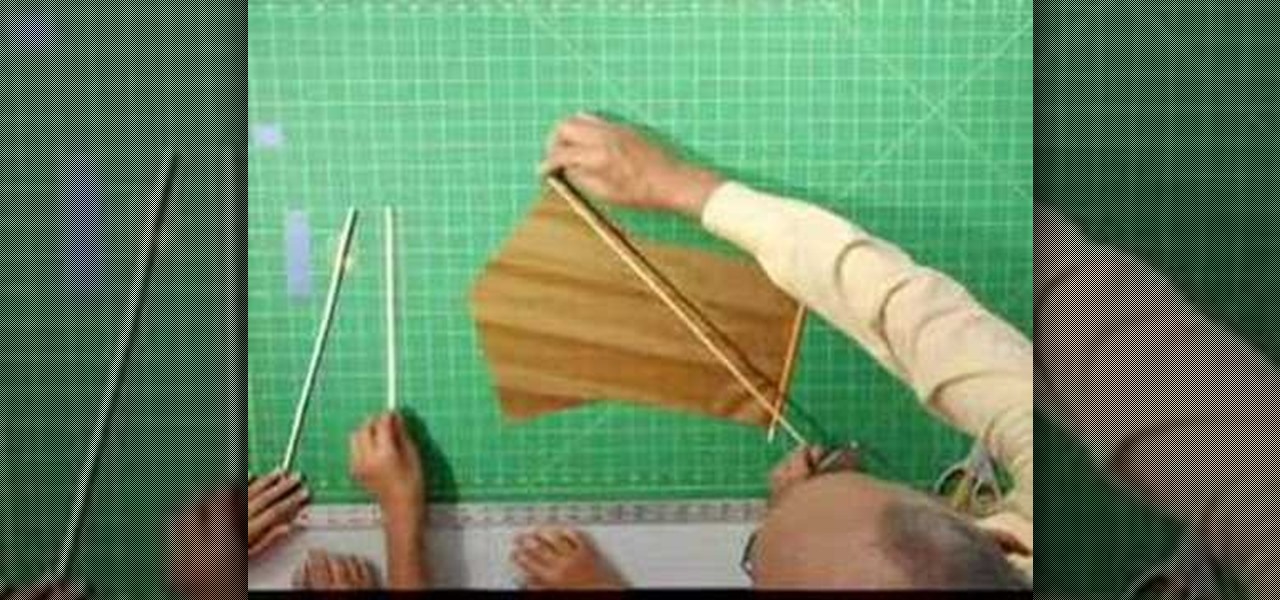
This Japanese kite is a terrific flyer and exciting to make! Watch this instructional how to video to learn how to make a Suruga kite. Have fun creating your kite with an adult helper. For this project you will need: rib-stop nylon, bamboo dowels, cloth tape, double stick tape, scissors, and string.

You can't fly a kite without a bridle and fly-line, so let this instructional how to video show you the ABC's of kiting. For this project you will need: garbage bag, wooden dowels, cloth tape, ribbon, scissors, magic marker, yard stick, and a pencil. Have fun creating your kite with an adult helper.

Use your imagination and you'll being soaring the friendly skies in no time! This instructional how to video will show you how to make a barn door kite. Have fun creating your kite with an adult helper. For this project you will need: a plastic sheet, wood dowels, cloth tape, ribbon, and scissors.

Saying that I was obsessed with Pokémon as a child would be a serious understatement, and even though I'm not the Pokémon fanatic I once was doesn't mean I don't love playing still. However, I do often find myself dumbfounded by all of the new features and characters in each generation.

Jeans are tricky, especially if you're not entirely sure what your inseam is? To get the proper fit jeans, you need to break out the measuring tape and finally figure out what size you should be. The first step to finding pants and jeans that fit perfectly is measuring your inseam.

In Bermuda, people celebrate holidays and special occasions by creating and flying colorful kites! Now you can join in the fun and learn how to build this traditional kite.

Widget toggles, or "power toggles" as they're often called, have been around for quite a while. They serve their purpose nicely as an easy way to add switches to your home screen or notification area for functions that don't come with the stock software on your device.

Flickr is the most known and dependable photo sharing website to date, so if you haven't made an account yet, you better now, if you want to share your precious photos with family, friends, and even the whole world! Flickr allows you to store digital photographs online and share them with other people.

Box Seats! Put the art back in party furniture with collapsible tables and stools.

Don't wait for a full moon to unleash your inner beast. Get your growl on with these tips on creating the ultimate werewolf mask.

Watch this knitting instructional video for tips on mastering the twisted cord knitting technique. This is a fast, easy cord, and, with a sturdy fiber, it makes a durable bag handle.

This video will show you how to tether your Samsung Messager 2, (the MetroPCS phone) to your PC to use as a modem for internet access. This will allow you to use your cell phone as your internet connection point, meaning you'll connect to the net for the cost of your cell phone's data plan. You will need your Samsung USB cable, a PC with Windows 2000 or higher, all current drivers for your phone and PC, and you will also need to head here to get the Samsung PC Studio program. This is part 1 o...

Systm is the Do-It-Yourself show designed for the common geek who wants to quickly and easily learn how to dive into the latest and hottest tech projects. They will help you avoid pitfalls and get your project up and running fast. In this DIY episode, see how to create an Internet enabled claw game.

In this Computers and Programming video tutorial you will learn how to delete temporary internet files in Internet Explorer 8. The video is from FreeComputerRepair. Click on Start -> control panel ->network and internet connections -> internet options. Now the internet properties dialog box opens up. Here you go down to browsing history and click ‘Delete’ button. This will open up the Delete Browsing History window. Here you check all the data that you want to delete. If you don’t want to del...

As a Boy Scout, when the First Class rank is attained, a scout has learned all the basic camping and outdoors skills of a scout. He can fend for himself in the wild, lead others on a hike or campout, set up a camp site, plan and properly prepare meals, and provide first aid for most situations he may encounter. A First Class scout is prepared.

With iTunes, you can listen to the radio over the internet and hear broadcasts from around the world. Make sure your computer is connected through the internet, then click "Radio" in the source list to see the internet radio stations available through iTunes.

Learn about class helpers in Delphi and how to use them when programming.

This tutorial demonstrates how to use Microsoft Internet Explorer and Mozilla Firefox. Learn more about web browsers in this free instructional video series.

In this video, we learn how to automatically clear browser cache in Internet Explorer. This will help your internet run faster and it will also help protect your computer from your personal information being store. First, open up Internet Explorer, then click on the tools drop down menu and go to internet options. From here, go to temporary internet files and click on the button that says "automatically", then adjust the disk space to use to what you prefer. After you have changed the setting...

This video tutorial shows how to use arborists and farmhands in FarmVille (07/02/10). Farmhands and arborists are two of the most powerful helper tools that you can employ on a large FarmVille farm, allowing you to take care of all of your plants of a particular type with a single mouse click! That beats clicking all over your whole dang farm right? This video will show you how to use farmhands and arborists properly to achieve maximum FarmVille success.

There are many different applications and games on the Nintendo 3DS that can take advantage of an active internet connection over Wi-Fi such as Netflix or the eStore. Unfortunately, since the 3DS is a mobile device, you won't always have access to the internet. If you have a mobile hotspot on a smartphone or tablet, you can share the internet connection over wireless with the gaming handheld.

If your computer or web browser is running slowly, a good place to start clearing space is in your Temporary Internet Files. Temporary Internet files, as well as cookies, are collected every time you visit a site online. These files make it easier for your PC to remember your browsing history, and your log in information for various websites. However, sometimes all of these little files can add up into one big clog on your machine. If your computer isn't running up to par, follow along with t...

In this video, we learn how to remove our browsing history on Internet Explorer. First, click on "tools", then click on "delete browsing history". If you want to delete all of your browsing history, then click on that option. Most people are content with only deleting temporary internet files as well as browsing history. Getting rid of these will speed up your internet a bit. Another way is to go into "internet options", click under the "general" tab and choose which files you'd like to delet...

This video tutorial shows how to connect to the Internet using the Wii video game system. The advantage of connecting to the Internet with your gaming system is to play games, such as Animal Crossing or Call of Duty, with other players. You can also get the Internet Channel which allows you to watch YouTube videos and do other tasks you would normally do on the internet. You will need a wireless router to do this. On the Wii home menu, click on Options, Wii Settings, and scroll once to the ri...

To delete Internet Explorer 7 or 8 from you computer, search for "unlocker" in the Google search engine. Click on the first search result to go to the unlocker site. Click download to access the unlocker application. Click the save me option when prompted. Next, find the downloaded files and install the unlocker application on your computer. Go to the local disk C, open the program files and find Internet Explorer. Right click on Internet Explorer and then click on the unlocker. Select the ap...