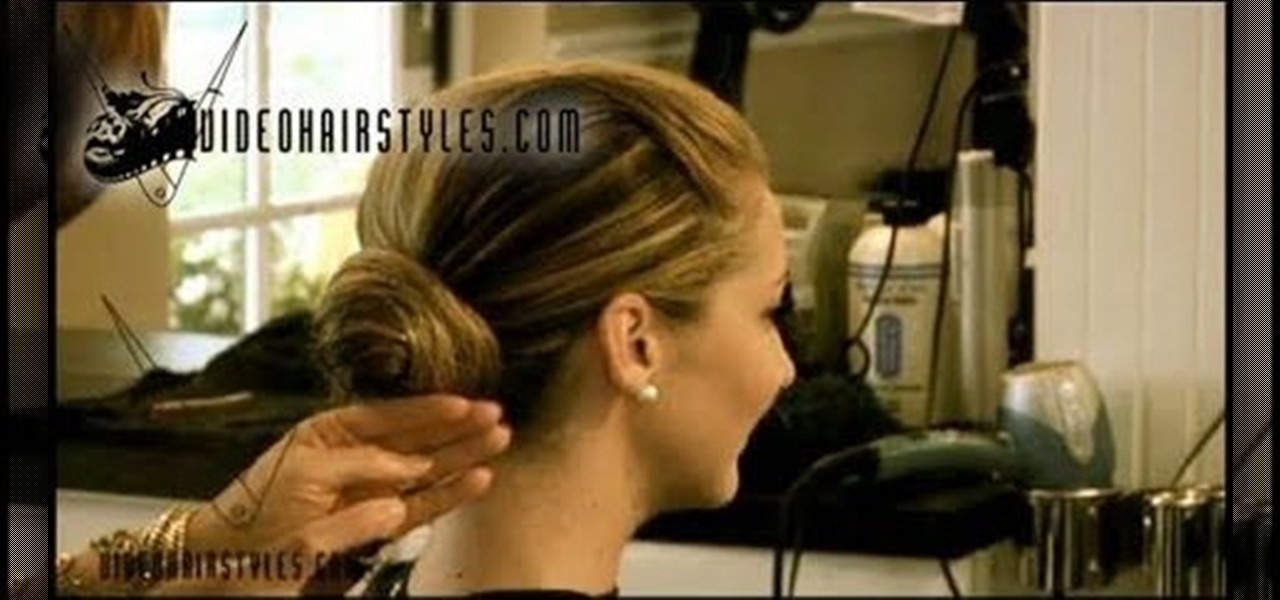Sarah McColl, the modern Martha Stewart from Brooklyn, takes full advantage of outdoor space. She shows us how to reupholster and rejuvinate a chair. The video is simple and easy to follow, and our host is always entertaining.

In this tutorial, we learn how to block websites on Windows Vista. First, you will right click on the notepad and then run as admin. From here, you will click "file open". Then, go to the C drive and open up windows. Then, you will go to the system and find the drivers, then click on the host file. From here, go to the second local host and press enter twice. Then, type in "127.0.0.1" and press tab. Then insert all the directories that you want to block. From here, you will be finished blocki...

Internet whores (which would be all of us by now) are quite familiar with gifs. Just like popular internet memes like LOLCats, viral gifs are short videos or slide shows sequenced together for a comical - or at least unexpected - effect.

Steps to Configure Your Modem/Router are: 1. Open Network connection and click properties

This video shows you two methods to connect to XBox Live using a laptop. For the first method, go to your start menu and open up your control panel. In the control panel window find the area marked Network and Internet and select the option View network status and tasks. In this new window, select Change adapter settings in the left hand pane. You will be presented with another window that has your network connections listed. Right click on your Wireless Network Connection and select properti...

This video explains how to delete cookies in Windows XP, Mozilla Firefox, Internet Explorer and Opera. To delete cookies in Mozilla Firefox, choose the "tools" option from the tool bar, then choose "options", then choose "privacy". Many options will be given under the "privacy" menu, but make sure to choose the following options- "accept cookies from site" and "accept third party cookies", then choose the option "I close Firefox option" under "keep until" then choose "ok" to delete the cookie...

Not sure how to enable javascript on your computer? Follow these steps to enable all the functionality javascript provides.

Did you know you can use your iPhone as a portable modem for your other devices? The first thing you need to do is set up Internet tethering on your phone. This is not difficult and requires only a jailbroken iPhone and a computer to do. Some hackers charge over $20 to tether your phone, and with this video, in a few simple steps you can accomplish it for free.

As Shakespeare said, "All the world’s a stage" – step on up and play your part! You Will Need

During a meeting in real life, you could ask non-essentials to exit the room temporarily so that you can speak to just a few privately, but now that conferences exist online, it requires a bit more finesse. You could start a new video call on Zoom or remove individual participants, but that makes it hard for those who left to join again. But there is a feature where you can just put some users on hold.

Giving up your Wi-Fi password can be giving up more control than you think. Because of the way Chromecast and other IoT devices communicate, anyone on the same Wi-Fi network as your device can often make it do whatever they want. With a script called "Cast All the Things," we can hijack a Chromecast to play nearly any kind of media with a single command in terminal.

James Ashley, Atlanta-based Microsoft MVP and author of Beginning Kinect Programming with Microsoft Kinect, has been running monthly challenges since around the release of the HoloLens Developers Kits. Each month, those of us who follow what happens in the community can look forward to seeing what creative ideas come out of these challenges. It has been a treat, to say the least, and who knows ... maybe one of us here at Next Reality even won one of these before his time here.

If beauty is in the eye of the beholder, music lies in the ear. Even within a group of friends who share enough common interests to sit around and socialize over, music tastes can vary dramatically.

Many manufacturers add a custom skin on top of their Android builds, but none are more widely praised than HTC's Sense UI. The general consensus among Android users says that HTC's visual tweaks are done in good taste, and the features they add are both functional and warranted.

When it comes to playing music at parties, the whole process can be a bit like a dictatorship. One person, usually the host, chooses all of the music and controls playback, essentially forcing everyone else to listen to the songs that they like.

Welcome back, my budding hackers! In previous tutorials, we've looked at some of the basic commands and concepts for using Linux. Along the way, I realized that I've failed to provide you with some basic background material on the stdin, stdout, and stderror.

Recently, there have been some questions regarding networking popping up and we have decided to put together this series to try and cover this gap.

What you watch in the privacy of your own home should be no one's business but yours. That was the case until Prime Minister David Cameron decided that there was too much porn available to minors in the United Kingdom.

Even if you have the fastest internet connection in the world, it's not going to be fast if your Android device isn't optimized to use all of the bandwidth. I have pretty fast speeds at home, but every now and then my web surfing on my Nexus 7 tablet is halted in its tracks—for seemingly no reason.

Tethering your Android phone basically turns it into a mobile hotspot, allowing you to funnel a 3G or 4G internet connection from your phone into your PC or laptop via USB. As you might expect, phone carriers brought the hammer down in an effort to stop users from getting around the fees they charge to normally allow you to do this.

I show how to draw the co-host 3000, tonally. I mess up in the middle. but i feel for the rest of the art video its fine. I'm a huge Spill fan. So this is for all you spilliios that like drawing videos. And the end image should have been much darker, but here goes anyway.

Hot mama and "Project Runway" host Heidi Klum has worked in modeling and television her entire life, so it's no surprise she knows which hairstyles never fail to look good at press events.

Eat like a proletariat on the budget of a bourgeoisie by whipping up this decadent, creamy, and inexpensive treat. All for under $10, you'll learn how to put together a French salad with butter lettuce, lardons (or strips of pork fat), and poached eggs. This is a delicious get up that gives salad a good name.

In this clip, learn how to make zucchini and potato pancakes with a side of salmon infused cream cheese. Giada de Laurentiis, the host of the Food Network's "Everyday Italian", shows you how to make these delicious hot cakes. Enjoy!

In this tutorial, learn how to find a successful agent that can advocate well for you and truly believe in you as an actor. Learn how to choose the right agency, agent and team to help your career. Hosted by a successful manager, this tutorial will help you know exactly what to look for when making this important decision.

This clip presents a general overview of Apple's iOS 4.0. Apple's new iOS 4 for the iPhone and iPod Touch brings with it a host of new features. While that's certainly a cause for celebration, there's also, believe it or not, a downside: learning how to take advantage of them. Happily, the web is awash in helpful video tutorials like this one which make the process a pleasure (and a simple one at that).

Learn how to multitask when running iOS 4! Apple's new iOS 4 for the iPhone and iPod Touch brings with it a host of new features. While that's certainly a cause for celebration, there's also, believe it or not, a downside: learning how to take advantage of them. Happily, the web is awash in helpful video tutorials like this one which make the process a pleasure (and a simple one at that).

In this tutorial, talk show host Jenny Jones shows you how to make a totally edible cleaning solution that is great around the house. The best part is that this is totally safe for kids and pets and can be used for so many different things. Jenny will also show you how to make a dispenser so that it is easier to keep this cleaner around the house and use it. Check it out!

In this tutorial, talk show host Jenny Jones shows you how easy it is to take store bought butter and a smidge of canola oil and mix them together into a healthier spread. This butter can be used like normal butter in recipes, on toast and anywhere else. Try this easy mixture out - you won't lose any of the taste and you just might live longer! Enjoy!

In this clip, learn how to peel an orange in the healthiest way possible. This way is easier for people with muscle problems because you use a knife, keeps you hands cleaner and retains part of the rind so you stay even healthier and get even more vitamins and minerals. Follow talk show host Jenny Jones as she demonstrates a fast, delicious and efficient way to enjoy more citrus.

Another great photo program that you can use is PhotoMatix Pro. In this quick tutorial, learn how to take images from Lightroom, transfer them into PhotoMatix and then back to Lightroom again. This clip is hosted by a professional photographer and will walk you through the basics of this useful program.

Sometimes there is a part of the photo that needs a little more emphasis than other bits. In this tutorial, you will learn how to use the photo editing program, Lightroom, to add focus and emphasis to certain parts of your images. Learn how to strategically darken and lighten areas of your photos to highlight whatever you choose. This clip is hosted by a professional and you will get tons of great advice.

When life gives you limes, make a key lime tart! Harnessing the tartness of limes, a key lime pie offers a surprising and delicious contrast to savory summer foods like BBQ ribs and french fries.

Microsoft PowerPoint 2010 includes more than just a host of new features, it also offers a significant number of new presentation themes. Whether you're new to Microsoft's popular presentation application or a seasoned MS Office professional just looking to better acquaint yourself with the PowerPoint 2010 workflow, you're sure to be well served by this video tutorial. For more information, and to get started using PowerPoint 2010's new themes in your own digital slideshows, watch this free v...

Are you a crochet junkie? Expand your crochet knowledge with help from this video hosted by Crochet Mania. In this video, learn how to crochet a left-handed puff stitch and create a puffy crochet creation!

Want to set up a custom email account for a domain hosted by GoDaddy? It's simple. So simple, in fact, that this free video guide can present a complete overview of the email address creation process in just over three and a half minutes' time. For complete instructions, and to start using your own custom email addresses, watch this helpful how-to.

Handmade cards are a great way to show someone you love you care about them. In this video hosted by Stampin' Up! expert Dawn, learn how to create fun mini thank you notes! Give one as a return thank you for a gift received or give one to that special someone to thank them for being in your life.

In this video piano lesson from Piano Play It, host David Yzhaki will teach you how to play the song "Help" by The Beatles. He starts you out by breaking down the intro into its basic chords and demonstrates them on the keyboard for you. Once you've got that down, he breaks down the verse for you to practice. With the help of this high energy video tutorial you will learn how to play this song in no time.

In this instructional fishing video from Fishing-Live-Bait, you will learn how to properly tie The Rapala Knot with the Rapala loop that was invented and recommended by the Rapala brothers, who developed this special type of lure. Using an oversized rope that makes it much easier to see and understand how and what he is doing with the string, the host demonstrates for you how to tie this particular knot in an easy to follow, step-by-step manner.

In this acoustic guitar video lesson, brought to you by GuitarJamz, host Marty Schwarz, will teach you how to play "Wish You Were Here" by Pink Floyd. As you follow along with him, he teaches you the progression of the chords used in the song, breaking down each part of the song, teaching you the chords and explaining the strum pattern and picking of the guitar riffs. This tutorial focuses mostly on just the beginning of the song, and does not cover the entire song.