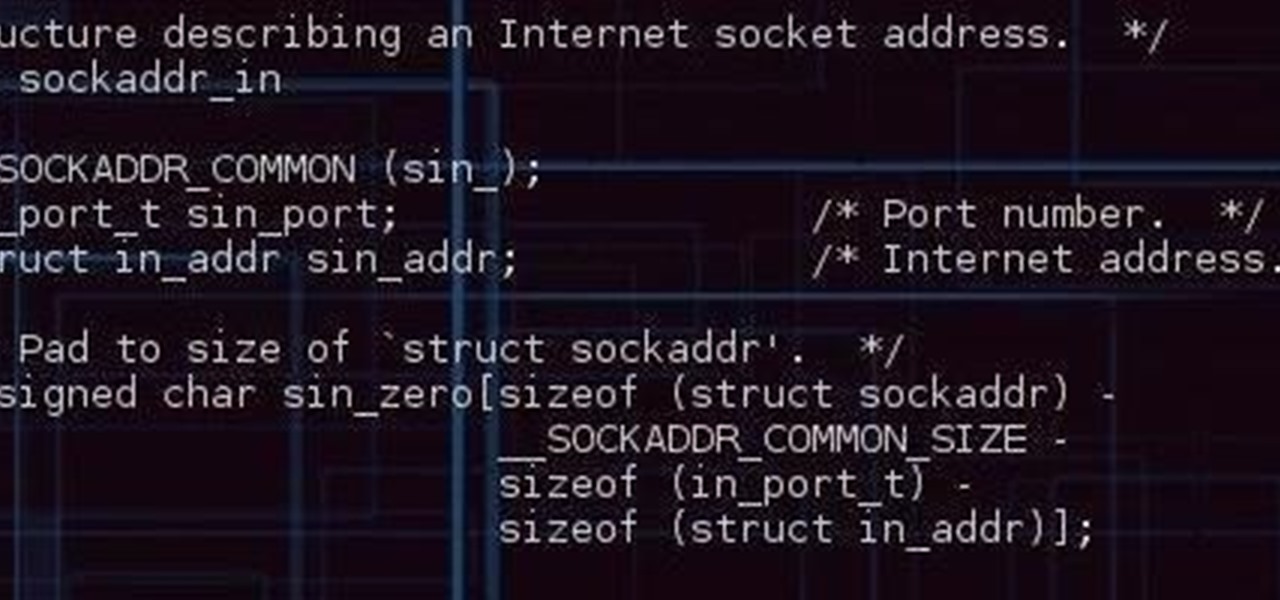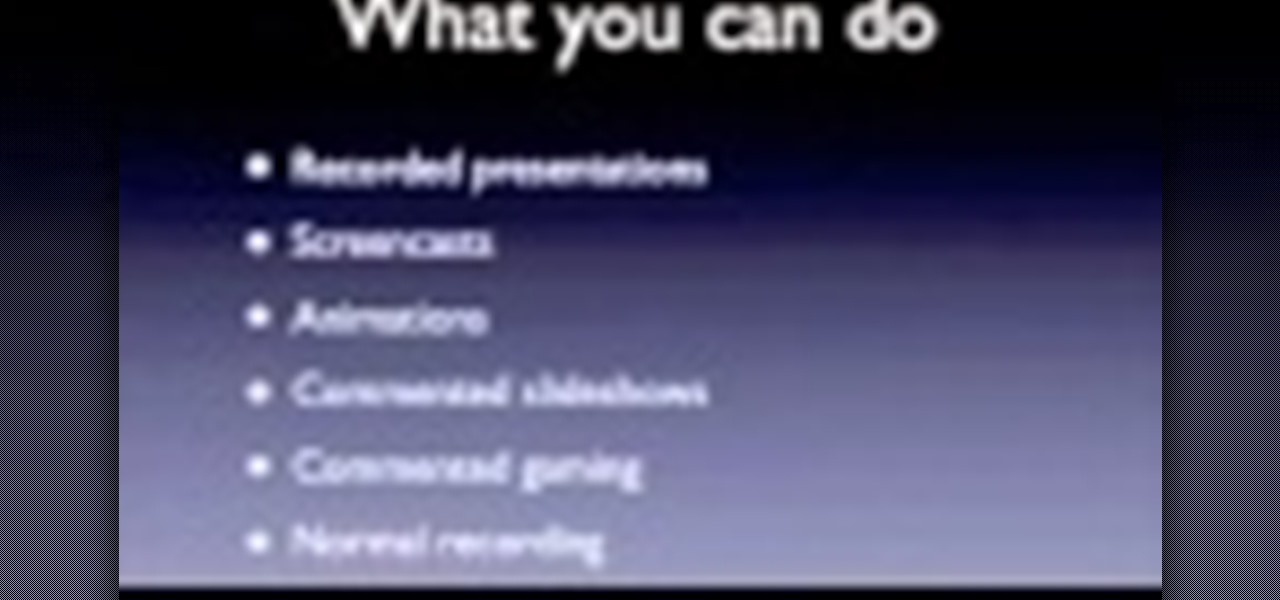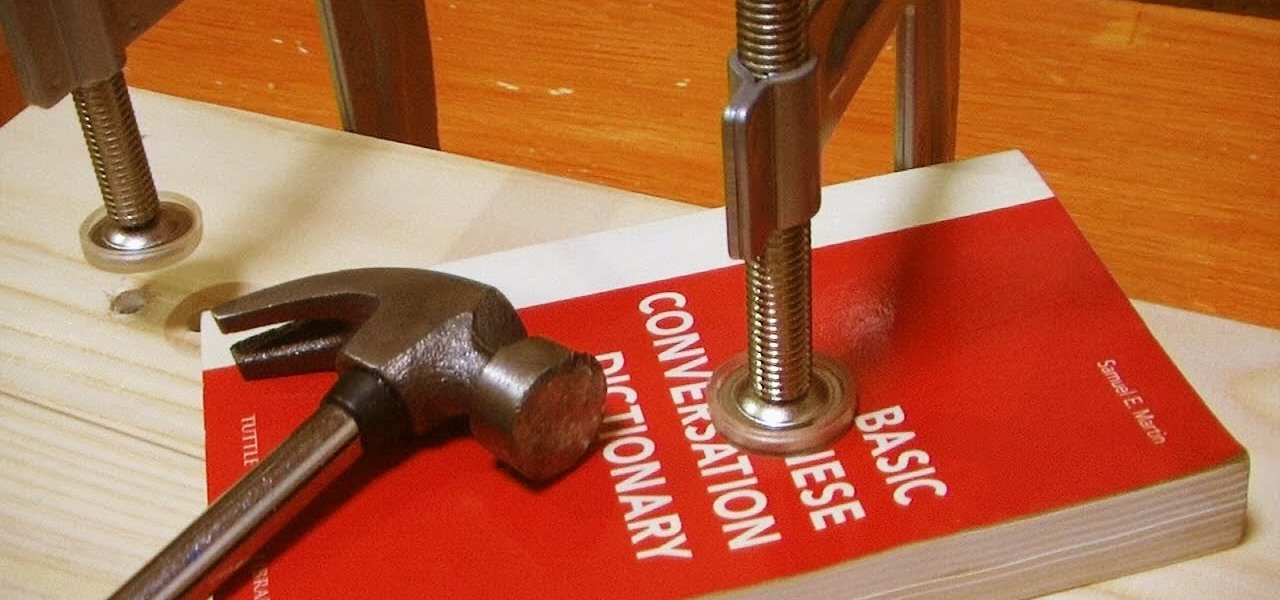If you're in the Windows Holographic community of developers, make sure to mark your calendar and set your alarms for February 8, 2017 because it's Windows Developer Day.

A scary piece of malware just got a lot more terrifying this week. Security firm Comodo reports that "Tordow," a banking Trojan first uncovered in September 2016, received a massive update this December.

Google's new Project Fi cellular carrier has been making waves across the mobile industry, so we decided to put it to the test against T-Mobile, one of the more established networks. For the actual testing, we slapped a SIM card from each carrier into two identical Pixel XL phones, which offer full compatibility with both networks.

Whether you made the switch from iOS, or you came from a different Android device, there's a lot to learn about your new Galaxy device. Samsung does things a bit differently, and thanks to their TouchWiz interface, there are tons of added features to take advantage of—though some folks might find these extras to be a bit too much.

You may not know what HTTP is exactly, but you definitely know that every single website you visit starts with it. Without the Hypertext Transfer Protocol, there'd be no easy way to view all the text, media, and data that you're able to see online. However, all communication between your browser and a website are unencrypted, which means it can be eavesdropped on.

As Android's official app provider, the Google Play Store is packed with thousands of useful programs. But Google's terms of service is extremely restrictive, which means that countless apps simply don't qualify to be hosted on the Google Play Store.

Alright so last time I gave you a homework assignment. This week we're gonna look at my version of the UDP-Flooder.

Cable TV providers were dealt a pretty significant blow on Thursday, February 18th, 2016, when the Federal Communications Commission decided that customers should have a choice in what type of device they use to watch cable, instead of being forced to rent a set-top box.

Hello people again, I wrote my last post about crypto about 10 months ago, now I will introduce something not fresh for the science, but fresh for the people who wants to learn. In my http://null-byte.wonderhowto.com/forum/cryptography-0161538/ post of crypto concepts, there is just basics, today we will see something that targets wide concepts like Symmetric crypto, Public Key Cryptography, Hashing, Keys etc...

Do you ever thought that you can't control an Internet disconnected system? I saw a funny video in Chema Alonso's youtube channel (A well-known hacker of my country and creator of Fingerprinting Organizations with Collected Archives among other security tools), and decided to post something similar.

Hello All, So to recap in part 1 I went through setting up the dchp server. Part 2 detailed the bash script. Now in part 3 I will post the entire bash script. I am doing this in its own post because Part 2 is just way to much info on one post IMO.

Welcome back, my amateur hackers! With Halloween right around the corner, I thought you could have a little fun with your newfound hacking skills using a hack that is guaranteed to freak out your boss, teacher, coworker, friend, etc.

Is this what happens when lightning hits sand? It turns out that when lightning hits sand, it makes little holes in it. Sadly, this picture was part of an internet hoax that circulated in 2013.

Welcome back, my hacker novitiates! In an earlier Linux Basics tutorial, I had demonstrated the basics of the Apache web server. Since Apache is the world's most widely used web server on the Internet (as of July 2015, Apache was 38%, IIS was 26%, and Nginx is 15%), the more you know about it and understand it, the more success you are likely to have hacking it.

I'm sure that many of us have heard of that nasty Shellshock vulnerability, but not very many people know how to exploit it. Try these few tricks on vulnerable websites!

When it comes to antivirus software, you don't want some fly-by-night developer having access to the sensitive data that these apps can scan. Luckily, most of the longest-tenured antivirus companies from the realm of desktop computers offer complete security suites for Android these days.

I've been a diehard Chrome user since its inception, and even more so since Android was released. The ability to sync bookmarks, passwords, and web history across all of my devices made the switch a no-brainer, but what really made me fall in love was the amount of extensions available for it.

At last, what you all finally waited for! Hi! Fire Crackers,

The internet is forever. When you put something out there, it can easily be re-shared, floating from server to server indefinitely with no way of taking it back. It's a scary thought when you consider that a young adult's grandchildren will one day have access to their drunken party pics.

Chromecasts can make for some fun nights. Whether you're setting up a collaborative YouTube watch list, letting everyone add to a giant party playlist, or playing games like Cardcast and Big Web Quiz, Google's streaming media stick is a hit by all accounts.
This how-to is for everybody who faced the problem of intercepting personal data sending through the Internet and is looking for fast and secure method to protect his activity in the global network.

This video will show you how to set power saving mode in Samsung Galaxy S5 phone. Power saving mode will save or extend your battery life. So power saving mode will prevent unnecessary data usage. This mode will reduce screen brightness or turning off vibration and that will save your battery. This mode will control the display color which also saves battery. So this mode will save your internet connection usage and battery life. Follow the video.

Tab previews—you can do it on an iPhone or an Android device, so why not on your Mac or PC? It's about time you take your browsing game to the next level and learn how to toggle between previews of your tabbed webpages.

One thing I absolutely cannot stand is lag when I'm gaming. Every time I'm about to beat my killstreak record on Call of Duty, my internet connection drops and I'm a goner. It never fails. This usually happens because someone else on my Wi-Fi is streaming a movie or downloading a huge file.

Welcome back, my greenhorn hackers! After the disaster that was Windows Vista and the limited and reluctant adoption of Windows 8 and 8.1, Windows 7 has become the de facto standard operating system on the desktop/client.

It may finally be dying down a bit, but there are still plenty of cat lovers addicted to Grumpy Cat, who has surpassed her internet meme stardom to move onto books, calendars, and even a soon-to-be film. For those of you who just can't get enough of the crotchety-faced Tardar Sauce, make this Christmas a Grumpy Christmas with this free printable paper ornament of Grumpy Cat.

The Xbox One is pinning its success on the fact that is much more than just a video game console. Microsoft is looking for the Xbox One to become the centerpiece for family entertainment, which is why they included features like multitasking, TV controls, and apps.

Updating from iOS 6 to iOS 7 on the Apple iPad mini is as easy as opening the settings, tapping on Software Update, then pressing Install now and agreeing to the Terms and Conditions.

BitTorrent—corporations hate it with a passion, but the people love it. The notorious file-sharing protocol was responsible for 36.8% of all upstream Internet traffic last year, as well as 10.3% of all traffic.

In this web design tutorial learn how to use the straight line tool. Although the straight line tool might seem like a useless tool I can tell you from experience it is very useful. Especially if you have ever attempted to draw a straight line with a tool other than the straight line tool. There are many ways you could use the straight line tool such as dividing content, design graphics, separating navigation menu headers and much more. My recommendation would be that you take a look at some ...

THis video shows you what types of videos you can make, why you should make videos and exactly whant you need to get started.

One of the most frustrating things on the Internet are sites that make you register just to view content. I'm not talking about paywalls—I mean the sites that make you give them personal information to look at free articles or forum threads. Most people are uncomfortable with this because a lot of these sites either spam you themselves, or sell your information to someone else who will.

Want to search through your Samsung Galaxy S III or other Android smartphone using only a web browser? Thanks to XDA-Developers member Metal Droid, you can now access and download anything from your phone through any browser on your computer using DroidXPlorer.

Yesterday, the entire Internet was talking about how the new Kindle Fire HD was supposed to be incredibly difficult to hack. Turns out, the folks over at XDA Developers are smarter than they thought—one day later, the mystery has already been solved. The exploit is the same one found by sparkym3 in Ice Cream Sandwich, but Amazon must have forgotten to patch it. As with any root, you can cause some serious damage, or brick your device completely if it's not done properly, so proceed at your ow...

WordPress started in 2003 with a single bit of code to enhance the typography of everyday writing and with fewer users than you can count on your fingers and toes. Since then it has grown to be the largest self-hosted blogging tool in the world, used on millions of sites and seen by tens of millions of people every day.

Today, books in PDF are quickly accessible on the Internet, whether free or paid. You can easily read them on your computer or mobile device, but some still enjoy a printed version they can hold in their hands. Printing PDF volumes is a quick and easy task, but the only problem is binding them into a sturdy book, especially when they're pretty thick.

Video: . The Walls is a PvP survival map that takes back Minecraft to it's roots: crafting, surviving and creativity.

Learn a little bit about technology with help from EMBARQ. Watch this how-to video tutorial on configuring and connecting to your 2Wire Gateway via DSL wireless Internet instead of through an Ethernet cable. make sure to follow this whole process to get your High-Speed Internet up and running on your computer.