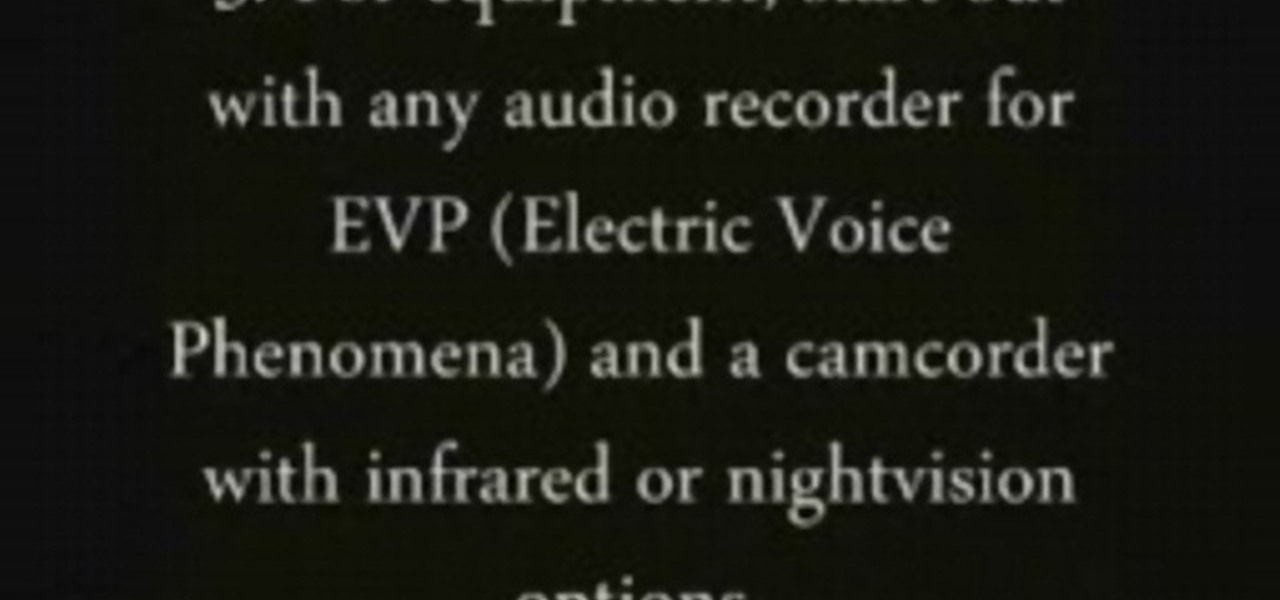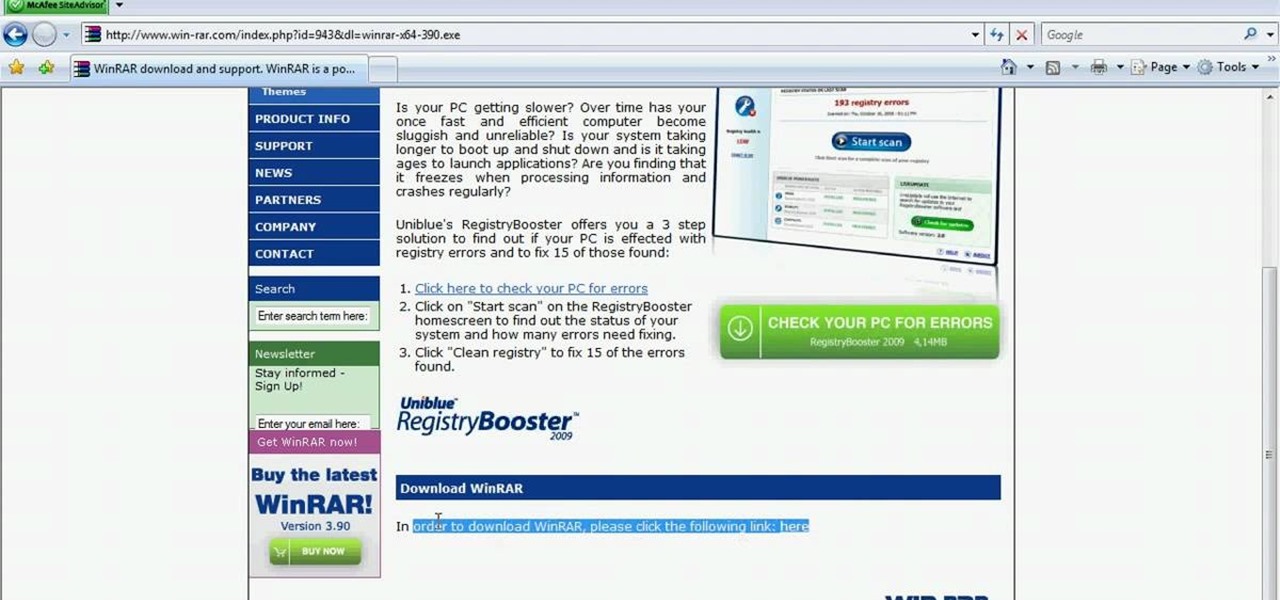It can be a real challenge to plant your seeds in evenly-spaced lines. In this episode of Growing Wisdom, Dave Epstein will show you how to use a four-row pinpoint seeder to plenty your seeds. Using devices like this, planting seeds in even lines will be a whole lot easier.

Learn everything you could possibly want to know about the internet, multiplayer game Evony. Watch this video tutorial to learn how to max out prestige growth in Evony.
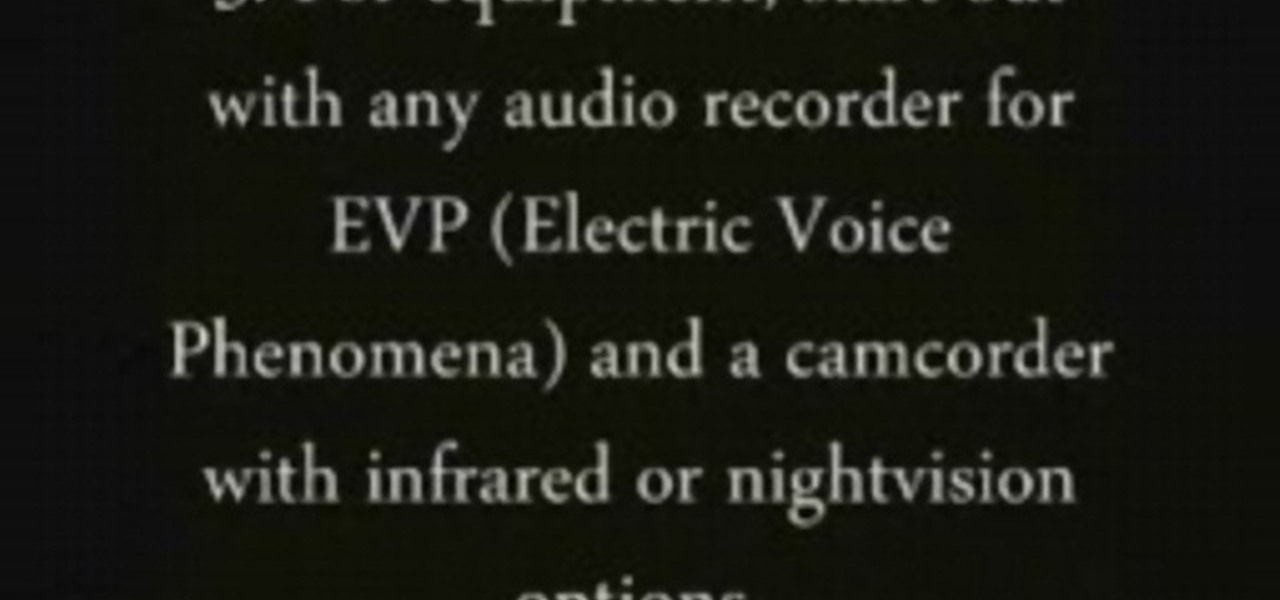
Check out this supernatural tutorial video that offers 7 tips on getting started in becoming a paranormal investigator. Just follow these simple steps:

Once in a great while something comes along on the internet that’s so unbelievably simple and yet works so well. Twitter is one of them. On the video conferencing side, now we have MeBeam. MeBeam, which requires no software or drivers to be installed, is a web application that will permit you and up to 15 of your closest friends to hold a video/audio conference (provided you and said friends all have webcams or, at the very least, microphones). For further details consult this simple how-to!

Check out this video tutorial to see how to conduct a magic floating boat science experiment.

Seems self explanatory right? This quick video tutorial is for all of you big mouths out there. Well, check out what not to say to cops with thanks from former NYPD Detective Scott Androvic on Playbook, hosted by Matt Bean.

This how to video series shows you how to knit a sock. Our hosts guide you through the basics of knitting socks. In addition to demonstrating how to knit and turn the heel flap, they also show how to knit the foot and toes.

It may not seem like a big deal, but sometimes when your filenames are being saved in the incorrect case, it is. If you save a file with uppercase letters in the name, your computer may change them to all lowercase. This occurs when downloading files form a host server to a local hard drive. But what if you want them back how you had them? Well, there's a small Windows tweak you can use to stop it from happening. Learn how!

This is the vegan cookie for people who can't decide on anything, like your host, for example: peanut butter oatmeal raisin chocolate chip. If we put anything else in, we'd legally have to change the name to trail mix.

To become a Victoria's Secret model, use the Internet to locate agency Web sites and register photos on-line to be viewed by modeling agencies. Build a portfolio and gather head shots for becoming a Victoria's Secret model with tips from a modeling instructor in this free how to video on modeling.

With the iPhone, it's possible to share URL's you find on the internet with your friends. Take a look at this tutorial and learn how to share your URL's through the iPhone.

Attention goths! Searching the Internet for new makeup ideas? Adora batBrat is here to help you. In this video, learn how to apply cosplay inspired goth makeup for an outrageous look!

This video tutorial from computerticket shows how to use Daemon tools and Img Burn applications. First, install Daemon Tools and ImgBurn programs. Both can be easily found using internet search engine.

In this how to video, you will learn how to use Daemon Tools Lite. First, download Daemon Tools Lite and install the program. Next, download an ISO file from the internet. Once that is done, mount it on to Daemon Tools. To do that, open the program and then right click on it. Select Virtual Drive and set the number of drives to one. Next, select mount image and find and open your ISO. Once that is done, you are ready to use that file as if it were an actual CD inside an actual optical drive. ...

This video tutorial from agseo presents how to unlock applications in Facebook social internet network. For more detailed information go to www.agseo.blogspot.comTo unblock Farmwille and other applications on Facebook social network login to your Facebook account.From top menu Account drop-down list select Privacy Settings.Then select Applications and Website from the newly opened window.Select Blocked Applications (click on Edit Blocked Applications button).A list of all blocked applications...

In this video tutorial, viewers learn how to unzip .rar files using Winrar program. Begin by opening your internet browser and download the program from the link in the video description. Wait for the time to pass and click Download. Select 32 bit or 64 bit, depending on your computer. Open the file and install the program by following the instructions. Once it's installed, select the file that you want to unzip. Right-click on the file and select Extract All Files. This video will benefit th...

How to track an email address. Useful if you meet someone who says they are from somewhere e.g. LA as given in the video and you don't believe them. Go to the Rate a Bull site type in their email address and then hit return or 'find them'. The site will give you options to see information about them on the internet, MySpace, Facebook or other site or track the email. The site gives instructions on how to track the email via outlook, outlook express and other mail programs and the video shows ...

In this video tutorial, viewers learn how to hide the call ID on an iPhone. The iPhone is a line of Internet- and multimedia-enabled smartphones designed and marketed by Apple Inc. This task is very simple and easy to do. Begin by gong to your main menu and select Settings. Scroll down and select Phone. Then select Show My Caller ID. Slide the bar to OFF. Now whenever the user makes a phone call, the receiver will not be able to see their ID. This video will benefit those viewers who have an ...

The whole point of purchasing a smartphone is the access to your e-mail and the Internet, right? Well, check out this tutorial if you are having trouble setting up your e-mail account on your new device. In this video, Dana from Best Buy shows you exactly how to set up your e-mail.

There's no better way to cheat a flash game on the internet than with Cheat Engine. Everybody's using it to hack their favorite games on Facebook, MySpace, and all of the other popular gaming sites. Everybody's hacking… except you! Because you don't know where the Cheat Engine 5.5 download is. Well, it's really easy. Just Google it! You just need to go to http://www.cheatengine.org or go directly to the download section to get the Cheat Engine 5.5 download. Then, hack away.

There are many ways to jailbreak the iPhone, found all over the internet. This method explains how to jailbreak the iPhone or iPod touch using Quickfreedom 2.0 BETA on a machine running Windows Vista.

With the LG KU990 Viewty, you can take and view a crystal clear photo. Packed with high-quality camera features, this camera phone enables you to capture a high-definition image using a 5 MP camera lens certified by Schneider-Kreuznach and edit your photo on a large, clear, 3-inch display just like a professional photographer.

With the LG KU990 Viewty, you can take and view a crystal clear photo. Packed with high-quality camera features, this camera phone enables you to capture a high-definition image using a 5 MP camera lens certified by Schneider-Kreuznach and edit your photo on a large, clear, 3-inch display just like a professional photographer.

Print what you want, how you want. While browsing, choose the content you want then edit and print exactly what you see on your screen..

iRadio is the native internet radio application for you iPhone. This video shows you how to use it.

This is a Computers & Programming video tutorial where you will learn how to Download free stuff by hacking Google. With this method you can get movies, video, songs, software and anything else from the internet for free. Go to Google and type into the search box: intitle:”index.of”(type anything here) and search. For example, type in: intitle:”index.of”Shakira mp3. And click search. Then you will get the search results. Now you can click on Index of…/songs and it will take you to the songs i...

Learn everything you could possibly want to know about the internet, multiplayer game Evony. Watch this video tutorial to learn how to hack Evony (09/17/09).

Learn everything you could possibly want to know about the internet, multiplayer game Evony. Watch this video tutorial to learn how to get heroes and troops in Evony.

Vampire Wars is a Facebook game that allows you to erect the best theme park in the world! Get Vampire Wars hacks, cheats, tricks and tips! Watch this video tutorial to learn how to get Pyro's quickly in Vampire Wars (05/24/09).

Watch this video conning tutorial and learn how to pick a door lock. Maybe you locked yourself out of the house, or you're just a criminal trying to get in somewhere you don't belong. You will need a lock pick and a tension wrench. To make the lock pick in this video take a hacksaw blade and trace a lock pick onto the surface. Lock pick templates can be printed out all over the internet. Next grind it down to size either with a bench grinder or a dremel. To make a tension wrench take out the ...

Learn how to downgrade and install Windows XP from Vista. You will need a Windows XP disc, a computer, and CD/DVD drive, backup of all files. Be sure to backup all the data before doing this Windows XP will not save your files. Insert your Windows Up disc. Then in the screenGo to devices->CD/DVD devices->Host drive D.Make sure your computer sees the disc. From start menuGo to computer->CD drive D from devices with removable storage. And select run setup.exeThen vista will die and restart your...

Try using proper chopstick etiquette next time you are in a situation in which chopsticks are involved. If chopsticks are not a utensil you are used to using you may not realize that you are being rude or using them incorrectly.

In this video series, watch as Mike Purdy teaches you how to build and host online radio stations. Learn how to get the components and players for online radio stations, how to install the encoder and and streamer, how to get the rights to songs, and how to promote the online radio stations.

If you like to shop online then it is extremely helpful to have a PayPal account to safely make your online purchases. Help reduce your risk of identity theft by using protected methods like PayPal when your credit card information is involved.

It can be hard finding fellow singles in the suburbs but it can be done! Keep your eyes peeled and make sure you are out and about meeting new people in public settings. Don’t forget about your online or in print options.

If you work with a computer, at some point in time your computer is going to freeze. Hopefully, you've been saving any important data or writing you've been doing because there are a few easy steps to take to get that computer running smoothly.

Products with dual capabilities make life easier, allowing us to carrying around one less electronic device. The PlayStation Portable does just that. You not only have hours of entertainment with hand-held games but can store music for on the go as well!

Learn how to use a MotionX-GPS including its functions, and how to use other applications such as music and internet while still in this application.

Evony is so slow sometimes, so why not speed it up a bit? Speed hack it! In order to do that, you need Cheat Engine.

With a little bit of planning, you can avoid a lot of blood-pressure-raising traffic messes. You Will Need