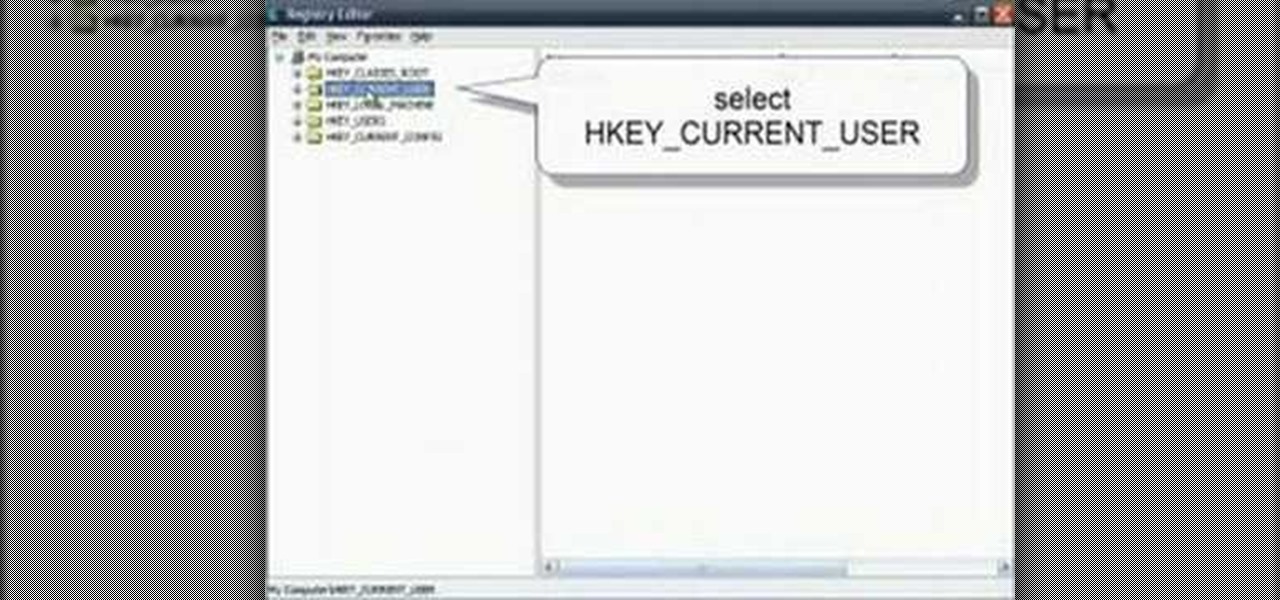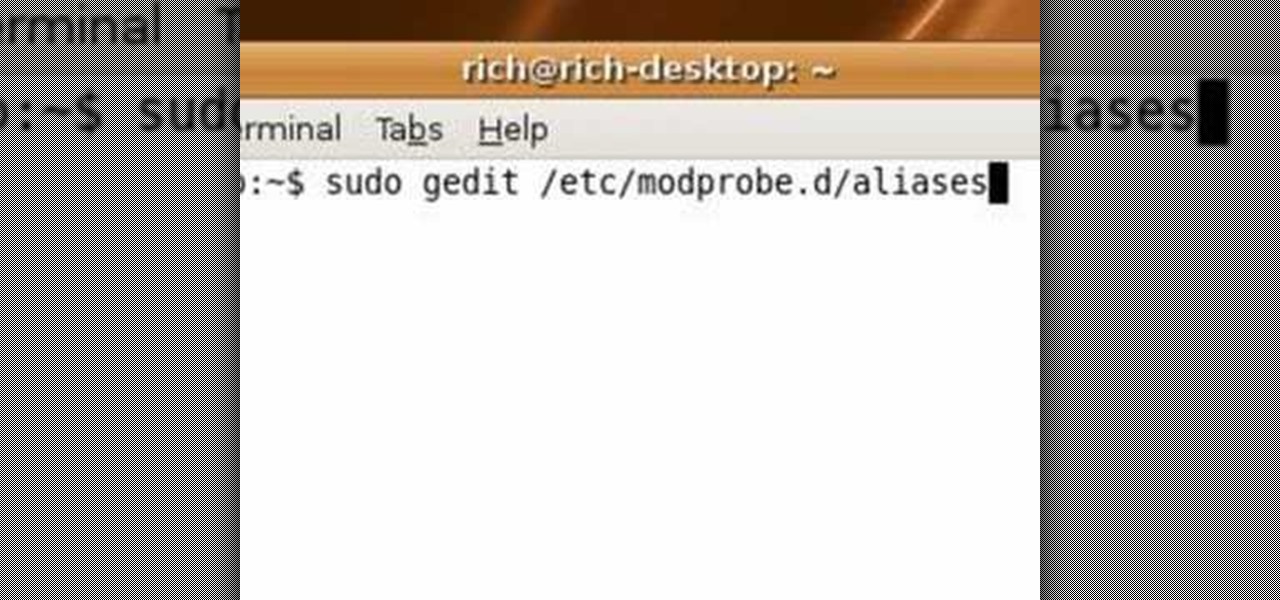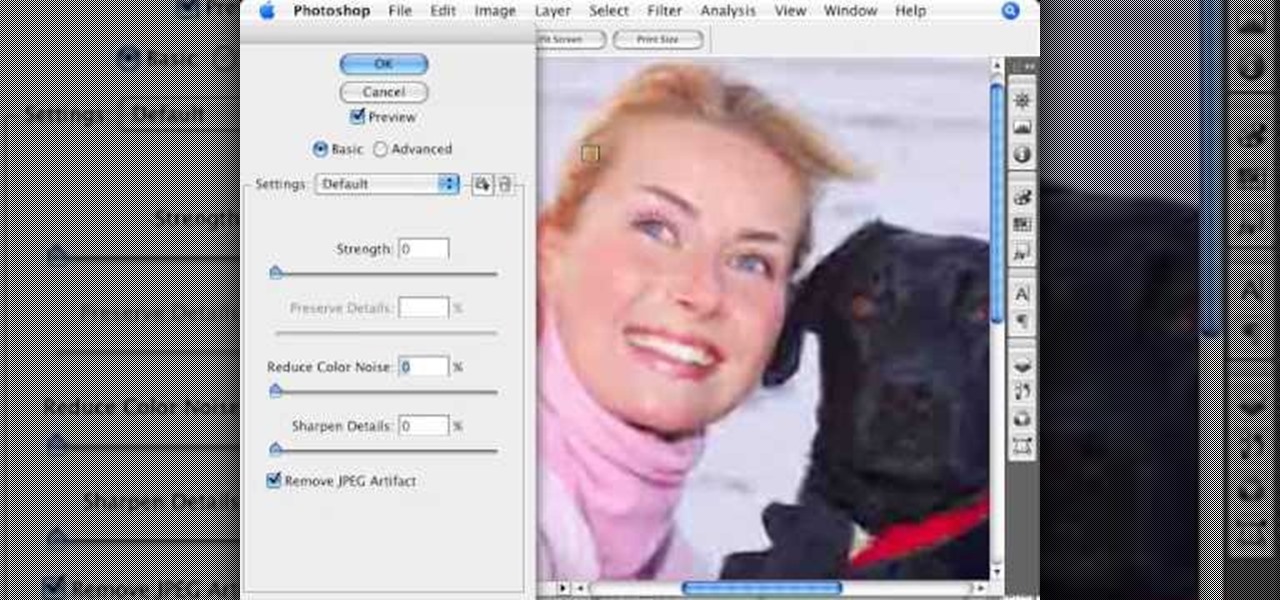From Ramanujan to calculus co-creator Gottfried Leibniz, many of the world's best and brightest mathematical minds have belonged to autodidacts. And, thanks to the Internet, it's easier than ever to follow in their footsteps (or just study for that next big test). With this installment from Internet pedagogical superstar Salman Khan's series of free math tutorials, you'll learn how to use statistical range, variance and standard deviation to measure dispersion in a data set.

From Ramanujan to calculus co-creator Gottfried Leibniz, many of the world's best and brightest mathematical minds have belonged to autodidacts. And, thanks to the Internet, it's easier than ever to follow in their footsteps (or just study for that next big test). With this installment from Internet pedagogical superstar Salman Khan's series of free math tutorials, you'll learn how to solve an equation in which to rational expressions are said to equal each other.

From Ramanujan to calculus co-creator Gottfried Leibniz, many of the world's best and brightest mathematical minds have belonged to autodidacts. And, thanks to the Internet, it's easier than ever to follow in their footsteps (or just study for that next big test). With this two-part installment from Internet pedagogical superstar Salman Khan's series of free math tutorials, you'll learn how to simplify rational expressions in algebra.

From Ramanujan to calculus co-creator Gottfried Leibniz, many of the world's best and brightest mathematical minds have belonged to autodidacts. And, thanks to the Internet, it's easier than ever to follow in their footsteps. With this installment from Internet pedagogical superstar Salman Khan's series of free math tutorials, you'll learn how to calculate the asymptote of a rational function in college-level algebra.

If Internet Explorer 8 is being a nuisance in Windows 7 watch this video to learn how to uninstall it! Start by clicking your Start Menu, then to Control Panel and then to Programs. From there click Uninstall Programs. It will bring you to a list of all the programs that are currently on your hard drive. Next click Turn Windows features on or off. From there another list of programs will appear, but these programs are all Windows programs that come with Windows 7 Operating system. Watch the r...

So you care for music, do ya? In this free video guitar lesson from the Internet's Siggi Mertens, you'll learn how to play Leonard Cohen's oft-covered "Hallelujah" on your acoustic guitar. While this lesson is geared toward intermediate players, beginners should also be able to follow along given a little perseverence.

For people who are not very skilled at using the internet, this video has just what you need in order to start and set up a Yahoo email account. After going to your address bar in your internet browser, type in "mail.yahoo.com", which will bring you to the homepage for Yahoo mail. After clicking the button which says "Sign Up", follow the simple steps provided while watching the video in order to get a better understanding on how to create your own email account.

Did you think you needed to buy a Nintendo DSi to get online? Well, think again! In this video tutorial, learn how to connect your regular Nintendo DS to WiFi, from anywhere. Follow along with this step by step video and learn how to set up your wireless internet on your Nintendo DS. It is fast, easy and requires no download. You will be online in no time.

Both your Wii and your PC need to be connected to a router that has an internet connection. If you have a wireless router, the Wii can connect to it without any additional hardware. Instructions are provided with the Wii.

Grabbing things off the Internet is common procedure for most internauts. This tutorial demonstrates a neat hack for the Automator Mac OS X application. To get started using Automator to scrape mp3s or other content from web pages, take alook.

This motorcycle maintenance tutorial will show you how to remove and then reinstall body work on a Kawasaki KLR650. It is necessary to remove the body work any time you need to do repairs or maintenance such as oil changes or fluid replacements. If you plan to work on your KLR 650 at all, you definitely want to watch this video and learn how to remove the body work first.

Here's how to access some hidden websites at the Internet Cafe in Grand Theft Auto 4 1) Go To Internet Cafe In GTA IV

In this riveting episode of The Shirtless Apprentice, Matt discusses recording audio for your internet video and podcast.It all begins with your camera, microphone options, surroundings and the inherent sexiness of your voice.

Two tweaks (one for Firefox and one for Internet Explorer) to speed up your web browsing.

Learn a quick fix that'll patch up your slow Internet connection on Ubuntu Linux 7.10

In this video, we learn how to clear browser cookies and cache in Internet Explorer 6. First, log onto Internet Explorer, then click on the tools menu. After this, click internet options, then go to the general tab. Next, click the delete button underneath browsing history, then select "delete files". A warning box will now pop up, click "yes" and your browsing history will be deleted. To delete your cookies, click on the button for "delete cookies", then click "yes". After this, your cookies...

Looking for a guide on how to use Internet search engines like Google and Yahoo! on a Microsoft Windows desktop or laptop computer? This clip provides a very good starting point. For complete details, and to get started searching the Internet on your own Windows PC, watch this home-computing how-to.

In this tutorial, we learn how to connect to XBox live through WiFi on a laptop. First, you will need to connect the ethernet cable from your laptop onto your game console. After this, go into your start menu on your computer, then go to network connections through the control panel. Go to the wireless internet connection and then click on your internet. Now, go to advanced and click on the button that allows other devices to connect to your internet connection. When you are finished, you wil...

If you've been using the internet for many years, chances are you've come across Internet Explorer at some point. Nowadays there are a whole wide variety of Web Browsers including Google Chrome and Mozilla Firefox. So if don't have IE downloaded on your computer this tutorial will help you. Check it out and understand how to download and install Internet Explorer 8 on your computer. Enjoy!

Check out this cool hack from The Emo Lab. This video tutorial will show you how to speed up Internet Explorer!

Ever wondered how to go about deleting individual entries from the Internet Explorer address bar? While it's possible, it's not particularly easy. You can do it all at once by purging your entire history through Internet Options or you can hack your Windows registry. For more information, or to try this hack for yourself, take a look!

GM cars might be the flagship of American industrial production, but they are not very reliable for the most part. If something is wrong with one of the gages or instruments in your instrument panel cluster, you have to remove the panel and fix it. This two-part video will show you how to do that on most GM vehicles.

Acuras, like their Honda brethren, are blissfully easy cars to work on. If the timing belt on your 2001 MDX has gone bad, you've come to the right place, because this two-part video will show you how to remove the broken one and install a new one.

In order to cut into a fresh pineapple, you will need a sharp knife and a cutting board.

In this Outdoor Recreation video tutorial you will learn how to winterizing your boat engine block. For this you will need some screwdrivers, compressed air and a flexible hose if you have a hot water heater system on the boat. First you got to drain out all the water inside the engine. Remove the two plugs from the block and one plug from the sea pot as shown in the video and drain out all the water. Be careful and don't drop the seals while removing the plugs from the engine. While the wate...

If you need to remove vocals from a song in Pro Tools first you need to open Pro Tools and load the song. First, you need to split this track so go to Track and click split to mono. Now, mute this first track. Next, you want to remove the stereo by panning each the bottom to 0. Now, flip the phase by going to the bottom clicking EQ plugin. Now the vocal is pretty much gone.

In this how to video, you will how to remove the logic board from the iMac G5. First, get the t6 screw driver and remove the screws in the corner. Unplug the airport card. Now, unplug all the cables connecting to the logic board. Now, unscrew the torx screws located on the logic board. Unplug the optical drive cable by unscrewing the 2 torx screws holding it. Next, unscrew the torx screws located near the center top of the board. You can now remove the logic board. However, there is a hard dr...

This video from OWC presents how to install memory in a 17" Macbook Pro.The operation will take about 15 minutes and doesn't require an experienced user.First you need to provide all necessary anti-static precautions - discharge static electricity, use static-free surface.You'll need #00 Phillips screwdriver and nylon pry tool.You can find these in the Newer Technology 11-piece tool kit.To start, shut down the computer, close it and flip it over.You will need to remove 10 screws. Use #00 scre...

This video shows you how to clean a Thanksgiving Turkey. For this, you will need a turkey. Place the turkey in a clean sink. Remove the plastic bag. Carefully remove the contents from the belly of the turkey. Reach into the belly of the turkey, with your hand and remove the packets. It will likely contain the turkey’s heart, liver, giblets, and neck. When you remove these items, set them aside to be used later. They can be incorporated into the other Thanksgiving recipes, including dressing/s...

So, you've just got yourself an Apple iPad, but it already needs fixed, or you want to check the innards out for yourself, you're going to have to know how to open that sucker up. This video tutorial will show you how to do just that.

Photoshopuniverse shows how to remove JPEG Artifacts in photoshop. It's simple. Sometimes it happens that, you get the best picture which is related with your work, but unfortunately its low quality or small. If you zoom in a small picture it will pixilated. You will see some blocks. Luckily there is a way to remove it from photoshop. Go to- filter, then noise, then reduce noise. There will be an options of removing JPEG artifact. Check that. After watching the video you can remove JPEG artif...

This video speaks about removing sensitive information in Adobe Acrobat 9. The viewer might get a very obvious idea of removing sensitive information by redaction. Redaction is the process of permanently removing sensitive information from a PDF file. This is done by opening the Advanced menu, clicking "Redaction" and then clicking "Show redaction tools", which can be in any format, images or text. The viewers will definitely get a clear idea of removing such sensitive information by redactio...

The logic board was a common malfunction in the old PowerBooks, but hopefully the unibody MacBook Pros are a little more resistant to failure, but if you have to get a new one, do it yourself. See how to remove the logic board on a MacBook Pro 17" Unibody laptop.

One of the first things you'll have to do when repairing and opening up your MacBook Pro 17" Unibody is taking off the bottom case. This is where you'll access all of your guts. See how to remove the bottom case on a MacBook Pro 17" Unibody laptop.

The new Unibody MacBook Pro's are a little different in design than the older MacBooks, so it may be a little confusing on how to see the innards of the laptop. Watch this to see how to remove the hard drive and battery of the MacBook Pro 17" Unibody.

Is your motherboard toast? If your logic board has burned out, it's a sad thing, but you're going to have to replace it. See how to remove the logic board from the Power Mac desktop computer.

Can't turn on your computer? The power button might be broke. If so, you're going to have to replace it, and you can do it yourself. See how to remove the power button from the Power Mac desktop computer.

Is your computer overheating? It may be because of a faulty fan. See how to remove the fan in the Power Mac desktop computer.

Maybe you only have 1G of RAM in your Power Mac. Maybe you ace some bum memory. Maybe it's just time to upgrade. Either way, this RAM upgrade video can help. See how to remove the RAM memory from a Power Mac desktop computer.

Your graphics card may be a little outdated in your Power Mac, so upgrade it to a one that can handle all of your gaming needs. See how to remove the graphics video card from your Power Mac desktop computer.