How To: Get VPN Connection
This how-to is for everybody who faced the problem of intercepting personal data sending through the Internet and is looking for fast and secure method to protect his activity in the global network.

This how-to is for everybody who faced the problem of intercepting personal data sending through the Internet and is looking for fast and secure method to protect his activity in the global network.

One thing I absolutely cannot stand is lag when I'm gaming. Every time I'm about to beat my killstreak record on Call of Duty, my internet connection drops and I'm a goner. It never fails. This usually happens because someone else on my Wi-Fi is streaming a movie or downloading a huge file.

Apple's new iOS 8 has a ton of new features, and so does their revamped Safari app, only some of the features aren't quite as obvious as others. In this guide, I'll show you my 5 favorite Safari secrets in iOS 8 for your iPad, iPhone, or iPod touch.

The new iOS 8 was just unveiled, and it looks pretty awesome. Apple showed off some of the enhancements and new features we can expect to receive in the fall at WWDC, and while not the huge facelift we saw with iOS 7, it does showcase what Apple does best—refinement. Continuity

Welcome back, my greenhorn hackers! My preference for Linux as a hacking platform is well documented, and I have even created a series of tutorials to train new hackers. Without being proficient in Linux, you can't really call yourself a hacker.

This week, Google sidestepped their usual "Update Wednesday" strategy by dropping a huge update to their Maps app for both Android and iOS. We're accustomed to seeing new features and bug fixes to their stable of apps on Wednesdays, but today's Maps update was presumably big enough to get its own release day (it's Tuesday, folks).

The new Google Now Launcher has hotword detection and one-swipe access to Google Now, but personally, it's not enough to convert me away from other launchers like Apex or Nova. Just because it's Google's official launcher for stock Android doesn't make it better than all the rest.
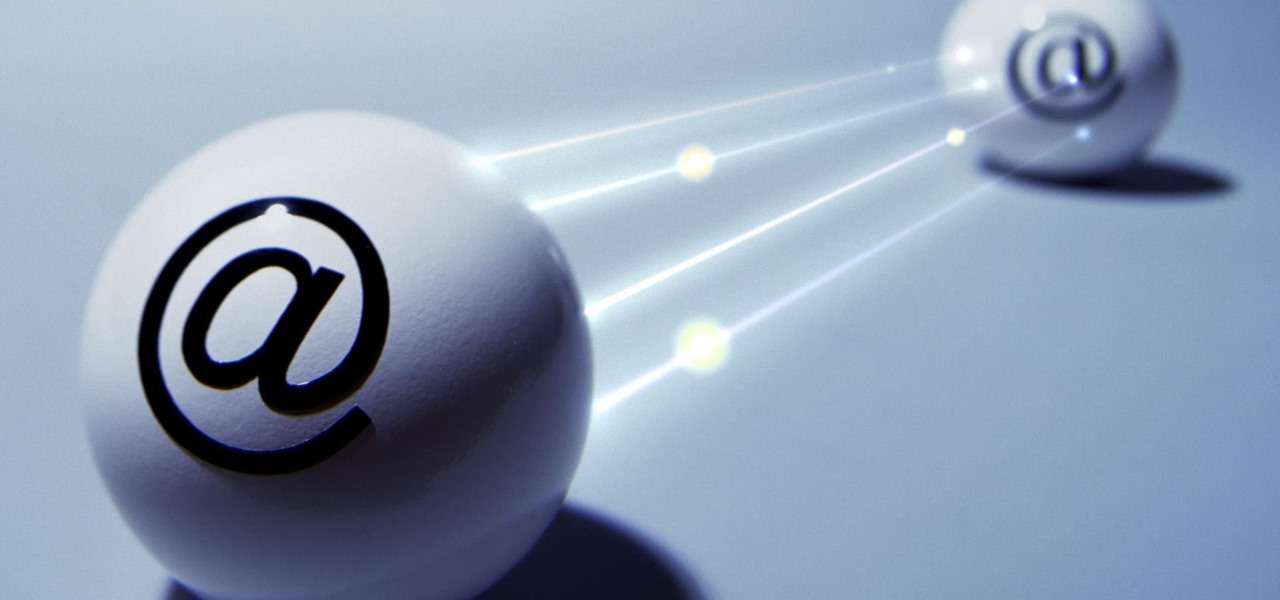
Welcome back My sleepless army of young hackers, Everyone uses internet, right? So for this tutorial, i'll start with the basics and slowly we'll get to the UPD Protocol.

The newest Android operating system, Android 4.4 KitKat, has been unleashed with the arrival of the Nexus 5, and soon to be rolled out to other Nexus devices and Google Play Edition smartphones any day now. Only problem is, the Samsung Galaxy S3 isn't getting 4.4 for a very long time. It doesn't even have 4.3 Jelly Bean yet.

Like the buttons on your computer's mouse and keyboard, the Home key on your Samsung Galaxy S4 serves a vital function in navigating through your device. It can get pressed dozens of times a day, going through hours of use and abuse.

There's no shortage of cool customizations for my Samsung Galaxy S3, except when it comes to the launcher. Sure, there a ton of Android launchers out there, like Nova Launcher or Apex Launcher, that allow you to customize app placement, app grouping, infinite scrolling, etc. There's even Facebook Home for those who are Facebook addicts.

Welcome back, my nascent hackers! Earlier, I wrote a guide on finding operating system and application vulnerabilities in Microsoft's own security bulletins/vulnerability database. In this tutorial, I will demonstrate another invaluable resource for finding vulnerabilities and exploits by using the SecurityFocus database.

Welcome back, my budding hackers! I began this series on Linux basics because several of you have expressed befuddlement at working with BackTrack on Linux. As a hacker, there is no substitute for Linux skills.

Adobe Dreamweaver is one of the most powerful and best pieces of software for designing, creating, editing, and building a website. If you have ever wanted to make a website, this video will show you how to use Dreamweaver to do it. If you haven't built a website, then you really haven't engaged with the internet.

Are you a vigorous notetaker? But are your notes disorganized and cluttered? Drop the paper and pen and pick up Word 2008 for Mac. Word contains a new feature that allows you to take notes, not to mention add audio notes and video notes. The Microsoft Office for Mac team shows you just how to create a text and audio notebook in this how-to video.

First of all you have to go to Photobucket. In the search option you have to type in '3d gif''. Now click 'search'. You shall get a number of photos and you can select the image that has red color moving screen. It is better to get image this way without a virus. Now you have to right click on the image and save as '3d image animation wallpaper' and click save and then save it on your desktop. Now right click on your desktop and click on the properties. Now go to the desktop and then select ‘...

For inserting a picture, from the INSERT Tab click picture. Then the insert dialog box gets opened. From there you can locate the desired picture. Locate the picture to be inserted and double click it. We can also replace the picture selected. For replacing any one of the following can be done: Under PICTURE tools, on the FORMAT tab, in the ADJUST group, click Change picture OR right click the picture to be replaced and click CHANGE PICTURE. Locate a new picture, and double click it.

Learn how to record calls by using Skype in this video tutorial. 1. Open Skype and go to Tools.

Syncing your bluetooth earpiece to your BlackBerry device can be tricky. But pairing your bluetooth enables BlackBerry with your earpiece is actually quite easy. Best Buy has answers. The Best Buy Mobile team explains how to connect a Bluetooth earpiece to your mobile device. See how to access connections set-up on your Blackberry and also see how to wear a Bluetooth headset.

Michelle Phan replicates the entire Lady Gaga Poker Face look: hair, accessories and makeup! You don't need the blonde wig or anything, they're just for fun. The gloves are sick though! Love them. This look is great for prom, clubbing and other glamorous occasions.

Learn a little bit about technology with help from EMBARQ. Watch this how-to video tutorial on configuring and connecting to your 2Wire Gateway via DSL wireless Internet instead of through an Ethernet cable. make sure to follow this whole process to get your High-Speed Internet up and running on your computer.
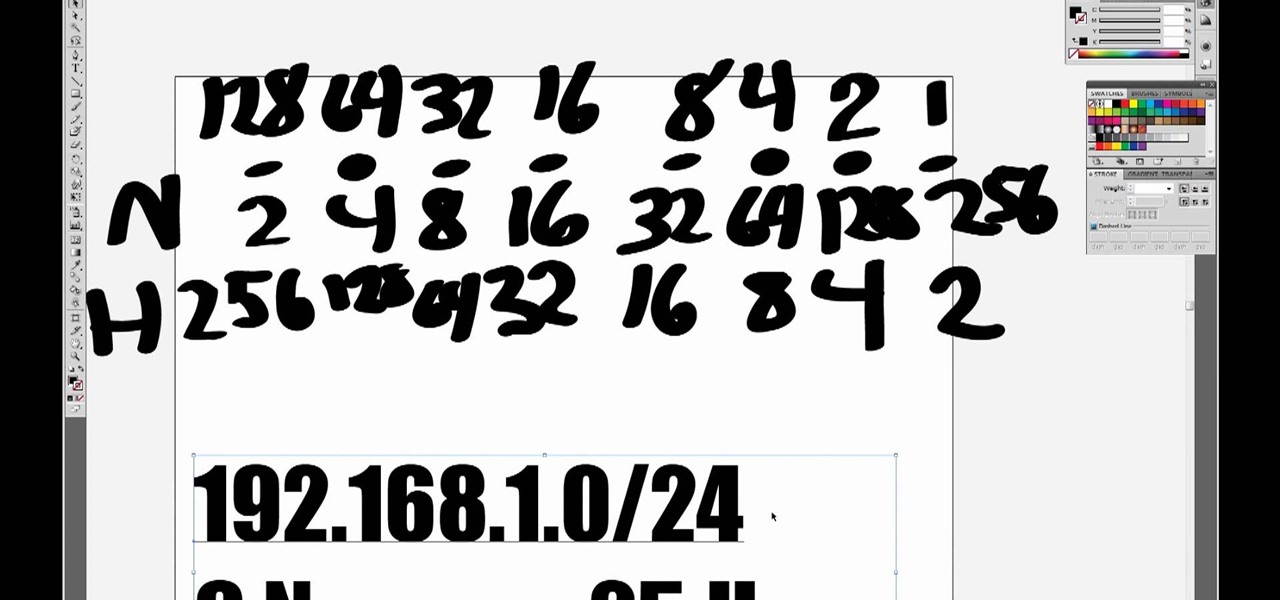
One you understand how a subnetwork works on an Internet Protocol (IP) network, creating one becomes very easy. In this five-part video, you'll learn about IP address and subnets, along with creating an IPv4 (IP version 4) address using Class C, which leaves each network with 256 local addresses. If you're new to subnetting, this is where you start!

Having the Internet on your phone is definitely handy. You can look up anything at anytime, and connect with friends in so many more ways.
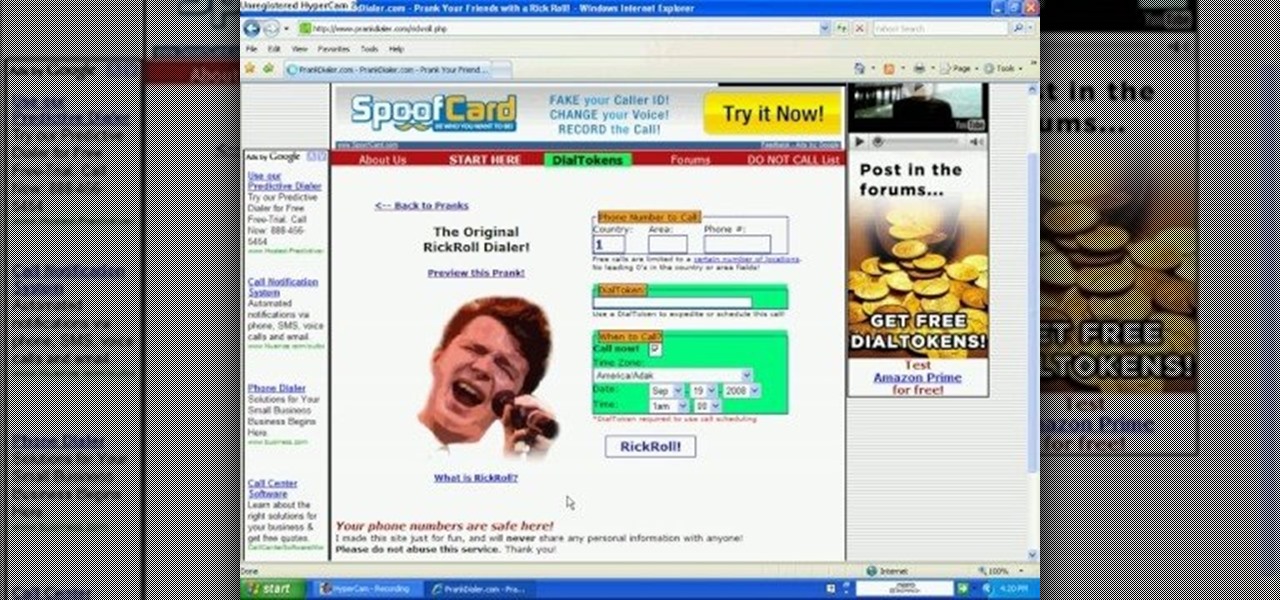
This video tutorial will show you how to make a crank call without a cell phone or a land line rotary... all you need is the Internet... the glorious Internet, and a little known website called prankdialer.com. Youcan't make any kind of prank call you like, you can even Rick Roll somebody with "Never Gonna Give You Up." After you dial and send the crank call, all that's left is to laugh.

Attention goths! Searching the Internet for new makeup ideas? Adora batBrat is here to help you. In this video, learn how to apply cosplay inspired goth makeup for an outrageous look!

Grab your PSP and get ready to ROCK Metal Gear Solid: Peace Walker! This video walkthrough guide will take you through every mission, from the main ones to the secondary ones. Follow along and learn the tips and tricks to the gameplay so you can beat the game yourself! Peace Walker is the fifth installment in the Metal Gear series.
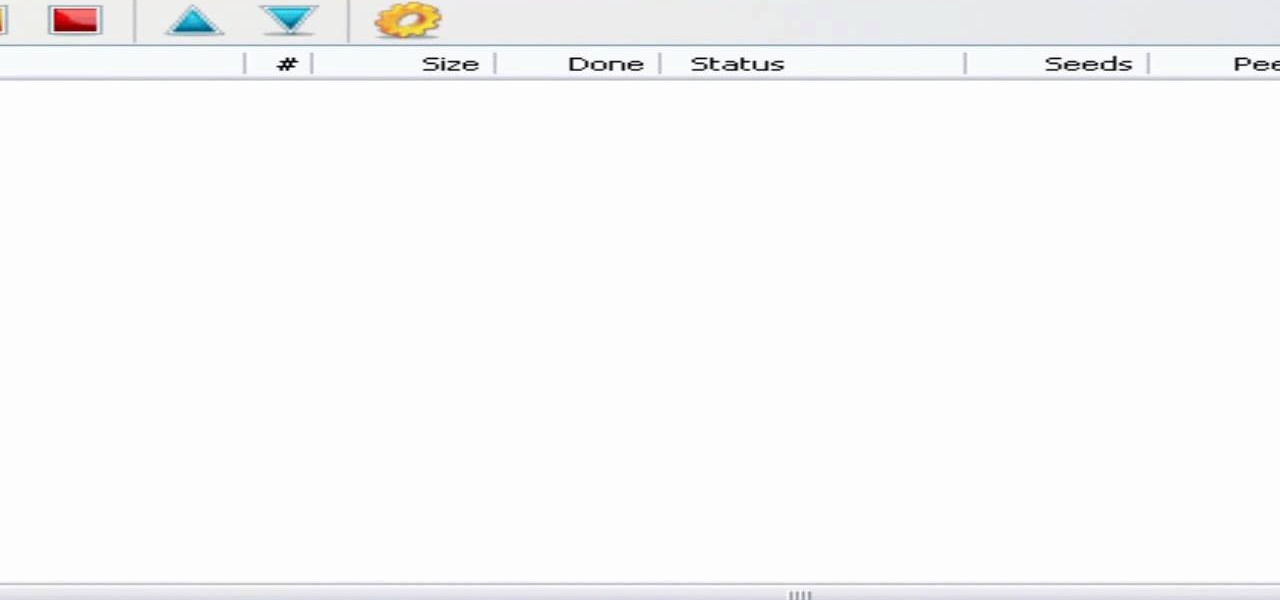
In this video, we learn how to use uTorrent to download files. First, go onto the uTorrent website and search for what you want to download and in what category you want. After you hit the search button, you will be presented with different things you can download. Click on one of them, then download and save it. Next, you will go to uTorrent software on your computer, and it will download what you just clicked on. When it's finished, you will be able to open your file right away. If you don'...

Use installous properly on your iPhone

At Daily Mugshots, you will be able to save your own mug shot. The first thing that you will have to do is sign up for an account. You will need a Flash Player in order to use this site. After you have your account set up, you can take a picture from your computer. You can also upload pictures that you have taken elsewhere. When you save your picture, you will have to wait until it is finished processing. When the blue bar is filled, then it will be stored in your mug show.

You don't have to browse your entire contacts to find the one you're looking for anymore. There's a shorter way to find the contact of your choice on the iPhone. It's a nice little shortcut you can use when you know exactly who you're calling. So how? With the Search function. Best Buy has answers. The Best Buy Mobile team explains how simple it is to find contacts via a shortcut on your Apple iPhone.

Shallisubscribe teaches viewers how to change the slide to unlock words on the iphone! First, you need to jailbreak your iPhone or iPod Touch! Next, open up Cydia and search for 'iFile'. Next, after downloading this open up Cydia and search for 'Slide to Unlock Killer'. You will also want to download this. Next, open up iFile and at the top left corner press that button 'var'. Scroll down until you find the folder that reads 'stash'! Next, find the 'theme' folder and click on the 'Entriegel K...

In this video we learn how to crack WPA using Back Track. The first step is the boot into Back Track using a VMware Virtual Machine Image. Next you need to open a shell console. In the console you will type "airmon-ng" and press enter. This does a check to find the wireless guard interface name. Next, type "airodump-ng wlan0" and press enter. This will tell it what wireless card to use and scan for wireless networks. You are looking for the one that comes up WPA. Copy the MAC address then typ...

Greasemonkey is a Firefox add-on which works as a script manager for the collection of scripts available on the userscripts.org website. It can be used to manipulate the view and functionality of websites which has a user script. Greasemonkey only works in Firefox and not on any other web browser.

The video tutorial is about creating an 8 or 16 bit Nintendo Character necklace. The first step is to select or search an 8 or 16 bit game character, the person in this video tutorial recommends choosing a sprite (which is a 2D character. Doing online search will help a lot in finding a Sprite character. The second step is to gather the supplies such as Perler Beads and Peg Boards. The peg board will be used in assembling the Nintendo Character necklace. Other supplies includes ring, chain an...

learnaniche shows you how to unzip compressed .zip files using his own example. You'll need an unzipping program for this; usually, WinZip is standard. If you don't have it or if it's expired, you can search "WinZip" on a search engine and click "WinZip - Download Evaluation Page" or CNET's download page. If you're on CNET, just click "Download Now" to download it quickly. Save it to a destination and then open it from there to install it. When you click on the link to download the file, your...

A Facebook page formatted specifically for non-profits can be created in a matter of minutes with this video tutorial from John Haydon. The first step you need to take is to search for any page. In this tutorial, Haydon searches for the page "Facebook Pages/Public Profiles" to use as the example. On the bottom left (of any Facebook page), you will notice that there is a link for "Create a Page for My Business." Click on that link, which allows you to begin the page creation process. Non-profi...

Download LimeWire Pro 5.3.6 and enjoy an easy experience downloading audio, video, and images. Download the Limewire Pro 5.3.6 file here.

Tower Blocks is a Facebook game that allows you to test your speed at building the tallest tower ever! Watch this video tutorial to learn how to cheat Tower Blocks on Facebook (08/05/09).

This video tutorial from computerticket shows how to use Daemon tools and Img Burn applications. First, install Daemon Tools and ImgBurn programs. Both can be easily found using internet search engine.

Using your laptop you can set up a wireless internet connection at home. You will not need a wireless router to do this. You can turn your computer into a wireless internet access point and set up a local network to which other computers in your home can connect. This feature is recommended for those who have no existing network setup. If you simply have a computer connected to the internet then you would be not needing this. Go to your system preferences and select sharing. Click on the inte...