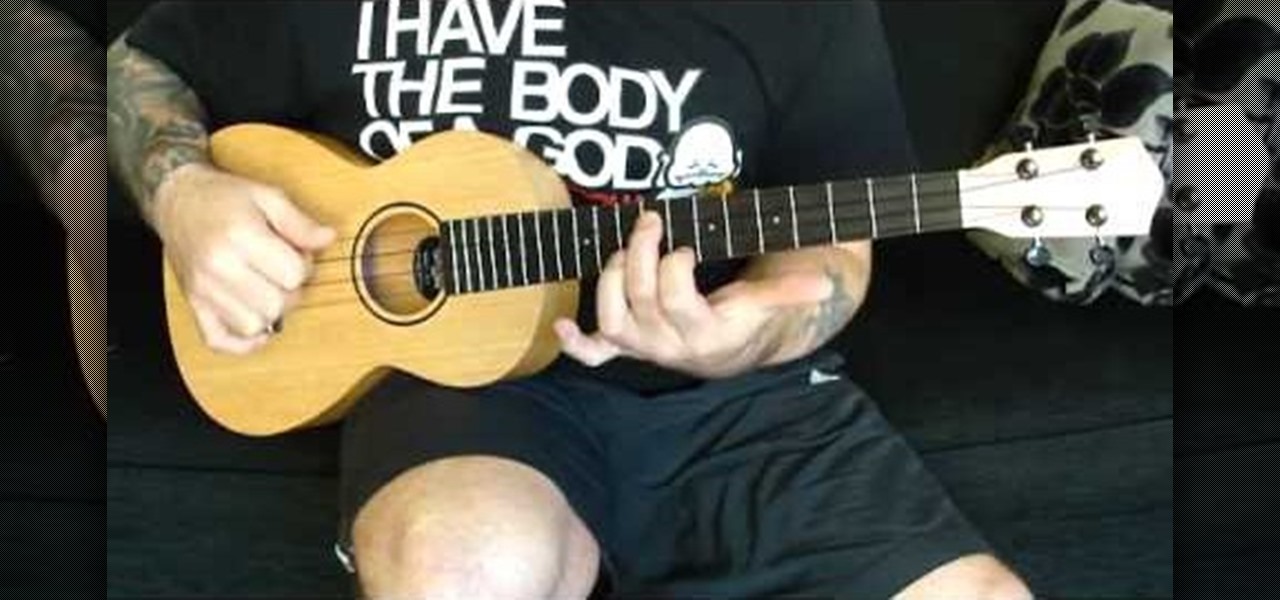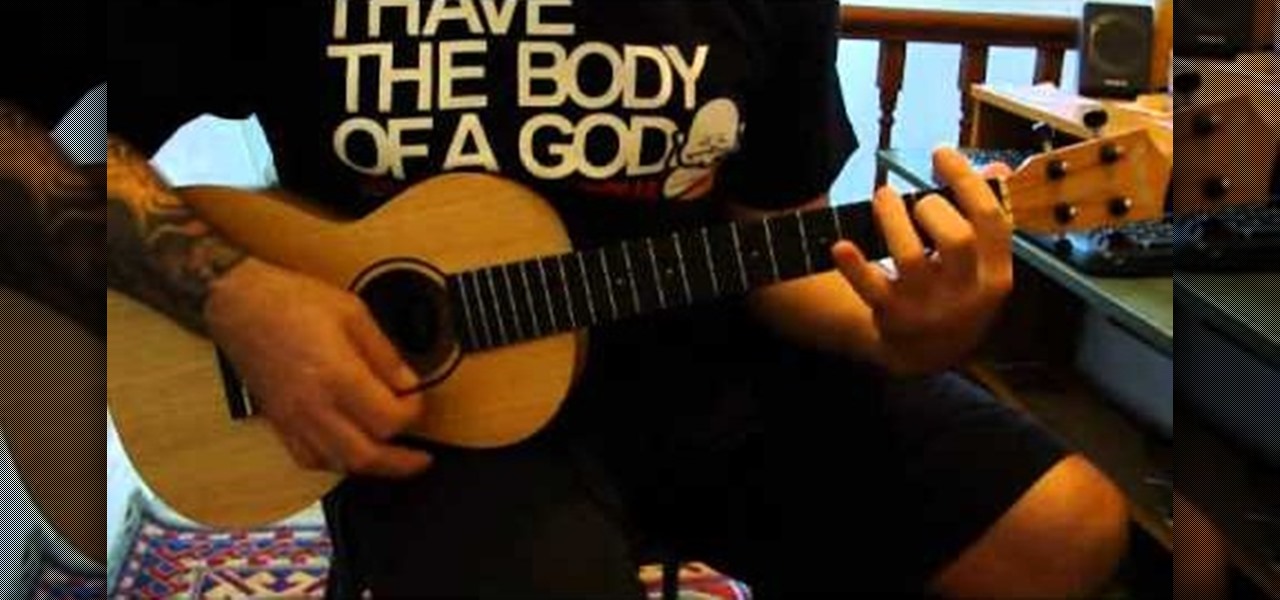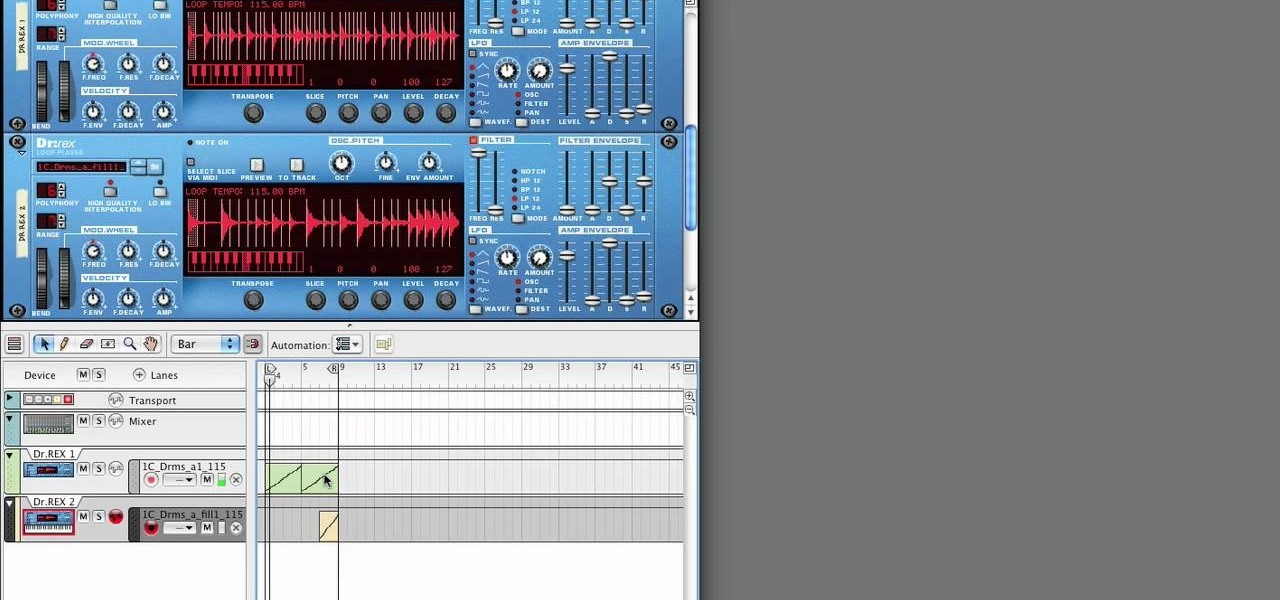Learn how to defeat Mission 2: Vorkuta in Call of Duty: Black Ops! In this clip, you'll find a complete, step-by-step walkthrough of the process. For all of the details, and to learn how to beat Mission 2 of Call of Duty: Black Ops for yourself, take a look.

Learn how to beat Mission 7: Numbers in Black Ops! As with any other mission, with the right strategy, it's easy! And this gamer's guide presents a complete, step-by-step walkthrough of the process. For all of the details, and to learn how to beat Mission 7 of Call of Duty: Black Ops for yourself, take a look.

Think you can't beat Mission 11: WMD in Black Ops? Think again! With the right technique, it's easy! And this gamer's guide presents a complete, step-by-step walkthrough of the process. For all of the details, and to learn how to beat Mission 11 of Call of Duty: Black Ops for yourself, take a look.

In this video from iPT2gGeec we learn how to change the carrier name on your iPhone. You can make it say anything you want. You need a jailbroken iPhone. Open up Cydia and select the search tab. Type in MakeItMine. Click on it and install and confirm. Now press the home button and click on the app for it. Now you'll get a very simple dialog box. In that box, type in whatever you'd like to change your carrier name to. You can select it to change the carrier or the banner which would replace th...

In this video from iPT2gGeec we learn how to change the font on the iPhone. Your phone needs to be jailbroken. Open up Cydia and search for Fonts. Select Font Swap. Install and confirm. Once loaded, go back to the home screen. It requires no reboot. You will see the Font Swap icon. Click on that. You can change dialer fonts, lock clock fonts, notes font, and system fonts. You can select any font listed that you want to change it to. When you change the font, then restart your iPhone and you w...

In need of a quick guide on how to use and make edits with the MIDI event list within Pro Tools 9? This free video software tutorial from Lynda presents a complete and thorough overview of the process. Whether you're new to Pro Tools or just new to Pro Tools 9, Avid's first native, software-only version of their popular Pro Tools DAW, you're sure to find much of value in this brief view.

In need of a quick guide on how to create and use virtual MIDI-controlled synthesizer instruments within Pro Tools 9? This free video software tutorial from Lynda presents a complete and thorough overview of the process. Whether you're new to Pro Tools or just new to Pro Tools 9, Avid's first native, software-only version of their popular Pro Tools DAW, you're sure to find much of value in this brief view.

Learn how to transfer audio files from a compact disc or DVD into Pro Tools 9 for mixing or mastering. This free video software tutorial from Lynda presents a complete and thorough overview of the process. Whether you're new to Pro Tools or just new to Pro Tools 9, Avid's first native, software-only version of their popular Pro Tools DAW (or digital audio workstation), you're sure to find much of value in this brief video.

In need of a quick guide on how to change playback engine and hardware settings within Pro Tools 9? This free video software tutorial from Lynda presents a complete and thorough overview of the process. Whether you're new to Pro Tools or just new to Pro Tools 9, Avid's first native, software-only version of their popular Pro Tools DAW, you're sure to find much of value in this brief view.

Want to play "Here Comes the Sun" by George Harrison of the Beatles on baritone ukulele? Learn how with this video tab, which presents a complete breakdown of the song's component sections, chords and strumming & picking patterns. For all of the details, and to get started playing "Here Comes the Sun" on your own baritone uke, watch this free video ukulele lesson.

Want to play the introduction from "Airplanes" by B.o.B. on baritone ukulele? Learn how with this video tab, which presents a complete breakdown of the song's component sections, chords and strumming & picking patterns. For all of the details, and to get started playing "Stairway to Heaven" on your own baritone uke, watch this free video ukulele lesson.

Want to play the introduction from "Stairway to Heaven" by Led Zeppelin on baritone ukulele? Learn how with this video tab, which presents a complete breakdown of the song's component sections, chords and strumming & picking patterns. For all of the details, and to get started playing "Stairway to Heaven" on your own baritone uke, watch this free video ukulele lesson.

Want to play "She Will Be Loved" by Maroon 5 on baritone ukulele? Learn how with this video tab, which presents a complete breakdown of the song's component sections, chords and strumming & picking patterns. For all of the details, and to get started playing "She Will Be Loved" on your own baritone uke, watch this free video ukulele lesson.

Want to play "Viva la Vida" by Cold Play on baritone ukulele? Learn how with this video tab, which presents a complete breakdown of the song's component sections, chords and strumming & picking patterns. For all of the details, and to get started playing "Viva la Vida" on your own baritone uke, watch this free video ukulele lesson.

Want to play "Good Riddance (Time of Your Life)" by Green Day on baritone ukulele? Learn how with this video tab, which presents a complete breakdown of the song's component sections, chords and strumming & picking patterns. For all of the details, and to get started playing "Good Riddance" on your own baritone uke, watch this free video ukulele lesson.

Want to play "Hey There Delilah" by Plain White Ts on baritone ukulele? Learn how with this video tab, which presents a complete breakdown of the song's component sections, chords and strumming & picking patterns. For all of the details, and to get started playing "Hey There Delilah" on your own baritone uke, watch this free video ukulele lesson.

Want to play "Dynamite" by Taio Cruz on baritone ukulele? Learn how with this video tab, which presents a complete breakdown of the song's component sections, chords and strumming & picking patterns. For all of the details, and to get started playing "Dynamite" on your own baritone uke, watch this free video ukulele lesson.

Want to play "I Want You Back" by the Jackson 5 on baritone ukulele? Learn how with this video tab, which presents a complete breakdown of the song's component sections, chords and strumming & picking patterns. For all of the details, and to get started playing "I Want You Back" on your own baritone uke, watch this free video ukulele lesson.

Want to play "Use Somebody" by Kings of Leon on baritone ukulele? Learn how with this video tab, which presents a complete breakdown of the song's component sections, chords and strumming & picking patterns. For all of the details, and to get started playing "Use Somebody" on your own baritone uke, watch this free video ukulele lesson.

Want to play "Wanted Dead or Alive" by Bon Jovi on baritone ukulele? Learn how with this video tab, which presents a complete breakdown of the song's component sections, chords and strumming & picking patterns. For all of the details, and to get started playing "Wanted Dead or Alive" on your own baritone uke, watch this free video ukulele lesson.

Want to play "When September Ends" by Green Day on baritone ukulele? Learn how with this video tab, which presents a complete breakdown of the song's component sections, chords and strumming & picking patterns. For all of the details, and to get started playing "When September Ends" by Green Day on your own baritone uke, watch this free video ukulele lesson.

Want to play "No Woman, No Cry" by Bob Marley on baritone ukulele? Learn how with this video tab, which presents a complete breakdown of the song's component sections, chords and strumming & picking patterns. For all of the details, and to get started playing Bob Marley's "No Woman, No Cry" on your own uke, watch this free video ukulele lesson.

In this video, we learn how to print from a shared printer in Ubuntu. First, turn your computer on and then go to your system. From here, go to admin and then printing. After this, you will get a pop up window. Click on 'new' and then it will search for the printer. Next, you will click on 'network printers' and then go to 'windows printer via samba'. Then, click on browse and expand the workgroup. Then, expand the name of the computer and you will find the name of the computer as well. Now, ...

In this tutorial, we learn how to access Hotmail and Gmail through a local email client. First, Google search "webmail Mozilla" and go to the official website. From here, you will click on the hotmail link and any other e-mail links you want for the add-on. Next, you will right click and save this to your computer. After this, go into your e-mail and go to the settings. From here, you will click on the "forwarding" tab at the top and then click "enable pop for all mail". Save these changes an...

If you're writing a college essay or report, your bibliography is a painful, yet necessary part. And thanks to all of the information available on the World Wide Web, most colleges and universities accept websites as resources in your bibliography. But citing websites can be confusing when using the MLA citation format. This video will breakdown the process.

In this tutorial, we learn how to text message on the Razzle TXT8030. First, turn on the phone and then click on the section where you can text message. After this, enter the phone number into the "to" section and then start to write in your body of text into the section that says "text". After you have done this, correct any of the problems that you have typed and then click on the "send" button. once you are finished with this, you can send a new message or search the same section to look a...

In this tutorial, we learn how to get started with the AdWords API PHP client library. First, download the library by going to the API documentation online. From here, set the authentication information and then open up the library. Now, save the changes to the file and use a sandbox environment. The examples folder has all versions that the API library supports. You can browse the campus folder with the search button, just type in the command of what you want to see. After you do this, you c...

New to Microsoft Excel? Looking for a tip? How about a tip so mind-blowingly useful as to qualify as a magic trick? You're in luck. In this MS Excel tutorial from ExcelIsFun, the 729th installment in their series of digital spreadsheet magic tricks, you'll learn how to lookup an item when multiple lookup items are in a single cell with the LOOKUP and SEARCH functions.

In this tutorial, we learn how to use Reason Soul School. First create a Doctor X loop layer. After this, browse for a loop and search through the different folders that contain loops. These will mimic different sounds depending on which one you want to use. Each category contains drums, bass, tempos, and more. Load the different sounds from the folders as you would like. Then, when you have your desired sounds, start to edit them and change how they sound. You can then add in new loops to th...

Vortex is a puzzle-platformer in the Braid / Limbo vein, except with the somewhat selfish mission of getting yourself into a sauna. This video will show you how to beat all of the game's many levels, ensuring maximum sauna enjoyment.

In Studio One, you can drag and drop workflow. Open a song in Studio One. Here, you can isolate particular instruments. Alt + click, will allow you to isolate. You can search a list of plug-ins in the mixer or press F7 to open the effects browser. You can also drag and drop the gate onto a mix.

In this tutorial, we learn how to get themes on an iPhone/iPod touch. First, make sure your phone is jailbroken and you have winterboard on the phone. After you have this downloaded, you can search through the different themes that are available through winterboard. You just have to tap what different themes you want, then it will be automatically downloaded onto your phone. Just click on the theme you want to use, then you will be able to explore the different changes that the theme has brou...

In this video tutorial, viewers learn how to disable User Account Control in a Windows Vista computer. Begin by clicking on the Start menu and select the Control Panel. Then type in "user account" in the search box and click on "Turn User Account Control on or off" under User Accounts. Now deselect the checked box and click OK. Finish by clicking on Restart when the Microsoft Windows window pops up to reboot the system for the changes to take effect. This video will benefit those viewers who ...

In this video, we learn how to create a photo album and tag photos in Facebook. First, log onto your account and then view your profile. Next, you will see a tab that says "photos", click on this. Now you will see a link that says "create a photo album". Click on this, then you will be able to make a name for your album, then write in a location, description, and choose your privacy settings. After this, upload the pictures that you wish and wait for the site to load. After this, add in capti...

In this tutorial, we learn how to use BitTorrent and burn a DVD on a Mac. First, download uTorrent from uTorrent. After this, go to The Pirate Bay and search for what you want to download. After you find something you want, download it through uTorrent and then double click on it to view it. If you want to burn this to a CD, go to the website Burn OS X and download this software. Now, you will be able to open up your download through the burn tool so you can watch the movie whenever you want....

In this tutorial, we learn how to open .zip files. First, go to the start menu and search for "regedit.exe", then press enter. After this, a new window will pop up, open the computer icon, then open "current user", "software", "Microsoft", "Windows", then "current version". Now, click on the explorer folder, then the "file exts" folder and ".zip" folder. You should now see three different folders, right click on "user choice", then delete it. Exit this program, and now return to your zip fold...

In this tutorial, we learn how to use BitTorrent for peer-to-peer web downloads. First, go to Mininova, then go to Utorrent to download their software. After this, search for the songs you want through the MiniNova website. Once you find the song you want, double click on the one you want and it will now transfer the song to your uTorrent software. Once the song starts to download, it will take a few seconds to finish. When the song is finished you can then play the song through different mus...

In this tutorial, we learn how to get free virus protection with Avira. To do this, first go to Free AV, and download the software. After you install everything, open the program up. Next, you will want to scan your computer for any viruses that may be present already. It may take a while to scan your entire computer, but it will search all of your different files. If something comes up, you can choose how to deal with it and get rid of the virus if you wish. This is also great for any emails...

In this video tutorial, viewers learn how to clear their cache in Internet Explorer. Begin by opening the web browser. Then click on Tools from the top menu and select Internet Options. In the General tab under Browsing History, click on Delete. When the Delete Browsing History window opens, click on Delete Cookies and click OK. To automatically clear cookies, click on Settings under Browsing History and check Every time I visit the web page. Then finish by clicking OK. This video will benefi...

In this tutorial, we learn how to get started on Twitter. First, log onto Twitter, then click on the "join" button towards the bottom. On the next page, enter in your username you want, as well as a password and your email address. After this information is entered, click on the sign up button. next, you will be able to enter in your other social networking emails, so you can see if your friends from there are using Twitter. For the next step, you will be brought to your home page, where you ...