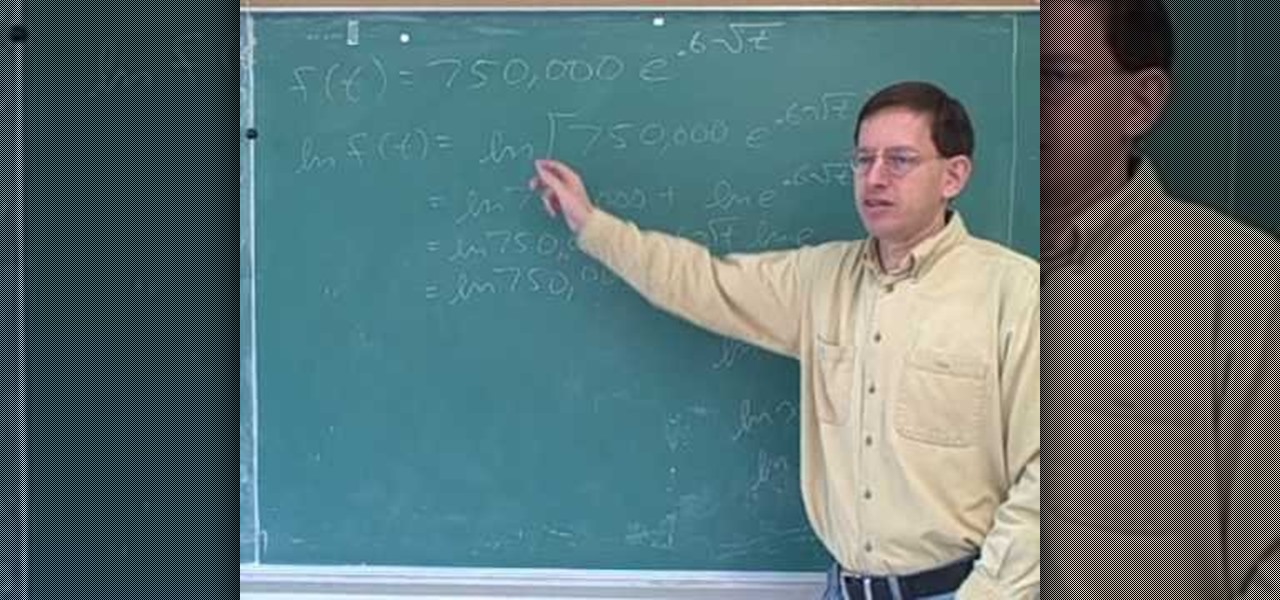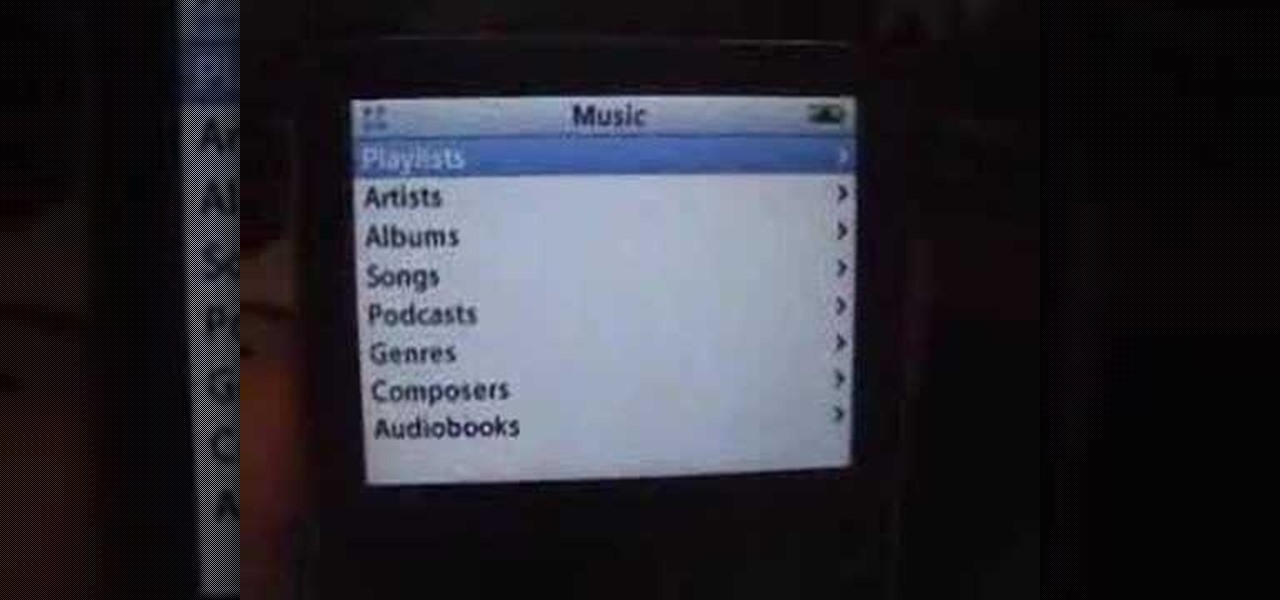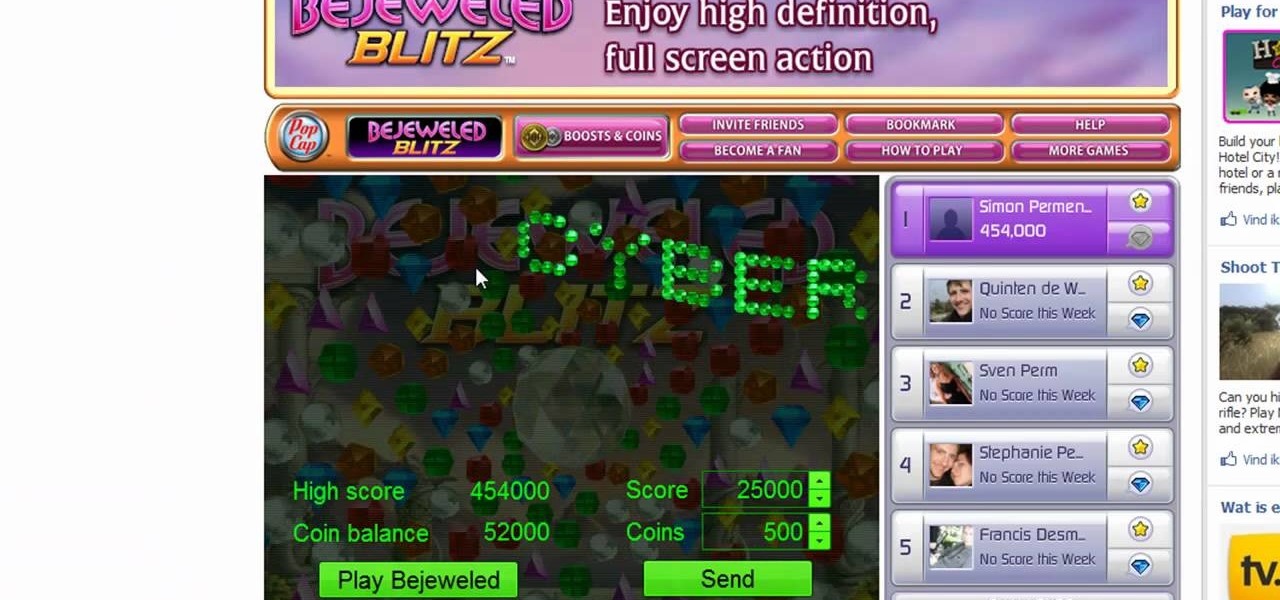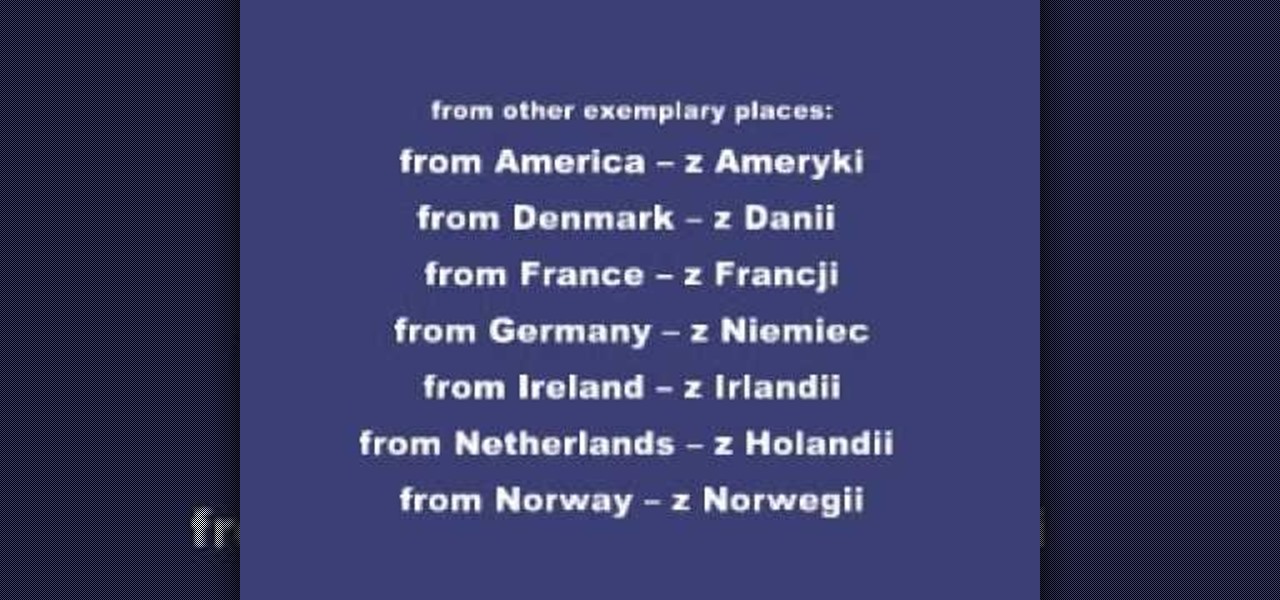Selling stuff at the local flea market sounds easy enough, but it isn't anything like having a yard sale. There's a lot more to it that just getting rid of your junk, and the biggest things are being licensed and having a sales tax number. Flea market vendor may not be your first career choice but, like many, you may find it’s a lucrative full-time job or a profitable and fun sideline.

In this Computers & Programming video tutorial you will learn how to FTP on a Mac via Cyberduck. This is really very easy and simple to do and takes practically no time. Do a Google search for cyberduck, click on the first link, then click on the download link. Download the application and install it. Then open it and click on 'open connection'. In the server box type in ftp.yourdomainname.com, make sure the port selected is '21', then type in your username and password and click 'connect'. T...

This video tutorial is in the Software category which will show you how to insert clip art with Microsoft Office Word 2007. Open a word document and click on 'insert' tab on the navigation bar and then click on 'clip art'. The task pane will show up on the right side of the page. Here you type in the subject of the clip art you are looking for in the 'search for' box. For example, type in 'tiger' and then click 'Go'. A list of images is displayed. Click on the one you like and it will be disp...

In this video tutorial, viewers learn how to get more room in a web browser. Users will need to use the Mozilla Firefox web browser. Begin by going to the Firefox add-on website and search for "status address bar". Then click on Add to Firefox to install the add-on. Once installed, any link that is moused over will appear in the address bar. This means that users are able to hide the address bar clicking on View and deselecting Status-bar. This video will benefit hose viewers who use the Mozi...

In this tutorial, we learn how to update the firmware on the Nokia N900. To start, go to your app manager on your phone and make sure the battery is fully charged. Next, click on the "updates" button and wait for your phone to load and search for updates. When it's finished, the updates for the phone will appear. Click on them to download and install them to your phone. You will have the option to backup your data, you can do this if you choose, but you don't have to. When finished, your phon...

In this video tutorial, viewers learn how to develop an elevator speech. An elevator speech is a short prepared speech in which you "sell" yourself to others. The average elevator ride is no longer than 20 seconds, so your speech should be no longer than that. Your speech should describe who you are. Your name, if your meeting a new contact. It should explain what you have to offer, the skills that are relevant to the job you are seeking. What benefit will you provide. This video will benefit...

In this Computers & Programming video tutorial you will learn how to use a webcam on MSN for Mac. Go to Google and carry out a search for aMSN and click on the 2nd result which has the download link. Then click on 'Mac OS X Universal', download the program and open it. Next you start a conversation by typing in your text. Then click on the button on the right side for webcam as shown in the video. There is also a button for sending an audio clip. This will open the webcam and then you can use...

Want to calculate percentage growth rates (also known as the relative rates of change)? Learn how with this free video calculus lesson, which covers calculating the percentage growth rate using a logarithmic derivative, elasticity of demand and the relation between elasticity of demand and revenue. From Ramanujan to calculus co-creator Gottfried Leibniz, many of the world's best and brightest mathematical minds have belonged to autodidacts. And, thanks to the Internet, it's easier than ever t...

If you have a moderately old iPod and wish to perform some digital manipulation on it, you'll want to know exactly what version of the device it is. This video demonstrates a trick for determining simply and quickly whether an iPod video is the 5G or 5.5G version of the unit. All you have to do is open the music folder and see if there is a search tool or not! Who knew it was so easy?

In this 2 part video tutorial, idrawgirls shows you how to draw the elusive Batgirl from Batman. Capture her great hair, and her sleek lines by following along with idrawgirls' sketch. You'll be inspired to learn to draw and sketch some more female superheroes. For more drawing and sketching videos, search on WonderHowTo.

The Motorola DROID is the hottest new mobile device on the market, and playing all of your favorite music on it is a cinch. The new Android platform makes it easy to navigate through your music files. Want to know how? Best Buy has answers. The Best Buy Mobile team explains how simple it is to access the music on your Motorola DROID cell phone.

Looking for a primer on how to create and work with names in Microsoft Office Excel? You've come to the right place. In this free video tutorial from everyone's favorite MS Excel guru, YouTube's ExcelIsFun, the 6th installment in his series of Excel name tricks, you'll learn how to use the Names & Wildcards with the COUNTIF function. Specifically, see how to search through a list of addresses and count just the ones on Birch Street in this free video lesson.

Most of the videos that you'll find on the internet from sites like youtube are probably flv format. There is now a handy new tool that you can use to convert those flv files and burn them onto a DVD, it's called Replay Converter. As the start the program up you'll see a button that says 'add file'. Using this you can add files to the program's queue. Put a blank DVD into your DVD burner beforehand. Now with the files in the queue, tick the 'Burn to CD/DVD' option. You will have the option to...

New to Microsoft Excel? Looking for a tip? How about a tip so mind-blowingly useful as to qualify as a magic trick? You're in luck. In this MS Excel tutorial from ExcelIsFun, the 530th installment in their series of digital spreadsheet magic tricks, you'll learn how to use the OR, SEARCH and ISNUMBER functions to see if the descriptions in a data set contain a given value (in this case, "Repair" or "Rework").

New to Microsoft Excel? Looking for a tip? How about a tip so mind-blowingly useful as to qualify as a magic trick? You're in luck. In this MS Excel tutorial from ExcelIsFun, the 559th installment in their series of digital spreadsheet magic tricks, you'll learn how to extract the first, last or nth word from a text string using Excel's SUBSTITUTE, LEN, SEARCH, REPLACE, LEFT, RIGHT and MID functions.

New to Microsoft Excel? Looking for a tip? How about a tip so mind-blowingly useful as to qualify as a magic trick? You're in luck. In this MS Excel tutorial from ExcelIsFun, the 562nd installment in their series of digital spreadsheet magic tricks, you'll learn how to extract first, middle and last names when the list contains names where some have a middle name and some do not using the LEFT, SEARCH, LEN, SUBSTITUTE, LEN, MID and IF functions.

Skype is a very cool, useful communications tool that you can download online. This program is free and includes video chats, instant messaging, search functions and various other features.

In this Computers & Programming video tutorial you will learn how to format/partition an external hard drive on a Mac. This is really very easy and simple to do and takes practically no time. Click on spotlight search and look for disk utility. That will bring up the list of hard drives. Click on the external hard drive and click ‘erase’. Then on ‘security options’ select ‘zero out data’ and click OK. This will remove everything from the hard drive. Your external hard drive is now...

In this Computers & Programming video tutorial you will learn how to send a bulk email using Gmail. Go to www.download3000.com , search for ‘smartserialmail, download and install it. Open it up and create a profile by giving it a name, fill in the email address you are going to send messages from, your display name and the reply email address. In the last box type in ‘smtp.gmail.com’. Then click on advanced settings, type 465 for the port number, check the first and the third boxes, typ...

This videos is a tutorial for using custom FBML coding on facebook fan page.The video begins by logging into facebook account.Then go to the search bar at the upper right hand corner and tpe "static fbml" and hit enter.This takes to the application page and click on "add to my page" below the default fbml picture.A window opens up showing a list of user pages and after selecting the page click on "add to page".Close the window and go to your fan page and click on "edit page".This shows a list...

In order to install Windows 7 from a USB drive, while you are running XP, you will need a pen drive. You will also need a Windows 7 DVD and a pen driver.

In this Computers & Programming video tutorial you will learn how to run a Windows app on a Mac OSX using Crossover. Search for the program, download and install it. Open the program, go to configure and then to manage bottles. Then click on the little ‘+’ button, name your bottle, select a version of windows and click ‘create’. This will take a few minutes to create the bottle. Now click on applications > install software. In the crossover software installer window, click on ‘insta...

Looking for a way to stop the clock and game your Bejeweled Blitz score? Check out this video tutorial to learn how to hack Bejeweled Blitz (04/11/10) with a Mozilla Firefox extension, which will teach you to do just that.

So, you want to be a hip hop dancer? Well, you need two things according to this expert: swagger and confidence. It's important to project these two qualities when hip hop dancing. Find out what else is takes to dance hip hop style with guidance from these two pros: Bliss & Zetta are professional hip-hop dancers and choreographers. Learn more dance moves from these two by searching WonderHowTo! You're only practice time away from ruling the dance floor.

Get started on the dance floor creating belly dancing routines with the help of layering. When layering various techniques and moves in belly dancing, perfect each individual movement before combining them together. Get closer to master a belly dancing routine by layering movements with this instructional video conducted by an expert: Yasmeen began dancing at the young age of 3 and studied ballet, flamenco, folkloric, hip-hop and modern dance styles, as well as tribal fusion belly dance and O...

In this free intermediate tape dancing lesson, several combinations of tap shuffles are gone over including the three-shuffle, front-side-back shuffle, and the shuffle ball change. Learn how to do these combos with help from an expert: Bonnie Gray is an award-winning choreographer in dance and musical theatre and here to teach you the basics of tap! Learn more tap dancing dance moves from this expert by searching WonderHowTo! You're only practice time away from ruling the dance floor!

This will illustrate us how to use the reverse auction site Dubli. Here are the following steps.Step 1: First of all enter the link and log onto the official website of DubliStep 2: Now you will find various options on the homepage of Dubli.Step 3: go and click the option of auction option.Step 4: The various product that are for auction will be displayed.Step 5: Search for the product that you want to auction for and enter the amount that you pay for the product and press the go button.Step ...

This video is about how to download movies, music, and software using torrents. The first thing that you will have to do is to download either uTorrent or BitTorrent. After you have download either of the two, go ahead and browse for a torrent website. After you have found the torrent website that suits you best, just browse or search for the file that you want to download. A list will appear, then you just have to look at the most number of seeds since this increases the speed download. Also...

The first thing to do to install tune-up utilities on Windows 7 is to, go to Google and search tune up utilities. Then you scroll down to CNET download website and click download now. After you clicked it hit save file and wait for it to load. After you finished downloading it in that box right click it and choose open containing folder. Then drag the file to your desktop and right click on the folder and go all the way down to properties. Once you are on to it go to compatibilities and check...

This video is about how to install custom fonts on XP. The first thing to do is to open your browser and type "fonts" in the search bar. Several sites will appear and just simply click on any of the websites. Once you have found the site that suits you best, just start looking for fonts that you may like. And if you already have found a font, just simply press download then save it in your computer. Once you have saved it, other files need to be extracted so just simply extract it. After extr...

This video from Michael presents how to establish a Remote Desktop connection in Windows XP Professional.This type of connection allows you to access your computer via Internet from any place and manage files, local resources, or perform any other remote activity.To establish Remote Desktop connection click Start button, right click My Computer, from the opened menu select Properties. System Properties window will open. Choose Remote tab. Check Remote Desktop - Allow users to remotely connect...

This video describes basics about using Wubi installer for Ubuntu in Windows operating system.Wubi installer is usually used for Ubuntu family distribution installations.You can download Wubi installer from the Internet and then it will install all desired distribution automatically or you can run installer from CD or DVD.In this example Wubi is installed from Kubuntu live DVD.After inserting DVD into your computer's disk drive autoplay function offers to run Kubuntu installer. If you don't h...

Dr. Jailbait shows the viewers a new device called Smoothboard. With Smoothboard installed the Springboard will not lock while scrolling through your apps. It allows you to scroll and stay in between pages for your apps. You can scroll through multiple pages in one swipe, as opposed to it freezing on each page. To get this, open up Cydia. Go to search and type in Smooth B. Smoothboard from Big Boss will appear. Click on it and then click install. Once it finishes installing, your device will ...

Steps to make Sprite animation in Photoshop are:1. Open a spreadsheet of your own choice; in this case we are going to take running animation.2. Once your spreadsheet is loaded, zoom-in until you get a four page, for ease of use.3. Zoom-in to the required movement, after zoom, select the image and open File and from that click New File and click OK (Dialog Box), and you will get a work space to work on with your selected image. The feature makes it simple for one character animation (work).4....

In this video you will learn how to make a GIF animation without Photoshop. This is by using a windows operating system program and its from a website which is provided. Go to your search engine then type in download. Then click on CNET, then type in Photobie and download the latest version. Once you've downloaded and have it open click on layer, then click import images as new layers on current photo panel. Then add your images and have them ordered as you want them. Then click on the top on...

In this video tutorial, viewers learn how to change the white flash screen on the iPhone/iPod Touch when taking a screen shot. Users will need to have their device jailbroken. Begin by opening Cydia. Search for "SBFlasher" and install it. Then download the file from the video description and save it. Go to SCiPhone and chose a picture that you want. Save to your desktop as SBScreenShotBG.png. Next, drag and drop your picture into the SpringBoard.app folder, located in the folder you downloade...

Learn how to say common greetings & phrases in Polish. In this video, learn how to say "good morning" or "good afternoon", "hi", "goodbye", "bye", "bye bye", "goodnight", "same to you", "how are you?", "fine, thank you", "not too good", "so-so", "and you?" and how to ask "what's your name?" "where are you from?" and more.

In this tutorial from Mark the Shark, viewers are shown how to apply a hook to a fishing pole. One such method is using a Fishermen's knot, and wrapping the hook around the line eight times, and then wetting it with saliva, before it is tightened. Then, the user must make sure than the knot comes all the way down to the hook, to make sure it does not rotate. Next, pliers must be used to eliminate excessive line, and then the line must be searched for crinks, or any imperfections. Mark the Sha...

This is a presentation of how to face toughest interview questions. During most of the job interview, the interviewer is trying to find out your capabilities if the job. They want the client to explore why they want to be working here. They know that you want a job. But more specifically they need to know why you want to work in their firm and also your capabilities. So, you must be prepared to answer for this common question for most of the interviews. First of all you should understand why ...

This video is from AskNarek] and in the video he describes how to create a custom HTML Facebook Fan Page Tab. To start the process, Narek gives a web address to create the page. From your home page, you will click on Edit Page and then select the "Static FBML" application. After the application is installed you can search your apps for it. Now Narek shows us how to edit the page into anything you like. You can change the title of the Tab, include a video or picture an...