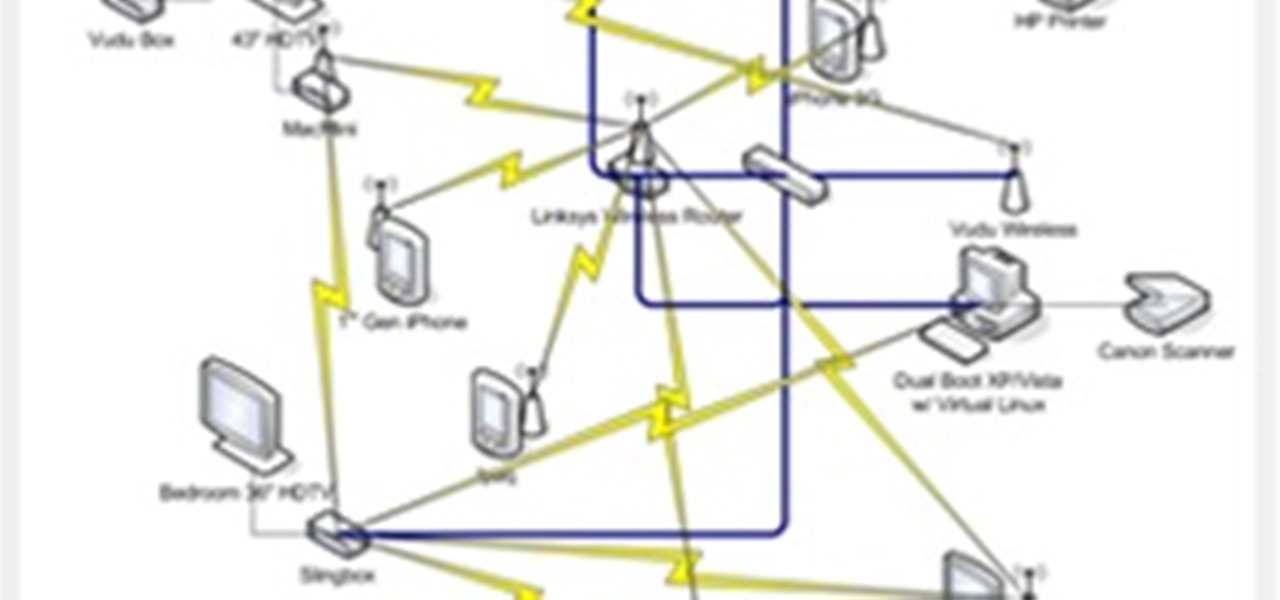Google recently rewrote their search algorithm to make "low-quality sites" disappear from your front page results, putting the emphasis on better, more relevant answers with original content and in-depth information. And now Google has added a new feature to their search system that gives you some of the control of what you see in your results.

Internet should not have gatekeepers or regulators.

Jeremy at GamerTell shows us how to connect our X-Box 360 to the internet VIA Windows Vista and a Laptop Computer that is already connected to a wireless network. First we have to connect your laptop to your X-Box 360 using an Ethernet cable. Now we will turn on the Xbox 360. Make sure you are on the correct TV Input or channel. Now go to your laptop and Click on the start button on your laptop and find control panel. Once your in control panel select Network and Internet. Now we will select ...

If you do not want others to view your recently visited website list you need to clear the history of the browser. This video shows how to clear history and delete temporary internet files. Go to the keyword button which is present on the top right cornet and click it. Now a keyword window prompts you to type an AOL keyword in the input box. Type the word 'Preferences' into it and click go. Now the preferences window opens up. In the first column select the Internet Properties (WWW) link whic...

This is the GetNetWise video guide on how to set up Internet Explorer 6.0 for Windows to allow cookies from some sites. This is useful if you wish to block cookies by default, but allow for certain sites. The procedure is simple; firstly, select "Internet Options" from the "Tools" menu. Then select the Privacy Tab of the Internet Options menu, and under the Web Sites section click the Edit button. In the text box labeled "Address of Web site", type in the address of the site from which you wa...

I want to write this article because in my childhood, I had experienced internet stalking which ultimately ended in physical stalking which then lead to several attempted abductions. I have now learned how to use the internet safely, who to communicate with and I've learned how stalkers work.

Sharing your internet connection with others through wifi, is easy. follow the steps and your Mac will emit a wifi signal. Step 1: Open System Preferences. Step 2: Open Sharing, in Internet and Wireless Section. Step 3: Select the Option of Internet Connection You Have on the Computer. I use ethernet connection. Any of the options on the list still work.

How much do the producers of Lonely Girl make? How much do the producers of American Idol make? How much does COPS cost to make? I decided to share what I have learned for the CES audience in Vegas.

Does your network begin to crawl right around the time your sinister-looking next-door neighbors get home from work? Do you harbor suspicions that one or more of them may be stealing your Wi-Fi? It's easy to find out. And equally easy to give freeloaders the boot. In the guide below, we'll show you how to secure your wireless connection in three easy steps.

Lucy once ranted to Ricky, "How can I look up a word in the dictionary if I don't know how to spell it?" A very logical conundrum that exists in the world of video search as well.

Watch out Macs. Flashback is back. Variations of the trojan have reportedly infected 600,000 Mac computers around the globe, with about 57 percent in the U.S. and another 20 percent in Canada.

In this article I’m going to talk about specific issues about optimizing your website, making it more clear to Google and other search engines exactly what your website is about. As I've discussed in previous articles this is very important for people when they are searching. We're going to talk first about keyword phrases and how they fit into search engine optimization. You are going to be using keyword phrases in a number of different ways. First you have to figure out what your keyword ph...

Hello everyone and welcome to Part II - The Ultimate Guide: Diagnosing & Fixing Connection Issues. In this tutorial we will discuss more advanced methods that I took in order to fix our home network. I have also attached a link to download the FREE eBook - so feel free to download it to you can refer to this manual when you are experiencing connection issues. I would also like to note that the manual has been loaded onto a free server - it will remain on the server until people stop downloadi...

The internet is a scary place, and if you're like me, you don't want anyone tracking you or learning your search habits. It's a blatant invasion of privacy for companies to do this, but at least we have methods of fighting back—one of which is Tor.
The niches are the foundation of a successful marketing strategy. You need to focus on the niches in a market and develop a strategy for each niche. You'll attract more targeted traffic that way, which will result in more sales.

Who knew playing SCRABBLE could lead to something like this?!? Nearly four years after he was convicted of seven counts of Internet luring, a Winnipeg man's online activities have landed him back in court.

Anytime you want, you can long-press the home button on an Android phone to bring up the Google Assistant. Or if you're using Android 10, you can swipe in from one of the bottom corners. But if you don't use Google Assistant that often, you can change the app that opens with these gestures and get a lot more usage out of it.

From ZDNet: "A group of students in China have created PhotoSketch, a project that does exactly what I just described: it takes a rough, hand-drawn sketch, scours the web for photos that match, and runs them through an algorithm, stitching it all together."

New to eBay? Don't worry, setting up an account and buying and selling doesn't take that much effort at all. Everyone who has an Internet connection has at one point come across eBay, to find the perfect gift for their loved ones, to find the cheapest deals on plasma televisions and computers, or to get rid of their dusty, old record album collection in their web store.

What is DansGuardian? Schools, offices and universities often tend to use a software like DansGuardian to prevent people from accessing certain websites - websites like Youtube, Facebook, Myspace, and so on. However, if you ever find yourself in a situation where you need to access a blocked website... it's possible! As a matter of fact, it's quite easy.

Don't want one of your Facebook "friends" knowing your status updates? Prefer to keep a few of those "friends" out of your photo albums? Would you like to prevent a few "friends" from accessing your address?

Facebook is at it again. First they invaded your privacy with Instant Personalization, now they plan to take it a step further with their controversial plans to share users' home addresses and mobile phone numbers with third-party developers and websites.

I will illustrate a simple, yet effective way to stop tracking and third-party cookies without installing any additional software on your computer. Third-party cookies are often used to track your visits and activities on webpages and can slow down your browser and hinder your privacy. They are often the most common detected adware or spyware installed on most computers.

Google's much anticipated eBook Store has finally opened. As of today, the digital bookselling enterprise is awaiting your needs, with over 3 million eBooks to read directly on the web or on other platforms, like Android, iPhone, iPad, Sony and Nook devices.
The U.N. recently revived its long-held desire to take control of the Internet. It is unlikely to get its way. So, led by European nations — who else? — it has hit upon another means by which to exercise its influence: Taxes.
In late 2011, representative from China, Russia, Tajikistan and Uzbekistan submitted a proposal called the International Code of Conduct for Information Security (ICCIS) to the UN Secretary General Ban Ki-moon that called for international consensus of a global set of rules and regulations that standardize information flow on the internet.

This article will be about setting up a static IP (Internet Protocol) address in Windows Seven. To see whether you should set one up, ask yourself the following: Do I have many computers in the house hold? Do I get connection issues often? Did you answer yes to both? Then you should set one up.

It has been suggested that about 150 million internet users will be affected by today's blackout of Wikipedia in protest of SOPA and PIPA. If you don't know what those are, go here and read up on it, and then take action yourself! After you've contacted your Representatives about these bills, you'll probably still need to get some work done today using Wikipedia's English-language site.
If the SOPA bill passes, people won't even be able to do things like cover a song on YouTube. Don't let this bill pass. If your ISP is blocking the petition (most are) then, please, tunnel your traffic through another country and continue to sign up. This affects all users of the internet in a negative way. This bill will pass unless it is stopped by the people.

When you're out and about in the dangerous world of Wi-Fi, it's hard for the average computer user to stay protected, or even know what being protected entails. Little do most people know, Windows 7 has a built-in security that few people take advantage of: a VPN (Virtual Private Network) server and client.

Powering the internet requires energy like anything else—so just how much does the wired world suck down?

This animated video will tell you everything you need to know about how the internet came to be.
Warnings INTERNET EXPLORER IS USED BY MANY PROGRAMS BECAUSE IT IS ALWAYS THERE, AND MANY PROGRAMS LOAD IT EVEN IF YOU HAVE YOUR DEFAULT AS SOMETHING ELSE, I KNOW IT CAN BE A PAIN, BUT IT'S A FACT AND WON'T BE GOING AWAY, JUST LIKE IE WON'T BE GOING AWAY FORE IF YOU UNINSTALL IE AND HAVE SAY FF AS YOUR LONE BROWSER, YOU WILL EVENTUALLY FIND MANY THINGS DO NOT WORK ANYMORE, SO BE WARNED & KEEP IE FYI...

Lots of people use eMusic to search for a particular artist, sometimes an old favorite, sometimes a new artist heard on the radio or seen on television. Searching for the artist is easy.

From Ramanujan to calculus co-creator Gottfried Leibniz, many of the world's best and brightest mathematical minds have belonged to autodidacts. And, thanks to the Internet, it's easier than ever to follow in their footsteps (or just finish your homework or study for that next big test). With this installment from Internet pedagogical superstar Salman Khan's series of free math tutorials, you'll learn how to add and subtract rational expressions in intermediate algebra. Add and subtract ratio...

A built-in airport allows the Palm Treo 800w to connect to the internet at any WiFi hotspot. Stay connected to the internet as you go with your mobile phone. Watch this video cell phone tutorial and learn how to use wifi web capabilities on a Palm Treo 800w. Use wifi on a Palm Treo 800w cell phone.

On most web browsers, opening a tab requires two or three taps. Not with Samsung Internet. While the app offers a few different ways of getting it done, there's a trick that lets you open a tab with virtually no effort at all. It's one of the reasons Samsung Internet is one of the best browsers on Android.

I came across this leg piece on the internet made by Skinz-N-Hydez and I just had to share it. I see a lot of steampunk arms on the internet, but I don't often see legs. This one is really well done, and I love the construction and design.