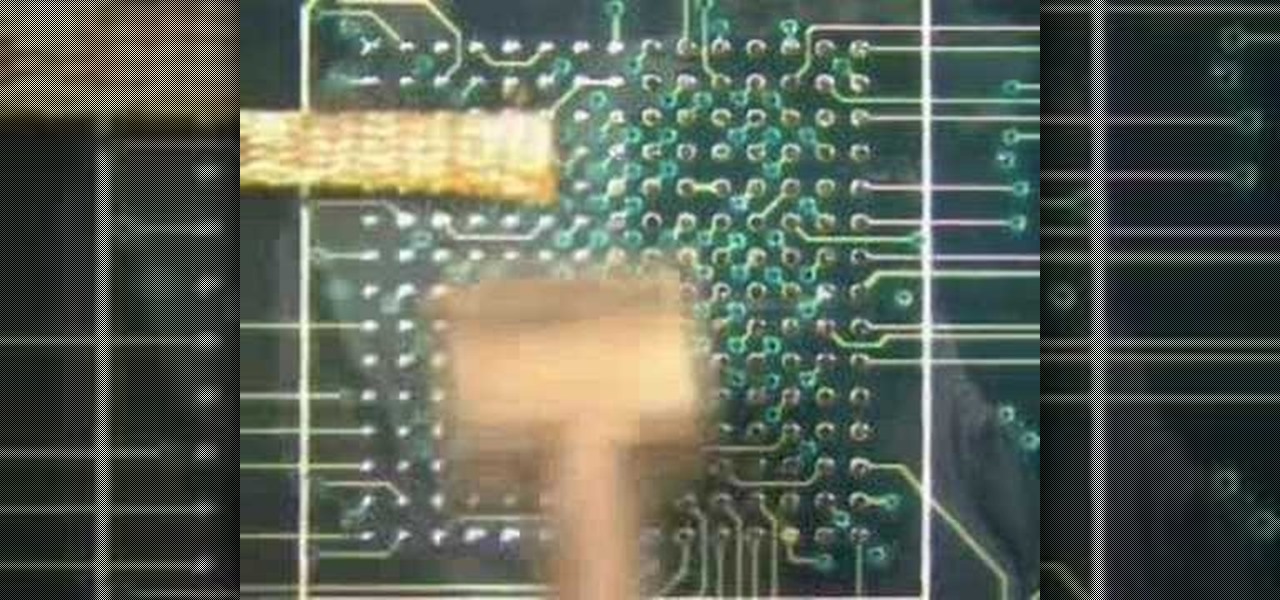In this video, learn how to crack open, dissaemble and take the back off an Apple iPhone 2G (1st generation). Advice from the Internet: Don't try this unless you have done like-attempts before successfully. It is very difficult to replace an IPhone 2G back cover with a new one, so beware!

Scouring over the Internet for a Mojito recipe for your next get together? Well look no further! Here is a two minute tutorial on how to make a proper Mojito. Ingredients you will need: rum, limes, sugar, crushed ice, soda water or lemonade, and a handful of fresh mint leaves. Be prepared to be pleased!

Thinking of buying the new Apple iPhone 3GS? This video tutorial straight from Apple is an iPhone 3GS guided tour, which takes you through a demo of the features of the fastest, most powerful iPhone yet. iPhone 3GS features video recording, video editing, voice control, up to 32GB of storage, a digital compass, mms messaging, internet tethering, voice memos, and more.

It's easy to filter out junk mail with MobileMe Mail on me.com. This Apple video tutorial will show you that it's as easy as going to your MobileMe preferences and enabling junk mail filtering. Nobody wants spam on the Internet.

There are two types of Internet users, those that use RSS and those that don't. This CommonCraft Show video is for the people who could save time using RSS, but don't know where to start.

In today's time of rampant IT crimes, including identity theft, security is more important to the average computer user than ever. This tutorial, which was recorded and encoded for the Internet usingly only open source tools, demonstrates how you can use GnuPG to secure and verify data on your GNU/Linux box. Secure your Linux computer with this how-to.

Customizing the fields for your contacts in your MobileMe Contacts helps you keep track of more than just phone numbers and addresses. This video tutorial from Apple will show you how to add websites from MobileMe on me.com, on yes, the Internet.

If you're out and about, and you take a great photo with your Apple iPhone, you can add it to your MobileMe Gallery with just a few taps. This video tutorial from Apple will show you it's as simple as clicking "Send to MobileMe". Then there will be beautiful pictures for all your loved ones to see, right from the Internet.

On your MobileMe Gallery Homepage, your visitors can see all of the albums that you posted for them to view, but if there are photo albums that you don't want everyone to see, you can simply hide the album from Apple's MobileMe Gallery Homepage. This video tutorial will show you how to do it, right from your Mac or PC, with Internet of course.

With Apple's MobileMe, you can easily allow your visitors to download beautiful, full quality photographs from your MobileMe Gallery. Check out this video tutorial for all of you newbies out there on sharing your pictures with friends and family, from the Internet. All this can be done, from the safety of your Mac or PC, with the world wide web.

Follow along through the creation of a fictitious customer portal to learn about master pages, themes, membership, roles, site navigation, user profiles, and the Web Site Administration Tool in this ASP.Net video tutorial.

In this video tutorial, Chris Pels will show how to create a web service in ASP.NET and then call the service from another ASP.NET web site. First, learn how to create an .asmx component which represents a web service in an ASP.NET web site. When creating the web service learn how to control several aspects of the web service functionality with web service attributes. Next, see how to test the web service in the Visual Studio web service test page. Then learn how ASP.NET allows many .NET data...

Here is a video tutorial showing how to take movies from your lap top or computer and play them on your HDTV using the internet.

Using a MobileMe account and iPhoto, it's easy to publish your photos on the internet, whether to a webpage or a blog. NOTE: MobileMe is the replacement for .mac accounts.

With a MobileMe account and iPhoto, you can publish albums to the internet and allow your friends and family to subscribe to them using photocast sharing. Then, as you add new photos, iPhoto automatically updates the published albums for your subscribers. NOTE: MobileMe is the replacement for .mac accounts.

After you've published your site, you might decide you want to add additional pages over time. To add an additional page to my site, all I have to do is click the "Add Page" button in iWeb.

Sarah Austin from Pop17 has been getting a lot of emails recently about how she makes her live show. Well, this is how she does it, so listen up carefully. She covers everything from the audio to lights and green screen.

In this soldering tip video brought to you by BEST, Inc. Norman Mier demonstrates site preparation for BGA placement.

No website will be inaccessible and no web filter will deny you content once you learn the skills presented in this internet hacking video.

It's the new phenomenon that's sweeping the internet! It's Sleeveface. Just take an old vinyl record sleeve, cover a part of your body, and snap a photo. Instant art!

Do you have an old PC sitting around somewhere in your garage? Want a dedicated audio server that will play back MP3s, Internet radio, and other digital music files over your home stereo system? This CNET video teaches you how to convert your old PC into an amazing server!

If you're writing a college essay or report, your bibliography is a painful, yet necessary part. And thanks to all of the information available on the World Wide Web, most colleges and universities accept websites as resources in your bibliography. But citing websites can be confusing when using the MLA citation format. This video will breakdown the process.

Internet whores (which would be all of us by now) are quite familiar with gifs. Just like popular internet memes like LOLCats, viral gifs are short videos or slide shows sequenced together for a comical - or at least unexpected - effect.

This video tutorial belongs to the Computers & Programming category which is going to show you how to view blocked sites with a free proxy website. Open up a browser and go to a free proxy such as SneakyRascal or opb.net. Type in your website, say for example http://runescape.com/ and click on 'surf' or 'go'. If the website has flash, go to options and make sure 'remove side scripts' isn't ticked or 'activate side scripts' is ticked. And you are on the blocked site. But, be aware! The proxy s...

This video tutorial belongs to the Computers & Programming category which is going to show you how to block websites in Firefox with the BlockSite add-on. Do a Google search for add-ons for Firefox and click the first link. On the home page, search for 'block websites' add-on, find it and click 'add to Firefox'. Then on the software installation page, click on 'install'. Now click on 'tools' and select 'add-ons'. Click on the 'block site' add-on and type in your password to go to the 'block s...

Are you much for science? Cytoplasm. Nucleus. Endoplasmic reticulum. Organelle. These words might sound alien, but breaking down the parts of a cell and their functions will help you remember. This is one of the best ways for cell identification, and it's perfect for science class studying.

In this Computers & Programming video tutorial you will learn how to unblock MySpace (or any other site) at school or work or anywhere else. This is really very easy and simple to do and takes practically no time. It is like going directly to the original site. For this, you first go to the site Cool MySpace. Once on this site, simply type in the address of the website you want to go to in the surf box. For example, http://www.myspace.com and then click on 'start surfing'. That's it! You are ...

Most of the videos that you'll find on the internet from sites like youtube are probably flv format. There is now a handy new tool that you can use to convert those flv files and burn them onto a DVD, it's called Replay Converter. As the start the program up you'll see a button that says 'add file'. Using this you can add files to the program's queue. Put a blank DVD into your DVD burner beforehand. Now with the files in the queue, tick the 'Burn to CD/DVD' option. You will have the option to...

Steps to Configure Your Modem/Router are: 1. Open Network connection and click properties

Whatever your reasons for doing it, if you are trying to hack passwords, it helps to have the right software for getting the job done. With the Cain and Abel program, you will be well on your way to hacking even the toughest personal passwords.

This video shows you two methods to connect to XBox Live using a laptop. For the first method, go to your start menu and open up your control panel. In the control panel window find the area marked Network and Internet and select the option View network status and tasks. In this new window, select Change adapter settings in the left hand pane. You will be presented with another window that has your network connections listed. Right click on your Wireless Network Connection and select properti...

If you can't watch video on YouTube. com or play online games, maybe you need to update your Flash Player and enable JavaScript. You should watch this video if you want to know how to do these. The Adobe Flash Player is the standard player used to display images, videos and flash content on the Internet. Without the flash player, you will not be able to view videos. To install: 1. Download JavaScript Flash Player. Click "Save File" when prompted to download the file to your computer. If you w...

The video shows us how to use audacity to record audio. Firstly you need to have the software audacity installed in your system and for that Google and search for 'audacity' and after that you get a link to save and install the software. Once the installation is done, open audacity and on the drop down menu the default is set to microphone, change that to stereo mix and copy my settings. Once this is done we will be recording the audio. Go to a site like youtube and press the record button in...

Finding Linux hard to handle after using Windows? Well this should help, here is how to install software on Linux. Start off by clicking on application launcher. Here go into applications, then into 'system' where you should find software management. In this program go straight into the settings and then edit software sources. Under 'downloadable from internet' make sure every option has a check against it. Now press the software management tab on the side. Now this is where you can get which...

Not sure how to enable javascript on your computer? Follow these steps to enable all the functionality javascript provides.

Did you know you can use your iPhone as a portable modem for your other devices? The first thing you need to do is set up Internet tethering on your phone. This is not difficult and requires only a jailbroken iPhone and a computer to do. Some hackers charge over $20 to tether your phone, and with this video, in a few simple steps you can accomplish it for free.

So, you've downloaded Boxee... Experience TV in a brand new way! This video will help you get started.

As Shakespeare said, "All the world’s a stage" – step on up and play your part! You Will Need

If you want to stop telemarketers from calling, use this guide and try a multi-pronged approach. You Will Need

Got a digital camera, but no idea how to share pictures with friends and family? Try the photo-sharing site Flickr.