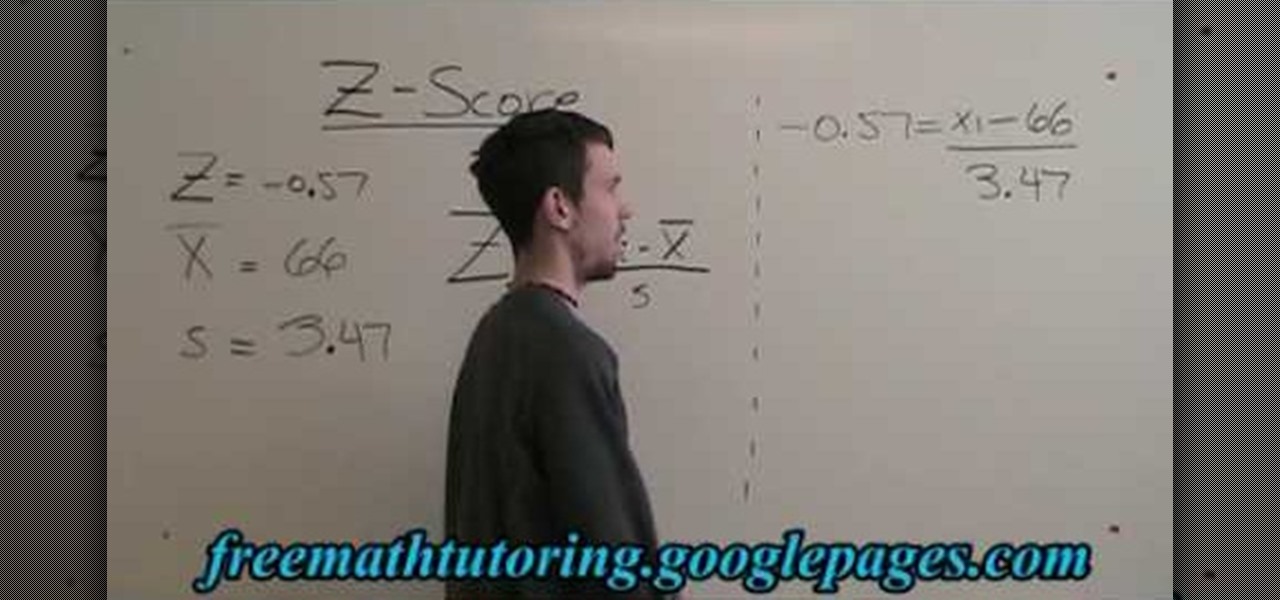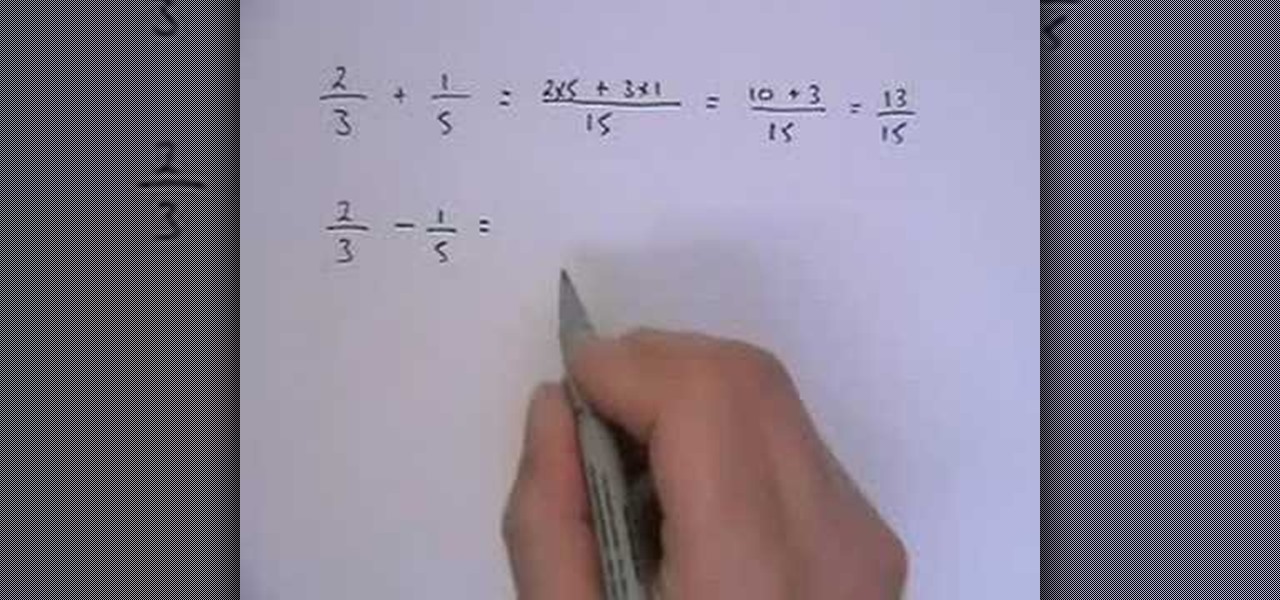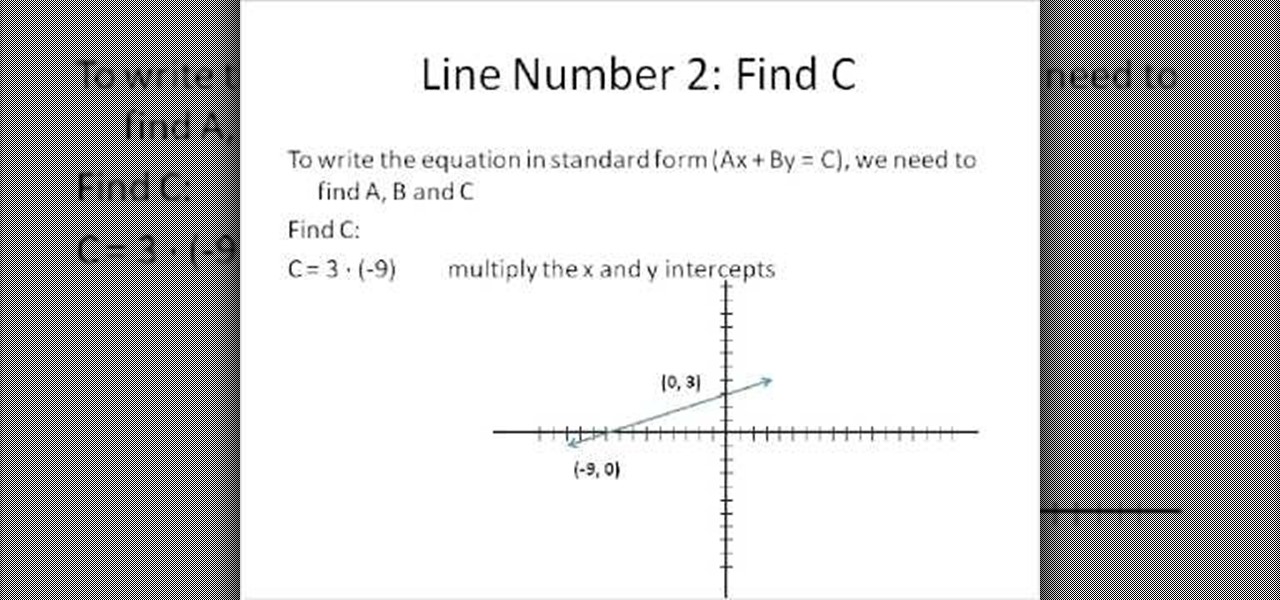While sliding doors is far from a new concept and will be obsoleted once we see wider support for multiple backgrounds (CSS3), it is still a good one for your bag-of-tricks. The theory is that if we have an extra hook in our markup, we can apply two overlapping background images to a single spot of text. When that text grows or shrinks, these overlapping images and reveal more of themselves creating the illusion it is a single expandable graphic. In this video screencast, we do a quickly exam...

Firebug is an essential Firefox extension for web designers and developers. You are able to quickly target any element on a page to see the markup, the CSS, the layout, and the DOM in an instant. Not only can you see all of this juicy information, you can edit and see the results directly in the browser window. This makes Firebug the go-to tool for debugging CSS trouble. Also indispensable for Javascript programmers. So all you Internet website designers out there, pay close attention to this...

Many sites do not use any fancy Content Managment System (CMS) to generate their pages, they are just just good ol' static HTML content. A site for your grandmothers pie baking business probably only has a few pages, perhaps a homepage, about page, and contact page. Each of these pages has different main content, but much of it stays exactly the same, like the header, navigation, and footer. Think of these sections as "modules" that you can easily use PHP to insert into the page. This way, ma...

Being organized and using good formatting in your CSS files can save you lots of time and frustration during your development process and especially during troubleshooting. The multi-line format makes it easy to browse attributes but makes your file vertically very long. The single-line format keeps your file vertically short which is nice for browsing selectors, but it's harder to browse attributes. You can also choose how you want to group your CSS website statements. Do you do it by sectio...

Notice: This is probably not new to many people. This *IS* new for some people however, and meant for them! Post interesting cameras you find.

We show you how to play video you download from the internet on your TV using an iPod Video and remote dock ...no need to wait for the iTV device from Apple. Then we give you an updated review on Parallels software which enables the use of Microsoft Windows and Windows applications on the Mac at the same time that the Mac OS X is running. The last segment presents a review of a couple of models of PowerPoint presentation remotes from Keyspan PR-US2 and Interlinkelectronics RemotePoint Navigat...

If you're an actress, dancer, or singer (or maybe all of the above), there's nothing more flattering than seeing your name on a marquee, especially if it's the first one listed. You can also get your name lit up in lights by creating this marquee in Photoshop.

While modern browsers are robust and provide a lot of functionality, they can be unlocked to do some pretty spectacular things with browser extensions. For hackers and OSINT researchers, these tools can be used to defeat online tracking, log in to SSH devices, and search the internet for clues during an investigation. These are a list of my top ten favorite browser extensions for hackers — and how to use them.

With an inconspicuous Android phone and USB flash drive, an attacker can compromise a Windows 10 computer in less than 15 seconds. Once a root shell has been established, long-term persistence to the backdoor can be configured with just two simple commands — all while bypassing antivirus software and Windows Defender.

Tony Parisi, the global head of VR/AR at Unity Technologies, has been passionately working with virtual and immersive spaces for a long time. And while the internet world we live in now is very different than when Parisi was co-authoring VRML (Virtual Reality Modeling Language) — an early attempt at creating 3D environments that would work in a web browser — some of the questions that were assumed answered are being asked again.

Most of us skip through documents like privacy policies and EULAs (end-user license agreements) because they're long and boring. But, as Congress just passed the SJR34 bill in early April, you're probably a little concerned about your personal data, so we summarized the privacy policies for major ISPs and mobile carriers in the US.

Remember those old vinyl records? Remember jumping on the 8-track bandwagon? Switching over to cassette tapes? How much money you spent converting your music collection to compact discs? To MP3s?

Disk space is a valuable commodity on your PC, and if you're running low, it's time to sell some of that unneeded property! This video shows you the steps to freeing up space on the hard drive of your Windows XP or Vista computer. There are many areas in Windows from which you can delete temporary files and hence, decrease your overall disk usage.

Got ballet tickets? Learn to appreciate and enjoy the performance with these steps. You Will Need

Low battery – two words you never want to hear. Banish them with these tips. You Will Need

Turn your possessions into cash and become an online selling machine. You will need: Something to sell, a computer with internet access, an eBay account, a digital camera, shipping supplies, something to sell,a computer with internet access, an eBay account, a digital camera, & shipping supplies.

In this tutorial, we learn how to take apart your Xbox 360 with basic tools. First, take off the faceplate by putting your fingers on the side and pulling. Now, to remove the top vent, use a screwdriver and stick it into the slot to release the hold on it. Pull the vent out and then remove the other side the same way. Next, remove the bottom of the Xbox by doing the same thing as you did on the top. To finish, pop off the clips on the side and then use the screwdriver to push into the side ho...

Don't get stuck on the course searching for the right putter. In golf, the old standard for organizing clubs entails putting the shorter clubs in the first slot of the bag, the middle irons in the middle brackets and the big clubs in the back. In this quick and easy to follow video, you will get a step by step on how to arrange your clubs so you know where everything is. So, get ready to be your own caddy and find out where to place putters and hybrids in a golf bag with this clip.

We can make a paper fortune teller for fun by using the following instructions. First start the process with a square piece of paper approximately 8 inches on each side. Now, fold each corner of the paper into the center and flip it over and then fold each new corner now created into the center. Then, mark each triangle (there will be 8 of them) with a number. On the reverse side of each triangle, write a fortune for every number. Next, fold the numbered side in half and stick both thumbs and...

The HP 2710p business notebook has a number of innovative security tools to make sure your data stays where you want it.

Mike Biggly shows us how to set up our home internet and networks. Part 1 of 20 - How to Set up your home internet and network.

In this free video math tutorial, we learn how to use the Z-Score formula to find a data point (Xi) in statistics. With mathematics, as with anything else, not everyone progresses at the same rate. Stats is no exception. Happily, in the age of Internet video tutorials, this isn't a problem. Those who progress quickly can go beyond what's being taught them and those who are struggling likewise have all the time in the world to catch up. Whether you need help finishing your homework or studying...

If you want to connect your XBOX to your ISP's Wi-Fi network, there is a simple way to do it.

In this video, we learn how to block a website without software. First, open up 'my computer' and then double click on the local disk. After this, open up the 'windows' folder and then locate the 'system 32' folder, open this. Next, open the 'drivers' folder and then open the 'etc' folder. From here, double click 'host' file and then open it with a notepad. Now, after the last text type in "127.0.0.1 (website to block)". After this, save the file and then clean all the temporary internet file...

In this tutorial, we learn how to use Eraser to permanently erase data. First, open up Internet Explorer and search for "eraser". Once you do this, click on the first link that you see. Then, go to the download section of the website and download the first version that you see, it will be the newer version. Choose the bit processor that you have, then wait for it to download on your computer. Now install it and go to your Start menu to find the application. After this, open up the Eraser, the...

In this tutorial, we learn how to connect to Xbox Live using a laptop with Windows Vista. First, connect the Ethernet cable to your computer and to the back of the game console. Next, Click on the start menu, then go to the control panel and view network connections. Next, click on manage network connections. After this, click on your local connection and hold down control until you see your wireless internet. After this, right click on your connection and then go to bridge connections. Next,...

Want to play guitar like the great B.B. King? This free video guitar lesson will get you started. Regardless of your preferred style of music, if you want to be great, you'll need your head and hands on the same page. And there's no better way to get your head and hands on the same page than to practice. Happily, the Internet is awash in video tutorials like this one.

Learn how to play blues rock guitar licks. In this video, you'll see how to play a couple of Gary Moore licks in the key of B. Regardless of your preferred style of music, if you want to be great, you'll need your head and hands on the same page. And there's no better way to get your head and hands on the same page than to practice. Happily, the Internet is awash in video tutorials like this one.

In this tutorial, we learn how to restore deleted files. This is how to retrieve them after you have deleted them from the recycle bin. First, load your internet browser and open up snap files and download it to your browser. Unzip the file from your desktop and load it to your C drive. When it's done, right click on it and click "run as administrator". Under the "drives" section, click on the drive then type in the name of the file you deleted as well as clicking the check marks on both boxe...

Facebook is an internet phenomenon which is quickly gaining popularity. For those who do not yet have a Facebook, this video will show you the basics of how to meet people and to connect with people online as well as how to set up your profile on the site. After creating an account using your email address and setting up your password, log on to the website. Set up your profile by clicking on the tab labeled "info" and entering information which you would like to share about yourself. You can...

In this tutorial, we learn how to delete a Facebook account. First, log onto the internet and log into your Facebook account. Once you are logged in, you will be presented with your home page. Now, click on the account settings on the right hand side and find the button that says you want to cancel your account. Once you have confirmed you want to cancel your account, Facebook will send you an e-mail that asks you to confirm it one last time. After you are done with this, your account will be...

Could you use a little help figuring out how to sum and subtract fractions? Watch this free video lesson. From Ramanujan to calculus co-creator Gottfried Leibniz, many of the world's best and brightest mathematical minds have belonged to autodidacts. And, thanks to the Internet, it's easier than ever to follow in their footsteps (or just finish your homework or study for that next big test). With this free math tutorial, you'll learn how to add and find the difference between fractions.

Let's be honest. Who actually pays for their music these days? Take your internet piracy to the next level and become a certified bucaneer by watching this video on how to get free applications on your iPhone and iPod Touch.

Looking for a primer on how to solve a standard-form linear equation in algebra? Learn how with this free video lesson, which offers examples of how to use the x and y intercepts of a line to write the equation of the line in standard form. From Ramanujan to calculus co-creator Gottfried Leibniz, many of the world's best and brightest mathematical minds have belonged to autodidacts. And, thanks to the Internet, it's easier than ever to follow in their footsteps (or just finish your homework o...

Windows Movie Maker is the PC's answer to iMovie. It is a user friendly, relatively easy way to create and edit movies.

This video tutorial from shrederjoe shows how to easily extract .rar file's content using WinRar application.

In this Home & Garden video tutorial you will learn how to make an accurate boomerang. Material required are 4-6mm thick ply wood or hard board or paper-mache, saw and some spray paint. Search for and download boomerang plans from the internet. The boomerang has three protrusions or handles equally spaced with each protrusion being 14cm long and the diameter of the circle at their ends being 4.5cm. Trace the plan on the plywood and cut it out with a ‘U’ shaped saw. Next draw out the line for ...

In this video tutorial, viewers learn how to convert .docx file format to a .doc file. Begin by downloading and saving the file to your desktop. Then open your internet browser and go to this link: Zamzar/]. In Step 1, click on Browse and locate the file that you want to convert. In Step 2, select .doc as the format that you want to convert the file to. In Step 3, type in your email address. In Step 4, click on Convert and wait for it to upload. Now open your email to find the sent converted ...

This video illustrates the method to Set up a Remote Desktop connection on a Windows PC. This process is composed of the following steps: Step 1Install "TeamViwer" software on the PC's which would be involved in this process.Step 2Create a connection between the computer you want to access remotely and the one which would be used to gain remote access. To create a connection , you need to connect them through Wi-Fi, LAN or through the internet.Step 3Open the TeamViewer software from the compu...

In this video tutorial, viewers learn how to share a wireless connection with a Xbox360. Begin by click on the Start menu and select Control Panel. Click on Network and Sharing Center. Under Tasks, click on Manage Network connections and disable the wireless connection. Right-click on it and select Properties. Go to the Sharing tab and check both boxes. Now enable the wireless connection and then go on your router website to find out the primary and secondary DNS. Now input both DNS numbers a...