
News: China's Vivo Unveils Time-of-Flight 3D Sensor That Rivals iPhone X's TrueDepth Camera
The spirit of Google's Tango augmented reality platform lives on at Vivo, a China-based company that has developed its own 3D sensor for mobile devices.


The spirit of Google's Tango augmented reality platform lives on at Vivo, a China-based company that has developed its own 3D sensor for mobile devices.

While having no internet connection is definitely a bad thing when you need it, you can at least bide your time until you're back online with a hidden Easter egg inside of the Google Chrome browser. This gem unlocks a secret side-scrolling game that can keep you busy during your downtime.

On Thursday, Osterhout Design Group (ODG) revealed a new, specially-crafted oxygen mask that uses the same augmented reality technology from its smartglasses to assist FedEx Express pilots navigating dangerous conditions.

Samsung Internet offers excellent features that enhance the mobile web browsing experience, often through its extensions. A QR code scanner, ad blockers, tracker blockers, and more work directly in the browser, so you can do exactly what you want to do on the web.

Whenever you attend or remotely watch a major Apple event, you're likely to see Phil Schiller, the company's senior vice president of worldwide marketing, unveiling a brand new product on stage. Outside of an official event, Schiller is the second most likely person (after Apple's CEO Tim Cook) you'll find delivering a rare tidbit of new Apple info or perspective to the public.

Augmented reality headset and software maker Meta Company announced today board member Joe Mikhail will serve as the company's chief revenue officer.

Walsh, a new community under construction on 7,200 acres of former ranch land near Fort Worth, Texas, will one day contain 15,000 homes.

When we talk about driverless technology, the go-to companies are usually Waymo, Uber, or Tesla. However, traditional automakers like Ford and GM are also staking claims to the driverless and advanced driver assistance spaces.

Any truck driver who breathed a sigh of relief when US Secretary of Commerce Steve Mnuchin recently stated that driverless cars "will not affect jobs in a meaningful way for roughly 50 to 100 years" can go back to being anxious about job security again.

The rumor that the iPhone 8 will ship with 3D camera system is not a new one, but a new analysis by Morgan Stanley's Charlie Chan lends credibility to the speculation. Now, it appears more likely than ever that Apple's next iPhone will ship with 3D capabilities, increasing potential for AR and VR integration in the future.

Australia is looking to the future and finding driverless cars and other autonomous vehicles to be a top priority. Spacial Source reports that the state government has put AU$10 million into their Future Mobility Land Fund "to drive local development of autonomous vehicle technology."

When it published its 2016-2017 catalog last year, Savannah College of Art and Design (SCAD) became the first college to leverage augmented reality technology for a college catalog.

Black Mirror, Netflix's technology-horror anthology, never fails to provide thought-provoking entertainment centered around emerging and futuristic technologies, and the third season's second episode, "Playtest," delves deep into the worlds of mixed, augmented, and virtual reality. While designed to leave you haunted by the end, offering a more "evil" narrative than we'll likely see in our actual future, the episode explores possibilities that aren't as far off as one might think.

Augmented reality has a variety of applications, but lately the face has been a major point of concentration for many companies. We're all pretty familiar with face swapping by now, but ModiFace employs similar technologies for more practical purposes.

Walking, talking, life-size holograms aren't just for staging Hatsune Miku concerts and reviving Tupac, Michael Jackson, and other fallen stars.

From laptops to tablets, technology is taking over classrooms. Elementary schools offer kids tablets, and college students are bringing laptops into lecture halls, leaving their notebooks behind. Today, many students prefer putting their fingers to a keyboard rather than pen to paper, but are these helpful devices truly beneficial?

I think most people can agree that advertisements are just annoying. There is only one day out of the entire year when commercials and advertisements are actually welcomed, and that's the Super Bowl. But, since it can't be the Super Bowl every day (if only), those ads that float around on your Microsoft Surface's screen are just obnoxious. Luckily, there is a way to get rid of them, on Facebook at least. Facebook is one of the most visited sites in the world, so having the ability to hide ads...

Remember those old vinyl records? Remember jumping on the 8-track bandwagon? Switching over to cassette tapes? How much money you spent converting your music collection to compact discs? To MP3s?

This video takes us through a process of inserting Macros from internet into a excel workbook. Two shortcuts Alt-F11 and Alt-F8 is used. Alt F-11 is used to open the visual basic window and Alt-F8 is used to open macro lists window that opens all macros. These shortcuts work in most versions of Excel.The steps followed:1. Go to internet explorer and the site selected is Teach Excel and in the home page you have to select free macros, you will come to page of macros.2. You can simply select th...

This video will show you how to subnet using CIDR notation. If you're curious about how to determine networks, subnet masks, broadcast addresses and what makes a host range valid. A great video for anyone currently studying computer networking technology.

Netflow technology allows you to monitor web traffic to your website - find out who comes to your site, where they're coming from and where they go afterwards. You can configure a Cisco router manually to monitor netflow going through the router.

Are you tired of getting annoyed that your computer is running Windows XP too slowly for you? Increase your computer's speed by checking your disks for errors and defragmenting your hard drive, or updating your hardware to more advanced technology.

Why buy an expensive iPhone dock from an electronics store? By recycling your old CDs, you can make your own dock and impress your friends with your grasp of DIY technology! Just a few CDs and a little glue, and you'll have your own USB charging station with a creative twist!

In this clip, learn how to generate ordered lists in the WordPress post editor. Every version of WordPress brings with it new features, new functions and new ways of doing things. Fortunately, the very same technology that allows an open-source blog publishing application like WordPress to exist in the first place also makes it easy for its users to share information about the abovesaid things through videos like this one. Take a look.

In this tutorial, you'll learn how to make a simple update to a WordPress blog or website. Every version of WordPress brings with it new features, new functions and new ways of doing things. Fortunately, the very same technology that allows an open-source blog publishing application like WordPress to exist in the first place also makes it easy for its users to share information about the abovesaid things through videos like this one. Take a look.

Every version of WordPress brings with it new features, new functions and new ways of doing things. Fortunately, the very same technology that allows an open-source blog publishing application like WordPress to exist in the first place also makes it easy for its users to share information about the abovesaid things through videos like this one. Take a look.

In this clip, learn how to undo and redo actions in the WordPress editor. Every version of WordPress brings with it new features, new functions and new ways of doing things. Fortunately, the very same technology that allows an open-source blog publishing application like WordPress to exist in the first place also makes it easy for its users to share information about the abovesaid things through videos like this one. Take a look.

Thanks to modern technology, we don't have to visit our nearest Target or Rite Aid to get our pictures professionally retouched and printed. With many printers offering photo-quality ink and paper companies that offer photo-quality paper, you can use your home printer to create professional-grade photos.

When your kids start discovering technology, it can be a fantastic learning experience. Check out this tutorial, hosted by a third grader, to help your kiddies get used to handling a digital camera. This video is filled with a ton of tips and lots of advice, tailored just for children.

The Sony PSP is one of the most useful little pieces of video game technology to hit the market in some time. It has pretty sweet graphics, can play music, and store some of your favorite videos. In this tutorial, the people from cnet will show you how to convert videos from your computer to play in your Sony PSP. Good luck and enjoy!
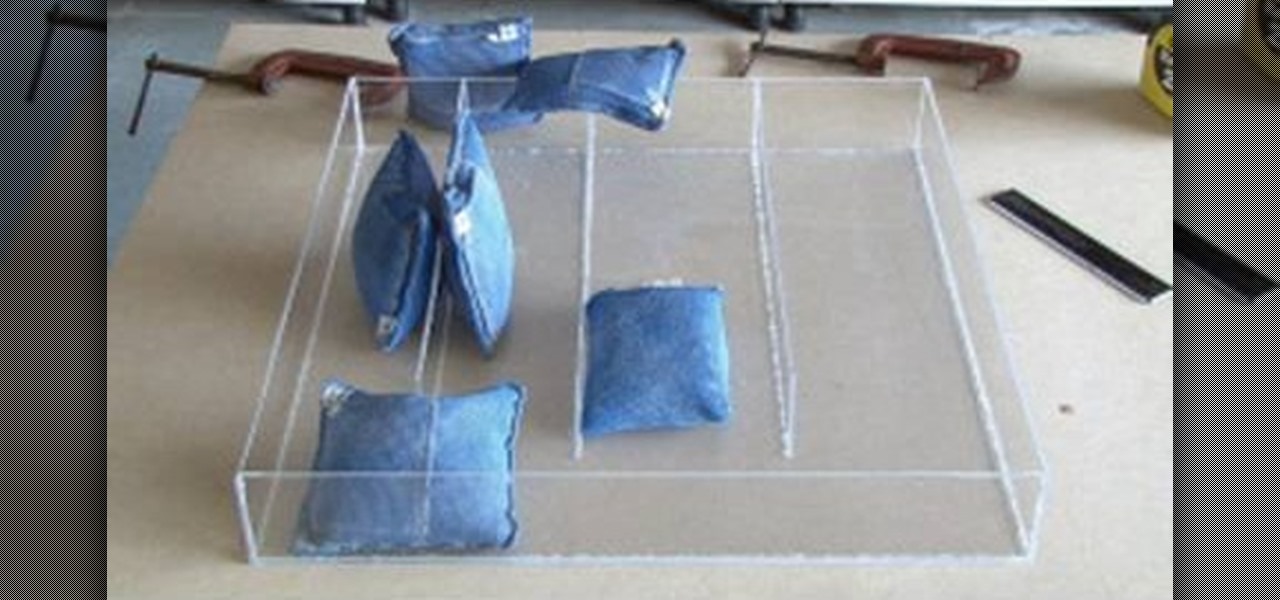
MAKE zine aims to bring the DIY aesthetic and mindset to all the technology in your life. They want you to break open things and put them back together in a better way. In this video, MAKE and KipKay show you how to build a plexiglass drawer organizer so you'll be able to find your stuff in a pinch. This isn't a project for novice crafters, but the steps here aren't hard to follow.

MAKE zine aims to bring the DIY aesthetic and mindset to all the technology in your life. They want you to break open things and put them back together in a better way. In this video, MAKE and KipKay show you how to build a lost screw finder attachment. It'll help you find any screw, including plastic ones that a magnet would not be able to pick up.

Internet whores (which would be all of us by now) are quite familiar with gifs. Just like popular internet memes like LOLCats, viral gifs are short videos or slide shows sequenced together for a comical - or at least unexpected - effect.

Steps to Configure Your Modem/Router are: 1. Open Network connection and click properties

This video shows you two methods to connect to XBox Live using a laptop. For the first method, go to your start menu and open up your control panel. In the control panel window find the area marked Network and Internet and select the option View network status and tasks. In this new window, select Change adapter settings in the left hand pane. You will be presented with another window that has your network connections listed. Right click on your Wireless Network Connection and select properti...

This video explains how to delete cookies in Windows XP, Mozilla Firefox, Internet Explorer and Opera. To delete cookies in Mozilla Firefox, choose the "tools" option from the tool bar, then choose "options", then choose "privacy". Many options will be given under the "privacy" menu, but make sure to choose the following options- "accept cookies from site" and "accept third party cookies", then choose the option "I close Firefox option" under "keep until" then choose "ok" to delete the cookie...

Not sure how to enable javascript on your computer? Follow these steps to enable all the functionality javascript provides.

Did you know you can use your iPhone as a portable modem for your other devices? The first thing you need to do is set up Internet tethering on your phone. This is not difficult and requires only a jailbroken iPhone and a computer to do. Some hackers charge over $20 to tether your phone, and with this video, in a few simple steps you can accomplish it for free.

As Shakespeare said, "All the world’s a stage" – step on up and play your part! You Will Need

When Samsung announced its new Super Fast Charging 2.0 system was based on USB PD, the industry rejoiced. By using an open standard, Galaxy users could pick from hundreds of third-party chargers in addition to first-party options from Samsung. Trouble is, this never came to fruition.