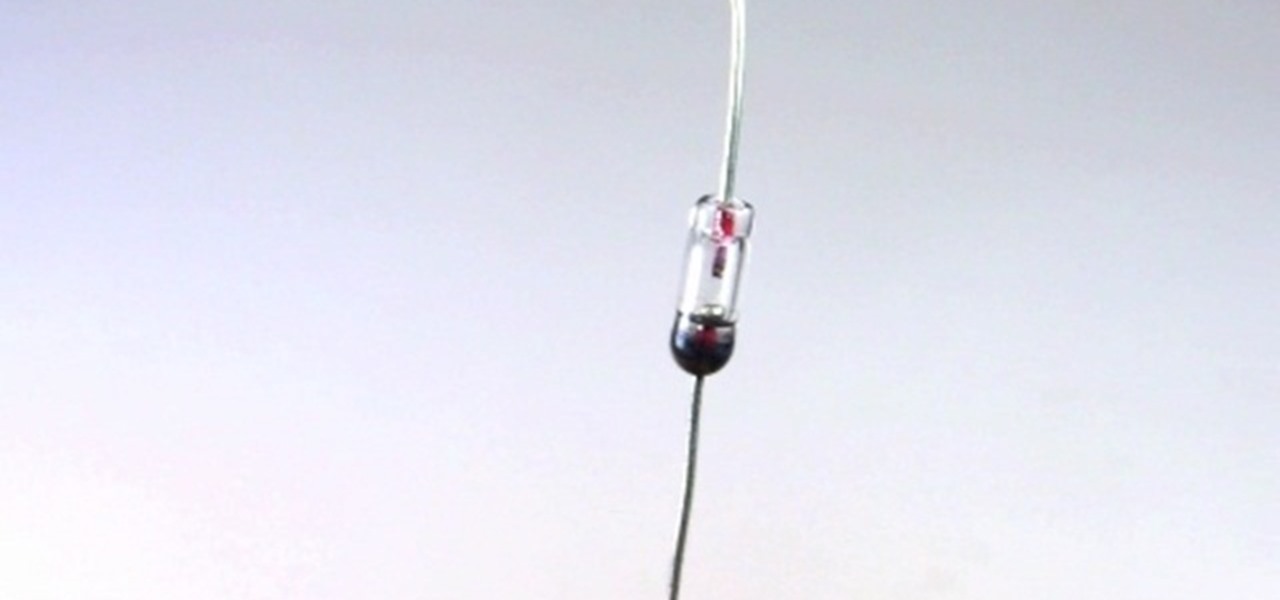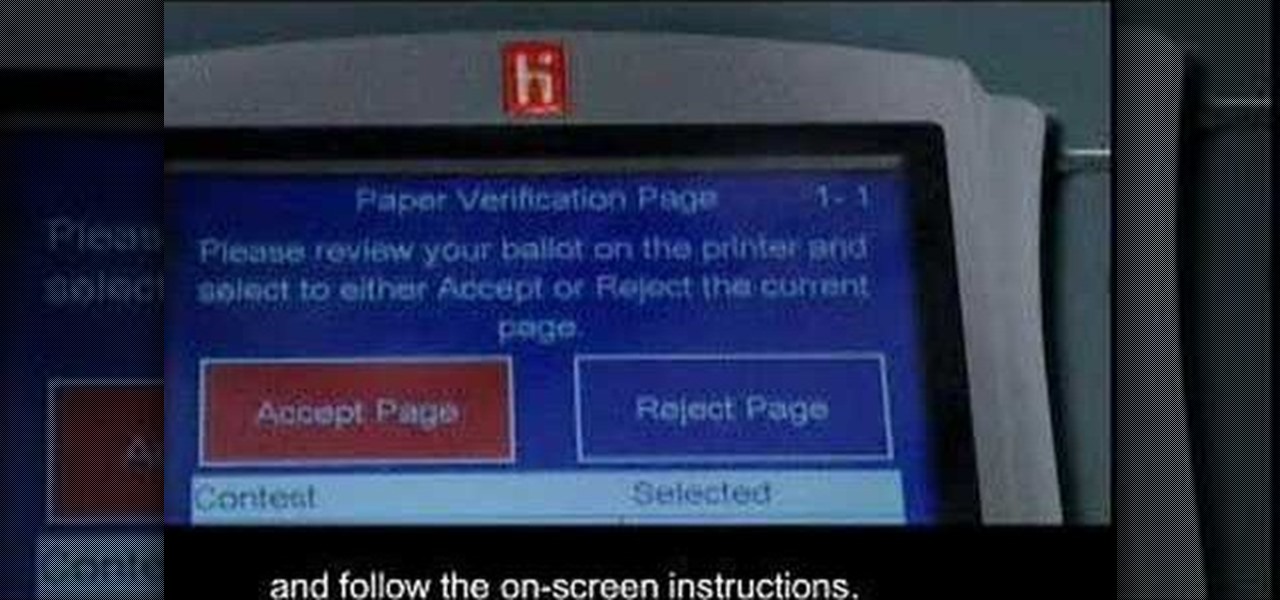In this video they are teaching about "How to connect XBox 360 to computer for wireless internet". For all this we have to have a laptop or a computer. And it also needs an Ethernet cable. It will be portable both for computer and laptop. Connect the Ethernet cable both to the laptop and XBox. After connecting that switches on the XBox, go to the network connections in laptop and advance the settings there. Switch on the XBox and see if its showing connected. If it does not show just go to th...

FROMAN1115 teaches you how to change your NAT type to Open on your PlayStation 3. On the PlayStation 3, go to Settings-Network Settings-Settings and Connection Status List and write down your IP. Go to your PC and start your internet browser. Type in 192.168.1.1. This will bring up the router settings page. Go to Applications and games and then DMZ. Check the first box that says Enabled. Enter your IP address below and click ok. Your settings have been saved and you can enter a new internet m...

With this useful video, you will learn some tips and tricks about how to delete your web browser history, passwords, cookies, also cache form data and temporary internet files.

If you're used to more basic cameras, digital SLRs can be intimidating at first. It's a whole new level of technology. What do all those little knobs and buttons mean? In this lengthy tutorial, we'll learn the basic camera operations for digital SLRs.

JusJerk brings us a tutorial by the Stick Figures, a jerk dance crew, on how to do a signature Stick Figures move the "Stick Step". There isn't much instruction in this video, but I'm willing to bet if you watch it enough times on repeat, you might just get the Stick Step down. Good luck!

By simply using iBluetooth, it is now possible to transfer files and pictures at ease with the iPhone. While most phones are naturally capable of doing this, this is the first application that has allowed it to be done on the iPhone using bluetooth technology.

MAKE and Collin Cunningham brings the do-it-yourself mindset to all the technology in your life. Make Magazine celebrates your right to tweak, hack, and bend any technology to your own will.

MAKE and Kipkay brings the do-it-yourself mindset to all the technology in your life. Make Magazine celebrates your right to tweak, hack, and bend any technology to your own will.

Microsoft ASP.NET is a free technology that allows programmers to create dynamic web applications. ASP.NET can be used to create anything from small, personal websites through to large, enterprise-class web applications. All you need to get started with ASP.NET is the free .NET Framework and the free Visual Web Developer. You'll learn how to create extender controls with the Ajax control toolkit utilizing the ASP.NET Ajax extensions.

Microsoft ASP.NET is a free technology that allows programmers to create dynamic web applications. ASP.NET can be used to create anything from small, personal websites through to large, enterprise-class web applications. All you need to get started with ASP.NET is the free .NET Framework and the free Visual Web Developer. Using an existing web application, this video tutorial will demonstrate how to use Visual Studio 2008 to debug JavaScript in a web application.

Microsoft ASP.NET is a free technology that allows programmers to create dynamic web applications. ASP.NET can be used to create anything from small, personal websites through to large, enterprise-class web applications. All you need to get started with ASP.NET is the free .NET Framework and the free Visual Web Developer. In this video, you will learn how to create a simple Master Page using .NET 3.5 in Visual Studio 2008.

Microsoft ASP.NET is a free technology that allows programmers to create dynamic web applications. ASP.NET can be used to create anything from small, personal websites through to large, enterprise-class web applications. All you need to get started with ASP.NET is the free .NET Framework and the free Visual Web Developer. In this introductory video, Alex James will show you how to build a simple Entity Data Model in a short amount of time.

Microsoft ASP.NET is a free technology that allows programmers to create dynamic web applications. ASP.NET can be used to create anything from small, personal websites through to large, enterprise-class web applications. All you need to get started with ASP.NET is the free .NET Framework and the free Visual Web Developer. In this introductory video Diego Vega will show you how to use the Entity Data Source in an ASP.NET Application.

SONAR Producer Edition features Roland® V-Vocal™, an exclusive vocal editing tool. V-Vocal features state-of-the-art VariPhrase technology for working with vocals. This SONAR 5 tutorial shows you how to use this powerful audio production tool to create perfect vocal tracks and create edits you never imagined possible all with the V-Vocal tool. The worst karaoke singer will soon be the best pop singer around!

Watch this training video for making Earth Loop Geothermal Slinkies. Geothermal technology takes advantage of the earth's natural heat-storing ability. A geothermal system include three main pieces of equipment: underground piping, a heat pump and an air-handling system. The geothermal process is based on a simple premise: Below the frost line - usually about six feet deep – the earth is a constant temperature of about 50 degrees Fahrenheit all year long.

Forgot your glasses? Can't read the print? You can use a technology that has been studied for over a millennium! By making pinholes in a piece of tape, make an emergency magnifier. Watch this video survival training and learn how to make a simple magnifying glass.

This is an instructional video on how to vote using the popular eSlate electronic voting machine with VVPAT (voter verifiable paper audit trail). eSlate is an electronic voting device made and distributed by Hart InterCivic.

Today's word is "entrepreneur". This is a noun which means someone who owns and manages a business, taking on financial risks to do so.

This is a very useful belay knot. I have seen people wandering around with 3 or 4 belay devices on their harness and could never figure out why. It is like technology is going to solve eveything for you. Get back to basics and learn the fundimentals of climbing. This knot is certianly one of those.

A video on the basics of bittorrent technology and how to get started downloading a Bittrorrent client and torrent files.

With all of the new technology out there, consumers have a lot to consider when buying a new television. The Lab Rats, Andy Walker and Sean Carruthers discuss the pros and cons of LCD, plasma, and projection TVs.

This simple weather instrument is an example of electronic instrumentation, it uses a swinging pendulum conductor and four LEDs to indicate wind direction. This simple, but sophisticated, device is suitable as a science fair project or as a project in the grades 6/7/8 technology program of a school.

This video introduces the concepts of GPS technology, how to get started using Garmin Legend or Venture eTrex GPS receivers, and how to navigate geocaching.com to find caches in your area. This is a good start to beginners looking to geocache.

If you're looking to improve your browsing experience, then a VPN is the right way to go. If you're tired of censored or geographically blocked sites and wary of companies selling your data, then a good VPN can be your answer to a problem that limits every aspect of your experience online.

There's a lot of talk about 5G these days. You might even think your iPhone is 5G-ready, since, well, it says so right in the status bar. 5G E, right? Sorry to burst your bubble, but no iPhone is capable of connecting to 5G networks yet, no matter how much you pay for that 11 Pro.

As demonstrated by holographic experiences for the Microsoft HoloLens and the Magic Leap One, volumetric video capture is a key component of enabling the more realistic augmented reality experiences of the future.

The venture arms of Samsung and Verizon Ventures, along with Comcast, are among the strategic investors backing startup Light Field Lab and its glasses-free holographic displays in a $28 million Series A funding round

The recent industry whispers in augmented reality are mostly about Apple and its rumored fashion-friendly smartglasses, but one company isn't waiting for the iPhone heavyweight to enter the fray.

Four months have passed since Mojo Vision emerged from stealth, and we are no closer to seeing exactly what its "invisible computing" technology looks like.

WaveOptics, makers of diffractive waveguides, has inched closer toward getting products featuring its technology to market through a production partnership with a consumer electronics company whose clients include Google, Microsoft, and Sony.

On Thursday, Mojo Vision, a startup comprised of former engineers from Apple, Amazon, Google, and other Silicon Valley mainstays, emerged from stealth backed by $50 million in funding for a hands-free augmented reality platform that runs without smartphones, tablets, or other devices.

Apple often cites its tight integration of hardware and software for its success. Startup Illumix is looking to do the same thing for AR gaming by building an AR platform for its apps.

Whichever web browser you use, each comes with a way to surf the net "secretly." While nothing on the internet is truly anonymous, private browsing modes can help keep your movements hidden from those who might have access to your data. The "secret mode" for the Samsung Internet app goes a step further on Android, by locking your private browsing behind a unique password.

Today could mark the beginning of a new age in wireless charging. The FCC has certified the WattUp transmitter, a revolutionary technology that could shape the future of smartphone charging. This new tech addresses many of Qi charging's limitations, and if things go right, may lead to a truly wireless future.

A potentially groundbreaking new app targeting retail financial services hopes to bring augmented reality to your local bank and credit union.

The de Blasio Administration of New York City has announced that the NYU Tandon School of Engineering will be hosting the country's first publicly funded VR/AR facility.

Marketing and healthcare, two of the leading industries in the adoption of augmented reality, continue to demonstrate applications for the technology in their businesses. Meanwhile, improvements to augmented reality devices are just around the corner with new developments from two display makers.

This week's Brief Reality is led by a pair of stories with an eye to the future of the augmented reality industry, first in terms of standards for the industry, then with regards to its future applications in the automotive realm. Finally, one company looks to boost its future sales with an executive hire.

In this Tuesday's Brief Reality report, there's a trio of stories from the healthcare world where augmented reality is helping out with surgical microscopes, asthma treatment, and other diagnostic and treatment tools. There's also something for all of you AR/VR storytellers out there.

Augmented reality could come in very handy for those of us prone to losing things—namely, our wallets. Pixie Technology, a company from Los Altos, California, has developed a way to locate your lost wallet and keys using AR technology and tracking chips, a platform they call the "Location of Things."