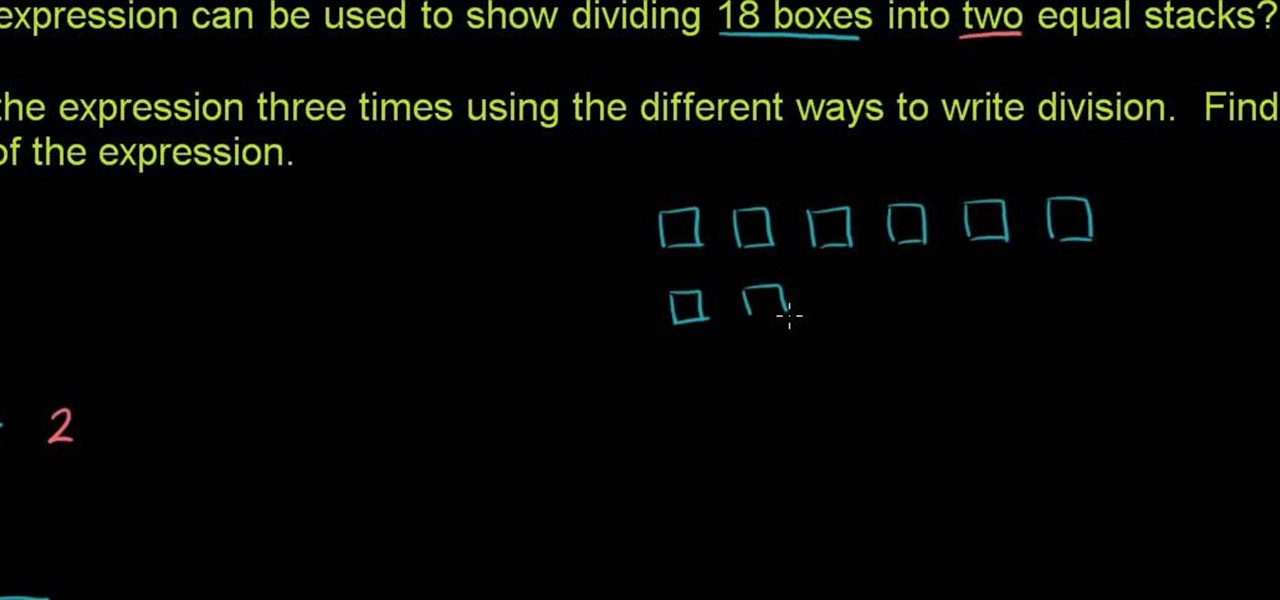This video will show you how to control and limit data usage in your windows 8 phone. You may want to restrict your data usage and want to set limits for apps also. If you set your usage limit internet will stop automatically after reaching the limit.

This video will help you how to set browser home page. Video: .

How to Make Round Braid with EIGHT strands. It's easy to make and suitable for kids and beginners projects. This plait can be used for making nice bracelet or shoelaces may also be useful for hairdo. I couldn't find a Video tutorial that was like this in the internet, so this is a exclusive/first one. Hope that you enjoy.

Apps that have no business accessing the internet can share your location, device ID, and other personal information with potentially malicious data snatchers. If you're connected to the internet on your Nexus 7 tablet, you're a potential target for cyber threats.

Thousands of history files, cookies, other unwanted files stored in your system as logs and other formats. To manually check each one is difficult. New computers are too fast by processor behavior, after some times of working it comes to slow performance.

UPDATE: The whitehouse petition has received enough signatures to require a response from the government. Your voices have been heard! Now we wait...

For the most part, nobody makes money off of Facebook. Sure, some people make a living by updating pages for businesses and celebrities, but hardly anyone gets a dime from the site itself.

MAC addresses (not to be confused with Macs) are unique identifiers assigned to network devices in order to access the internet. Hotels use these Mac addresses in order to check if a registered patron has agreed to their terms and conditions, how much bandwidth is being consumed, and of course, whether they've paid or not.

This video and overally the whole channel behind it, is owned by the most famous cwalker around the internet. Most of his recent videos have upped contrast/brightness which gives the light and very likeable feel. I'm sure you will love him!

Paying retail just isn't as good of a deal as buying straight from the manufacturer. To become a buyer, figure out the right manufacturers for you. Initially, you can start this process by doing web research. Surf the internet to find out what manufacturers sell directly to the consumer. Internet access is important for finding product information. Scan the manufacturer's website for online catalogs that describe an item's price, color, model, ID number, and make.

From Ramanujan to calculus co-creator Gottfried Leibniz, many of the world's best and brightest mathematical minds have belonged to autodidacts. And, thanks to the Internet, it's easier than ever to follow in their footsteps (or just finish your homework or study for that next big test). With this installment from Internet pedagogical superstar Salman Khan's series of free math tutorials, you'll learn how to unpack and solve word problems that require you to divide whole numbers.

Whethamsolution’s Quick tip walks us through some of the issues caused by use of add-ons in Internet explorer 8 web browser. The video also shows how to manage the add-ons installed in IE8. Add-ons are software’s which enhance the functionality of a web browser. Though most add-ons enhance the browser functionality to a great extent they often tend to slow down the browser drastically. Moreover unwanted add-ons like toolbar's and malicious scripts may cause nuisance to browsing experience...

This video shows you how to use the online file delivery service YouSenditIt.com to send a file to someone. There are two ways to do this. One is to register for an account and send a file, and the other is to do it directly from the interface that you'll find on the website. You don't have to register, but generally if your file is going to be larger than 20 MB the person on the receiving end will need to register. But in this video we're shown how to send a file from the interface you're pr...

Want to be a rapper? Find it hard to become one? Well, Jason Hawkins is about to show you how to become a rapper in less than five minutes. You don't have any musical skill? Well, no worries, because, as Jason Hawkins put it, musical skills are not needed to become a rapper. To start out, you'll need 3 things. One, an internet connection. Two, a working microphone. Three, you must have the clothes needed, for example: a hoodie, a tracksuit, a pair of sneakers, jewelry or "bling", and a New Yo...

RabbidHedgeHog shows viewers how to easily make a podcast. This features how to make the podcast with the program Audacity. First open your internet browser and go to Audacity. Scroll down to download Audacity 1. 2. 6, save the file, Install and download the program. Now, open up Audacity which is basically a recorder. Connect your microphone which will allow you to record. Click edit, preference, find microphone and select the device you will use. Now, record your podcast by clicking the red...

This genius video shows the viewers how to easily embed and add a YouTube video into a PowerPoint presentation with no internet connection! First you will need to make sure you are using Firefox. After getting Firefox, make sure you install a Firefox Add-on called Video downloader. To get this add-on, Google 'video downloader' and install the add-on. you will see a new icon at the bottom of the screen to the right. First, go to the video you would like to download on YouTube and click on the ...

In this video from PCRescueRepair we learn how to record streaming audio from any website using audacity. To get audacity just go to google, type in audacity, click on the link for audacity, and download audacity to install this on your computer. Also you need the LAME mp3 encoder which is on the audacity website. Now he takes you through the steps to do this task. Go into audacity and from the drop down change to stereo mix from microphone. On output adjust to max. and on input adjust the vo...

This video will show you how to record audio from the internet. Once you install this program, the video goes on to give you step by step instructions on all of the bells & whistles within the Free Sound Recorder. It will teach you how to work it according to your computer settings, and show you how to personalize and change the settings within the program. It gives you recommendations on the best options for the best audio. It also gives suggestions like choosing which folder to default all ...

Lost you playing caerds? Have no fear. If you're reading this chances are you have Internet access, which is all you need to play Spider solataire online. See how quickly you can make your cards disappear. Follow these steps for a fun, yet challenging, solitaire computer game.

If you need some sound effects for your upcoming film, you better watch this video! After principle photography in production, you have to get into the editing process in post-porduction, which leads to sound department for ADR, Foley, Sound Effects and Sound Design. If you can't afford a professional sound designer for your movie, you can do it yourself, and this video will help you find sound effects on the Internet for your film.

Whether you are protecting your children or hiding personal information, there are ways to block unwanted websites from your computer. Follow this tutorial and learn how to accomplish this on a Windows PC easily.

Learn how to set up Internet on iPhone clones with this video. *First thing you need to do is to make an AT&T GPRS data account.

The ability to browse the web in coffee shops, libraries, airports, and practically anywhere else you can imagine is more than convenient, but convenience has risks. Using public Wi-Fi allows others to spy on you easily. Even your own internet service provider can see every website you've ever visited. Don't fall into the trap of protecting your identity, data, and devices after it's too late.

How much screen time is too much for a child? Should you let your children have a smartphone or tablet? What age is appropriate to introduce them to technology?

As a native of Alabama, Apple CEO Tim Cook has a special place in his heart for the state. He also empathizes with the struggles that African-Americans have historically faced in the state, particularly during the 1950s and '60s civil rights era.

China-based smartphone maker Oppo is ready to put Qualcomm's latest Snapdragon chips in its latest round of smartphones, but, like Qualcomm, Oppo is also preparing to move on to augmented reality wearables.

Another major retailer is putting all its chips in on the relentless rise of selfie culture. Sally Beauty is rolling out kiosks to try-on "some of its best" hair dyes in 500 of its stores throughout the US. The in-store augmented reality-powered kiosks invite you to view yourself on video, overlay a punky (or otherwise) hair color, and snap a selfie on the screen to share your #glowup with friends.

The longest-running children's television show in the United States, Sesame Street, hasn't survived 50 years without leveraging new technology along the way.

Facebook had a pretty big week in terms of augmented reality, with much of its news coming from the Oculus 6 keynote presentation. But Mark Zuckerberg's social media company found other areas of impact outside of Oculus 6 as well.

Public Wi-Fi networks that have a captive portal sign-in screen can sometimes be broken on Android. This seems to happen randomly and on some devices more than others. You'll get the "Sign into Wi-Fi network" notification, but it just doesn't work. If that's happening to you, you'll be glad to know an app can help fix the issue.

Until Star Wars-style 3D hologram projection technology becomes commonplace, the near future of certain kinds of remote work is in robotics. Now, a new dynamic is using augmented reality to give this kind of telepresence a kind of superpower.

Fast-food chain Jack in the Box has decided to put an augmented reality twist on the traditional sweepstakes promotion by employing the immersive powers of Snapchat.

Long before the HoloLens or the Magic Leap One, a California-based team of independent filmmakers envisioned what the future of augmented reality might look like.

Sports technology company Form is testing the waters for augmented reality wearables with a product aimed at a very specific user group.

Augmented reality has taken the advertising industry by storm, but the technology has a steep learning curve. Luckily for advertisers, Unity is here to flatten the curve a bit.

It's no secret that the enterprise sector is hot for augmented reality, but the move into the enterprise AR software market by one of the biggest names in industrial engineering announces the technology's arrival loud and clear.

One of the masters of science fiction, Neal Stephenson, may be on staff at Magic Leap, but that doesn't mean he can't take a moment to visit the halls of competitor Microsoft, the maker of the HoloLens.

With a fresh infusion of $9.7 Million in funding on its ledger, enterprise augmented reality company Scope AR has now expanded the functionality of its WorkLink platform.

Smartglasses maker Vuzix has emerged with the first hardware powered by the Snapdragon XR1 chip, roughly nine months after Qualcomm introduced the chipset designed to drive augmented reality wearables at the Augmented World Expo in Santa Clara.

Mobile app publishers are using augmented reality to solve everyday measurement problems from measuring the length or height of items to previewing furniture in the home.