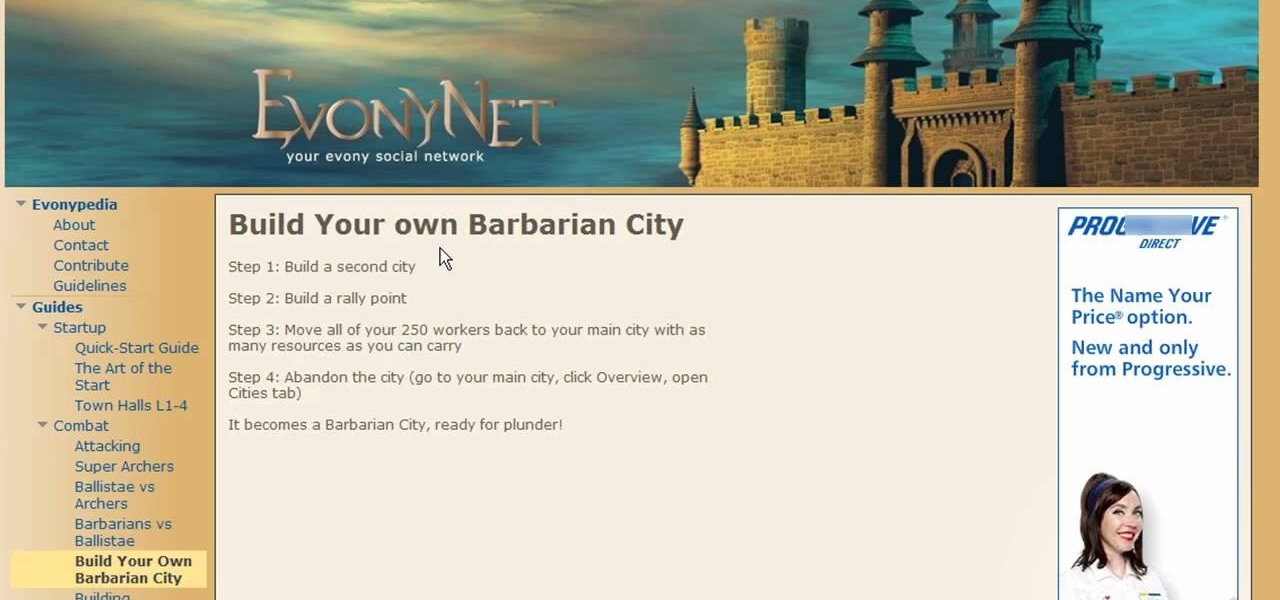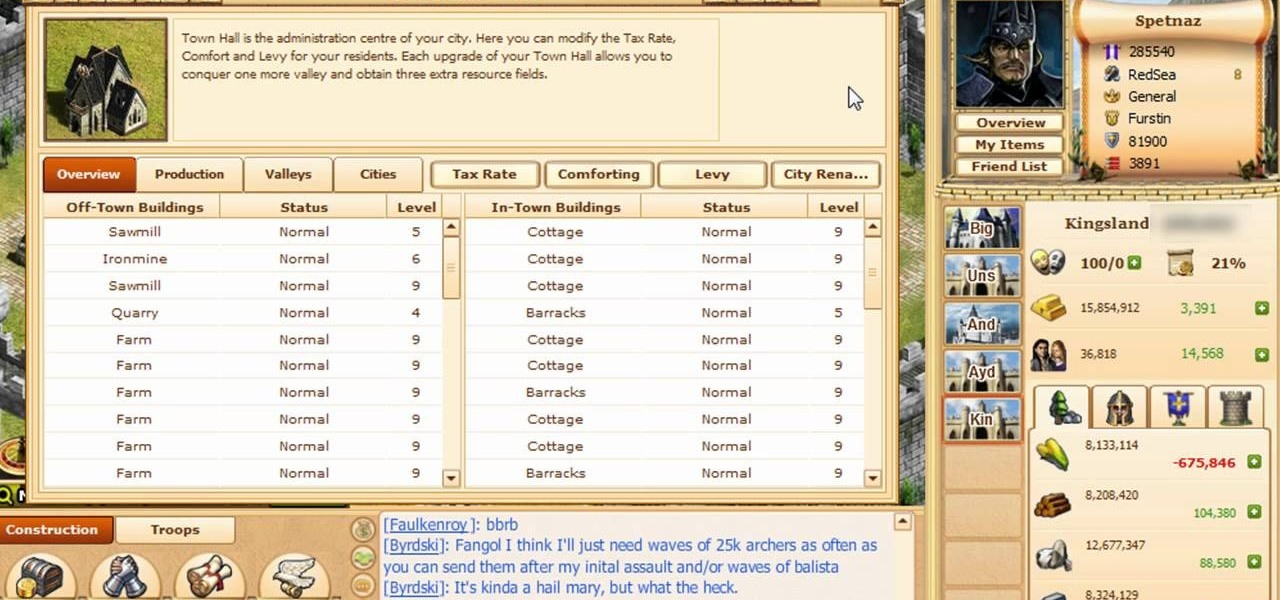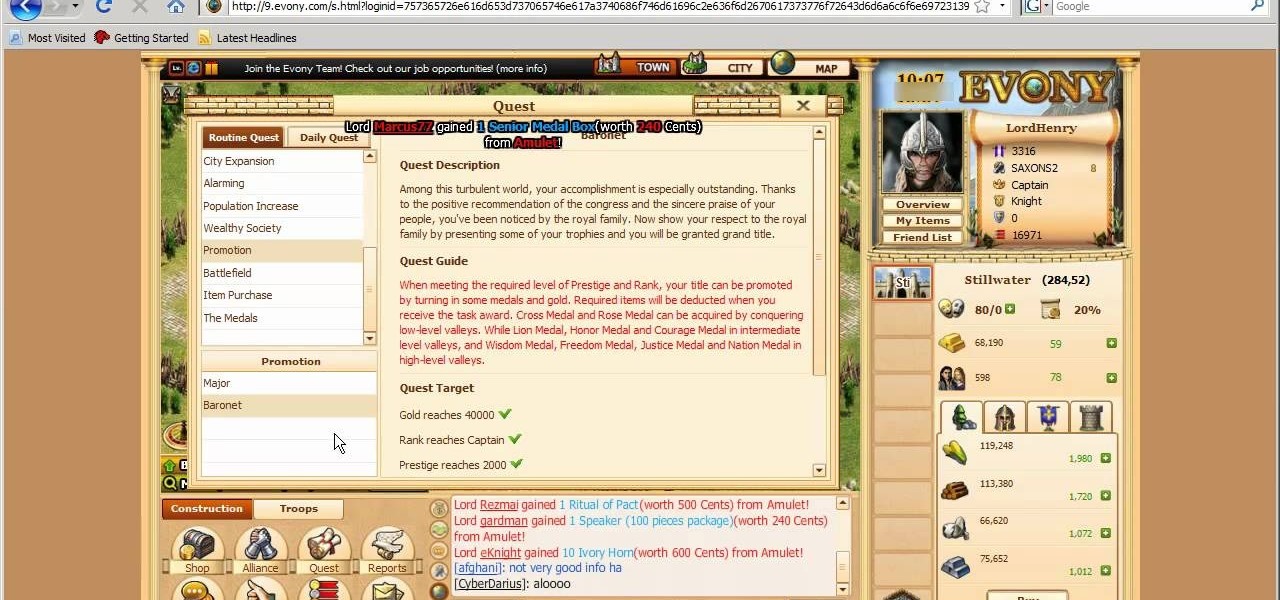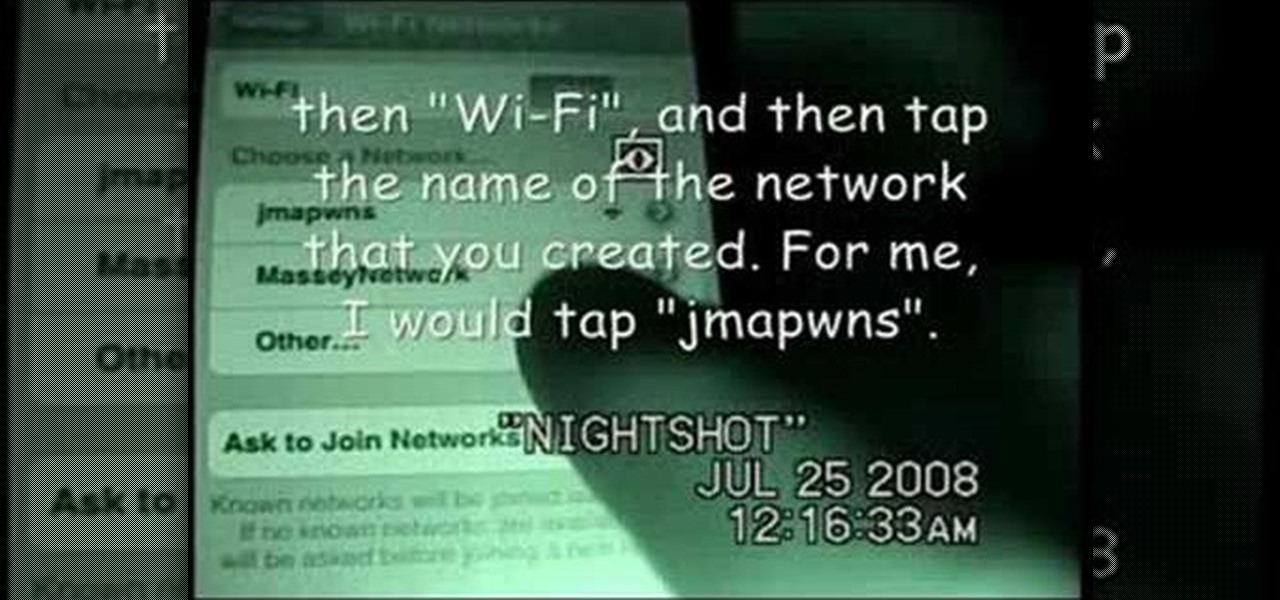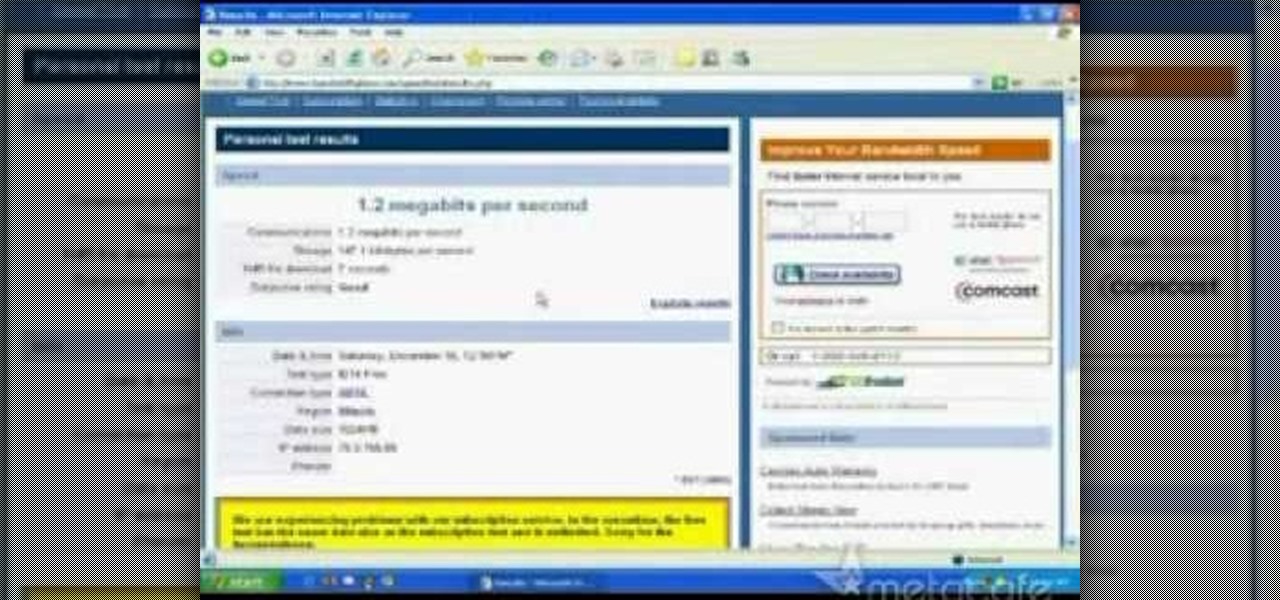When you need a website to showcase your product or service, it can be quite confusing. Follow these easy steps to gather everything you need to have a successful website. Start your search for a domain name in the domain name registrar. (Example: www.companyname.com) Rent space from a hosting company to hold the files for your website. Set up an email account for your company. Create the content for your website (example: products, prices, services, etc). Get internet security to protect sen...

If you have T-Mobile and haven't quite figured out how to get MMS working with it on the iPhone, check out this video. This tutorial will cover activating the iPhones original MMS feature to work with t-mobile. This feature also allows you to share your iphones internet connection with other computers.

Learn everything you could possibly want to know about the internet, multiplayer game Evony with tutorials from EvonyTutorials. Watch this video tutorial to learn how to play Evony - Combat Unit: Cataphract. See exactly what the game Evony is!

Learn everything you could possibly want to know about the internet, multiplayer game Evony with tutorials from EvonyTutorials. Watch this video tutorial to learn how to play Evony - Combat Unit: Catapult. See exactly what the game Evony is!

Learn everything you could possibly want to know about the internet, multiplayer game Evony with tutorials from EvonyTutorials. Watch this video tutorial to learn how to play Evony - Combat Unit: Battering Ram. See exactly what the game Evony is!

Learn everything you could possibly want to know about the internet, multiplayer game Evony with tutorials from EvonyTutorials. Watch this video tutorial to learn how to play Evony - Combat Unit: Archers. See exactly what the game Evony is!

Learn everything you could possibly want to know about the internet, multiplayer game Evony with tutorials from EvonyTutorials. Watch this video tutorial to learn how to play Evony - troop upkeep and farming NPCS. See exactly what the game Evony is!

Learn everything you could possibly want to know about the internet, multiplayer game Evony with tutorials from EvonyTutorials. Watch this video tutorial to learn how to play Evony - advanced prestige building. See exactly what the game Evony is!

Learn everything you could possibly want to know about the internet, multiplayer game Evony with tutorials from EvonyTutorials. Watch this video tutorial to learn how to play Evony - an easy way to get prestige. See exactly what the game Evony is!

Learn everything you could possibly want to know about the internet, multiplayer game Evony with tutorials from EvonyTutorials. Watch this video tutorial to learn how to play Evony - promotions and medals. See exactly what the game Evony is!

Learn everything you could possibly want to know about the internet, multiplayer game Evony with tutorials from EvonyTutorials. Watch this video tutorial to learn how to play Evony - Ballistas vs NPC. See exactly what the game Evony is!

Learn everything you could possibly want to know about the internet, multiplayer game Evony with tutorials from EvonyTutorials. Watch this video tutorial to learn how to play Evony: Resource millionaire and beginner's protection. See exactly what the game Evony is!

Learn everything you could possibly want to know about the internet, multiplayer game Evony with tutorials from EvonyTutorials. Watch this video tutorial to learn how to play the basics in Evony online. See exactly what the game Evony is!

This is a video guide to mobile broadband from Top10.co.uk. Find out what mobile broadband is in this informative video. This "how to" mobile broadband video will explore how and where mobile broadband works, what the advantages of using mobile broadband are, who offers it and how to set it up on your laptop -- from dongles to USB modem sticks.

See how to start using BoinxTV with this overview video. Learn the basics of BoinxTV and see how to turn any modern Macintosh computer into a television studio!

If you visit the same pages over and over, you may want to consider setting multiple start pages. While you may not have even known such a thing was possible, the set-up procedure is simple in both Mozilla Firefox and Windows Internet Explorer 7. Learn how to use browser tabs to open up multiple websites when you launch your browser with this how-to.

Want to watch your favorite Internet clips in the woods? Or on a boat? This video tutorial offers step-by-step instructions on downloading streaming video from video sharing websites like YouTube and Dailymotion using the media-convert web application. For more, or to get started using Media Convert for yourself, watch this video how-to!

As Eric Hughes writes in his "A Cypherpunk's Manifesto," privacy, otherwise known as the power to selectively reveal oneself to the world, is necessary for a free and open society. One way to protect your privacy is through anonymous browsing. In this tutorial, you'll learn how to use the freeunblockme.com tutorial to surf the web anonymously.

This is a nifty tutorial guide on how to tether your hacked iPhone or iPhone 3G to a windows computer for use as a high speed modem. Just Jailbreak your iPhone using one of the many tutorials on WonderHowTo, and install 3proxy. This video explains the rest of the configuration steps required to properly tether an iPhone 3G in Windows XP so that you can use its EDGE or 3G internet connection on your PC, for free.

This video will show you how to tether an iPhone 3G in Windows Vista so that you can use its internet connection on your own computer!

Want to send a 100MB file via e-mail? How about 1GB? This how-to video can help you do it, and it will cost you nothing. Watch this helpful internet tutorial video to learn how to email large files for free.

The new RealPlayer 11 lets you save streaming Web video to your hard drive. Watch this internet video tutorial to learn how to use RealPlayer 11 to download streaming web videos and save them to your computer. This how-to video helps make the whole process of saving streaming web videos easy.

Watch this helpful electronics tutorial video to learn how to quickly access the Safari address bar on an iPhone. This how-to video, geared primarily toward new iPhone users, will make using quick URLs to browse the internet on an iPhone very easy.

Check out this video tutorial on how to use the Band Website Template. This is just a quick tour of it, explaining why it was built and why it can be useful for bands and their web designers. So, if your a band or a CSS web designer, check this out, because you're Internet page isn't getting any prettier.

With the help of the free program MusicZilla, you can download pretty much any streaming music and videos that you come across on the internet.

Watch this video to learn how to use Google docs. You can view and edit your documents offline, without an active internet connection.

As far as the world of consumer electronics goes, it doesn't get much greener than recycling solar panels. In this video tutorial, you'll learn how to solder together broken solar panels, giving them new life as a functional AA battery charger, which produces about 6 volts in direct sunlight and about 3 volts indoors. In order to get started on this hack, you'll need a number broken solar panels (which can be had cheap for cheap on the Internet), a low-temperature soldering iron, silver-beari...

Herbert Midgley,the Internet Legend, teaches how to using Open C Tuning on Guitar. From low to high string tuning is

Learn how test and improve the speed of your DSL Internet connection.

Learn how to boost your Firefox internet browser in less then a minute.

Learn how to hack Google with this amazing video. This video will teach you how to hack Google by using advanced search operators and esoteric search terms to find “hidden” files and mp3s quickly and easily; you'll also learn how to use Google to hack unprotected Internet-controlled devices like webcams and security cameras. For more information on Google hacking, and how to get started using these hacks yourself, take a look at this instructional video!

Your social security number, credit card information, and medical history can fall into the wrong hands if you're not careful about how and where you share your data online. If you really care about your data, there are tools and techniques you can utilize to protect yourself from cyberstalkers, advertisers, and hackers in a time when digital lives are a high commodity.

Identifying vulnerable devices and services on a target router can be difficult without leaving logs and other traces of an active attacker on the network. However, there is a way to covertly decrypt and view Wi-Fi activity without ever connecting to the wireless network.

Networking is built largely on trust. Most devices do not verify that another device is what it identifies itself to be, so long as it functions as expected. In the case of a man-in-the-middle attack, we can abuse this trust by impersonating a wireless access point, allowing us to intercept and modify network data. This can be dangerous for private data, but also be fun for pranking your friends.

A router is the core of anyone's internet experience, but most people don't spend much time setting up this critical piece of hardware. Old firmware, default passwords, and other configuration issues continue to haunt many organizations. Exploiting the poor, neglected computer inside these routers has become so popular and easy that automated tools have been created to make the process a breeze.

Maybe you thought sitting behind a Mac gives you special protection when it comes to getting hacked. Thanks to a a new report from Check Point, you can kiss that theory goodbye. The cyber security company just uncovered the latest strain of malware — OSX/Dok — infecting all versions of macOS (previously Mac OS X).

Cyanogen, Inc., the for-profit company that spun off from its CyanogenMod roots several years ago, has announced that they're shutting down all of their services. The company's impending demise shouldn't directly impact many Android users, but the announcement does have one major repercussion: The servers that used to host the popular CyanogenMod custom ROM have now been shut down.

Hello people again, I wrote my last post about crypto about 10 months ago, now I will introduce something not fresh for the science, but fresh for the people who wants to learn. In my http://null-byte.wonderhowto.com/forum/cryptography-0161538/ post of crypto concepts, there is just basics, today we will see something that targets wide concepts like Symmetric crypto, Public Key Cryptography, Hashing, Keys etc...
Have you ever used an open wifi, which after you connect displays a website to enter your credentials to get internet? That website is called captive portal and widely used in airports, hotels, universities etc. Have you ever wondered what would happen if someone would set up an open wifi with the same name displaying a very similar web page asking for credentials? Usually if there are multiple wifi networks with the same name and encryption, devices only display the one with the highest sign...

This is my first tutorial and it is about accessing deep web for total beginner,sorry in advance if I make any mistake plz forgive me.