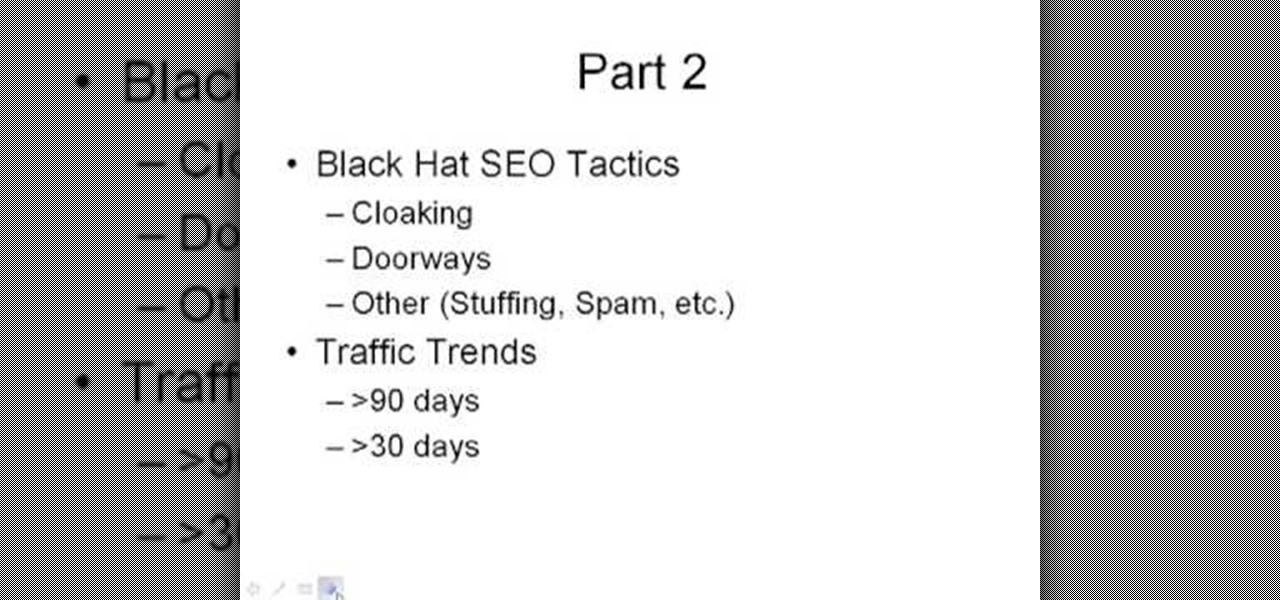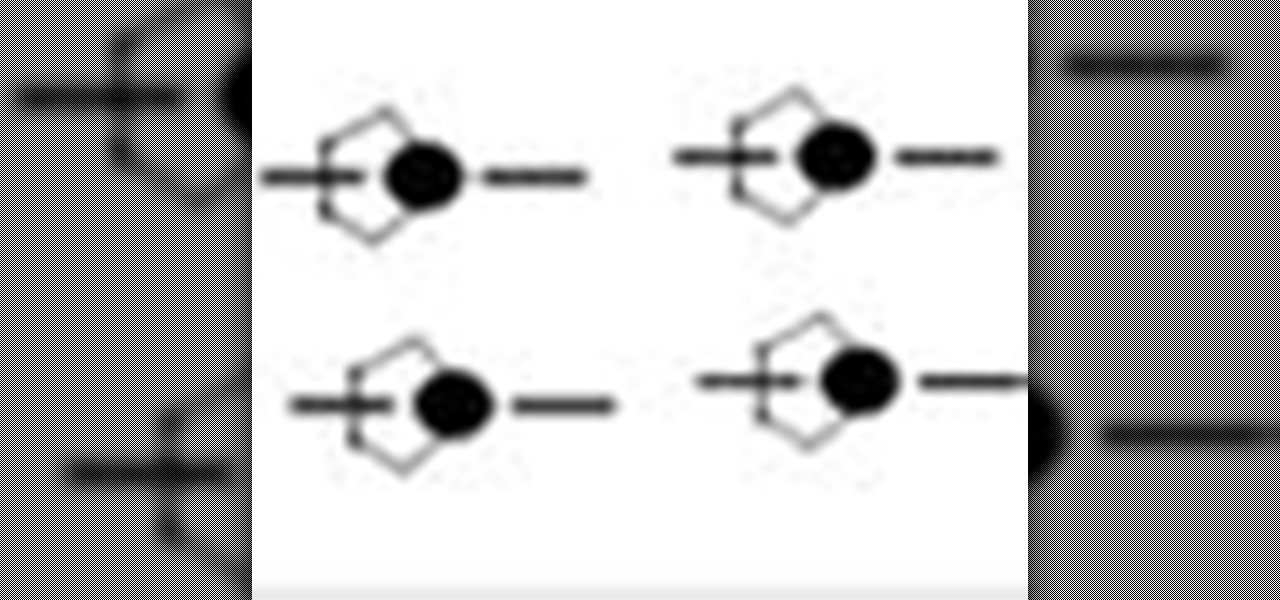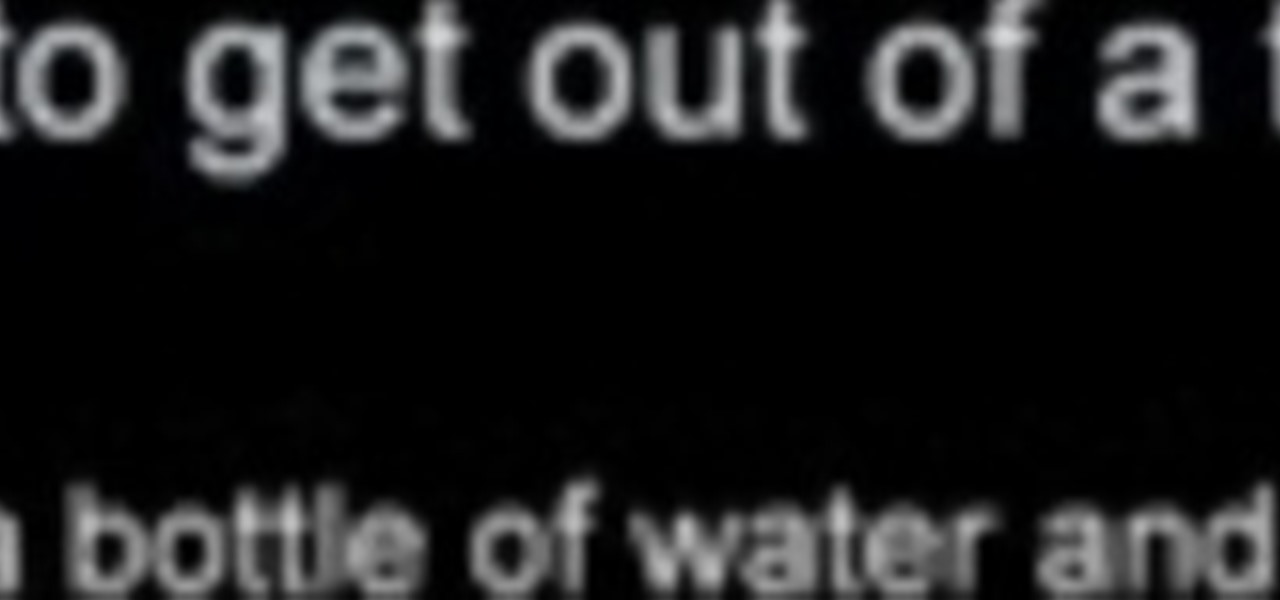Mobile data is expensive. The internet connection that comes with your cell phone plan is generally limited to a certain amount of gigabytes that can be downloaded before your monthly cap kicks in, at which point you run the risk of incurring costly overage fees.

When browsing the web, you may not be quite as anonymous as you think, especially if you are using public WiFi. The easiest way to stay as anonymous and safe as you are going to get, is to use a VPN (there are a number of great free ones). In this tutorial, we will show you how to set up a VPN on Android, and how this protects you.

Welcome back, my tenderfoot hackers! We have looked at a number of ways that we sniff traffic on the network with such tools as Wireshark, tcpdump, dnsiff, and others, but each of these tools is only capable of pulling packets off the wire.

Welcome back, my budding hackers! One of the keys to becoming a professional and successful hacker is to think creatively. There is always a way to get into any network or system, if you think creatively. In previous tutorials, I have demonstrated ways to crack passwords on both Linux and Windows systems, but in this case, I will show you a way to get the sysadmin password by intercepting it from a Remote Desktop session.

L.A. Noire is one of the most realistic video games ever created. To solve the cases in the game, you'll need to think and play like a real detective. This video will show you how to beat the first traffic desk level, called The Driver's Seat.

So, you've finally figured out how to stand up on your skateboard and ride it without having the thing fly out from underneath you. The only problem is, you don't know how to stop. Instead of jumping off when you're headed towards traffic, watch this video and learn how to stop your skateboard three different ways.

If you're looking to shave a few milliseconds off the Zend Engine's work load, check out this tutorial for some PHP programming speed tips. This efficency will pay off when you have tons of traffic to your site and save you valuable server resources.

If you're looking for a way to get info on your YouTube channel, check out this video and learn how. If you have AT LEAST 20,000 subscribers to your YouTube channel, you'll want to use VidStatsX and, if you have less, you can use ChannelMeter.

In this video from FLPCNERDScom we learn how to clean your browser's cache and cookies on Internet Explorer 7. Click Start, right click on Internet Explorer, and choose Properties. Or go to Internet Explorer, go to Tools, and click Internet Options. Click delete in Browsing History, and then at the bottom click Delete all. Click the box that says Also delete files stored by add-ons. Then click Yes. This may take a few moments depending on your browser's history and cache. Once complete, click...

All websites have weak points and problems, and it's important to analyze the overall traffic on your site so you can address these problems and improve your site. This tutorial shows you how to employ Google Analytics and Google Website Optimizer to analyze and maximize your website's potential.

Need some help coming up with keywords to drive traffic to your website or blog? With the Google Keyword tool, it's easy! So easy, in fact, that this home computing how-to from the folks at Easily can present a complete (and somewhat talky) overview of the process in just under five minutes' time. For the specifics, and to get started using Google's Keywords tool yourself, just watch this handy how-to.

When flying, having a well constructed flight plan is the key to flying safely and effectively. This video will teach you how to calculate the perfect flight plan, research flight paths, traffic, and calculating fuel flow and flight time. There's so much in this video it'll make your head spin!

In this video, we learn how to set your home page as Google on Internet Explorer. First, open up Internet Explorer, then click on tools. Next, go to internet options and then look for where it says homepage. Now, type in the website name of what you want your home page to be. After you do this, click on the apply button on the bottom right of the window, then click on "ok". Once you do this, exit out of Internet Explorer, then go back into it. Your home page should start as what you set it on...

In this tutorial, we learn how to connect your PS3 to the internet. First, go to settings on the game console, then go to network settings. After this, go to internet connection settings and click on "custom". Now, go through all the different steps, then wait while the game finds your internet connection and save all your information. After the connection test is completed, you will be able to connect to the internet to play your games! You will have to have a wireless router to do this, as ...

Riding your bike can be a great way to avoid traffic and parking hassles, but in the big city especially it can be very dangerous. This quick video will give you some tips for improving your visibility on the bike. Wear bight colors during the day and reflective clothing along with a headlight at night and you will be able to see and be seen wherever you are, and that will help keep you safe.

Moving to Hollywood can be a huge change for some people. In this clip, actress Julie Crisante tells you all about what you can expect when moving from a smaller town to the big city of Los Angeles. Prepare yourself for the hustle and bustle..and the traffic with these tips and advice.

In this tutorial, learn how to gain new Facebook "fans" wherever you may be on the web. If you have a personal or business website that you would like to link to your viewer's Facebook accounts, check this out. By adding a badge elsewhere online you are bound to increase traffic to both your site and your Facebook page and get the word out there.

In this video, learn how to connect a cell phone to your Lexus head unit. Most navigation enabled dashboards in 2009 Lexus models are equipped to work with a phone. All you need is a Bluetooth enabled phone and your Lexus and you are ready to roll! Avoid those pricey cell phone tickets in traffic with this handy option.

If you don't know what SEO means, it stand for search engine optimization. It's something that is commonly used with the process of improving the quality of traffic that a website recieves. In this tutorial, you will find out how to easily write an SEO report giving details about how things are going with making sure your website is being viewed by everyone. Enjoy!

This video tutorial from TigerDirectBlog shows how to easily install or uninstall Internet Explorer in Windows 7 operating system.

In this Video Games video tutorial you will learn how to apply a wireless Internet connection to your Xbox 360. This can be done by what is called the ISC or internet shared connection. For this, plug in your Ethernet cord in to the Xbox and plug in the other end in to your computer. For the internet to work on Xbox, your computer must have Wi-Fi. Then on your computer go to control panel and then to network connections. Right click on ‘wireless network connection’ and select ‘properties’. Th...

The following are the steps to be followed to know the internet speed using CNET. 1. Go to google.com

This video is about understanding and deleting cookies in Internet Explorer. Cookies store bits and pieces of personal information concerning your web browsing habits. In essence, you can be spied on by others through cookies. Cookies should be deleted often - daily, weekly or twice weekly. Go to the Internet toolbar and select "Tools", "Internet Option". In this screen, you will see "Temporary Files". Choose delete cookies. Delete all cookies. Press "ok". All the cookies will be deleted. Rem...

The big perk that comes along with purchasing a Nintendo DSi instead of a regular Nintendo DS is the Internet capability. With Nintendo's new DSi model you can go online and surf the web as well play other users over an Internet connection just like you would on an XBox or Nintendo Wii. Setting up and connecting the Internet on your DSi is quite easy to do and you will want to set this up right away to take advantage of all of the fun features.

In this two-part video tutorial, learn how to get the Internet on your Nintendo DSI. After these videos, you should be able to freely surf the Internet! However, it should be noted: This browser does not support flash or javascript, hence why you will notice certain things are unavailable, such as YouTube videos.

Over a half-million cyclists end up in emergency rooms each year. Lower that number by following some rules on how to stay safe while biking on the road. Learn how to ride a bike safely on the road. You will need a bike with working brakes, a helmet, a pair of bike gloves, sunglasses, and knowledge of traffic laws.

Web browsers such as Windows Internet Explorer 7 have become an important part of the computing experience for business and home users around the world. With the popularity of web browsers for accessing information, running programs, and even accessing corporate resources, the browser has become a target for viruses, malware, and phishing schemes that present real dangers to Internet users. Microsoft Internet Explorer 7 has several new features that make using the web easier and safer than ev...

Bicycle riders in groups often don't leave each other enough room. This how-to video demonstrates good safety cushion technique for bikes. Space is important to allow for maneuvering around pot holes or traffic. Watch this video cycling tutorial and learn how to maintain a safety cushion between bike riders.

The riding style demonstrated in this how-to video is very common to take, is legal, and encouraged. If the road is too narrow or there is too much traffic, it might be safer to ride single file to make room for other vehicles. Watch this video cycling tutorial and learn how to ride in a group of bicycles.

The summer heat may have scorched your grass and all the foot traffic might have compacted the soil underneath. Make your lawn happy with this lesson on getting your yard autumn ready. Watch the how to video and learn how to ventilate, fertilize and re-seed bare spots.

This video tutorial shows you how to create links to other webpages from your website. A great use of HTML to create more traffic on your website.

Men, want to look like a woman this Halloween, or anytime for that matter, follow this easy tutorial and you'll be stopping traffic in no time.

Explains the strategy of cross-linking your websites in order to increase traffic and SEO (search engine optimization).

So you've been pulled over and you need an out. Well, if you're prepared with a water bottle and some skills chances are you may just freak out the cop and he'll let you go!

In this video, we learn how to clear browsing history and cache in Firefox and Internet Explorer. First, while in Firefox, go to the tools menu, then click on clear private data. In the new window, click on the items that you want to have cleared, then click "clear private data now". After this, the computer will clear out all the internet files. Next, while you're in Internet Explorer, go to the tools menu, then click on "internet options". Once in here, click the appropriate sections to cle...

Looking for an easy way to meter of your Internet bandwidth usage? This free video tutorial from the folks at CNET TV has got you covered. It details two freeware applications — one for Microsoft Windows, one for Mac OS X — that will help you keep track of your bandwidth usage. For the specifics, and to get started monitoring your own Internet usage, watch this helpful how-to.

In this tutorial, Andy from TopTenReviews shows us how to restrict internet time usage with Net Nanny. First, open Net Nanny's dashboard and find where it says "time controls". You will see "internet usage", make sure you click on this. Now, a new window will pop up where you can choose time allowance, schedule times and blocks to your specific preferences. Once you pick these, click "ok" and your restrictions will be set and saved! This is a great way to control when your children and others...

how-to Backup and Restore Your Bookmarks in Internet Explorer ClearTechInfo shows you how to backup and restore all your precious bookmarks in Internet explorer. These bookmarks can be used on another computer or can be restored onto the same computer if and when the bookmarks get erased or corrupt.

Freelance web developer and Internet marketer David Frosdick offers some tips and tricks in this video tutorial on how to secure your Gmail account.

If you have just purchased a new Ford Taurus, you may have noticed the new SYNC feature. SYNC is a GPS built right into your dashboard. If this is your first time using a global positioning system, you may need a few pointers. Check out this video and learn how to access step by step directions and get where you need to go.