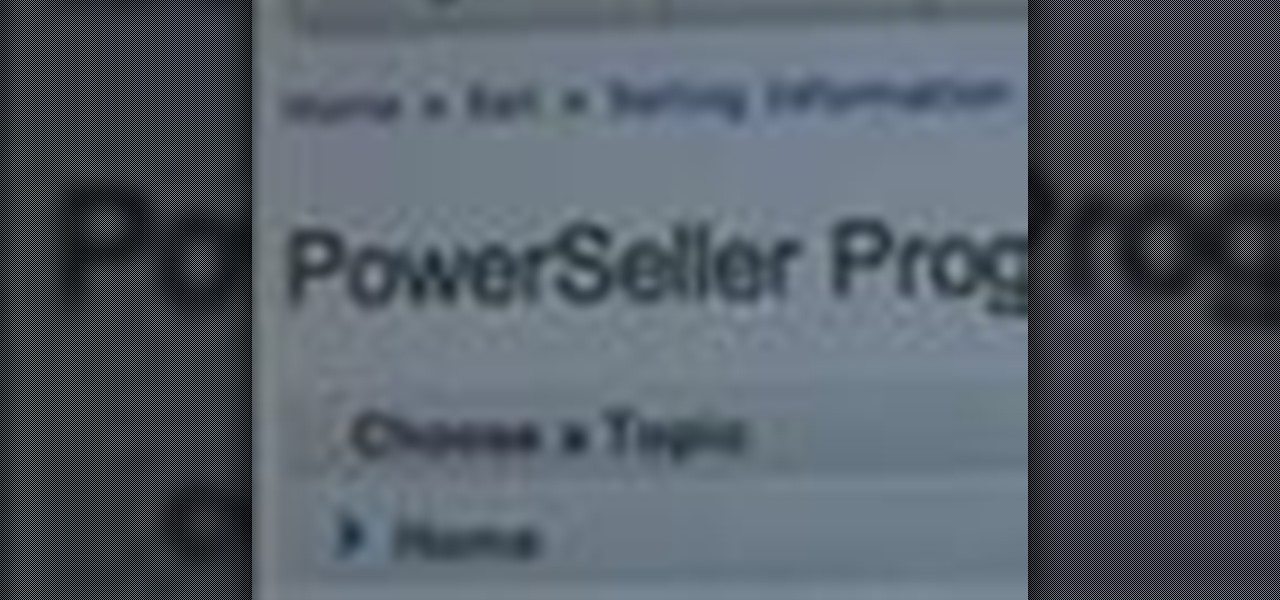Redecorating your home can seem like an overwhelming task but it doesn’t have to be. You don’t need a professional as long as take into consideration the key elements such as your budget, the style you want and a color pattern.

Use Adobe Acrobat to edit your PDF files. With handy software like this you will be able create the perfect version of whatever project you are working on. Text, photos and images can all be changed with this handy advice.

Treasure may be buried as close as your own backyard. If you have some time to kill, try the art of treasure hunting. You’ll be sure to discover lots of interesting thing after learning how to use a metal detector to look for treasure.
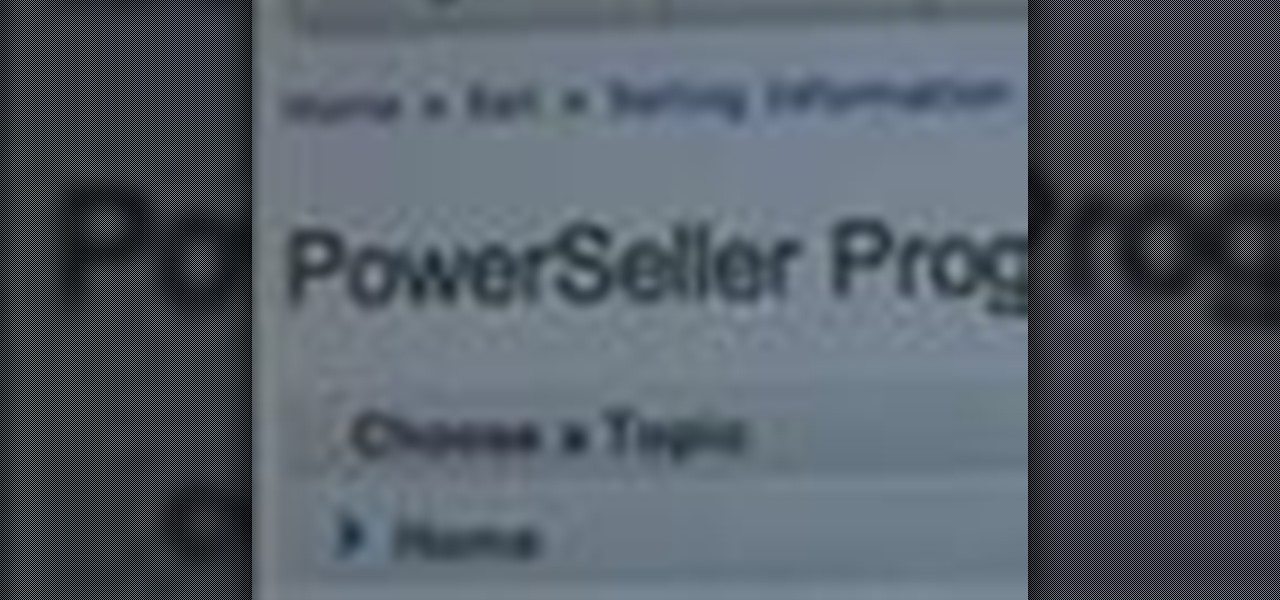
If you are looking to sell a lot on eBay, while maintaining satisfaction and product integrity then you are in prime position to be an eBay PowerSeller. As long as you stay within the bounds of the requirements, you can hold this particular title.

Summer is almost here and you’re looking forward to that exotic vacation but you are going to need a passport and photos to go in it. There are a few simple ways to get a photo for your application. Find the method that is best for you and get traveling.

JB skating combines roller-skating with a variety of dance styles. If you’re board of your normal Friday nights or looking for a fun and funky way to exercise, grab a pair of skates, watch a few videos and then try it for yourself.

One of the most frustrating events in life is a computer freeze. When your Mac freezes don’t freak-out. Stay calm there are things you can do. And, hey, if you can’t do them, there is a professional out the happy to help you out...for a price.

Hack mybrute with this mybrute cheat. MyBrute hacks, cheats, tricks. Watch this video tutorial to learn how to hack your way to level 14 on MyBrute (08/18/09).

Check out this video tutorial to see how to bluesnarf a Nokia 6310i handset (cell phone). What is Bluesnarfing exactly?

In this series of internet commerce videos, our bookselling professional gives you expert advice on how to sell your old books. She tells you how to determine their value using the esoteric language of the rare book world.

In this video series, watch as computer, internet and software expert Matt Nichols teaches how to use BearShare to download music. Learn the basics of BearShare software, how to download BearShare, how to install BearShare, how to search for songs to download, how to download music, how to get a monthly subscription to BearShare, how to use the playlist, how to burn CD's using BearShare, and how to use BearShare for social networking. File-sharing is a great way to learn about new music and s...

When you're working, in class, or just browsing the internet away from an outlet, the last thing you want is to string your devices along with a portable charger that can't recharge them as fast as you need. The Ultimate Charger: Portable Multi-Device Power Bank is exactly what it says it is — the ultimate portable charger that can power even a laptop at full speed, and it's on sale for $149.99 (it's normally $179.99).

With everything the last year has thrown at us, the odds are good that you've had to start working from home, complete with all-new challenges both for you and the technology you use.

Microsoft has plenty of products that you're likely familiar with, especially if you work or dream of working in IT. One of the most important now and in the future will be Azure, the company's cloud computing service. You might not know it, but a significant portion of the internet runs on Azure, and that share of the web is projected to keep growing in the coming years.

2020 has been a rollercoaster of a year for all of us, the type of year that makes you feel like you're not sure if you're upside down or right side up. But as the holidays arrive, it's time to get your bearings back and find the good in the world — the type of good that we could use more of right about now.

You're on your computer a lot, so it only makes sense that you download the best apps and software for it. The Official Cyber Monday Mac Bundle Ft. Parallels Pro & Luminar 4 is available for only three weeks at an additional 40% off the sale price of $69.99. Just use the promo code CMSAVE40 at checkout.

Google Drive has been a gamechanger in the business world. First launched in 2006, Google Sheets has become much more than an alternative to Microsoft Excel. The powerful spreadsheet program is a boon for efficiency that's accessible wherever you have an internet connection—or when you have time edit offline.

Using a virtual private network (VPN) is one of the safest ways to ensure your identity and data remain secure. Choosing one from the hundreds of services that now exist is another story. How do you tell which VPN truly provides the best protection at a great price?

If you're a regular Null Byte reader, you probably know your fair share of programming languages and have at least some experience with web or app development. But it's possible to apply your hard-earned coding and tech talents to other closely-related fields as well.

There are many considerations to make when choosing a web hosting plan. Storage space, performance, security, and reliability all matter. The cheapest option isn't always the best idea.

Live Photos haven't caught on as much as Apple probably would like, but they're far from the gimmick that critics initially claimed they were — and things are only getting better as time moves on. Some aspects of the feature are somewhat hidden, however, and you need to find them to unlock Live Photos' full potential.

As protests surge in the wake of George Floyd's murder by a Minneapolis police officer, powerful photographs and videos from the demonstrations have gripped the world, putting our nation's very real and very justifiable widespread civil unrest out into the digital world. Unfortunately, these pictures could put you or others in danger if precautions aren't taken before uploading them online.

Anything from work or a missed flight to a worldwide pandemic (COVID-19, anyone?) can make it difficult or nearly impossible to see your loved ones. You can make phone calls or send iMessage, text, or email messages, but nothing compares to seeing family and friends right in front of you. That's where FaceTime comes in.

Google recently released a new mesh router known as Nest Wifi. The updated and rebranded Google Wifi brought many improvements, such as faster processing power and an increased level of wireless security called WPA3. But while it's not enabled by default, you can still get the new WPA3 security on your original Google Wifi.

In a welcomed Wednesday twist, iOS 13.4 public beta 3 follows the release of developer beta 3 by just three hours. While that isn't super uncommon for most beta cycles, it is for this one. Apple waited 24 hours between dev beta 2 and public beta 2, and five full days between dev beta 1 and public beta 1. It's nice to see these betas coming out on the same day again.

Google just released the first version of the next major Android update. Early Android 11 builds will only available as developer previews, so you can't just sign up for the beta program and install the update as an OTA for the first couple months. That said, it's still pretty easy to get.

Mobile gaming has exploded, with roughly $70 billion in revenue in 2019. This gave rise to the so-called gaming phone, headlined by names like Razer and ASUS. While the Galaxy S20, S20+, and S20 Ultra are being marketed as everyman devices, make no mistake — these are unstoppable mobile gaming machines.

If you don't want to be found on Twitter, there are several ways to do that without making your account private. For instance, you can choose an obscure username, omit your real name, or pick a random avatar. But there are lesser-known features deep in your settings that can also protect your privacy online, including preventing photo tags.

So you want to know what that person who is always on their phone is up to? If you're on the same Wi-Fi network, it's as simple as opening Wireshark and configuring a few settings. We'll use the tool to decrypt WPA2 network traffic so we can spy on which applications a phone is running in real time.

While its competitors are concentrating on building out AR cloud platforms to give advanced AR capabilities to mobile apps, Ubiquity6 is taking a step in a different direction.

If you've ever used the Find My iPhone and Find My Friends apps in iOS 12 and below, you may be surprised to hear that those apps have joined forces in iOS 13. Now, instead of two separate apps, they're combined into one convenient package. But what does that mean for you and your privacy and security?

You may have recently seen a plethora of Instagram users, including celebrities and politicians, sharing a screenshot declaring that the platform will implement a new "rule" where it would own and could use your photos and videos however it wishes. The screenshots are part of an internet hoax, one that's been around in one way or another since 2012, but what can Instagram actually do with your media?

Why do you need augmented reality? Because enterprise, they say. And while that's certainly true for several disciplines, there's still that mainstream use case hanging out there waiting for users to discover beyond the realm of enterprise and gaming.

When the Steam Link app was first introduced in 2018, I was impressed. As long as you were on the same network as your PC, you could play your Steam games on your phone. But now, it's even more impressive. By enabling a few extra settings, you can play your Steam library on mobile data anywhere in the world.

Long before the HoloLens or the Magic Leap One, a California-based team of independent filmmakers envisioned what the future of augmented reality might look like.

Magic Leap has done a great job of aggressively releasing new apps, software updates, and major franchise tie-ins. But aside from all the creative and entertainment apps, what's it like to use one of the apps the company hopes you'll use every day?

For all its faults, you can't say that Facebook hasn't been instrumental in connecting friends and family together, no matter where in the world everyone is. That's why one of its upcoming features — watching videos together with Facebook friends directly in Messenger — is so novel. It's just another example of the internet bridging gaps that couldn't be bridged just a short while ago.

The next libSSH or OpenSSH exploit may be just around the corner. Keep your SSH service out of Shodan's database before hackers find new ways to bypass the password protecting the server.

Now that Microsoft has squarely focused on the enterprise market with the HoloLens 2, it appears Lenovo is content to play follow-the-leader with its new augmented reality headset.

Anyone who has been within a block of any wireless brick and mortar store or tech conference in the last couple of years has no doubt seen banners, posters, and videos promoting 5G high-speed wireless services on the way.