
How To: Choose the best crawler tire for your RC
If you're having a hard time figuring out which tires are the best for your RC vehicle, then this tutorial should help.


If you're having a hard time figuring out which tires are the best for your RC vehicle, then this tutorial should help.

People who may be getting into the hobby of building RC vehicles, need to know which is the best fit for their cars. Purchasing the wrong tires can lead to unnecessary damage and a waste of money.

Wondering how to find the Internet Protocol address of a website?

Need internet but don't want to pay? Well, try lusting of those around you by picking up their Wi-Fi signal. Live out in the boondocks? No problem… if you have an old satellite dish laying around.

Your car needs care and maintenance to run properly. Let Firestone Complete Auto Care teach you the basics about keeping you automobile running smoothly. Check out this video tutorial for some helpful hints on improving the fuel economy in your vehicle.

Check out this five-part video tutorial on how to apply paint wash weather effects on an RC airplane. If you like building engines and bodies for remote-controlled vehicles (airplanes), then this will definitely help you out, just by learning how to apply some black wash to weather the airplane RC motor. You will learn all of the tricks needed for weathering, like using acrylic paint and thinner.

Check out this video tutorial to learn more about the Phishing Filter on Internet Explorer 7. Web browsers such as Microsoft's Internet Explorer 7 have become an important part of the computing experience for business and home users around the world. With the popularity of web browsers for accessing information, running programs, and even accessing corporate resources, the browser has become a target for viruses, malware, and phishing schemes that present real dangers to Internet users. Inter...

This instructional video demonstrates how to magnetize and demagnetize tools using a magnetizer from PB Swiss Tools. When building or repairing remote control vehicles, there are times when you would like your tools to be magnetized and times when you don't. This tool allows you to switch back and forth quite easily.

This video is on how to easily solder bullet plugs that are commonly found on remote controlled brushless (BL) motors. Your radio controlled vehicle will be the best around, if you know how to solder.
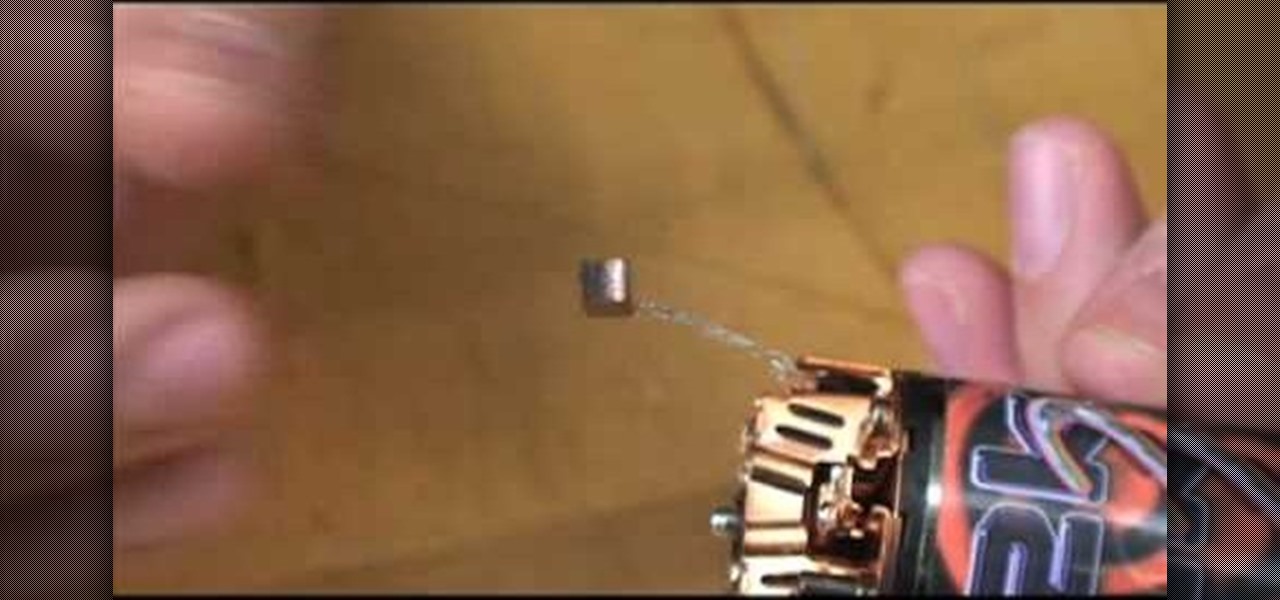
RC Car Action Magazine Editor Matt Higgins, shows you how to identify and fix a 'hung brush' in a traditional brushed motor. A mystery stop could be from a hung brush, when the brush of the motor gets clogged with dirt. Watch this video tutorial and learn how to repair a hung brush on the motor of an RC car.

RC Car Action Magazine Editor Peter Vieira shows us how to easily thread an antenna with some WD-40. The threading can be tricky, but a little bit of lubrication cane make it go smoother. Watch this video tutorial and learn how to thread an antenna on a remote control car.

RC Car Action Magazine Editor Kevin Hetmanski shows us how to add decals to your RC vehicle. Decals add a little personalization and decoration to a remote control car. Watch this video tutorial and learn how to affix stickers onto the plastic body of an RC car.

This video is on how to install and remove a clutch bell assembly for a nitro radio controlled engine, and some simple troubleshooting tips. It will show you the proper way of removing the flywheel, installing and removing clutch shoes, and how to ensure that the clutch bell (CB) spins freely. You can use this on any RC kit, and will also help racers in the pit and bashers alike.

This video is on how to test an RC (radio controlled) nitro engine for air leaks and also gas tanks for leaks. You need to take care of your radio controlled vehicle just as you would your real car.

You may have seen a "check engine" sign on your car's dashboard when driving your vehicle. Maybe "service engine soon," or just "check". What does this mean if the alarm won't turn off, or comes on when you're driving? Find out in this automotive video tutorial how to read those trouble codes on your automobile.

Play remotely with all your friends, stream videos and music from the Internet or even check your Facebook and email - all with your PSP. The PSP has Internet capability, but not every network will be available to you at all times. Here is how you can hack any wifi connection with your PSP.

If you've already gotten your hands on Sony's Internet TV Blu-ray Disc Player, powered by Google TV, then you know how powerful this thing is. But if you're thinking of getting one soon, this video series will help you learn what you'll be getting yourself into.

Cookies serve their purpose in Internet Explorer 7. They let the browser know which sites you have visited so you don't have to get security prompts every time you back to them. However, they can also slow down your browser, which can be frustrating. This video will show you how to delete cookies in Internet Explorer and browse faster.

Just because the internet renders you virtually anonymous does not mean social customs should be ignored. Just like in the outside world, there is etiquette that should be obeyed if you want to be treated as a friend rather than an annoyance online. In this how to video, Proper Ollie teaches you how you can have proper internet etiquette in social networking forums.

Have you maybe been eyeballing some things you'd rather other people didn't know about? Clear your Internet history and leave your anxiety behind.

In the past, most mechanics ended up having to replace the speedometer head when a vehicle came in with a broken speedometer. Nowadays, there's a possible reset procedure that can be used, and it can be done by most car owners right at home.

In this video from FLPCNERDScom we learn how to clean your browser's cache and cookies on Internet Explorer 7. Click Start, right click on Internet Explorer, and choose Properties. Or go to Internet Explorer, go to Tools, and click Internet Options. Click delete in Browsing History, and then at the bottom click Delete all. Click the box that says Also delete files stored by add-ons. Then click Yes. This may take a few moments depending on your browser's history and cache. Once complete, click...

In this video, we learn how to draw a sports car. Start out by drawing the wheels and the base of the car. After this, draw the rest of the body of the car and the windows. Then, add in the wheels, tail lights, and the rest of the details of the vehicle. Once you have finished this, add in shading and lines to create a more defined vehicle. Continue to draw using this same method, drawing different types of cars and vehicles that you like. Make sure to look at a picture of different cars as y...

In this video, we learn how to set your home page as Google on Internet Explorer. First, open up Internet Explorer, then click on tools. Next, go to internet options and then look for where it says homepage. Now, type in the website name of what you want your home page to be. After you do this, click on the apply button on the bottom right of the window, then click on "ok". Once you do this, exit out of Internet Explorer, then go back into it. Your home page should start as what you set it on...

In this tutorial, we learn how to do an auto damage appraisal. First make sure you have all your paperwork ready and lined up before you go to inspect the vehicle. When you have this done, the clients will be happier that you have everything ready to go and the claim is getting taken care of quicker. After you inspect the vehicle, write down all the notes about the vehicle and then calculate what the amount of damage is. Then, give a copy of the appraisal to the owner. After this, submit your...

In this tutorial, we learn how to connect your PS3 to the internet. First, go to settings on the game console, then go to network settings. After this, go to internet connection settings and click on "custom". Now, go through all the different steps, then wait while the game finds your internet connection and save all your information. After the connection test is completed, you will be able to connect to the internet to play your games! You will have to have a wireless router to do this, as ...

If you're getting into the hobby of building RC vehicles, there are many different tasks that need to be done before you have a beautiful working, and looking, vehicle. Tires, engine, the body, etc. all can be built from the very start.

Speeding tickets are one of the worst things a driver fears on the highway, aside from wrecking, of course. But you can get home safe without getting a ticket. You just need to keep your vehicle off the radar by following these stealthy driving techniques.

If you're having a problem with popping the hood to your vehicle, this tutorial may be what you need. In this video, you'll find out how to open the hood to a 2000 Ford Explorer using a screwdriver. This can be applied to other vehicles as well, but not all. It's important to know how to pop the hood since it gives you access to the heart of every vehicle. So check it out and enjoy!

In this how to video, you will learn how to load a kayak on a vehicle. Doing this properly will mean both the kayak and vehicle are safe. A simple upright system is fine for your kayak. You want to look for J and V bars with padding to transport your kayak. To lift the kayak on to the roof, first check to make sure the straps are working. Hold the kayak with both hands and a straight back with your knees. Lay the kayak in a strong position on its side. Secure the kayak with the straps. Thread...

This video tutorial from TigerDirectBlog shows how to easily install or uninstall Internet Explorer in Windows 7 operating system.

In this Video Games video tutorial you will learn how to apply a wireless Internet connection to your Xbox 360. This can be done by what is called the ISC or internet shared connection. For this, plug in your Ethernet cord in to the Xbox and plug in the other end in to your computer. For the internet to work on Xbox, your computer must have Wi-Fi. Then on your computer go to control panel and then to network connections. Right click on ‘wireless network connection’ and select ‘properties’. Th...

The following are the steps to be followed to know the internet speed using CNET. 1. Go to google.com

Select Toyota 4Runner models are available with two 120-volt AC power outlets. To use this feature, the engine must be turned on and running. Press the AC switch to the left of the vehicle's steering wheel. The LED will be illuminated when active. One outlet is located in the center console. The other outlet is at the rear of the vehicle in the cargo area of the Toyota 4Runner. Use the outlets as needed.

In this video NAIT automotive instructor Darren Jones instructs you on how to . First pull over at a safe location where the traffic is less where there is a firm surface underneath the vehicle. Put the vehicle into park and apply the parking break as shown. Use the owner’s manual to locate the equipment to change the tire and how to do it. Block the wheel that opposite the flat wheel as shown and loosen the lug nuts by half a turn, jack up the vehicle referring to the manual. Remove the lug ...

This video is about understanding and deleting cookies in Internet Explorer. Cookies store bits and pieces of personal information concerning your web browsing habits. In essence, you can be spied on by others through cookies. Cookies should be deleted often - daily, weekly or twice weekly. Go to the Internet toolbar and select "Tools", "Internet Option". In this screen, you will see "Temporary Files". Choose delete cookies. Delete all cookies. Press "ok". All the cookies will be deleted. Rem...

The big perk that comes along with purchasing a Nintendo DSi instead of a regular Nintendo DS is the Internet capability. With Nintendo's new DSi model you can go online and surf the web as well play other users over an Internet connection just like you would on an XBox or Nintendo Wii. Setting up and connecting the Internet on your DSi is quite easy to do and you will want to set this up right away to take advantage of all of the fun features.

In this two-part video tutorial, learn how to get the Internet on your Nintendo DSI. After these videos, you should be able to freely surf the Internet! However, it should be noted: This browser does not support flash or javascript, hence why you will notice certain things are unavailable, such as YouTube videos.

Check your car's automatic transmission fluid monthly! This will take a few minutes, but will increase the lifetime of your vehicle considerably. Just watch this automotive video tutorial to see how to check and add transmission fluid in your car.

Web browsers such as Windows Internet Explorer 7 have become an important part of the computing experience for business and home users around the world. With the popularity of web browsers for accessing information, running programs, and even accessing corporate resources, the browser has become a target for viruses, malware, and phishing schemes that present real dangers to Internet users. Microsoft Internet Explorer 7 has several new features that make using the web easier and safer than ev...