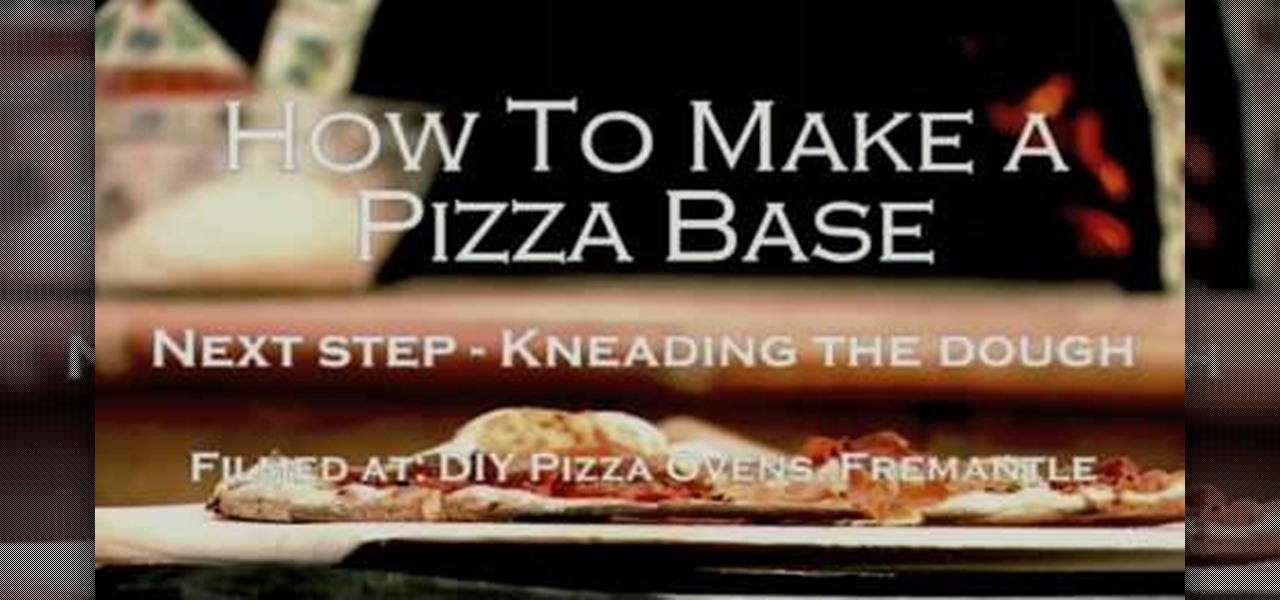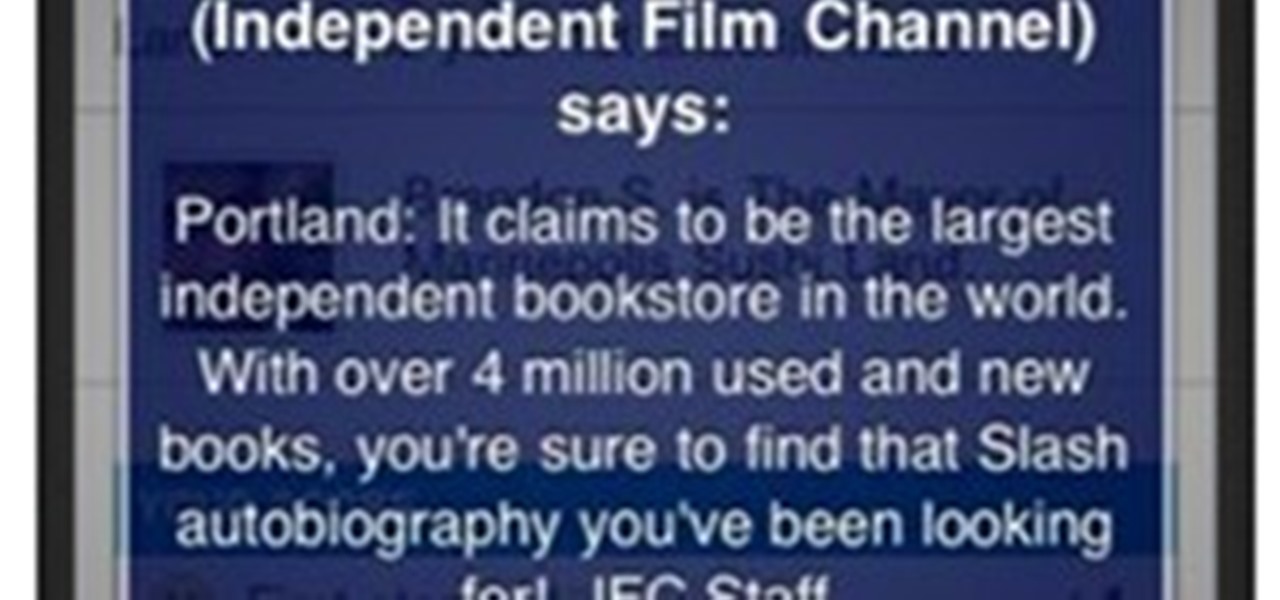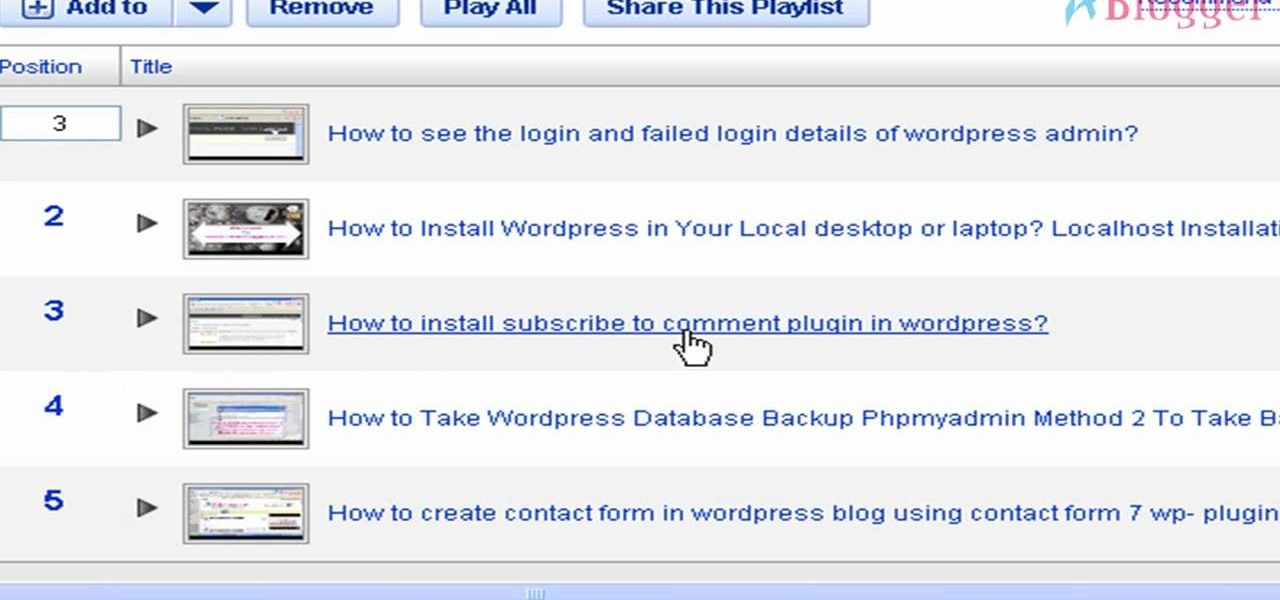This short video tutorial will teach you how to clean your browser's cache in Internet Explorer. Follow these quick steps to clear your cache of cookies and make it run faster: Open Internet Explorer. Type "About:Blank" and click the "Go" button. Click on "Tools", "Internet Options", "Delete" and "Yes". Click "OK" and then "Close". Your cache is now clean of cookies and your computer should be faster.

In this video the tutor shows how to sign on to the Playstation network using Playstation 3. To connect to a Playstation network you will need a PS3 Controller and the PS3 itself. First signing on to the system, go to the System Settings. Then go to the network settings and you will need to configure your internet settings as shown in this video. It shows the different ways connecting to an internet like in custom mode or advanced mode, also the wired or wireless option. Finally after connect...

In this ClearTechInfo tutorial the author shows how to install Adobe Flash Player on Microsoft Internet Explorer 8. He opens the Internet Explorer and goes to the website get.adobe.com/flashplayer. After navigating to that website he scrolls down and points to the location where there is an option to agree to the terms and condition and download the flash player. He also shows how to enable the active-x control to download the flash player and finally after downloading the player he shows how...
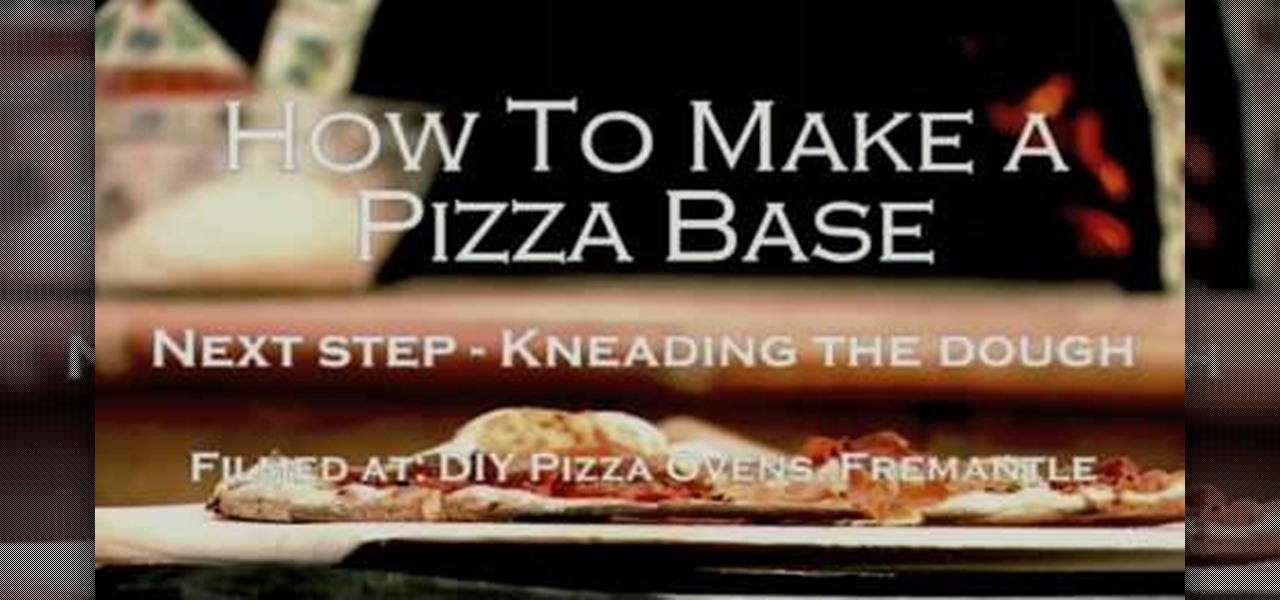
In this five-part tutorial, learn how to make the perfect pizza crust with chef, Mark Gill, the executive chef at Little Creatures Fremantle WA. In each of these five short & informative videos learn how to start by mixing the ingredients by hand, how to knead the dough, shape the dough balls then pizza base, and finally, how to toss the pizza like the professionals! Make the perfect pizza dough for your pizza from today forward!

Check out this cinematography video tutorial on how to use calibrate an NTSC camera monitor, specifically a Marshall monitor.

This handy video tutorial presents instructions for getting an Internet browser on your Xbox 360 game console without any mods. All you'll need to follow along is to configure Xbox Media Center, or XMBC, to use the computer you use to surf the Internet. Get a web browser on your Xbox with this how-to!

Web browsers such as Windows Internet Explorer 7 have become an important part of the computing experience for business and home users around the world. With the popularity of web browsers for accessing information, running programs, and even accessing corporate resources, the browser has become a target for viruses, malware, and phishing schemes that present real dangers to Internet users. Microsoft Internet Explorer 7 has several new features that make using the web easier and safer than ev...

Although it sounds like a foodie's take on Facebook, what Calabasas, California-based FaceCake actually offers is more about augmented reality fashion marketing rather than food selfies.

Some drivers give Tesla's Autopilot update released this week rave reviews, after version 8.1 has taken longer than expected to live up to Elon Musk's "smooth as silk" Tweet from earlier this year.

Who pays for live TV anymore? Better question, who watches live TV anymore? With a ton of streaming services available, there's no room in our lives for things like schedules, commercials, or going weeks between episodes. (What is this, 2010?)

As you may have heard by now, YouTube has launched its own live streaming TV bundle available for users in the select markets of New York, Los Angeles, the Bay Area, Chicago, and Philadelphia. A subscription to the new streaming YouTube TV bundle costs $35 a month, but the service is drawing in users by offering a free 30-day trial.

The options for finding random or specific music to listen to are vast. Spotify is excellent for streaming popular music and new releases, while SoundCloud provides a healthy dose of user-generated remixes and originals. And then there's YouTube for everything else.

Learn how you can remove the blue haze from photos in Photoshop with this tutorial! 1. Select any image and right click on the menu click on Levels. 2. Select each and every channel and set input levels for red, blue and green and see the preview of the image. Set as RGB in Channels. 3. Now, click on "Sample in image to set gray points" and click on the area of the image which need to be set gray click on ok button. 4. From the picture icons select eye dropper and make sure it is set as 5 by ...

This video tutorial is about adding an infrared effect to an image using Photoshop. First of all, open the image to which you wish to add the effect. After that, create a duplicate layer. Then go to the image option and click on it. A drop down menu appears. From that menu, click on adjustments and from that, select the option channel mixer. In the small window that appears, first tick the monochrome option. The idea of the channel mixer is that the total percentage of the colors must add up ...

Google TV is a revolutionary new way to enjoy your two favorite things in life— Internet and TV. And Sony just happens to be the first company to design television products powered by Google, like their Internet TV Blu-ray Disc Player (Model NSZ-GT1). If you're thinking of getting one, this video provides a hands on, showing you how to use the new Sony Internet TV, paired with practically any television.

In this video, we learn how to get internet on your Nintendo DSi. First, go through the menu until you find "system settings", then click on "internet", and then "connection settings". After you find this, go through and find the connection test on the internet connection 1. After this, a test will run and you will have to click "yes" on the agreement window that pops up. Next, go to the DSi shopping menu and wait for it to connect to the internet. After it connects, you will be able to acces...

Installing Internet cable is easy with these tips from AsktheBuilder.com host Tim Carter. Discover how to hook up computer Internet wiring in your home. Internet cable installation is a job you can do.

I follow new brands as soon as they're available to maximize my chances of unlocking a new badge, so the majority of my friends are brands. Recently, brands like the IFC (Independent Film Channel) and The Huffington Post have been adding content in the form of a dialogue box based on the location of your latest check in "to see the world through the lenses of my favorite organizations." It was cool to read the info at first, but after getting the same info over and over I'd opt for a mute but...

In this video, we learn how to change your Gamertag on an Xbox 360 (Xbox 101). On the console, go to the 'my Xbox' channel, and then highlight your gamer card. Then, press 'a' and edit profile. Go to gamer tag, then press continue and change your gamer tag. If it's already taken, you will have to change it to something else. You will have to pay 800 points to do this, so make sure you think about it before you do it so you don't end up paying more and more to change it. This will change your ...

You can use a Korg MicroKorg synthesizer / vocoder to play all sorts of electronic music, and you might actually be able to get one without spending your life savings. If you like dirty electric synth bass parts, watch this video and you'll learn how to program one on your MicroKorg.

Merrill is quite the artist, but he, like everyone else, must "draw" from inspiration. And he has discovered a new technique from Igor Kazarin's YouTube channel Portrait Drawing.

See how to create a natural shader to render ground/terrain surfaces. This clip takes a look at diffuse color properties, displacement and bump channels. Whether you're new to Luxology's popular 3D computer graphics application or are a seasoned digital artist merely on the lookout for new tips and tricks, you're sure to be well served by this free video modo tutorial from the folks at CG Cookie. For more information, including step-by-step instructions, take a look!

Adobe After Effects is powerful but difficult-to-use video editing tool. Youtube is a massive index of videos, most of which are low-quality and poorly edited. This video tutorial teaches you how to combine the two effectively by using After Effects CS4 to prepare HD videos for uploading to Youtube. It also includes other tricks like how to make a moving log as part of your video. Uploading HD quality videos will make your channel stand out and get more views.

The Food Channel brings us this quick and easy recipe for making peach cobbler. Place the sliced peaches in a large bowl and add some sugar, lemon juice and cornstarch and mix together thoroughly so that the peaches are completely covered.

In order to play a great game of lacrosse, your stick needs to be in top shape. How better to teach you to string your stick than a pro? Follow this tutorial, and you will be playing like a major leaguer in no time!

Here's how you can mix a "Barnum was Right" cocktail in just twelve seconds! You're going to pour in two ounces of gin, one ounce of apricot brandy, two dashes of angostura bitters and half an ounce of lemon juice. Shake the mixture with ice, then strain it and then garnish with a lemon zest. In order to get the lemon zest that was used at the end you're going to need a channel knife. Apply the knife to the fruit and pull back on it until you peel off a nice and long piece of zest. This will ...

Sit back, relax, and watch… scratch that… get your freakin' soccer ball ready and follow along, because you're going to learn some freestyle footballing moves. Yep, that's right, the Swedish, master freestyle legend, Palle, takes you through all of the juggling skills available in FIFA 10, which means you don't necessarily have to grab your soccer ball, you really just need to grab your Xbox 360 controller. If you want to be a freestyler, then follow along with this FIFA 10 juggling skills tu...

What are you having this Sunday for breakfast? Coffee and donuts!? No way!

Hak5 isn't your ordinary tech show. It's hacking in the old-school sense, covering everything from network security, open source and forensics, to DIY modding and the homebrew scene. Damn the warranties, it's time to Trust your Technolust. In this episode, see how to hide secret data inside a photo.

In Turkey, near the Syrian border, the Hairy Bikers demonstrate the best way to build and cook the perfect doner kebab. Brilliant recipe clip from BBC food-lovers show 'Hairy Bikers Cook Book'.

CJ Jackson, Director of the Billingsgate Seafood Training School shows how best to fillet a mackerel.

Simon King, one of the Hairy Bikers falls off the dock in Vietnam during filming leaving Dave Myers alone to cook a delicious crispy beef recipe. Great idea for dinner from BBC cooking show 'Hairy Bikers Cook Book'.

The Hairy Bikers demonstrate an easy step-by-step guide to making a traditional Palak Paneer dish in India. Great recipe idea from BBC cookery show 'Hairy Bikers Ride Again'.

Stuck for supper? Try this delicious wheat-free recipe idea from the Hairy Bikers Cook Book - an Indian lentil and rice flour doughnut recipe known as a Vada.

How to control and limit your internet usage in your windows 8 phone? You may want to restrict your internet usage and want to set limit for apps also. If you set your usage limit internet will stop automatically after reaching the limit. Follow the video to employ in your own phone.

lol. Personally, I used his calls as ring tones. If you like the video, there is another one at cracked. It's based on his movie Ransom and it's just hilarious towards the end:

Video: . Recycle your hard drive into a hidden flash memory device that only you know how to turn on and use in secret. This DIY hack project allows you to recycle your broken hard drives back to life and turn them into something useful.

There are a lot of things on your computer that can reveal information about you when you are surfing the Internet. If you are like me, then you will do anything to maintain your privacy and prevent those little leaks of information from happening. Here's a list of a few of the "threats" that can reveal information about you:

If you want to connect your XBOX to your ISP's Wi-Fi network, there is a simple way to do it.

Once you have created a YouTube playlist on your YouTube channels, there's things you can do to customize it, like rearrangement of the uploaded videos. Reordering and rearranging the videos in your playlist is easy, so if you don't want your uploads to appear in reverse chronological order… you want your own order… watch this video to see how.