
How To: Close pop-ups safely
Don't just click X when closing pop-ups! You might be installing malware. This internet tutorial video will show you how to close pop-ups safely without installing spyware, malware, or viruses on your computer.


Don't just click X when closing pop-ups! You might be installing malware. This internet tutorial video will show you how to close pop-ups safely without installing spyware, malware, or viruses on your computer.

This short video tutorial with Bill Myers shows how to find out what people search the internet to buy - using search results from eBay Pulse.

Check out this SEO video tutorial on how to create and submit an XML sitemap with some free tools from the Internet. You'll find out about using an XML sitemap as a substitution for a robot.txt file, whether submitting an XML sitemap will increase your page rank, and more. You can't get a better search engine optimization tutorial than this.

Check out this video tutorial for building a Bart PE CD with Part PE Builder made by Runtime Software. Make sure that you have Internet access, a blank CD, and a copy of your Windows XP compact disk with at least Service Pack 1 on it. This will help you creat a bootable CD-ROM for your computer.

Watch this video to learn how to use 3G mobile broadband on a Play Station 3 or XBox 360. This tutorial will teach you how to game online with one of the fastest Internet connections around.

This is a tutorial about how to browse the web anonymously on a Linux server. Requires some knowledge of Linux. Be sure to note that information sent through this system is ever MORE open to hackers than the normal Internet. Don't send any personal information this way.

An explanation of how to get access to your Linux desktop from any other computer connected to the Internet.

The popular javascript library jQuery is an amazing way to extend the design possibilities of your site beyond what CSS can do. But luckily, if you are already comfortable with CSS, you have a huge head start in jQuery! This is a very basic introduction to including jQuery on your web page and getting started writing a few functions. So you Internet website designers out there, this is a good video tutorial to check out.

Build a device that automatically takes and uploads pictures of your life every 30 seconds on the Internet.

Have you been on a "Safari" that you'd rather not let others find out about? Stop living in fear. Here's how to cover your tracks.

Debunk some of the Internet myths regarding the use of stripper to remove paint on vinyl dolls in preparation for "reborning".

Today's word is "ubiquitous". This is an adjective which means being or appearing to be everywhere at the same time.

This tutorial shows you how to crop and resize images in Photoshop so they can be used on the internet.

In this episode, Brandon Jackson joins D.Lee Beard to present an in-depth review of the Slingbox A/V, explore where to find free downloadable audiobooks online, and to answer viewer questions on using an iMac as a display and how to share files over a local network between a Mac and a Windows PC . Be sure to check out our next video to learn how you can win the Techies' Slingbox and begin watching your home TV from all over the world via the internet.

This tutorial demonstrates how to turn on Safari's Debug mode so you can use additional functionality like the JavaScript console, Web Inspector, and spoof Internet Explorer.

In this episode we demonstrate how to sniff Voice Over IP (VOIP) conversations, which basically means how to tap an Internet phone.

This video demonstrates how to discover the dating history of people by searching on the website www.rateabull.com. The site searches their own dating database, as well as several other social networking sites.

This video shows you how to make your item photos looks sharp and professional. From backdrops to cropping, learn how to make those JPEGS sparkle and shine! This is great for those who sell on Ebay or have an Etsy shop.

A tutorial on using LogMeIn.com to set up remote computing on your computer so that you can always access your computer from anywhere with the Internet.

Thread Heads Quickie: take some old clothes and using a basic pattern from the internet, construct a new reversible handbag for yourself.

This video shows different ways to save music from websites including using Google search and recording songs from websites using free software.

This video demonstrates how to connect a PSP to a home wireless network. To do this, just turn on your PSP, create a new network connection, and start the web browser on the PSP.

Sometimes you may want to send files larger than the file size limit that your email program will allow. Learn how to send larger files by email by using either free services on the Internet or free compression software like 7Zip.

Learning songs is the best way for a beginner guitarist to progress. Save learning scales and technical stuff for a little later. Besides this video, Justin gives some good recommendations for where to find songs and suggests staying away from the random "TAB" internet search since this won't help you learn if you're playing them wrong or not.

Get yourself on the internet. Learn how to master streaming video with Blip.tv and Andrew "Action" Schlack. Action Schlack is one organized guy: you can even see him looking down to read his off-camera cue cards, how professional!

If you read my article on the OSI model, you got a good overview on communications from that model's perspective, but how does that relate to TCP/IP? We're going to take it a step further, getting into the idea behind the two address concept. How does an IP address and a MAC address work together? If you want to hijack sessions and all sorts of lulz like that, you need to understand these concepts. Let's get into it, mates!

The normal body temperature in humans is 98.6 degrees. At 95 degrees, hypothermia has already set in. At 86 degrees, you're unconscious. Next, is death. So, when you're on an frozen-over lake, use extreme caution on that seemingly solid ice, because if you fall through, it just might be your last swim.
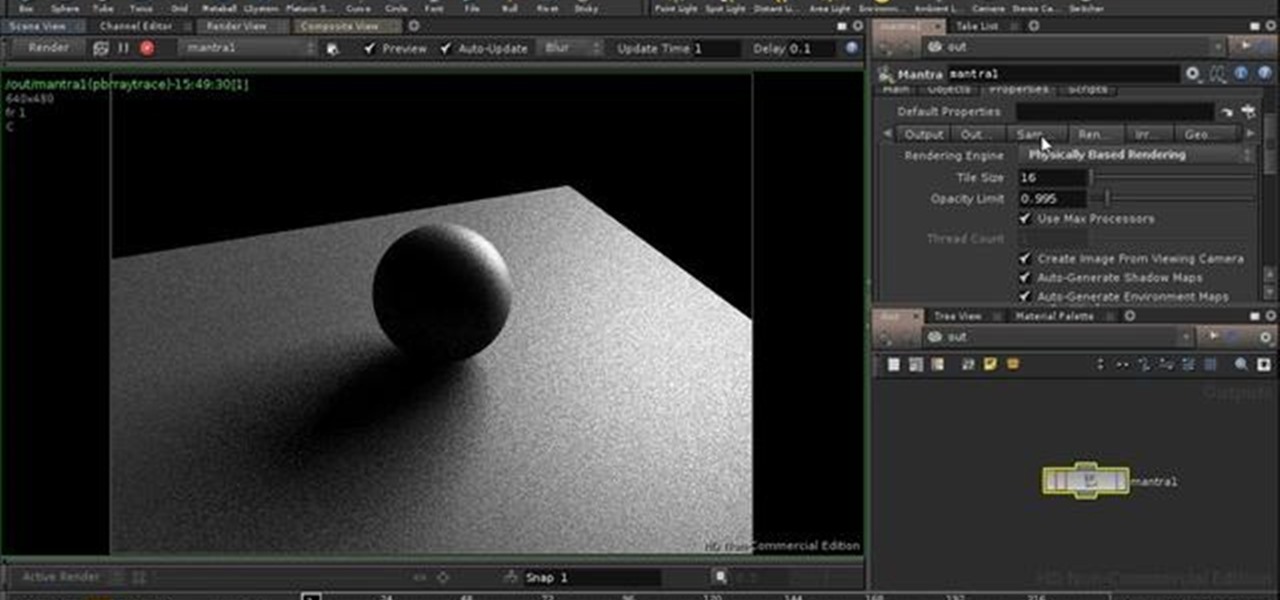
This four-part guide presents an introduction to physically-based rendering in Houdini 10, covering what PBR will and won't do for you, sampling settings, environment lighting, objects as lights, shaders, issues with specular highlights. Whether you're new to Side Effects Software's popular 3D production program or a seasoned graphic artist just interested in better acquainting yourself with the application, you're sure to be well served by this free video tutorial. For more information, incl...

In this Photoshop CS3 tutorial you will learn an easy way to soften a portrait. Create the silky soft look of a dreamy photo in a few seconds with the help of Photoshop. No selections needed, but a sneaky channel move makes a quick fix. Remove surface blemishes like acne in a few seconds. This Photoshop trick for softening imgaes is great when in a time jam. Soften a portrait without selections in Photoshop CS3.

Sharing your internet connection with others through wifi, is easy. follow the steps and your Mac will emit a wifi signal. Step 1: Open System Preferences. Step 2: Open Sharing, in Internet and Wireless Section. Step 3: Select the Option of Internet Connection You Have on the Computer. I use ethernet connection. Any of the options on the list still work.

All-Star Harold Reynolds shows the proper techniques for stealing, running the bases more effectively and mastering the base paths! Baserunning is a valuable skill for earning runs and stealing bases. Steal and run the bases with Harold Reynolds.

Nikola Tesla. He was the man behind some of the greatest inventions of all time, including radio and alternating current. But perhaps his most visually fascinating invention is the Tesla coil. While maintaining a low current, it can produce dangerous high frequencies and voltages that can well exceed 1,000,000 volts, discharging it in the form of electrical arcs very similar to lightning.

Welcome to Minecraft World! Check out our advanced tutorials and come play on our free server.

Probably one of the coolest things I have seen on the net. That crazy guy at xkcd have made a visual map representation of the internet based on user activity. Click on the picture for a a better look because this map is huge!

IP Hider masks the real IP of a user, allowing him to browse all kind of pages without ever worrying that the ISPs or any other marketing tool is monitoring your surfing habits or spammers are attacking your computer. The simplest way to do this is to have traffic redirected through anonymous proxies.

This CAD software tutorial covers how to make face based families, change a family category, and make voids in Revit Architecture. Face based families are pretty handy for a few reasons. a big one though is that they do delete when you erase the host object (this is not the case with wall based and floor based) families. Also face based families are easy to move around, re-host and rotate. See how to create and work with face based families in this Revit Architecture tutorial. Create and use ...

Chris Davis with the Educational Technology Center shows us a few easy steps to putting YouTube videos in our Microsoft PowerPoint 2007 presentations. To start you'll need to have an active internet connection and you should have the developer tab in PowerPoint active. To do this go to the Office menu, PowerPoint options, popular and click show developer tab. Locate the hammer looking more control option button and scroll down to Shockwave Flash Object and click it. This allows you to draw a ...

This automotive video series covers "What to Look Out for" before buying a Volkswagen bug. The first video shows you the first few sections that you should inspect before purchasing a classic VW.

If you're looking to improve your browsing experience, then a VPN is the right way to go. If you're tired of censored or geographically blocked sites and wary of companies selling your data, then a good VPN can be your answer to a problem that limits every aspect of your experience online.

So far, iOS 13.4 hasn't been a disappointment. From new Memoji stickers, a refreshed Mail toolbar, and even the beginnings of controlling your car with your iPhone, Apple's latest iOS update is looking like a good one. That's why we're excited that Apple just released the third 13.4 developer beta today, one week after the release of the second one.