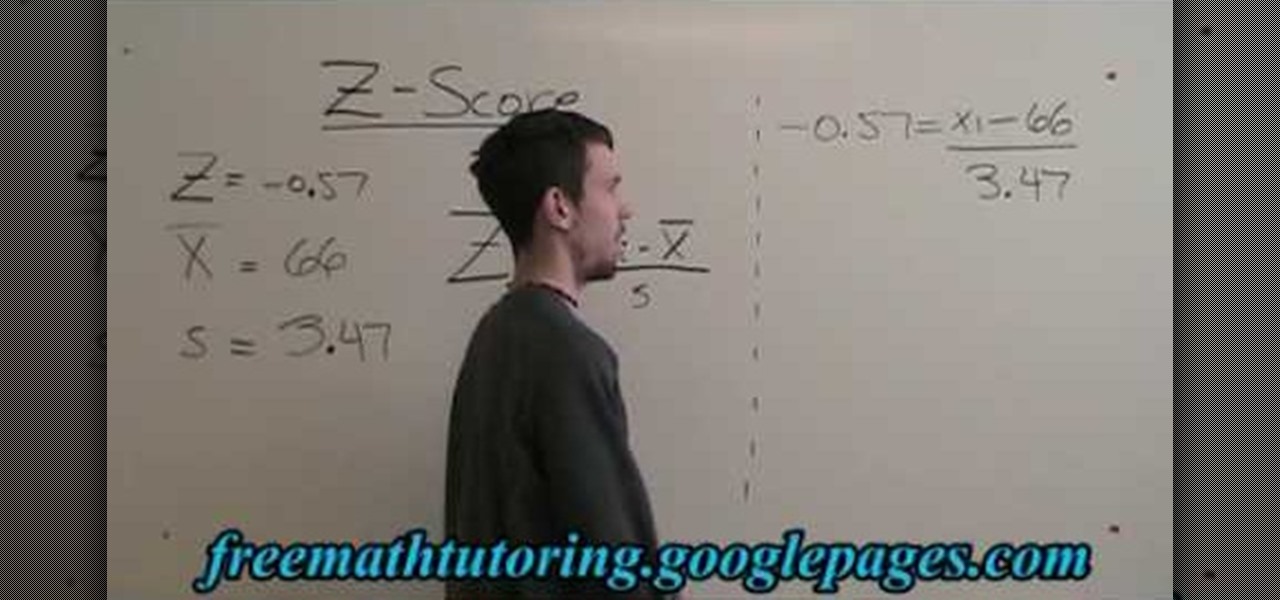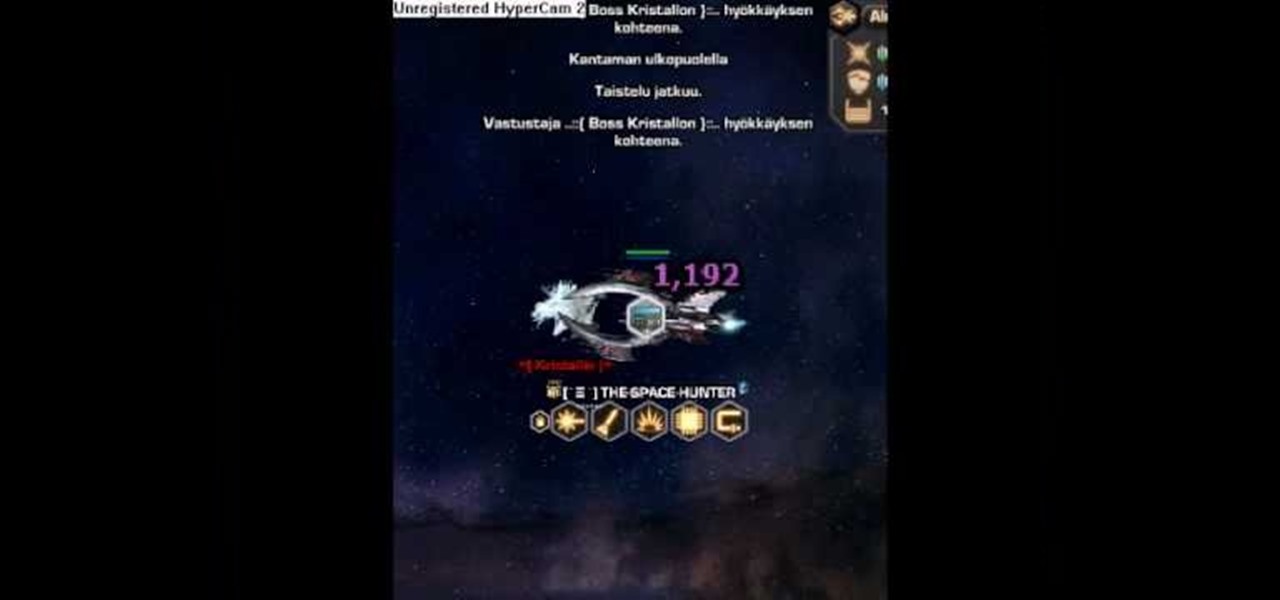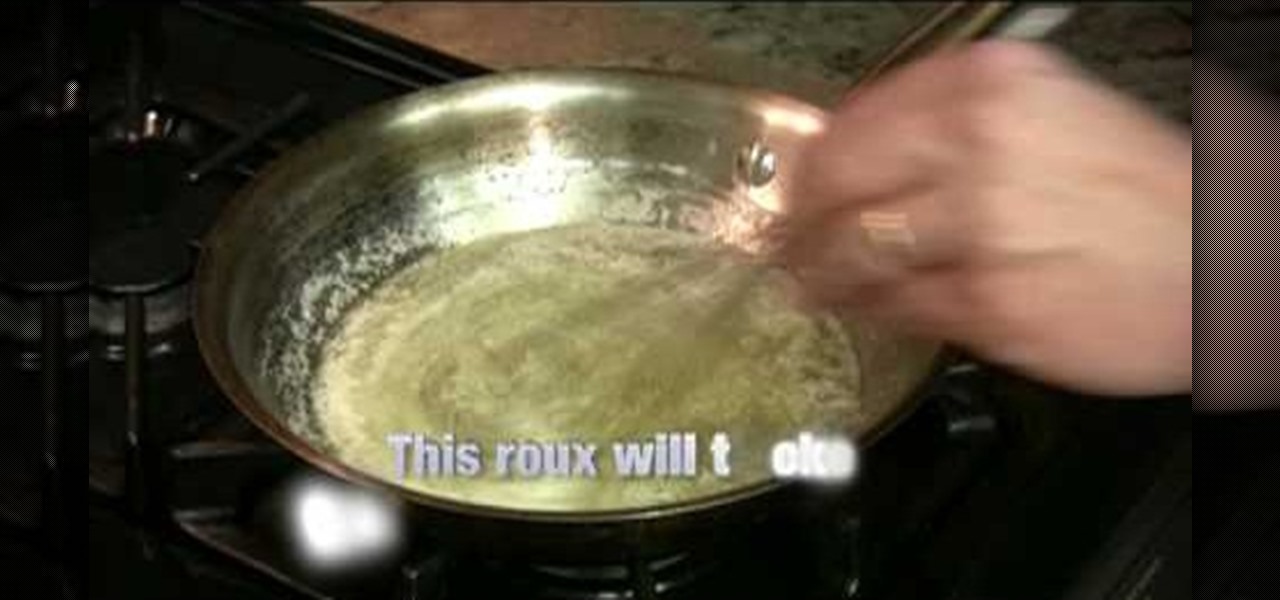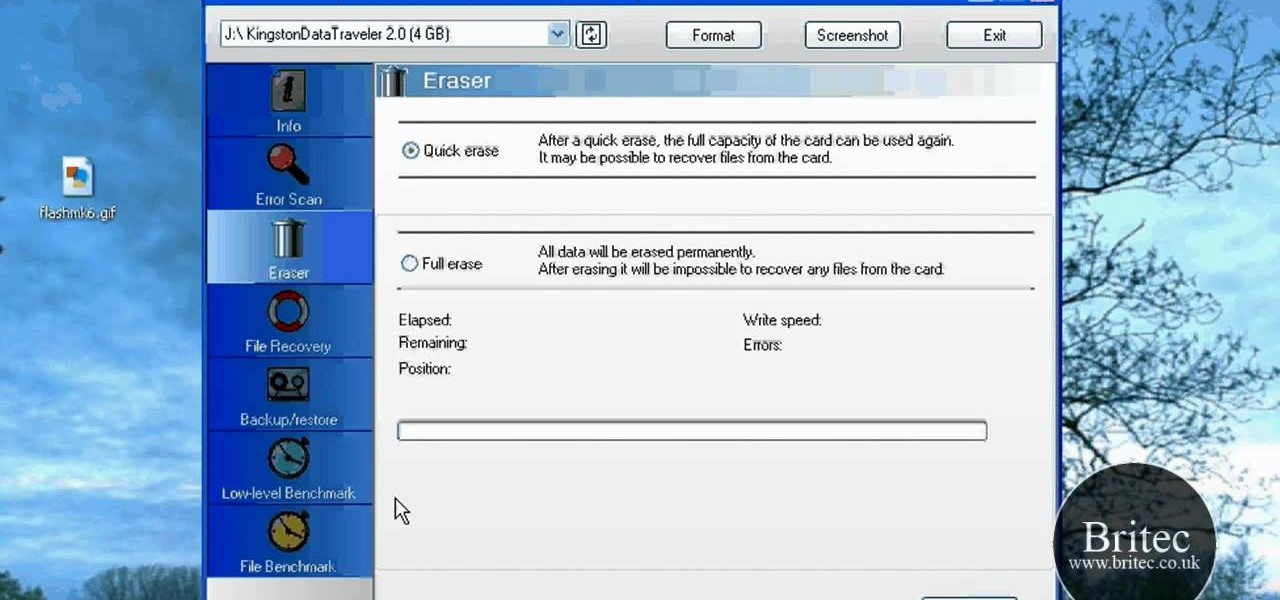Advances in technology continue to make our lives easier and more convenient. If you want to send fax, for instance, you no longer need to own a fax machine. You can easily and quickly send fax directly from your computer in one of several methods, including via an Internet fax service provider or using Windows built-in Fax and Scan tools. Read on how to use an Internet fax service, one of the faster faxing methods, to send fax messages from your PC.

Don Williamson shared his real-time web-based code editor & interpreter for the DCPU-16 Virtual Machine. It makes nice use of the canvas tag for a beautiful blue console, features a real-time recompile as you type, and thanks to some custom DCPU-16 support for Marijn Haverbeke's wonderful CodeMirror syntax highlighting textarea library, it'll give you real-time error feedback as you type.
A shocking video has appeared on the Internet showing Libyan rebels torturing a group of black Africans. People with their hands bound are shown being locked in a zoo-like cage and allegedly forced to eat the old Libyan flag.
The department of Homeland Security released a list of 'words and phrases' it uses to search social media for terrorism, and whatever else they decide they are looking for that day. Read some of these. A few are obvious "bomb, nuke" and some "target, event" are just down right vague. More reasons to watch what you do on the Internet. You are not the only one watching!

PLEASE MAKE SURE TO DISCONNECT YOUR INTERNET CONNECTION BEFORE ENTERING THE SERIAL TO THE SOFTWARE.

Start with clean nails. See How to Give Yourself a Manicure.

This is Part II in the Lockdown: The InfoSecurity Guide To Securing Your Computer series. Before beginning, check out Part I. This article will cover using alternate software to increase your security and will provide you with some information about websites and programs that test a computer's security. It will also guide you to software you can install or follow so you know what programs need to be updated on the computer. Lastly, I will talk about some features that should be disabled when ...

Previously, we talked about how to secure Firefox. Today, we will talk about securing a Chromium based Browser. Why? Because Chrome recently beat Firefox in holding more customers.

Just when I thought I'd scoured the internet for every cool existing PVC project, this thing came up.

Thomas orders purple contacts off of the internet and insists the he is now to be referred to as "TimeCat," whatever that means.

Internet famous pumpkin carver Ray Villafane recently nabbed the world record for carving the world's largest pumpkin. Inhabitat attended the carving event, held at the New York Botanical Garden, and captured some great photos. The pumpkin weighs in at 1818.5 pounds!
I have been having a lot of computer issues, so that's why this week's Google+ weekly round up is late. However, I think I may have figured out the problem. It might be time for us to switch Internet providers.

Here's my version of his icosahedron: I colored it in this one so that you can see the pentagonal faces of a dodecahedron:

I have had a lot of people ask me, "How does my neighbor keep getting into my wireless?!". Chances are, these people are all using WEP, a deprecated wireless encryption protocol. Either that, or you are using one weak WPA passphrase.

If you've yet to witness B.A.S.E. jumping, it's an activity for adrenaline junkies first publicized by filmmaker Carl Boenish in '78. The freefall sport employs ram-air parachutes, and is most commonly executed in locations such as the highly elevated El Capitan rock formation of Yosemite National Park (El Capitan is also technically the birthplace of the sport).

Is an MTG game fun to watch? Is it fun to watch Internet videos of? As an online video professional, I take an interest in what is fun or not fun to do online vs. in reality, and so will post some different types of MTG gameplay videos to see if ya'll like 'em. Stay tuned.

What if you skinned a muppet and wore it as a mask? In the virtual 2D world of the internet, it might work a little something like this: photos of muppets + photos of human eyes x Photoshop = weirdest Tumblog ever, muppetswithpeopleeyes.tumblr.com by Mike Lacher.

Mike seems to be saying what everybody else is saying: terrible movie but delivers on its promise. That said, it's promise is that of boobs, which the internet is already filled with.

In this article, Conor J. Dillon notes a fascinating uptick in the use of the colon in the media. Everyone, from the New York Times to well, the entire Internet, seems to be using the colon a lot. I don't know that I ever noticed it, but now I'll be looking out for it everywhere. The colon does give you the sense that you're saying something important.

Oh, where would young hooligans be without the internet classic, the Coke Cheat HowTo? Ingenious and incredibly time consuming (why not just use the time to study?!) instructional via Eat Liver.
You gotta love Korean parenting techniques. Fortunately we have lost no infants, stateside. Maybe it is because we don' have their blazing fast internet speed... or perhaps it is simply that we do not consume kimchi.

Watch this video to learn how to use the address bar of your web browser. The browser in the video is Internet Explorer 7, but the process is the same for pretty much any browser, including Firefox. Use the address bar of your web browser.

Learn how to use a proxy when surfing the Internet to hide your IP address. Use a proxy server.

In this free video math tutorial, we learn how to use the Z-Score formula to find a data point (Xi) in statistics. With mathematics, as with anything else, not everyone progresses at the same rate. Stats is no exception. Happily, in the age of Internet video tutorials, this isn't a problem. Those who progress quickly can go beyond what's being taught them and those who are struggling likewise have all the time in the world to catch up. Whether you need help finishing your homework or studying...

In this video, we learn how to block a website without software. First, open up 'my computer' and then double click on the local disk. After this, open up the 'windows' folder and then locate the 'system 32' folder, open this. Next, open the 'drivers' folder and then open the 'etc' folder. From here, double click 'host' file and then open it with a notepad. Now, after the last text type in "127.0.0.1 (website to block)". After this, save the file and then clean all the temporary internet file...

Cheat Engine is a program you can use to cheat at many different games, especially online, browser based or Facebook games. This tutorial shows you how to use Cheat Engine to cheat at the onilne game Mother Lode, but you can use it for many games.

Want to kill Kristallon in the free, browser based science fiction game DarkOrbit? It's possible, and even better, you can kill him yourself without any help. Just follow the strategy outlined in this tip, and make sure your ship is properly kitted out first!

"Connect via Facebook" — these words are coated on over a million websites nowadays, but Facebook Connect poses a risk of leaking personally identifiable information to those third parties. If you're not convinced Facebook Connect is safe, then turn off the flow of personal data to those websites!

In this tutorial, we learn how to use Eraser to permanently erase data. First, open up Internet Explorer and search for "eraser". Once you do this, click on the first link that you see. Then, go to the download section of the website and download the first version that you see, it will be the newer version. Choose the bit processor that you have, then wait for it to download on your computer. Now install it and go to your Start menu to find the application. After this, open up the Eraser, the...

Hook up your TiVo, Xbox and other television-based electronics to a single HDMI port. All you need is a switcher, which you can buy easily for around fourteen dollars. Then hook it up, and have multiple input devices attached to your TV!

Turn two leaf charms into elegant, autumn-themed earrings with a few green and white crystals, jewelry wire and an earring base! This tutorial shows you how to make a pair of beautiful seasonal earrings for yourself, using two separate styles!

Take some craft buttons, a little paint or glitter and some adjustable rings as the base, and you can glue them together to make your own fashion rings! Or, instead of buttons, you can use pendants, charms or any other small shape you want to wear on your finger.

Add an elegant touch to your next crafting project! You can turn scraps of lace fabric, cut into circles, into beautiful little flowers. Fold your circles into small wedges, sew them together at the base and then attach them to a string necklace or your favorite piece of clothing!

A scrollbar adds a little bit of user interactivity to your website, letting visitors navigate and helping you optimize page space as well. This tutorial shows you how to utilize the scrollbar component when you're building a website in Adobe Flash CS3.

Walls looking a little drab and dreary? Try color washing your walls, a two-step process that'll give your walls a vibrant look. Pick out your color, prep your walls, do a base coat of the walls, and then apply glaze. It's very simple, and at the end of it, you'll have amazing looking walls that look vibrant and cheerful.

This quick tutorial shows you how to jailbreak your iPhone or iPod touch using the redsn0w program. You're shown where to go to download it, the install process, and how to run it to jailbreak your Apple device on either a Windows or Mac-based computer.

In cooking, a Roux is used to add thickening to either a soup or a sauce and are a crucial base to both for certain recipe's such as a gumbo sauce or a Alfredo/cheese sauce. In this video you will learn how to make a basic roux to get started with melting butter in a pan and stirring in equal parts flour.

Yuba is a delicious pasta noodle made from tofu skin. This recipe shows you a delicious cream based spring sauce to serve your yuba noodles with, using a puree of young peas with fresh fava leaves, and basil. A wonderful example of California cuisine!

Looking for an easy way to create a color scheme that jibes well with a particular digital photo or image? With ColorSuckr, it's simple! So simple, in fact, that this home-computing how-to from the folks at Britec can present a complete overview of the process in just over three minutes. For more information, including step-by-step instructions, watch this video guide.

Looking for a primer on how to use "FlashMemoryToolkit" to analyze your flash memory-based devices? This clip will teach you everything you'll need to know. It's easy! So easy, in fact, that this home-computing how-to from the folks at Britec can present a complete overview of the process in just over two minutes. For more information, including detailed, step-by-step instructions, take a look.