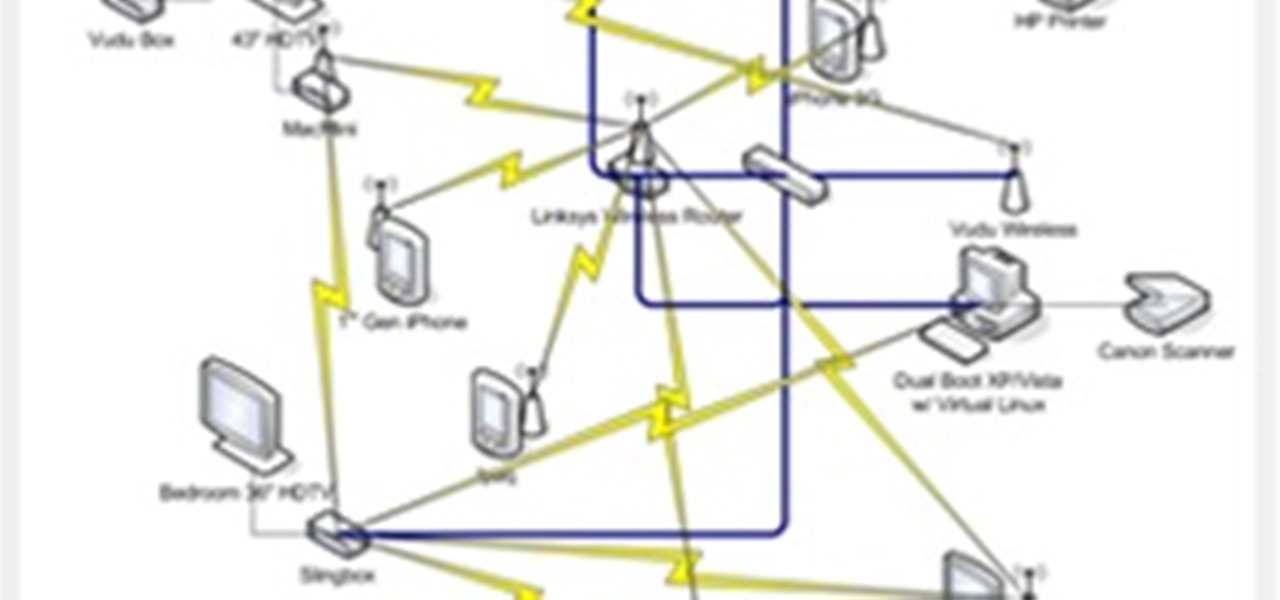The notification light on phones and tablets is slowly disappearing. The once staple feature is now only found on a few devices, and a bevy of other notification systems have sought to fill the gap. The most popular of these systems is Ambient Display, which has grown in popularity with OEMs over the last couple of years; even Google's own Nexus line of phones have made the plunge.

Android 6.0 Marshmallow is bringing in lots of changes to our favorite smartphone operating system, ranging from battery-saving tweaks like Doze to a Now on Tap feature that essentially bakes Google right into every app on your phone. But for folks that like to tweak the interface of their device, a new hidden menu might be the most exciting addition of them all.

Most mobile games have moved to an online-only format, meaning you need to be connected to the Internet in order to get any kind of multiplayer action going. This is great when you're at home on Wi-Fi, but when you're out and about, slow and inconsistent data speeds can cause serious lag. Or worse yet, you may be nearing your monthly data cap!

Considering how the Apple Watch works as an extension to your iPhone, it would've seemed like a no-brainer to include the ability to view your iPhone's battery life from the Watch, but in true Apple fashion, they did not.

Modern medicine utilizes cutting-edge technology more than ever, so it would only make sense that the powerful handheld computers we all carry around these days could play a big role in wellness.

As one of the most frequently used Android browsers, making Chrome work faster and more efficiently is something we can surely all appreciate. And just like its computer-based counterpart, there are experimental flags for the mobile app that can speed browsing up significantly.

Notifications are an integral part of our day-to-day smartphone usage. They allow us to easily see and act upon all of the latest information that comes our way. Well, most of the time, that is.

With all of the top-notch specs that the Galaxy S5 sports, the only minor quibble users have had with its hardware is the speaker situation. A front-facing earpiece is used for phone calls, but all other media is restricted to a single rear-firing speaker.

Apple has just released iOS 8 beta 5 to developers, which is speculated to be the second-to-last beta build before they launch the gold master (GM) edition at the end of this month.

Buried deep in the code of many Google apps is a set of debugging options. These options, which are designed for developers to help test the way their apps interact with Google's own, are normally hidden from view.

Twitter found a sweet spot with its 160-character limit, but Snapchat sports a social media low of 31 characters, forcing us to condense our ideas into a few short words when typing in picture captions because of their ephemeral nature. While this severely limited amount of words is Snapchat etiquette, I've got so much more to say than 31 characters!

In an attempt to keep things simple, Snapchat has a limited amount of editing features, made up of "smart" photo filters, drawing pens, and special text captions. If you want more editing capabilities, you'll be pleased to know there's a way, no thanks to Snapchat, but you will need to be rooted.

I regularly use my Nexus 7 to wake up in the mornings (well, sometimes afternoons), but it's pretty minimal in what it does. I shouldn't have to open multiple apps when I wake up to figure out my schedule for the day or what the weather is going to be like.

Exclusive to only a handful of smartphones, including the Nexus 5, the Google Experience Launcher allows us to open Google Now simply by speaking out a certain phrase, at any time—dubbed a "hotword."

There are countless things you can do to your lock screen to customize it, including adding app shortcuts that adapt to your time and location or custom widgets with DashClock. However, one thing you can't easily do in KitKat is change your lock screen background to be different from your home screen wallpaper.

At some point, we all need to back up our device. Maybe it's time to take it in for repairs or maybe you're just cautious and paranoid. Maybe you're trying out a new ROM on your Nexus 7—then you definitely need to back up. The most secure way would be to use a custom recovery like ClockworkMod or TWRP, but if you're not rooted or planning to root, then you'll need an easy alternative.

From a very early age we have an intrinsic obsession with things that float. Why do you think we love balloons and bubbles so much? So, it's no surprise that our smartphones are being invaded by floating features.

Using a phone that hasn't been updated is like playing NBA 2K10 in 2013. Everything works fine, but you're missing all those new features and current rosters.

Thanks to HTML5 and dedicated video apps, watching your favorite shows, movies, or video clips on your Samsung Galaxy S4 couldn't be easier. However, there are still times when you'll run into a website that requires Flash to play a video or interact with its content. Although its mobile life has been dead on Android for 2 years, Adobe Flash Player still lives on in the desktop world, fueling millions of websites such as YouTube, Vimeo, ESPN, CNN, and more.

Live wallpapers are part of what make Android's features so unique and wonderful, making your homescreens come alive and much more interesting. The wallpapers are extremely customizable and interactive, many times sensitive to swipes, finger-tapping, and other multi-touch gestures—Ditalix being one of the frontrunner apps in the field. The only problem with these live wallpapers is the toll it takes on the device's battery. While not all live wallpapers kill the battery, there are many of the...

Video: . Optimize your Marketing with a Mobile Website

It's finally here. After months of amazing games and one of the best playoffs I've seen in years, two teams have finally made it to the top of the mountain. The Baltimore Ravens and the San Fransisco 49ers are set to square off February 3rd at the Mercedes Benz Superdome in New Orleans, Louisiana for Super Bowl 47. Historically, the most watched event on television is the Super Bowl, but that's exactly where the problem lies—television.

When the specs for Google's Nexus 4 came out, most critics were more than thrilled. A very fast processor, lots of RAM, a big display with very high resolution, and an 8MP camera made it the media darling of the smartphone world. It climbed the ranks of the best smartphones available, but couldn't quite reach to the top due to one reason—no 4G LTE. Samsung's Galaxy S III and Apple's iPhone 5 both come with 4G LTE, so why couldn't the LG Nexus 4? While there are many reasons, Google was stated...
There are number of android devices available in the market. Interface of every phone varies. Most of the people search for Developer Options to tweak the performance of the mobile phone. There is application available on google playstore to access the developer option, but it is be default available and hidden in your phone. This is how you can enable this option if it is hidden in your mobile.

When you try to install third-party applications (meaning apps not found in the Google Play Store) you'll be met with a warning that notifies you that your device currently blocks installations not obtained from the Play Store. Enable Unknown Sources

This article will be about setting up a static IP (Internet Protocol) address in Windows Seven. To see whether you should set one up, ask yourself the following: Do I have many computers in the house hold? Do I get connection issues often? Did you answer yes to both? Then you should set one up.

Getting used to your new Firefox 4 web browser? If so, you might have seen some improvements in the Location Bar. The updated features make browsing the web a cinch, so it's no wonder why more and more Internet junkies are calling it the Awesome Bar. It's faster and easier to use, and there's even some optional tweaks that you can employ to make your Internet experience smooth and effortless.

I don't know anyone who doesn't use Google to explore the web. And I don't know anyone who hates Google's Instant Search feature, which is available in all web browsers, as long as you're searching from Google's website.

This is an intermediate guide on how to easily fix or retrieve data from a bad hard drive. What we're trying to do:

No matter what Android enabled mobile device you have, if you want to add a contact to it, it's easy and the process of adding contacts (phone numbers, names, email addresses, etc) is practically the same. But how do you do it? Best Buy has answers. The Best Buy Mobile team explains how simple it is to add a contact to your Android enabled cell phone.

Disk space is a valuable commodity on your PC, and if you're running low, it's time to sell some of that unneeded property! This video shows you the steps to freeing up space on the hard drive of your Windows XP or Vista computer. There are many areas in Windows from which you can delete temporary files and hence, decrease your overall disk usage.

This video takes us through a process of speeding up our internet connection using OpenDNS.com. Open the webpage and go to solutions and click on the icon open the DNS page and it lists computer or router, she selects computer and list of operating system is listed, she selects vista. She goes to start and selects control panel, click on view network status and connection, in that select view status and then click on properties and on the networking page, go to internet protocol version 4 and...

Craigslist is one of the most common and relied upon resources for a variety of searches on the internet. You can find pretty much anything on Craigslist, but you can only look in one city at a time. Wouldn't it be great if you could search every city on Craigslist at the same time. Craigslist Reader enables you to search all of Craigslist. This video will show you how to use it. Use Craigslist Reader.

Snapchat doesn't prevent you from taking screenshots of snaps received, but the other user will get an alert either as a prominent push notification or a subtle note in the app. Snapchat has improved its screenshot detection abilities over the years, so it's much harder to circumvent its technology for truly undetected screenshots — but not impossible.

Picture-in-picture mode on Chromebooks is almost identical to the one found on Android phones. Once activated, it transforms your video into a small window so you can do other things while watching. But the Chrome OS version is actually a bit better thanks to the addition of an Android 11 feature.

In many urban areas, GPS doesn't work well. Buildings reflect GPS signals on themselves to create a confusing mess for phones to sort out. As a result, most modern devices determine their location using a blend of techniques, including nearby Wi-Fi networks. By using SkyLift to create fake networks known to be in other areas, we can manipulate where a device thinks it is with an ESP8266 microcontroller.

Apple released iOS 13.4.1 to the public on April 7 but also pushed out the update for the new second-generation iPhone SE model on April 23, one day before the device's official release. The update fixes a FaceTime bug and Bluetooth quick action failure that appeared in iOS 13.4.

So far, iOS 13.4 hasn't been a disappointment. From new Memoji stickers, a refreshed Mail toolbar, and even the beginnings of controlling your car with your iPhone, Apple's latest iOS update is looking like a good one. That's why we're excited that Apple just released the third 13.4 developer beta today, one week after the release of the second one.

Having emerged as one of the leading augmented reality video conferencing apps, Spatial is ready to improve upon the experience.

Android is all about customization. That's why it's entirely appropriate that Spark for Android's newest update adds a ton of customization options for your out-of-control email alerts. Now, you can add lights, sounds, and vibrations to notifications, and you can even set specific settings for all of your email accounts.