
Today's Tidbit: Can You Really Trust EPA Ratings for Electric Vehicles?
One of the roles our government has taken on is to provide us with information to be used in making decisions.


One of the roles our government has taken on is to provide us with information to be used in making decisions.

If you've finished building your Curiosity rover and are wondering, now what? Perhaps it's time to move onto something a bit more... mobile?

This is it. The last one. The last mission in Battlefield Bad Company 2. Airborne. This is where you and your unit finally find the scalar weapon. If you're scared of heights though, this might be the most terrifying mission of all, with a freefall plummet down to the Earth's surface. Yo have to shoot and kill Kirilenko when you're falling, too, so don't panic. Watch this video walkthrough to learn how to complete the Airborne mission in Bad Company 2 on the PS3.

Check out this guide to Battlefield Bad Company 2, the mission entitled Zero Dark Thirty. Find the M-Com Stations and destroy them, but stay alert for all enemies. Watch this video walkthrough to learn how to complete the Zero Dark Thirty mission in Bad Company 2 on the PS3.

Things are really heating up now with that the Russians are putting on the pressure in Battlefield Bad Company 2. This time your helicopter gets hit by an RPG and you need to put it down and make your way through the clearing in the jungle. Destroy all the M-Com Stations, and nobody can die. Watch this video walkthrough to learn how to complete the No One Gets Left Behind mission in Bad Company 2 on the PS3.

The first thing you need to do in this mission on Battlefield Bad Company 2 is to hop out of the copter and get in the sand buggy and head to your marked location. You'll need to locate and head to each station on the map: Bravo Base Station, Charlie Base Station, and Alpha Base Station. After that, complete the Triangulation Point. Watch this video walkthrough to learn how to complete the Sangre Del Toro mission in Bad Company 2 on the PS3.

Make your way to the crash site in this mission on Battlefield Bad Company 2. You'll need to protect the crashes satellite from RPGs and enemy fire. Then you need to destroy yet another M-COM Station, so make sure you're ready. Watch this video walkthrough to learn how to complete the Snowblind mission in Bad Company 2 on the PS3.

Crack the Sky in this mission on Battlefield Bad Company 2. Use the minions on the helicopter to to take care of your enemies below, and once you kill them all, the copter will drop you off where your real mission starts. Make sure to destroy the M-Com Station. Watch this video walkthrough to learn how to complete the Crack the Sky mission in Bad Company 2 on the PS3.

In Mission 4 (Chapter 3) of Battlefield Bad Company 2, you need to first take care of the sniper. You can only fire the sniper rifle during the thunder, or you'll automatically lose the mission. So make sure you have sniper sensibility in this mission. Watch this video walkthrough to learn how to complete the Upriver mission in Bad Company 2 on the PS3.

This is the third mission in Battlefield Bad Company 2 called the Heart of Darkness, where you need to follow your unit through the ruined village. But first you have to survive the helicopter ride with the hippy pilot. You need to destroy the M-COM stations to succeed in this mission. Watch this video walkthrough to learn how to complete the Heart of Darkness mission in Bad Company 2 on the PS3.

At the very beginning of Battlefield: Bad Company 2, you and your squadron are floating down a river behind enemy lines. At first, you're just watching and learning, then you finally gain some control and learn how to use your weapons and make your way around the battlefield. Watch this video walkthrough to learn how to complete the prologue Operation Aurora in Bad Company 2 on the PS3.
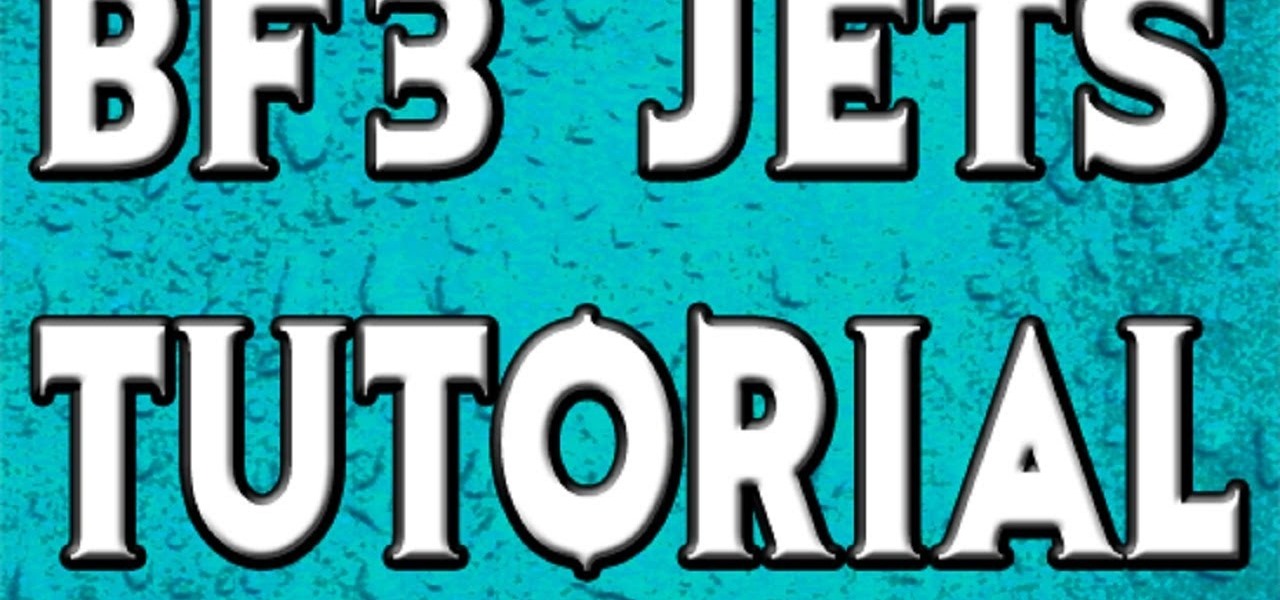
Piloting jets in Battlefield 3 can be an extremely fun and rewarding part of the gameplay, but you'll need to know how to fly it before you hop into the cockpit. This guide will show you how to pilot and use the weapons of a Battlefield 3 jet.

If you suspect that there may be something wrong with the fuel pump on your Saturn car, you should make sure you have proper voltage in the connector in your trunk. If you do, the next step is to check the ground.

Replace the thermostat on your GM 3100 or 3400 vehicle with this nifty tutorial. The video shows you how to replace a thermostat on a 3.4L GM but it should also help you repair a 3.1L GM as well. Just a heads up - you'll need to replace an o-ring when you install the new thermostat as well.
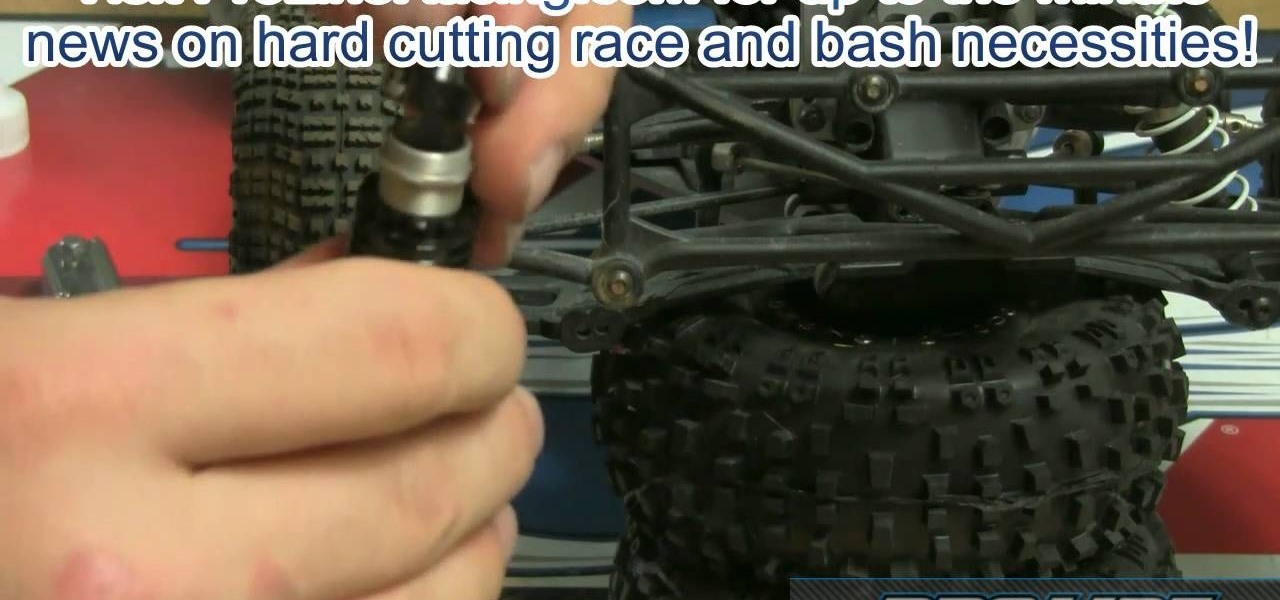
Upgrade the shocks on your RC vehicle to new aftermarket parts with this informative video. This video details how to install the Universal Shock Mounting kit with Proline Power Strokes. Tools needed for this install are a 5.5 driver and a 2.0 hex.

Check out this clip from IGN and learn some key strategies for the new video game, Just Cause 2. In it, Jessica Chobot tells you how to turn your vehicle into a wrecking ball, fall a thousand feet and make pinatas our of your enemies in this achievement hunting guide.

For all you future RC fans out there, if you're having trouble setting the Nitro engine gear mesh up on your RC vehicle, do we have the video for you. This tutorial will give you about 8 whole minutes of how to properly set up this easy task. Although it says it is for Nitro, it can be used with others as well. Enjoy!

This tutorial shows you how to set up the high voltage wiring for your RC kit. Although this is not a basic step for putting together your RC vehicle, it can be used to help make things easier. Be careful though, this can mess up your ability to use a remote control. So pay attention and enjoy!
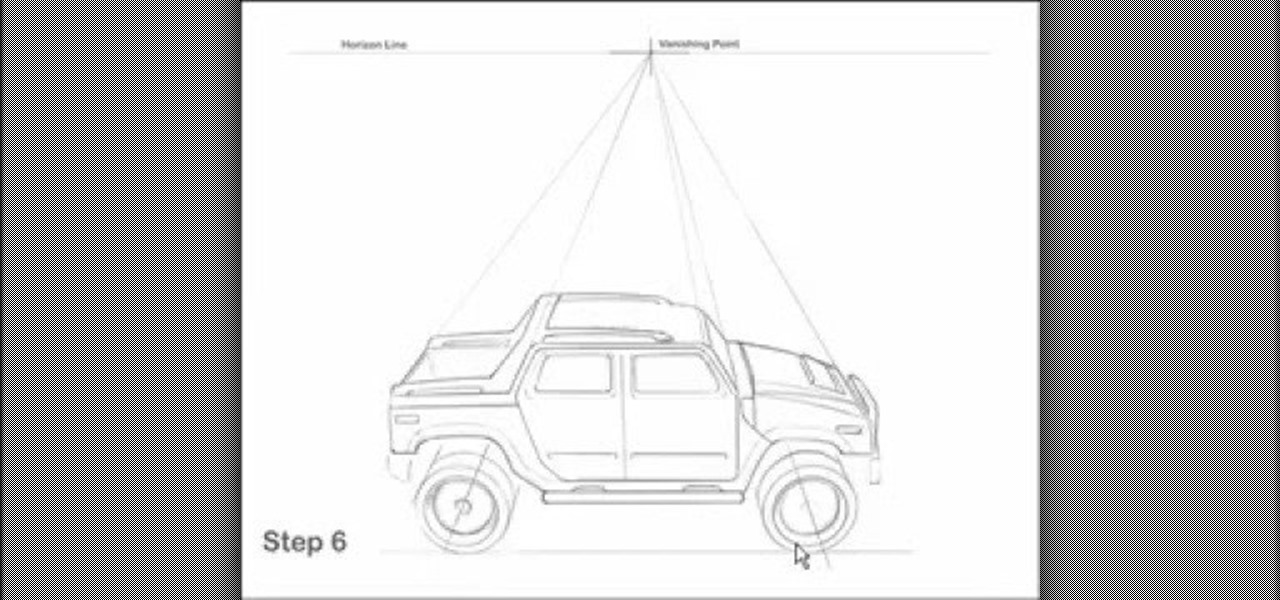
Whatever your views on the environment and fossil fuel emissions might be, you have to admit Hummers are pretty complicated looking vehicles. That's why it will be all too impressive when you show your friends how to draw one. You'll some skills and, I hate to say it, a good amount of patience, but an awesome Hummer drawing in just eight steps away! This video will show you the best way to draw a Hummer.

Kidnapped? Playing around? Well no matter why you have been trapped in the trunk of a car, you'll need to get out. Escaping new cars is easy as they come with a lever, but chances are if you're being captured the captors won't be using that kind of vehicle. So you will need to be more creative.

Check out this video tutorial on how to fiberglass a mold layup for car subwoofer speakers. If you want the best fiberglass subwoofer box, this mold layup will get you there. Just follow these car audio instructions to get a booming audio system in you vehicle. If you ever wanted to make your own speaker boxes, this is the way to go.

Here is the "Rolled Over" Achievement.
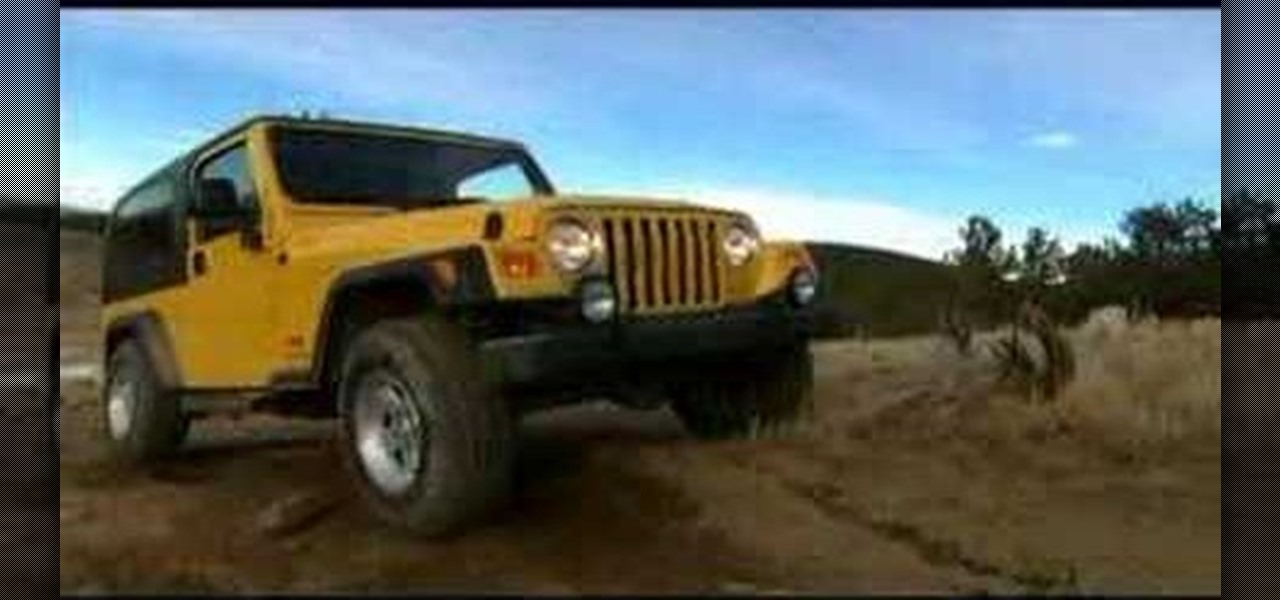
How to rock crawl with a 4WD vehicle. These videos are using Jeep Wranglers to demonstrate.

Wearing a seat belt while in a car can save your life. Do you know how to adjust and properly use it? Learn how to drive safe and use seat belts properly (Ford DSFL). A professional driver explains how to fasten your seat belt properly.

What do you know about braking in an emergency situation? If you're not even sure what kind of brakes you have on your car or truck, then you need to do some research. Learn how to drive safe and deal with emergency stops (Ford DSFL). A professional driver explains the differences between braking with Antilock Braking Systems (ABS) and standard braking systems.

What do you do when your favorite new car is still two years away from hitting the road? Look to augmented reality, of course.

If you're playing word association with the terms "augmented reality" and "automobiles," your first thoughts probably center on navigation displays in cars or virtual models of exotic vehicles.

Waymo just received approval on a patent for a push-button console that replaces not only a steering wheel in a car but the brake and gas pedals, too. This reflects Alphabet's driverless arm could remain true to its original mantra of developing cars that pilot themselves without human intervention.
Forget Waymo, Uber, Tesla, and other other heavily mediatized driverless contenders — German premium carmaker Audi AG has become the first OEM to introduce a Level 3 car sold in retail channels.

Volvo Cars' "all-electric" announcement last week was seen as a direct threat to Tesla's electric vehicle (EV) and driverless lead, but German auto giant Volkswagen (VW) says it is in a better position to challenge Tesla.

Self-driving car models and fleets get most of the media attention, but it is the suppliers that design and make the technologies underpinning the driverless revolution, says Guillaume Devauchelle, the vice president of innovation and scientific development for leading tier-one supplier Valeo.

German groups ZF Friedrichshafen AG and HELLA are collaborating to add to their autonomous portfolios with camera and radar development.

General Motors (GM) has begun production of 130 Chevrolet Bolt EV driverless test vehicles at its Orion Township, Mich. plant as it expands its fleet to total 180 models deployed in San Francisco; Scottsdale, Arizona; and Detroit.

Intel launched their Advanced Vehicle Lab in Silicon Valley this week, and the tech giant is now on the hunt for potential partners.

Autonomous vehicles, aka self-driving cars, are not yet available to the public (at least not ones SAE Level 3 and higher). However, this doesn't make the jobs any less in demand. In fact, if you meet the right qualifications, you could make a lot of money in this industry.

One of the big hurdles when equipping vehicles with sensors for autonomous driving is the cost. For example, the Light Detection and Ranging (LiDAR) sensors that power many versions of self-driving car technology are pricey, currently ranging from around several thousand dollars up to $85,000 per sensor—and vehicles often need multiple sensors to see enough of what is going on around them to drive safely.

In this video, we learn how to apply stripes and add lines to RV cars. You can do curved lines or straight lines, depending on the look you want. For straight lines, you will take tape and mark from the hood to where you want the tape to end. Use different sizes to create the look you want to achieve. To get the lines straight, place the tape on a straight surface as a guide with the clear top that goes over the vehicle. Once you do this, you can paint around this to form opposite colors. The...

In this tutorial, we learn how to apply decals to RV cars. First, peel your decal from the paper they come on and then place it onto the RV car where it is smooth and there are no ripples on the vehicle. Make sure the entire decal can fit onto the spot where you want to place it. If you put it onto a bump, it won't seal and there will be blur with the lines. Once you apply the decal, push on without letting any air through, dragging the paper along the artwork. To make it more flat, take a cr...

If you're looking for a video on how to add weights to your RC vehicles tires, you've come to the right place! In this tutorial, you'll find out what you can do to add weight to your tires as well as where are some of the best places to get them. Weights can help add of course weight down on your tires making them a bit more stable and useful when out in a rocky area. So check out the video and enjoy!

If you need help balancing our tires on your RC vehicle, this tutorial should help. Like a regular car, tire balancing is very beneficial since it can make things last a lot longer and make your RC drive smoother.