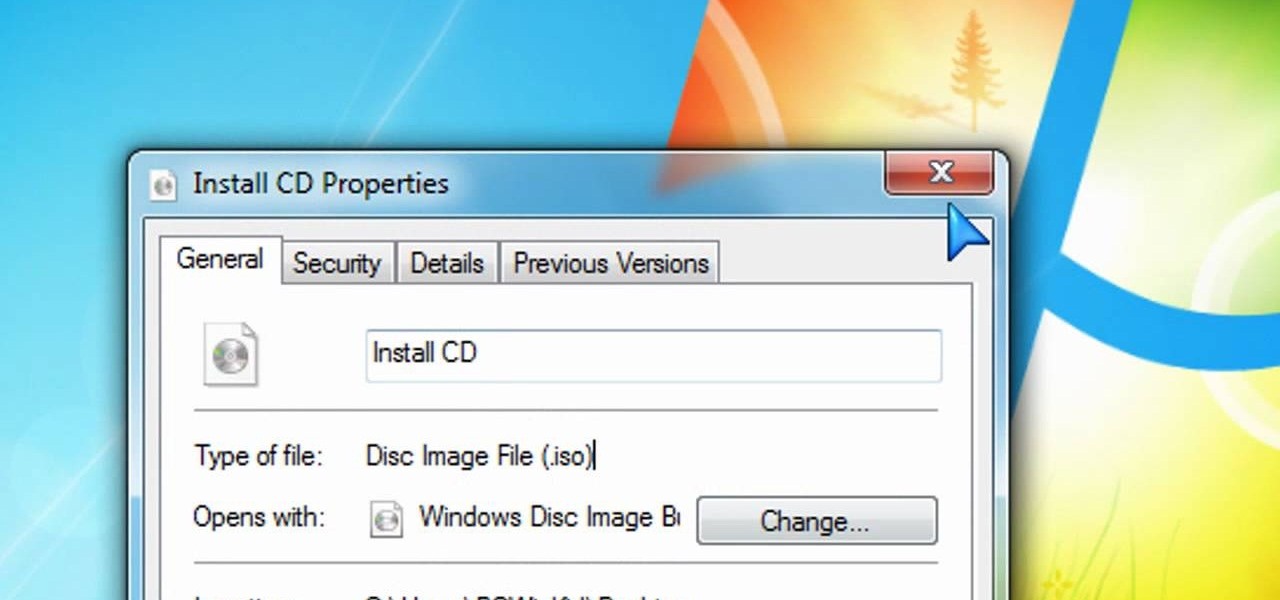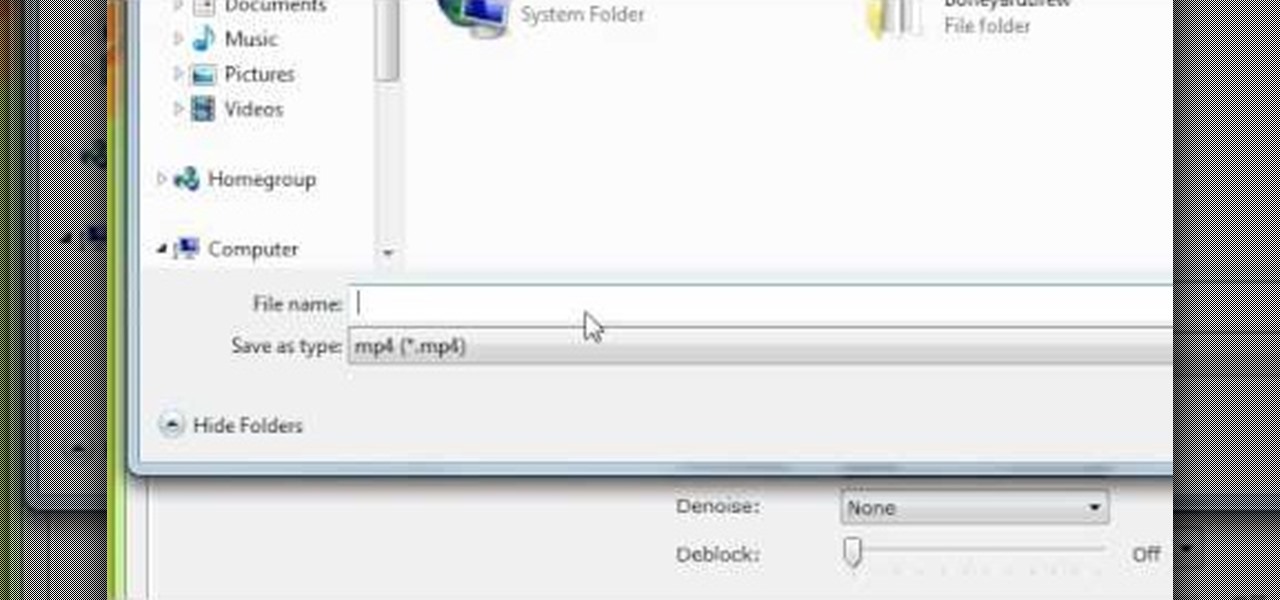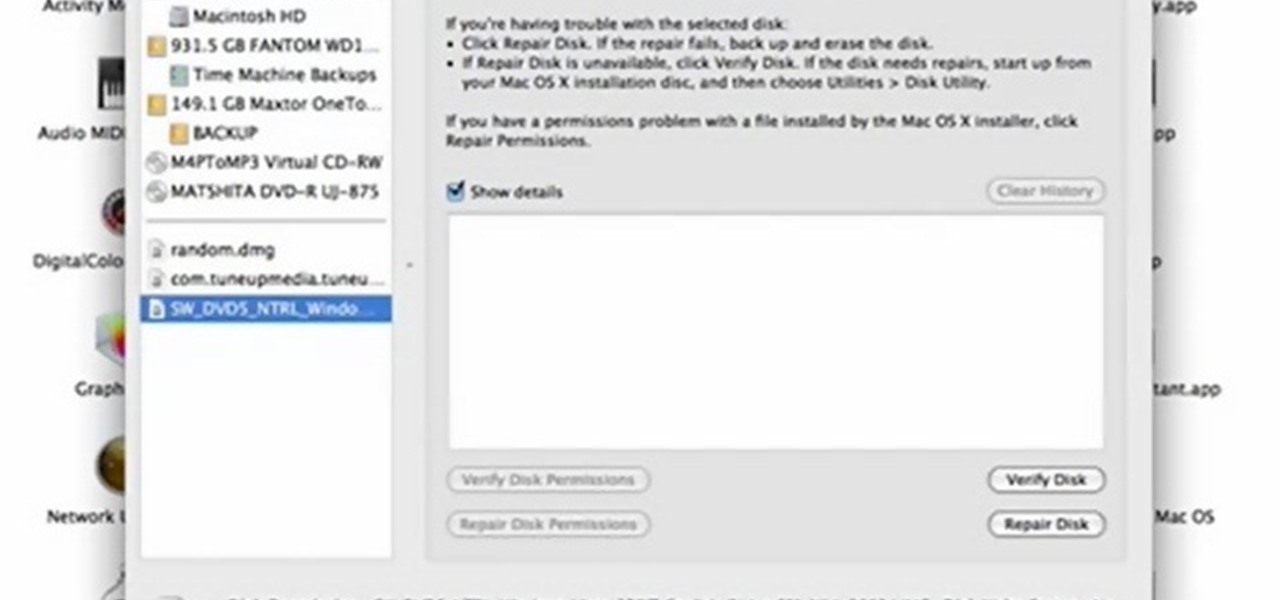This easy-to-follow video tutorial walks you through steps of converting old VHS tapes to DVD. Roxio Easy VHS to DVD is a combination of software and hardware that allows you to easily and quickly digitize old analog recordings. You simply attach the included hardware to a free USB 2.0 port on your computer, then capture from virtually any analog video or audio source.

Why can't you play DVDs in Windows Media Player? Who knows, but this video tutorial will help you tweak the settings in Windows XP to start watching DVD movies in Windows Media Player 11 in no time. It's a simple registry tweak that enables DVD usage, so you don't have to buy or download another program to play them.

In this Electronics video tutorial you will learn how to burn a video to DVD using DVD Flick and ImgBurn. Do a Google search for 'download DVD flick' and download the program from the first link in the search result and install it. Then go to Download and search for 'imgburn', download and install it. Now open up DVD Flick, click on 'add title' on the right side and drag and drop the video file you want to burn. Then you go to 'menu settings', select the menu you want and click 'accept'. Then...

In this tutorial, we learn how to copy any DVD movie with Clone DVD. First, you need to go to this website to purchase the software, RegNow. When you are done with this, download and install the software. Now, open up the software to your computer and place your DVD inside of your computer. Now you have the option of copying the entire disk, or splitting it and creating a customized movie. After this, you can copy the entire movie onto another disc or you can simply rip it onto your computer ...

In this tutorial, we learn how to rip a DVD to a computer using Handbrake. First, go online and download Handbrake, then install it. Once you've done this, open up the program and then go online and download/install http://www.dvd43.com/. Now, place your DVD into your computer. After this, go to Handbrake, and open up the DVD into the software. Wait for this to load, then change your presets if you prefer. When you are ready, rip this onto your computer and wait a couple of hours for it to fi...

This video shows you how to copy a DVD to a Mac using a free application called Handbrake. Open the Handbrake window, select the DVD you want to copy from where it's listed on the side, and click open to start scanning. After the scanning is done, a window will come up where you can choose which file on the DVD you want to copy. If you're copying a movie, it's usually the largest file. Choose what type of file you want to convert it to, and it will start copying. If the DVD is encrypted, you ...

In this how to video, you will learn how to use convert an ISO to a DVD using a Mac. First, download the ISO file. Next, go to your hard drive and applications folder. Scroll down to the utilities folder and choose Disk Utility. A new window will pop up. Open back the folder where the ISO file is and drag it to the window of Disk Utility. Insert the blank DVD into your Mac. Select Open Disk Utility and click okay. Right click on the file and select burn from the menu. Click burn on the next w...

This video tutorial from burnworld shows how to use Wondershare DVD ripper on Mac computer. To start, open the application. Click Load DVD. Browse for DVD you want to rip.

The perfect solution to get your movies onto your computer! The Ripit app is simple, and does exactly what it says it does: Ripit! Just put your DVD in your drive, open Ripit, and press the rip button. Ripping your DVDs can be a useful step in organization of your movies and keeping them safe. You can scratch a DVD but a file on your Mac won't be easily hurt. Recent studies have also shown that your Mac uses less battery power reading a file on your hard drive than reading a DVD. So why carry...

If you want to make a DVD on a Mac using 'Burn' you should first you need to open your web browser and go to the Burn application website. Here, you should click on the download link and download the program. Now, open up the burn application. You can work with just the Audio, Video or do a complete copy. To do a DVD go to the Video tap and click on DVD. Now, click the plus button, find the file you want to make a DVD of and open it. If you need to convert it to a compatible file, choose yes ...

This video tutorial from ozz3141 presents how to copy your DVD library to a Mac computer. To start, insert DVD you want to copy. It will mount on Desktop and DVD player will open. Close DVD player. Click File-New Finder window. From left pane select applications. Scroll down and select FairMount. The DVD will remount now.

In this video tutorial, viewers learn how to copy or backup a DVD disc on a PC with Nero Express. Begin by opening the program and select Backup from the menu. Make sure that the disc is set to DVD and select Copy DVD. Now select the Source Drive, Destination Drive, Writing speed, Number of copies and the Image file. Click on Copy and wait for it to finish copying to the DVD. Now insert the disc into the disc drive and wait for it to finish burning. This video will benefit those viewers who n...

In this video tutorial, viewers learn how to burn ISO-format disc images to a DVD from Windows. Users will need to download the program, DVD Decrypter. Download it from this link: DVD Exact Copy/] and double-click the file to install it. Users will also need a blank DVD disc. Open the program, go to ISO and select Write. Now click on the folder icon to locate your ISO file. Now click on the disc image and wait for the decryption to finish. This video will benefit those viewers who have downlo...

YOUTUBE A gentleman describes how to convert your flat screen TV into a piece of art. Using his Sanyo flat screen hanging on the wall, he demonstrates how entering a DVD into the built-in DVD player using a Detour brand DVD can improve the overall look of the room. The DVD plays the program "Wall Flowers", a high quality image without sound, that constantly changes in patterns and images. He then closes by showing how the TV images can add to the decor of a room. After watching this video, yo...

In this video the instructor shows you how to mount ISO images. You can use your ISO images of CD or DVD with out burning them on to real disks. Using this you can play a DVD with out a DVD player. Use DVD shrink to extract the copy of ISO image from your DVD. Go to internet and install Daemon tools lite program. After installing you will see an icon in the tray which says daemon tools. Right click on it and select the Virtual Devices option for the menu. Inside it select the virtual drive yo...

Burn downloaded movies onto a DVD. Open your browser, go to the Google website and type axxo torrents in the search bar. Then select the homepage of axxo torrents, and download the favorite video in to your computer. Then open the DVD flick, you select burn a DVD. In that you select the files to be burned on to a DVD, and then click ok. Then the general settings appear on screen, about the name of video. Then also select how to burn and writing speed, and check the box of verify the data on w...

In this software tutorial you will learn how to add ROM content to a project in DVD Studio Pro. Watch and learn how to set up dvd rom content properly so you can use it in DVD Studio Pro.

When I first bought my Western Digital Passport drive I had all intentions of putting hundreds of movies on it and plugging it into my USB enabled DVD player that's hooked up to my TV. Unfortunately, it didn't work. The drive draws power through the USB cable, and the LG DVD player I have doesn't supply enough. I thought that if I bought an external case with it's own power adapter, took the drive out of the Passport and put it in there, it might work. Nope. Didn't work either, it was still d...

This is a tutorial on how to put DVDs on your memorystick and then play them on your PSP. You will need to download two free programs, DVD shrink and PSP video 9.

Motion menus integrate seamlessly with DVD Studio Pro. In this tutorial you'll see how to use Motion to make more interesting and complex menus and then add them to your DVD in DVD Studio Pro 4.

Video tutorial shows how to properly clean a DVD/CD using only toothpaste or water. Once the CD/DVD is moistened with water, place toothpaste over the CD/DVD. Watch video for best results.

Want to make sure your collection of home videos is preserved? Or convert that movie collection you spent the 80s building into something more lasting? There are several ways to get content from a VHS cassette onto a DVD, including getting a VHS/DVD recorder.

Should you ever have cause to remove the DVD drive from your XBox 360, this video will give you all the necessary information. Just follow along with these steps, and you'll learn everything you need to know about taking your Xbox 360 apart to get at the DVD drive.

If you move around a lot, you may notice that you can't play the same DVDs from country to country. The world is separated into different regions, and not all movies will play in all places. There are ways around this security measure, however, if you follow this tutorial.

With the CDs and DVDs you want to do less purging and more organizing. A good way to unclutter your DVDs is to dedicate a bookshelf to your collection. Put the adult movies on top and alphabetize them so that they are up away from the kids reach. Put the movies for the family and kids down lower so that they can get to their movies and watch them. For the CDs a binder will hold a lot of them and allow you to get rid of all the hard plastic cases. You can put hundreds in just one binder. A gre...

A OneStep DVD is a great option if all you want to do is create a DVD that plays a single video with no menus or navigation.

With iDVD, you can use your digital photos to create a DVD slideshow that will play in virtually any DVD player.

This will show you how to hack an old two dollar alarm clock and transform it into a cool DVD clock! No, it doesn't play DVD's or CD's, but it still looks cool.

Alcohol 120% is an application that you can use to add virtual CD and DVD drives to your computer. You can then use these drives to play Disc Images, stored on your computer's hard disc drive, without having to burn them onto a CD or DVD.

Creating DVDs and CDs from ISO files has never been easy in Windows. But Windows 7 has made life a little easier, with this hot new features that makes burring disc image files a breeze. Anyone who has Windows 7 and a DVD or CD burner can do this. Watch and learn, and believe it or not, it's as easy as right-clicking on the ISO file.

After building up a DVD collection over the years can make you realize just how much you've invested in your movie collection. DVds are far from the sturdiest media for storing a valuable collection like that. Luckily, programs like Handbrake makes it possible to backup your valuable movies. This video will show you how to do it.

In this quick video tutorial Mike will show you how to burn an IMG file to DVD on the Mac. Follow these steps to burn an IMG file to DVD on the Mac: Click on Finder Applications Utilities Disk Utility. Highlight the file, click Burn. You will be asked if you want to burn it to the superdrive. Click Burn. It may take a while, but when you are done you will have a CD or DVD that is ready to use.

This is a tutorial of how to burn games to a DVD for playing on a flashed Xbox 360. Burning Xbox 360 discs will allow you to have an infinite amount of copies of the game that you love.

This video explains how to burn DVDs that will play on a standard DVD player in Windows. The programs needed to complete this project include IMG Burn and DeVeDe which has been modeled for Windows. The final burn product created with this program will allow the DVDs to play on computers and actual DVD players. The first step is to hit open to select the file you wish to burn. You must then select burn ISO or Bin file in IMG Burn or DeVeDE. You can then select a title for your burned disk leav...

In this video tutorial, viewers learn how to copy any DVD in 20 minutes. Users will need to begin by downloading and installing the program, DVD Decrypter from the link provided in the video description. Once downloaded and installed open the program and load the DVD into the DVD drive. All the files of the DVD will be displayed in the window on the right of the program. Make sure that your computer has enough free space. Then click on the burn image to begin copying the DVD This video will b...

This video shows you how to convert videos to DVD using a cross-platform free, open-source authoring application called DVDStyler. It has a wide range of features, and this video shows you how to use it in the Windows OS. This program will also work for Ubuntu Linux. Update your videos today and make them look spectacular!

Kipkay demonstrates how to extract the laser from a DVD burner and mount it in a small flashlight to create a handheld laser burner that can light matches and burst balloons, all in this how-to video. All you need is a 16x DVD burner, a laser housing, and a flashlight. Watch this video tutorial and learn how to modify a flashlight into a relatively strong laser.

Kevin Hnatiuk (the Digital Dad) shows you how to convert your old Super 8 film reels to DVD, easily at home. Knatiuk goes over how to get started, what you need, and what to expect when digitaizing your super 8mm movies.

New to Ubuntu Linux? This computer operating system could be a bit tricky for beginners, but fret not, help is here. Check out this video tutorial on how to manage CD/DVD images with ease on Ubuntu Linux.

Check out this informative video tutorial from Apple on how to make a Magic DVD in iDVD '09.