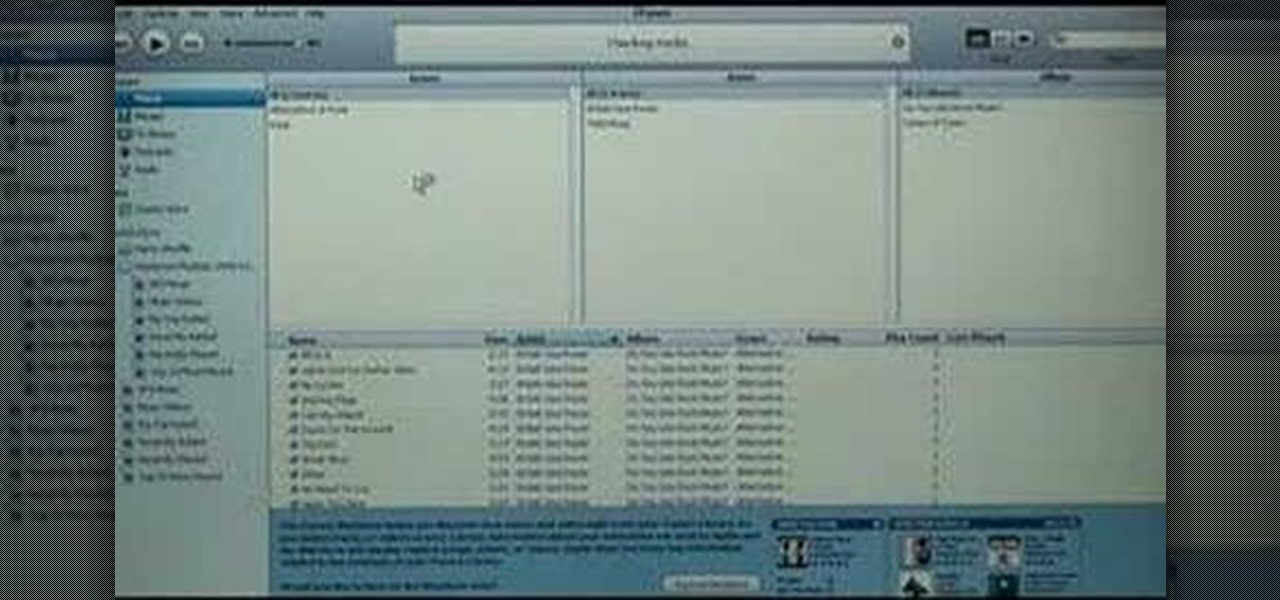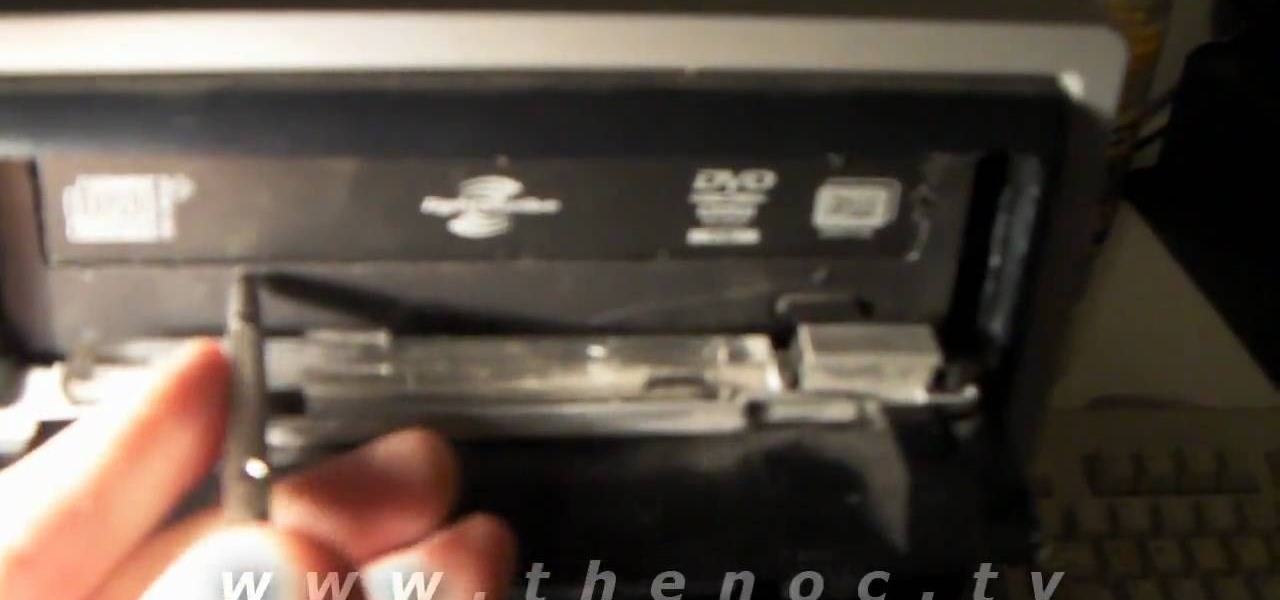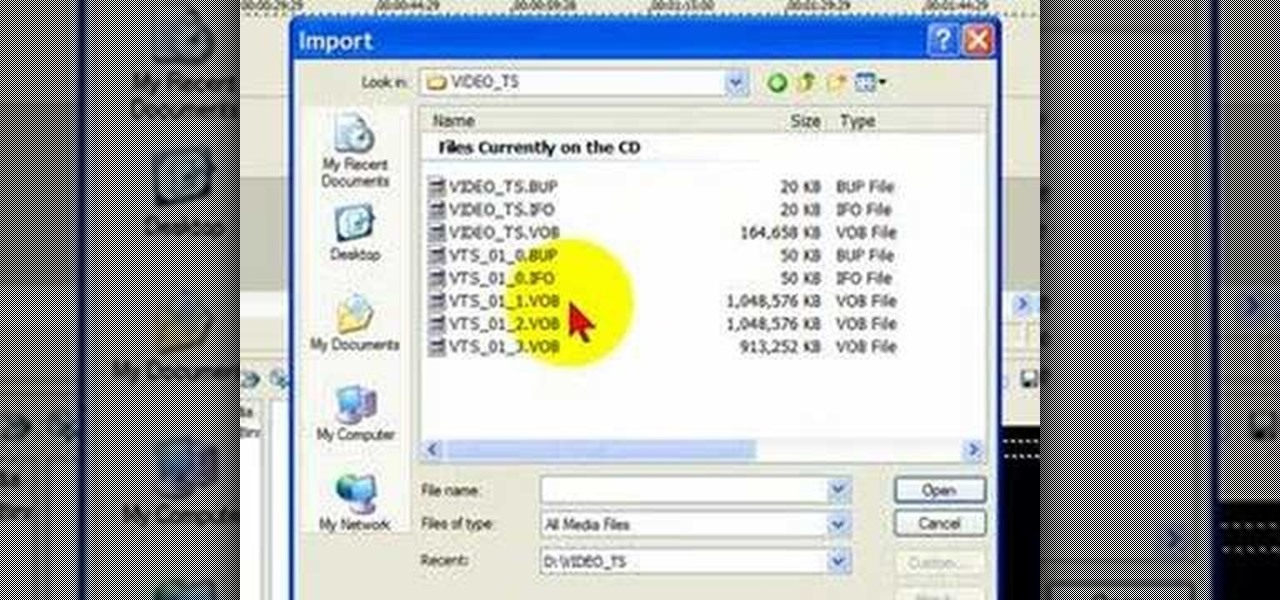mybigleftnut90 teaches you how to burn Wii backup games for Mac. After you get a backup game for the Wii, you need to make sure the DVD you'll be burning it too is DVD-R as these work best. Also make sure that the size of the backup game is not larger than the blank DVD you have. Right click on the image and click on "Open with-Disk utility." In the new program window, you click your image file name and click the button "Burn" at the top. Your speed should be 2x or 4x. Unclick verify burned d...

In this video the instructor shows you how to mount ISO images. You can use your ISO images of CD or DVD with out burning them on to real disks. Using this you can play a DVD with out a DVD player. Use DVD shrink to extract the copy of ISO image from your DVD. Go to internet and install Daemon tools lite program. After installing you will see an icon in the tray icon which says daemon tools. Right click on it and select the Virtual Devices option for the menu. Inside it select the virtual dri...
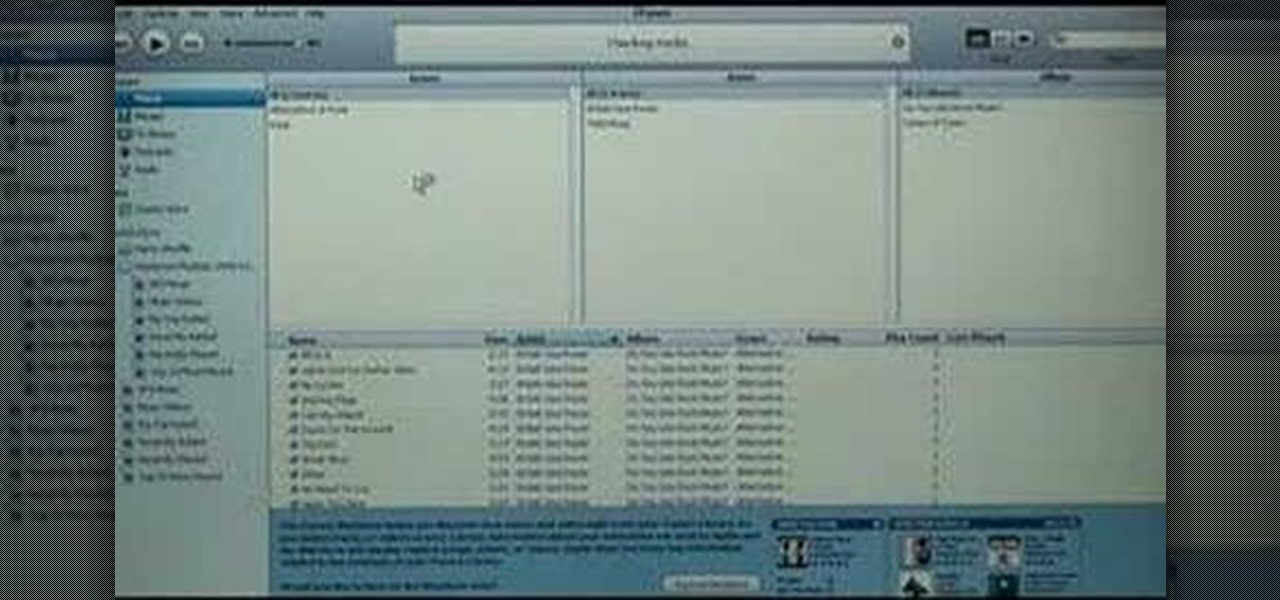
This short video tutorial will show you how to transfer your iTunes library to a new computer. Follow these steps to transfer your iTunes library from your old to your new computer: Install iTunes onto your new computer. You will need some blank CD's or DVD's. Open iTunes on your old computer and choose "Backup the Disk". Copy everything onto the CD or DVD. Insert the CD into your new computer, and iTunes will ask you if you want to restore. Now your iTunes library is in your new computer.
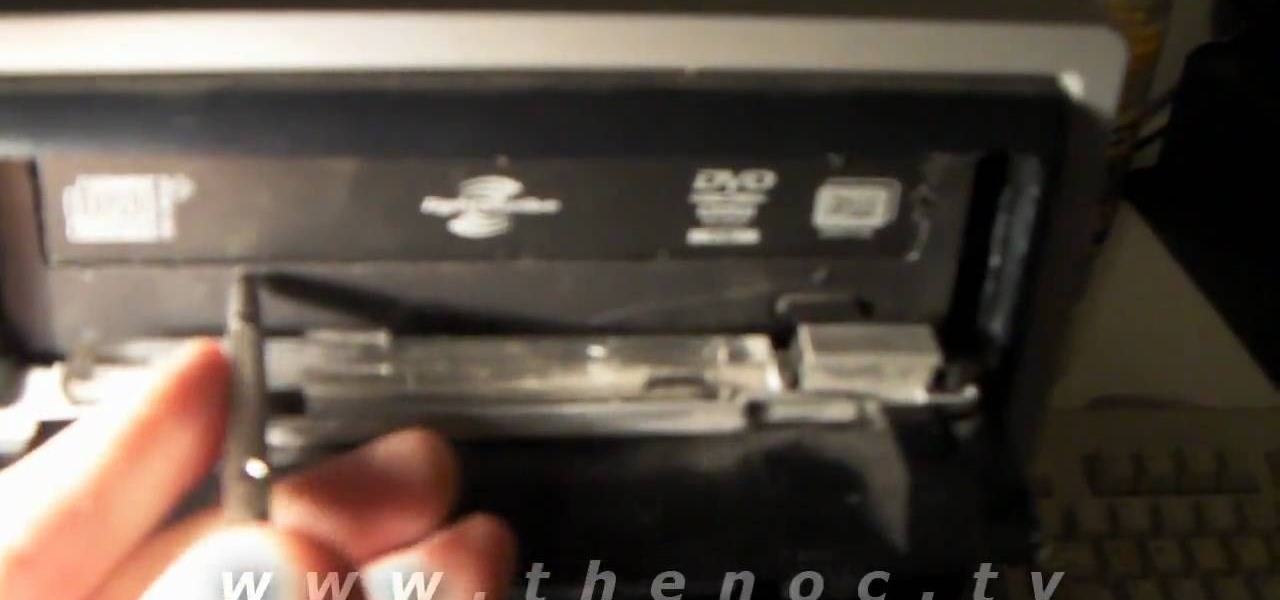
This video will show you how to manually open a jammed CD or DVD drive on your computer. Follow these instructions to open up a jammed CD or DVD drive on your computer: You will need a fine tipped Allen wrench, very thin screwdriver or even a paper clip. Find the very small hole on the front of the drive, and carefully insert your screwdriver in there. Push it all the way to the back and the tray will slide out, either half way or all the way.

This how-to video shows you how to rip a DVD to a hard disk drive. You need VLC media player installed to rip the media. Start by turning on VLC media player and going into the view tab and clicking Advanced Controls, you can then close VLC player and play the DVD on your computer in VLC media player. As the video is playing you can click the record option under the video to begin recording. Once done recording the video will be saved on your hard drive.

In this video the author shows how to play Wii ISO's without actually burning them do disks using the USB flash drive. A normal DVD disk's average capacity is 4.7 GB, but a normal Wii Play game takes about only .09 GB space. In a DVD we will be wasting a lot of space when you burn the games to it. Instead of DVD disks if you use a flash drive you can store huge number of games on a single drive and also use the USB drive as an other storage device. In this lengthy video the author shows how t...

This how-to video explains how to fix DVD/CD player related issues with error code 31,32 or 19 in the computer that is having either Windows Vista or Windows 7 as their operating system.

In this video, learn how the professionals should be converting your 8mm, Super 8, or 16mm film to DVD. With no projector, no projection... just a frame by frame direct shoot. Myths about film transfer are dispelled.

Did you loose a CD jewel case somewhere in life? Do you have enormous amounts of data cds lying around and have no place to put them? You can make a CD or DVD case out of a simple piece of paper in a few easy steps.

This Adobe Photoshop CS3 tutorial shows you how to work with the vanishing point filter. The vanishing point filter allows you to add perspective and 3D effects to images. In this video you will create a Madagascar DVD cover using vanishing point in Photoshop CS3. This tutorial is best viewed full screen.

Have a Playstation game, or any other disc, that just won't play? In this how-to video, you'll learn how to repair damaged and scratched optical media (e.g., DVDs & CDs) using sandpaper and rubbing compound. Check it out.

Here's how to grab video off of a DVD and import it into the timeline of Sony Vegas or Sony Movie Studio video editing program.

This how to video shows us how to fix a scratched cd or dvd using toothpaste. Don't throw out that scratched cd or dvd, just fix it with this DIY home project.

CDs and DVDs offer great entertainment, but they are far from invincible. Even small scratches and dirt on the discs can make your music or movie skip. Watch this video to learn how to fix those annoying scratches.

A tutorial on how to put custom songs on Guitar Hero 2 for the Playstation 2 (PS2). You'll need Guitar Hero Explorer, Winrar, CD DVD Generator, Gnie, and DVD Decrypter software to make it happen.

Check out this video to learn how to hack a cd/dvd case to hold valuables like flashlights, knives, and lasers.

This is a short tutorial on fading a button in within DVD Architect.

Tired of your CDs and DVDs skipping? There's a simple fix to mending all of those scratches and scuffs. And the simple trick involves a pencil eraser and a soft cloth. No more skipping discs or unplayable movies!

This is how to open up the CD Drive by using the Emergency Eject Method. You will need a paper clip, and to follow my directions. This is for the Samsung DVD Drive. It isn't working for the Xbox Phillip's Drive. This has so far been only working with a Samsung DVD Drive!

Learn how to burn a DVD or save a movie with the Adobe Premiere Elements application. Very simple and easy!

Nero 8 Ultra is a complex program, but it doesn't have to be confusing if you follow these steps for burning a video DVD.

In this video tutorial you will learn to add a button to a track in DVD Studio Pro. You can use it to enable the users to choose to view a trailer or sneak preview of your upcoming project before sending them back to the main menu.

This instructable aims to show you how to cut any type of disk to a desired shape. It is particularly useful in cutting down cheap 12cm DVD-+R 's into more expensive (can be up to 10 times more) 8cm DVD-+R disks. The technique shown here works with all disk types. The video below shows us cutting a music CD into a heart shape, and also illustrates the basics of cutting 12cm disks into 8cm ones. The actual cutting of a disk (and the guide) can be seen here:

Learn the basics of VLC player - a free media player that plays almost all video formats (including Flash .flv) as well as DVDs. Learn how to use VLC player to play videos and DVDs as well as how to adjust the aspect ratio, filter videos, or adjust audio quality.

In this tutorial you'll see how to use the included Apple templates as a framework for creating your own custom templates in DVD Studio Pro 4. The video also covers drop zones.

This tutorial shows you how to use the slideshow view in DVD Studio Pro 4 to set slide shows to music. It goes over the different transitions and possibilities available for manipulating your slides.

This tutorial gives a well-paced and well-explained overview of how to use the DVD Studo Pro 4 interface. If you're a new user or have just upgraded from an older version, we're sure you'll find this tutorial helpful.

The track editor in DVD Studio Pro 4 is similar to the timeline in Final Cut Pro. In this video you'll learn the primary functions of the track editor and how to use it.

When you want to encode your video for DVD instead of for the web, there are a few extra steps you have to take. You have to split your source media into seperate streams. See how to do it in Compressor 3 in this tutorial.

This video tutorial from noxad presents how to backup and burn games for Nintendo Wii game console.To setup game transfer from computer to your console you'll need any type of SD memory card. In this tutorial it's Lexor 1 GB SD card.Insert SD card into your computer card reader. Autoplay window will open, asking what action you want to perform. Select Open folder to view files.You can open SD card manually from My Computer window. (Start button-Computer).Make sure your SD card has folder name...

This video tutorial from Britec09 presents how to backup and restore Window 7 registry.First, press Start button and enter regedit command into Start Search area.Registry editor window will open, click File-Export.This option works on all Windows operating systems.Type file name - registrybackup and click Save. You can save it wherever you want, but in this video it was saved to Desktop.Next step is to reboot to Windows DVD. Insert you Windows DVD and reboot computer.Press any key to boot fro...

This video describes basics about using Wubi installer for Ubuntu in Windows operating system.Wubi installer is usually used for Ubuntu family distribution installations.You can download Wubi installer from the Internet and then it will install all desired distribution automatically or you can run installer from CD or DVD.In this example Wubi is installed from Kubuntu live DVD.After inserting DVD into your computer's disk drive autoplay function offers to run Kubuntu installer. If you don't h...

Video demonstrates tutorial of how to hide the logical drive icons in Windows. In the demonstration there is two partitions C and D and also there is a DVD drive, DVD Rom and DVD Writer. Here drives C, D and F from My computer is going to be hidden with help of utility called “No Drives Manager”. If you don’t want your young ones to access some of your important data you can hide it. It will just be hidden. This means if go to the address bar and types the name of the drive you can go to that...

Watch this video to learn how to configure and use the new Samsung TruDirect DVD burning technology

To create a green screen, open up the program Sony Vegas. Now go to media generators. On the left hand side of your screen there should be a list with the link solid color right in the middle. Click on that and a menu with a variety of different colored boxes will appear. Double click on green. A menu will pop up so that you can adjust the shade of green just by moving the vertical line to the left or right. After choosing the appropriate shade, save the green box as either a video or picture...

This video answers the question "does cleaning your CDs or DVDs with a banana work?". First, take a freshly cut piece of banana and rub it in circles on the disk gently. Rub it well for about two minutes. Then, take the peel and rub the inside of the banana peel in circles on the disk for about three minutes. The peel apparently provides some wax for the cleaning process of the disk. Next, take a cotton cloth and wipe it around the disk for as long as it takes to clean up the banana from the ...

This video teaches the secrets of properly burning an ISO file to a CD-R or DVD-R on a Mac. First download the CD burning software from internet and open it. Now click 'Copy' and browse for the disk image. Find the required file and click 'Open' to open it. To see the data on the file click 'Mount' and check them. Click 'Burn' finally, wait for it to complete and start using your CD.

After you're previewed your iDVD project and made any necessary changes, you're ready to burn it to a disc and share it with others. All you need is iDVD and a blank disc.

Surprised to find that your CD or DVD drive disappeared in the Windows XP Explorer? Restoring your drive icons is easy! So easy, in fact, that this home-computing how-to from the folks at Britec can present a complete overview of the process in just over three minutes. For more information, including step-by-step instructions, take a look.

Once you've spent the time to mod your Xbox 360, likely voiding the warranty in the process, now you need some game image files to burn to dual-layer DVD's so that you can start playing. This video shows you one way to track down the .iso files for Xbox 360 games that you need to burn, then how to burn them in such a way that they will work on your modded 360. Enjoy!