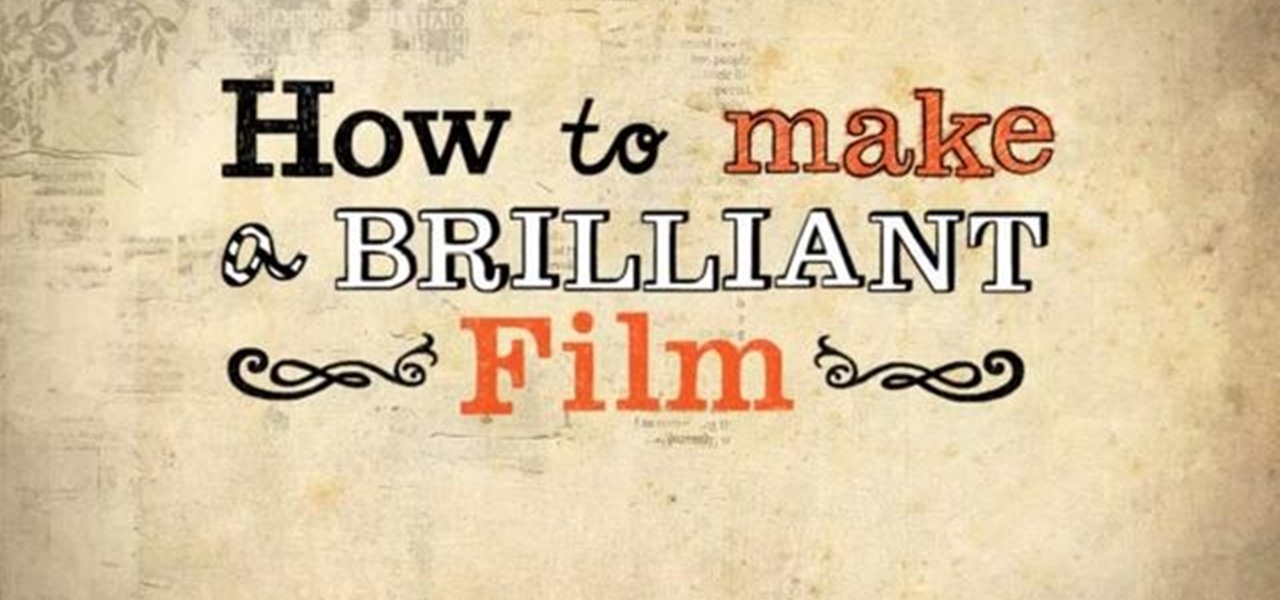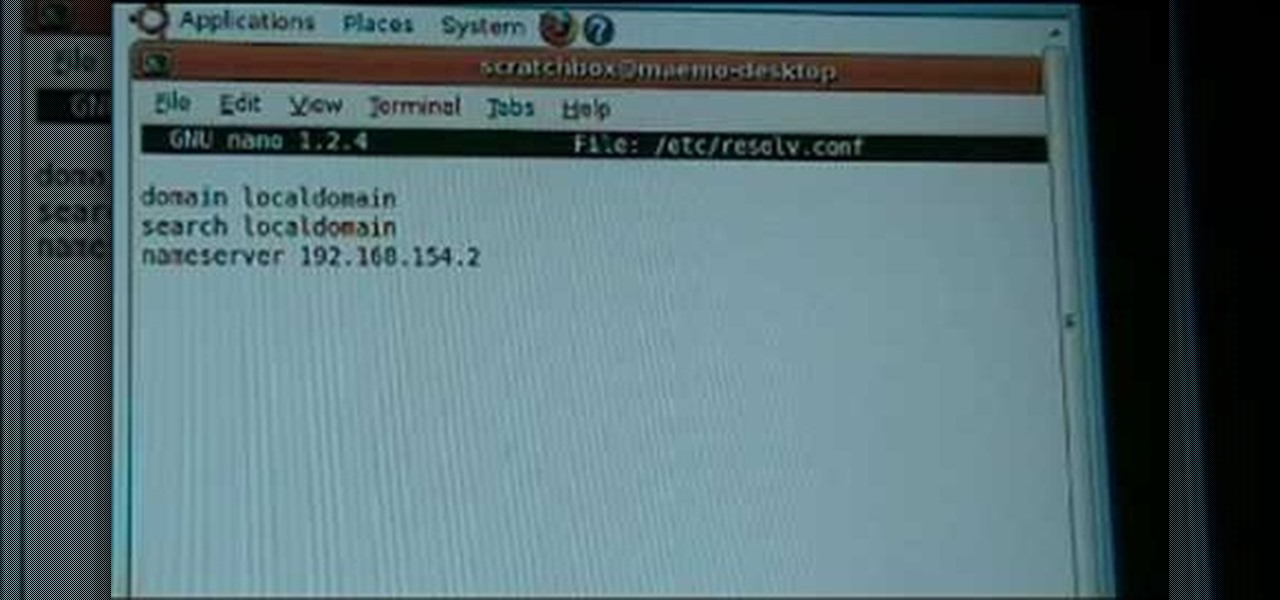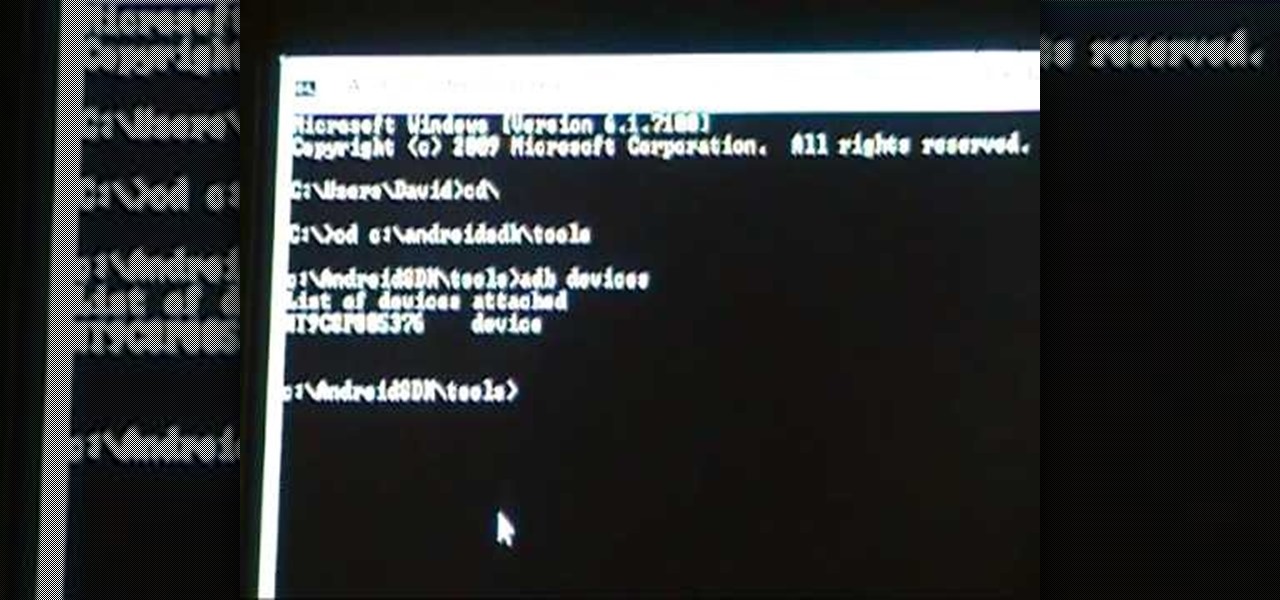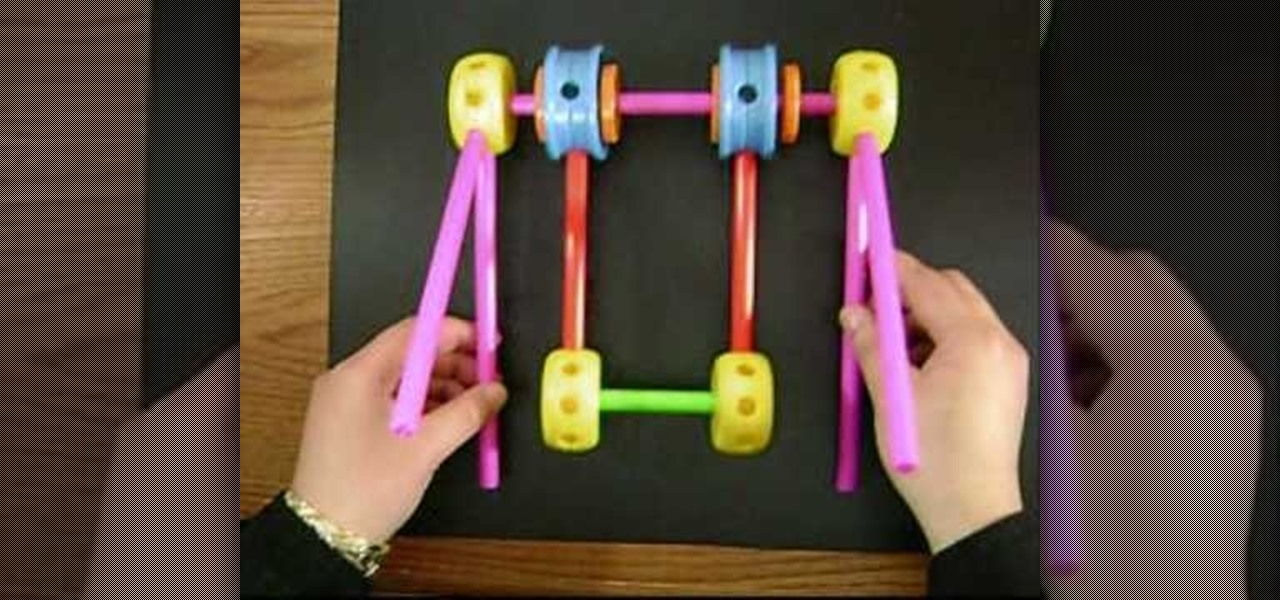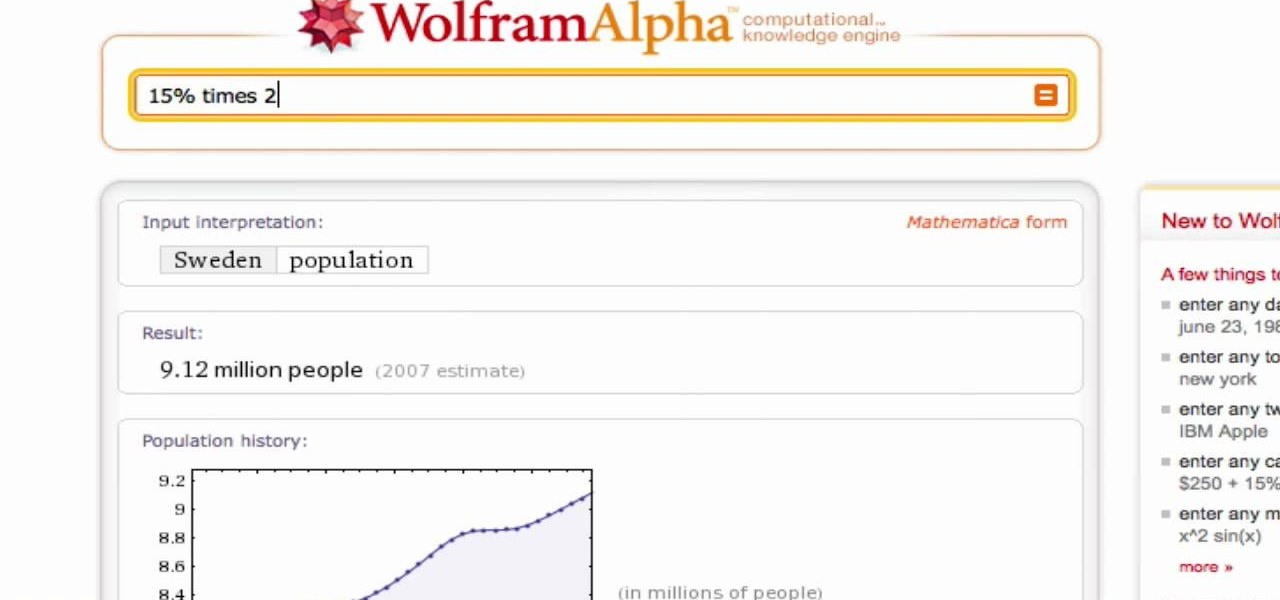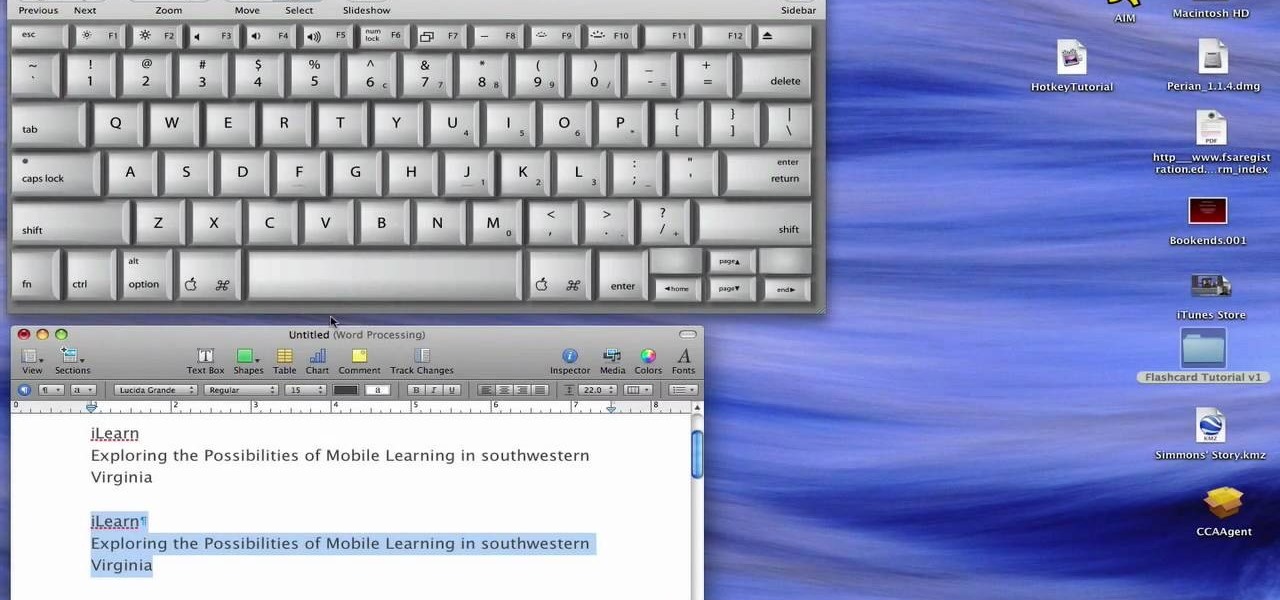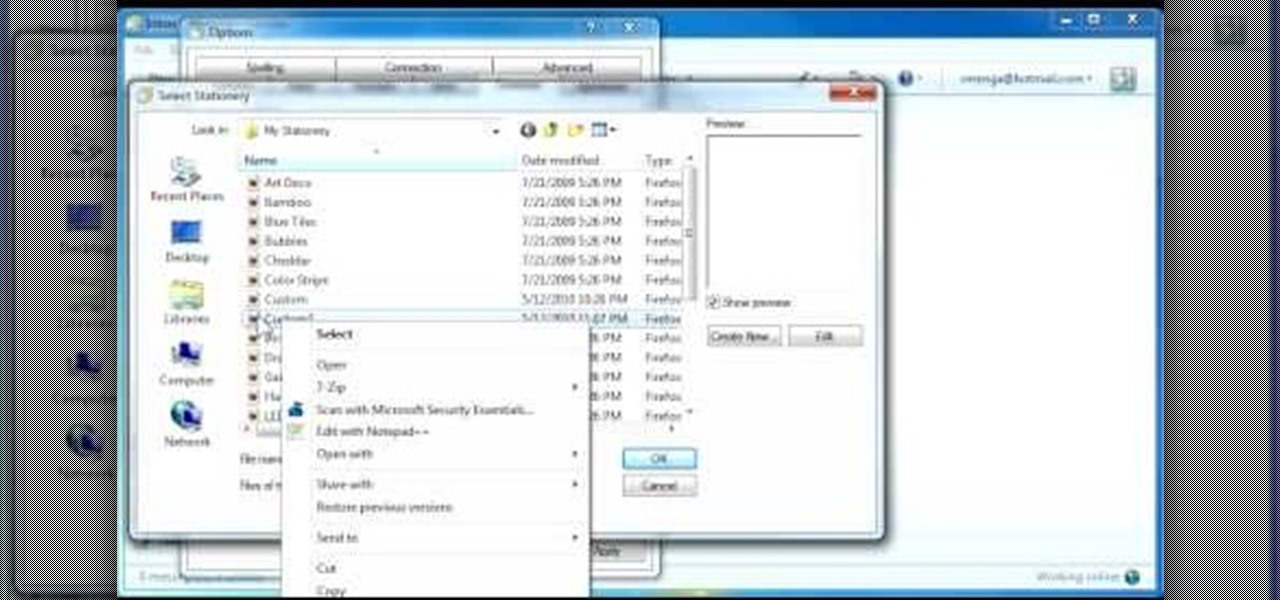Public speaking expert and co-author of “Teach Yourself: Setting up a small business” Vera Hughes is here to tell you how best to sell yourself and your business when giving a five minute presentation. Make a five minute presentation.

You may have to do a turn in the road where the road is narrow or your vehicle is difficult to steer. This video shows you how to safely do a five point turn Do a five point turn.

The Samsung Galaxy S4 is a great smartphone, but do you know all the tips and tricks within the handset?

Power the clocks at your home with the sun! With a solar cell that costs around $5, you can convert a clock to solar power and avoid buying batteries or running up the electric bill. Instead, connect a rechargable battery to the solar panel with a few wires and some adhesive and soon you'll have enough energy to power your clock for as long as it lasts.

There's a quick and easy way to create an Android app for your website, and you can do it yourself. Watch this video to learn how to use AppYet.com to create an Android app for your website in less than five minutes.

If you've got a special event coming up like prom or a wedding and want to do something new with your hair, watch this video and learn how to give yourself this glamorous, elegant style. It's quick, easy, and sure to impress.

This tutorial gives you five useful tips that will ensure your next film is utterly brilliant. Use what you've got, have a single message, entertain your audience no matter what, write a good script and storyboard, and make sure your sound and light are calibrated properly.

This tutorial shows you how to solve all the puzzles in level five of the indie point and click game Machiniarium, where you play a little robot trying to thwart a conspiracy headed by your old black hat wearing nemeses.

The solution to the solar levels (the last few levels in the Odyssey portion of the hit iPad game Osmos) is given in this video tutorial. The trick to these levels is just to go with the flow along your epicycles and orbits.

Learn how to jailbreak ANY iOS 4.2.1 device with this five-minute how-to. Whether this is your first time jailbreaking an Apple mobile device or you're a seasoned pro merely unaquainted with Redsn0w 0.9.6b4, the process is dead simple. And this clip will teach you everything you'll need to know.

To make this trainer, go into Editor.exe for your game, then edit the Trainer in there. When you are done, go back to your project and make it an event and then add in five comments to create a working trainer in your Pokemon RPG game.

We all wish that we had perfect skin, but even the most flawless, cherub-skinned girl gets a pimple or has undereye bags from studying too late every now and then. For those times when your skin looks less than stellar, concealer comes to the rescue.

Want to install Preware on your Palm smartphone? It's easy! So easy, in fact, that this mobile phone hacker's guide can present a complete overview of the process in about five minutes. For more information, including detailed, step-by-step instructions, take a look!

Want to try the Nokia N900 smartphone from the comfort of your Windows PC? This clip will teach you everything you need to know. It's easy! So easy, in fact, that this mobile phone hacker's guide can present a complete overview of the process in about five minutes. For more information, including detailed, step-by-step instructions, take a look!

Want to flash a new recovery image on your Google Android smartphone? With ADB, it's easy! So easy, in fact, that this rooter's guide can present a complete overview of the complete process in just over five minutes. For all of the details, including step-by-step instructions, take a look.

Want to use multitouch browsing on your Nexus One? This clip will teach you how. Whether you're the proud owner of a Google Nexus One Google Android smartphone or are merely toying with the idea of picking one up, you're sure to find to take away from this five-minute guide. For all of the details, and step-by-step instructions, take a look.

Want to be an absolute killer at Call of Duty: Black Ops? Whether you're in multiplayer or single player mode, this video shows you five easy ways you can improve your game play and dominate whatever map you're fighting on.

Thanksgiving should officially be known as the holiday of comfort food. After all, it's night impossible to get through the occasion without gaining at least five pounds from all the turkey, mashed potatoes, gravy, sweet potatoes, apple pies, etc.

The limit to the heights of buildings in Sims 3 is five stories, so what to do if you have your heart set on urban sims? You can certainly create the mockup of a skyscraper by following this tutorial that shows you how to build something that at least has the appearance of a tall building.

This is a very thorough tutorial which shows you how to make a hooded cloak or cape without a pattern. All you need is five yards of your favorite fabric (pick something durable and sixty inches wide), then cut out some basic shapes and follow along the sewing tutorial

Interested in keeping your iMovie projects on an external USB or FireWire hard drive? It's easy! So easy, in fact, that this home-computing how-to can present a fairly talky overview of the process in over five minutes. For more information, including detailed, step-by-step instructions, take a look!

Make a fun little toy swing! This video gives you the plans to make a swing for your dolls or other toys. You'll need to assemble five pink rods, two red rods, one green rod, two blue spools, four yellow spools and four orange washers to make this item.

In this penny-pincher's guide from Mahalo, you'll learn how to make dinner to serve a family or four or five for 5 dollars or less. For all the details, and to get started capitalizing on cheap eats yourself, take a look.

Copper is one of the many material that looks it's best after it's aged for a while. If you don't want to wait five years for your copper to develop that perfect patina, watch this video to learn how you can use ammonium chloride to age copper at home.

In this clip, you'll learn how to make computational searches with the Wolfram Alpha answer engine. It's easy! So easy, in fact, that this how-to can present a complete overview of the process in about five minutes. For more information, including detailed, step-by-step instructions, take a look.

In this clip, you'll learn how to save time with a number of useful keyboard shortcuts for the Apple MacBook. They're easy! So easy, in fact, that this home-electronics how-to can present a complete overview of them in about five minutes. For more information, including detailed, step-by-step instructions on how to use these useful Mac OS X key commands yourself, take a look.

In this clip, you'll learn how to use the foobar2000 MP3 player on a MS Windows PC. It's easy. So easy, in fact, that this video tutorial can present a complete, step-by-step overview of the process in just over five minutes. For more information, including detailed, step-by-step instructions, take a look.

Want to set up an email signature for a Hotmail account? It's easy. So easy, in fact, that this video tutorial can present a complete, step-by-step overview of the process in just five seven For more information, including detailed, step-by-step instructions, take a look.

Looking for a quick guide on how to display inline images within an email? It's easy. So easy, in fact, that this video tutorial can present a complete, step-by-step overview of the process in just over five minutes. For more information, including detailed, step-by-step instructions, take a look.

In this clip, you'll learn how to organize web browser bookmarks à la the Windows Start menu. It's easy. So easy, in fact, that this video tutorial can present a complete, step-by-step overview of the process in just over five minutes. For more information, including detailed, step-by-step instructions, take a look.

In this clip, you'll learn how get started using your Wacom pen tablet with Corel Painter Essentials. It's easy. So easy, in fact, that this video tutorial can present a complete, step-by-step overview of the process in just over five minutes. For more information, including detailed, step-by-step instructions, take a look.

In this clip, you'll learn how to mirror or clone a Wacom Cintiq pen display. It's easy. So easy, in fact, that this video tutorial can present a complete, step-by-step overview of the process in just over five minutes. For more information, including detailed, step-by-step instructions, take a look.

In this clip, you'll learn how set up and use a Wacom Cintiq 21UX pen display. It's easy. So easy, in fact, that this video tutorial can present a complete, step-by-step overview of the process in just over five minutes. For more information, including detailed, step-by-step instructions, take a look.

In this clip, you'll learn how set up and use a Wacom Cintiq 21UX tablet. Special emphasis is given to customizing the ExpressKeys, Touch Ring, and on-pen buttons. It's easy. So easy, in fact, that this video tutorial can present a complete, step-by-step overview of the process in just over five minutes. For more information, including detailed, step-by-step instructions, take a look.

In this clip, you'll learn how set up and use a Wacom Intuos4 tablet. It's easy. So easy, in fact, that this video tutorial can present a complete, step-by-step overview of the process in just over five minutes. For more information, including detailed, step-by-step instructions, take a look.

In this clip, you'll learn how set up and customize the radial menu on a Wacom Intuos4 pen tablet. It's easy. So easy, in fact, that this video tutorial can present a complete, step-by-step overview of the process in just over five minutes. For more information, including detailed, step-by-step instructions, take a look.

In this clip, you'll learn how set up and use a Wacom Intuos3 tablet. Special emphasis is given to customizing the ExpressKeys, Touch Ring, and on-pen buttons. It's easy. So easy, in fact, that this video tutorial can present a complete, step-by-step overview of the process in just over five minutes. For more information, including detailed, step-by-step instructions, take a look.

In this clip, you'll learn how set up and use a Wacom Intuos4 tablet. Special emphasis is given to customizing the ExpressKeys, Touch Ring, and on-pen buttons. It's easy. So easy, in fact, that this video tutorial can present a complete, step-by-step overview of the process in just over five minutes. For more information, including detailed, step-by-step instructions, take a look.

In this clip, you'll learn how set up and install a Wacom Intuos3 tablet on a Microsoft Windows PC. Happily, it's easy. So easy, in fact, that this video tutorial can present a complete, step-by-step overview of the process in just over five minutes. For more information, including detailed, step-by-step instructions, take a look.

In this clip, you'll learn how to map the active area of a Wacom Bamboo or Bamboo Fun pen tablet to a computer screen. Happily, it's easy. So easy, in fact, that this video tutorial can present a complete, step-by-step overview of the process in just over five minutes. For more information, including detailed, step-by-step instructions, take a look.