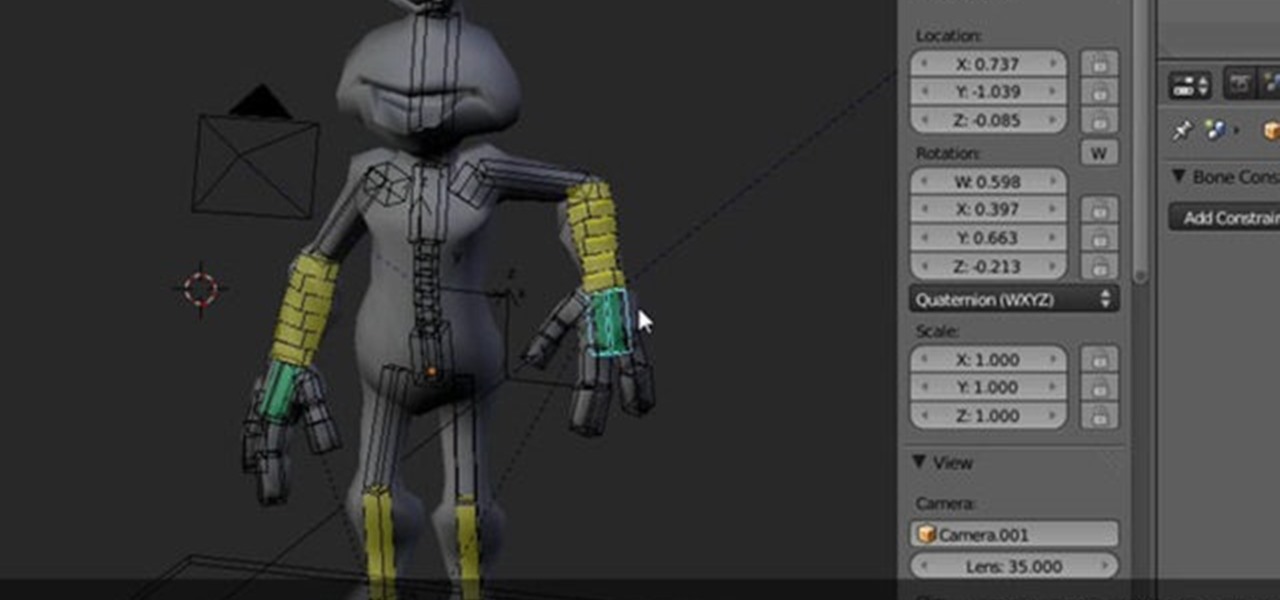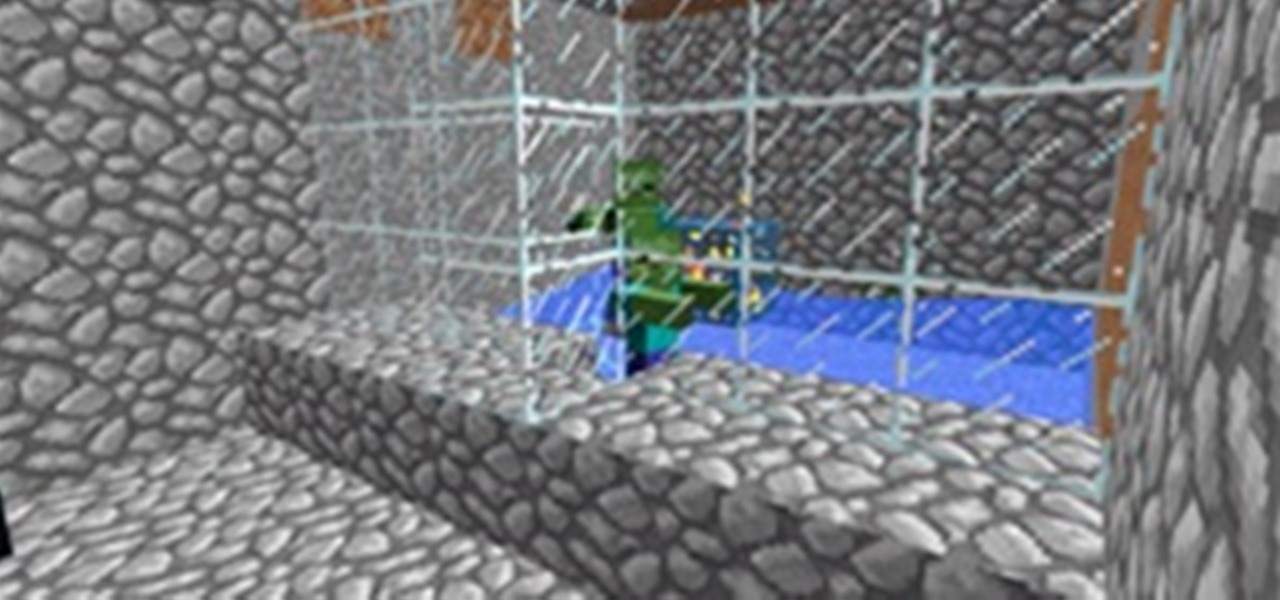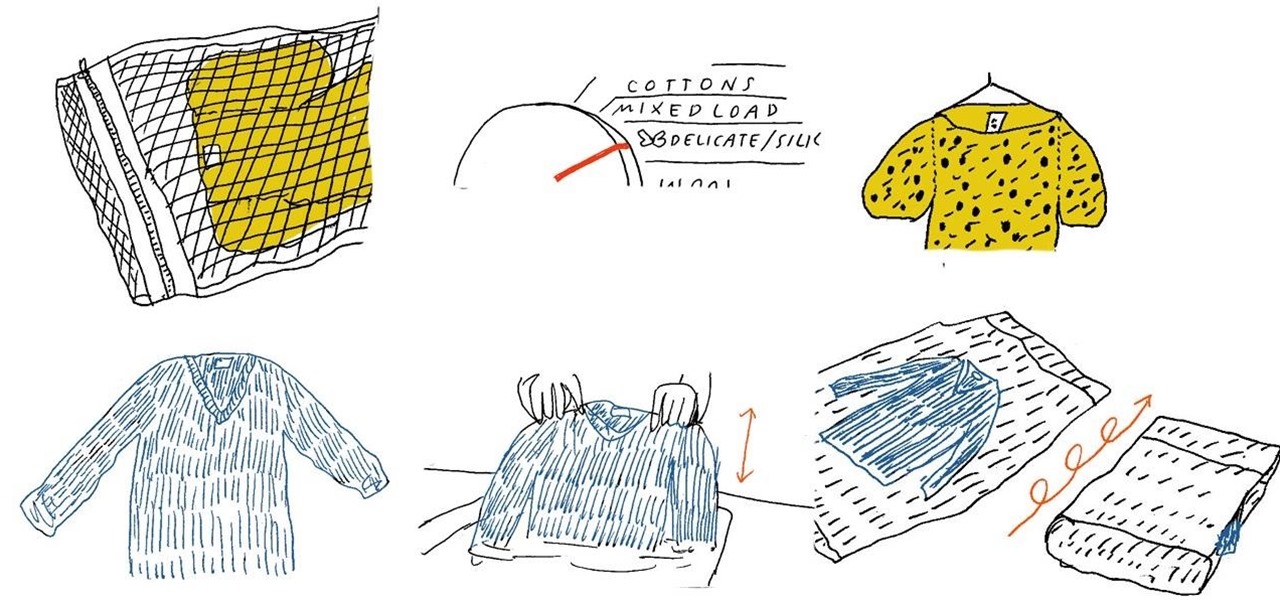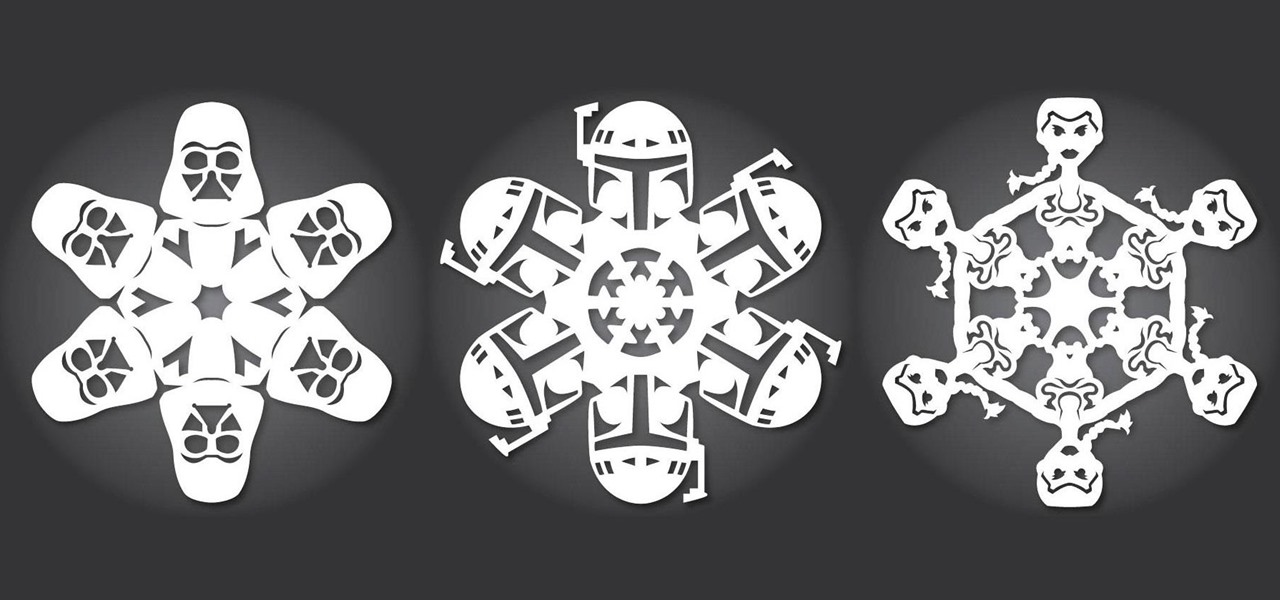It's not too late to setup a bracket with your friends, you can just do it for the next round. Yahoo does a good job of managing points and picks and that way no one has to print brackets out! Very easy. Check it.

The following Escher-esque Legos are by Andrew Lipson Here is the setup while he is building it.

Video: Assemble the RED ONE into a film style camera. Video: Navigate the RED ONE video submenu.

Search "Pilates animation" on Wonderhowto for other more videos by this user. If you are looking a for a quick pilates reference, take a look at this pilates animation. This a quick & easy, clearly explained diagram of the pilates mat exercise: Classical Pilates for Beginners:

This two-part tutorial presents a look at how to form a logo from flying pieces of letters in Houdini 10. The first clip demonstrates the effect, the second is a walkthrough of the setup used to create it. Whether you're new to Side Effects Software's popular 3D production program or a seasoned graphic artist just interested in better acquainting yourself with the application, you're sure to be well served by this free video tutorial. For more information, including detailed instructions, tak...
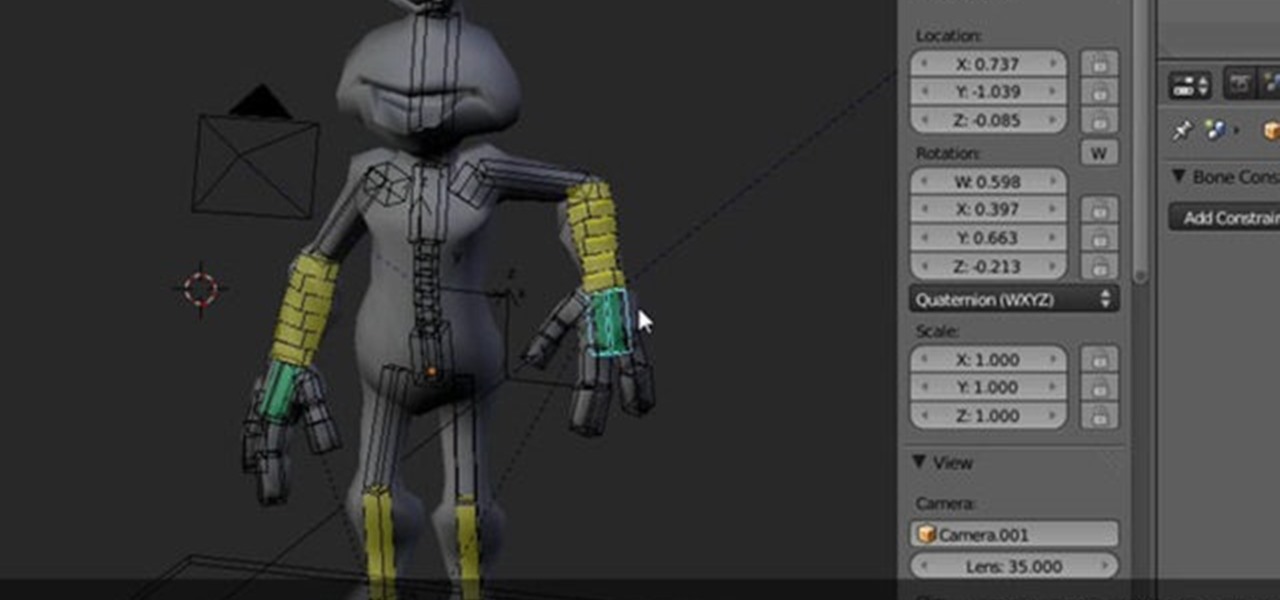
This clip provides a complete guide on creating a full body rig for a 3D model within Blender. It demonstrates how to do a full setup on the left half (creating and placing bones, and also applying constraints), and copy it over to the right side for a perfectly symmetrical rig. Most of the features in 2.5 are the same, however, the keyboard shortcuts and a few menu items have been moved around. Create a full body rig for a 3D character in Blender.

In this tutorial, you'll how you can create a library of reusable composite nodes in Blender. It takes time to create node setups, and often the work is repetitive, so let’s see what can be done to be more efficient. Whether you're new to the Blender Foundation's popular open-source 3D computer graphics application or are a seasoned digital artist merely on the lookout for new tips and tricks, you're sure to be well served by this free video software tutorial from the folks at CG Cookie. For ...

This interactive Kodak EasyShare camera tutorial takes you through every step necessary to setup the time and date for your pictures and videos. If you have a Kodak EasyShare digital camera, you're going to need to know how to do this important step in maintaining and using your camera. Let Kodak teach you how. It's easy to set the time and date for great record keeping of your photos and videos, and is basically the same on all Kodak EasyShare digital cameras. Set date and time on a Kodak Ea...

This interactive Kodak EasyShare camera tutorial takes you through every step necessary to set picture quality. If you have a Kodak EasyShare digital camera, you're going to need to know how to do this important step in maintaining your camera. Let Kodak teach you how. It's easy to setup the photo quality, the size of the image, the resolution, and is basically the same on all Kodak EasyShare digital cameras. Set picture quality on a Kodak EasyShare camera.

Ever wondered how other players can get so much awesome enchanted gear in such little time? Struggling to gain experience orbs and need an efficient way to do so with very few casualties? In this tutorial, we will be going over how to build a quick XP farm with a zombie spawner (though any spawner will do). Setup

The stair is considered by many people to be one of the, if not the most, versatile blocks in Minecraft. They can completely change the look and feel of a build and increase its quality. In this post, I will highlight just a few of the options you have for using them.

Erik Demaine is a Professor of Electronic Engineering and Comp Sci at MI, but he is also an origami folder who has had work displayed at the Museum of Modern Art in NYC. He makes some beautiful models and intricate puzzles, but in my opinion the really inspirational work is the curved creased models. In Erik's own words describing the above models: "Each piece in this series connects together multiple circular pieces of paper (between two and three full circles) to make a large circular ramp ...

Last week Math Craft admin Cory Poole demonstrated how to make three of the platonic solids from Sonobe units: the cube, the octahedron, and the icosohedron; but where was the dodecahedron? I was pushed to find out how to make a sonobe dodecahedron from this beautiful picture (below) that Rachel Mansur posted on the corkboard.

If you liked the idea of cutting duplicate keys from a personal 3D printer, then you might be interested to know that researchers at the Vienna University of Technology in Austria have successfully designed the smallest 3D printer to date. The prototype device is smaller than a shoebox and weighs only 3.3 pounds. It uses stereolithography compared to the RepRap's extruding molten plastic, and it's not a self-replicating machine and costs a bit more, at nearly $1,800 each. But compare that to ...

Sci-fi being just one descriptor, the late Alexander McQueen's final Spring 2010 collection draws inspiration from that and much more.

In kung fu, use the twisting elbow lock to counter against the punch or grab attack. Perform this intricate defense move with tips from a professional kung fu instructor in this free martial arts video. Counter an attack with a Kung Fu twisting elbow twist - Part 1 of 10.

Dry cleaning can be a pain the butt, not to mention super expensive, especially if you're wearing a lot of wool sweaters during the cold winter season. Thankfully, with a little time and effort, you can wash most of your "dry clean" or "dry clean only" clothing at home.

When it comes to the holidays, there's definitely no shortage of ways to geekify your experience. You can make your own nerdy ornaments with a Weeping Angel tree topper, or go with traditional decorations that are mathematically perfect.

If you’re planning to hold a party this October, what better event to model your event after than Oktoberfest? The German beer festival began in Bavaria, Germany in 1810 to celebrate a royal marriage. Since then, it has been celebrated annually by millions of attendees these past decades and has spread throughout the world. Of course, Oktoberfest would not come to be without the beer.

The email application on the iPad is similar to Apple's iPhone email application but revamped with some clean features. The interface in the app makes emailing a breeze, and there is even a bit of multitasking in the current OS for email. This video will show you how to use email on the iPad.

Learn how to go about rendering a car within modo. This clip discusses basic shader creation, studio lighting setup and how to approach to every single material using shader trees, raytracing with blurry reflection and global illuminations. What's more, you'll see how to create glasses, rims, brakes, tires, different car paint surfaces and more. Whether you're new to Luxology's popular 3D computer graphics application or are a seasoned digital artist merely on the lookout for new tips and tri...

In this clip, you'll see how to use sub-surface scattering inside modo, learning how to create a simple skin shader for a goblin creature using diffuse color and a custom procedural map to control skin roughness and bump effect. You'll also see how to create a simple but efficient lighting setup using two point lights and one area light source. Whether you're new to Luxology's popular 3D computer graphics application or are a seasoned digital artist merely on the lookout for new tips and tric...

This is an absolutely fundamental concept and is important to development as a filmmaker. It's a really simple pice of shorthand that cinematographers and gaffers use to keep track of lighting setups across different shooting days. It's called a lighting ratio or a contrast ratio.

From the people who brought you the Dummies instructional book series, brings you the same non-intimidating guides in video form. This is Mac for Dummies. Just watch this video tutorial to learn how to connect a Mac to an ethernet network, For Dummies.

OpenVPN is the open-source VPN (Virtual Private Network) client, used over the PPTP (Point to Point Tunneling Protocol). It allows you to connect to a remote network over a secure, encrypted connection and mask your IP addresses over all ports. Since there is only one "hop," the network speeds are barely effected and are far more secure.

This short film was shot entirely on the Canon EOS 5D Mark II DSLR. It's called The Last 3 Minutes and was directed by Po Chan, and shot by cinematographer Shane Hurlbut, ASC. The main character is a janitor, whose life is kind of mundane. At least, that's what it seems like, but as the story develops, many layers of interesting happenings are revealed. Scenes were shot in both 24 and 30fps, and they used Canon L Series prime lenses, using great depth of field. Lenses used in the making were:
Make sure you have A good place to work. Tips

In this Computers & Programming video tutorial you will learn how to encrypt a D-Link router with WEP password protection. First you connect to your wireless network. Open your browser and type in http://192.168.0.1. Type in your base station username and password and press OK. Under the SETUP tab, select WIRELESS SETTINGS, scroll down to 'Wireless Security Mode' and select 'Enable WEP Wireless Security'. Scroll down to WEP. Under WEP Encryption pull down menu select 128Bit. Now create a pass...

In this video tutorial, viewers learn how to disable SSID broadcast on a NETGEAR router. Begin by opening your browser and go to the site: Router Login. Then type in your user name and password. Click OK. In the sidebar under Setup, click on Wireless Settings. In Name (SSID), type in a new network name and click on Apply. In the sidebar under the Advanced, click on Wireless Settings. Type in your user name and password once again, and click OK. Under Wireless Router Settings, uncheck Enable S...

In this video tutorial, viewers learn how to set and encrypt a NET-Gear router with WEP password protection. Begin by opening your web browser and go to the router website: Router Login.. When the Prompt window appears, type in your router user name and password, and click OK. In the sidebar, under Setup, click on Wireless Settings. Once again, type in your user name and password, and click OK. In the Security Options, check WEP (Wired Equivalent Privacy). Then select the Pass-phrase box, typ...

For many people, their wedding is one of the most important days of their life. Filming a wedding, as a amateur or a professional, is a weighty responsibility for any filmmaker. And, if you're doing it as a professional, it can pay very well. This video offers some tips for how to film a wedding effectively, including how to utilize a multi-camera setup, what shots to take, what equipment to bring, and how working with the still photographer can help you. Video tape a wedding ceremony profess...

Both on and off the set, the Gaffer or Chief Lighting Technician is one of the most important positions around. Though the average movie goer most likely has no idea the job even exists, they probably don't know what 99% of the other crew is/does either.

This video demonstrates how to connect a Mac to an ethernet network. From the people who brought you the Dummies instructional book series, brings you the same non-intimidating guides in video form. Watch this video tutorial to learn how to connect a Mac to an ethernet network, For Dummies.

One important part of nursing is knowing how to set up an IV infusion pump. Follow along with this PLUM setup demonstration to learn how to carry out this procedure with a real patient. Keep watching and learn how to do a piggyback IV set up also. Watch, learn and practice setting up IV infusion pumps during nursing lab. Set up a PLUM IV infusion pump in nursing.

Adobe instructor A.J. Wood shows viewers how to export a Flash presentation from InDesign CS4. This page presentation will include hyperlinks and buttons, created with the buttons panel in InDesign, whose action will be to move through the pages of the presentation once it has been exported to Flash. Learn how to setup the controls in InDesign CS4 and then export everything to Flash in this video. Export a Flash presentation from InDesign CS4.

This is a quick overview of how you can create your first webpage with the Lazy Site Builder. PART 1: setup your site

Check out this video tutorial on how to add channels with the Panasonic DMR-ES15 (ES25). This Panasonic DVD Recorder is easy to operate and great to record with.

Check out this video tutorial on how to add channels with the Panasonic DMR-ES45V (ES35V). This Panasonic DVD Recorder is easy to operate and great to record with.

The use of heavy duty resistance bands (also referred to as "Powerlifting Bands") as a strength training aid has become increasingly popular over recent years. The bands are used for accommodating resistance; a technique that involves creating maximal tension throughout a full range of motion.

An influx of creative photography apps has struck iOS 6 since its release, and developer Daniel Amitay has now added to the stream of cool photo applications with WiFi Camera, a new remote-photography tool.