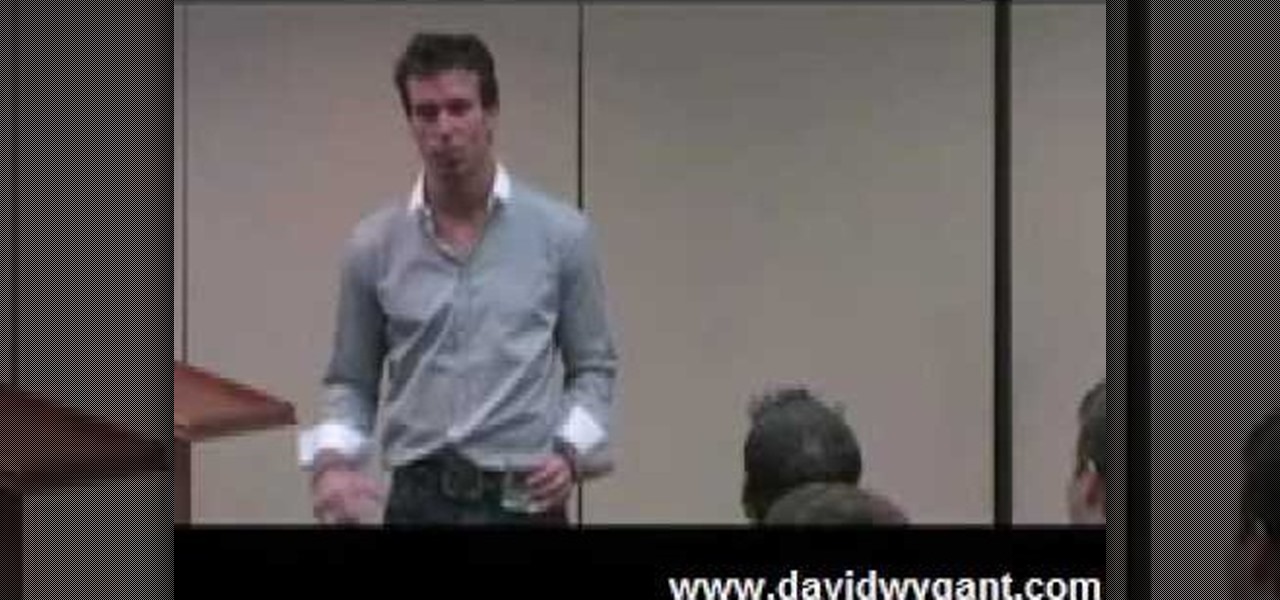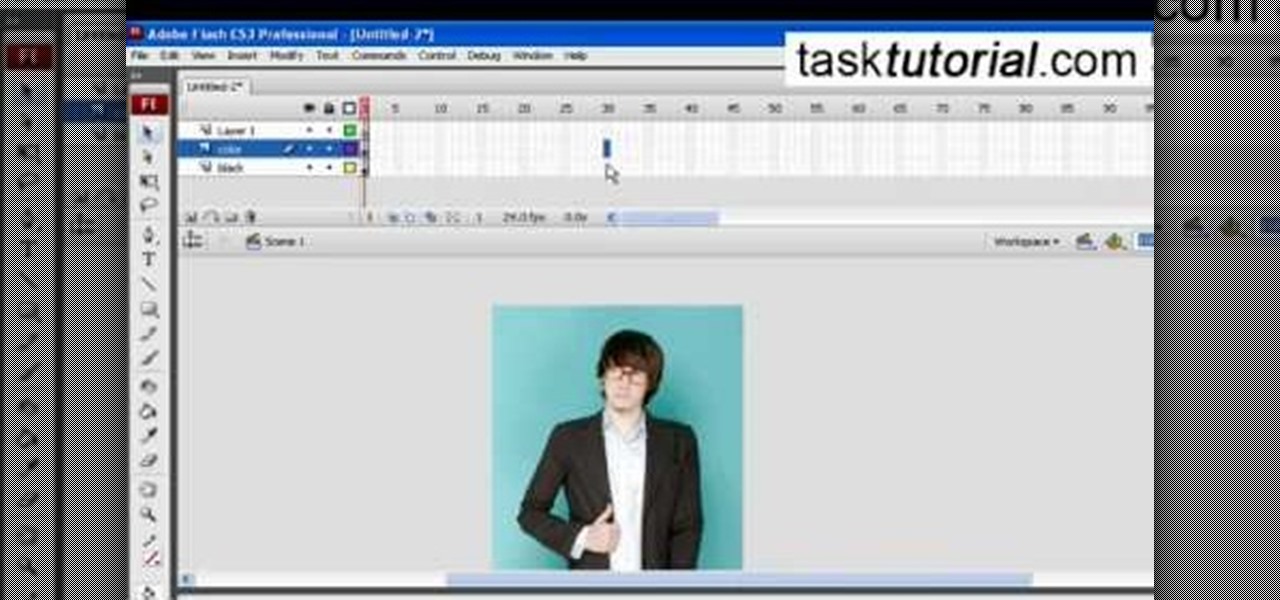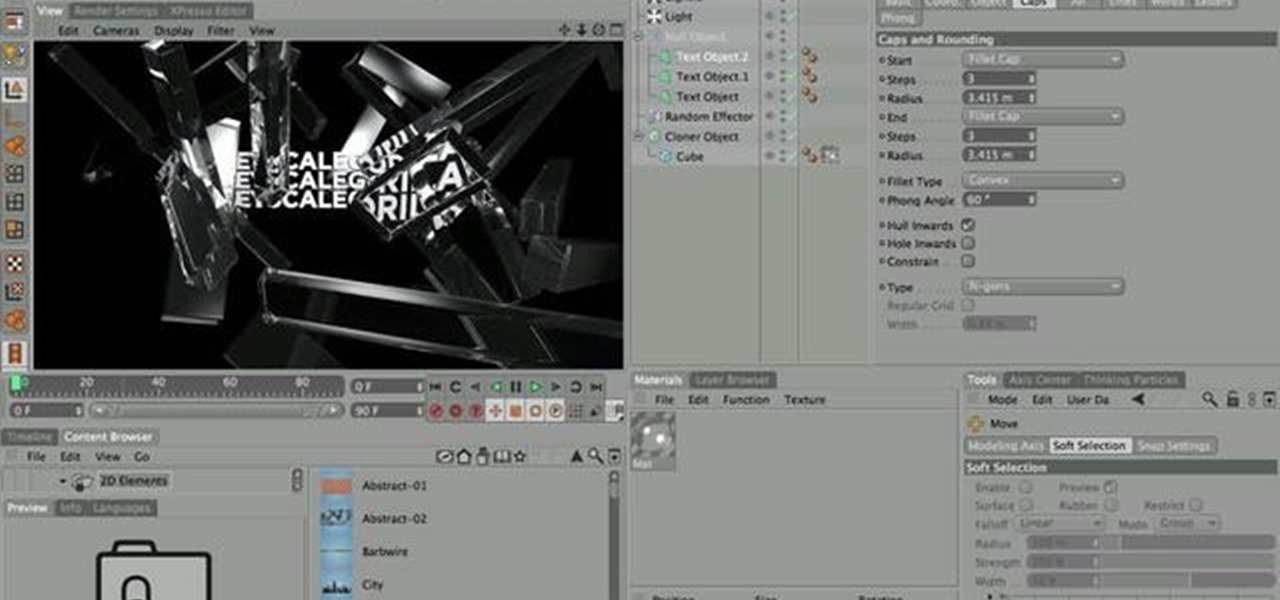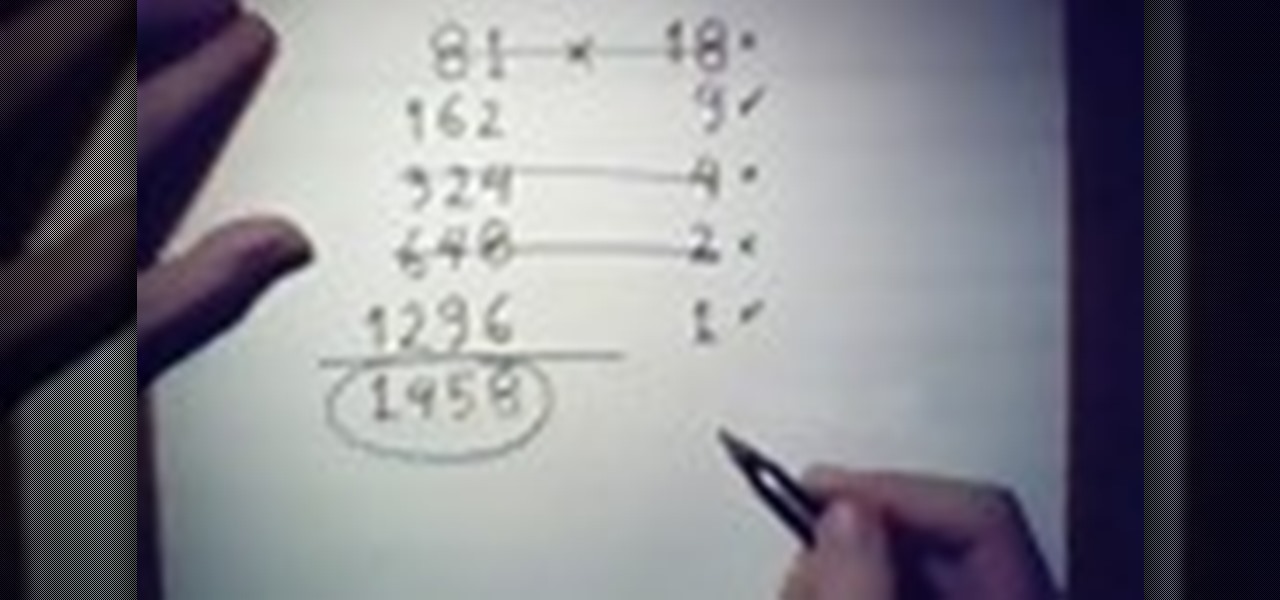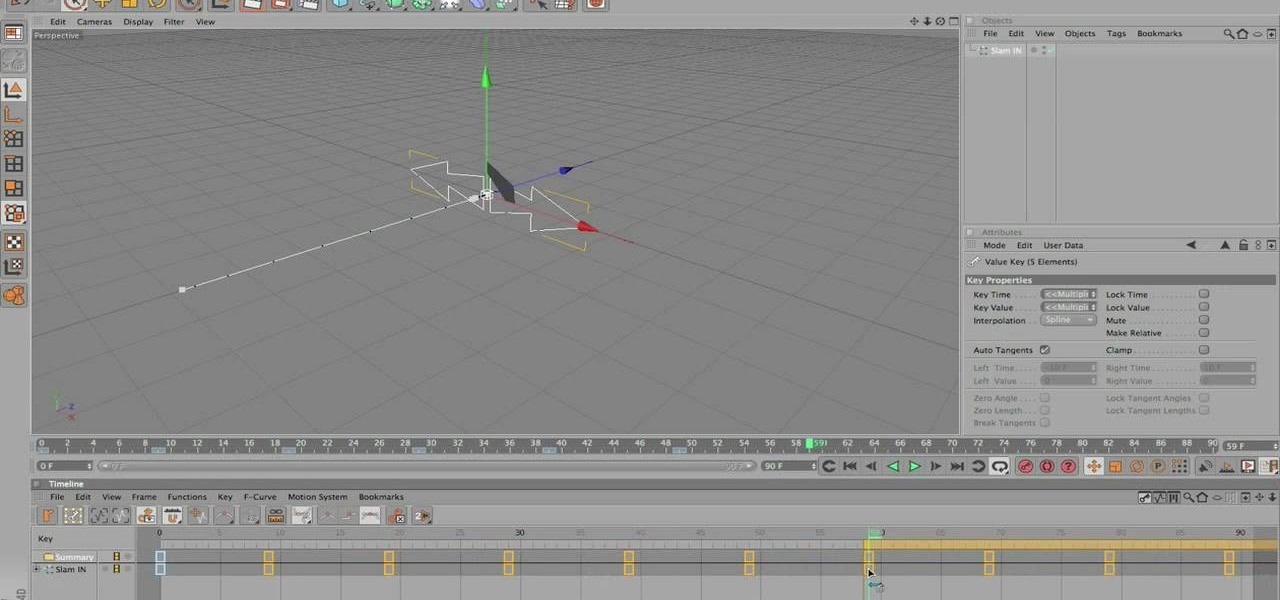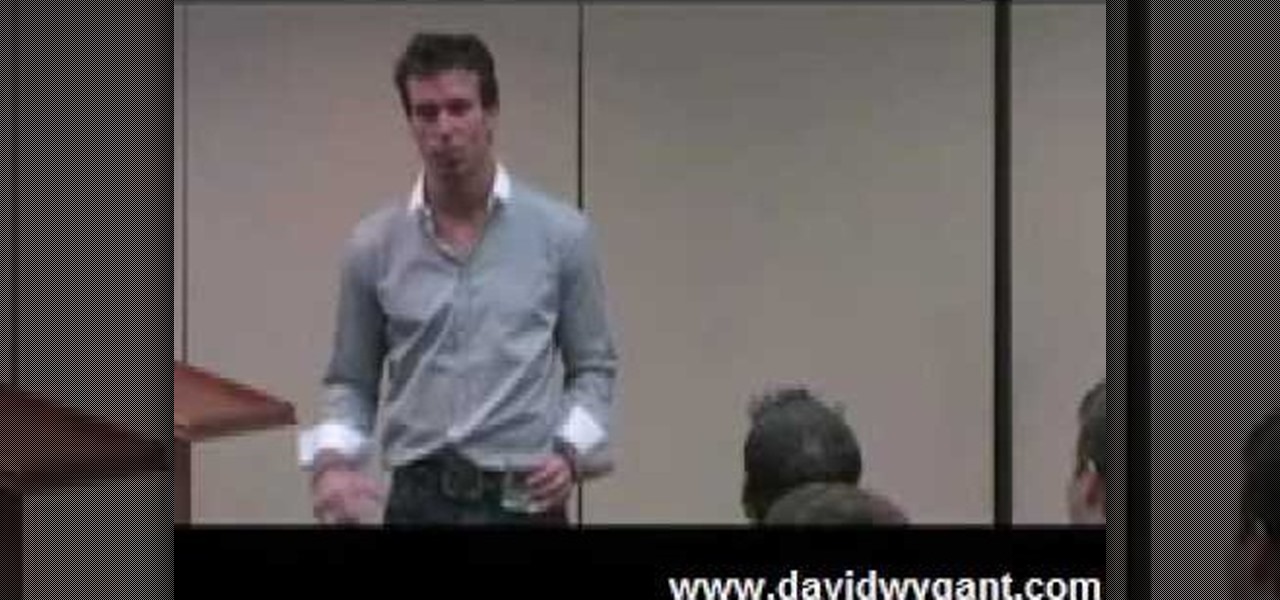
David Wygant, the dating expert teaches how men can attract women using the right words in a conversation and keep them interested. He goes on to cite an example of how he started a casual conversation with a woman and kept her engaged and interested in it throughout. He provides tips on how men can overcome the problem of loss of words when they meet women. He explains in his own witty way the power of walk away, a technique he adopts with aplomb. David claims that this simple technique alon...

Learn how to animate sprites (like characters from video games) that you can download using Adobe Flash

You don't need a ten-figure budget to make a great movie! With nothing more than iMovie, a camera, and your imagination you can make a stop motion animation. With stop motion, you can bring anything to life. This is a really fun project for aspiring directors of all ages.

This animation can be very useful to create banners, and shows you how to use ActionScript 3 and the timeline function of Adobe Flash CS3 to set the background of mountains and a moon. Then create a few flying bats and animate them to fly across the screen in a loop!

If you don't want to use a preloader bar, you can use the circular animation instead. This tutorial shows you how to code a circular preloader and have the animation go either clockwise or counterclockwise using a mid-level masking technique in Action Script 3.0.

Here's how to make a simple animation you can apply in more complex animations - a bouncing ball. This tutorial shows you how to start a brand new project, and then how to create an animated bouncing ball in Adobe Flash CS4.

This is a very basic tutorial which shows you how to set up a square, convert it to a movie script, and then set up an animation and see your square spin. A simple clip, but you can apply it to many different objects, not just squares!

Build a simple looping walking animation by utilizing Adobe Flash CS5's bone tool and symbols. Whether you're new to Adobe's popular Flash-development platform or a seasoned web developer looking to better acquaint yourself with the new features and functions of this particular iteration of the application, you're sure to benefit from this free software tutorial. For more information, watch this Flash developer's guide.

Use Flash CS4 to create a simple scene animation and then use Dreamweaver to include it into a web page. Whether you're new to Adobe's popular Flash-development platform or a seasoned web developer looking to better acquaint yourself with the new features and functions of this particular iteration of the application, you're sure to benefit from this free software tutorial. For more information, watch this Flash developer's guide.

Flip book animation is a very cool video effect that is relatively easy to make. Check out this tutorial and learn how to make your flip book come alive as an actual cartoon! In this video, graphic designer and author, Alan Lastufka, shows you how to make your very own mini animated film using paper, pencil and some fancy editing technique. If you have a couple of hours to kill, why not make a flip book cartoon and impress your friends?

Are you interested in 2D animation in Flash? First import a image in flash. Then create a new layer and choose oval tool and take a radial gradient. In the middle of the shape, we need to have zero alpha value and pick the colors from the background of the image. Create the shape over the image and take another frame at no.10 and increase alpha. Then create another keyframe and convert it to movie clip. Then create shape and motion tween. On the new layer, write a stop command in action scrip...

If you don't know how to turn a black and white image into color animation in flash, then this is the perfect video for you. This tutorial is perfect for newcomers! In the video, you will learn how to import images, make layers, and transform them into movie clips. This video will show you the best and easiest way to turn a black and white image into color animation in flash. This video is what you are looking for!

This video describes how to create a jumping letters in Flash, first create the text for example "JUMP" and using Break the letters each and then make the layer and now convert the letters into "Movie clips" and now we should add the key frames to our "time line”. Then moves the letters up by using the up arrow now copy the key frames from font end and paste on the back again for go up and come down the letters again and add the "motion between" for each letters and now skip the key frames by...

In this flash tutorial the instructor shows how to make a black and white mask animation. To do this, first start by importing your image into the flash tool and bring it on to the scene. The image should be wider than the scene. Now select and distribute the layers. Now convert those images into movie clips. Now go to frame 80 and add all frames. Get back to the first layer and create a shape that is the your mask. Now go to frame 40, select key layer and add free transform tool. Now, mask t...

Indy Mogul Weekend Extra peers into the brilliant mind of Javan Ivey, who shows you how to to save thousands of dollars when building your own home animation studio.

Here's a quick tutorial on how to alter your Flash animations. You can use the pen tool in Adobe Flash CS5, and its companion tools, to change the curve of motion in your animation and edit the Bezier curves which define the path.

The Swift3D plugin for Adobe Flash will allow a developer to create 3-D models, and then add a little animation - like making the logo spin on your website. This tutorial shows you how to get it and the best way to use it to personalize your website.

Make buttons which can interact with the timeline of your Adobe Flash animation. This tutorial shows you how to use the goto and navigation functions (like play, pause or rewind) that you can attach buttons to. Add more user functionality to your Adobe Flash CS3 animations!

Expand the depth and complexity of your Flash Catalyst project by adding animations (.swf files), videos (.flv files) or music (.mp3 files). This tutorial shows you the easiest way to add extra content to your project depending on the file type.

This clip presents a guide to adding the final, finishing touches to an animation created within Adobe Flash Professional CS5. Whether you're new to Adobe Flash or merely unfamiliar with Flash Professional CS5, you're sure to benefit from this free video software tutorial from Lynda. For more information, including detailed, step-by-step instructions, take a look.

Looking for a primer on how to create simple animations within Flash CS3? It's easy! Whether you're new to Adobe's popular Flash-development platform or a seasoned web developer looking to better acquaint yourself with Flash CS3, you're sure to benefit from this free software tutorial. For more information, including detailed, step-by-step instructions, watch this video guide.

Want to create simple animations in Adobe Flash CS4? Follow the bouncing ball. Whether you're new to Adobe's popular Flash-development platform or a seasoned web developer looking to better acquaint yourself with the new features and functions of this particular iteration of the application, you're sure to benefit from this free software tutorial. For more information, watch this Flash developer's guide.

In this video you will learn how to make a GIF animation without Photoshop. This is by using a windows operating system program and its from a website which is provided. Go to your search engine then type in download. Then click on CNET, then type in Photobie and download the latest version. Once you've downloaded and have it open click on layer, then click import images as new layers on current photo panel. Then add your images and have them ordered as you want them. Then click on the top on...

River City Graphix is back with a new video on how to make a custom cursor with a cool animation using Flash CS3. The video does start off briefly talking about subscriptions and blah, blah, blah so if you wanna get straight down to business the video really starts at 00:22 seconds. Enjoy!

If you're planning on being the next Ridley Scott of brickfilms, then maybe you need to start off with a few basics, like in this video tutorial about how to make a Lego man walking animation. Creating a world of moving legos for your "legomation" masterpiece starts with the simplest things... walking.

Mouths are so expressive, which can be tricky to animate. A simple way to capture the movement is to craft several mouths to alternate. Watch this video animation tutorial and learn how to make replacement mouths for stop motion animation armature puppets.

Armatures basically stand up on their own, but while animating, the balance might become uneven and precarious. An easy way to keep the puppet standing is to give the armature large feet. Watch this video animation tutorial and learn how to build an armature puppet that will stay down during the stop motion animation without using a tiedown.

This is a beginning Flash animation tutorial. There's a brief frame-by-frame demo and then a "shape tween."

This video is a lesson on pose-to-pose animation and is great for beginners. Tony is using Onion Skin, and a new way to count… 1,5,3,2,4. Watch part two and learn how to breathe some life into the stick by adding anticipation, and a little bounce at the end.

You can learn how to create single frame animation by shooting many photos with a digital camera and lining them up properly for editing. The video should run at 30 frames per second and you have to manually control the camera's settings.

A lot of people use Flash for 2D cartoon animation, but Adobe After Effects is another great tool to create some very cool cartoon animation. This how to gives you a clear idea of the steps to take to use AE as a cartoon creation device. This short video tutorial will demonstrate how to properly export character animation from Flash and import it into After Effects to combine with background and foreground elements. It also gives a handy trick of how to duplicate a character animation clip to...

Start a complex animation that only has a few keyframes by using precomping! This is a simple yet powerful technique that can really open up your ability to get the most out of creating fun animations using Adobe After Effects.

Animate drawings by scanning them and painting them on the computer. Learn how to scan and color hand-drawn animations using Adobe Photoshop and Flash in this free computer art lesson from a professor of animation and interactive media.

Animating character walk cycles is easy! This free online video lesson about animation will teach you everything you need to know, from work areas to keyframes and more and is taught by animation expert Cable Hardin.

In this two-part tutorial series, you'll see how to make a spinning glass block animation with Cinema 4D, Mograph and refraction. Whether you're new to MAXON's popular 3D modeling application or are just looking to get better acquainted with Cinema 4D and its various features and functions, you're sure to enjoy this free video software tutorial. For more information, including complete instructions, watch this 3D modeler's guide.

This is a handy math trick that show you how to turn a multiplication problem into a sum problem. An unusual way to perform a multiplication. You only need to be able to sum, halve and double numbers. It is not efficient, but it is rather intriguing and fun.

Animation presets are a very handy way to save 3D animating time when working with Cinema 4D. This video will teach you the basics of creating and using animation presets to automate animation tasks that you perform repeatedly, saving valuable time and effort.

Sounds and sound effects are important to add to any animation project in Adobe Flash CS3. This tutorial shows you how to add sounds and sound effects to your animation library or your project's timeline. You can also use Flash to discover the properties of your chosen sound file.

Learn how to create simple, frame-by-frame animations within Adobe Flash CS3. Whether you're new to Adobe's popular Flash-development platform or a seasoned web developer looking to better acquaint yourself with Flash CS3, you're sure to benefit from this free software tutorial. For more information, including detailed, step-by-step instructions, watch this video guide.

Watch this video tutorial to see how to make stop-motion animation with Windows Movie Maker. First, you'll have to take all of the pictures for your animation, with your action figures, Legos... dolls. Import all of your pictures onto the timeline in Windows Movie Maker. Now, just learn how to edit it and time it out right in the software program. Before you know it... one sweet ass animated video.