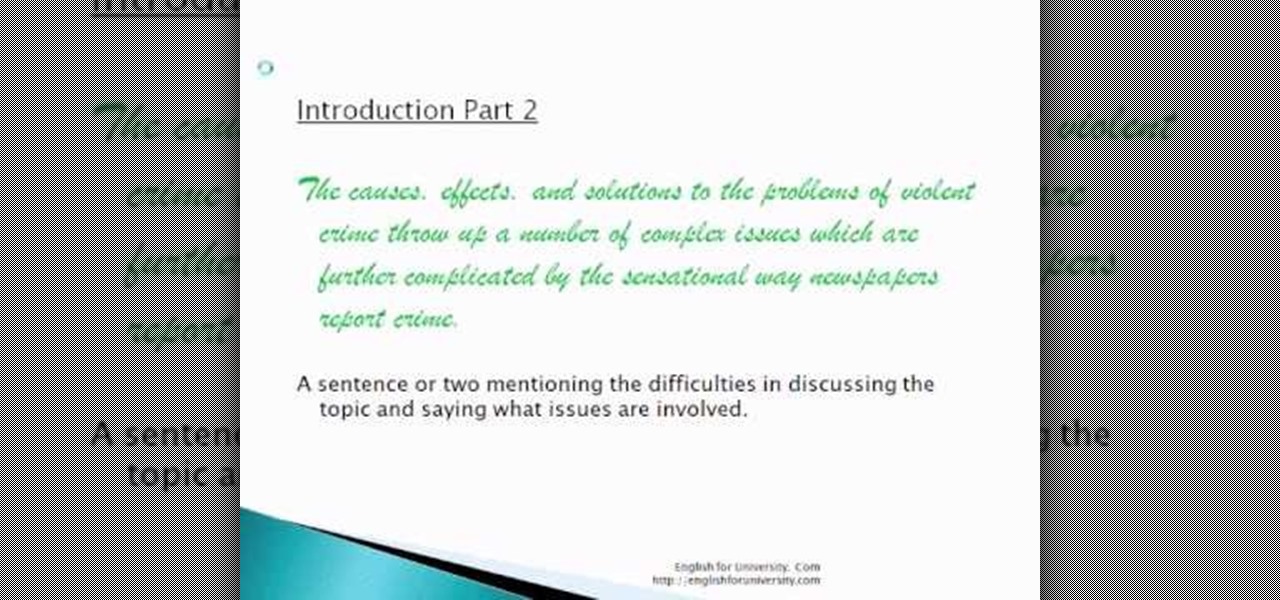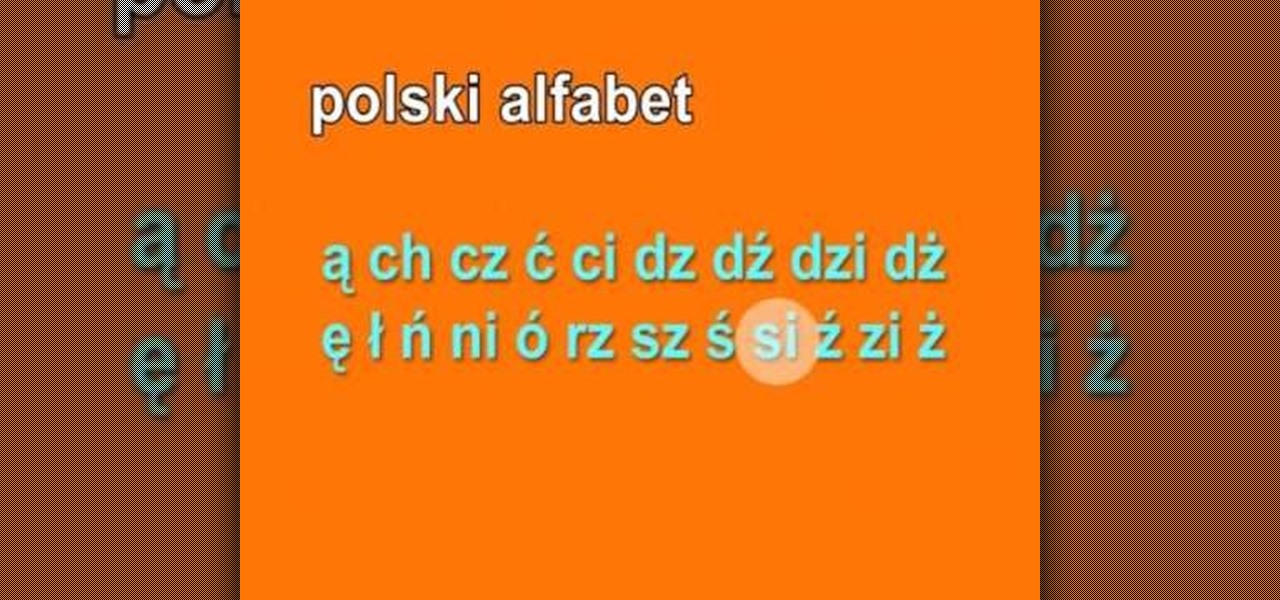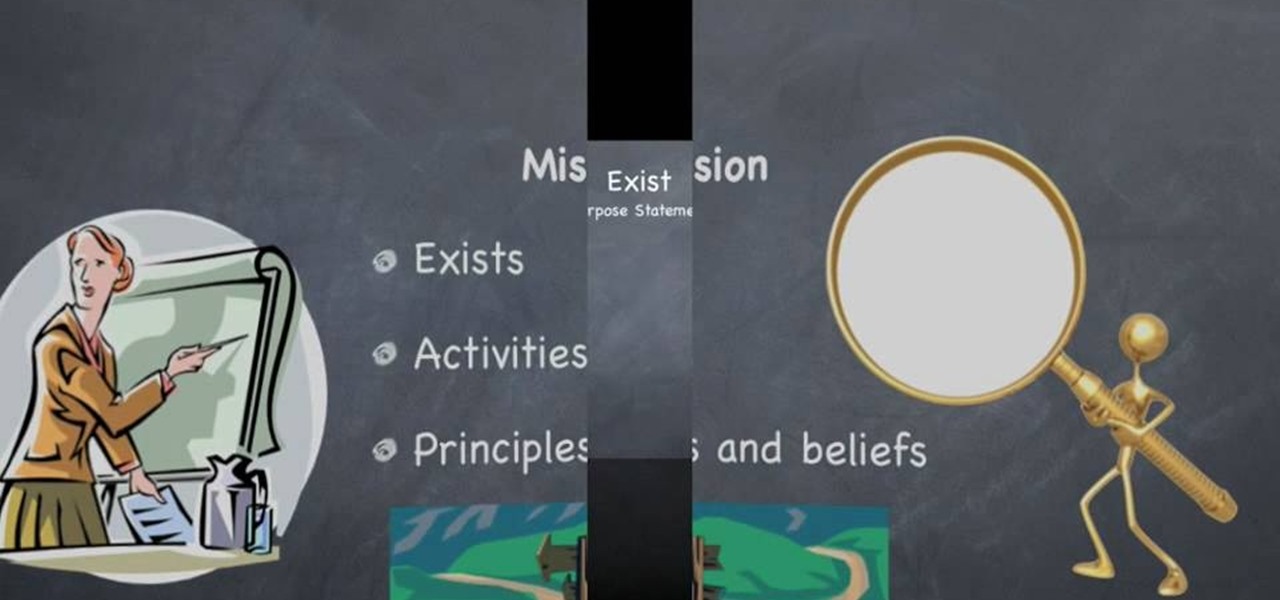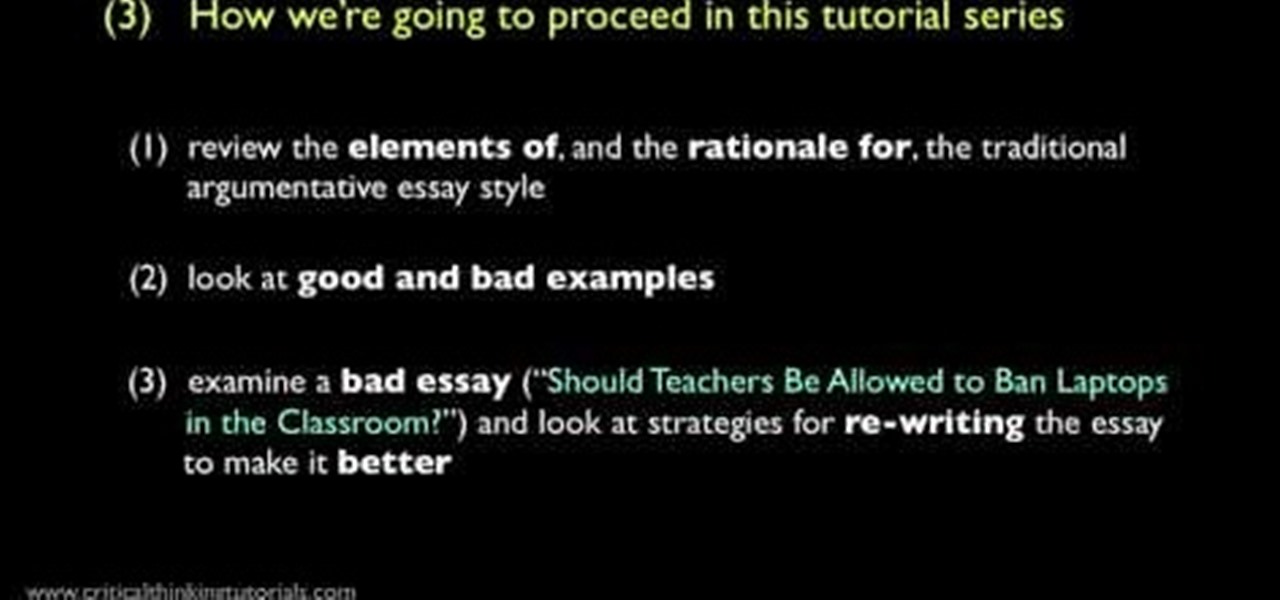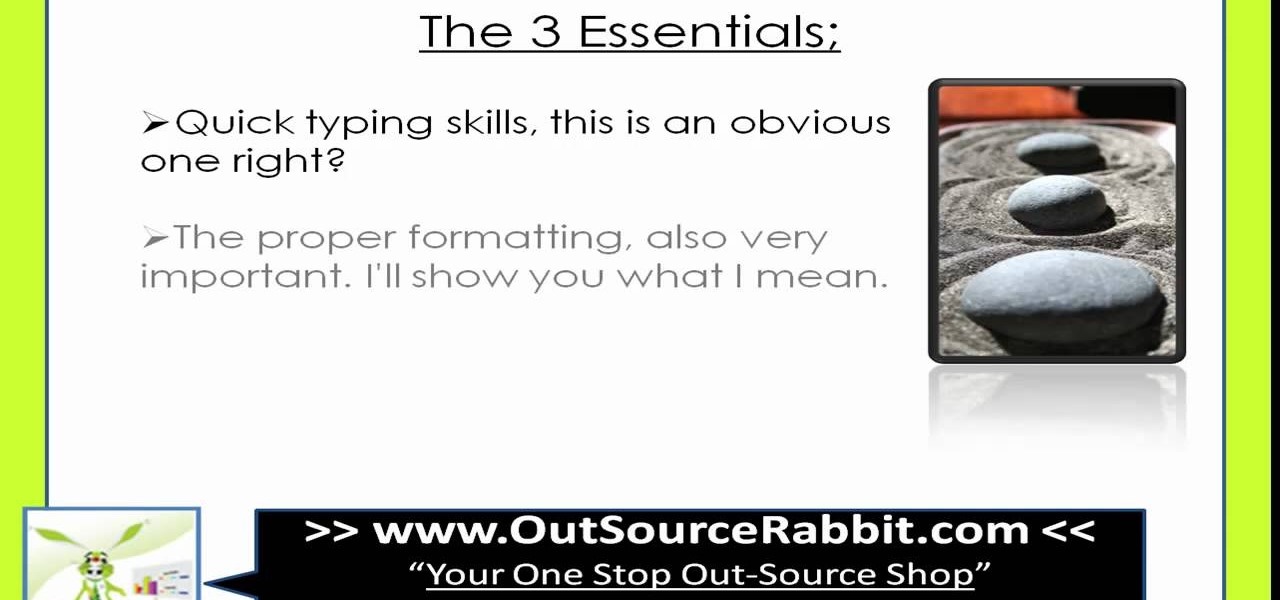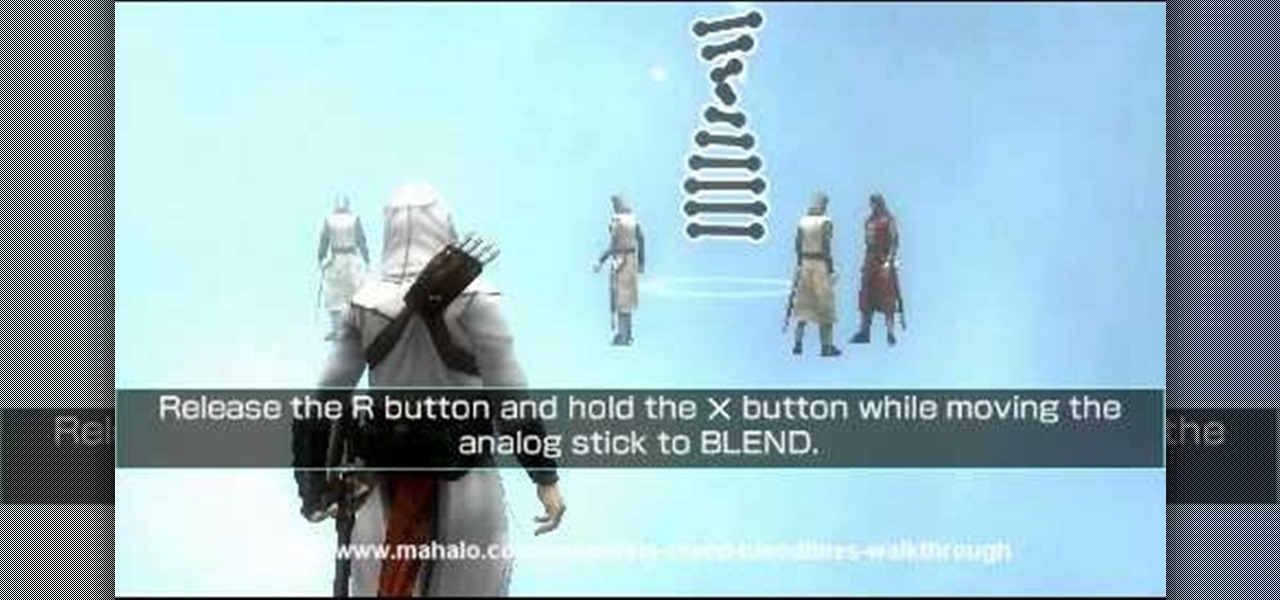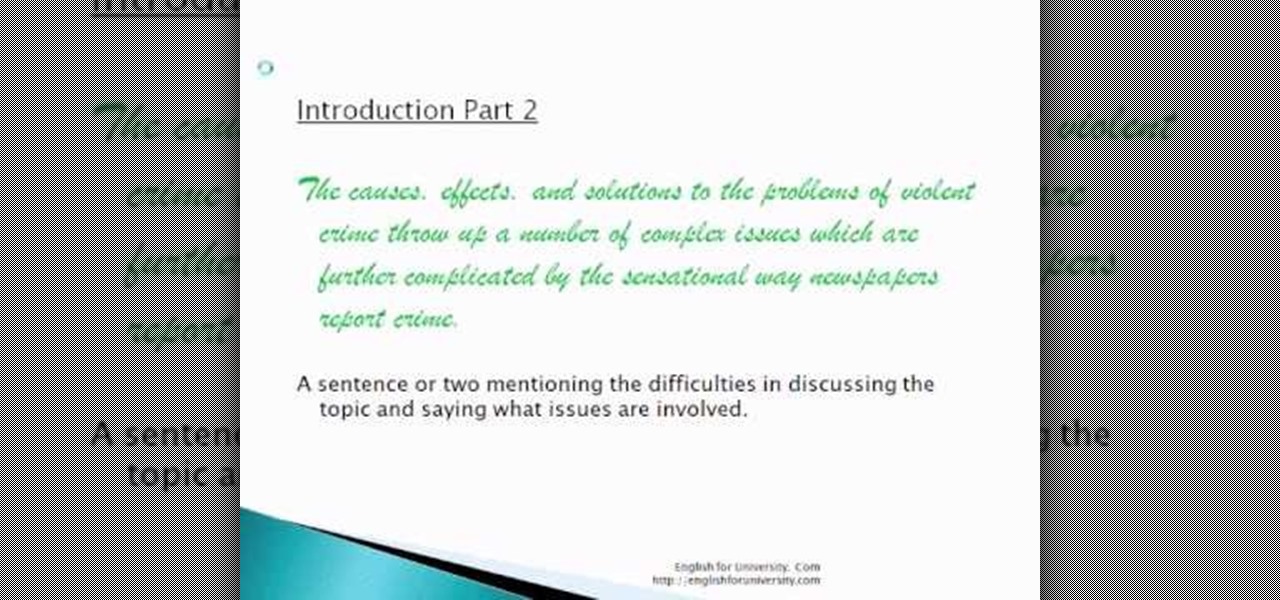
In this tutorial, we learn how to write an introduction to your academic essay. The first part of your introduction should say why the topic is important. Using the phrase "is a topic of growing importance" is a great way to help boost your topic's importance. Next, you should have a sentence or two sentences talking about the difficulties of the topic and what issues are involved. The third part of your introduction should be a thesis statement that narrows down what the topic is going to be...

Why I split it into two articles: I love images and I'm sure lots of us do. I decided to put in a lot of images as examples rather than have paragraph upon paragraph of boring text. Also, I don't think any of us like overly long articles; but if you think it's better to have it all in one article, let me know

Song introductions can foreshadow more complex song activity later on. Garageband makes it easy to create an introduction for your song.

If you're starting your on channel on YouTube, Vimeo, or whatever you might want a nice little introduction. Many gamers who capture online matches or just regular gameplay tend to use these introductions before they show any footage.

Playing along with your favorite songs is an enjoyable, and highly effective, way of developing your playing technique. In this brief piano tutorial, you'll learn how to play the introduction to "Prelude" by Billy Joel. While the lesson is geared toward players of an intermediate skill level, all players can follow along given adequate time and motivation. To get started playing "Prelude" on your own piano or keyboard, press play!

Playing along with your favorite songs is an enjoyable, and highly effective, way of developing your playing technique. In this piano tutorial, you'll learn how to play the introduction to "Let It Be" as played by Paul McCartney of the Beatles. While the lesson is geared toward players of an intermediate skill level, all players can follow along given adequate time and motivation. To get started playing the introduction "Let It Be" on your own piano or keyboard, press play!

In this song tutorial, you'll learn how to play the introductions to two popular songs, "Layla" by Eric Clapton and "Ramble On" by Led Zeppelin. While this tutorial is best suited for intermediate and advanced guitarists, players of all skill levels can play along. Watch this lesson to get started playing "Layla" and "Ramble On" on your guitar!

You can learn how to use After Effects to make an interesting introduction for your YouTube video by following the steps in this video tutorial. You will need to use a preset called Trapcode Particular 2. 0. Once this trial version is downloaded, go into After Effects and select New Composition. Create any name you want for the file and then select HDV/HDTV for the Preset. This video outlines how to create the introduction from the initial layer to the final layer, which is up to you to decid...

Check out this instructional electric guitar video that provides an introduction to modes. Modes are scales that are derived from a parent scale by starting and ending on different degrees of that parent scale. This is Season 3, Episode 14 of Dave Weiner's Riff of the Week series called "The Modes: An Introduction." With this lesson and a bit of practice, improve your guitar playing skills by learning about modes on the electric guitar.

In this keyboard tutorial, you'll learn how to play the introduction to MGMT's "Kids" on the piano. Given the simplicity of the riff, this how-to is well suited for novice pianists and keyboardists. Watch this tutorial to get started playing "Kids"!

This is an introduction to HTML using Notepad. While some prefer to use a WYSIWYG editor, HTML can be a great benefit if you want to modify your MySpace profile, embed video clips on your blog, etc. The second part of this video series expands on using HTML, introduces a WYSIWIG (What You See Is What You Get) editor into the mix, and gives a basic introduction to Microsoft Front Page.

If you want to learn patterns drafting/making in different sizes (EXTRA SMALL, SMALL, MEDIUM, MEDIUM-LARGE, LARGE, EXTRA LARGE), now it becomes easy with these great videos that make patterns drafting easier and clearer.

An introduction the trigonometry series with a primer of basic concepts.

Welcome to part 2 of robotics teacher Scotty's introduction to electronics! the first video taught about the basic tools and components we need to start working with electronics. This one will cover the basics of electronics, from a primer on electricity and how it works to making a basic circuit and working with breadboard, the canvas of circuitry.

Looking for a general introduction to Photoshop CS5's single-shot sharpener tools? Well, you're in luck, as this clip presents just that. Whether you're new to Adobe's popular raster graphics editor or a seasoned designer looking to better acquaint yourself with the new features and functions of the latest iteration of the application, you're sure to benefit from this free software tutorial. For more information, watch this video guide.

Need an introduction to Excel's useful TODAY & NOW time functions? You're in luck as this clip provides just that. Whether you're new to Microsoft's popular digital spreadsheet application or a seasoned business professional just looking to better acquaint yourself with the Excel 2007 workflow, you're sure to be well served by this video tutorial. For more information, including step-by-step instructions, take a look.

jQuery is a very popular and easy-to-use Javascript framework that allows you to make very interactive websites quickly and easily. This video introduction will show you how to use the basics of jQuery and explains why you should be learning how to use it in the first place. If you want to make really smooth user interfaces for websites, watch this video. You really need to know jQuery.

Nari Kye takes you on a super-fun adventure with the introduction of that national Korean food staple, kimchi. Using cute graphics, a mini-chef's hat, Nari explains how to make authentic kimchi, and then shows you an easier way to make kimchi. You'll be able to munch on kimchi all year long! For more on Korean food, search for Korean food on WonderHowTo.

Here is a technical tutorial from a technical communication class. An oscilloscope is for viewing oscillations, like electrical voltage and current, with cathode-ray tube display. See all about it in this great introduction to the device. Simply, this video tutorial will show you how to use an oscilloscope.

This video provides an introduction to building 15mm scale buildings for Warhammer or miniature dioramas. Simulate roofing shingles and with small pieces of cardboard. Create a haunted scene with real spider webs. Preserve tiny spider webs with a protective spray or make miniature spider webs out of milkweed. Build small scale grapevines with toothpicks, wire, and painted leggy moss.

This is a short video for every letter and every sound of the Polish Language. The Polish alphabet are supposed to be the first introduction to this foreign language. It should help to understand how Polish should be pronounced as well as to learn some first Polish words. It should give you the general idea of how the Polish language sounds like.

If you're writing a college essay or report, your bibliography is a painful, yet necessary part. And thanks to all of the information available on the World Wide Web, most colleges and universities accept websites as resources in your bibliography. But citing websites can be confusing when using the MLA citation format. This video will breakdown the process.

Award winning author Susan L. Reid teaches us how to write a great mission statement for your business. 1. First, write your "purpose statement". This answers what your business wants to accomplish and what problem or need your business is trying to address. Simply state the answer to this question. 2. Write your "business statement'. This describes the activities or programs your business must do to support it's purpose. Ask yourself what you are doing to address the need identified in your ...

In this video, Gary from MacMost demonstrates how to select items on a Mac computer. He explains that there are different ways of selecting items, both with the mouse and with the keyboard. Click to select a single item, and click an empty space to clear the selection. Hold Command or Shift to add to a selection or remove items from the selected group. Drag around an area to select multiple items, and use Command and drag to add more areas. To select items in a list, click to select a single ...

Learn how to write a grant proposal. If your organization has come up with a great idea that needs money to get off the ground, you'll need a great proposal. Here's how to write one.

As an adult you will come a cross a point in time when you need to make the right impression by writing a formal letter. Follow the format and you will be able to be most effective at conveying the information in your letter.

In this video, we learn how to write a good argumentative essay introduction. This is a persuasive essay that is just an argument. What makes this an essay is that it has an introductory section, main body, and concluding section. Many high schools and universities will require you to write an argumentative essay. You will first need to understand the process of writing the paper and then look at good and bad examples so you can get ideas of how the paper should look. Remember that you should...

Are you feeling like you've got the hang of Google+? Or do you, as I do sometimes, feel like there are just a few too many quirks to keep track of? Here, I've given you 15 quick tips you should know about Google+ so you can maximize the way you want to use it.

This video teaches a piano novice how to play the introduction to “Because” by the Beatles, which was written by John Lennon. A close up on the instructor’s hands from above demonstrates the fingering for the piece. The view of the fingering is very important, since this video does not teach you how to read sheet music. Instead, it takes you through the rudimentary fingering. You will not need to know what a quarter rest, an eighth note, or a key signature mean. The instructor plays the intro...

In this video, we learn how to write an article. When writing an article, you need to use the proper formatting. This starts with the introduction to grab the reader's attention. Then the middle will elaborate on the introduction with 200 words maximum. The end will give the conclusion and summarize in around 50 words total. Don't give an opinion, just keep it un-biased and let the reader come up with their own opinion. Don't make some common mistakes which include: spending too much time res...

See how it all begins in God of War 3 with this video walkthrough of the opening introduction to the video game. Learn all about Kratos and his status as God of War. The hands of death could not defeat him, the sisters of faith could not control him, and on this day, the man, the legend, the Kratos, will have his revenge! Watch the walkthrough for the Opening Introduction of God of War III.

Successfully complete the introduction to gameplay with Mission 1 on the Sony PSP. This is the brief episode of playing the game. See the introduction of the tale and learn the controls of the game. If you don't properly complete this mission, you won't know how to complete the rest. For more info, watch the whole gameplay.

In need of a quick general introduction to Reason's Malström synth instrument? Well, you're in luck, as this clip presents just that. For more information, including a detailed overview of the instrument, and to get started using it in your own Reason projects, watch this video guide.

Need an introduction to the Hue/Saturation & Color Balance tools? This clip will teach you what you need to know. Whether you're new to Adobe's popular raster graphics editing software or a seasoned professional just looking to better acquaint yourself with the program and its various features and filters, you're sure to be well served by this video tutorial. For more information, including detailed, step-by-step instructions, watch this free video guide.

This clip presents a general introduction to Photoshop CS5's slice tool. Whether you're new to Adobe's popular raster graphics editing software or a seasoned professional just looking to better acquaint yourself with the program and its various features and filters, you're sure to be well served by this video tutorial. For more information, including detailed, step-by-step instructions, watch this free video guide.

This clip presents a general introduction to the process of loading and positioning elements within an Adobe InDesign CS5 layout. Whether you're new to Adobe InDesign or a seasoned graphic arts professional after a general overview of CS5's most vital new features, you're sure to be well served by free video software tutorial. For more information, take a look.

This clip offers a general introduction to the process of split toning within Adobe Lightroom. Whether you're new to Adobe's popular photo application or a digital photography professional just looking to better acquaint yourself with Photoshop Lightroom 3, you're sure to be well served by this free video software tutorial. For more information, as well as to get started using Lightroom 3 yourself, take a look!

This clip presents quick introduction to using blurs in After Effects and Fusion 5. Whether you're new to Adobe's popular motion graphics and compositing software or a seasoned video professional just looking to better acquaint yourself with the program and its various features and filters, you're sure to be well served by this video tutorial. For more information, including detailed, step-by-step instructions, watch this free video guide.

This clip presents a general introduction to the process of animating materials within MAXON C4D. Whether you're new to MAXON's popular 3D modeling application or are just looking to get better acquainted with Cinema 4D and its various features and functions, you're sure to enjoy this free video software tutorial. For more information, and to get started using this trick in your own Cinema 4D projects, watch this 3D modeler's guide.

This clip presents a general introduction to MAXON C4D's GUI or graphical user interface. Whether you're new to MAXON's popular 3D modeling application or are just looking to get better acquainted with Cinema 4D and its various features and functions, you're sure to enjoy this free video software tutorial. For more information, and to get started using the Cinema 4D UI yourself, watch this 3D modeler's guide.