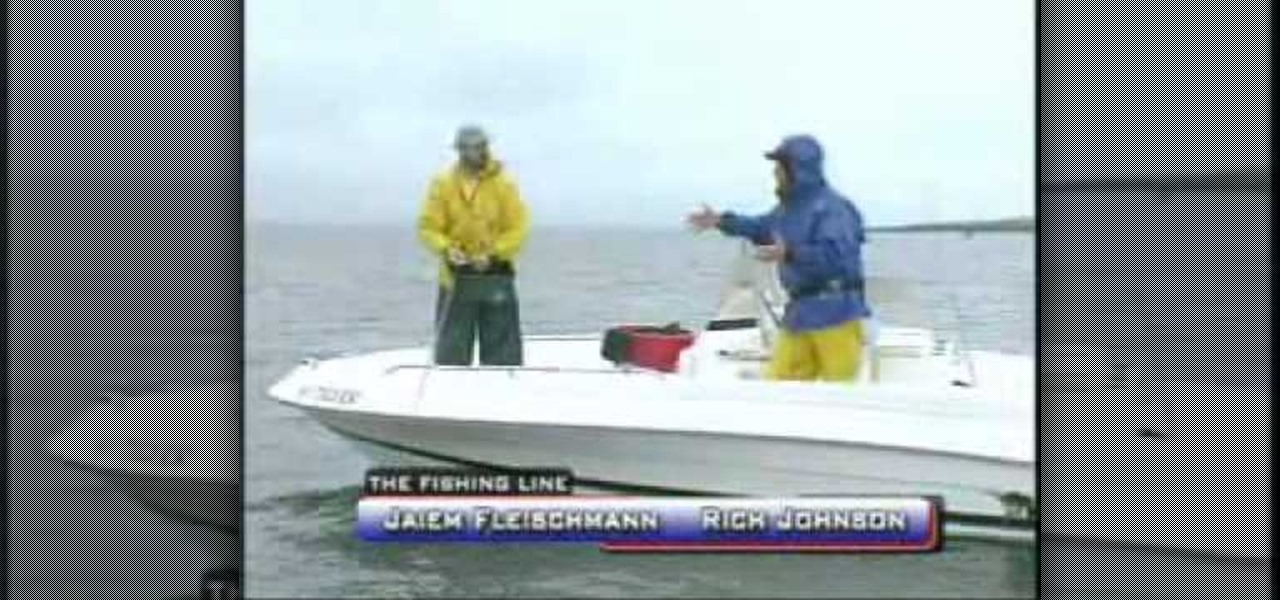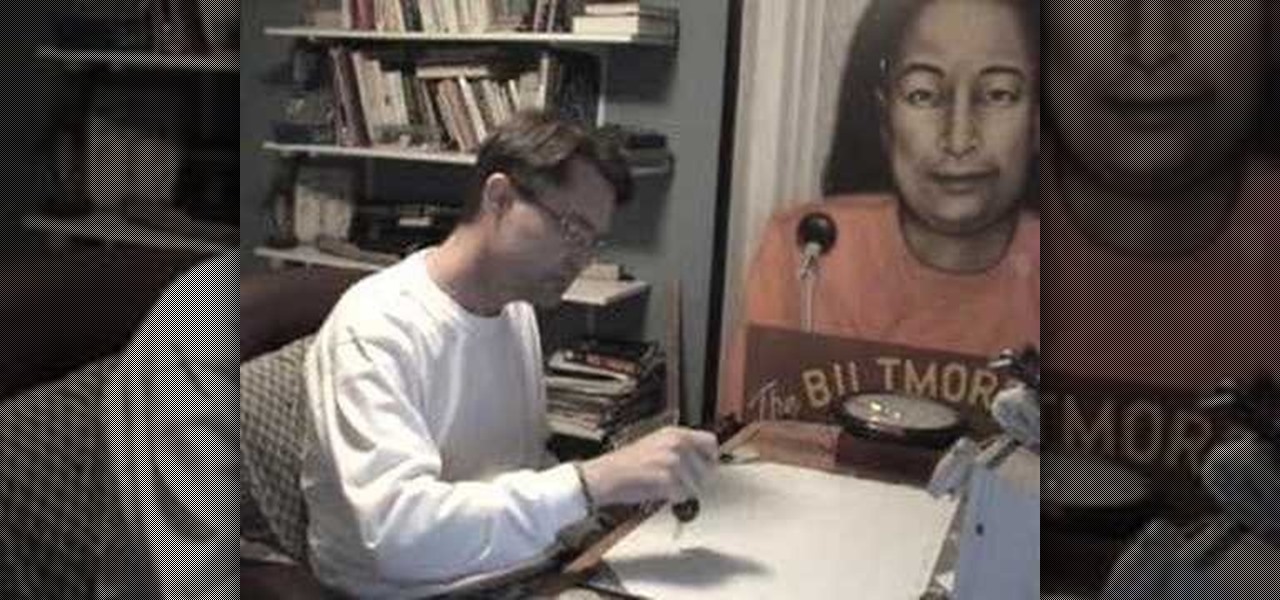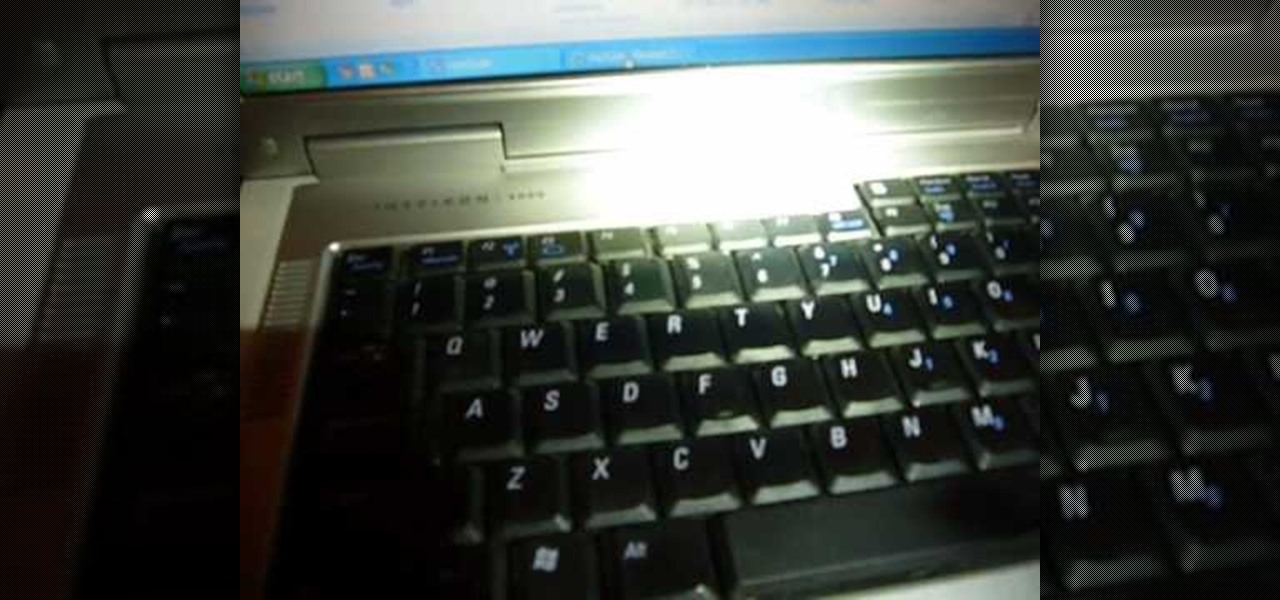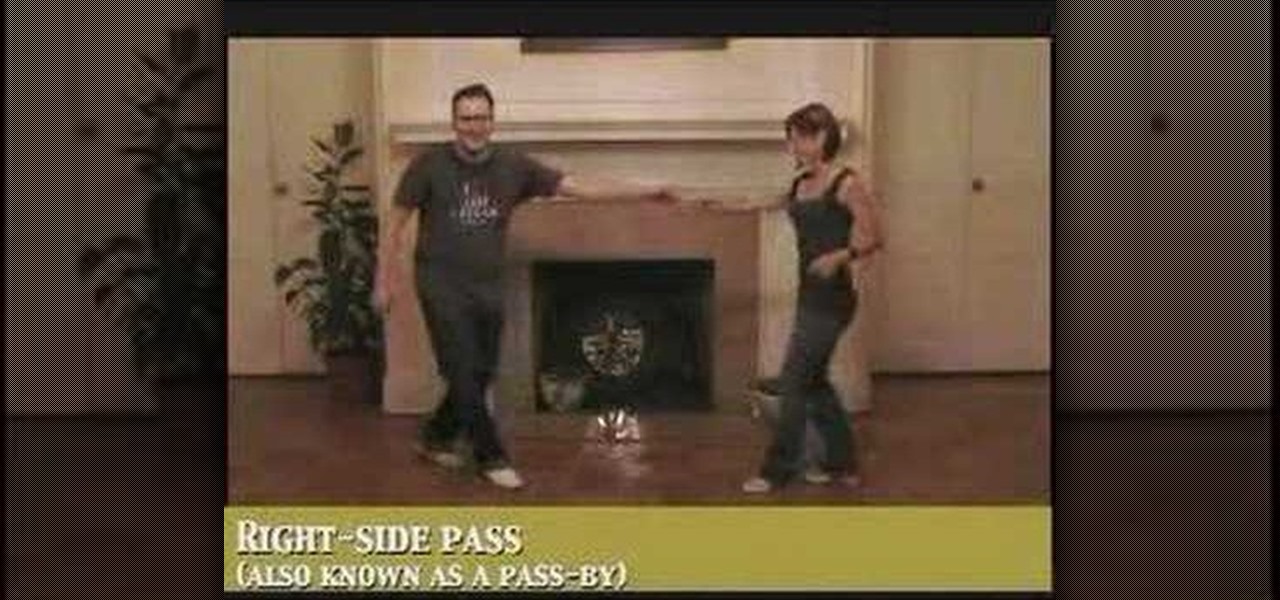Python is commonly touted as one of the best programming languages for beginners to learn, and its straightforward syntax and functionality makes that hard to argue with. But a lot of tutorials still use Python 2, which is outdated now. Python 3 introduces many new features, and it's important to be aware of them going forward, as well as the key differences between Python 3 and its predecessor.

Over the years, we've seen security breach after security breach, as well as high-profile data scandals where collected personal information was misused by companies. Apple makes customer privacy a priority, so there have been few issues to worry about when it comes to its services on your iPhone. However, there are still plenty of privacy settings to explore and change, especially within Safari.

No more carrying around heavy laptops and thousands of Linux Live CDs and USBs to always be ready for pentesting on the fly!

Apple has revolutionized how we write with the introduction of its new Writing Tools, powered by Apple Intelligence. In beta on iPhone, iPad, and Mac, these tools allow you to select text and use intelligent features to summarize, proofread, or rewrite it until the tone and wording are just right. In a future beta, Writing Tools can even write original content for you.

Last year, your iPhone's Weather app received some great features, but things are even better now with the latest iOS 17 version.

Apple previewed new cognitive, speech, and vision accessibility tools for the iPhone back in May, and they've finally been realized with the iOS 17 release. But there are more accessibility features than that hiding in Apple's latest software update — and they're not just for users with disabilities.

Apple's iPhone lineup has always been at the forefront of technological innovation, captivating the world with each new iteration. As we eagerly anticipate the iPhone 15 series release, rumors, leaks, and speculations about the highly anticipated 2023 models are at full steam.

When Tim Cook, Craig Federighi, and other core Apple leaders take the stage for WWDC 2021 on June 7, we'll hear a lot about exciting new things to come. We're likely to see what's in store for watchOS 8 and macOS 12, but more importantly, we'll get a glimpse at what iOS 15 and iPadOS 15 will be like.

Possibly the most popular feature in iOS 14, home screen widgets are here to stay. Apple created a ton for its own apps, and third-party developers keep building ones for their own apps. But home screen widgets go beyond that since you can make a widget for practically anything you want, from a custom news feed to an inspirational picture of the day — and this is how you do it.

Widgets have been available on the iPhone for a while now, but they were tucked away in the Today View or hidden in the quick actions menu for app icons on the home screen. Android had always had a leg up on Apple in the widget department because they were so much more versatile, but that changed with the introduction of iOS 14.

The future of TikTok in the U.S. is all but certain. Microsoft, Walmart, or Oracle could save the day by buying the company, TikTok may win its lawsuit, or China's new restrictions could halt everything — but all could fail. Just like Vine before it, TikTok could be on its way out, only for opposite reasons. But will it matter if TikTok gets banned in the States? With the competition heating up, likely not.

Microsoft's built-in antimalware solution does its best to prevent common attacks. Unfortunately for Windows 10 users, evading detection requires almost no effort at all. An attacker armed with this knowledge will easily bypass security software using any number of tools.

Kali Linux has come a long way since its BackTrack days, and it's still widely considered the ultimate Linux distribution for penetration testing. The system has undergone quite the transformation since its old days and includes an updated look, improved performance, and some significant changes to how it's used.

Cases and stickers are always great, but they aren't the only way to customize an iPhone. The software on your device is full of customization options, from a better-looking home screen and cooler lock screen wallpapers to app icon changes and a system-wide dark mode. There's literally over 100 ways to make iOS on your iPhone genuinely unique, some of which are hiding in plain sight.

Since its introduction on the iPhone 5S, Touch ID has made unlocking Home button iPhones quick and secure. The second-generation iPhone SE brought back the beloved feature in 2020 but didn't take any steps to improve on the technology. So if you're rocking Touch ID and having trouble getting it to read your fingerprints, there are some things you can do to fix it.

The App Store has been around for almost 14 years now, and during that time, we must have seen over a million games come and go and stay and expand. But only a tiny fraction of those games have become blockbuster sensations because of the mighty App Store's reach on iPhone and iPad, and many of the first big hits are still alive today for you to relive the good ol' days of mobile gaming.

Apple's Shortcuts app lets you make and use custom icons for any app on your iPhone, but it won't actually replace any icons. If your goal is to change the official icon for the app itself without any redirects, there's a growing list of third-party apps that'll let you do just that.

The year 2020 was a pivotal span of time during which the word "virtual" took on a brand new meaning. Instead of referring to VR or augmented reality, the term was hijacked to describe meeting across long distances through a variety of software tools, most often through video.

Android comprises an entire ecosystem of apps, games, functions, and features, so it would only make sense that it has its own lexicon. Words, phrases, and acronyms that didn't exist ten years ago are now used in an off-the-cuff style by developers and support technicians across the web.

Watch this introduction to saltwater fly fishing.

Want to know how to play the introduction to Led Zeppelin's "Stairway to Heaven" on an acoustic guitar? Learn how with this free video guitar lesson. While this tutorial is best suited for intermediate players, guitarists of all skill levels can play along given a little sticktoitiveness. For more information, and to get started playing this classic rock ballad on your own guitar, watch this how-to!

Whatever the occasion be it birthday, anniversary, love, friendship, or get well, giving a beautiful flower arrangement will make anyone's day. This how to video gives an introduction to the basics of flower arranging.

This is an introduction to the product SpeedFan. It measures what the temperature is of the Mother Board, CPU, Etc. Also has a lot of tweaks I don't recommend messing around with without knowledge of them first. WARNING: By messing with the temperatures and settings you can seriously FRY your computer. So just don't do it!

This video is an introduction to the ancient art of dowsing with a pendulum.

A short introduction to a method of applying modes to chords. Very simple and effective. Find the tab and full descriptions at http://betweenthelicks.com.

Fencing is a fun sport and a great activity for kids to be involved in. It teaches critical thinking and improves reaction time, and this video will give you an introduction to the world of fencing, learning about the épée, foil or sabre sword and even the rapier.

With a rather brief and obscure introduction, Brad teaches us how to hook up our computers and our laptops with a television. He starts us off by saying how this can help alleviate boredom when working out on a stationary bike. With a close up of the outlets in the back of the television, Brad shows us step-by-step how to do this process. The last few minutes he tries to humor us a bit by showing how it all works in the end.

This 5 part how to video is an introduction to swing dance. Learn how do the basic step in open and closed position, the inside turn, a traveling basic step and the tuck turn as well as many other dance steps in this tutorial. Watch this lesson and you'll be swing dancing in no time.

In this instructional video series, learn how to play linebacker. Understand how the game works, with an introduction to the basic rules and objectives, as well as a rundown of the offensive and defensive positions on the field. Lessons also include skills and techniques for beginner offensive and defensive players: how to carry the ball, throw a pass, block effectively, punt, and make a solid hand off.

In this video series, our expert Casey Cormier will give you an introduction to the double or upright bass, show you how to handle it, and tell you all about the different parts of the instrument.

Proper form is essential for lifting weights and strength training. In this fitness how-to video, Mark Rippetoe gives his trademark introduction to the back squat. Follow along and see how you too can improve your squat positioning with a few tips on proper form.

After a brief introduction, learn how to fold an origami monkey. You will need one large piece of origami paper. These simple visual guidelines function as a helpful addition to any instruction booklet. When completed, this very cute traditional Japanese origami monkey should stand on it's own.

Learn how to play melodic C licks on the banjo with this tutorial. This lesson is an introduction to the C melodic scale and improvisation on the C scale. This is a great lesson for beginner to intermediate banjo players. Watch this how to video and you will be improvising on the C melodic scale on the banjo.

This video ceramic design tutorial offers a very basic introduction to ceramic pottery glazes and glaze mixing methods. Glazes are a glass paint that are applied onto a piece of pottery to provide a beautiful finish, color, and shine to the ceramic project. Learn how to make and mix glazes for ceramic pottery at home by watching this instructional video.

Did your squash teammate leave you hanging in the court? Then watch this how to video to see how simple it is to play this high energy sport by yourself. In case you never played squash, our host offers a quick introduction to playing this two player sport.

This AutoCAD 2007 tutorial gives an introduction to 3D modeling. You won't start any actual models but you'll learn how to use the interface, move around and other basics.

Watch this video to learn about screen writing and story structure in order to make your own movie. The "Inciting Incident" is explained— the moment in the first act that propels the rest of the story into motion. As an introduction into creative storytelling: Don't ever allow the inciting incident to be boring.

A basic introduction to Registry Editing. Learn how to hack Internet Explorer's text.

This how-to video describes how to properly write a cover letter. It explains that a cover letter is a separate selling point from the resume when applying for a job. The cover letter should only be about two-thirds of a page long and can easily be broken into three parts. Part one includes a brief introduction, what you are applying for, and a quick thank you for your time. The second part is the body where you explain why you are the right person and right fit for the job. The third and fin...