
News: Snapchat Smile Rater Lens Helps You Work on the Perfect Selfie Smile
For Snapchat users wondering if that selfie is ready to send to their crush, independent Lens Studio creator Andrew Mendez created a handy tool called the Smile Rater.


For Snapchat users wondering if that selfie is ready to send to their crush, independent Lens Studio creator Andrew Mendez created a handy tool called the Smile Rater.
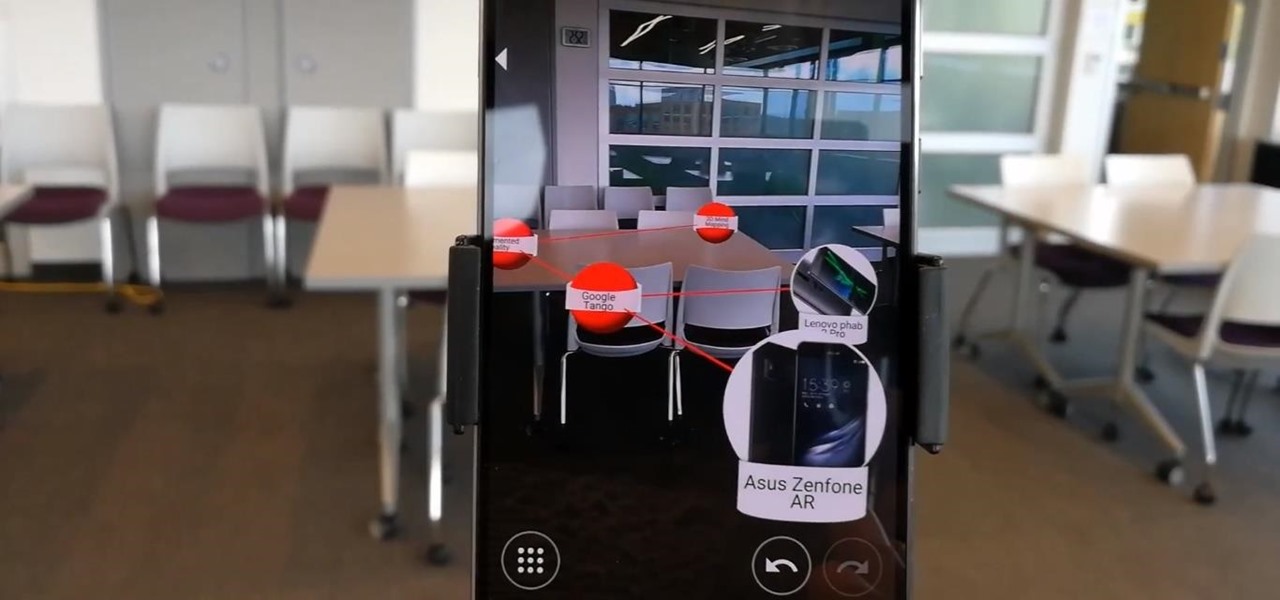
When Google announced its ARCore augmented reality toolkit for Android as its answer to Apple's ARKit for iPhones and iPads, the question from many observers was, "What about Tango?"

Recent launches of YouTube TV and YouTube Go created a bit of excitement on the web. Though the latter allows downloading, it doesn't allow background playback, as that would require a YouTube Red subscription for $10 a month. However, there's still a way to get both of these features without paying a dime.

In the music world, it's safe to say electric instruments are more versatile, but they lack the portability of their acoustic counterparts. However, with the aid of your smartphone plus an audio interface, you can play your electric instrument anywhere — with all the pedal effects you please — and even record your efforts.

Xiaomi phones run a skinned version of Android known as MIUI, which, over the years, has been a popular custom ROM. One of the standout features Xiaomi has added to the mix is something called Quick Ball, which lets you navigate your phone by swiping inward from a small circle that resides on the edge of your screen.

If anyone has every told you that they see music they listen to, they have synesthesia. It's a fascinating neurological phenomenon where people experience crossed responses to stimuli, and no one knows exactly how common this is. A rough estimate claims that one in every 5,000 to 100,000 people is a synesthete, but it could be far more common or rare. Nobody really knows.

iPhone and iPad users are getting a huge update with iOS 10, and one of the biggest (and most sought after) redesigns is to the Music app, as shown at Apple's WWDC '16. The redesign essentially makes the user interface easier to navigate, which was something that was fairly clunky starting in iOS 8.4 when Apple Music was first released.

Apple is planning to completely overhaul its Apple Music streaming service this summer, and is expected to unveil the changes at its Worldwide Developers Conference in June, according to reports from Bloomberg and 9to5Mac.

For some strange reason, not all variants of the Samsung Galaxy S6 and S6 Edge have a menu option for changing the backlight timeout for their capacitive keys. According to user reports, only the AT&T variant of these phones has such an option.

As someone with a pretty nice TV, I've never found the allure in purchasing a projector. While they're certainly smaller and sleeker than a television, and more portable, they can be pricey and produce a less than stellar image. And who really buys a projector anyways? They're for school, they're for work, they're for theaters, but they're not really for my apartment, right?

Most new Android devices come with at least one feature that helps control navigation, music, and more through voice-controlled, hands-free communication. While they usually don't end up being completely "hands-free," these apps do stop people from using both hands to perform tasks on their smartphones while driving, therefore distracting them less overall.

As the granddaddy of all gesture-based keyboards, Swype has seen quite a few updates in its day. A recent version bump, however, added a feature that has been universally panned by Swype users.

When you send an emoji from your Android device to someone that uses an iPhone, they don't see the same smiley that you do. And while there is a cross-platform standard for emojis, these don't work the same way as unicode-based smilies or dongers, so not every operating system displays these little guys the same way.

These days, we truly have a world of knowledge at our fingertips. Trouble is, a large portion of that information is not something you'd want your five-year-old learning about quite yet.

When you press the "Call" button on most Bluetooth headsets, the majority of Android devices will launch a built-in Voice Dialer app. This app has been around since the dawn of Android, and has received very few interface or functionality updates.

If you've ever flashed a custom ROM on any of your devices, one of your main motivations for doing so was likely the set of neat tweaks and extra options that come with something like CyanogenMod. Another deciding factor was probably the fact that most custom ROMs offer a much cleaner interface than manufacturer skins.

Converting files from one format to another can be a pain. Sometimes you have to download software that you'll only end up using once. Other times you have to use a shady third-party conversion site that's riddled with ads. Not to mention that after a while, unless you're extremely organized, your converted files will be scattered all across your hard drive.

By now, everybody knows that overcharging a battery will reduce its overall life span. This is why many smartphone manufacturers recommend that you charge your device to 100%, then unplug it immediately. Some even go so far as to automatically stop charging when the device is fully juiced, although not all devices have this functionality.

The first thing most of us noticed after Apple announced plans for its wearable—the Apple Watch—was the importance and focus they placed on its interface. Starkly different from their Android Wear counterparts, the Apple Watch's interface has applications scattered around the screen and relies on the device's dial to zoom in and out.

Watch out Samsung (and you too, Pebble, Sony and the still unrealized Apple), your hold on the smartwatch market is about to get a lot less firm. Announced today, Google has released Android Wear, their platform for developing smartwatches, along with a preview of the Moto 360 smartwatch from Motorola.

If you use your Nexus 7 like me, then you're constantly downloading APKs, installing new games from Google Play, taking a million photos, and using multiple apps at the same time.

The stock music player on the iPhone hasn't changed much since its inception. Sure, with the recent iOS 6 update the design became sleeker, but it's not really what you'd expect from a top of the line smartphone. And when I say "MEH," it isn't directed towards the Kendrick Lamar album (which is awesome). It's the layout of the application, the lack of gesture control, and the sometimes tedious job of shuffling through certain albums and artists.

Make your old iPod Video look like the new iPod Classic. This is a tutorial on how to change your iPod Video (5G/5.5G) to a iPod Classic interface. Your iPod must have the 1.2.1 firmware or lower. But don't worry you can downgrade your 1.2.3 by writing The Ultimate Background Hack 1.2.2 You get the background hack and it downgrades your iPod to 1.2.2. You can use any other custom firmware. Watch this video iPod tutorial and learn how to modify an iPod Video to use the iPod Classic interface.

This tutorial gives you an introduction to using Zbrush 2, specifically the interface.

Once you know how to use the Sony Vegas interface, you should learn to customize it - don't worry, this beginners tutorial will show you how.

This video is a beginner tutorial on how to use Sony Vegas starting with the interface. Instead of blindly clicking around, watch this video!
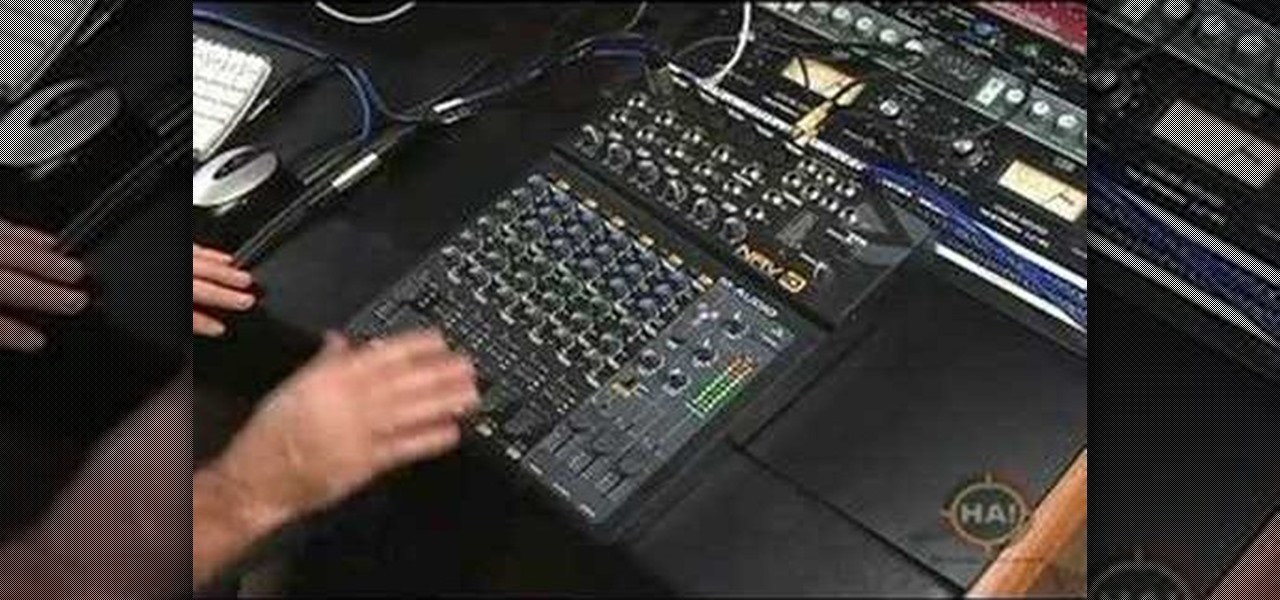
This video gives you a tour on the NRV10 by M-Audio. It shows you how to use it as a mixer, an interface, and to use it in a studio or live. It is also compatible with ProTools M-Powered 7.3.

Perfect for your web 2.0 designs or site, or even another type of interface, this shiny button will add some depth and style to your design. See how to make one in Photoshop in this tutorial.

Android Nougat is a godsend for tablet users, as it's packing some serious multitasking improvements. It goes well beyond the new split-screen mode, too, because as it turns out, there's a hidden setting that turns your apps into completely resizable windows within a desktop-like interface.

We can't be in two places at once, but with virtual touch interfaces we can theoretically use a machine to act as our second body in a remote location. Over at MIT, Daniel Leithinger and Sean Follmer, with the advisement of Hiroshi Ishii, created an interface that makes this possible.

Making sure you have the best gallery app available for your Android device used to be as easy as just installing QuickPic. But late last year, Android's top photo-viewing app was sold to a company who is notorious for permission spamming, so QuickPic quickly lost everyone's approval.

Hello All, So to recap in part 1 I went through setting up the dchp server. Part 2 detailed the bash script. Now in part 3 I will post the entire bash script. I am doing this in its own post because Part 2 is just way to much info on one post IMO.

Learn the and understand the mechanics of the PowerPoint interface. This tutorial will explain the Ribbon, Slides Pane and Slides Tab. Throughout this tutorial it is assumed that you are a complete beginner however as new tutorials are added the complexity will slowly increase from basics to advance. This tutorial is brought to you by Cozy HowTo your place for a snugly warm learning experience.

WPA-secured wireless networks, or WiFI Protected Access, is a form of internet security that secures your wireless LAN from being accessed by unauthorized users. Safer than WEP, or wireless equivalent privacy, WPA still has weaknesses that are prone to cracking - IF, that is, you know what you're doing.

Before you can work in MS Access 2010, you'll need to learn how to work with it. See how to navigate the Ribbon interface when working in Microsoft Access 2010 with this guide. Whether you're new to Microsoft's popular database management application or a seasoned MS Office professional just looking to better acquaint yourself with the Access 2010 workflow, you're sure to be well served by this video tutorial. For more information, and to get started using the Backstage view in your own Acces...

Before you can work in Word 2010, you'll need to learn how to work with it. See how to use the Microsoft Word 2010 Ribbon interface with this free video software tutorial. Whether you're new to Microsoft's popular word processor or just wish to get to know Word 2010 a little better, you're sure to find much of value in this video lesson. For more and better information, and to get started navigating the Word 2010 Ribbon UI yourself, take a look.

Before you can work in Word 2010, you'll need to learn how to work with it. See how to use the Microsoft Word 2010 user interface with this free video software tutorial. Whether you're new to Microsoft's popular word processor or just wish to get to know Word 2010 a little better, you're sure to find much of value in this video lesson. For more and better information, and to get started using the Word 2010 UI yourself, take a look.

Meet the Maya 2011 UI! Before you get started working in the program, it stands to reason that you know how to work with it. And this guide will show you how. Whether you're new to Autodesk's popular modeling software or a seasoned 3D artist just looking to better acquaint yourself with the Maya 2011 workflow, you're sure to be well served by this video tutorial. For more information, and to get started using the new Maya 2011 interface yourself, watch this free video guide.

Want to program your own Java games and applications but don't know beans about object-oriented programming? Never you fear. This free video tutorial from TheNewBoston will have you coding your own Java apps in no time flat. Specifically, this lesson discusses how to build a simple graphical user interface (GUI) when writing code in the Java programming language. For more information, including detailed, step-by-step instructions, watch this helpful programmer's guide.

Transferring money can be quite tricky, but keeping track of it can be even trickier. MoneyWell makes transferring money from one account to another incredibly easy. This video tutorial for beginner users shows you how to work with transfers in the budgeting software.