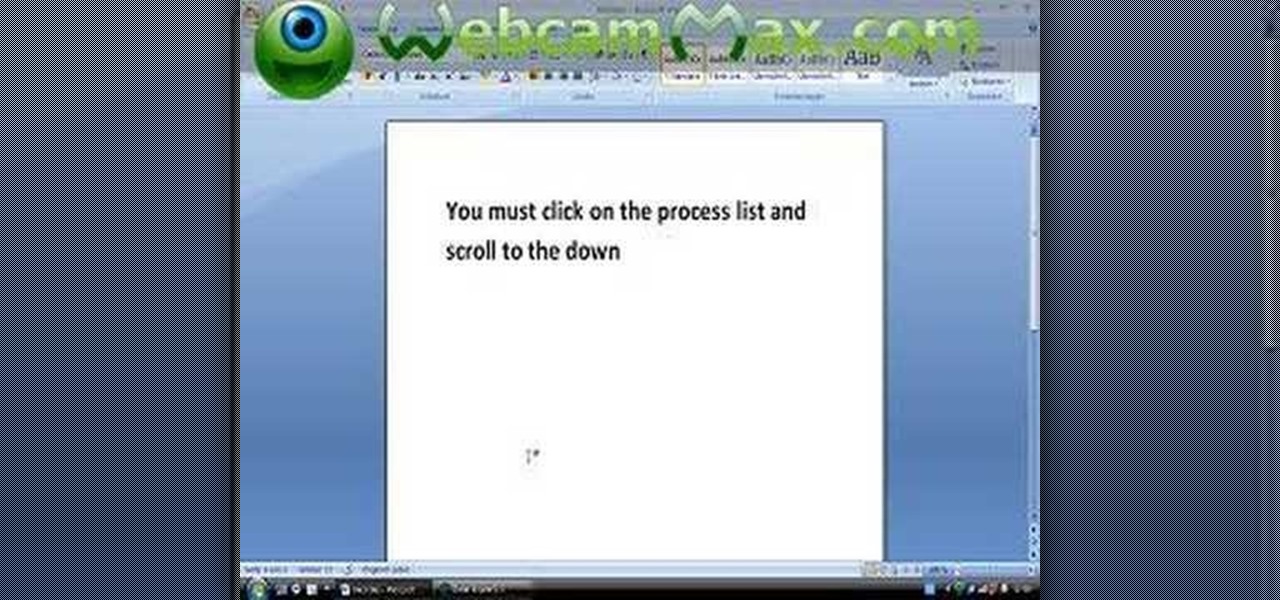RC opens up Lightroom 2 and talks about creating and customizing in the slide show module. For more Adobe software tutorials from Layers Magazine, search Layers Magazine on WonderHowTo. WonderHowTo indexes all Layers Magazine tutorials for Illustrator, InDesign, Photoshop, Acrobat, After Effects, Premiere Pro, Dreamweaver and Flash.

This tutorial covers how to distribute frames evenly across a document using the step and repeat command.

The GREP style options allow users to make dynamic style applications to their InDesign documents. For more Adobe software tutorials from Layers Magazine, search Layers Magazine on WonderHowTo. WonderHowTo indexes all Layers Magazine tutorials for Illustrator, InDesign, Photoshop, Acrobat, After Effects, Premiere Pro, Dreamweaver and Flash.

Layers Tip of the Day writer, Jeff Witchel shows off a headline effect created using InDesign. For more Adobe software tutorials from Layers Magazine, search Layers Magazine on WonderHowTo. WonderHowTo indexes all Layers Magazine tutorials for Illustrator, InDesign, Photoshop, Acrobat, After Effects, Premiere Pro, Dreamweaver and Flash.

In this tutorial, AJ Wood shows you how to use InDesign CS4 to design a photobook that can be exported in JPEG format and sent to the printers.

Here’s a technique for creating smoke in Flash using the lighten blending mode and motion editor. For more Adobe software tutorials from Layers Magazine, search Layers Magazine on WonderHowTo. WonderHowTo indexes all Layers Magazine tutorials for Illustrator, InDesign, Photoshop, Acrobat, After Effects, Premiere Pro, Dreamweaver and Flash.

Tom Green uses the trace bitmap option in Flash CS4 to convert a photo to line art and bring it back again.

Dave Cross talks about the new-and-improved Isolation Mode in Illustrator CS4 which is now easier to use and understand.

Learn about using smart objects created in Illustrator and taking them into Photoshop and then Dreamweaver.

Here’s a tutorial about mapping artwork to 3D objects in Adobe Illustrator CS3. For more Adobe software tutorials from Layers Magazine, search Layers Magazine on WonderHowTo. WonderHowTo indexes all Layers Magazine tutorials for Illustrator, InDesign, Photoshop, Acrobat, After Effects, Premiere Pro, Dreamweaver and Flash.

Taking templates a little further by using editable attributes to make changes to locked areas of a Dreamweaver template.

How to change the attributes of images used by dynamic web template inside of Dreamweaver. For more Adobe software tutorials from Layers Magazine, search Layers Magazine on WonderHowTo. WonderHowTo indexes all Layers Magazine tutorials for Illustrator, InDesign, Photoshop, Acrobat, After Effects, Premiere Pro, Dreamweaver and Flash.

This Dreamweaver tutorial goes over the basics of working with CSS class rules. For more Adobe software tutorials from Layers Magazine, search Layers Magazine on WonderHowTo. WonderHowTo indexes all Layers Magazine tutorials for Illustrator, InDesign, Photoshop, Acrobat, After Effects, Premiere Pro, Dreamweaver and Flash.

This tool in Dreamweaver allows users to redefine an existing component of HTML. For more Adobe software tutorials from Layers Magazine, search Layers Magazine on WonderHowTo. WonderHowTo indexes all Layers Magazine tutorials for Illustrator, InDesign, Photoshop, Acrobat, After Effects, Premiere Pro, Dreamweaver and Flash.

Follow along with this tutorial and learn how to create an IFrame on your website using Dreamweaver.

In this video tutorial, RC talks about creating columns and headers using Dreamweaver. For more Adobe software tutorials from Layers Magazine, search Layers Magazine on WonderHowTo. WonderHowTo indexes all Layers Magazine tutorials for Illustrator, InDesign, Photoshop, Acrobat, After Effects, Premiere Pro, Dreamweaver and Flash.

This tutorial shows you how to get your text moving in Premiere Pro CS4. For more Adobe software tutorials from Layers Magazine, search Layers Magazine on WonderHowTo. WonderHowTo indexes all Layers Magazine tutorials for Illustrator, InDesign, Photoshop, Acrobat, After Effects, Premiere Pro, Dreamweaver and Flash.

This tutorial covers a couple of different ways to create and adjust transitions in Premiere Pro. For more Adobe software tutorials from Layers Magazine, search Layers Magazine on WonderHowTo. WonderHowTo indexes all Layers Magazine tutorials for Illustrator, InDesign, Photoshop, Acrobat, After Effects, Premiere Pro, Dreamweaver and Flash.

This tutorial covers how to clean up audio using the built-in audio effects in Premiere Pro CS4. For more Adobe software tutorials from Layers Magazine, search Layers Magazine on WonderHowTo. WonderHowTo indexes all Layers Magazine tutorials for Illustrator, InDesign, Photoshop, Acrobat, After Effects, Premiere Pro, Dreamweaver and Flash.

Creating and editing animations by adjusting keyframes in Premiere Pro CS4. For more Adobe software tutorials from Layers Magazine, search Layers Magazine on WonderHowTo. WonderHowTo indexes all Layers Magazine tutorials for Illustrator, InDesign, Photoshop, Acrobat, After Effects, Premiere Pro, Dreamweaver and Flash.

Use Premiere Pro’s built-in title templates or design your own template to help place titles into your video projects.

In this video, Franklin McMahon uses Premiere Pro CS4 to create a nested sequence and then overlay it over a backdrop.

Learn how to create this mystery text effect by animating layer styles on a text layer in After Effects.

In this tutorial J Schuh creates some flaming chrome text in After Effects using the glow and liquefy effects.

Using After Effects’ Shatter Effect to simulate a baseball going through a glass pane. For more Adobe software tutorials from Layers Magazine, search Layers Magazine on WonderHowTo. WonderHowTo indexes all Layers Magazine tutorials for Illustrator, InDesign, Photoshop, Acrobat, After Effects, Premiere Pro, Dreamweaver and Flash.

Using After Effects 3D layers and light sweep effect to create this text that moves in 3D space. For more Adobe software tutorials from Layers Magazine, search Layers Magazine on WonderHowTo. WonderHowTo indexes all Layers Magazine tutorials for Illustrator, InDesign, Photoshop, Acrobat, After Effects, Premiere Pro, Dreamweaver and Flash.

Corey Barker demonstrates a technique for animating text using the stroke effect in After Effects. For more Adobe software tutorials from Layers Magazine, search Layers Magazine on WonderHowTo. WonderHowTo indexes all Layers Magazine tutorials for Illustrator, InDesign, Photoshop, Acrobat, After Effects, Premiere Pro, Dreamweaver and Flash.

J Schuh creates a snow globe using Adobe After Effects. For more Adobe software tutorials from Layers Magazine, search Layers Magazine on WonderHowTo. WonderHowTo indexes all Layers Magazine tutorials for Illustrator, InDesign, Photoshop, Acrobat, After Effects, Premiere Pro, Dreamweaver and Flash.

Geoff Blake talks about the little-known ability in Acrobat to create full-screen image slideshows. For more Adobe software tutorials from Layers Magazine, search Layers Magazine on WonderHowTo. WonderHowTo indexes all Layers Magazine tutorials for Illustrator, InDesign, Photoshop, Acrobat, After Effects, Premiere Pro, Dreamweaver and Flash.

In this tutorial, learn about applying and removing security options in Acrobat 9. For more Adobe software tutorials from Layers Magazine, search Layers Magazine on WonderHowTo. WonderHowTo indexes all Layers Magazine tutorials for Illustrator, InDesign, Photoshop, Acrobat, After Effects, Premiere Pro, Dreamweaver and Flash.

RC covers the use of Acrobat’s Article tool. For more Adobe software tutorials from Layers Magazine, search Layers Magazine on WonderHowTo. WonderHowTo indexes all Layers Magazine tutorials for Illustrator, InDesign, Photoshop, Acrobat, After Effects, Premiere Pro, Dreamweaver and Flash.

Learn how to rearrange and organize your bookmarks, as well as how to force the bookmarks panel open when someone opens the PDF.

In this tutorial, Geoff Blake gets started using bookmarks in Adobe Acrobat. For more Adobe software tutorials from Layers Magazine, search Layers Magazine on WonderHowTo. WonderHowTo indexes all Layers Magazine tutorials for Illustrator, InDesign, Photoshop, Acrobat, After Effects, Premiere Pro, Dreamweaver and Flash.

If you've ever jailbroken an iPhone, iPad or iPod Touch, then you're probably already well acquainted with PwnageTool. What you may not know, however, is that, thanks to the efforts of an iPhone hacker named Johnny Franks, there now exists a PwnageTool bundle for the beta version of iOS 4.3, iOS 4.3b1.

For newbies to astronomy, expensive equipment is an understandable deterrent. But with some thorough Google searching, you can find plenty of How-To's for making your own tools for less. Below are a few sites with several cool projects to offer.

We've covered Glitch before, the oddball indie social MMO involving the minds behind Flickr, Katamari Damacy, and Game Neverending. Yesterday, the game officially left Beta and entered general release. Anyone can create an account and start playing for free, although there are freemium elements in the form of real money purchasable clothing items.

This interactive Kodak EasyShare software tutorial takes you through every step necessary to fully use your AiO Home Center software. If you have a Kodak EasyShare digital camera and a Kodak ESP 3 or ESP 5 All-in-One Printer, you probably have this printer suite program. Let Kodak teach you how to use the AiO Home Center software. See how to perform basic scanning with the printer, advanced scanning, basic copying, advanced copying, printing pictures, checking ink levels, and other helpful re...

Perfect World International, also called PWI, is a hit new MMORPG in the vein of World of Warcraft or Silk Road. It's also currently able to be exploited using the free game hacking tool, Cheat Engine. This tutorial shows you how to use Cheat Engine to hack your copy of Perfect World International for more coins, a higher level and more in game resources. No cheat codes required, just open up the program and follow along with the instructions! Hack PWI (Perfect World International) using Chea...

In this tutorial, we learn how to set up costs in MS Project 2007. First, go to your resource sheet and enter in the cost option in the type column. Write in how much you paid for this, because it's not a regular cost. Assign this cost to a task to specify the cost per task. At the end of the project, you will be able to see how much you spent on airfare. Enter in all the different costs you paid and then the amount for each one. When you are finished, you will be able to see how much you spe...

Bushcraft and Survival Skills Magazine and Videojug team up in this informative video to demonstrate how to create a lean-to emergency shelter with minimal resources. You will need an uprooted tree, sturdy straight branches and plenty of leaves and debris. Choose the right spot for camp. Try and stay near water and fuel for fire. Try to stay away from animal trails. Check the area above your site. Always try to camp at the edge of the forest. These and other practical considerations are discu...