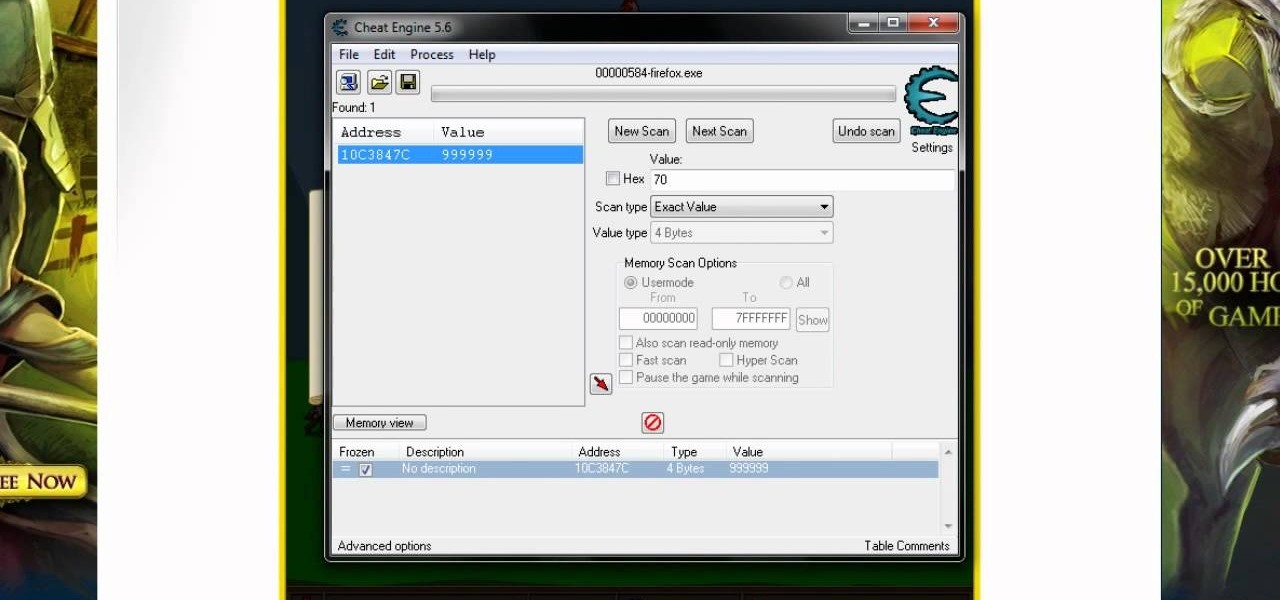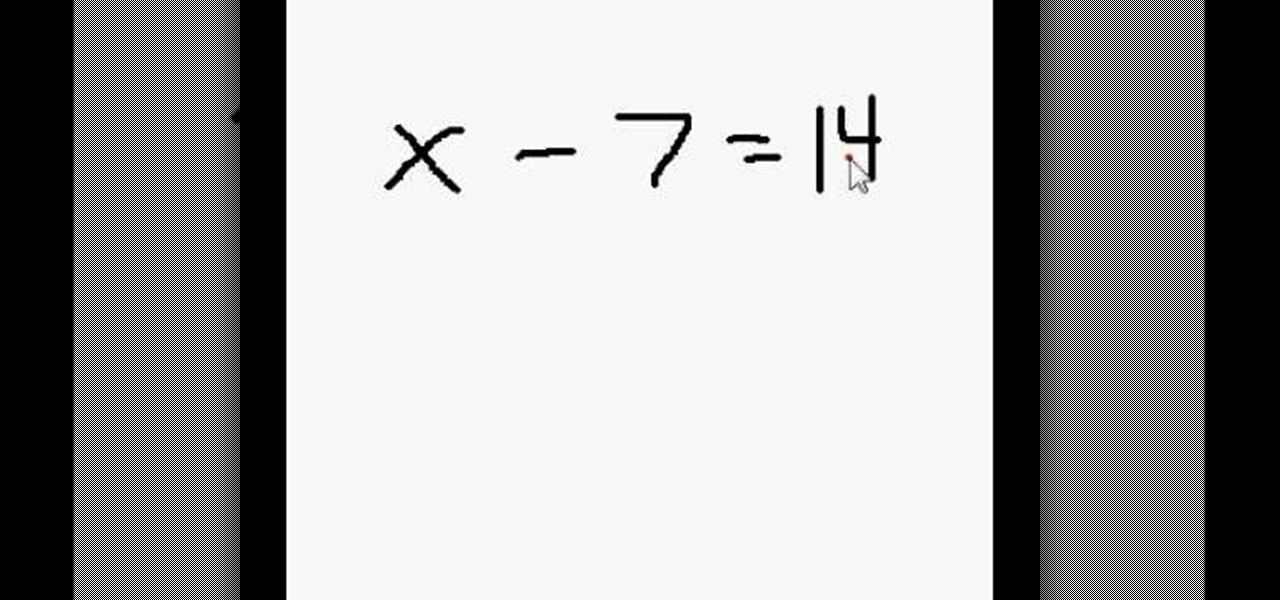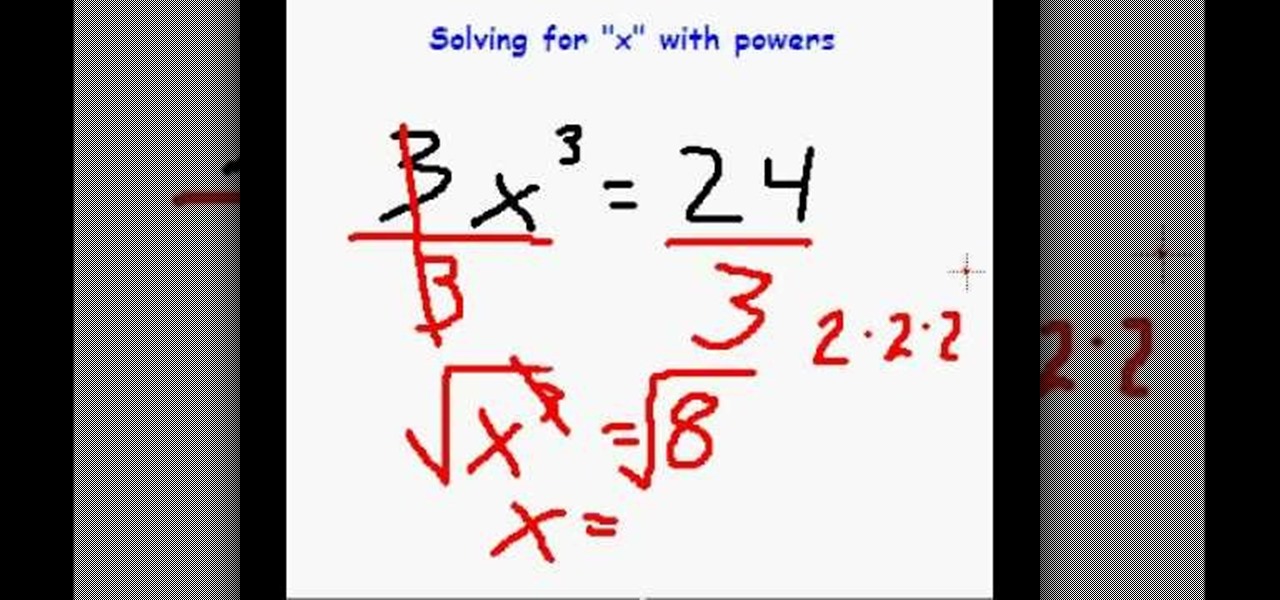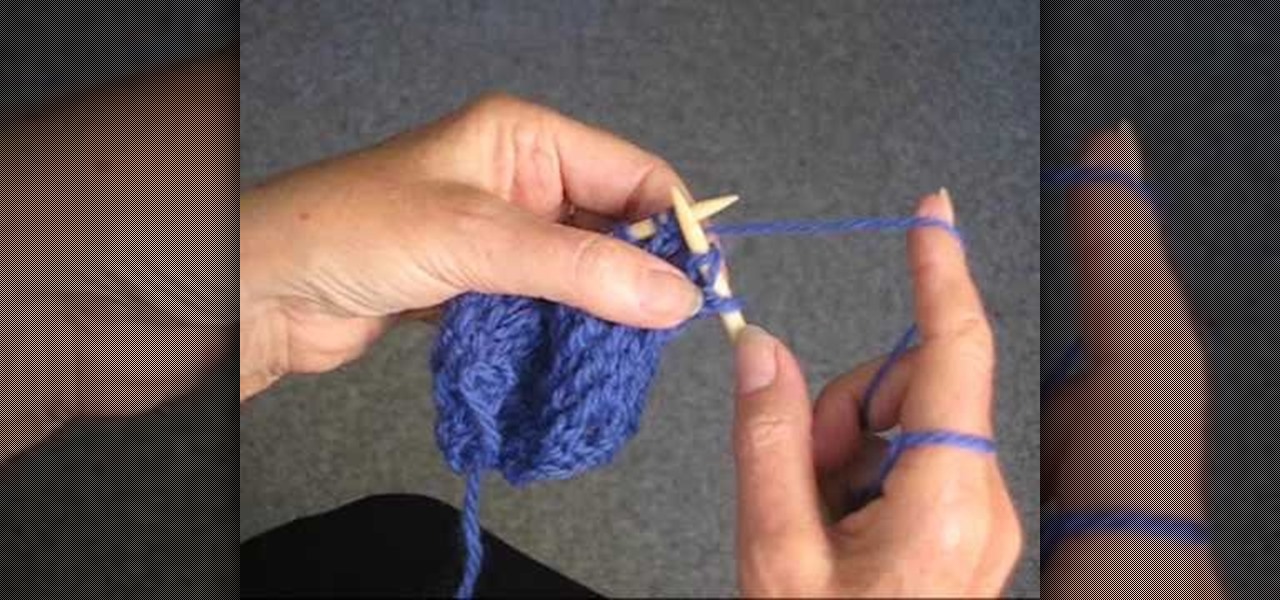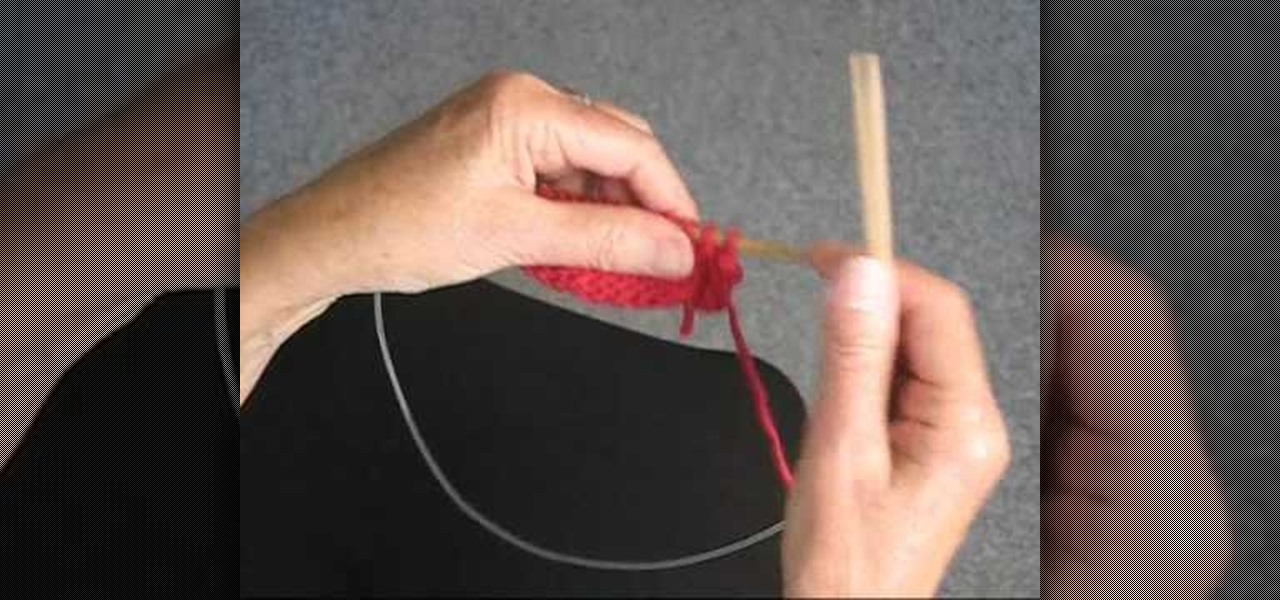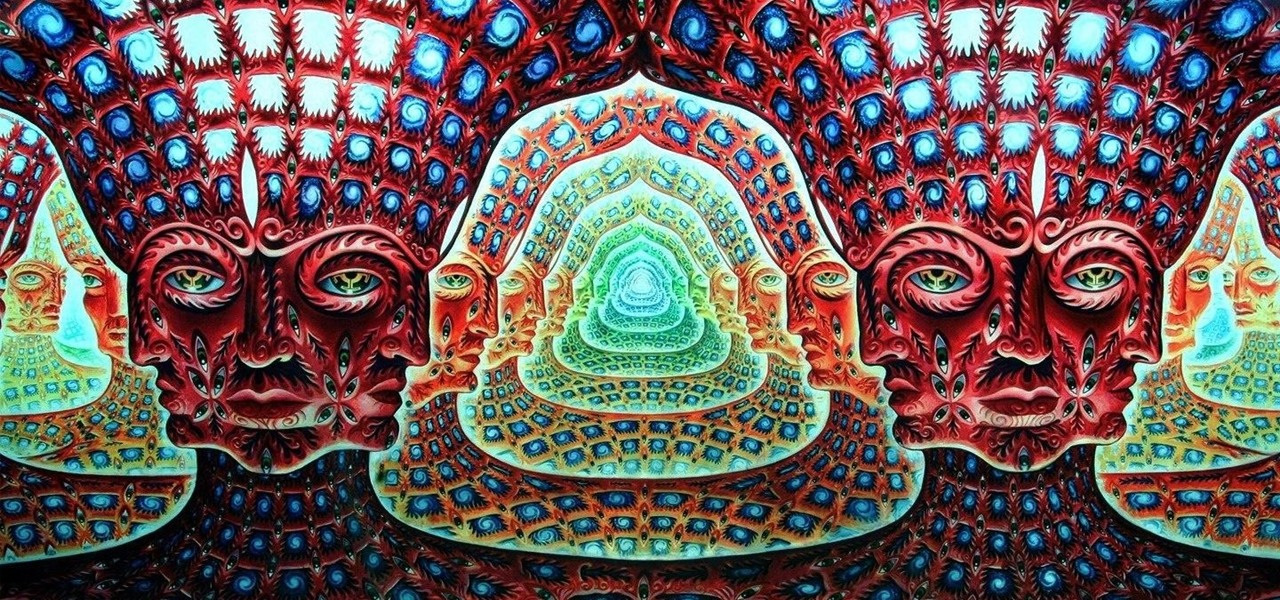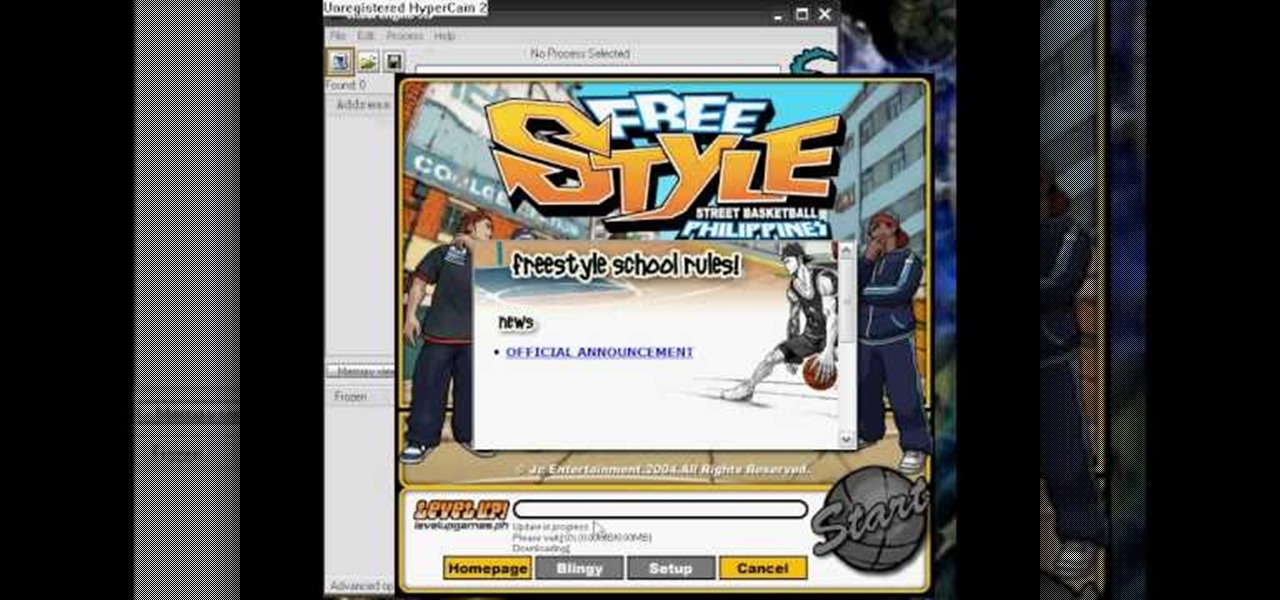PowerBook Medic is the ultimate resource for Mac computers and electronics repair. They have helpful tutorials on most Apple products including the MacBook, MacBook Pro, PowerBook, iBook, iPhone, iPod, and more, covering topics from disassemblies, to RAM upgrades, to replacement hard drives.

PowerBook Medic is the ultimate resource for Mac computers and electronics repair. They have helpful tutorials on most Apple products including the MacBook, MacBook Pro, PowerBook, iBook, iPhone, iPod, and more, covering topics from disassemblies, to RAM upgrades, to replacement hard drives.

PowerBook Medic is the ultimate resource for Mac computers and electronics repair. They have helpful tutorials on most Apple products including the MacBook, MacBook Pro, PowerBook, iBook, iPhone, iPod, and more, covering topics from disassemblies, to RAM upgrades, to replacement hard drives.

PowerBook Medic is the ultimate resource for Mac computers and electronics repair. They have helpful tutorials on most Apple products including the MacBook, MacBook Pro, PowerBook, iBook, iPhone, iPod, and more, covering topics from disassemblies, to RAM upgrades, to replacement hard drives.

PowerBook Medic is the ultimate resource for Mac computers and electronics repair. They have helpful tutorials on most Apple products including the MacBook, MacBook Pro, PowerBook, iBook, iPhone, iPod, and more, covering topics from disassemblies, to RAM upgrades, to replacement hard drives.

PowerBook Medic is the ultimate resource for Mac computers and electronics repair. They have helpful tutorials on most Apple products including the MacBook, MacBook Pro, PowerBook, iBook, iPhone, iPod, and more, covering topics from disassemblies, to RAM upgrades, to replacement hard drives.

PowerBook Medic is the ultimate resource for Mac computers and electronics repair. They have helpful tutorials on most Apple products including the MacBook, MacBook Pro, PowerBook, iBook, iPhone, iPod, and more, covering topics from disassemblies, to RAM upgrades, to replacement hard drives.

Master knitter Judy shows you how to knit a picot cast on in this knitting video. If you haven't figured out how to cast on yet, you should probably watch her video on that first. This is a sweet edging for the bottom of a baby sweater or blanket. There are many other instances where you would want to use a picot cast on, as well. Learn it with this up close demonstration by Judy Graham, Knitter to the Stars.

This is a fun and easy stitch you can use to stitch scarves, shawls and other accessories you want to have a lace-like look. This knitting stitch leaves large gaps in the pattern, which look quite pretty and gives it a lace like look. There's two different variations of the like-lace stitch, so check out both videos for details. Judy Graham, Knitter to the Stars, shows you how it's done!

Watch and learn the secret behind knitting a simple garter stitch scarf. Garter stitches are great for scarves because all you do is knit every row and both sides are the same. Cast on the number of stitches that you want and just start knitting! Judy Graham, Knitter to the Stars, shows you how it's done!

In this tutorial, we learn how to use task types in MS Project 2007. First, open up the form view of all the different tasks you have. Now, look at the unit task type and see if it's effort driven or fixed units. Now, change what you want the task type to be and then click on the next button. Assign a second resource if you need to, then change the duration if you need to as well. Continue to change the task types depending on what durations you have then make sure to save this. Double check ...

In this tutorial, we learn how to set up the calendar in MS Project 2007. First, open up your calendar and then click on the "work week" tab. Now, set your working times into the slots for each different day. Make sure you set your start and end times correctly. Now, go to options and change the default start and end times so they match your working calendar. When finished, save this and then start to enter your task information to each different slot. When you enter this, the start and finis...

Tower of Doom is one of the many fun games accessible on Armor Games. Have you ever wanted to hack it? This video is here to help. Utilizing Cheat Engine 5.6, this video will show you how to hack / cheat Tower of Doom, giving yourself as many ghosts (the operative resource in the game) as you need to build all of the tower that you want. Never let your tower fall again.

The first operations you will need to know when learning to use algebra to solve for an unknown variable “x” will be using addition and subtraction. You can check you work by checking the balance of the equation when you are done.

Solving for ‘x’ in an algebraic equation can seem difficult when presented with different situations. Here are a few examples and tip for how to solve for x when there are powers and parentheses in the polynomial equation.

A video from HelpVids that shows how to disable Windows Aero visual style in Windows 7. Nero makes your windows look more beautiful by adding effects like transparency / translucency, live thumbnails, live icons etc. All these effects however use valuable system resources like memory (RAM) and processor time. This may lead to a noticeable decrease in performance in some PC configurations especially those in which the processor speed and the amount of RAM is low.

When it comes to knitting patterns, simple algorithms can have very aesthetically pleasing results. Take the simple color-graded hat. See how to knit a color-graded hat with this easy, up close demonstration by Judy Graham, Knitter to the Stars.

You need an uneven number of stitches for this method. See how to do the half fisherman stitch when knitting, with this easy, up close demonstration by Judy Graham, Knitter to the Stars.

Is your PC too slow? Want your PC performance to increase without paying any money? Well, in this video the viewers will be taught how to speed up their PC and internet speed without spending a dime. First of all, the video goes through some of the potential applications that are draining the computers' resources, such as multiple anti-virus. The video teaches how to delete and remove unneeded applications and free up additional RAM. One of the key ideas is to close and disable applications t...

This is only two rows, and quite simple once you get used to it. See how to knit the fisherman rib stitch when knitting, with this easy, up close demonstration by Judy Graham, Knitter to the Stars.

Do you know how coiling effects golf swing? Swaying too far off the ball in the backswing and downswing is one of the most common power leaks in golf. Use five-time, Re/Max World Long Drive Champ, Jason Zuback's method for creating power through a proper coil and gain yards now. See how to create power in your golf swing with a proper coil.

Decreasing on a purl row couldn't be easier. See how to decrease on a purl row when knitting, with this easy, up close demonstration by Judy Graham, Knitter to the Stars.

It's easy to add a new yarn color in the middle of your row. See how to change colors in the middle of the row when knitting, with this easy, up close demonstration by Judy Graham, Knitter to the Stars.

The like lace stitch is such and easy stitch and easy to work with. See how to unravel like lace stitch when knitting, with this easy, up close demonstration by Judy Graham, Knitter to the Stars.

This is a great knitting tip. See how to switch from a straight needle to a round needle when knitting, and why, with this easy, up close demonstration by Judy Graham, Knitter to the Stars.

A big triangle is easy to make. See how to knit a two-toned triangle when stitching, with this easy, up close demonstration by Judy Graham, Knitter to the Stars.

It's time for some golf! Better putting comes from better practice. Try this drill to see what flaws may be creeping into your putting stroke. Just watch to see how to perfect your golf putts with practice drills.

Not everybody knows exactly where the position the ball when teeing off. Do you know where it should be placed? Director of Education for Troon Golf, Tim Mahoney, teaches you where to place the golf ball in your stance and how that impacts your ballflight. Just watch to see how to properly position the golf ball for your drive.

Check out this video tutorial to learn more about the Phishing Filter on Internet Explorer 7. Web browsers such as Microsoft's Internet Explorer 7 have become an important part of the computing experience for business and home users around the world. With the popularity of web browsers for accessing information, running programs, and even accessing corporate resources, the browser has become a target for viruses, malware, and phishing schemes that present real dangers to Internet users. Inter...

It's time for some golf! All golfers want more power off the tee, but few know how to get the job done effectively. Rick Sessinghaus remedies this situation by explaining four relatively simple keys to maximizing your driving distance without changing your equipment. Just see how to add power to your golf swing.

Stuttering is a communication disorder affecting over 3 million Americans. Stuttering can make school and other social interactions difficult. Although there are no instant cures, these tips will help your progression toward speech fluency.

Ever since Google CEO Sundar Pichai took the helms of the world's most valuable brand, he has made it his mission to bring smartphones to lower-income communities. Born in India, Mr. Pichai has created several programs to address the needs of the Indian market, particularly the lower income families.

Hello, hackers and engineers! Today we are going to dive a tiny bit deeper into the secrets of psychology, and how we can use them with hacking and social engineering attacks.

We always want to find more ways to help brilliantly lazy cooks make great-tasting food and save money and time in the process. Luckily, our Facebook fans are invaluable sources of information when it comes to getting cool tips, behind-the-scenes info, and more.

Welcome back, my greenhorn hackers! Sometimes, we don't have a specific target in mind, but rather we are simply looking for vulnerable and easy-to-hack targets anywhere on the planet. Wouldn't be great if we had a search engine like Google that could help us find these targets? Well, we do, and it's called Shodan!

Have a PC but hate Windows? Maybe you've just heard a ton about the new Mountain Lion OS X and want to see if it lives up to expectations. Either way, you can install Mountain Lion on your Intel-based PC in a few easy steps. All you need is a copy of the OS X and an 8 GB USB flash drive. The first step is getting Mountain Lion onto the flash drive. You'll need to format the drive with one partition as Mac OS Extended, Journaled and select Master Boot Record under options so that it's able to ...

In this two part tutorial, you will learn how to build a beach house from scratch in Minecraft. You will need wooden planks, wooden slabs, glass, fence, wooden stairs, levers, doors, pistons, and redstone torches. Once you have all of your resources, you can construct a beautiful raised house on the sand.

Want to be the biggest and the baddest on the courts? Of course you do! This tutorial shows you how to get the free Flash game hacking program, Cheat Engine. Once you have this program, you can use it to change nearly any value within the game to give yourself high stats, a high score or nearly infinite resources. Just follow along with this tutorial, and you'll be hacking your way to the top of the court in no time!

An old glitch seems to have carried itself over from Fallout 3 right into Fallout New Vegas! Not surprising as they used the same game engine and resources, but regardless of that, you'd think that the Q&A team would have caught it. In this video you will learn how to exploit this glitch by purchasing a cheap item and then selling it back for more than the original price over and over and over again. Details in the video!

Are your electricity and water bills comparable with that of Raging Waters? Then it's probably the right time to consider how to save on your energy and water bill by taking small steps like assessing where you're at in your home, having an energy audit, and eliminate leaky faucets.