
How To: Use the Scandinavian defense in chess openings
This is a look at the book lines for the Scandinavian Defense played by Black, exploring variations, and also including a grandmaster game between Karpov and Larsen for illustration.


This is a look at the book lines for the Scandinavian Defense played by Black, exploring variations, and also including a grandmaster game between Karpov and Larsen for illustration.

The application Acrobat 3D comes with an associated utility called Acrobat 3D Toolkit, which allows the 3D content in the PDF file to be enhanced by editing lighting, adding textures and materials, and creating animations. In this video tutorial you will learn to set up the Acrobat 3D Toolkit environment for technical illustration. Learn about the shortcuts and quick keys to quicken your workflow!

This video will show you an easy way to draw one of the most popular people on YouTube at the moment - Zoella! From drawing out a rough first sketch, all the way through to creating a complete, coloured-in illustration, this video will show you how it's all done. Hope you like it!

In this video i will show you how i paint one of my fashion sketches. More Fashion illustrations coming soon.
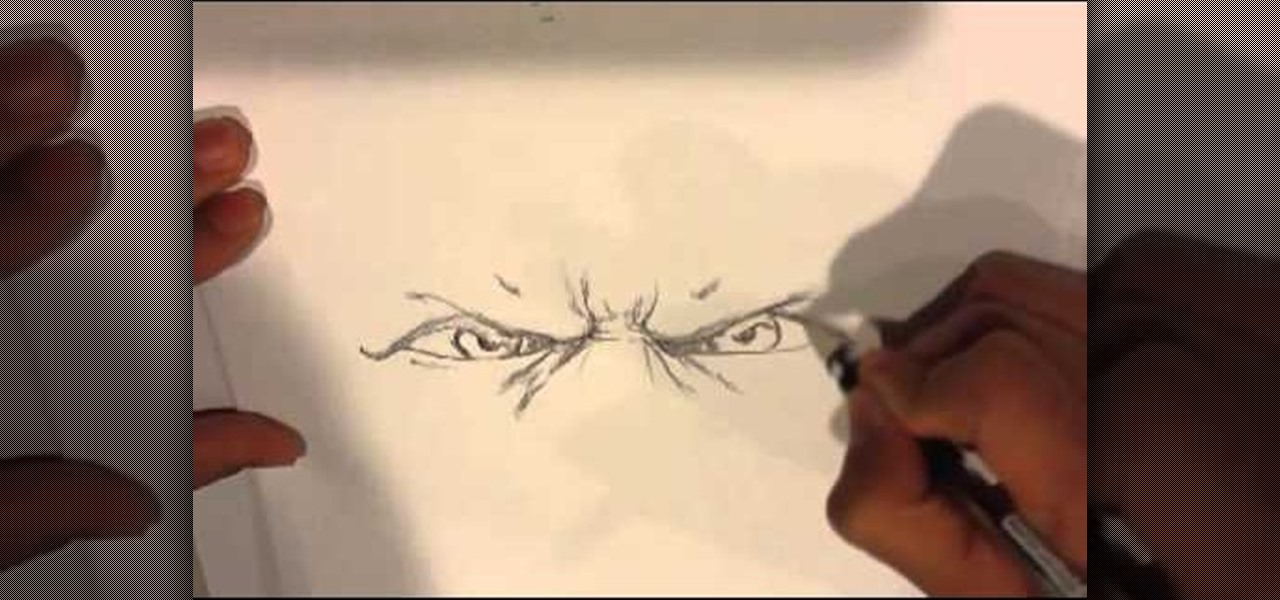
How to Draw angry God eyes. Good for fantasy illustration. For more videos go to : http://howtodrawfantasyart.blogspot.com/
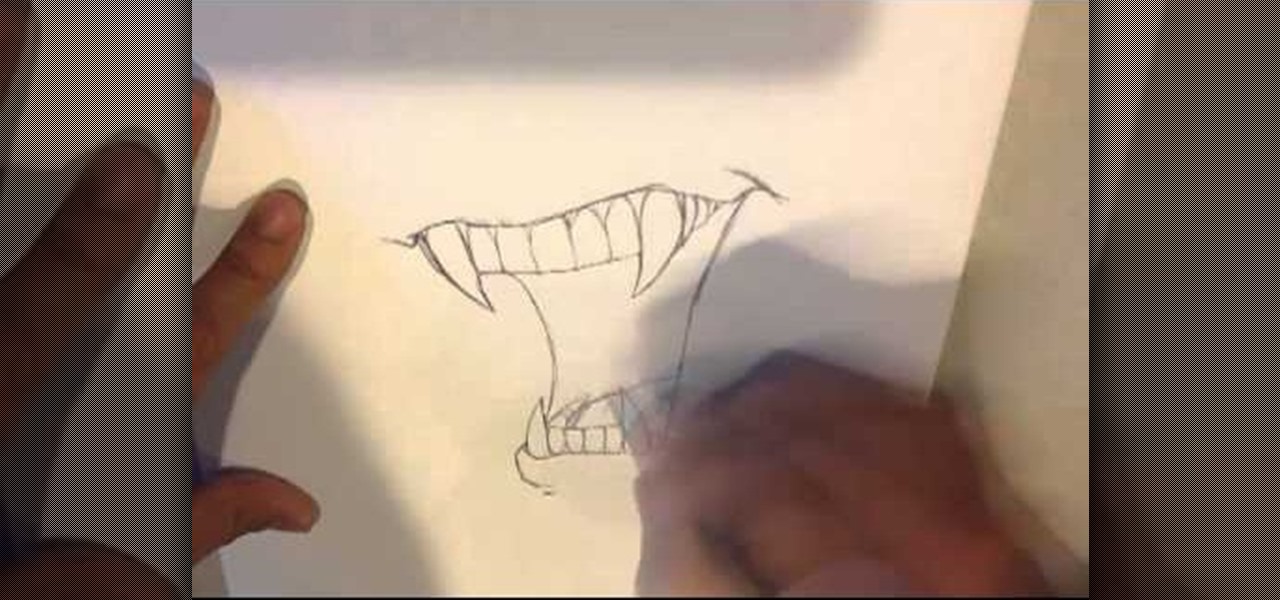
shows process about how I draw vampire fangs, very useful in illustration. For videos go to : http://howtodrawfantasyart.blogspot.com/
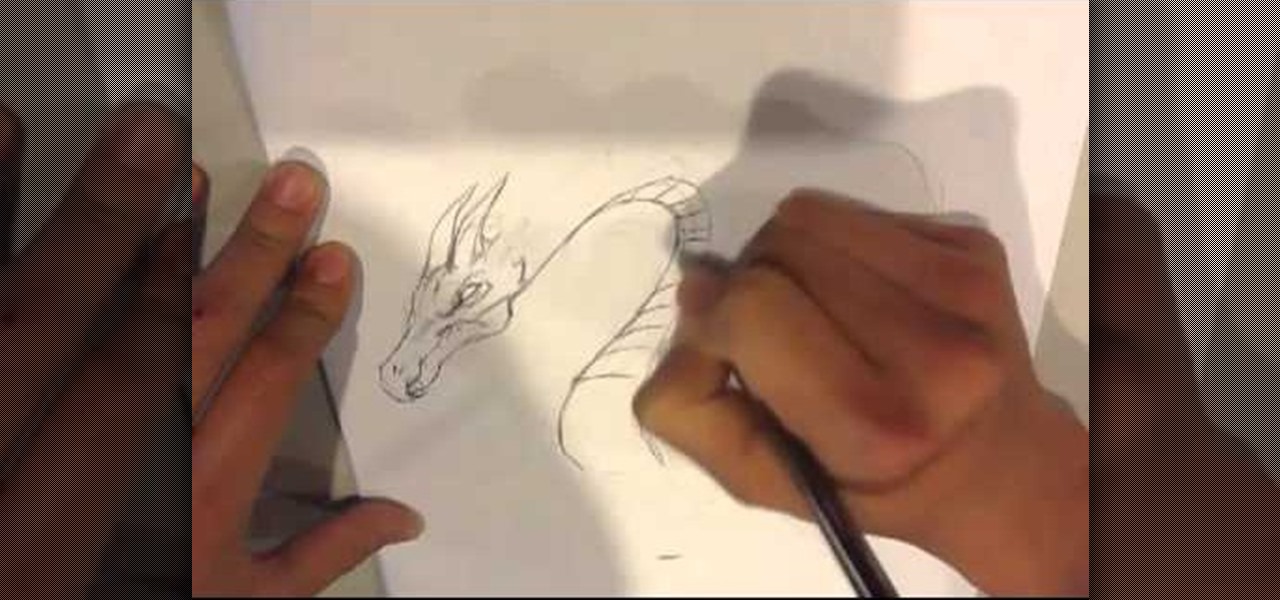
I go over how i draw a baby dragon. very useful in fantasy illustration fields. For more, go to :http://howtodrawfantasyart.blogspot.com/

Good for fantasy art, and anyone learning fantasy illustration. I go over how I draw a swamp monster. If you want the step by step, it is located at:
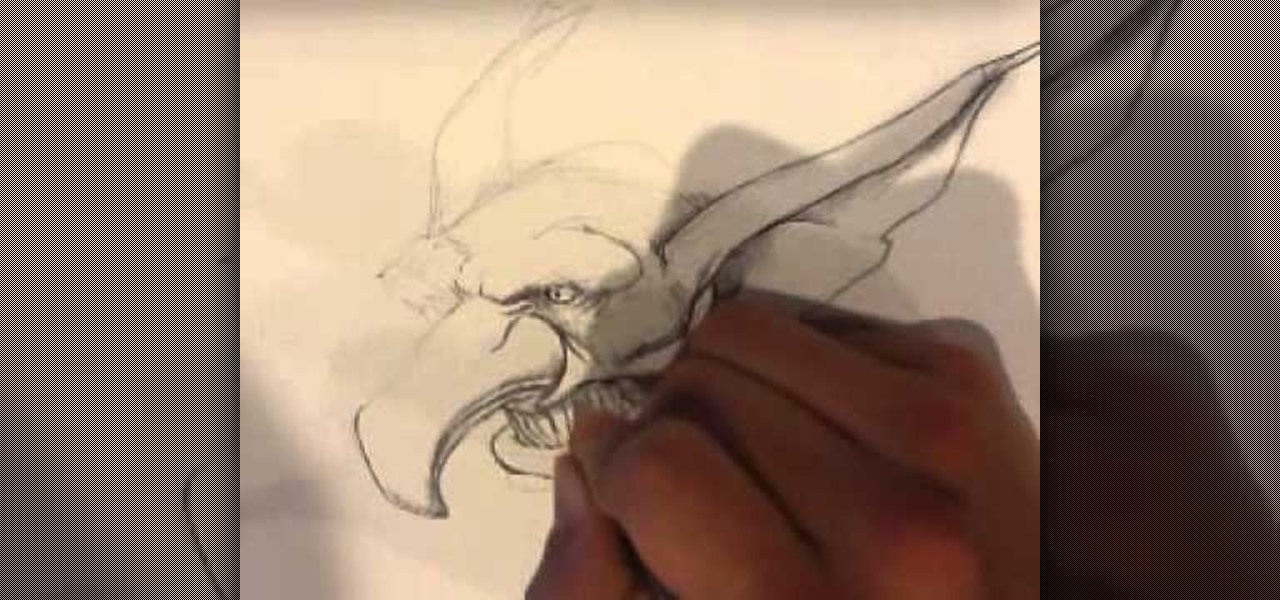
I go over how I draw a goblin head. This is useful for anyone that likes fantasy illustration, or fantasy art. For a step by step, or walkthrough. Go here:

How to draw a dragon head. Look for anatomical landmarks in the head. If you enjoy how to draw fantasy, or art videos. Great for anyone interested in fantasy art and illustration. For the full step by step watch the video below or go to:

This is how i go over drawing a battle turtle. its very useful for anyone into fantasy art, or likes fantasy illustration or game art. You can see the step by step here :
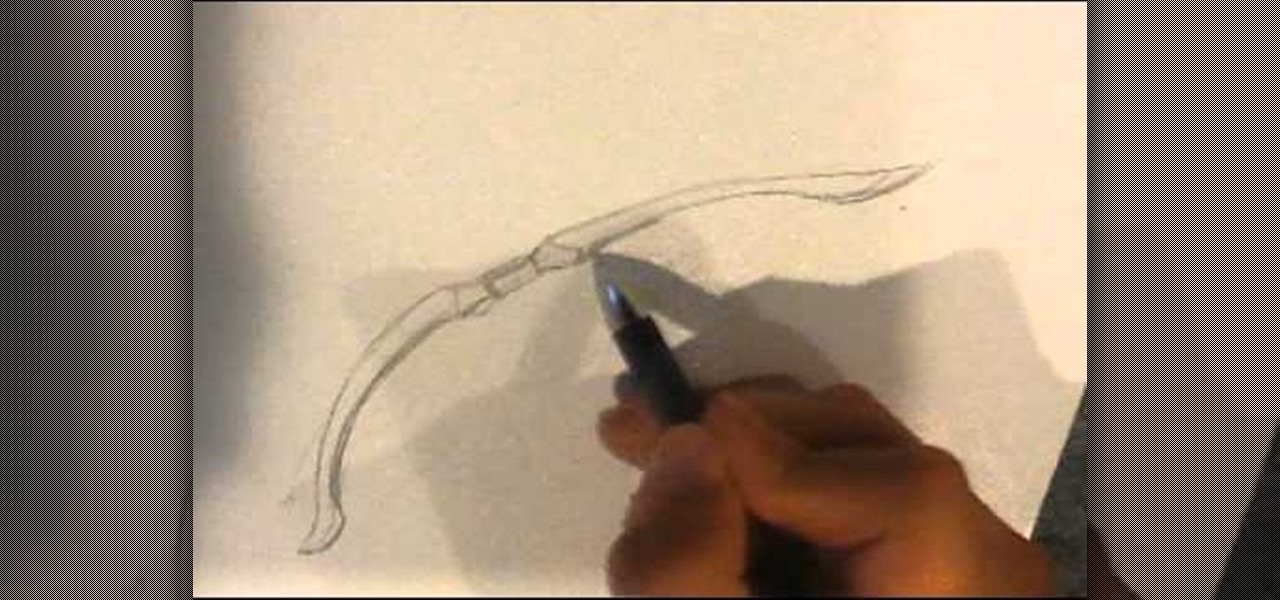
With the coming out of the Hunger Games movie. I decided to go over how to draw a bow. This is good if you love fantasy art, or like fantasy illustration. For the step by step, go to :http://howtodrawfantasyart.blogspot.com/

I go over how I draw marvel character, Thor. I draw my version of thor from the Avengers. Good for anyone who likes comic art, or fantasy illustration. I show you my process from the beginning. I know this is more a drawing video for comic art , but I feel it relates. Enjoy the art video.
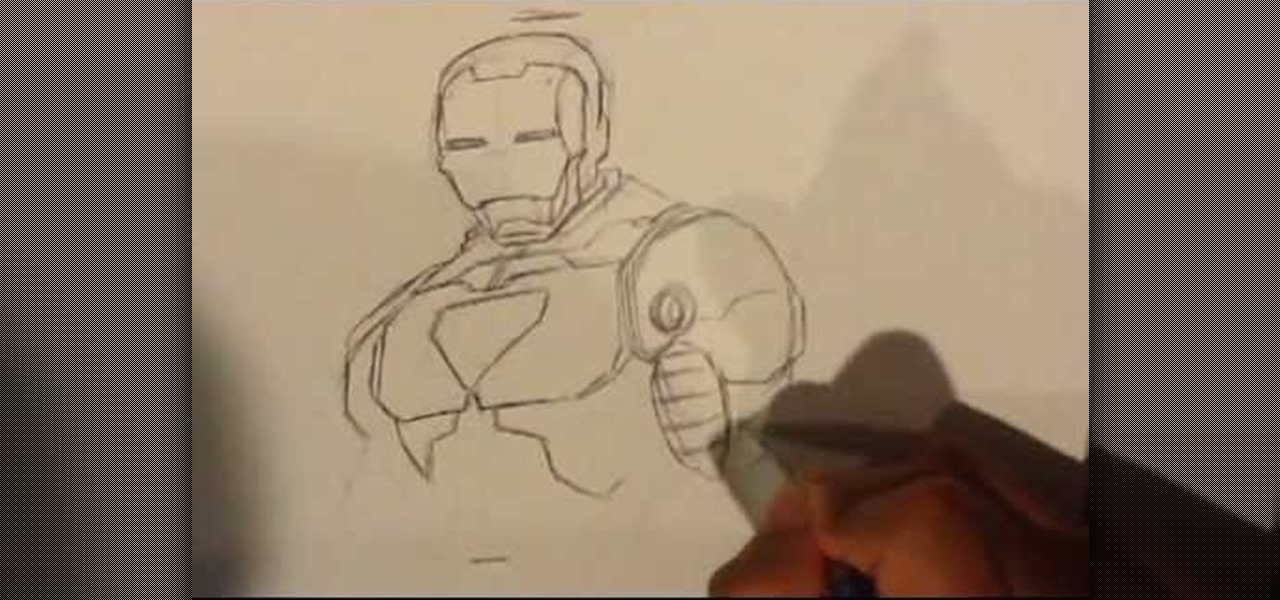
I draw a fast little sketch of Iron Man. With the Avengers movie being such a success, i could not resist.Useful for anyone that's into fantasy illustration, comic art, , ect. For the entire explanation go to :http://howtodrawfantasyart.blogspot.com/
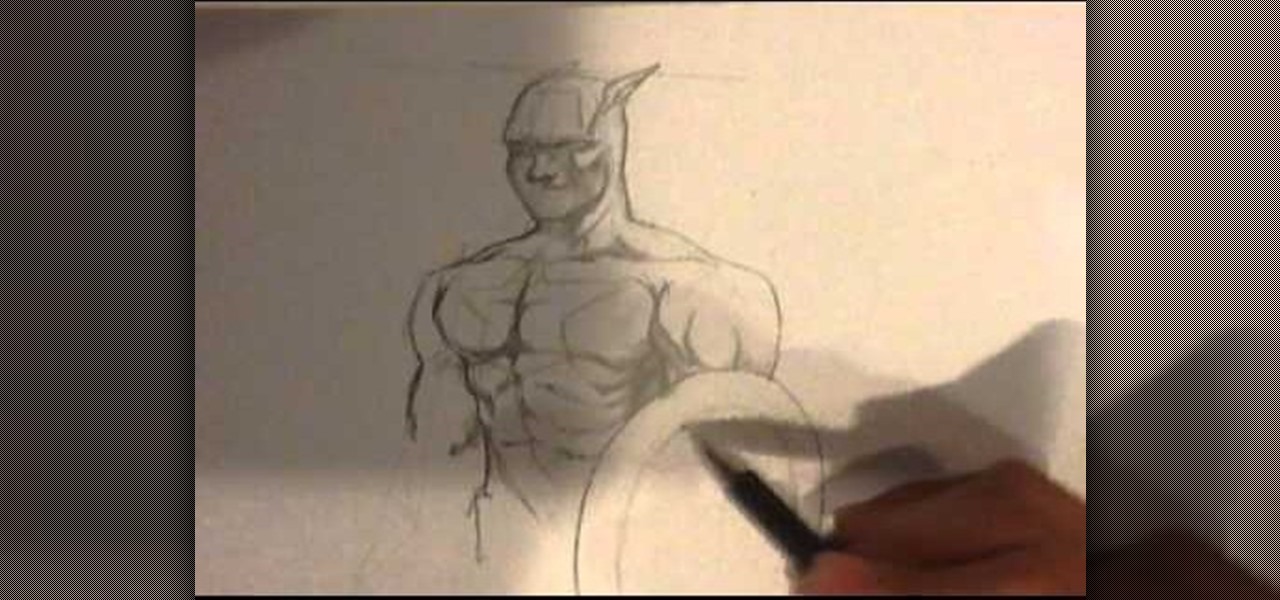
I sketch Captain America in a fast way. I go over how I draw him. With the recent avengers craze, I had him on my mind. Good for people who like fantasy art, comic art or fantasy illustration. For the full explanation: http://howtodrawfantasyart.blogspot.com/

I draw the Alien from Aliens. I think this design was the one from the third movie, i believe. Correct me if I'm wrong, please. I sped up my process. but its good for anyone into science fiction, fantasy art, or fantasy illustration. Please subscribe to my channel. Also, For more go to http://howtodrawfantasyart.blogspot.com/

I draw the Predator from the movie. I drew the look he has when he takes the mask off. A very interesting design he has. Good for anyone into fantasy art, fantasy illustration, game art, etc.

Retro is in, but then again… when was retro ever out? Watch this Illustrator video tutorial to learn about making retro looking sparkles for whatever reason you may need (or want) them. The bulk of the video will cover the many advantages to using symbols, when and where you can, in your illustrations when dealing with many of the same graphic objects. Learn to edit 100's of objects in no time, and learn about many of the symbolism tools available to you in Adobe Illustrator!

This is all about vector, swirling rainbows. Have you ever seen those looping, swooshing, swirling rainbow graphics used in all kinds of graphics ranging from logos, and sketches, to grungy and retro illustrations? Well, you are going to create one of them in Illustrator. Watch this Illustrator video tutorial to create vectored rainbows. Also, learn how to export it to a program, such as Photoshop, as a smart object, to utilize it as a smart object so we can both retain vector scalability whi...

Have you ever heard of tradigital art? Tradigital art incorporates traditional materials with digital media. This is a combination of such techniques as illustration with Decocolor Markers, Prismacolor Markers, pencils, and Photoshop. Watch this tutorial to learn how to enhance traditional art methods with digital media. It illustrates the tradigital process step-by-step. Make sure to pause the video after each step and look at the screen every few seconds while you are drawing.

In this tutorial, we learn how to meet a woman at Starbucks. If you are standing next to a girl, take inventory of what she has on and what she's got with her. Process this for 15-20 seconds, then listen to what she is ordering and when. Strike a conversation with her by getting her attention on what she just ordered. If she is getting a double espresso in the afternoon, then ask the woman why she is lagging today. Talk to her and ask her why is is tired and start to listen to everything she ...
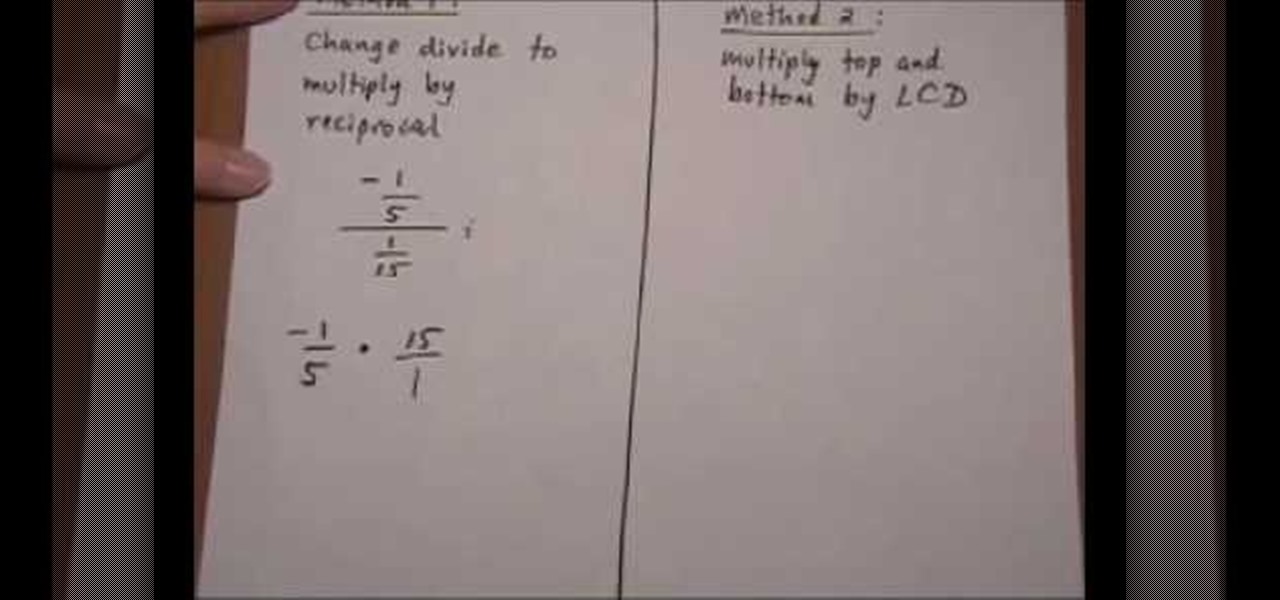
In this video you can learn how to simplify complex fractions. Look at the example in the illustration. To simplify this complex problem, you would first add the number 1 under the whole number in the denominator, to make it a fraction. Then change it from a division problem by simply inverting (flipping the numbers over) in the second part of the problem. Then multiply the numerators and the denominators across and simplify the problem further, if necessary. To simplify this complex problem,...

This how-to video from Lowe's demonstrates how to install a closet organization system. He explains that the first step is to clean out the closet and take inventory of the items that go in the closet, then choose what type of racks, shelving and bins will work for your space. He explains the options and shows wire and laminate components, and encourages the viewers to take measurements to create a design based on their needs. Using this advice and the materials available at Lowe's, along wit...
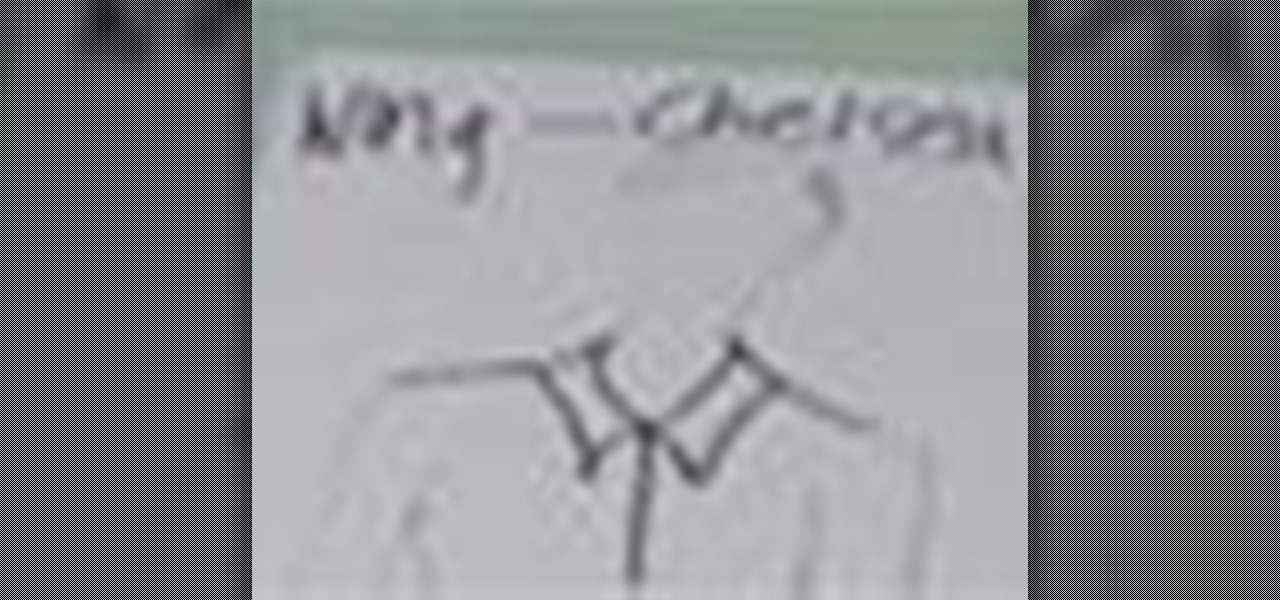
Small collars in fashion design can add attitude and personality to a garment illustration. Learn to draw small collars from a fashion designer in this free fashion illustration video series.

Tips for fashion illustration and croquis proportions, including bust and waistlines and garment seams. Draw croquis in this free fashion illustration video series with a fashion designer.

It looks like it's cuffing season for AR hardware makers and telecommunications corporations. With AT&T aligned with Magic Leap as its exclusive wireless retailer on the high-end AR side, Verizon has also reached a master reseller agreement with Vuzix, according to a filing with the Securities Exchange Commission.

If you're trying to get a new iPhone 6 or 6 Plus, we know you've been struggling to find one, and we're here to help. With Apple's preorder numbers topping 4 million in the first 24 hours, it was nearly impossible to get one during the first wave.

Want to use an Illustrator CS5 illustration in a Microsoft PowerPoint presentation or Word document? This video clip will show you how it's done. Whether you're new to Adobe's popular vector graphics editor or a seasoned graphic arts professional interested in better acquainting yourself with the new features and functions of Illustrator CS5, you're sure to benefit from this free software tutorial. For more information, and to get started using this trick in your own Illustrator projects, wat...

Looking for a quick guide on how to utilize the Live Trace tool to turn a digital photograph into a cartoon illustration? This clip will teach you what you need to know. Whether you're new to Adobe's popular vector graphics editing software or a seasoned professional just looking to better acquaint yourself with the program and its various features and filters, you're sure to be well served by this video tutorial. For more information, including detailed, step-by-step instructions, watch this...

TyingItAllTogether presents this interesting video that shows you how to tie the Celtic tree of life decorative knot. To do this, you make a series of intertwining loops, until they form a circle. This wordless video is very easy to follow along. Watch, and master the art of knot-making with this great video. For more great videos on decorative knot-making, search on WonderHowTo.
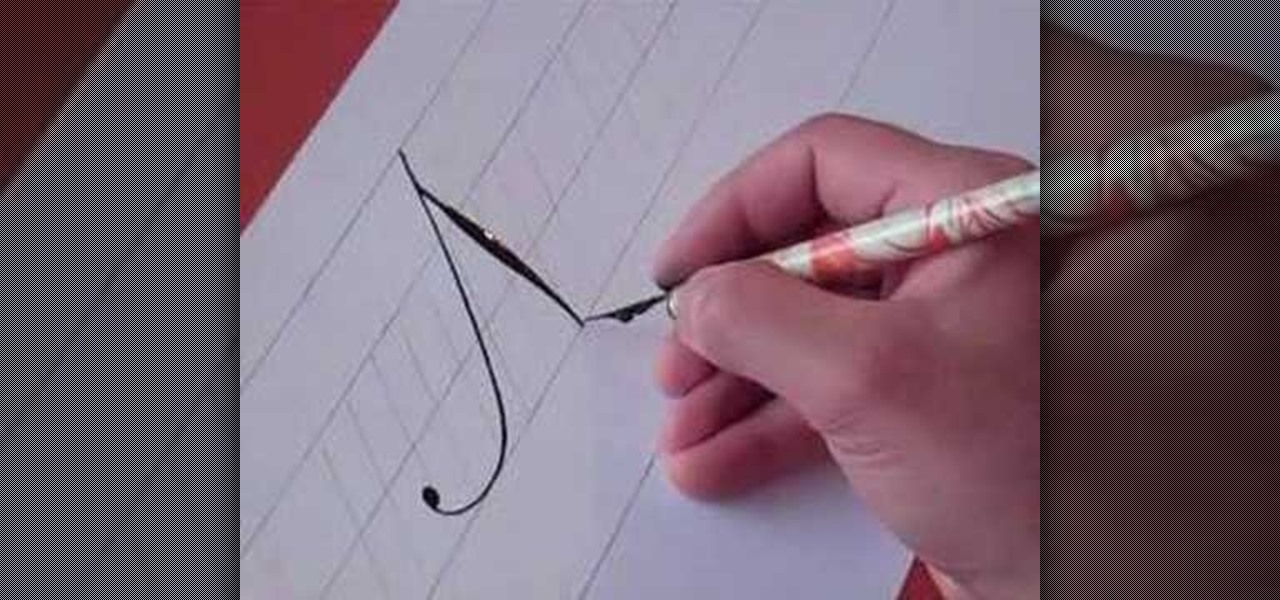
This video tutorial with Hamid Reza Ebrahimi, shows you how to write the letter N in calligraphy copperplate. The video illustrates step-by-step how to write this letter in the most accurate way possible. To begin, you draw a thin slanted downward stroke with a moderately curled tail. Then you create a stoke tangent to the first stroke with a tapered thickness in the middle. To complete the capital N you draw a tangent line upward that is thin and has a large looping tail. For the small case ...

In this video the author shows about the different parts of a biological cell. He intends to explain the parts of a cell by using a diagram and incrementally building different parts of the cell explaining them along the way. he starts with drawing the cellular membrane which is the boundary or outer cover of the cell. Now he starts with drawing the DNA which are also called as he genes of the cell. Now he draws and shows other parts of cell called eukaryotes, chromatin and also nucleus which...

Illustrator is a great tool for creating individual artwork. Creative and clever, it has many functions, one of which is mosaic. If you want to make your illustration or design appear to have a myriad of tiny 'squares' like a Roman mosaic, this guy can help you do it. The short clip explains clearly how to bring the chosen effect to your design. You can see on screen exactly how to do it, so you're not left in the dark, searching every menu for the right tool.
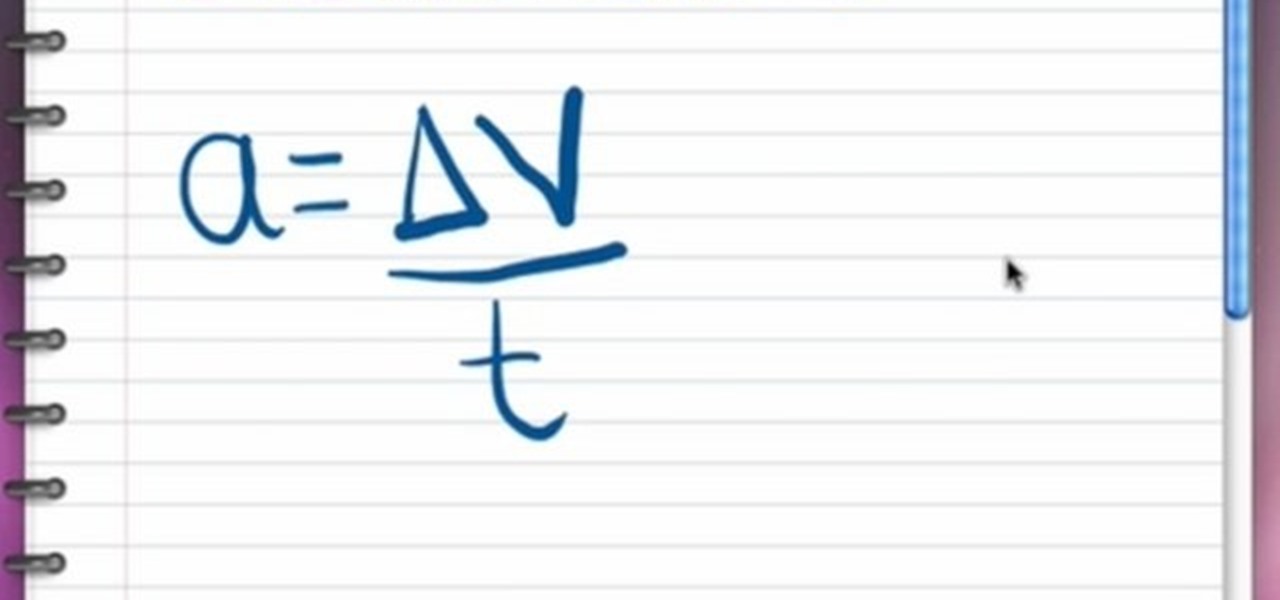
In this video the author explains the various concepts like speed, velocity, free fall speed etc., Speed tells you how fast you are going, i.e. it is distance divided by time taken to travel it. Velocity is nothing but speed along with direction. Now she tells that acceleration is used to measure the rate of change in velocity. So she says that acceleration is difference in velocity divided by the time. She also explains that there can be acceleration with out change is speed as there can be ...

This video shows you how to create text for comic books, using just a few easy steps. It's explained simply, so that a beginner that has never used Illustrator before, could do this. It shows how to stretch, and shadow your lettering, as well. Detailed illustrations will show you how to create a professional looking heading or title, in just a few minutes. It's perfect for banners, brochures, and pamphlets. The creations you can do are limitless, and you can learn how to do this today by just...

This is Cartoonsmart's introductory lesson on how to draw using vector illustration Flash CS4, CS3 or Flash 8.

If you want to draw fantasy illustrations of brave knights slaying dragons or heroic warriors charging into battle against armies of barbarians, it's essential to know how to draw a hand holding a sword. If you try to draw a hand with a sword from memory, it probably won't turn out looking quite right. In this video, "Miki Falls" manga creator Mark Crilley shows you how to draw a hand holding a sword, getting the details right.

Creating doodles on an iPhone is made easy thanks to the "Draw" tool in Notes and "Digital Touch" for iMessages, but these are limited in scope. Drawing in Notes has no animated effects, and while Digital Touch does, its drawing tools are lacking and the animations can only live within iMessages. If it's animations you want, Apple has another app that can help you create them.

Designing bathing suits can make for difficult fashion illustrations. Learn to draw one-piece bathing suits from a fashion designer in this free fashion illustration video series.

In this video, we learn how to use the PRIME operator in math. The prime operator is the opposite of something in the equation. Take a look at the illustration in the video that is shown. Once you see that, you will be able to tell what A prime and B prime are. A prime is the opposite of "A". If a number is shaded in "A" it should not be shaded in "A Prime". The same goes for the prime of the letter "B". Just pay attention to what the numbers selected for each letter is, then use the opposite...