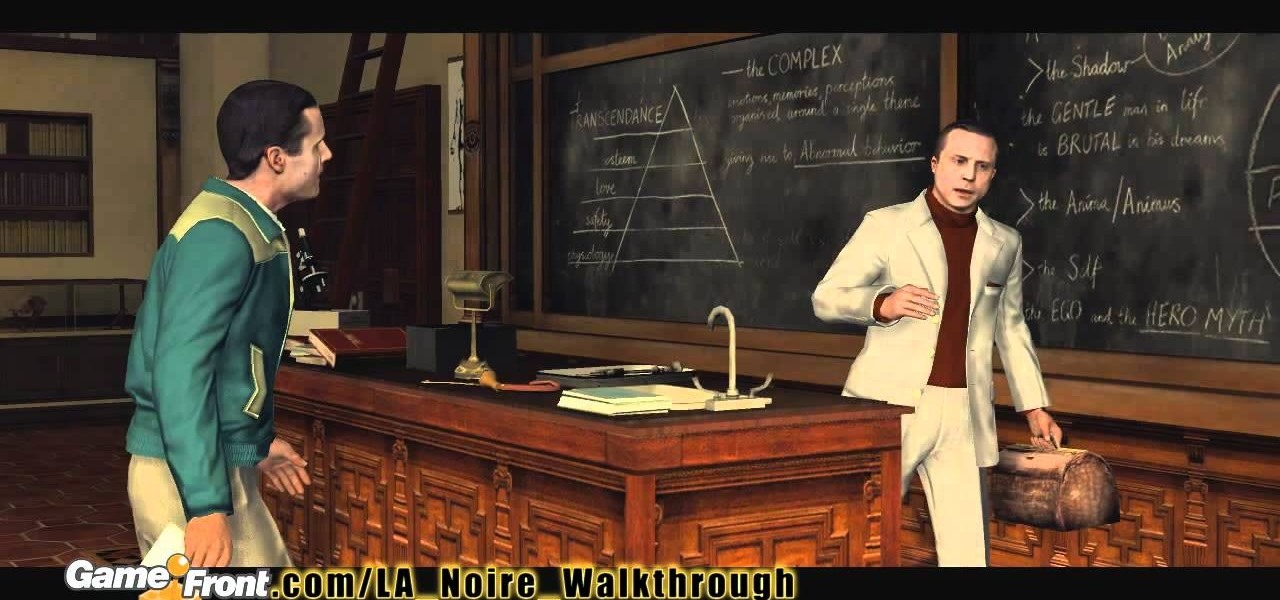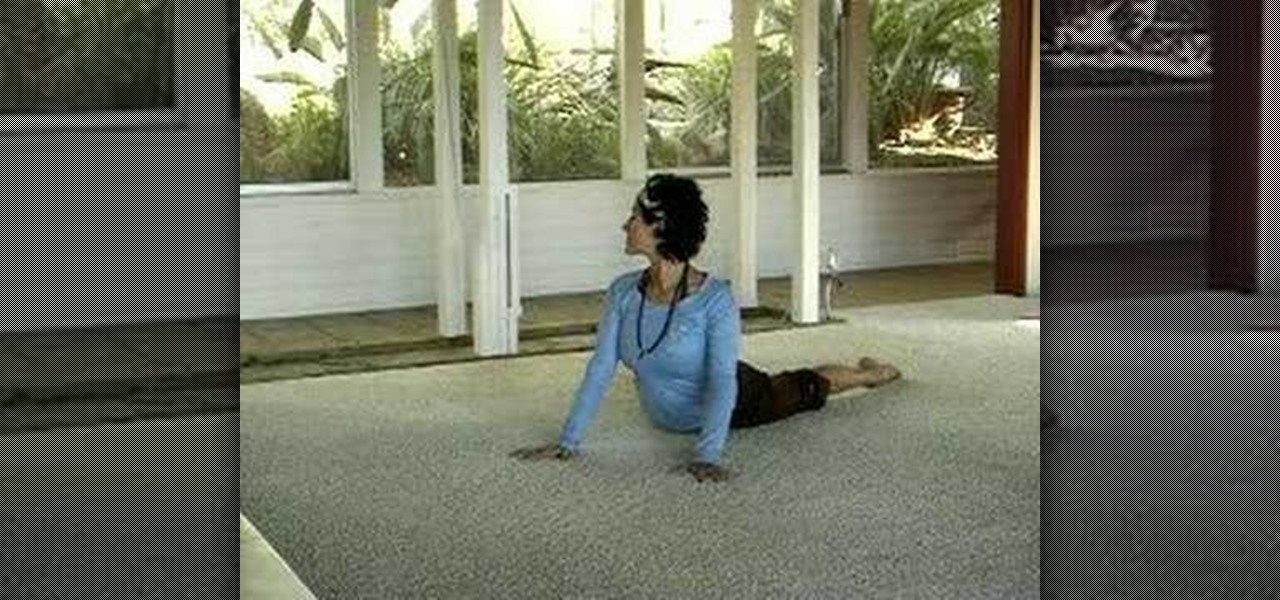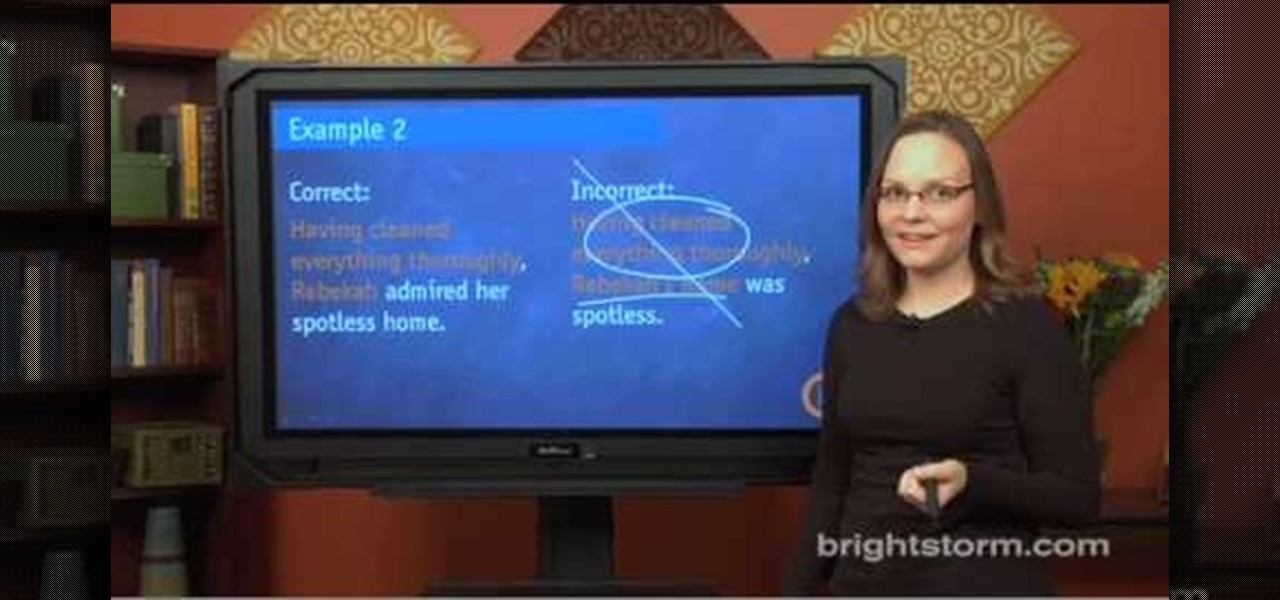This is a presentation of how to face toughest interview questions. During most of the job interview, the interviewer is trying to find out your capabilities if the job. They want the client to explore why they want to be working here. They know that you want a job. But more specifically they need to know why you want to work in their firm and also your capabilities. So, you must be prepared to answer for this common question for most of the interviews. First of all you should understand why ...

Researching genealogy takes a little enterprise and the skills of a master sleuth.. Watch this video to learn how to research your genealogy and family tree.
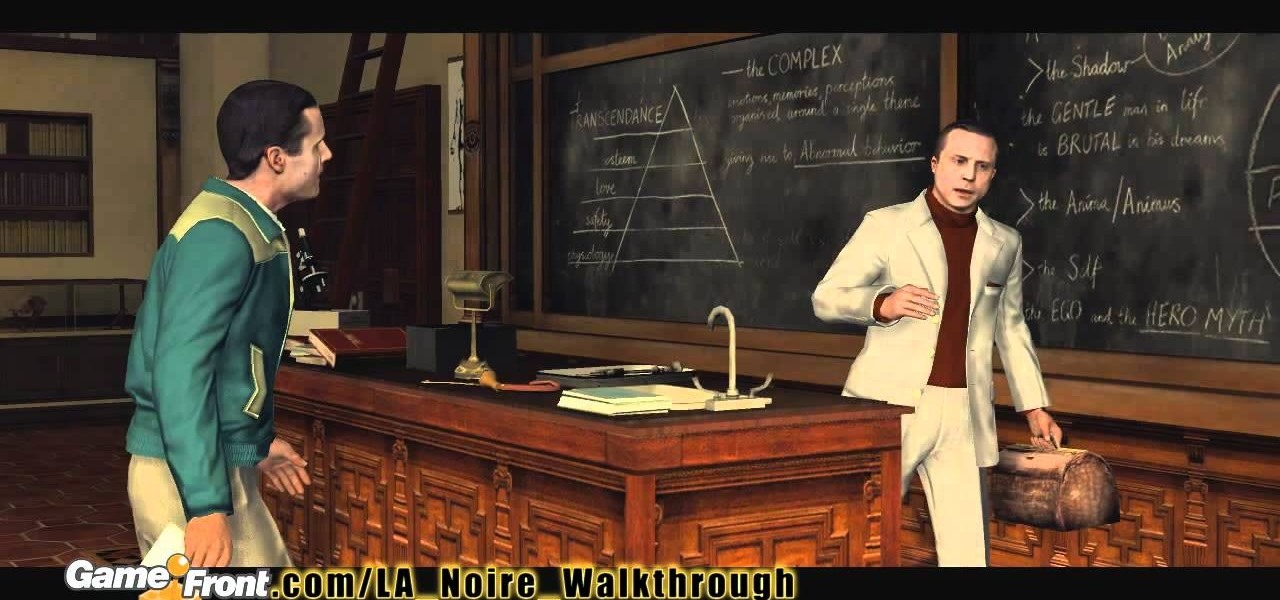
Get started on the right foot in Rockstar's newest game, L.A. Noire. This walkthrough will show you how to investigate a crime scene for clues and newspaper collectables. Watch this video to figure out how to make it through, Upon Reflection, the first story mission in L.A. Noire.

So you've been given the slip -- the pink slip. Take a deep breath, and do the following. You Will Need

To determine what is causing your windshield wipers to malfunction and not work, it is important to investigate the wiper motor and switch to determine if either is causing the problem.

Danny Lipford visits the Home Center to investigate the new options for large shower heads which offer easy installation. You don't need a plumber anymore to get a spa like shower. You can install these showerheads by yourself.

In this yoga how to video Kira Ryder plays with investigating stretching and turning the neck while in cobra pose. Use the cobra pose to explore and wiggle into the postures and find new ways of being in them. Watch and learn how to stretch and relieve neck tension with this cobra yoga pose that incorporates neck work.

A few handy tricks can turn your school cell into a cozy suite. You Will Need

Google Instant is one of Google's many search innovations, this one causing search results to emerge continuously below the search bar as you type. This can allow you to find more search results faster, and this video wills show you how it works, including how to turn it off if you decide you want Google to wait until you're finished typing before searching.

The Quick Search box on your Android-powered cell phone allows you to search the web and your phone directly from the home screen. It provides suggested results from the internet, even while you still type! Easily search both your phone and the web with the Quick Search box! Google shows you how in this video tip.

This how-to video explains the importance of choosing a quality car mechanic and shop. This video is by AAA. They say that by investigating a shop before you trust them making repairs on your car, you can save a lot of money later if they make a mistake. John Neilson of AAA explains to look at the cleanliness of a shop because if it is clean then they probably take customer service very serious. If you follow these easy instruction you will be assured that you can select a quality car mechani...

Google is the most powerful search tool in all the land, and there are all sorts of setting to tweak and tricks to use that can make your search results better and more relevant to you. This video features Google Webmaster Help video personality Matt Cutts outlining some tips and tricks for getting better answers to your Google queries, including changing the boolean of your search.

Searching your phone just got easier with Google's Android operating system for your cell phone. With the Android Quick Search box feature, you can easily search your phone or the web, right from the home screen. It even provides you with search suggestions while you type. Watch this video tip to see how to easily search both your phone and the web with Quick Search box.

Though the Google home page may appear simple, its search tool is anything but. This quick clip from the folks at CNET TV demonstrates a number of the search engine's most obscure and most useful features, all certain to help you to find your desired information more quickly. For specifics, and to get started using these great search hacks yourself, give this guide a look.

Here they are used to find anime episodes and movies, but you can use advanced Google commands to perform more dynamic searches on Youtube. Learn how to narrow or expand your searches and search for multiple items simultaneously.

Find out how to use the powerful search functions in WonderHowTo. Learn how to refine your search to specific categories and subcategories.

When conducting covert mobile surveillance with video it is vital to have a good bag that will contain and allow you to get footage in an inconspicuous manner. Always take into consideration the lighting and distance you’ll be at.

"Shamanism: Other Worlds" explores the ancient spiritual Amazonian enlightenment drug Ayahuasca. This documentary investigates Ayahuasca and its use largely as a religious sacrament. Those whose usage of ayahuasca is performed in non-traditional contexts often align themselves with the philosophies and cosmologies associated with ayahuasca shamanism, as practiced among indigenous peoples like the Urarina of Peruvian Amazonia. The religion Santo Daime uses it. While non-native users know of th...

Wish there were a way to search Twitter using Google Search? Well, there is! With Google's Update Search tool, it's easy! So easy, in fact, that this home-computing how-to from the folks at TekZilla can present a complete overview of the process in just over two minutes. For more information, including step-by-step instructions, and to get started searching tweets with Google, take a look.

Google is the biggest and best search engine on Earth, and if you are a webmaster and want your website to be a big success it would really behoove you to know as much about how it works as possible. The Google Webmasters series of videos and website were created to teach webmasters, SEO professionals, and others how Google works by answering their questions and giving them insights into how they can best integrate and utilize Google's functionality to improve their business. This video will ...

Google has it fingers in just about every digital pie there is, including the App Store of their leading smartphone OS competitor, Apple. This video will show you how to use the Google Mobile App for the iPhone, a great app that allows you to do Google voice searches and all sorts of other handy search tasks. Apple is pretty sweet, but Apple and Google together is a huge mobile phone combo.

Searching YouTube is tough, because there's a plethora of content, so sometimes i's best to do an advanced search. This is not to be confused with the "search options" available during a YouTube search query, because those are limited to key features of YouTube, but not specific search terms. Much like Google, you can search YouTube via search operators. Many of the same search operators that work on Google work on YouTube also. Filter your results the way you want, not the way they want. You...

Eva Holtz with SAT: Confidential demonstrates how to use modifiers on the SAT reading and writing sections. A modifier is a group of words that describes a noun. On the SAT, modifiers frequently appear in the improving sentences questions. It often appears at the start of the sentence, followed by the noun it describes. Make sure that the modifier correctly describes the noun that immediately follows and not a similar, but incorrect, idea. Make sure that the noun that follows the modifier is ...

Deleted bank statements and private photos are still within an attacker's grasp, so don't think that emptying your recycling bin is enough to keep your files from coming back to life. It's possible for a hacker to recover compromising files and images from a backdoored computer completely without the victim's knowledge.

Google is always moving one step closer to pretty much controlling everything in the world, in a good way ofcourse! The latest feature added is Google Instant Search, so for anything that you're searching all you have to do is start typing in the search term and Google will immediately begin giving you results on the fly. In this video you will get a quick hands on demo on how to use the new feature.

The Droid Incredible cell phone by HTC brings the newest Google application right to your fingertips. With "Near me now" Google Search uses your current location to let you search for restaurants, ATMs, gas stations, and more! Verizon Wireless gives you tips on how to search Google on the Incredible Android device.

One of the cool things in Windows 7 is the new start menu. It is now possible to add an internet search area to your Start Menu. Instead of searching your computer, you can select a separate option called Search the Internet.

If you have a billion or gazillion files on your PC, then searching for one of them may take a while, especially if you're using the start menu search feature in Windows Vista. This video will show you how to speed up your searches in Vista's start menu by customizing the search criteria. This applies to all Windows Vista Editions.

Google is the biggest and best search engine on Earth, and if you are a webmaster and want your website to be a big success it would really behoove you to know as much about how it works as possible. The Google Webmasters series of videos and website were created to teach webmasters, SEO professionals, and others how Google works by answering their questions and giving them insights into how they can best integrate and utilize Google's functionality to improve their business. This video will ...

This video shows how to make a Google Custom Search Engine. A Custom Search Engine safely searches only the sites you want, and gives you relevant results. To set it up go to the Google home page and sign in. If you don’t have a Google account, you can easily set one up by following the directions. Sign in, then enter in your browser “www.google.com.coop/cse”.

In this video tutorial, we learn how to use advanced search parameters like "define" and "site" to access hidden functions of the Yahoo! search engine. For more information, including a complete demonstration and detailed, step-by-step instructions, watch this how-to from the folks at CNET TV.

Doxing is the act of finding one's personal information through research and discovery, with little to no information to start with. You may have seen doxing in the news, for instance when not so long ago, hacker team Anonymous doxed and reported thousands of twitter accounts related to ISIS. Doxing can be useful for finding the address of a coworker, or simply investigating people on the internet. The tutorial I will provide to you now will teach you the basics of doxing and how you can prot...

Want to use something other than Google as your default search engine? In this quick iPhone 4 user's guide, you'll learn how to change the phone's default search engine. Whether you're the proud owner of an Apple iPhone 4 or perhaps just considering picking one up, you're sure to benefit from this free video tutorial. For more information, including complete, step-by-step instructions, take a look.

This clip presents instructions on how to search notebooks within MS OneNote 2010. Whether you're new to Microsoft's popular notetaking application or a seasoned MS Office pressional just looking to better acquaint yourself with the OneNote 2010 workflow, you're sure to be well served by this video tutorial. For more information, and to get started searching your own notebooks, watch this free video guide.

This is an informative video tutorial on how to search graphics, tables and charts using MS Word 2010. The author informs that the earlier MS Word editions had fast and easy search options, but the same feature built into the 2010 edition is vastly improved. One simply has to click the ‘Find’ option at the top right-hand corner and a navigation pane opens on the left-hand side. In the search box, the keyword is typed in and all the instances of that word in the document are highlighted, while...

Check out this video to learn how to search more effectively in the Google Chrome browser. This video will explain how to manually enter keyword searches in Google Chrome and Chromium, which will allow you to search using any engine from the address bar.

If you're involved in biomedical research, identifying gene sequences might form a large part of your job. The NCBI's website contains a powerful search tool called BLAST that allows you to search for matches to any gene sequence you enter, and this video will show you how to use it.

In this tutorial, you'll learn how to use special search parameters like "site:" to improve the quality and specificity of your Google search results. For more information, and to get started using these handy search tricks yourself, watch this hacker's how-to from CNET.

Google is a powerful search engine, but if you don't know all of the tricks to searching, you're not getting the best results possible. This video demonstrates all of the quick tricks to maximize your Google Search experience.

In this video tutorial, viewers learn how to delete embarrassing searches in the Mozilla Firefox web browser. This task is very simple, fast and easy to do. Begin by opening Firefox. Then go to a search engine website such as Google, and type a word in the search box. When the suggestions pop up under the search box, the words and press on the Delete key to delete it. This video will benefit those viewers who use the Mozilla Firefox web browser, and would like to learn how to delete embarrass...