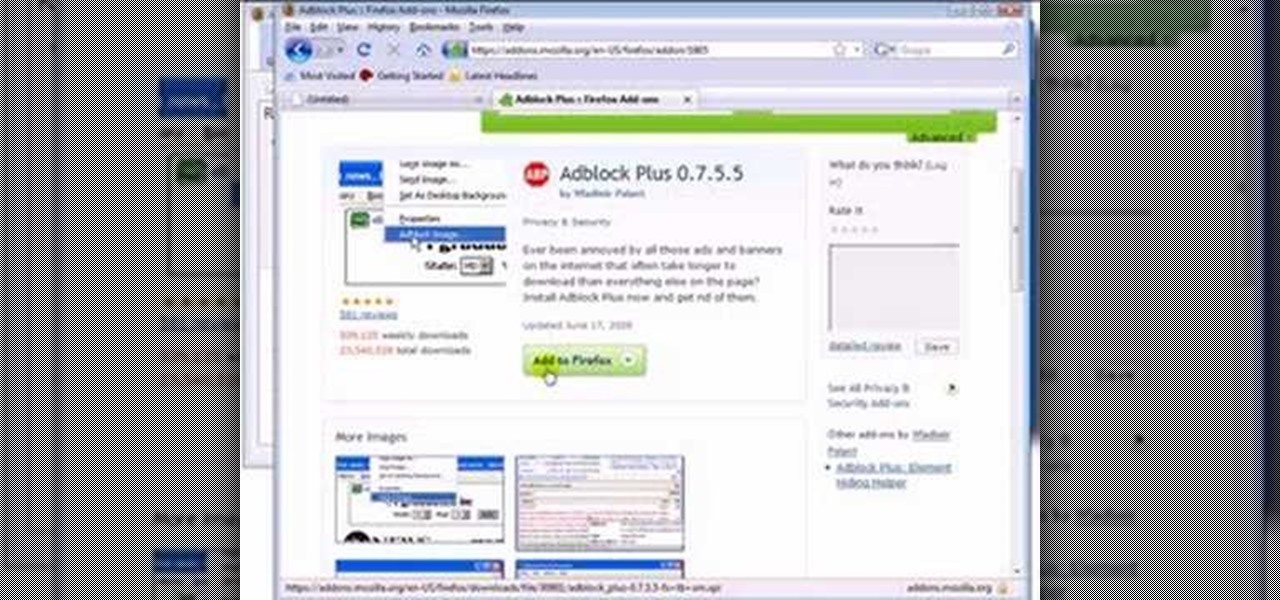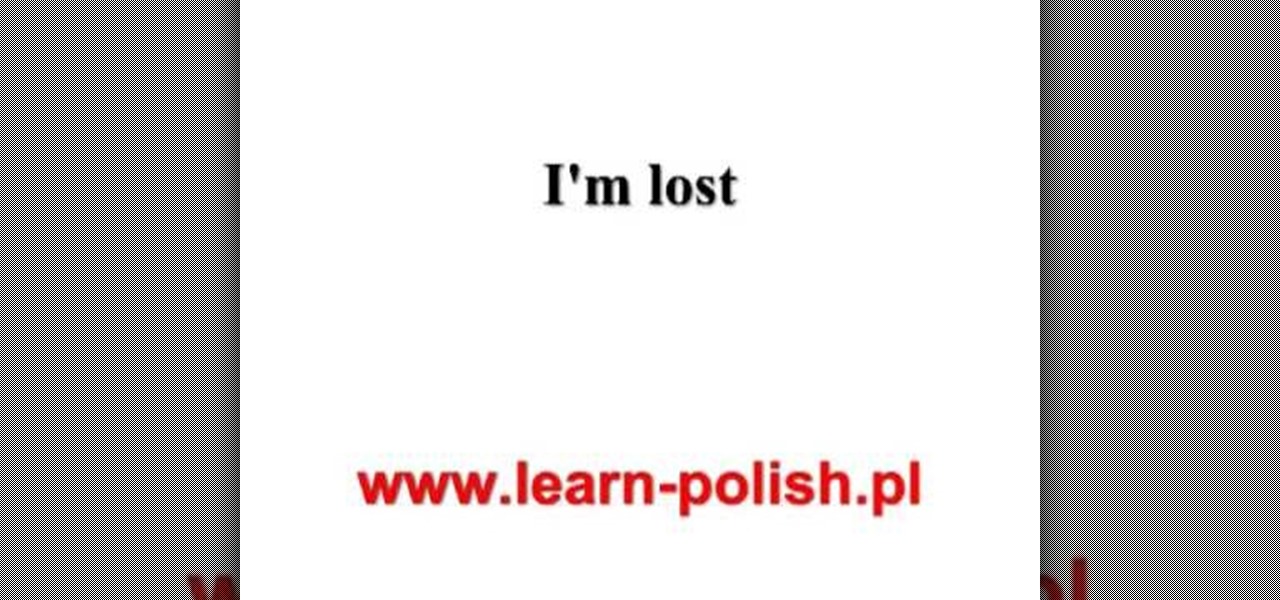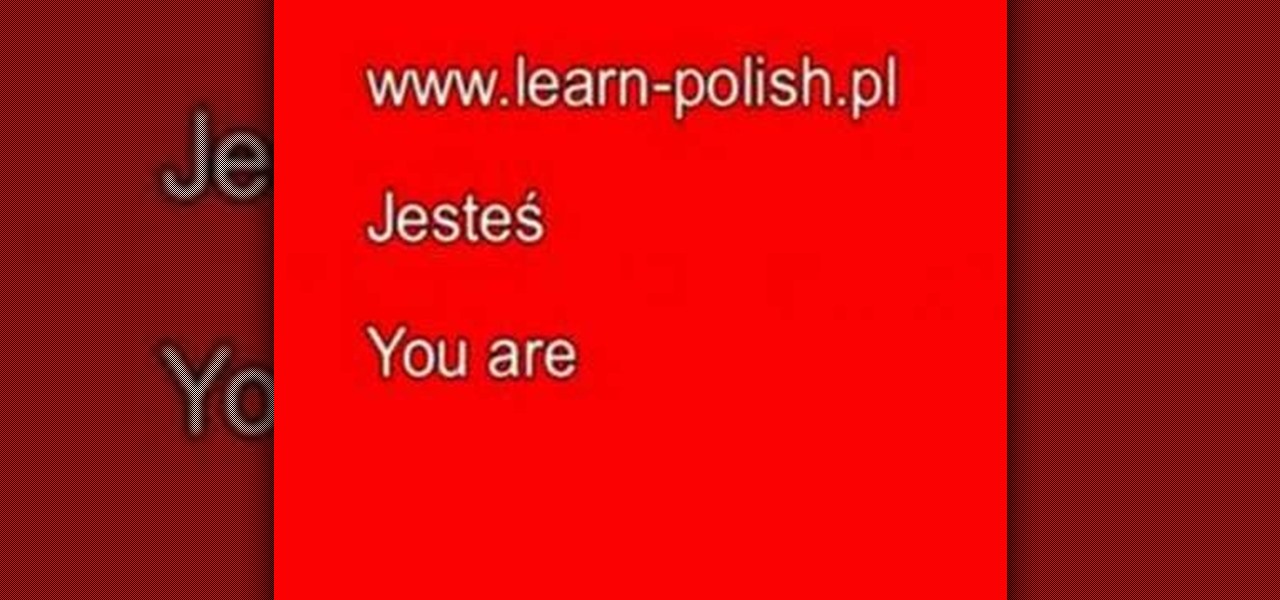The video provides you two easy ways to get onto MySpace at school. There is no need to install anything at all. If you have a Windows operation system, open a command prompt window and just ping MySpace. Then copy and paste the IP addresses you found directly into your browser's address bar. In case you have a Mac computer, try search 'ip address finder' on Google and tool sites such as ip-address.com can help you find the same information. Now getting onto your favorite MySpace will never b...

In this walk-through video ClearTechInfo shows you how to download, install and test Adobe Acrobat Reader. First download the software from the mentioned website making sure to un-check the Google tool-bar option. Install the software for all users as shown accepting the license agreement. After the installation is done open your browser go to Google.com and search for the Adobe Acrobat Reader test as shown and go to the test site and confirm the successful installation of the software.

Burn downloaded movies onto a DVD. Open your browser, go to the Google website and type axxo torrents in the search bar. Then select the homepage of axxo torrents, and download the favorite video in to your computer. Then open the DVD flick, you select burn a DVD. In that you select the files to be burned on to a DVD, and then click ok. Then the general settings appear on screen, about the name of video. Then also select how to burn and writing speed, and check the box of verify the data on w...

This video presents you the character input methods and the messaging options that can be found on LG Chocolate Touch. When sending a text message, you get to choose from the following input methods: Text (abc, Abc, ABC), numbers, pen (handwriting) and symbols. The phone features a normal mobile phone keyboard and a QWERTY one, making text messages easier. The QWERTY keyboard pops up when you rotate your mobile phone horizontally, using the built-in accelerometer. Also, you can create a "Favo...

All those apps, but you can't preview them without buying. Wouldn't it be great if there was a way to check out these games for free. Check out this tutorial to get started!

This video shows you how to easily save music from MySpace or any other website. The first thing you have to do is open your web browser and surf to MySpace. Then, go to MySpace Music. Search for your favorite or desired band in the upper-right side. For the following step, you will need a program called Streaming Audio Recorder, that can be found on Google. Open the program, go to Settings and choose what input method you like and click OK. Then, hit the Record button, go to MySpace and pres...

In this video tutorial 'MacHelpTutorials' walks you through the process of extracting files or folders from compressed '.rar' type files on a Mac using the software UnRarX. First search and download the software as shown in the video. Install the software accepting the license agreement. After the installation download a file (if you already haven't) with the '.rar' extension.

This video will show you exactly how to download and install Firefox extensions or add-ons. First open Firefox and click on tools, then add-ons. You can either search or browse for add-ons. After selecting an add-on that you would like to add, click the Restart Firefox button and it will be installed. Just watch the video for step-by-step instructions. Follow along it's easy. This tutorial uses AdBlock Plus as an example.

Enabling the god mode option is only available for Windows 7 users. Learn from this video tutorial about enabling god mode. In god mode, you can change the settings in the administrative tools, auto play, backup and restore tools, and more. Use this string: GodMode.{ED7BA470-8E54-465E-82 5C-99712043E01C} to enable god mode. Be careful before you try this out in Windows Vista, as this string is applicable only to Windows 7. For more tips and tricks on Windows 7, search on WonderHowTo!

In this short language tutorial, learn how to say a variety of words in Polish and practice your pronunciation by pausing the video. Words covered in this video include: big, small, cheap, expensive, difficult, easy, hot, quick, slow, early and more.

How else are you going to delight the people of Poland without telling them how wonderful everything is? In this language tutorial, learn how to say various things are good... including yourself. Phrases include: "good computer", "good husband", "good tea" and much more.

Learn how to tell people your throat is quenched and your belly is rumbling. Learn how to say "I'm sorry" and "I'm hungry" in Polish. Practice the correct pronunciation by stopping and pausing this short language tutorial!

It's important to be able to convey to someone that you are feeling ill in their language. In this video, learn how to say "I'm sick" in Polish, as well as "I'm hungry" and "I'm tired". Study & learn the correct pronunciation by stopping and pausing this short language tutorial to practice!

Anytime you leave the country for a country that speaks another language, it's important to learn the phrase, "I'm lost". Learn how to say that, along with other phrases that will help you on your journey such as "How much?" and "What does that mean?". Work on your Polish pronunciation by repeating this short video until you get it down right.

Learn some basic phrases in Polish with help from this video on Polish survival phrases. Survive in Poland knowing how to say such phrases as "Where?", "What?" and "What is this?". Work on your pronunciation by repeating the video, until you get it down pat!

Be kind to people on your trip to Poland by learning how to greet people in the streets! In this video, learn how to say "good morning", "good evening", and "nice to meet you" in Polish & the correct pronunciation for each. Before you know it, you may win over the entire country!

Before you go to Poland on the vacation of a lifetime, you should first learn some basic words & phrases, like "yes", "no", and "excuse me". In this video, learn those phrases and the correct pronunciation for each.

Before you embark your journey to Poland, first learn some manners! In this "basic survival Polish lesson" learn how to say such phrases in Polish as: "please", "thank you", and "that's alright".

Before you leave for your trip to Poland, it's important to learn basic survival phrases to get around better. In this instructional video, learn how to say "hi" and "please repeat" in the Polish language.

On your trip to Poland, be sure to know you armed with the language skills to get around. In this instructional video, learn how to ask where a bus is headed, and how to pronounce it correctly in Polish.

Yes, it's right. It's totally boiling in your classroom. Impress your teacher (or be a smart ass), by asking if you can open the window in Polish. In this video, learn how to ask "May I open the window?" and how to pronounce it correctly in the Polish native tongue.

Send your friends & family a "kartka pocztowa" from Poland! A what? A postcard. In this video, learn the Polish word for "postcard" (which translates to "kartka pocztowa") and how to pronounce it correctly in the Polish native tongue.

Get back from your trip to Poland in time for work on Monday! To do so, you might just need to talk to your airline about how that fourteen hour delay just isn't going to work for you. In this video, learn the Polish word for "flight" (which translates to "lot") and how to pronounce it correctly.

Before your trip to Poland, learn how to say the most important words and phrases that might come in handy. In this video, learn the Polish word for "shower" and how to pronounce it correctly.

In Poland, you will eat... and you will eat well. In this short language tutorial, learn how to ask, "Does the price include breakfast?" to your waiter, which translates to "Czy to cena ze sniadaniem?"

Hey ladies! On your trip to Poland, learn how to ask those cute Polish guys out on date with a variety of phrases and questions taught in this video. A situational conversation lesson, learn how to say the following in the Polish language: "Shall we go to the swimming pool?", "Have you got a map?", "Let's meet at the bus stop" and more.

Attention men! Looking to pick up a cute Polish women on your trip to Poland? Tell her how cute you think she is with help from this language instructional video. Learn how to say "you are cute" in Polish, which translates to "Jestes fajna".

We all can recognize the fact, that vacations involve a lot of eating. For that second helping, learn how to get your waiters attention by learning the word for waiter in Polish... which translates from English to to "kelner".

I scream, you scream... we all scream for ice cream! But how about in Polish? In this video, learn how to say the word for "ice cream" in Polish which translates to "lody".

If there's one thing all countries have in common it's beer as a favorite evening beverage... Especially amongst the male population. In this video, learn how to correctly say the word for "beer" in the Polish language which translates to "piwo".

Incorporate some fruit into your grocery list on your Polish vacation! In this short language tutorial, learn how to correctly pronunciate the word for "fruit" in the Polish language which translates to "owoce".

There's one thing all people of all countries can enjoy... and that's a nice glass of wine! Learn how to say & correctly pronunciate the word for "wine" in the Polish language which translates to "wino".

On your trip to Poland, fit in with the locals and hang out at the local coffee shop... but don't just sit there, order something! In this video, learn how to correctly say, "I'd like to order a coffee" in the Polish language.

It's important to be adventurous and try new things while visiting another country. Try the duck in Poland with help from this language instructional video. Learn how to say "duck" in Polish.

Polish sausage? Are you kidding? If you ever, ever go to Poland, you need to try the sausage! In this video, learn how to say the word "sausage" correctly in the Polish language... the single word that will act as a portal to a world of sensational tastes... and a few extra pounds.

Learn how to say & correctly pronunciate the word "chicken" in the Polish language with help from this short instructional video. On a trip to Poland, it might just come in handy while dining!

Every vacation involves a lot of eating & dining. In this video, you will learn how to say a very important phrase in Polish: "Can I have the bill, please?"

To visit a local deli on your trip to Poland, you of course must first learn the word for "meat"! In this video, learn how to correctly say & pronunciate the word "meat"... The locals will not even recognize the fact you're a visitor!

In this video, learn the Polish word for "cured meat" and the correct pronunciation. To cure meat, is to preserve it by either smoking or salting. Salt dehydrates the meat, creating such cured delites as bacon, sausages, and lamb proscuitto... Perfect for appetizer platters!

If you're lucky enough to vacation overseas, you must try how the meat is prepared in each country. It's amazing how different countries prepare and cook their meat selections, and ultimately, the difference in taste. In this video, learn the Polish word for "pork" and the correct pronunciation.