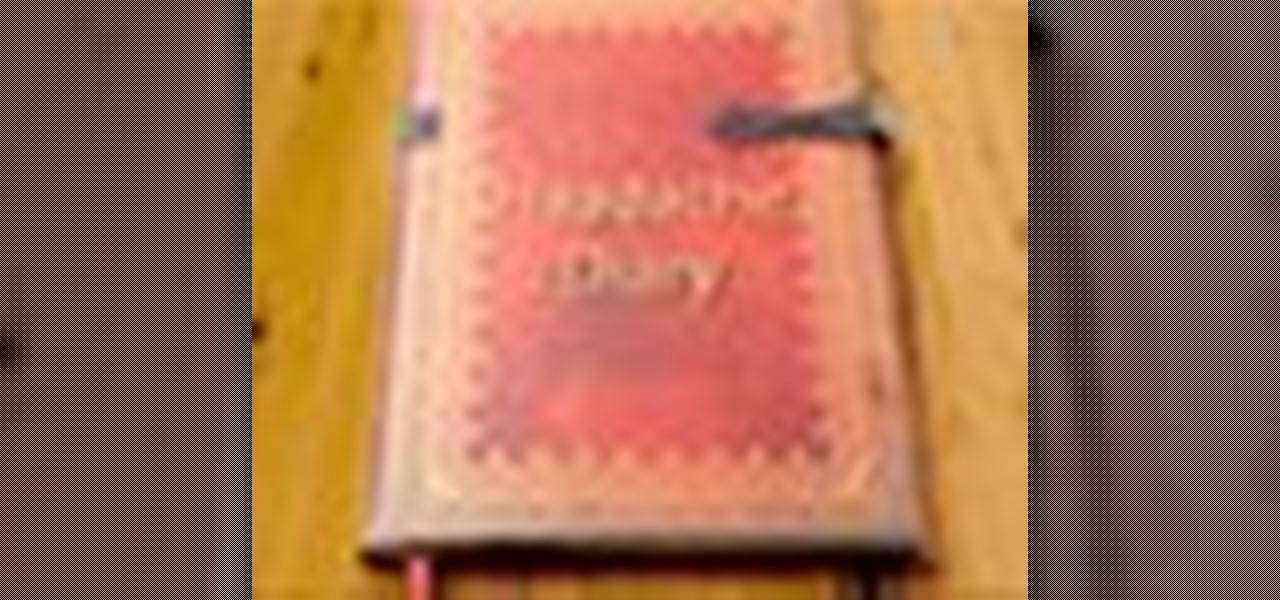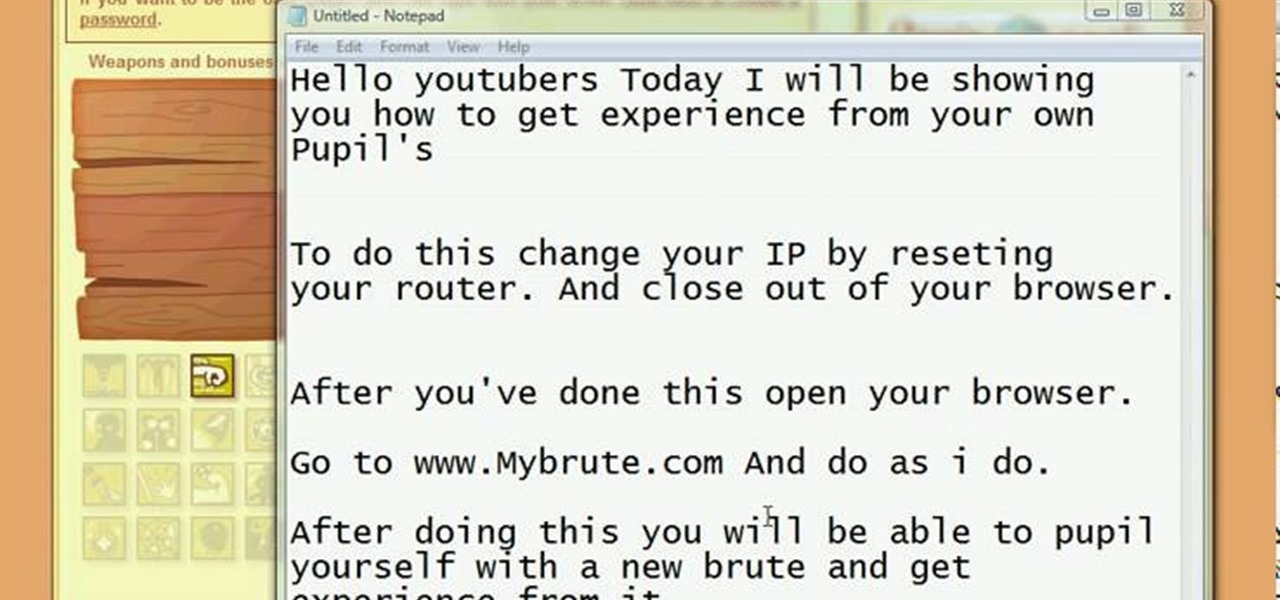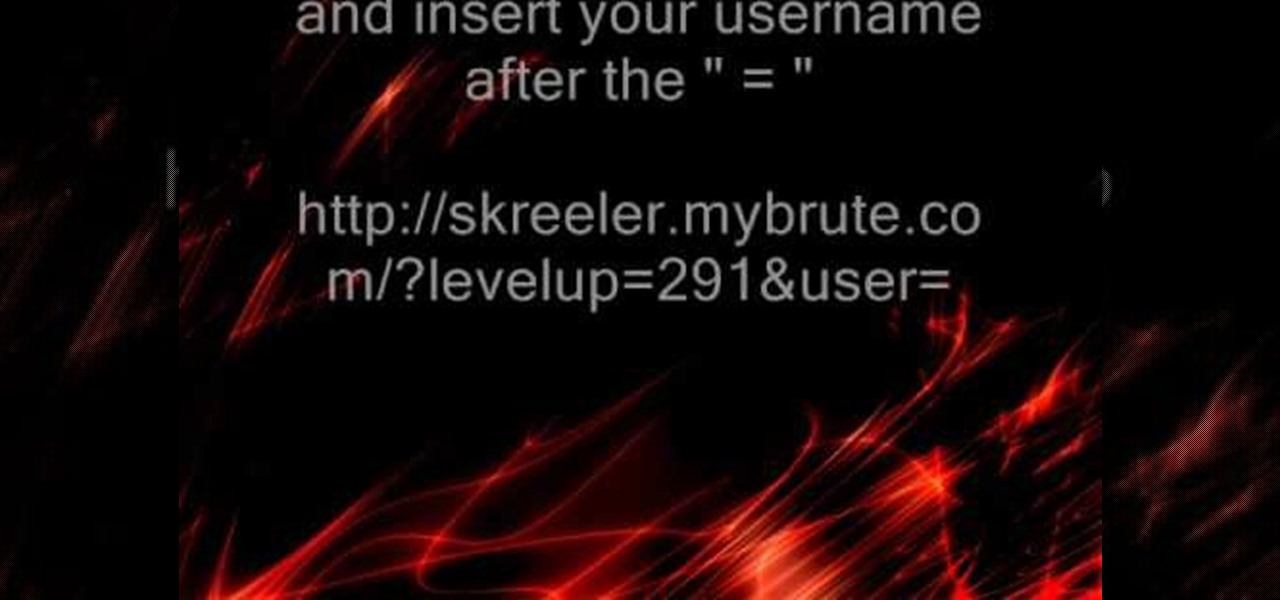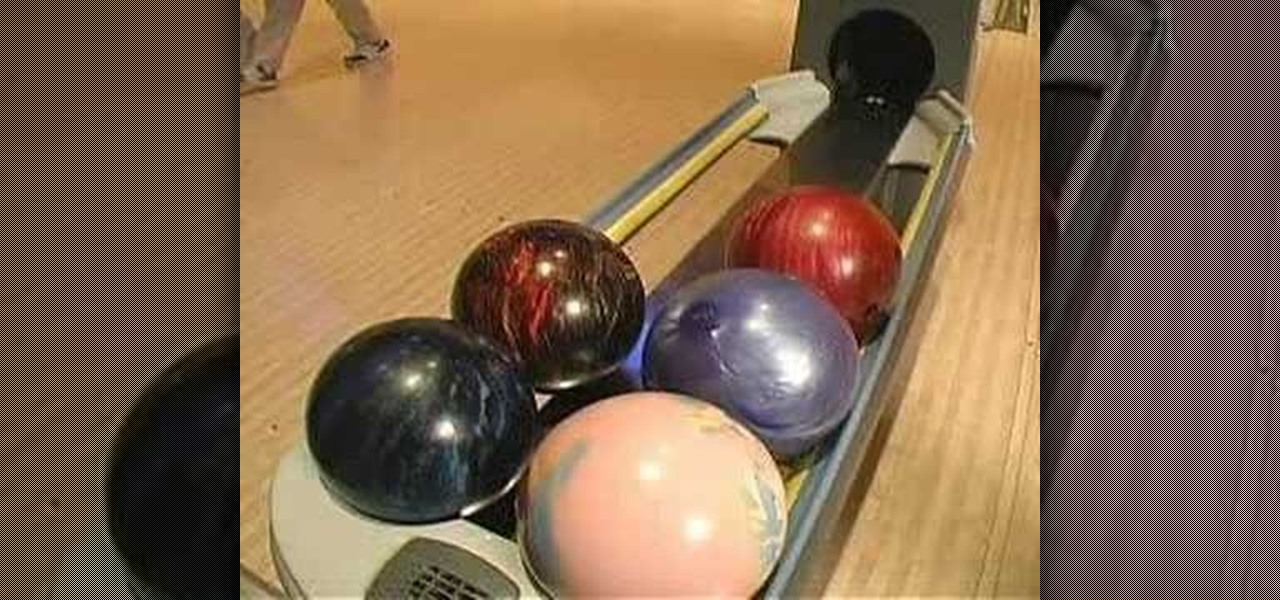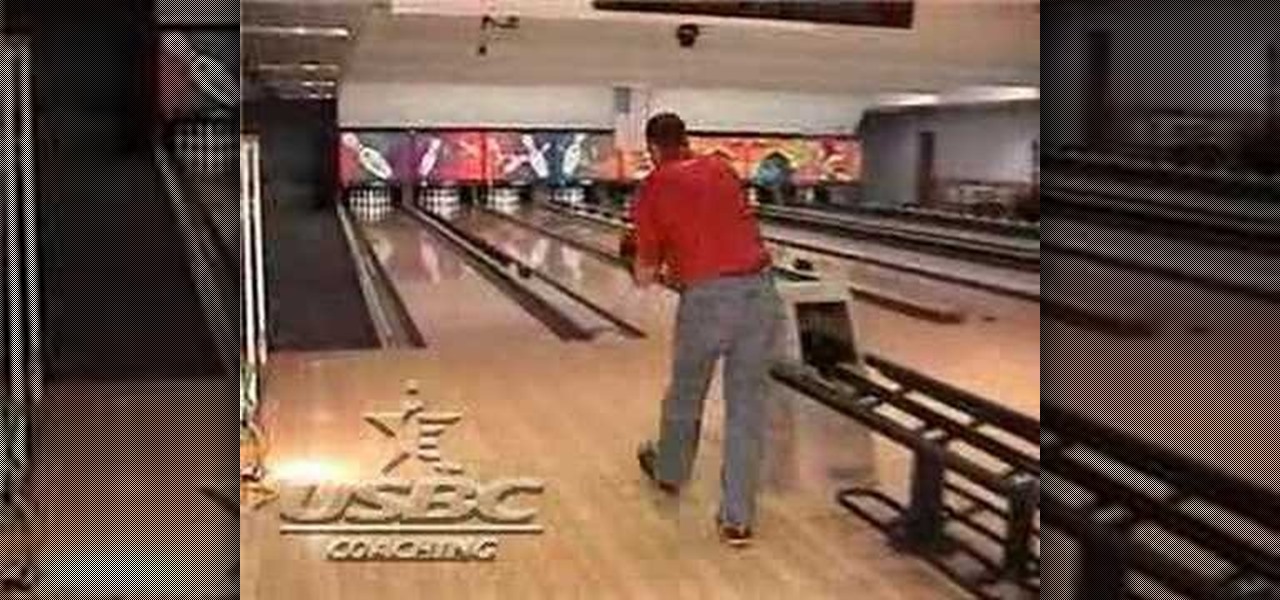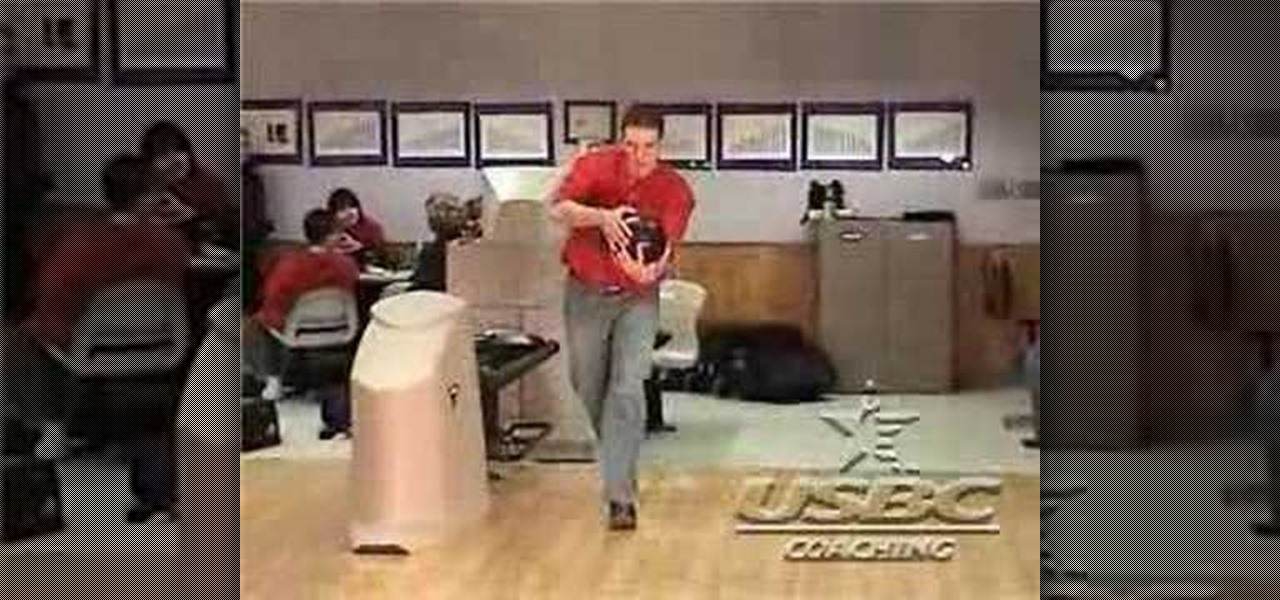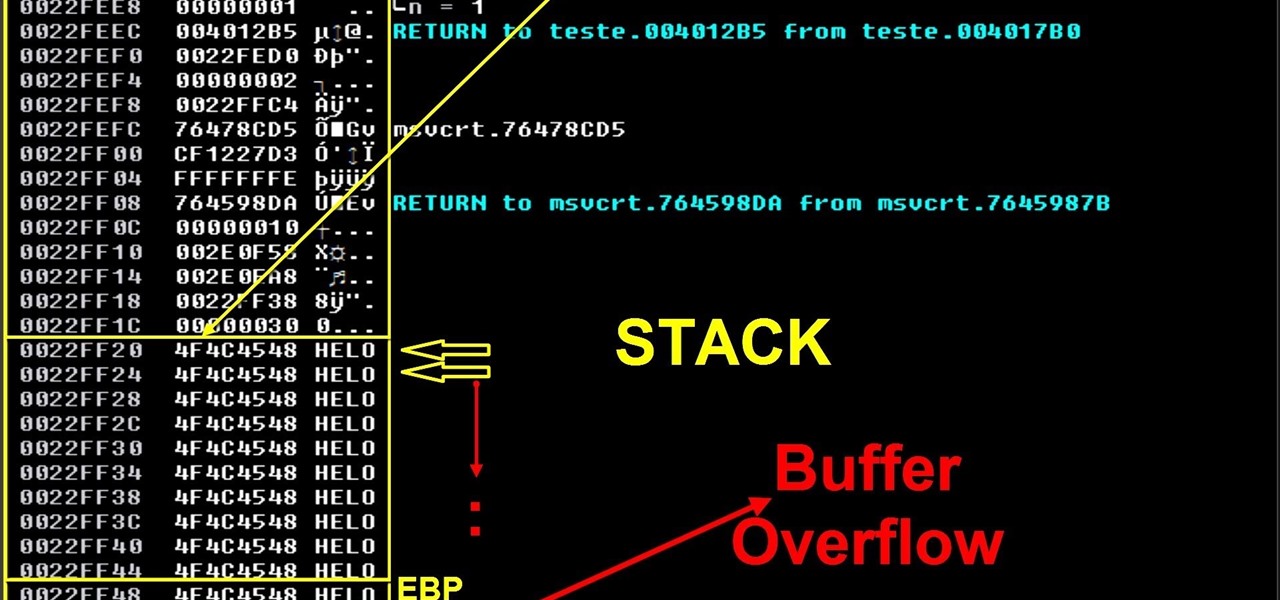You love to drink, but could do without the (literal!) headache. Imagine a world in which hangover prevention is actually possible! In this video, we'll teach you how to prevent a hangover, so you'll never waste another day post-drinking.

You've probably tried every alleged hangover cure--from cold showers to hot coffee--with little success. But a hangover remedy does exist! So watch this video and learn how to be a drunk without suffering hangovers ever again!

Between torturous tests and Friday frat parties, the last thing you want to think about is bed bugs. Unfortunately, these and other parasites, like head lice, may lurk around your dorm room. Here, everything you need to know to prevent these bug bites.

Pink eye, or conjunctivitis as your doctor may call it, is a contagious disease that affects many college students. Blame close quarters and bad hygiene for this itchy ailment that affects the eyes. Here's how to treat and even avoid this condition.

Someone you love is consuming much too much and you want to stage an intervention. While interventions can work, a person who abuses alcohol has to be willing to stop drinking. Here, everything you need to know to help encourage a friend to quit drinking.

You know you're in pain, but are you just feeling the aftershocks of that spaghetti dinner, or is it a heart attack?

Every year, 250,000 Americans are diagnosed with a form of skin cancer called squamous cell carcinoma. What exactly is SCC?

If you know the triggers that bring on a migraine you can more easily sidestep experiencing one.

Heart disease affects more than 20 million Americans. Let's explore the various forms that heart disease can take.

Hack mybrute with this mybrute cheat. MyBrute hacks, cheats, tricks. This video game tutorial will show you how to get experience from a MyBrute pupil glitch (05/24/09). This is a glitch so you get experience from your own pupils.

Cheat Farm Town for unlimited gifts. Farm Town hacks, cheats, glitches. How to hack Farm Town. Description of the app on Facebook:

Hack mybrute with this mybrute cheat. MyBrute hacks, cheats, tricks. Visit mybrute.com to play the game. In the words of mybrute: Mybrute is a flash based arena fighting game. Players create "brutes" and fight other players to gain experience and equipment. You can fight against other Brutes in the arena and recruit new pupils. Gain experience and fight tough in the ranking to become... THE BRUTE!

Team USA's Stefanie Nation on setting up properly in the stance. Pick up some bowling tips and tricks to improve your game, whether you are a beginner or a competitive bowler in a bowling league. Learn how to use the proper bowling stance with this bowling video.

Team USA's Lynda Barnes on importance of lane courtesy. Pick up some bowling tips and tricks to improve your game, whether you are a beginner or a competitive bowler in a bowling league. Learn how to practice proper lane courtesy with this bowling video.

Basics on proper way to pick up a bowling ball. Pick up some bowling tips and tricks to improve your game, whether you are a beginner or a competitive bowler in a bowling league. Learn how to properly pick up a bowling ball with this bowling video.

Cassidy Schaub demonstrates two handed delivery (back). Pick up some bowling tips and tricks to improve your game, whether you are a beginner or a competitive bowler in a bowling league. Learn the form for two-handed delivery with this bowling video. These bowling tutorials are brought to you by USBC, United Stated Bowling Congress. Search USBC on WonderHowTo for more bowling tutorials. From the USBC website: "USBC is the national governing body for bowling as recognized by the United States ...

Cassidy Schaub demonstrates two handed delivery (front). Pick up some bowling tips and tricks to improve your game, whether you are a beginner or a competitive bowler in a bowling league. Learn the form for two-handed delivery with this bowling video.

This tutorial cooking video will teach you to make Japanese Kaisendon, a Japanese Sashimi rice bowl.

This tutorial video will teach you how to make Bukkake Udon, also known as Japanese cold udon noodles.

This tutorial video will teach you to make Zenzai and Anko, two Japanese red bean sweet treats. Ingredients for Zenzai and Anko

Check out this quick video tutorial on how to install Opera Mini 4 on the T-Mobile Shadow cell phone.

In this math lesson we will investigate easy Pythagorean Theorem proofs and problems. The Pythagorean Theorem takes place in a right triangle. The longest side in a right triangle is called hypotenuse, and the other two sides are called legs. The hypotenuse opposes the right angle.

Tamra Davis shows you how to make different coconut macaroons. Watch and see how simple it is to make these holiday cookies. They are so simple to make, all you need is three ingredients: egg whites, shredded coconuts, and sugar.

To play in the World Cup, soccer's ultimate tournament, you have to be among the best players on the planet. For the rest of us, Google has a hidden game to simulate the thrill of scoring goals for your favorite team.

Some record labels release albums across the entire music spectrum, dipping their toes into every genre, sub-genre, and language imaginable, while others attack only the categories they're good at. So if you're hunting for new music, and the Listen Now, Browse, and Radio tabs in Apple Music are getting stale, iOS 14.5 lets you browse like-minded artists, albums, and playlists by specific record labels.

Gamers, anime fans, and those with an interest in Japanese culture are in for an AR treat courtesy of Google.

I am constantly hitting Apple's limit of 500 open tabs in Safari on my iPhone, so it's safe to say that I have way too many tabs to sort through. With that many tabs open in the browser, it can be impossible to track down the one needed at any given moment. If that sounds like you, stop browsing tab after tab to locate the right one because there are hidden tricks to searching those tabs that make it easy.

The new Chromecast represents an evolution of Google's smart TV dongle as well as the Android TV platform. In addition to a remote control and the ability to install apps, Chromecast with Google TV hosts the debut of Google's innovative Google TV interface, which will eventually make its way to Android TV.

The Music app for iPhone underwent a significant update back in iOS 8.4 when the Apple Music subscription service was incorporated into the user interface. It then had another transformation in iOS 10 that improved the UI for everyone. But things can still feel a little cluttered in Music, even in iOS 14, especially if you don't or never will subscribe to Apple Music.

Let's say you have an important report to submit, but you want to check it over for any last-minute edits or changes. Times running out, and you simply can't find this Pages document anywhere. Wouldn't it be great if you could just ask your iPhone to open the report for you, so you could stop wasting time searching and finish the paper? Well, thankfully, Siri can help you out with that.

If you're ever faced with a situation of handing over your iPhone to law enforcement (or getting it taken forcibly), whether by the police, feds, or court system, there are things you can do to prevent them from getting access to all that potentially self-incriminating data. And it takes less than a second.

Since its humble beginnings on the iPhone 4S, Siri has come a long way. While each iteration of iOS sees new features for the iPhone assistant, iOS 12 offers users some of the best advancements in Siri we've seen in a long time, not the least of which is support for Shortcuts, Apple's replacement to the Workflow app.

The iPhone XR offers a discounted experience compared to the expensive iPhone XS and XS Max. However, that lower price tag comes with some caveats, such as "Haptic Touch" in lieu of 3D Touch. If you think these two "touch" features are the same, think again. Before you get an iPhone XR, you'll want to know all the excellent features 3D Touch you might miss. Can you go without them?

You can never replace the skills and expertise of a professional graphic designer, but Canva comes pretty damn close. It's ridiculously easy to use the drag-and-drop design tool for both professionals and people like me who don't have the need (or knowledge required) to use more advanced graphic design software.

One feature in iOS you're likely underutilizing is 3D Touch, a highly useful, unique tool for iPhones ever since it first appeared on the iPhone 6S. Apple's pressure-sensitive interactivity gives iOS an extra layer of functionality, which can be clearly seen across the entirety of your device. From the lock screen to the home screen to the apps in between, there are plenty of ways to use 3D Touch.

Dating websites allow you to see a person in a very intimate context, framing their successes and accomplishments in life to an important audience. The information contained in these profiles often can't be found elsewhere, offering a unique look into the personal life of the user.

The Pixel 2 is a solid upgrade when compared to the 2016 model, but we've reached a point where the latest generation of a smartphone is never leaps and bounds better than the last. It's hard to justify dropping nearly a grand on a phone when it doesn't improve your situation much — especially when a few software tweaks will give you most of the upgrade for free.

Hey, all you Instagram lovers, haters, or people who have no choice but to submissively bow down to the social app giant for other reasons, you've come to the right place. Today, I'm going to walk you through a very simple marketing trick to start boosting traffic to your IG account.

I'm an Android user. Over the course of the past seven years, I've owned ten different smartphones—all of them powered by Android. This isn't due to some blind trust in Google or some unfounded hate for Apple, either, because I've always made sure to get my hands on each iPhone iteration along the way to see what it had to offer.

On this video I will demonstrate a simple concept of stack base overflows. This is the first part of my exploit development tutorials and after that I will demonstrate seh buffer overflow, ROP/DEP/ASLR, spraying the heap, search for bugs/think different etc.