
News: Fallen Fruit
FALLEN FRUIT


FALLEN FRUIT

What's the next best thing to being an official scientist? Being a non-official one. A new website called Science for Citizens helps you find the science experiment of your dreams, hook up with the scientists involved, and actually take part in the experiment itself. Here are some examples of what you can do:

Lots of people use eMusic to search for a particular artist, sometimes an old favorite, sometimes a new artist heard on the radio or seen on television. Searching for the artist is easy.

Full-Text search allows you to save large portions of text – even Microsoft Word documents, or other file formats – into your database and perform complex queries based on this textual data while expecting great performance. This lesson demonstrates how to set up Full-Text search paying particular attention to the nuances of setting it up within SQL Server Express. Enable full-text search in an SQL database.
Colombian authorities are probing whether any of the women involved in the prostitution scandal that’s cost six Secret Service agents their jobs were underage, according to a new report.

Many new, emerging technologies are coming to our faces. Some are already here, and it's hard to tell what's what. We've taken a deep dive into the three main types (virtual, augmented, and mixed reality), but if you need a quick primer, this infographic will do the trick.

In a recent arbitrage tip, we showed you the secret to making money fast by buying and selling the same thing over and over again on eBay. But there's one thing you need to know about the buying part—get the lowest price possible! This article aims to show you some of the best methods to making sure you're paying the lowest prices on eBay, so you're the best arbitrageur out there, with your profits higher than ever!

I don't know anyone who doesn't use Google to explore the web. And I don't know anyone who hates Google's Instant Search feature, which is available in all web browsers, as long as you're searching from Google's website.

Despite the fact that you may not find this as a necessity, if you do follow this quick guide, you will wonder how you ever managed before. This tutorial is based on the assumption that you're using Google Chrome, so if you aren't, I advise you to download and install it. Furthermore, this tutorial is aimed towards beginners, however advanced users may also learn a thing or two.

Handy technique for search & rescue, learn how to tie a hasty webbing harness with this knot tying animation. This animated knot tying tutorial is the best you'll find. With this knot tying how to, you can tie the Hasty Webbing Harness Knot fast or slow, or pause it at every step along the way. Learn to tie knots for your next outdoor trip. Tie a hasty webbing harness for search & rescue.

The last two US Presidential elections were marred by reports of voter fraud. So Princeton University took it upon themselves to investigate how easy it could be to hack the election.Answer: easy.

How many people use the big search engines here? I'm going to estimate 90% of everyone on WonderHowto uses one of the following on a regular basis: Google, Bing or Yahoo! Search. The question is: are you in that 10%? You should seriously consider dumping Google search for DuckDuckGo. Why? DuckDuckGo does not track you.

The lack of a search function within Google+ is driving me crazy. It takes me way too much time to find the posts I want to save and refer back to, and it's counter-productive for Google to launch their social networking product without an integrated search.

One of my biggest frustrations with Google+ right now is the inability to search my stream, as well as the lack of any bookmarking features. To find posts I want to refer to, I either have to type in the name of the person who posted the status, or I have to keep hitting the "More" button to find what I need. Both ways are inefficient.

Want to see which country or city uses Google the most? Try Google's new eye-stimulating tool, Search Globe.

This video tutorial will show you how to filter Yahoo! Search results for children. To filter Yahoo! Search results, do the following: Go to Yahoo! Search and select the search preferences link. Locate the safe search header and click edit. The Yahoo! Search Preferences page appears. Select "Filter out adult video and image search results only". Click the Save button. Your Yahoo! searches are now filtered, for the safety of your children. Filter Yahoo! search results for children.

This video shows you how to use the InDesign Find/Change command. You learn how to search for characters and formats in text, and search for attributes and effects in objects, glyphs, and patterns. You also learn how to save a search to reuse later. Use the Find/Change command in InDesign.

Speech recognition software made it easy to search Google on your smartphone, and Google Goggles made it easy to find answers from camera snapshots on your device. But now Google's bringing similar technology straight to your desktop, and with faster results—faster than Google Instant.
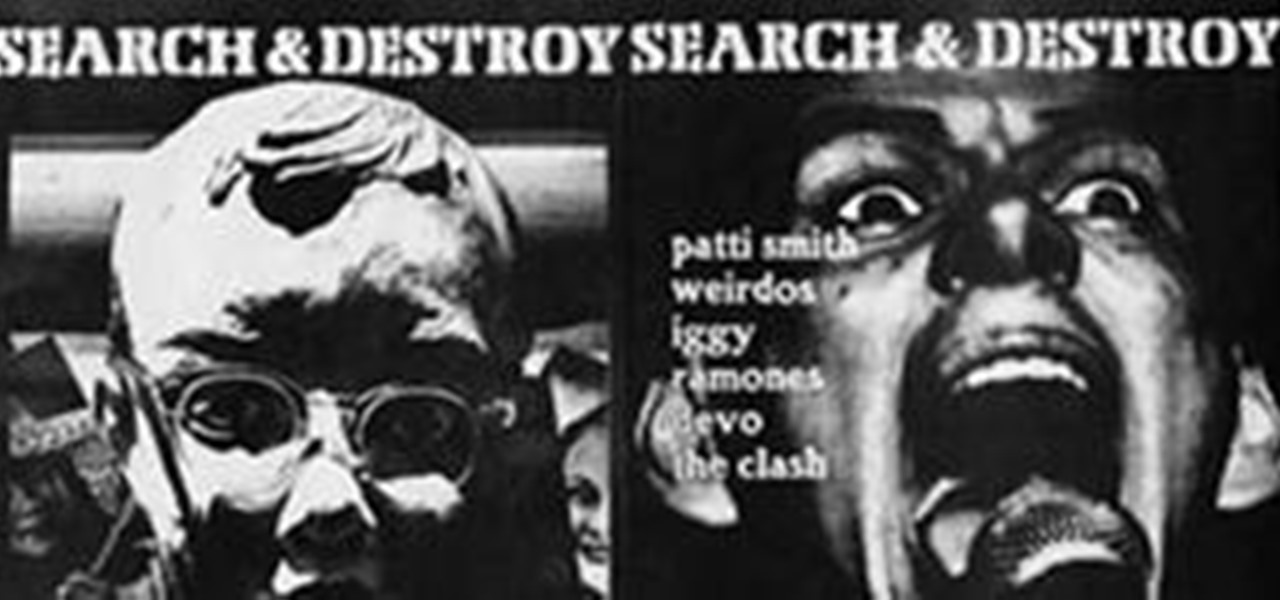
What else is there to say about Search & Destroy other than it is the greatest punk fanzine to have ever lived?

This video helps you filter AOL search results for the protection of your children. In your internet browser, type in or go to http://search.aol.com/. AOL Search home appears. Click the link named "Settings" located on the upper right corner of the AOL Search home. Click the radio button before the "SafeSearch ON" text on your Settings page. If the window saying "You have turned on your SafeSearch filter" appears, click OK and you're finished. Filter AOL search results for children.

Don't want one of your Facebook "friends" knowing your status updates? Prefer to keep a few of those "friends" out of your photo albums? Would you like to prevent a few "friends" from accessing your address?

The Google Nexus S smartphone is finally here! Well… almost.

UPDATE: Minecraft 1.9.5 Has Been Leaked! Get it Here. You heard right. This one is hot off the presses! Last night, Notch promised a 1.9 Version 3 Update and here it is!

Downloading images from Google Images search can be a time consuming and DANGEROUS process. On more than one occasion, while trying to save the full size image and being forced to the originating website, I have accidentally come across malicious websites.
Go to this link: http://events.lapl.org/search.cfm You can look up by keyword, for example: "Arts"

MyShoppingGenie is an online shopping application that can help you find the best deals on products you search for.

The Fake Adult Website Prank is an incredible trick if you happen to have the necessary access and work in the internet industry. Luckily, I had both.

Here is the Movie Trailer for "3 Nuts in Search of a Bolt"

Your iPhone is full of search bars. Messages, Notes, Photos, Reminders ... these apps and more allow you to search for specific items to speed up whatever it is you're doing. But the fastest way to search in iOS might not be by typing.

If you've just finally updated to iOS 10, you'll notice that lots of things have changed, and while the vast majority of new features are useful and fun, some can be a bit annoying. One bothersome bit of functionality is how Spotlight Search keeps a running history of everything you've searched for recently, which can lead to some embarrassing situations, depending on what you've been searching for.

How to Find Cheap Airfare In a world with a troubled economy and where travel costs climb daily, getting the cheapest ticket for your flight home can be a scary task. Before you buy, check out this guide to help you find the best deal.

We all love it when the Google logo changes to celebrate or commemorate special events— pop-culture touchstones, civic milestones, scientific achievements and holidays— their latest one for this holiday season is a Christmas card to everyone— an interactive Google Doodle with 17 artworks from different artists, each depicting a seasonal greeting from a variety of cultures and countries.

This video demonstrates how to use Spotlight or Finder to find files & folders in Mac OSX. From the people who brought you the Dummies instructional book series, brings you the same non-intimidating guides in video form. Watch this video tutorial to learn how to find files & folders in Mac OSX, For Dummies.

Watch this instructional video brought to you by Nikon's Digitutor to learn how to operate the Nikon D80. This Nikon D80 video tutorial demonstrates how to use different solutions for various shooting situations, search from control panel, search from viewfinder, use the caerma body: front, top, back, maulti selector and mode dial, attach a lens, insert the battery, set the time and date, insert a memory card, format a memory card, adjust the viewfinder focus, use different shooting modes suc...

One of the things I consistently notice amongst fellow internet users is that many people don't know how to properly search for stuff. Google may have served you well in the past, but I'm going to share a few little tricks with you to help make your search results even spiffier.

We love Google Now around here (okay, maybe I do more than others), and today Big G snuck in a nice little functionality when searching for an artist. Exclusive to the US for now, when you enter an artist or band into Search, you'll be presented with listening options for apps you have installed on your device.

Craigslist is one of the most common and relied upon resources for a variety of searches on the internet. You can find pretty much anything on Craigslist, but you can only look in one city at a time. Wouldn't it be great if you could search every city on Craigslist at the same time. Craigslist Reader enables you to search all of Craigslist. This video will show you how to use it. Use Craigslist Reader.

Lucy once ranted to Ricky, "How can I look up a word in the dictionary if I don't know how to spell it?" A very logical conundrum that exists in the world of video search as well.

Who needs books when you’ve got the Internet? In this BrainPOP movie, Tim and Moby will help you get the most out of your Internet connection as they give you some guidelines to start your research on the World Wide Web. Teach children to search on the internet.

In this article I’m going to talk about specific issues about optimizing your website, making it more clear to Google and other search engines exactly what your website is about. As I've discussed in previous articles this is very important for people when they are searching. We're going to talk first about keyword phrases and how they fit into search engine optimization. You are going to be using keyword phrases in a number of different ways. First you have to figure out what your keyword ph...