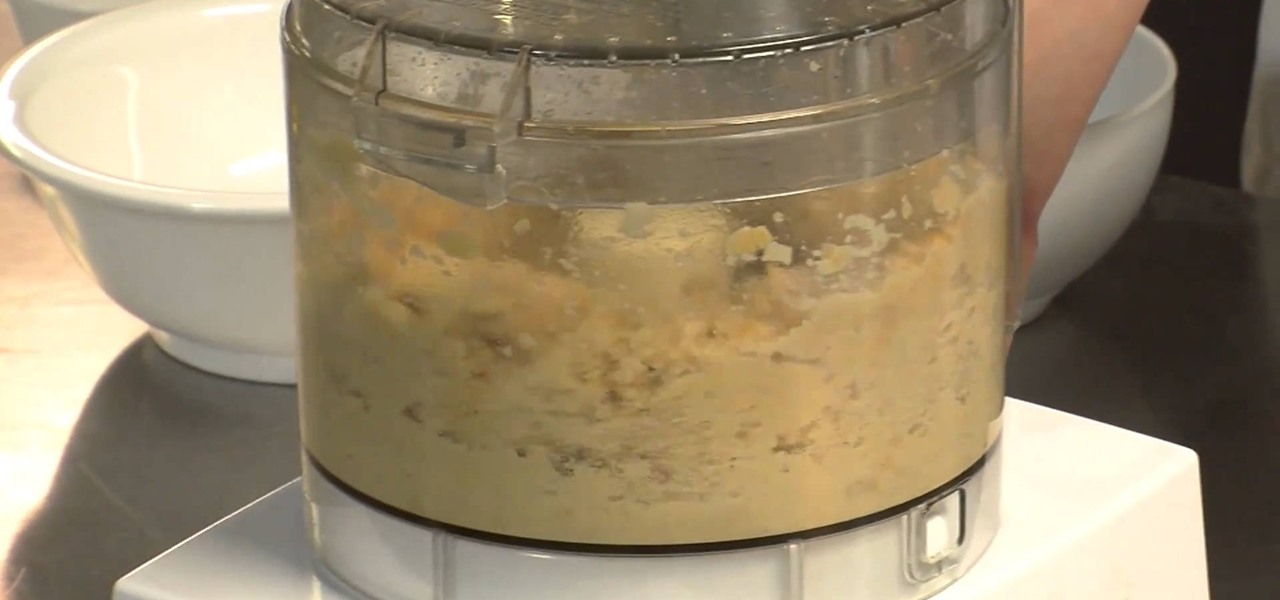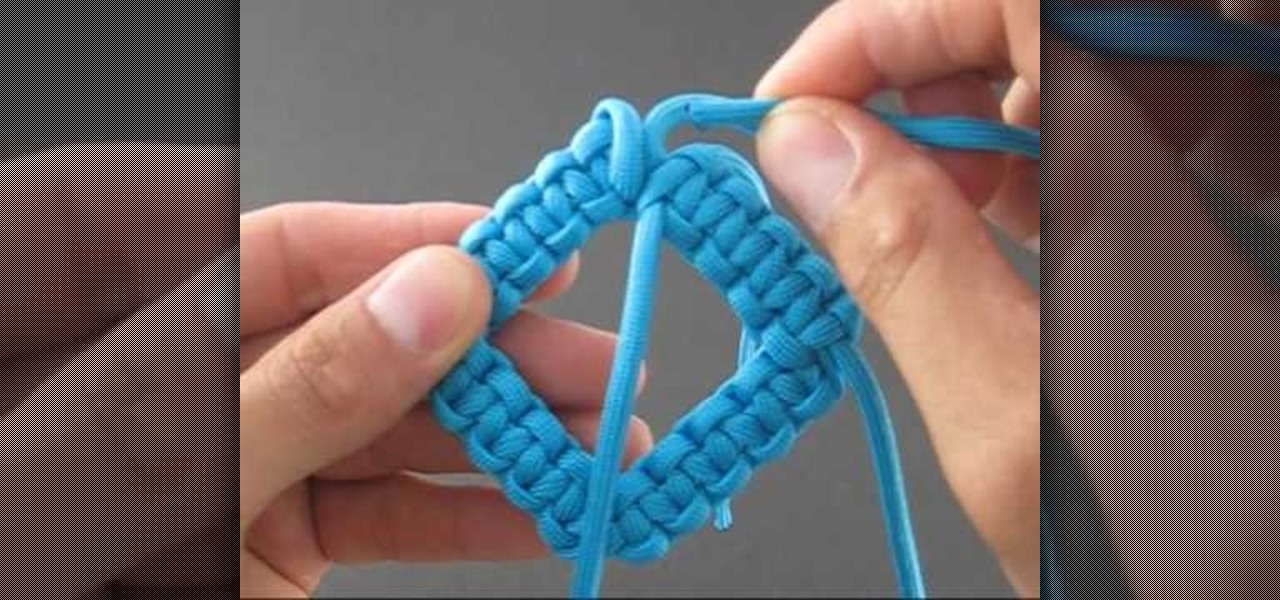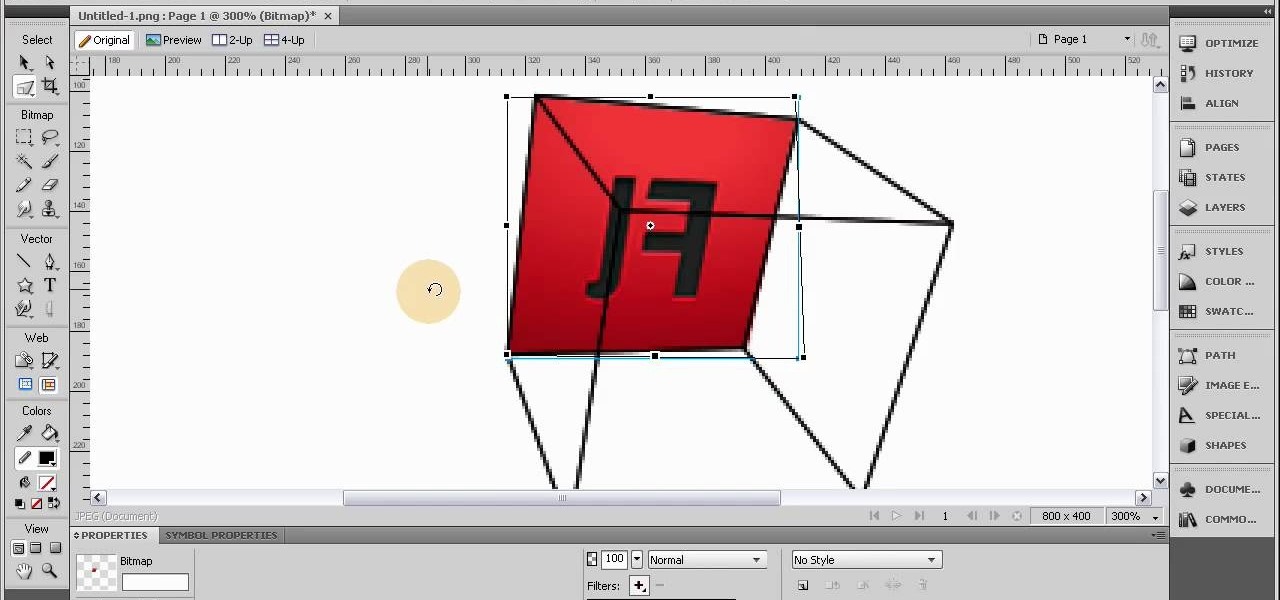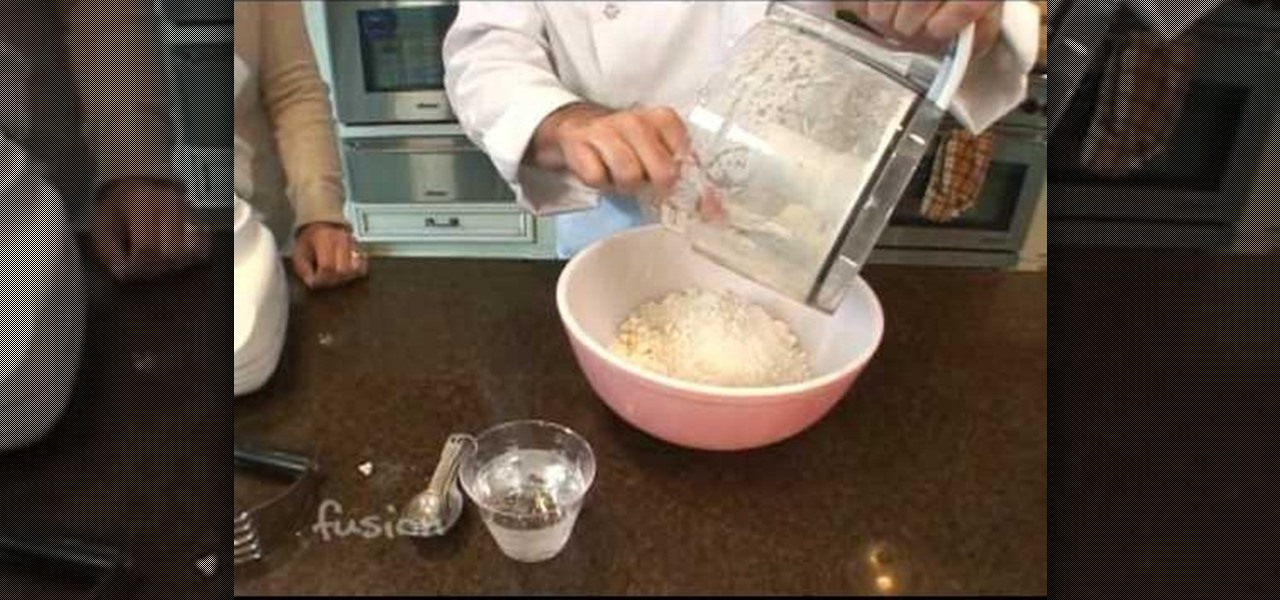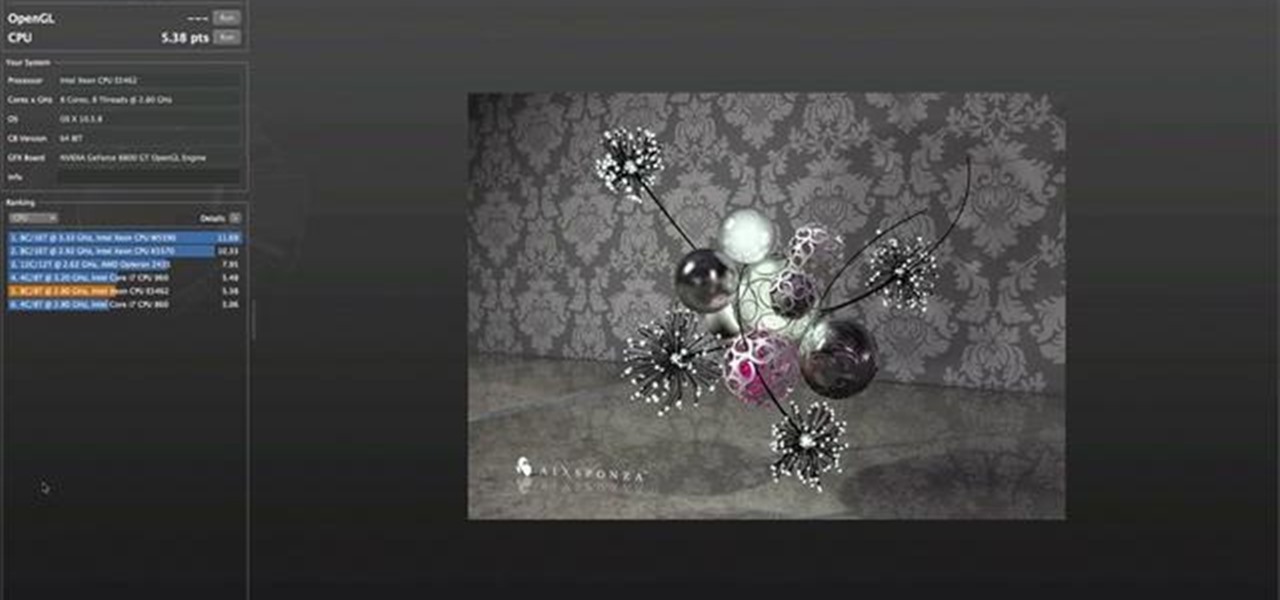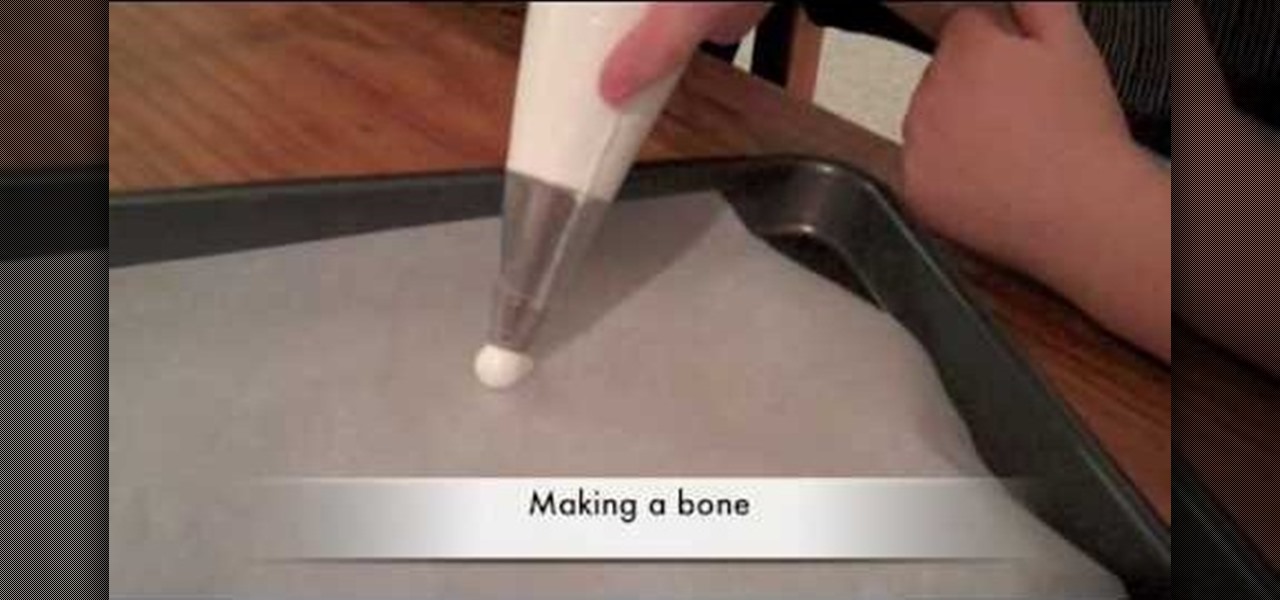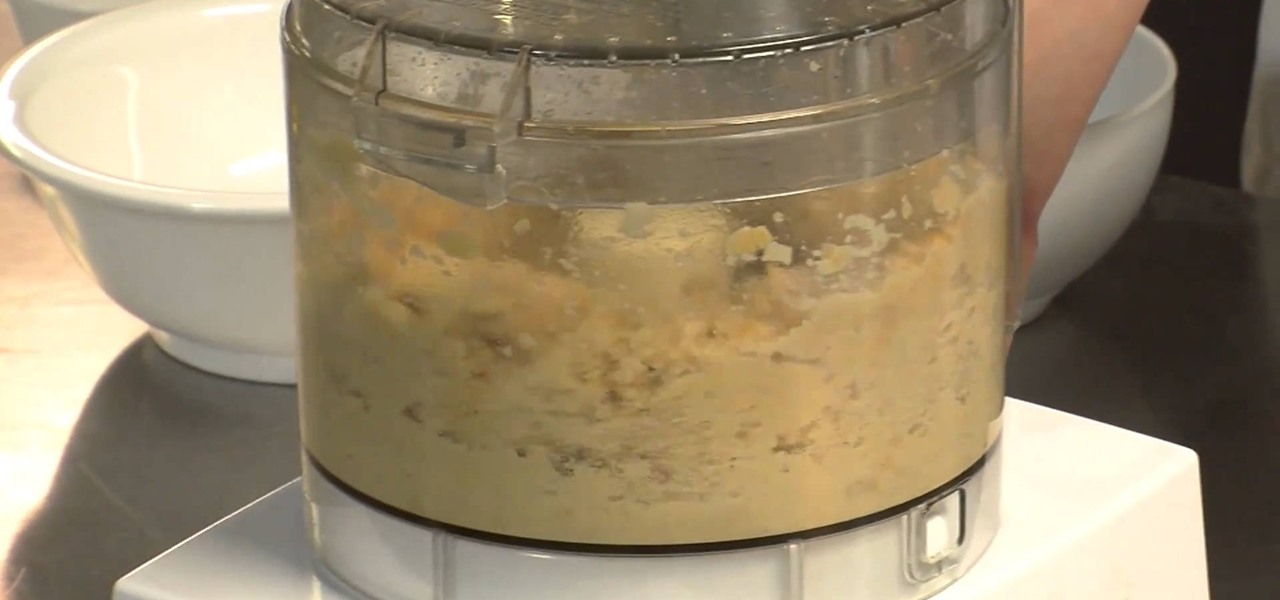
Hummus is one of those rare foods that are both delicious and healthy. It's made mostly of beans and tahini, which means it's packed with belly blasting fiber and lots of antioxidants, which deccelerate the aging process.

The Genoese Zipper Sinnet is actually a fusion of both the single Genoese Bar and the Zipper Sinnet, obvious reasons for the name. This knot can be great for making a strap, bracelet, or necklace. In this video you will learn how to tie the knot up close and personal, giving the video great detail and insight into the knot tying process.
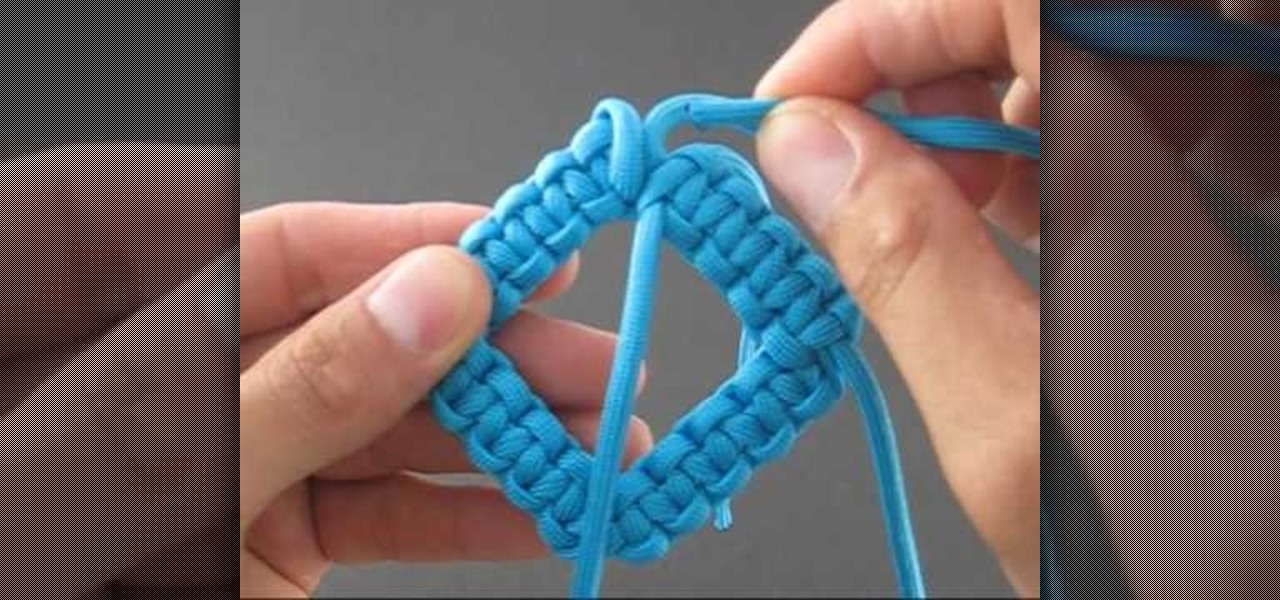
The Solomon Bar is one of the more versatile ties in the paracording genre of knot tying. Although most prefer the straight line, in this video you will learn how to tie a bent line in your knot. You will get a full tutorial of the entire process with each step shown up close with extreme detail.

Looking for an easy way to get around Kindle's sharing limitations? With the right technique, it's easy. So easy, in fact, that this how-to from the folks at CNET can present a complete overview of the process in just over a minute. For more information, including a complete demonstration detailed, step-by-step instructions, take a look.
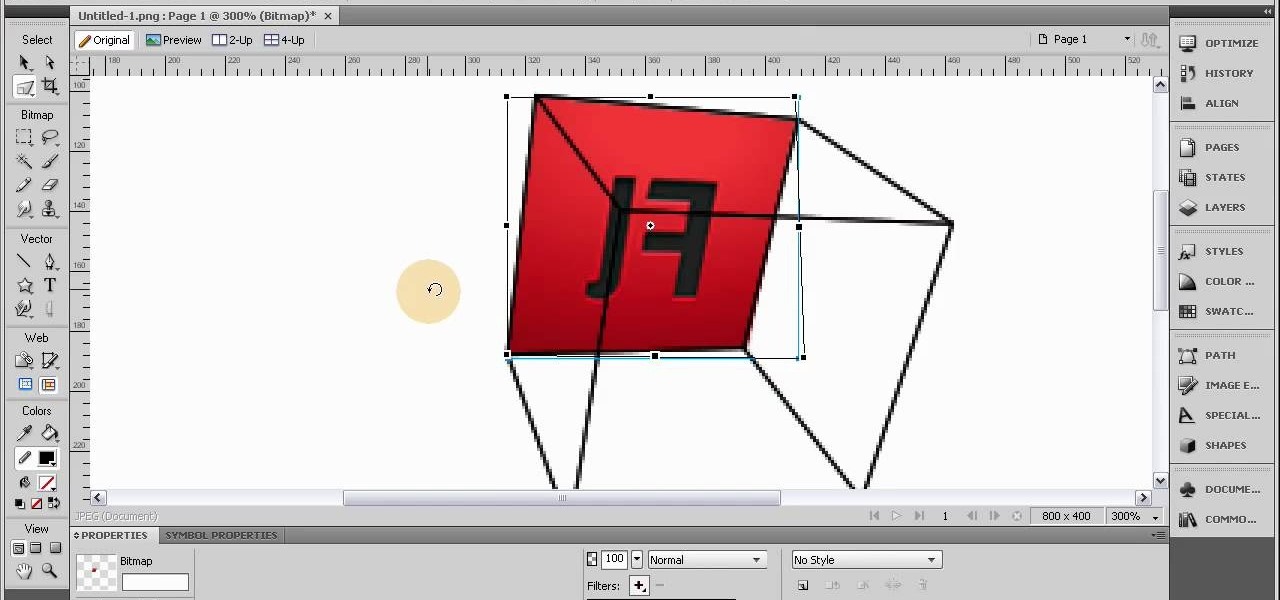
This tutorial shows you a very basic process in Adobe Fireworks - how to make a 3-D perspective box. The steps to complete this simple procedure are clearly outlined in this tutorial. Once rendered, you can even animate your little box and have it dance across the screen!

If you're just getting started with Final Cut Pro, you probably didn't know that you can also make slideshows with it. Crazy right? And it's actually easier than you think! In this video you'll learn how to start a session in Final Cut Pro to begin your slide show and walks you through the process of adding photos and effects, all the way to exporting the final product.

Need some help figuring out how to create bones for character rigging within Adobe Flash Professional CS5? It's simple. And this video presents a complete walkthrough of the process. Whether you're new to Adobe Flash or merely unfamiliar with Flash Professional CS5, you're sure to benefit from this free video software tutorial from Lynda. For more information, including detailed, step-by-step instructions, take a look.

This tutorial takes one small piece of a cityscape and shows you how to replicate it. It focuses on recreating a light marquee featuring anime characters in motion. This tutorial walks you through the entire process of creating the image.

Light boxing is a pervasive technique in advertising, used to draw attention to the featured product. You can replicate this effect in Adobe Photoshop. Starting from a blank document, this tutorial walks you through the process of creating your own light box effect.

Trapping a hole is the process by which you give them threads so that they can accommodate a screw, and doing it to a lot of holes quickly can be a major pain. Fortunately, you can actually do it with a cordless power drill much more quickly and easily than manually. This video will show you how to do it.

After a convenient way to synchronize your files and folders on a Win 7 PC? With Copy Changed Files, it's easy! So easy, in fact, that this home-computing how-to from the folks at TekZilla can present a complete overview of the process in just over two minutes. For more information, including step-by-step instructions, take a look.

Looking for a quick guide on how to apply formatting to your Windows 7 Stickies? It's easy! So easy, in fact, that this home-computing how-to from the folks at TekZilla can present a complete overview of the process in just over two minutes. For more information, including step-by-step instructions, take a look.

The action's in Level 2 of Lara Croft and the Guardian of Light this time, and the goal is to find all of the hidden red skulls and to destroy all of the trucks. If you get all of the red skulls, you can earn the "Seeing Red" achievement. Jack and Geoff from Achievement Hunters walk you through the process.

Apple pie, the most american thing here, besides hot dogs, and about the only thing left that isn't completely processed! Well, sort of. Regardless, this amazing video shows you in, great detail, the steps to baking an awesome apple pie completely from scratch.

It's quite unfortunate, but most of us don't possess a french fry press at home (you know, the big clamping machine with square cut shapes on the bottom to produce perfectly cut french fries at fast food joints).

Wish there were a way to search Twitter using Google Search? Well, there is! With Google's Update Search tool, it's easy! So easy, in fact, that this home-computing how-to from the folks at TekZilla can present a complete overview of the process in just over two minutes. For more information, including step-by-step instructions, and to get started searching tweets with Google, take a look.

Ever wanted to create a map with more than a single point? With Google Maps,it's easy! So easy, in fact, that this home-computing how-to from the folks at TekZilla can present a complete overview of the process in just two minutes. For more information, including step-by-step instructions, take a look.

Looking for instructions on how to rebuild the MS Windows 7 Search Index? It's easy! So easy, in fact, that this home-computing how-to from the folks at Britec can present a complete overview of the process in just over three minutes. For more information, including step-by-step instructions, take a look.

Looking for instructions on how to quit stuck programs in Windows 7 or Vista? It's easy! So easy, in fact, that this home-computing how-to from the folks at Britec can present a complete overview of the process in just over four minutes. For more information, including step-by-step instructions, and to get started quitting out stuck programs yourself, take a look.

Want to allow someone to use your computer without giving them free reign of your personal documents? Then you'll want to set up a guest account. This helpful home-computing how-to from the folks at MacMost presents a complete step-by-step overview of the process. For the details, and to get started creating and using guest accounts on your own OS X computer, watch this video guide.

Interested in using Cinebench to benchmark your Microsoft Windows or Apple Mac OS X computer? You've come to the right place. This home-computing how-to from the Greyscale Gorilla will teach you everything you'll need to know. For detailed, step-by-step instructions on how to download and run Cinebench on your own computer, watch this video.

Want to know how to use Google Data? This clip will show you how it's done. It's easy! So easy, in fact, that this handy home-computing how-to from the folks at Tekzilla can present a complete overview of the process in about two minutes' time. For more information, including detailed, step-by-step instructions, take a look.

Wish there were an easy way to trigger a task when your computer goes idel? This clip will show you how it's done. It's easy! So easy, in fact, that this handy home-computing how-to from the folks at Tekzilla can present a complete overview of the process in about two minutes' time. For more information, including detailed, step-by-step instructions, take a look.

Want to know how to save and restore important tabs in Chrome? This clip will show you how it's done. With the Session Buddy addon, it's easy! So easy, in fact, that this handy home-computing how-to from the folks at Tekzilla can present a complete overview of the process in about two minutes' time. For more information, including detailed, step-by-step instructions, take a look.

Want to get rid of annoying stuttering when scrolling in Firefox? This clip will show you how it's done. It's easy! So easy, in fact, that this handy home-computing how-to from the folks at Tekzilla can present a complete overview of the process in about two minutes' time. For more information, including detailed, step-by-step instructions, take a look.

Need some help figuring out how to resize icons in your MS Windows taskbar? This clip will show you how it's done. It's easy! So easy, in fact, that this handy home-computing how-to from the folks at Tekzilla can present a complete overview of the process in about two minutes' time. For more information, including detailed, step-by-step instructions, take a look.

Love IMDB? Want to make it even better? With the TweakMDB Firefox extension, it's easy! So easy, in fact, that this handy home-computing how-to from the folks at Tekzilla can present a complete overview of the process in about two minutes' time. For more information, including detailed, step-by-step instructions, take a look.

Want to know how to use Google's new multi-account sign-in feature? It's easy! So easy, in fact, that this video guide can present a complete overview of the process in about two minutes. For more information, including step-by-step on how to use this new useful feature yourself, take a look.

Coloring your fondant is actually a very simple process. Like coloring water or your cookies, coloring fondant involves adding a few drops of food coloring and then blending, blending, blending.

Looking for a guide on how to program MOUSE_WHEEL events in Flash AS3? It's easier than you'd think! So easy, in fact, that this free video tutorial can present a complete overview of the process in just over ten minutes' time. For specifics, including detailed, step-by-step instructions, take a look.

Need some help figuring out how to configure and use an Apple Magic Trackpad with your Mac? It's easy! So easy, in fact, that this home-computing how-to from MacMost can present a complete overview of the process in about five minutes' time. For more information, including detailed, step-by-step instructions, watch this guide.

Light, fluffy, and resembling a dollop of melted marshmallows, meringues look like marshmallows (which are yummy to begin with) but taste about ten times better. That's because meringues add egg whites and sugar to the mix.

Disable YouTube comments & keep your head from exploding. This clip will show you how to use a Greasemonkey script to automatically hide YouTube comments. It's simple! So simple, in fact, that this home-computing how-to can present a complete, step-by-step overview of the process in just over a minute and a half. For more information, including complete, step-by-step instructions, take a look.

Interested in making tweaks to tweak your Windows 7 installation? This clip will show you how it's done. It's simple! So simple, in fact, that this home-computing how-to can present a complete, step-by-step overview of the process in just over two minutes. For more information, including complete, step-by-step instructions, take a look.

Interested in creating your own custom start page with links to all of your favorite webpages? This clip will show you how it's done. It's simple! So simple, in fact, that this home-computing how-to can present a complete, step-by-step overview of the process in just over two minutes. For more information, including complete, step-by-step instructions, take a look.

Interested in fancifying your Google Gmail signature by including custom fonts and images? This clip will show you how it's done. It's simple! So simple, in fact, that this home-computing how-to can present a complete, step-by-step overview of the process in just over a minute and a half. For more information, including complete, step-by-step instructions, take a look.

Learn how to use Seashore to create a 32-bit semi-transparent image and then use that image as an overlay to point out or highlight something in your iMovie video. It's easy! So easy, in fact, that this home-computing how-to from MacMost can present a full overview of the process in about 4 minutes. For more information, including detailed, step-by-step instructions, watch this Apple lover's guide.

Interested in creating and using custom desktop backgrounds in Mac OS X Snow Leopard? It's easy! So easy, in fact, that this home-computing how-to from MacMost can present a full overview of the process in about x minutes. For more information, including detailed, step-by-step instructions, watch this Apple lover's guide.

Need to know how to make a sandwich-style loaf from bread dough? Then you need this quick guide from Apartment Therapy. With the proper technique, making your own loaves of bread can be easy. So easy, in fact, that this free video cooking lesson can present a complete overview of the process in about a minute. For more information, and to get started making your own loaves, take a look.

Need to know how to carve up a whole roast chicken? Then you need this quick guide from Apartment Therapy. With the proper technique, carving a chicken can be easy. So easy, in fact, that this free video cooking lesson can present a complete overview of the process in about two minutes. For more information, and to get started carving up poultry yourself, take a look.