
How To: Make bachelorette party invitations
Create the best invitations for your bachelorette party! Learn how to invite friends and relatives to your bachelorette party with style in this free video series on bachelorette party planning.


Create the best invitations for your bachelorette party! Learn how to invite friends and relatives to your bachelorette party with style in this free video series on bachelorette party planning.

This is the first of 4 scrapbooking How-To's of working on My Mermaid Birthday Party invitations. This is a very in-depth how to, scrap, stamp, use ribbon and yarn in scrapbooking, distress with fun inks, improvise, tear paper, and glitter.

Your guests will be very impressed with all the effort you put into these origami invitations. In this clip, learn how to make a totally unique invitation for your next event. These origami letters will set the perfect tone for your next gathering. Have fun!

This easy tutorial will show you how to create fun birthday invitations in a variety of designs. With a few simple steps, you'll be able to invite guests using crafted cards themed after lady bugs, robots, monkeys, dinosaurs, sweet sixteen celebrations, or even a pretty pink tea party. This instructional video also offers tips on material costs and helpful printing hints.

One of the most expensive parts of a wedding is often the invitations. In this tutorial, learn how to order your invites the right way so that you save a ton of cash, but don't lose any of the quality.

This video shows you how to construct a creative invitation for a child's circus themed birthday party. You can put a letter inside the colorful packaging. There are also examples for a dollhouse tea party, a western-themed party, and a pirate party.

In this how-to video, you will learn how to block third party applications on Facebook. On your main page, you will see requests on the right. Click on the request to check the invitation. You will be presented with a few choices. If you are never planning on accepting an invitation to the application, you can click on the Block Application at the bottom. You can also ignore all invitations from a person by clicking the link with the same name in the same page. This will make using Facebook m...

Learn how to respond to invitations with BlackBerry Messenger. This clip will show you how it's done. Whether you're the proud owner of a BlackBerry smartphone or are merely considering picking one up, you're sure to be well served by this video guide. For detailed information, including step-by-step instructions, take a look.

Treat your little monster and his friends to a monster-themed birthday party this year for fun thrills. Make sure to have plenty of monster-shaped cupcakes, pin-the-eyes-on-the-monster blindfold games, and icky looking - though delicious - candy on hand. And, of course you can't forget the perfect party invitation.

Are you planning on throwing a memorable Halloween party this year? Give your party invitees a taste (literally) of the treats they'll be experiencing at the bash by including a cookie with your invitation.

Have a little kiddo obsessed with slimy, swamp-dwelling amphibians? Then throwing a frog-themed birthday bash is perfect for the little fellow. Make sure your frog theme stays unified all the way through from the beginning to the candle blowout by creating these frog invitations.

There have been hundreds of reports of Google Calendar users receiving notifications for events they didn't create. These "events" are actually spam ads and potential phishing threats. If this has happened to you, you're not alone — but luckily, there's a way to put an end to it.

Baby showers are a great time to bond with your girlfriends and help out new mommies. In this tutorial, learn some helpful tips to ensure your baby shower goes smooth and everyone has a fantastic time: especially the guest of honor!

Why ever would you want to throw a cowboy-themed party for your little cowboy? Two words: John Wayne. The epitome of wild West cool and the exemplar of the "strong and silent" type, John Wayne made the cowboy badass. So give your boy the coolest party in the world by creating a cowboy theme.

Some things are too good to keep bottled up. Give your guests a taste of what's to come at your Fourth of July party, BBQ, or slammin' block party by making your invitation look like a hamburger. Who can resists free food, right?

This tutorial greeting card video will teach you to make a cute pirate-themed card that can serve as an invitation or other type of greeting card. X will mark the spot with this treasure of a gift idea.

Check out this video to learn how to make circus tent invitations for your child's circus themed birthday party. You'll have more fun than you ever imagined when you create this circus-themed birthday party for your kids!

Baby showers are fun ways to celebrate new mommy-hood. You won't want to forget the traditions though. Check out this video before you start planning and make sure you have an nice balance of etiquette and fun.

Let's face it: When it comes to the main Hallmark holidays - Christmas, Valentine's Day, and birthdays - we tend to take the easy way out. Party invitations are usually purchased in bulk at the drugstore, balloons purchased in a value sized bundle, and food catered or also purchased at the store.

In order to send invitations to other people via email to Google wave do the following: Go to your inbox then look for a wave that says "invite other to Google Wave" then insert the person's email list that you wish to send invitations to for the Google Wave. When entering the email addresses the bottom of the page should have a list of people that you have already invited to Google Wave. You will not be able to resend invites to people if they were already sent an invite. Please follow the d...
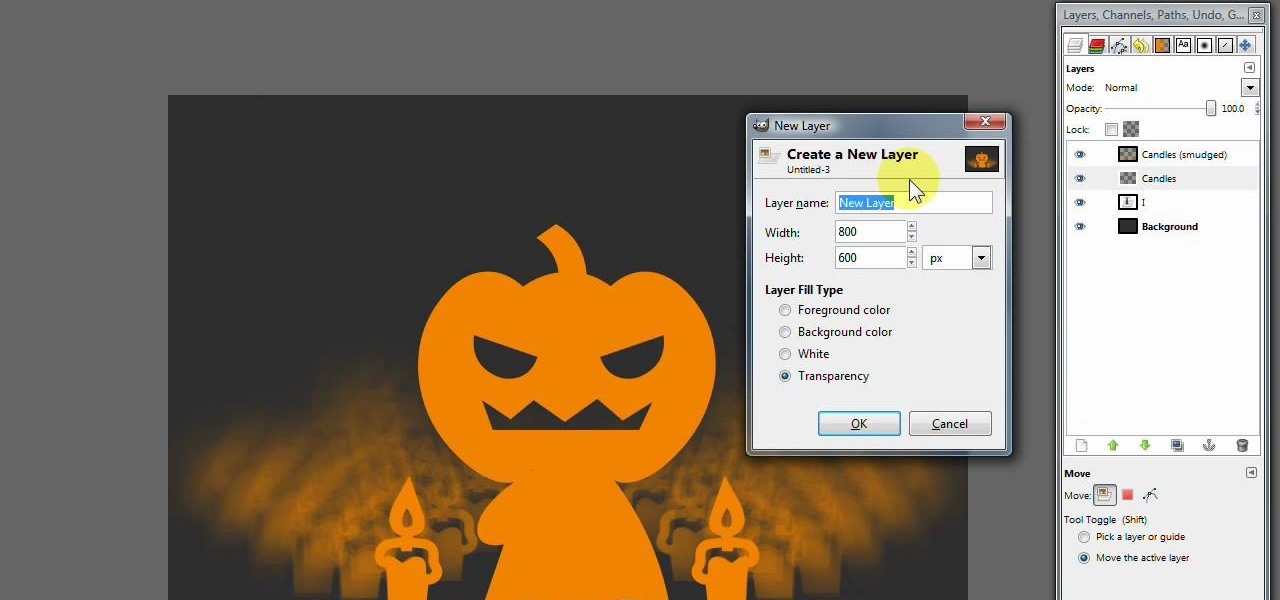
Having a Halloween party and want to make a flyer/invitation or wall poster? In this two-part GIMP tutorial, learn how to create a spooky and creative Halloween poster with the tools from the application, GIMP. Make a statement about your party before the day of the event with one amazing invitation created by no one else but yourself!

If you're the publicity/graphic design person for a fraternity then trust us, you'll be using this Photoshop design A LOT. Wheter you need this realistic looking beer bottle for a banner, invitations, or for decor at a party, it looks very professional.

With Tim Burton's revival of Alice in Wonderland, throw one of the hottest parties in town with a "mad tea party" themed party. Recreating one of Alice in Wonderland's most famous adventures is a great theme for all kinds of celebrations. Set the scene with these suggestions.

In this tutorial, learn how to use a Japanese paper printer called a Print Gocco. This device is used to print beautiful, uniform projects so that you can make many designs, quickly. This is great to use for wedding invitations or programs. This video will show you exactly what to do once you receive this fun printing press in the mail - all the way from Japan!

This video tutorial will show you how to make your very own triangle tri-fold card. This is a great card design for sending out invitations as well as other occasions.
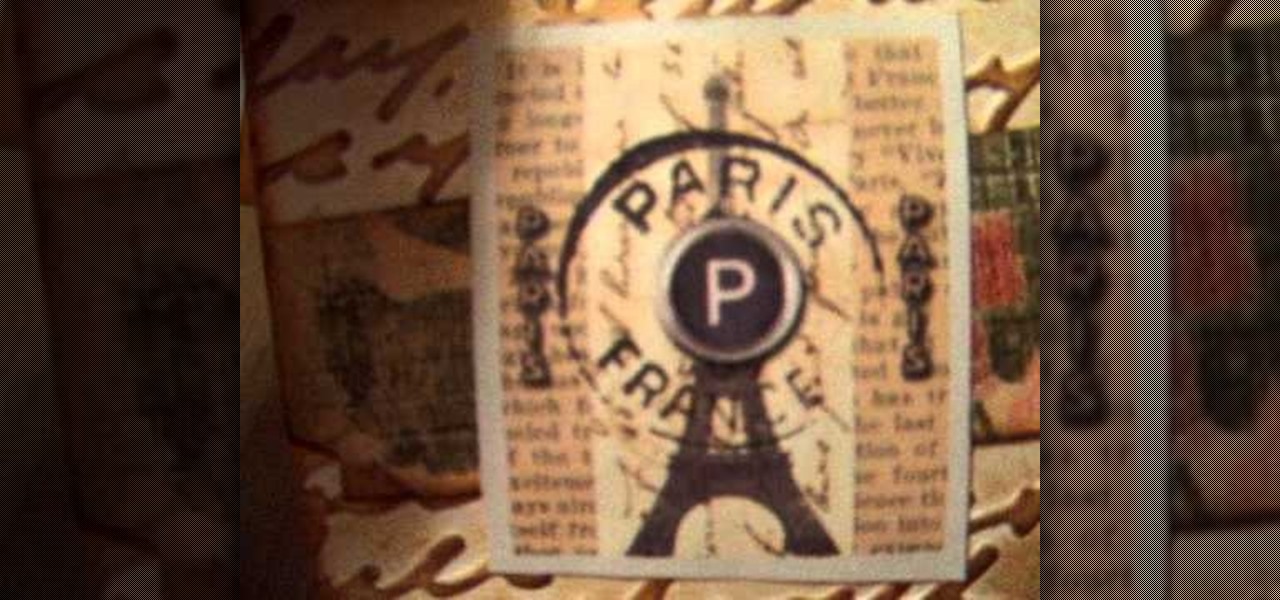
You can make these cards into a set and give them away as a gift, or send them out one at a time as thank you notes, invitations or any other sort of stationery. They have a lovely French vintage feel!

There's no better hairstyle to make you look instantly polished and elegant than an updo. So if you have more party invitations than you know what to do with this holiday season, cut some stress by creating this simple cute updo.
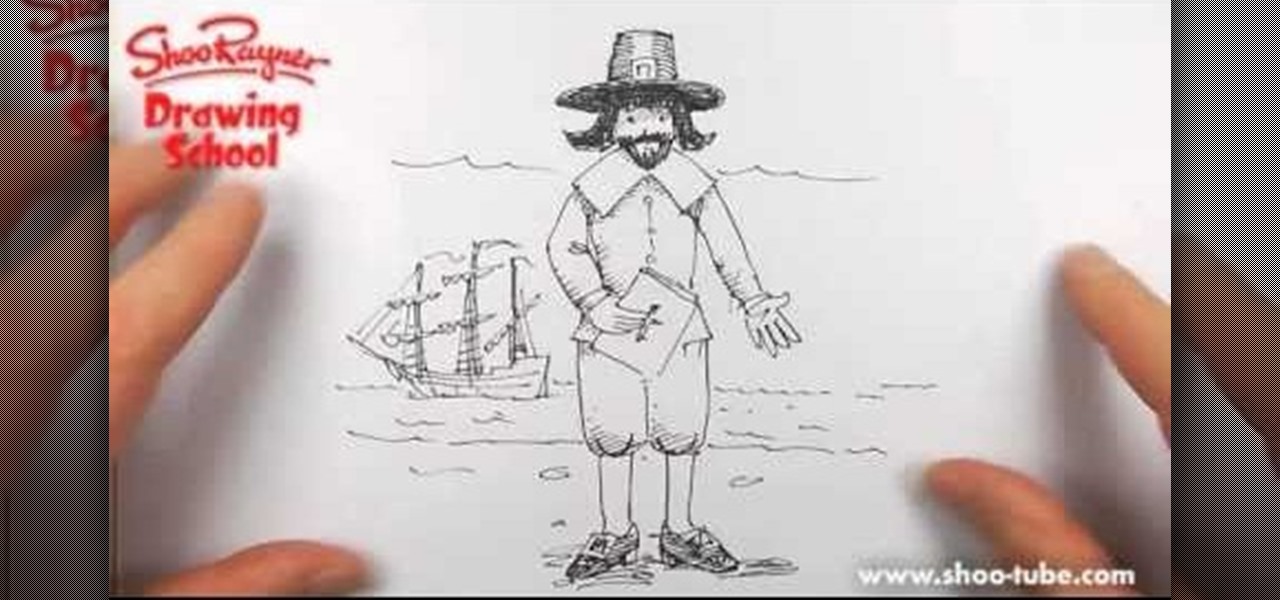
You can use this project for any sort of school project, decoration, poster, invitation or other Thanksgiving themed craft. This easy tutorial shows you how to draw a simple sketch of a pilgrim father, complete with buckled hat and shoes!
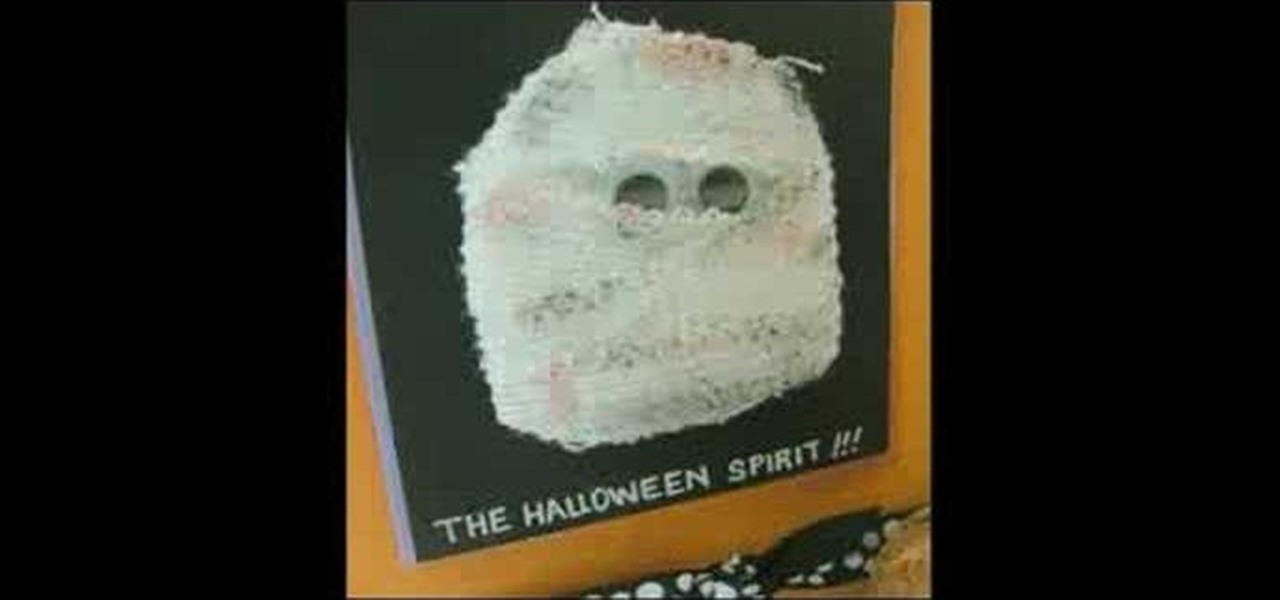
Watch this instructional scrapbooking video to make a Halloween card with a scary mummy design. This is a spooky Halloween card for anyone who won't be going trick-or-treating. You can use store bought cut outs or use recycled scraps of paper and ribbon. This unique card is also good for Halloween invitations!

Watch this instructional scrapbooking video to make a spooky Halloween card that says, "Boo!". This charming Halloween card will cheer up anyone who won't be going trick-or-treating. You can use store bought cut outs or use recycled scraps of paper and ribbon. This unique card is also good for Halloween party invitations!

Watch this instructional scrapbooking video to make a greeting card with a nifty clay tag. Use a stamp and a piece of air dry clay to make a personalized hanging tag for your card. You can use store bought cut outs or use recycled scraps of paper and ribbon. This unique card is good for invitations, graduations, holidays, bar mitzvahs, and birthdays.
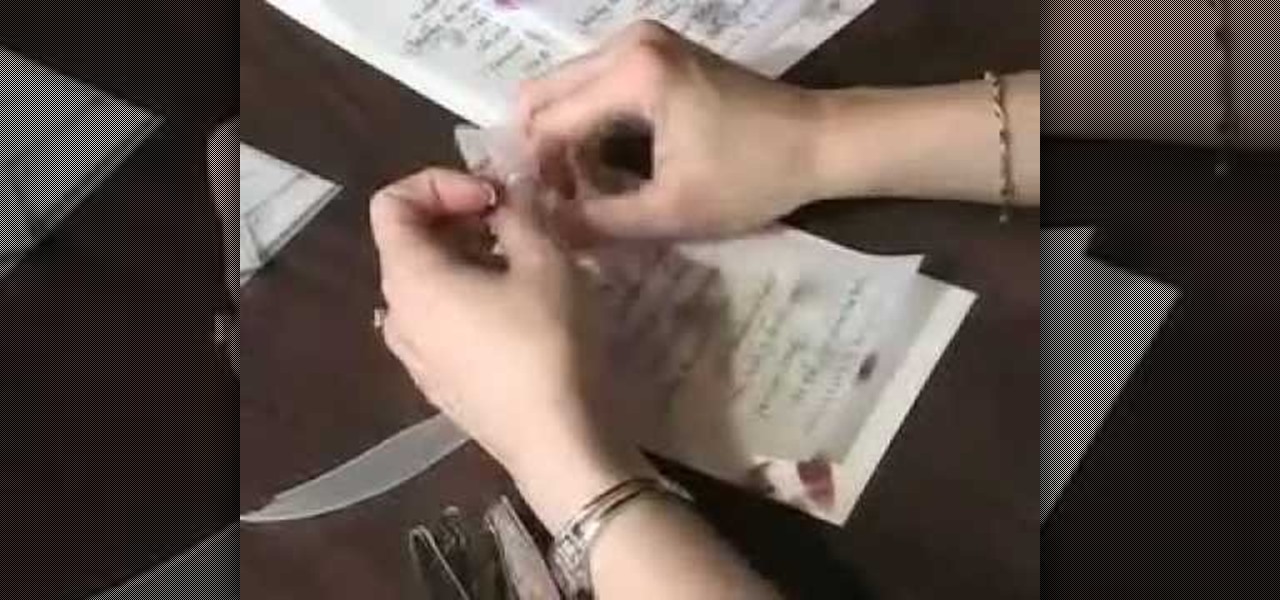
This how-to video demonstrates how to make unique earth-friendly wedding invitations that only look expensive. Learn about chlorine free paper, translucent velum, and how to use natural embellishments for your wedding invitations. Start making your own wedding invitations today.

Create lasting memories by organizing a well-planned family reunion. This video will show you how to organize a family reunion.
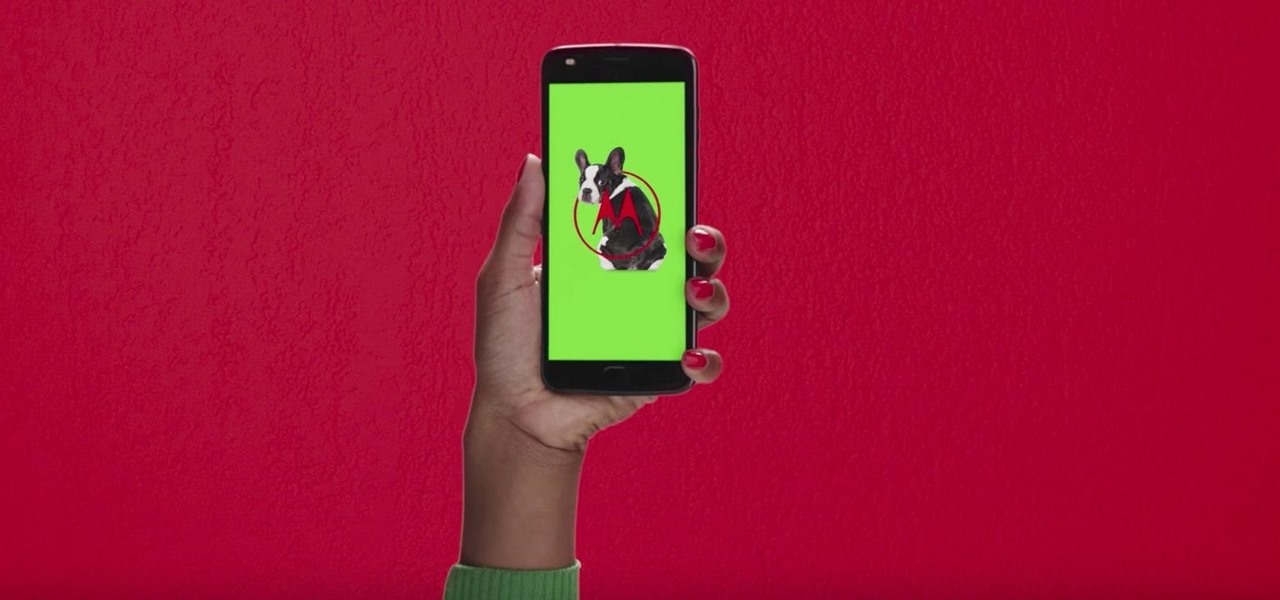
Right off of the unveiling of the Moto Z2 Play, it looks like Lenovo is gearing up to announce the highly anticipated Moto Z2.

Step by step instructions on how to make unique wedding invitations with grosgrain ribbon and metal buckles.
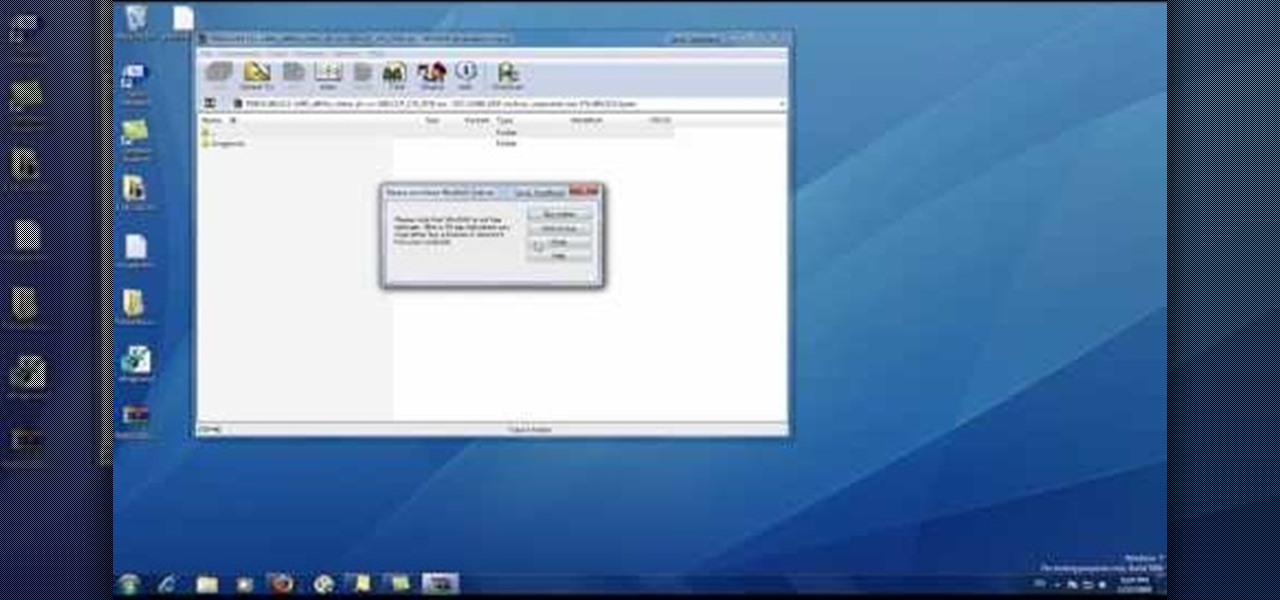
This video shows you how to install language packs on Windows 7. It can be a bit tricky to figure out where to download these language packs, but this video does a great job explaining where to go. The invitation key needed to access the downloads section on Microsoft's site is Win7-3HQW-RF74. This also allows you to download Windows Server R2 2008 and Windows 7 Home Premium

Create your own personalized jewelry-it's all the rage! Add to necklaces, bracelets, pet collars, scrapbook pages, book charms, invitations, and more! Perfect gift for mothers, daughters, sisters, bridesmades, kitties & puppies!

See how to add the 'ignore all' bookmarklet (tool) to avoid the pesky Facebook application invitations that you don't want en masse!

It's not as hard as you think to create your own monograms for your wedding invitations, napkins or whatever else you need. With so much needing to be controlled by others, just think how helpful it will be to have one more thing you can take care of yourself! See how to create monograms in MS Word.

There are many tips and tricks on the best way to use your Gmail. In order to use the tips provided you will need to have the newest version of Firefox or Google Chrome for them to work. There are three tips that can help you maximize your Gmail funtionalities and help you save time.