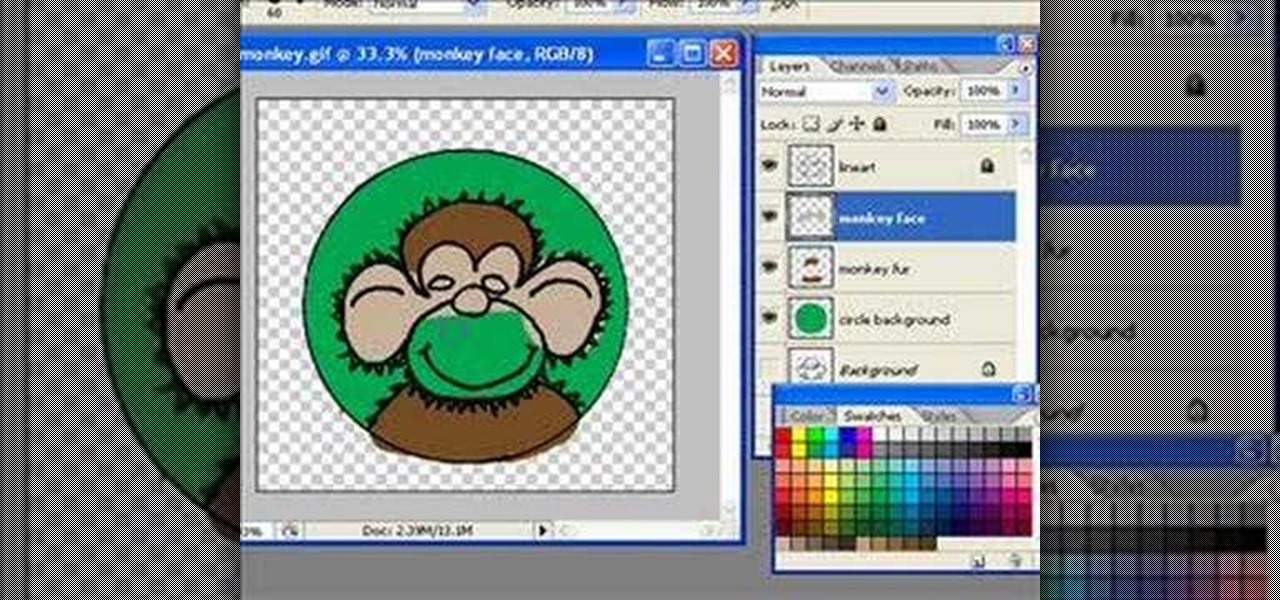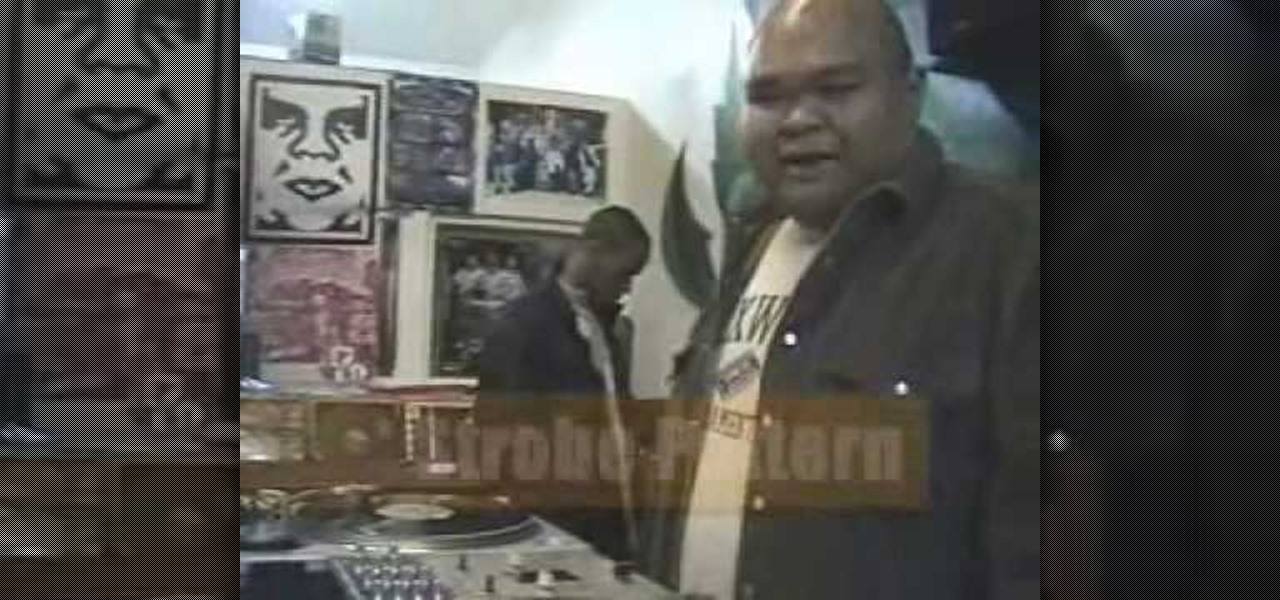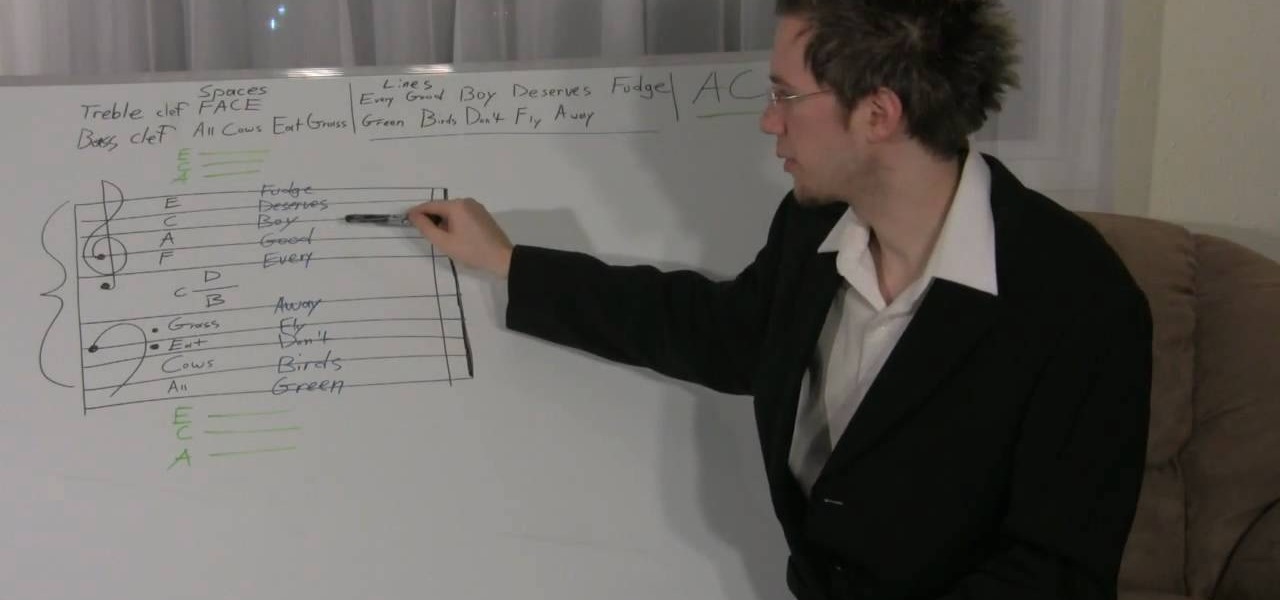Tired of your CDs and DVDs skipping? There's a simple fix to mending all of those scratches and scuffs. And the simple trick involves a pencil eraser and a soft cloth. No more skipping discs or unplayable movies!

This DVD was created to assist in focusing the spirit and intent of the rules as well as an aid to the training of all involved in FIBA basketball including: coaches, players and referees. In this video learn how to officiate during a post play.

This DVD was created to assist in focusing the spirit and intent of the rules as well as an aid to the training of all involved in FIBA basketball including: coaches, players and referees. In this video learn how to officiate when a technical foul is committed.

This DVD was created to assist in focusing the spirit and intent of the rules as well as an aid to the training of all involved in FIBA basketball including: coaches, players and referees. In this video learn how to officiate when an unsportsmanlike foul is committed (aka technical foul).

This DVD was created to assist in focusing the spirit and intent of the rules as well as an aid to the training of all involved in FIBA basketball including: coaches, players and referees. In this video learn how to officiate when a player is shooting and a possible foul is committed.

This DVD was created to assist in focusing the spirit and intent of the rules as well as an aid to the training of all involved in FIBA basketball including: coaches, players and referees. In this video learn how to officiate when players are goal tending or causing basket interference when they play basketball.

This DVD was created to assist in focusing the spirit and intent of the rules as well as an aid to the training of all involved in FIBA basketball including: coaches, players and referees. In this video learn how to officiate when a player commits a charge or a block.

This DVD was created to assist in focusing the spirit and intent of the rules as well as an aid to the training of all involved in FIBA basketball including: coaches, players and referees. In this video learn how and when to make a traveling call.

Formatting a hard drive is not exactly an essential computer skill, but it certainly is if you're a technie who's looking to start building your own computers. Hard drive formatting involves erasing/formating a hard drive or USB flash drive to be compatible with different formats like MAC OS Extended and Windows OS.

Learn how to model a carved table in Rhino 3D. This is a more intermediate tutorial involving Filleted Edges, Spiral, Pipe, Truncated Cones, Differences, etc. This will get you a completed model of a carved table.

Gary Rosenzweig from MacMost looks at one method to protect a set of files with a password on a Mac. It involves using Disk Utility to create an encrypted disk image.

An important part of making great cakes involves knowing great decorating techniques. This cake decorating how-to video shows how to flat ice a wedding cake using marzipan. Follow along and learn great tips for working with marzipan and making gorgeous, unique cake decorations.

This video shows you how to install a trailer hitch on a Nissan Xterra. First step involved is opening the tailgate and lowering the spare tire, then the hitch can be installed on the frame.

Last time we looked at the Hamstring Curl on the ball. A good complement to this exercise is the Quad Extension. The knee extension in this exercise definitely works your quads but also involves the upper body, abs and core.

The beginning breathing techniques involve short breaths, but a better technique is to use longer phrases.

This shows you how to recover a snowmobile from a shallow water location under the ice. It involves a lot of physics and construction!

Learn the shuffle stepback, an advanced step used in the C-Walk style of Hip-Hop and urban dance. This moves involves doing a shuffle and adding in a stepback.

In this video tutorial you will learn to to colorize line art images using Photoshop. Learn to use the magic wand selection tool to make the selection you want. This example involves painting a monkey character.

DJ Fooders teaches you how to beat juggle on turntables. Beat juggling involves mixing two records of the same song to keep a steady beat going. DJ Fooders talks about basic beat juggling, looping records, beat matching, and how to mark records.

This video is for preschoolers to learn how to do the Diet Coke and Mentos experiment. See how you can involve preschoolers with this cool science experience. If you do not have the resources to do this science experiment live you can watch the Cullen's abc's interactive video for preschoolers titled: "Diet Coke + Mentos for Preschoolers"

This video uses working simple machines to demonstrate how to calculate mechanical advantage. Suitable for any school program involving simple machines. Demonstrates pulley systems including a chain block.

Board game enthusiast Scott Nicholson reviews a new game each week showing you the pieces and rules of play, as well and demonstrating the game with friends. This weeks game, Santiago, is a strategy game involving auctioning, maintaining plantations and even working with other players at times.

An easy coin toss magic trick involving palming that will allow you to manipulate the outcome of a coin toss.

Want to show off using the fancy flames of magicians? This video will show you how to easily make flash paper. To normally make flash paper is a complicated process involving sulphuric acid and nitric acid.. here's an easy way using toilet paper, an old flare and a camping stove.

Placing images inside text is nothing new. However, the old way involved converting the text to outlines first and thereby making the text uneditable. In this video you'll learn how to fill your text with an image while maintaining complete edit-ability of the text using Illustrator CS2.

In this video tutorial you will learn to make a gradient in Adobe Photoshop CS2. This example involves the creation of a metallic reflection gradient. Feel free to experiment with different colors to achieve the effect you want!

This Photoshop CS2 tutorial walks you through one way to turn a horizontal or vertical shape bar/line of text into a repeating frame. The example involves creation of a footprint frame. It is roughly 16 megs in size; it may take a few minutes to load.

Apple's iOS is a great operating system, but it's not without its faults. Minor quirks have plagued the Apple community for years, such as a general lack of customization, a poor notification system, and some interesting UI choices like the intrusive volume popup. With iOS 11, Apple's tackling many of these pain points, not the least of which is being able to select multiple home screen icons at once.

Though many students spend four years of high school learning a foreign language, most of us probably retained very little. Chalk it up to the carelessness of youth, but chances are you've since been in situations or places that left you wishing you paid more attention in class or had continued practicing long after you graduated.

You can't add fractions when the denominators are not the same - it's a rule in math you can't ignore!

At a very early age, I would go on summer camping trips. I remember every night being handed a pack of sparklers that were my own, to swing around wildly, which gave me many valuable life lessons on cause and effect.

Now that you know what a staff is, how many lines and spaces are in a staff, and what the different clef's are, it's time to learn where the notes go in each one. It's crucial to understanding note placement and everything else that involves using the staff to learn the sayings for each space and line. For the Treble Clef spaces, it's "FACE", for Treble Clef lines it's "Every Good Boy Deserves Fudge", for Bass clef spaces it's "All Cows Eat Grass" and for the lines he uses "Green Birds Don't ...

Live Photos capture the seconds before and after you take a photo, creating a fuller and also unique moment to share with friends and family. Unfortunately, it has been nearly impossible to share Live Photos with non-iPhone users — until now. Thanks to iOS 13, you can easily convert a Live Photo into a video, and even stitch multiple Live Photos together to create one long video.

After weathering an executive departure and reports of a failed sale to Apple, Leap Motion is getting back to the business of pushing the envelope for augmented reality development and interaction.

With the new Nexus S from Google, multitasking is easier than ever before. In this brief, official guide from the folks at Google, we learn how to switch between multiple applications by holding down the Home button. Soon all smartphones running Android 2.3 (Gingerbread) will be able to take advantage of the newest multitasking features!

Starting from scratch, this tutorial for the 3-D modeling software Modo 401 3D shows you how to create low-resolution, low-poly background pieces that nevertheless look professional and polished for your setting. Use multiple instances to populate a background easily and quickly.

The snake belly bar, in essence, is a product of multiple snake belly knots, tied together in series. This great bar makes a great bracelet or strap and is easy to make if you know the right pattern. In this video you will get an up close look at how to tie this knot from start to finish.

Halo: Reach has so many tough to get achievements, but the easiest one that you can get pretty fast is the "Crowd Control" achievement, and you can get it on Courtyard using the target locator. In this video you will learn how to effectively kill off multiple Covenant drop ships to get the achievement in about five seconds!

Learn how to create a composite from multiple images when using Adobe Photoshop CS5. Whether you're new to Adobe's popular raster graphics editor or a seasoned designer looking to better acquaint yourself with the new features and functions of the latest iteration of the application, you're sure to benefit from this free software tutorial. For more information, watch this video guide.

In this amazing, live tutorial (recorded obviously) Nick goes into great detail creating fake 3D text through creating multiple layers (without a script), as well as other great methods! This was a great video and even goes through some minor problems that you'll face when doing this and what you can do to fix those problems.