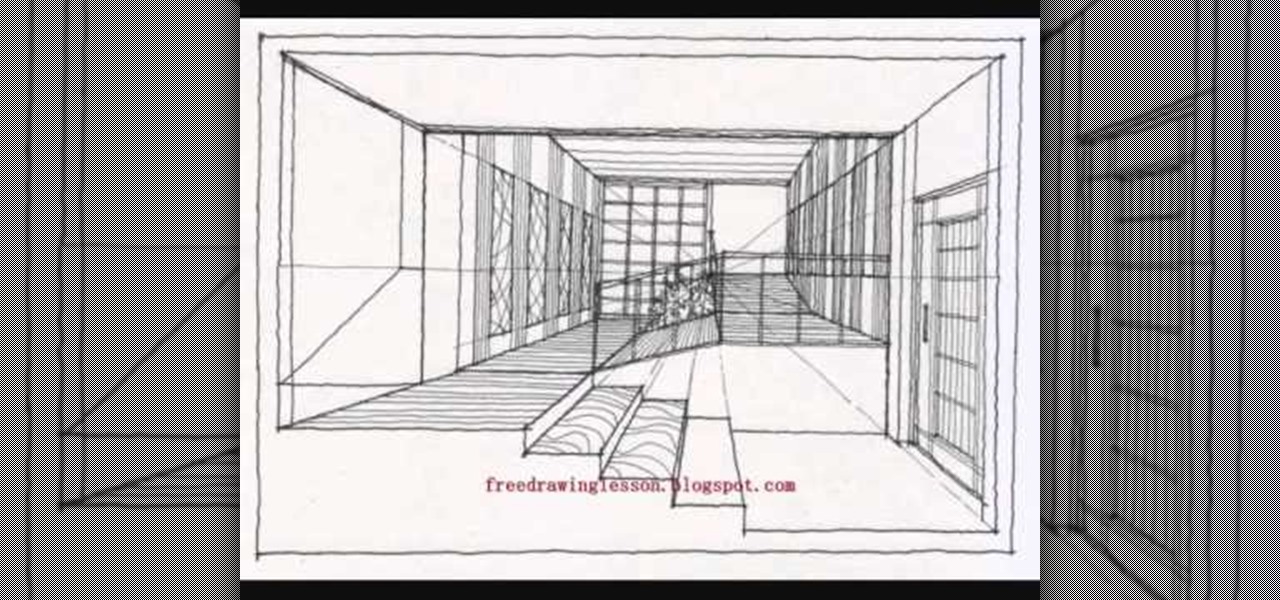
How To: Draw an architectural sectional interior with a vanishing point
If you're interested in architectural drawing, or are in fact practicing to eventually become an architect, then this is a great tutorial for honing your draftsmanship.

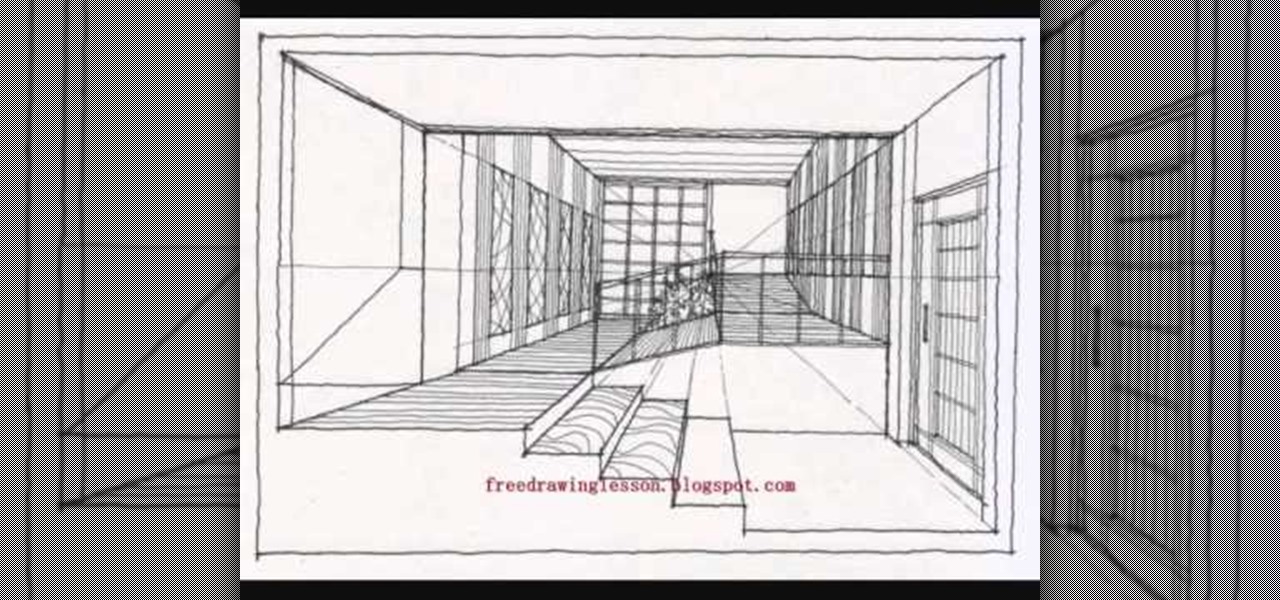
If you're interested in architectural drawing, or are in fact practicing to eventually become an architect, then this is a great tutorial for honing your draftsmanship.

The gears on your bike are crucial tools for allowing you to traverse multiple different types of inclines on the same ride. They allow you to make your pedals easier or harder to push, maximizing power and speed throughout your ride. This video will explain how the gears work and show to shift properly to ensure that you have the best ride you can.
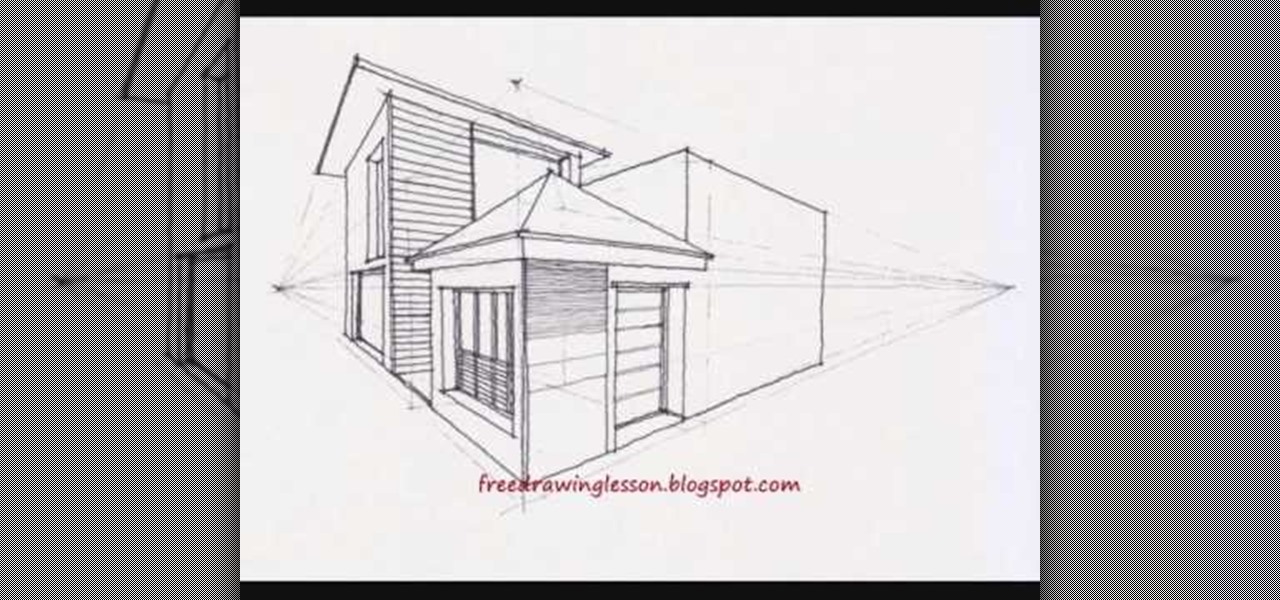
The true test of good technical drawing is being able to handle multiple vanishing points and levels of ground at the same time. So rather than just creating a scene on the same uniform plane, you add additional height and width with complex levels.

In this tutorial, you'll learn how to work with footage from multiple cameras in Final Cut Pro or Express. Whether you're new to Apple's Final Cut Pro non-linear video editor or just want to better acquaint yourself with the popular video editing program, you're sure to benefit from this video tutorial. For more information, including detailed, step-by-step instructions, watch this tutorial.

Learn how to stitch multiple pictures into a panorama when using a Panasonic G1 or GH1 digital camera. Whether you're the proud owner of a Panasonic Lumix DMC-G1 or DMC-GH1 micro four thirds digital camera or perhaps just considering picking one up, you're sure to like this free video tutorial, which presents a complete overview of how to create eye-catching panoramas with a G1 or GH1 camera. For more information, including detailed instructions, watch this digital camera user's guide.

This video goes through how to set up WordPress Multisite in 3.0. Every version of WordPress brings with it new features, new functions and new ways of doing things. Fortunately, the very same technology that allows an open-source blog publishing application like WordPress to exist in the first place also makes it easy for its users to share information about the abovesaid things through videos like this one. Take a look.

In this tutorial on GIMP, the render-flame tool is looked over in detail. GIMP (the GNU Image Manipulation Program) is a free software raster graphics editor. It is primarily employed as an image re-touch and edit tool. It not only offers freeform drawing, but can also accomplish essential image workflow steps such as resizing, editing, & cropping photos, combining multiple images, & converting between different image formats.

Wondering how to use more than one mask at a time in Motion 3? It's easy. Learn how with this free video software guide. Whether you're new to the Apple's popular motion graphics editor/compositing application or simply wish to get better acquainted with the program, you're sure to find value in this tutorial. For more information, including step-by-step instructions, take a look.

Anyone who has flown across multiple timezones is familiar with the negative effects of jet lag, especially when traveling for business on a tight schedule. This video features four easy tips for avoiding the effects of jet lag. These include hydrating properly, going outside, exercising, and forcing yourself into the rhythm of whatever place you are in rather than napping in order to remain on your normal schedule.

Wish there were a way to open and display multiple tabs at once in Mozilla Firefox? With the Split Tabs browser extension, it's easy! So easy, in fact, that this home computing how-to from the folks at Easily can present a complete (and somewhat talky) overview of the process in just over two minutes' time. For the specifics, just watch this handy how-to.

This is a great tutorial for beginner ballerinas. If you need some help with your turns, check out this video. In it, you will learn how to do multiple turns in ballet and look absolutely beautiful doing so. These turns are graceful and essential to most types of dance and with some practice, you will be able to do them.
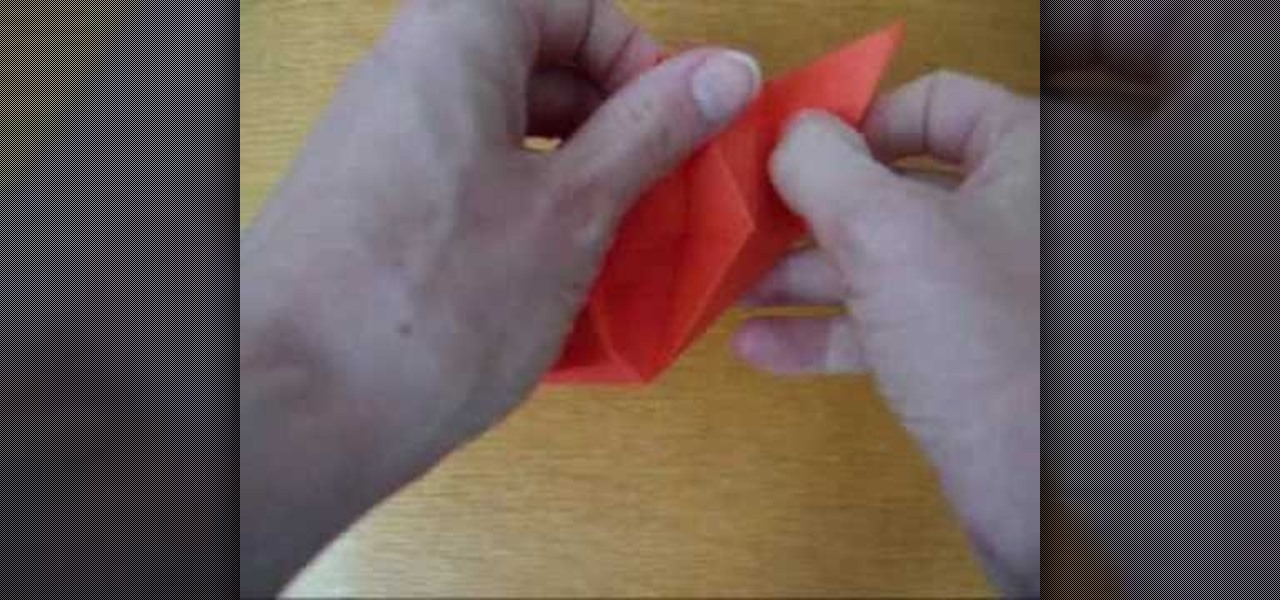
A kusu what?? Learn how to create a kusudama, or a paper medicine ball made with multiple identical pyrimidal units, by watching this video.

Simon Leach gets back to basic in this installment of his ceramics instruction video series. He teaches you first how to find places todig clay, then how to apply a red iron oxide slip to some flower pots he's working on. Multiple lessons in one video! This one is sure to teach you some interesting new pottery techinques.

Still wearing a clip-on in your adult life? It's time to take the clip on off, and learn to tie a tie... and while you're at it, how to tie a tie in multiple ways! In this video, learn how to tie a double windsor knot.
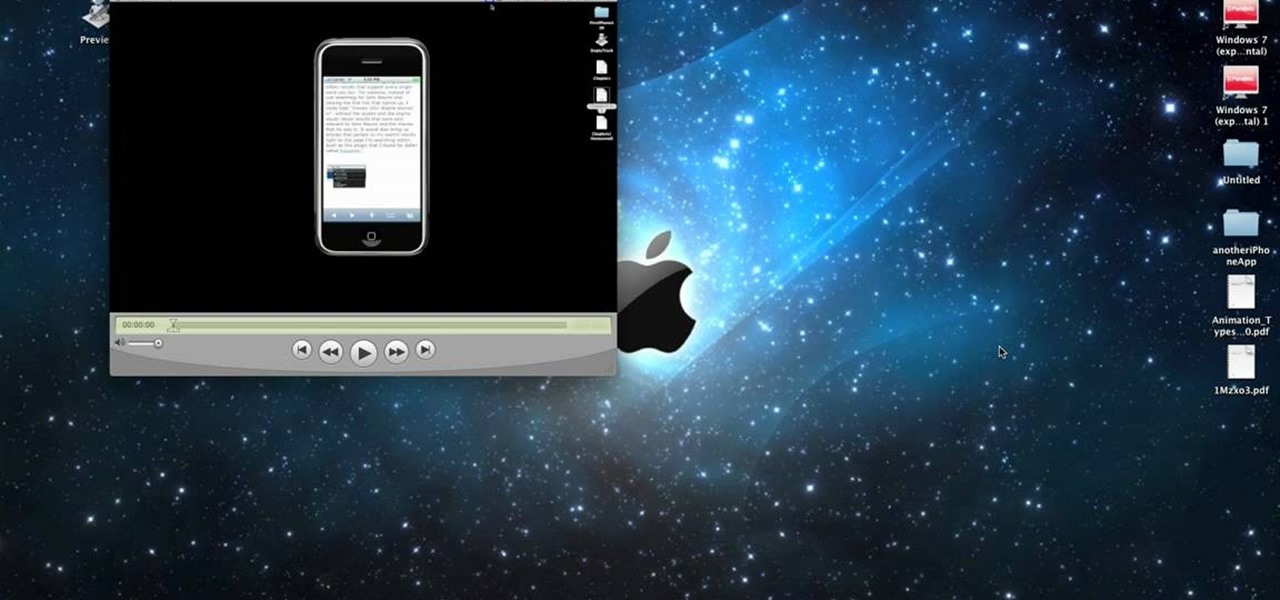
If you have multiple clips that you need to splice together, check out this tutorial. In it, you will learn how to combine different clips into one using Quicktime Pro. This is a very easy process and takes less than two minutes to demonstrate. If you are looking to sequence separate clips into one big movie, just follow along with the step by step you see here and you will have a masterpiece in no time.

New to Microsoft Excel? Looking for a tip? How about a tip so mind-blowingly useful as to qualify as a magic trick? You're in luck. In this MS Excel tutorial from ExcelIsFun and Mr. Excel, the 8th installment in their joint series of digital spreadsheet magic tricks, you'll learn how to deal with common filtering problems.

If you're looking to learn how to use Microsoft Excel, a video series from digital spreadsheet guru ExcelIsFun is a great place to start. But which of his many series should you choose? The one titled "Excel Basics," that's which! In this free video MS Excel lesson, the 3rd installment in said basics series, you'll learn how to use formulas that make reference to the values of a cell or multiple cells.

New to Microsoft Excel? Looking for a tip? How about a tip so mind-blowingly useful as to qualify as a magic trick? You're in luck. In this MS Excel tutorial from ExcelIsFun, the 360th installment in their series of digital spreadsheet magic tricks, you'll see an array formula that looks up one value and returns multiple items.

New to Microsoft Excel? Looking for a tip? How about a tip so mind-blowingly useful as to qualify as a magic trick? You're in luck. In this MS Excel tutorial from ExcelIsFun, the 269th installment in their series of digital spreadsheet magic tricks, you'll learn how to get criteria from four (4) different cells and combine (join) them into one criterion for the COUNTIF function.

New to Microsoft Excel? Looking for a tip? How about a tip so mind-blowingly useful as to qualify as a magic trick? You're in luck. In this MS Excel tutorial from ExcelIsFun, the 344th installment in their series of digital spreadsheet magic tricks, you'll learn how to find the max value given more than one critereon (i.e., multiple criteria).

New to Microsoft Excel? Looking for a tip? How about a tip so mind-blowingly useful as to qualify as a magic trick? You're in luck. In this MS Excel tutorial from ExcelIsFun, the 8th installment in their series of digital spreadsheet magic tricks, you'll learn how to take a column of text and break it apart into separate columns using Excel's text-to-column tool.
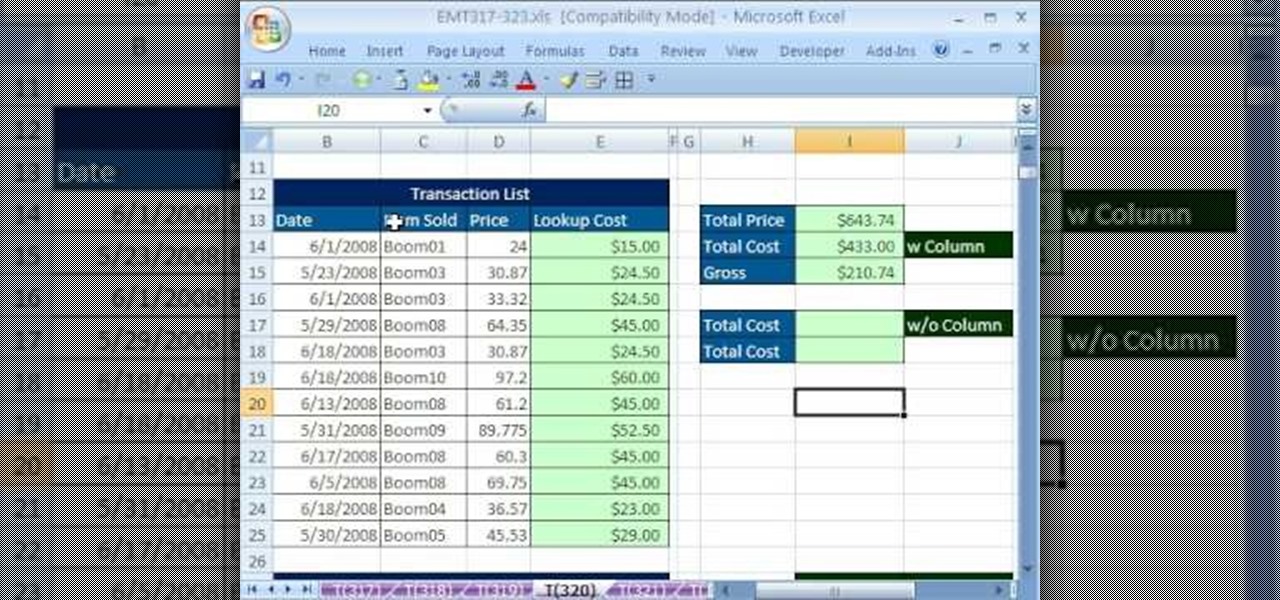
New to Microsoft Excel? Looking for a tip? How about a tip so mind-blowingly useful as to qualify as a magic trick? You're in luck. In this MS Excel tutorial from ExcelIsFun, the 320th installment in their series of digital spreadsheet magic tricks, you'll learn how to use the SUMPRODUCT & SUMIF functions together to look up multiple items and add them in one cell.

Trojans, viruses, and malware can be more than a simple nuisance to your computer--they can destroy data and ruin your system. This video tutorial shows how to get rid of malicious software on your computer. When combating a virus, it's best to use multiple applications to insure system extraction.

There are many different approaches to sharpening images in Photoshop. This tutorial demonstrates multiple options in order to optimize the final presentation of your photographs.

This video shows the method to do ab exercises on the BOSU ball. The video features five exercises. The first exercise involves push ups. The BOSU ball is put upside down and push ups are started. The legs rise as we go down and come forward as we go up. In the next exercise we lie on the ball and make a 'L' shape of the legs to the rest of the body. A right angle is formed at the knees. The right leg comes up as the left hand comes up and vice versa. The third exercise involves putting your ...

This video focuses on strategies you can use to boost your metabolism--one-step needed in order to lose belly fat. Obtaining a faster metabolism will train your body to burn more calories throughout the day. The first step to boost your metabolism is through strength training, which means developing leaner muscle mass. This will result in long-term investment for caloric burning. The second step involves exercising in the morning; this will help you burn calories more easily throughout the da...

CobraWorkout teaches you how to do simple ab workouts to get a ripped six pack. For the first exercise lay down on your back, heels on the floor, take a medicine ball between your hands. Then angle your body at 45 degrees from the ground and twist it to the left and to the back. Do this 15 times and go straight to the next exercise. This involves getting on the side and having your feet in the air, while moving your upper body up and down. Do 25 repetitions on each side. For the third exercis...

Follow this simple step by step video demonstrating a series of stages involved in crocheting a kids beanie cap. Prepare the tools you are going to use, which will be mainly a hook for crocheting and woolen thread. Since the beanie cap is intended for kids one should choose a nice lively color. The first step is to make sure to tighten the first stitch. Afterwards make six consecutive stitches, and then make a loop by twisting it over. Pull the string through the slipknot and pull inwards. Yo...

Want to retrieve a value in a given Excel column based on criteria from multiple other external columns? You can. And it's not so very hard provided you know what to do (hint: you'll use the LOOKUP function). Get in the know with this, the 541st installment of ExcelIsFun's series of Excel magic tricks.

What's better than Microsoft Excel's conditional formatting feature? Microsoft Excel's conditional formatting feature when used with multiple criteria, that's what! In this Excel tutorial from ExcelIsFun, the 544th installment in their series of Excel magic tricks, you'll learn how to build multi-variable conditional formatting formulas using the TRUE, FALSE and AND operators.
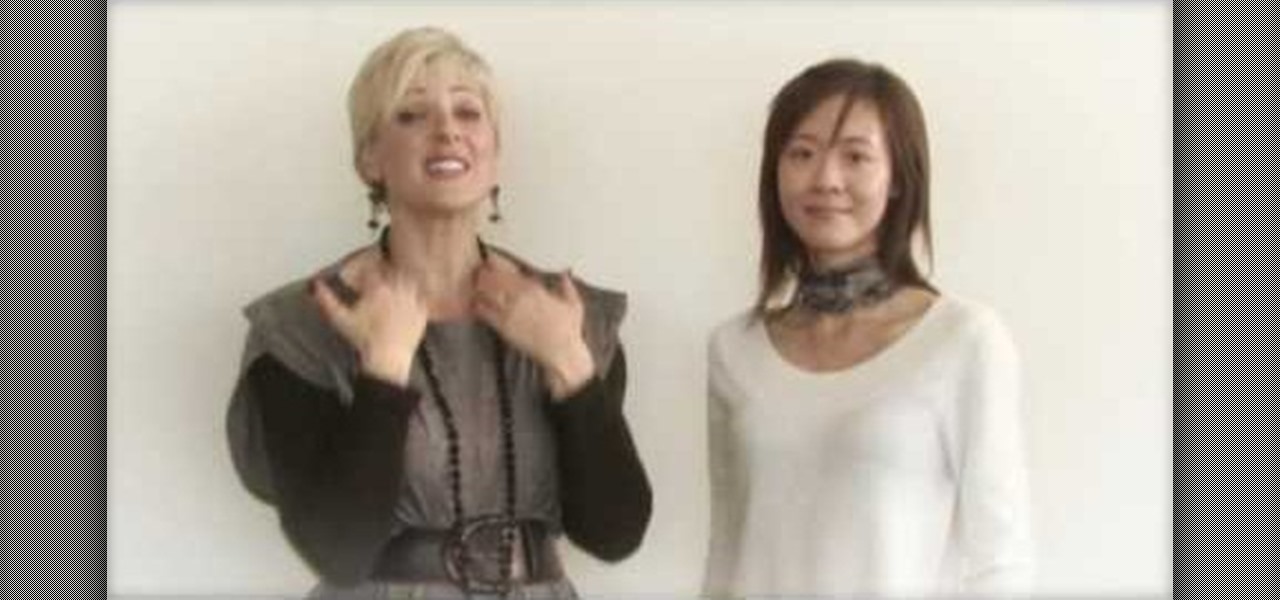
Jackie OFee from Signature Style shows how to add a bit of a punch to your wardrobe with scarves. She shows how to tie summer scarves and uses multiple scarves; skinny silk ones, large summer scarves, and scarves for evening and she even includes one for your hair. If you follow the instructions and learn from her suggestions in this video and you will know what do with a scarf for any occasion in the summer and other seasons as well.

This video by KnitWitch.com demonstrates how to bind off with patterns or in other words shows how to end off two different types of knitting stitches. You want to bind off by working the stitches the same way as if you were still working the pattern. Not only does this video show you how to bind off using multiple stitches, it also shows you how to finish off the last stitch in the row so that all of your finished work doesn't unravel.

There are a number of basic model poses if you want to look more like a model in your pictures. First, start by turning the hips to the side away from the camera and the shoulders toward the camera. You can put one arm up with your wrist on top of your head or both arms up with your hands on top of your head. Another traditional pose involves putting one foot back and one foot forward and a little to the side of the back foot with one hand on the hip. For the face you can slightly turn the sh...
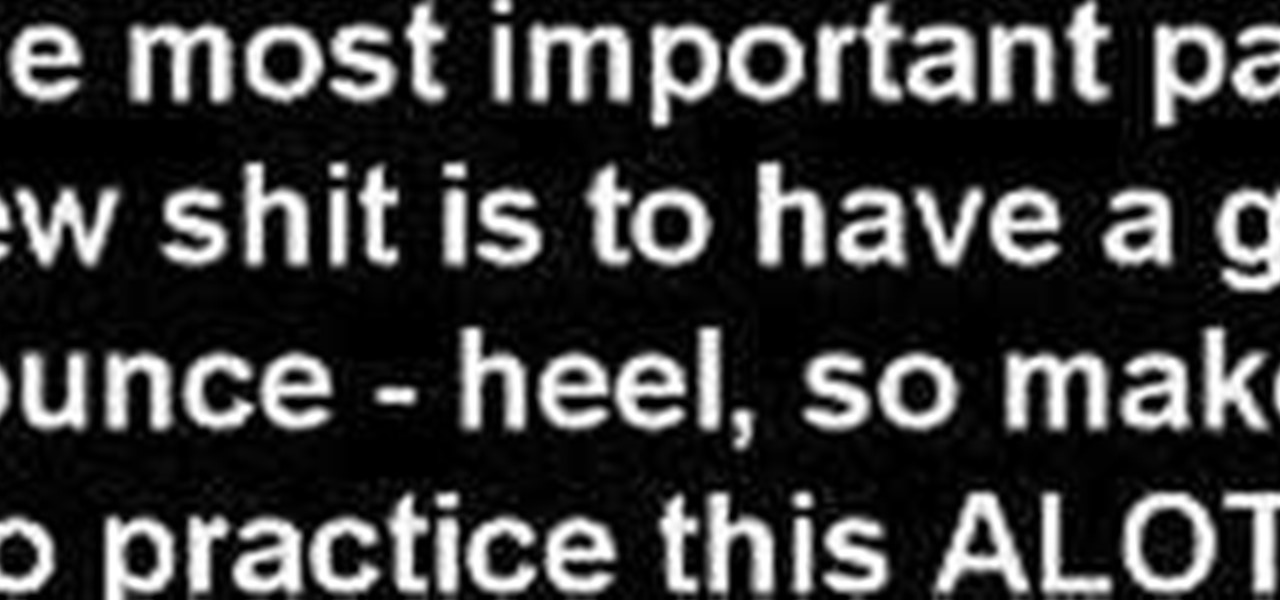
Oliver Cherek, a.k.a., oLi, shows you how to perform a new freestyle football trick called "New Shit," invented by Soufiane Touzani.

Virtual DJ is a powerful disk jockeying tool, that allows you to digitally manipulate multiple tracks at once. Learn the basic features of the tool in this video. Download a free trial of Virtual DJ and start mixing.

Does your child always come home with a full lunch box? Most likely they don't like what you've been packing. Give your children’s brown bag lunch a healthy punch – one they won’t trade away!

Everyone's had one. It's how you deal with it that makes a difference. You Will Need

Learn how to screen print/ silkscreen a tshirt without using an actual silkscreen. Have you ever wanted to paint your own shirt or silkscreen multiple prints? Now you can know how! Creating your own designs is a lot of fun.

Microsoft Office Excel 2007 spreadsheet manager is a powerful tool that enables information workers to format spreadsheets, as well as analyze and share information to make more informed decisions. In this MS Excel video tutorial, you'll learn about using the HLOOKUP function to generate adaptable grades from marks. For more on using HLOOKUP across multiple documents, watch this Microsoft Office how-to.

The Microsoft Office Access 2007 relational database manager enables information workers to quickly track and report information with ease thanks to its interactive design capabilities that do not require deep database knowledge. In this Microsoft Access video tutorial, you'll learn about creating a letter to multiple recipients using one form letter and a table to populate it. For more on using mail merging in Microsoft Access, watch this how-to.