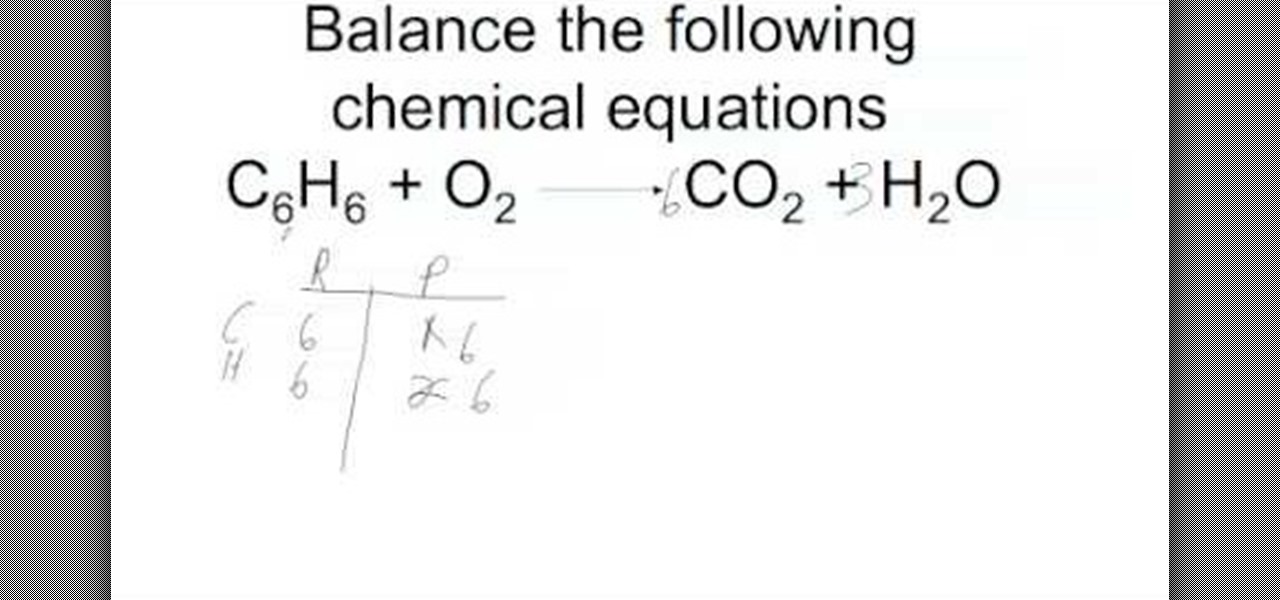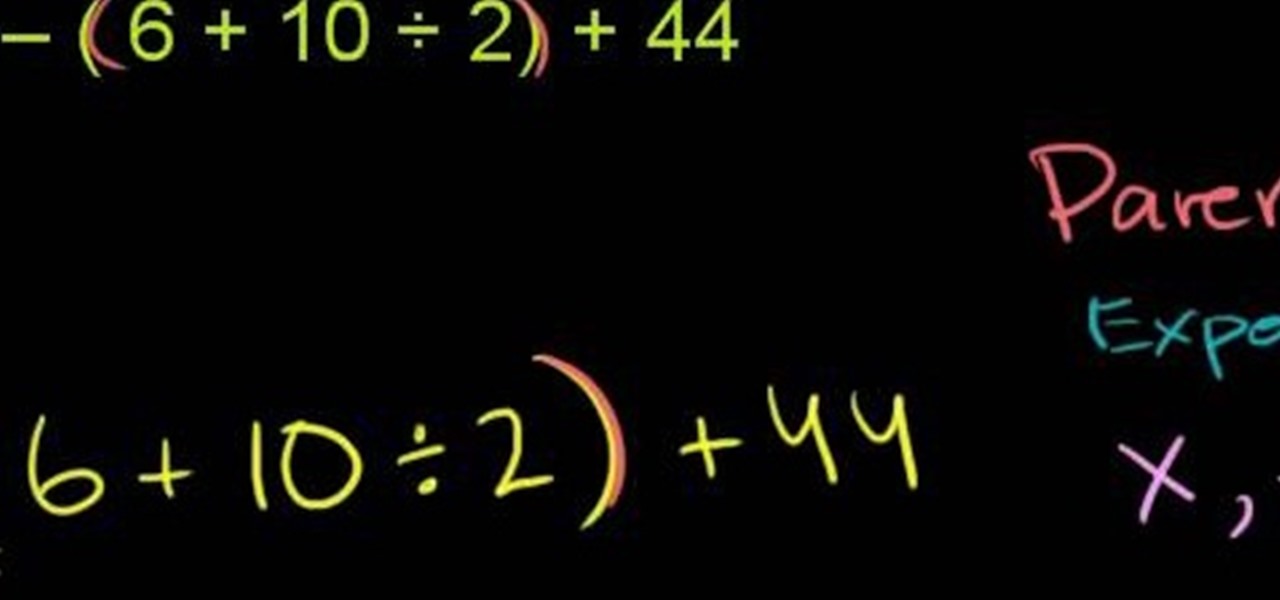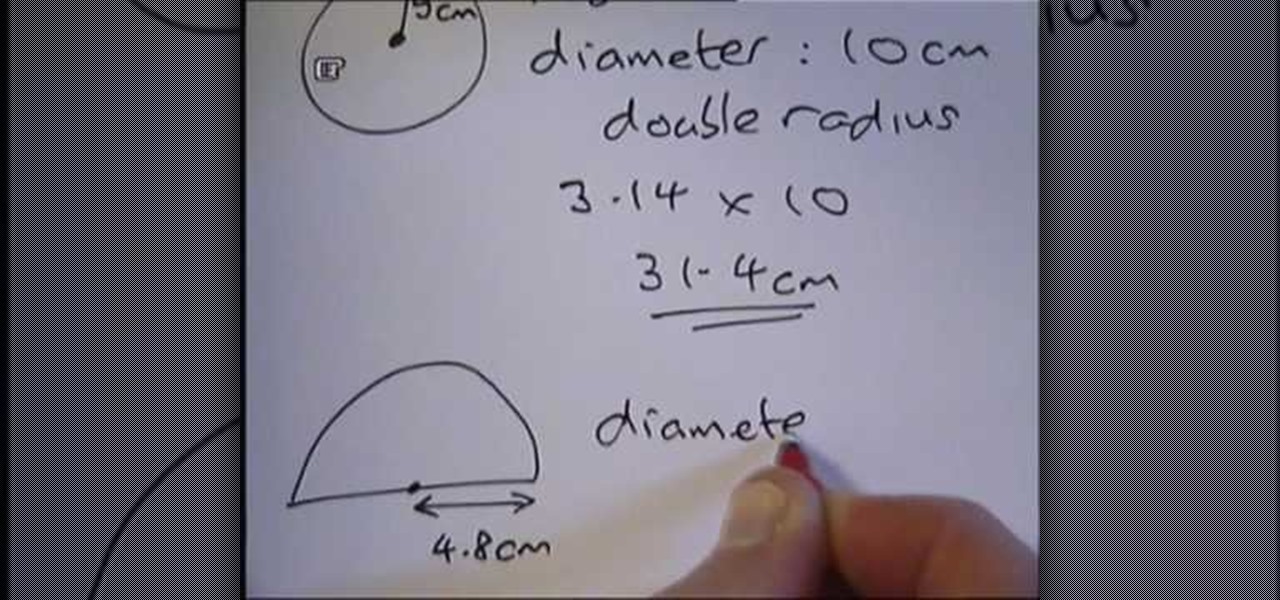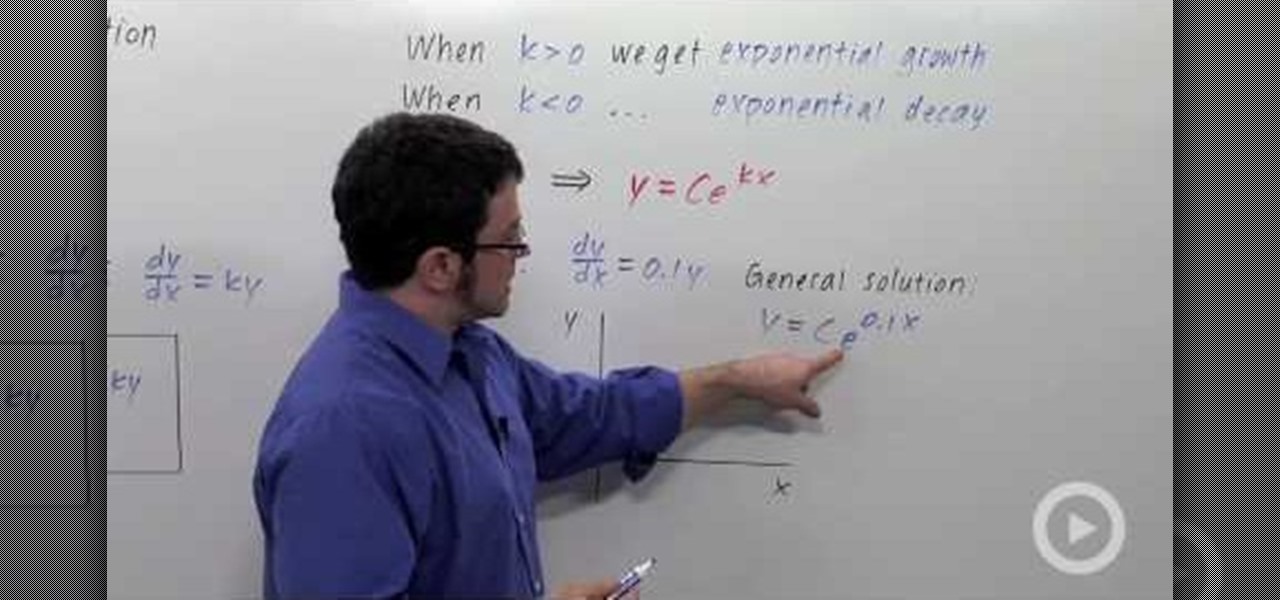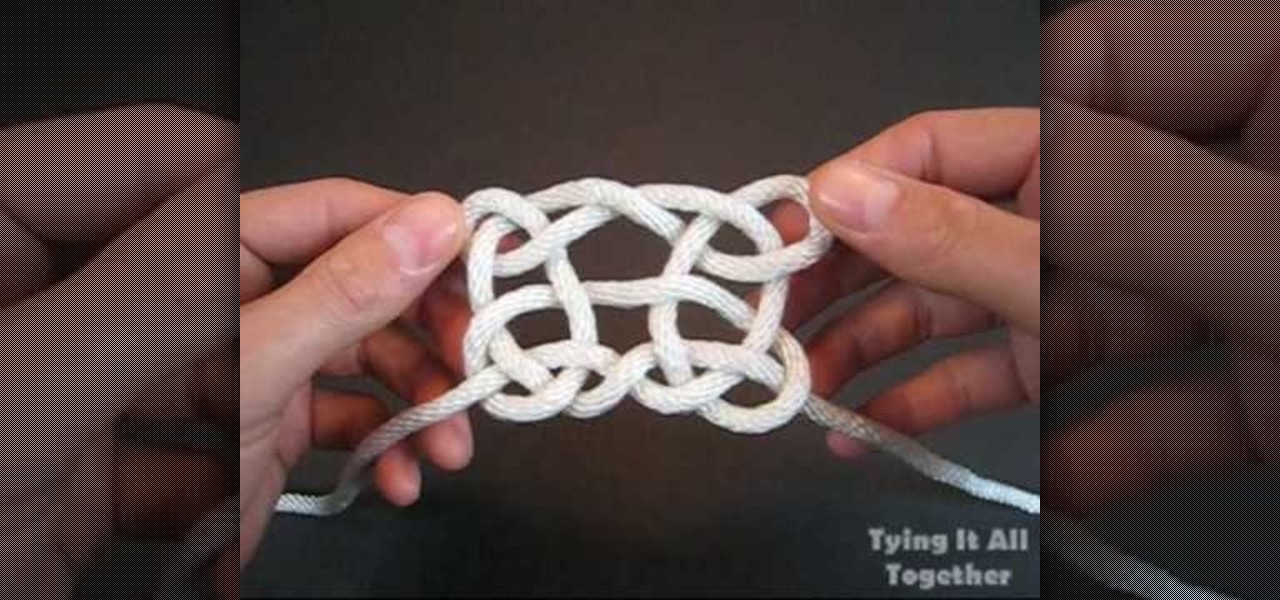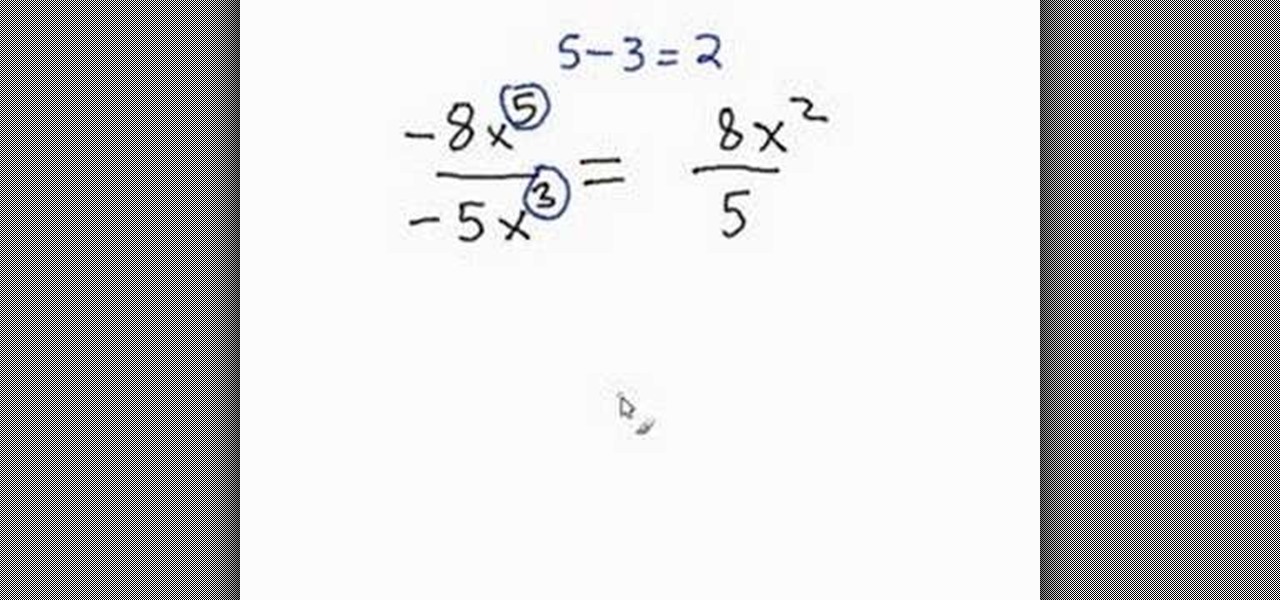In this video, we learn how to practice balancing chemical equations. First, take a look at the first and second part of the equation. Write out how many atoms each of the elements has in it. Compare each of the sides to see what the difference is between them. Then, find the multiple of each of the elements until they are equal to each other. After you find this, continue to do this for all of the different elements in the equation. This will give you a balanced chemical equation when you ar...
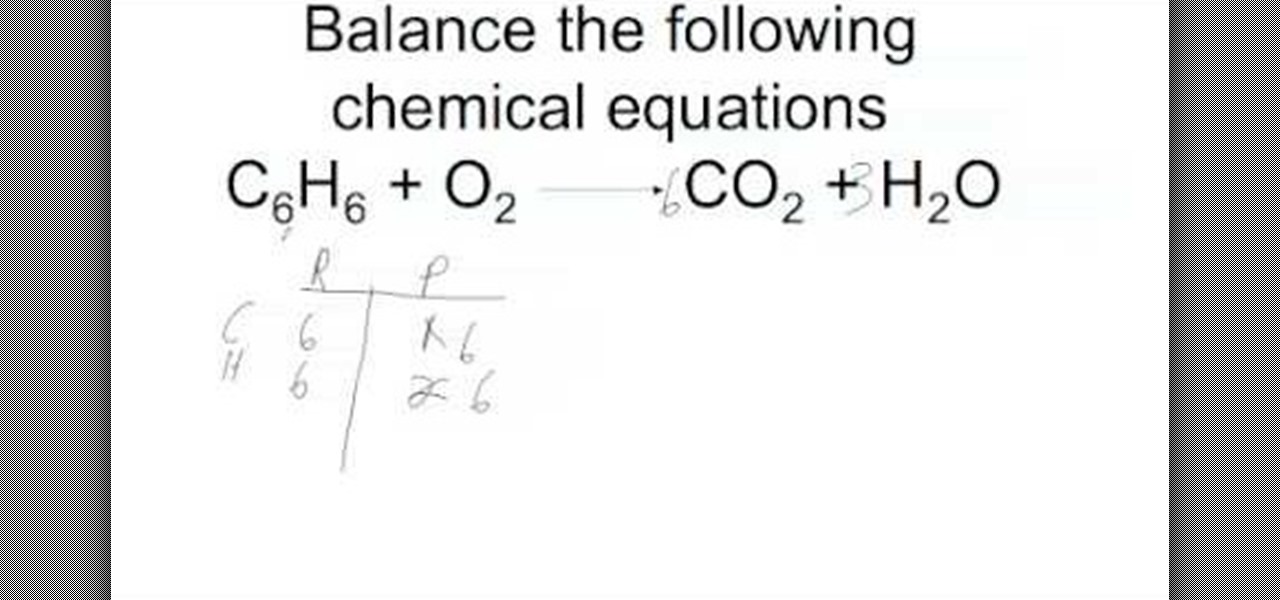
In this tutorial, we learn how to balance chemical equations. The first thing you want to do is to draw a graph and label one side reactants and the other side products. Go through each of the atoms that are in your equation on both sides. Write out how many atoms are in each chemical. Then, find a common multiple that will give you and equal amount on each side of the equation. Continue to do this same for all the chemicals in your equation, then when you are finished write it out. Now you w...

One of the most important lessons to teach your dog is simply to teach him to recognize his name. Usually dogs will pick it up within a few days if you use it often, but other times, depending on the dog, it's not as easy.

Most really powerful rockets fire their payload in multiple stages to distribute it better. To control the release of each stage, you need staging mechanisms. This video will show you how to make a staging mechanism for a multi-stage water rocket, and references written help here.

In the war-torn urban map of Crash, you have a crashed helicopter surrounded by multiple vantage points. Do you know where they're at? If not, you need to be aware of your surroundings. The easiest way to get kill in multiplayer mode in Call of Duty: Modern Warfare 2 is by being a newbie. And this video will show you the way around the multiplayer map Crash in MW2, so you don't get owned.

Google is the biggest and best search engine on Earth, and if you are a webmaster and want your website to be a big success it would really behoove you to know as much about how it works as possible. The Google Webmasters series of videos and website were created to teach webmasters, SEO professionals, and others how Google works by answering their questions and giving them insights into how they can best integrate and utilize Google's functionality to improve their business. This video will ...

From Ramanujan to calculus co-creator Gottfried Leibniz, many of the world's best and brightest mathematical minds have belonged to autodidacts. And, thanks to the Internet, it's easier than ever to follow in their footsteps (or just finish your homework or study for that next big test). With this installment from Internet pedagogical superstar Salman Khan's series of free math tutorials, you'll learn how to unpack and solve problems requiring use of multiple mathematical operators at once.

In this video tutorial, viewers learn how to find the circumference of a circle. This task is very easy, simple and fast to do. To find the circumference of a circle, multiple Pi with the diameter of the circle. The value of Pi is 3.14. The diameter is equal to 2 times the radius. Simply multiply the radius by 2 to find he diameter. The diameter is the straight horizontal line in the center of a circle. This video provides a demonstration for viewers to easily understand and follow along. Thi...

Graffiti— do you have the guts to get out there and tag some property? There's a whole lot more than just spray paint involved. To be great, you'll need things like a sketchbook, pencils, pens, markers, spray can tips, latex gloves, legal (or illegal) wall, and most importantly… creativity. If you think you’ve got what it takes to be an urban graffiti artist, follow these steps to become da ’hood’s next da Vinci.

Looking to speed up your weight loss? Exercise moves that tone multiple muscle groups at the same time increase calorie burn and allow you to do much more work in less time. Exercises that work large muscles, like your glutes and triceps/biceps, are even more effective for fat loss.

This video shows viewers how to properly cite scholarly journal articles in the MLA format. In your works cited page, the citation should begin by placing the author's last name first, followed by his first name. If there are multiple authors, all subsequent authors should have their first name first followed by their last name. Placing a period after this, the next item is the title of the article, placed in quotation marks and followed by a period. The name of the scholarly journal is place...

Have a WordPress blog? Make some money by adding some advertisements. You can easily do this by using the AdRotate plugin for WordPress. It's super easy to install and even easier to use.

Why would you blow upwards of $200 or $300 on a bikini when you can craft a perfect good one yourself? Don't believe us? Then watch this video by fashion DIY expert Gianny L to prove yourself wrong.

It's pretty common to see gals these days walking around with bows pinned in their tresses (Blair Waldorf copycats, anyone?) but an actual bow made of hair in your hair? Now that's new (and more complicated to achieve).

Looking for instructions on how to solve linear equations with multiple variables and constant terms? Look no further. From Ramanujan to calculus co-creator Gottfried Leibniz, many of the world's best and brightest mathematical minds have belonged to autodidacts. And, thanks to the Internet, it's easier than ever to follow in their footsteps (or just finish your homework or study for that next big test). With this installment from Internet pedagogical superstar Salman Khan's series of free ma...

If you are looking for a way to kill time while waiting in a restaurant, why not check out this magic trick?

Whether you're interested in learning Microsoft Excel from the bottom up or just looking to pick up a few tips and tricks, you've come to the right place. In this tutorial from everyone's favorite digital spreadsheet guru, ExcelIsFun, the nth installment in his "Highline Excel Class" series of free video Excel lessons, you'll learn how to create and use simple charts in MS Excel as well as see how to use Excel's SUMIFS & AVERAGEIFS functions. Specifically, this video covers the following topics:

New to Microsoft Excel? Looking for a tip? How about a tip so mind-blowingly useful as to qualify as a magic trick? You're in luck. In this MS Excel tutorial from ExcelIsFun, the 90th installment in their series of digital spreadsheet magic tricks, you'll learn how to write a formula that will return multiple items when there are two criteria for the data extraction. Also see an INDEX and MATCH functions formula that uses the SUMPRODUCT, COUNTIFS, IF, ROWS, INDEX, MATCH, SMALL, IF, and ROW fu...

New to Microsoft Excel? Looking for a tip? How about a tip so mind-blowingly useful as to qualify as a magic trick? You're in luck. In this MS Excel tutorial from ExcelIsFun, the 216th installment in their series of digital spreadsheet magic tricks, you'll learn how to create a pivot table (PivotTable) with 4-variable cross tabulation. Learn to use multiple fields in a pivot table with this free video tutorial.

This video shows the method to use differential equations to represent growth. Consider the function y=multiple of C & e raised to kx or Ce^(kx). Differentiating it with respect to x, we get dy/dx=kCe^(kx) or ky. So, the solution of the differential equation dy/dx=ky is Ce^(kx). There are two possibilities in the function y=e^(kx). It can be exponentially growth or decay function. This depends on the value of k. If k is greater than 0 or k>0, we get an exponential growth function. On the othe...

Microsoft excel is a powerful tool used to work with numbers and data by filling them down in rows and columns of a table. Excels also supports macros, which are small scripts to automate certain functions. In Microsoft Excel you can select entire rows and columns using the range property. You can also use macros to select individual rows and columns as well as multiple variations of rows, columns, and individual cells all at once. In Excel a horizontal line of data is called as row and a ver...

In this multiple part scrapbooking tutorial, learn how to make a 5"x5" fall mini scrapbook. This scrapbook uses fall-themed papers and products to create that autumn look. Use this six-part series as a guide for your next mini scrapbook creation!

Each player starts with 15 marbles that are a color distinct from his opponents marbles. Toss a coin to choose a start line, placed 3 meters from the hole. The players then take turns shooting marbles, first from the start lines, then from wherever the marbles land on the field, all the while trying to make their marbles in to the hole. The player to shoot all his marbles in to the hole first wins. In a case where both players have 1 marble left and the final shot is made by the person who to...

Using multiple layers of clay, garden of imagination shows how to make a hamburger and fries out of polymer clay. This decorative item would then be placed into a miniature dollhouse being displayed as a food item. She rolls a peppercorn on brown clay to give it the texture of meat. She mixes together green and whit clay for lettuce, and uses another piece of clay to ruffle the edges of the lettuce. She uses small round cuts of clay for tomatoes. Using an embroidery needle with a clay handle ...

RAID, or Redundant Array of Independent Disks, lets you divide and replicate data among multiple hard disk drives for information storage security. This video tutorial demonstrates how to install Ubuntu in a RAID 0 array. Before starting, you'll need at least 2 hard drives and an Ubuntu alternate installation CD. RAID 0, or striped disks, let's you install an operating system, such as Ubuntu, on a partition, while using others for data storage, as illustrated in this instructional segment.

This video shows how to get more value on your GoDaddy account. You have to have a deluxe account to share domains. You have to pay an extra $2 a month to get this account. Once you sign in go to "hosting" then my "hosting account". To add another domain you move it over to a new folder then put the site files in there. To do this, click add domain then go to bulk. Then create a folder and name it what you desire. Sometimes the file folder doesn't always appear immediately, but it is there, i...

Swirloflight teaches you how to draw a vase with flowers using a colored pencil. Start with a regular black pencil to sketch the flowers and base. You want to start off with basic shape and draw only what you need. You will now go to the next part, using the colored pencils. Don't go into great detail and don't be afraid of going outside of the lines while coloring in. The colored pencils are good for creating rich areas of color. After you're done with the vase and flowers, create a blended ...

Mastering your Excel skills? Have a busy Excel workbook or spreadsheet that needs to some organizing? In this two-part tutorial, learn how to pull text from cells & separate them into multiple columns in MS Excel. You will learn how to use the LEN(), FIND(), LEFT(), and RIGHT() functions to pull text from Microsoft Excel 2007 cells & assign them to different columns.

Tasktutorial will teach you how to create a nice vector cartoon flower using Adobe Illustrator. Start by selecting Rounded Rectangle Tool, and draw a black rectangle. Then select multiple points and move it according to the video, using arrow keys. Then draw an ellipse with the Ellipse Tool, using the Shift key. Watch the video to see the remaining easy steps in creating a vector flower using Adobe Illustrator and also get some cool tips and recommendations for best results.

TyingItAllTogether explains that, "Pagoda is the English language term for a tiered tower with multiple eaves. Common throughout eastern Asia, most pagodas were built to serve a religious function. The Pagoda Knot was created in admiration of this sacred architecture." In this video, learn how to tie a decorative pagoda knot. Working with a single piece of string, follow along as the string is transformed into a work of art. Begin by making a series of four loops. Cross the tails, then weave ...

In this video tutorial, viewers learn how to create a cartoon cloud using Adobe Photoshop. Adobe Photoshop is a graphics editing program. In this video, viewers will learn how to use multiple layers, layer options, how to create a lighting effect and use of gradient options. This video provides voice narration and a visual demonstration for viewers to easily understand and follow along. This video will benefit those viewers who enjoy designing and creating cartoon or animation images on the c...

Want to create some cool effects in illustrator? Create a new layer. Draw the ellipse tool and add radial gradient, then go to transparency and select screen. Then create the star tool and deselect stroke. Drag and place the star shape on ellipse and group them. Then duplicate that layer to make multiple sparkles on different layers. Resize other sparkles by holding down shift key. One can change colors of other sparkles. This will help you in making a good background.

This tutorial describes how to create a realistic graffiti effect in a program called GIMP. You must first make sure that you have the font "writers original" installed on your computer. If not, you must download it to create this graffiti effect. Simply open a brick background on GIMP and put whatever text you want to have. Enhance the text by creating multiple layers and create a multi-dimensional image by creating contrast among those layers. Lowering brightness opposite layers and changin...

By watching this lyndapodcast tutorial you learn how to use the quick file function in Microsoft OneNote 2010. This feature eliminates to regroup information, so you can send notes obtained from multiple sources to a selected page of a note book. This method called quick filing lets you send the information from the program that your using directly to One Note seamlessly.

Lay several layers of tissue paper on top of each other. At least 10 You can use different colors to make a colorful flower or one color to make a flower that is one color. Multiple color flowers are great for 4th of July celebrations (red, white and blue). And single color flowers are great for wedding receptions or graduation parties.

An interesting party decor idea is to place balloons inside other balloons. This can be accomplished easily by first inflating a large balloon. Using a small stick, push a second, smaller balloon inside the larger one and then inflate the smaller balloon while it is inside the larger one. You can then tie up the second balloon, leaving the smaller one inside the large balloon. This can be repeated with multiple small balloons, so your balloons will have a unique and interesting look. This tut...

Is your PC too slow? Want your PC performance to increase without paying any money? Well, in this video the viewers will be taught how to speed up their PC and internet speed without spending a dime. First of all, the video goes through some of the potential applications that are draining the computers' resources, such as multiple anti-virus. The video teaches how to delete and remove unneeded applications and free up additional RAM. One of the key ideas is to close and disable applications t...

This is a helpful video provided by Math Problem Generator. It deals with the complex challenges of dividing variables. The audio is great and provides specific examples of dealing with multiple types of this problem. The video lays out three simple steps. The first being to simplify the coefficient, the second being to divide the variable, and the third being to deal with the results of the division. The information is clearly presented and best of all it's free. I think we all wish there we...

This is origami, but it's more of a work of art. A perfect 3D mathematical kusudama, which is created by sewing multiple identical pyramidal units together to form a 3D Japanese paper model.

In this video, an English lesson for foreign language speakers teaches viewers expressions using the work "table." There are three different expressions taught through watching, listening and defining.