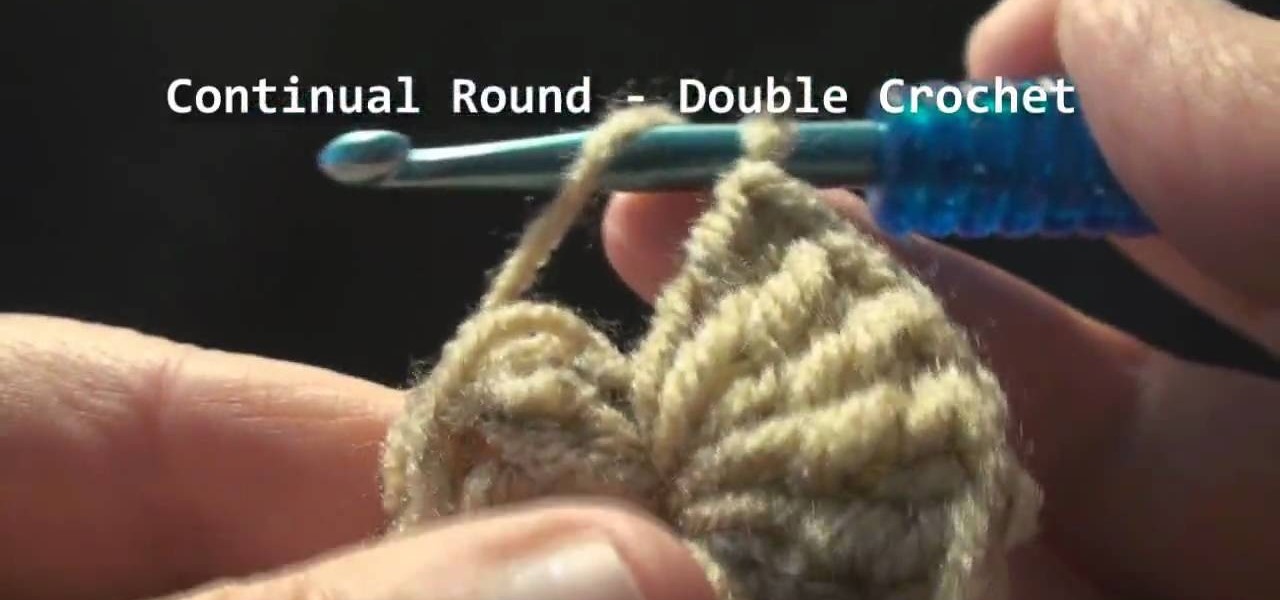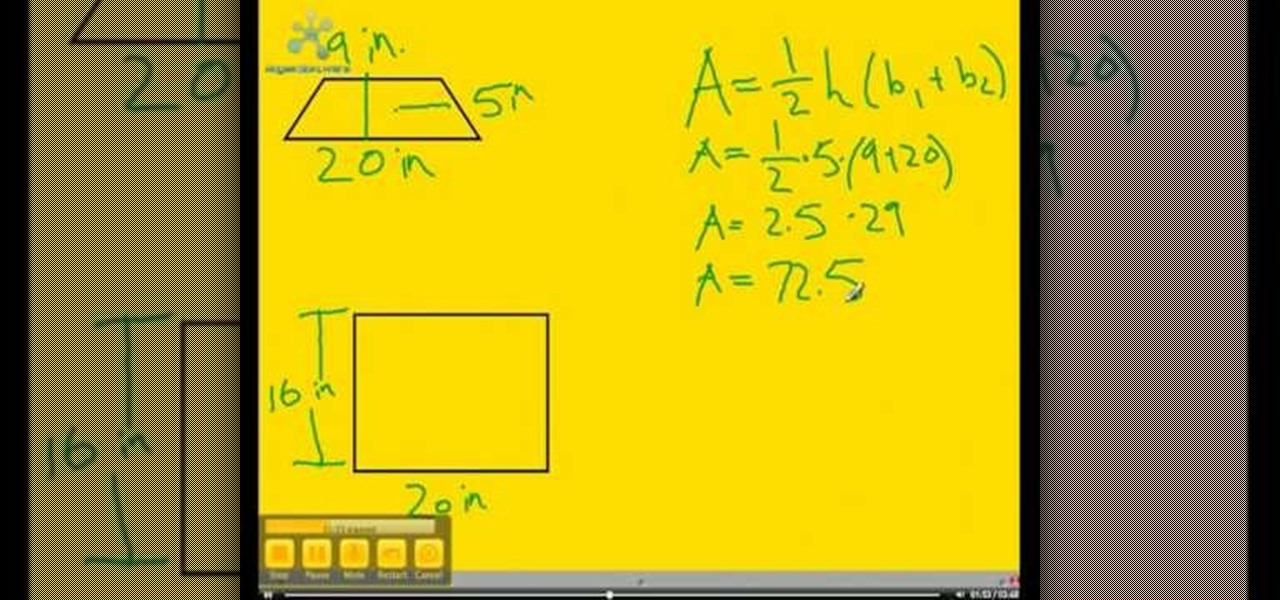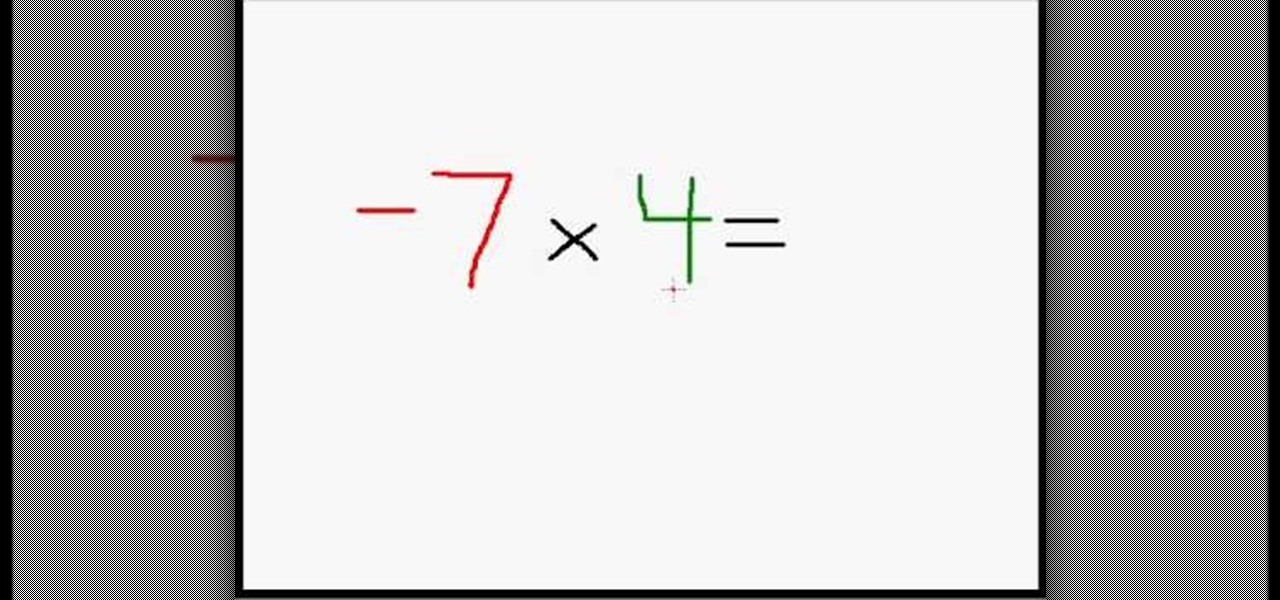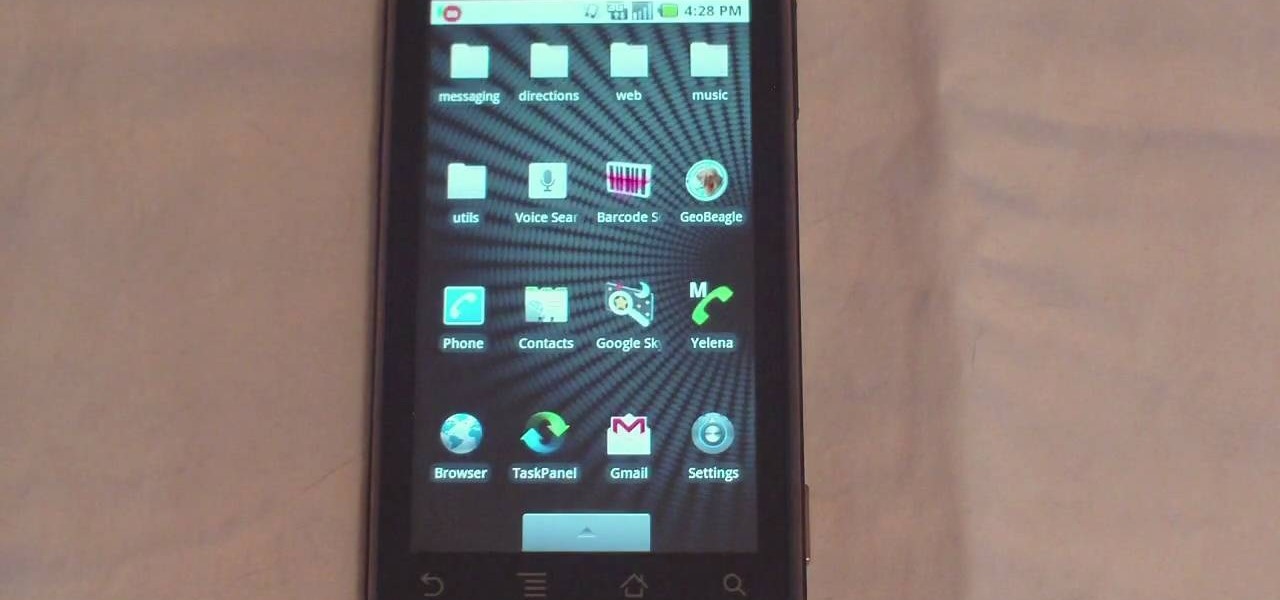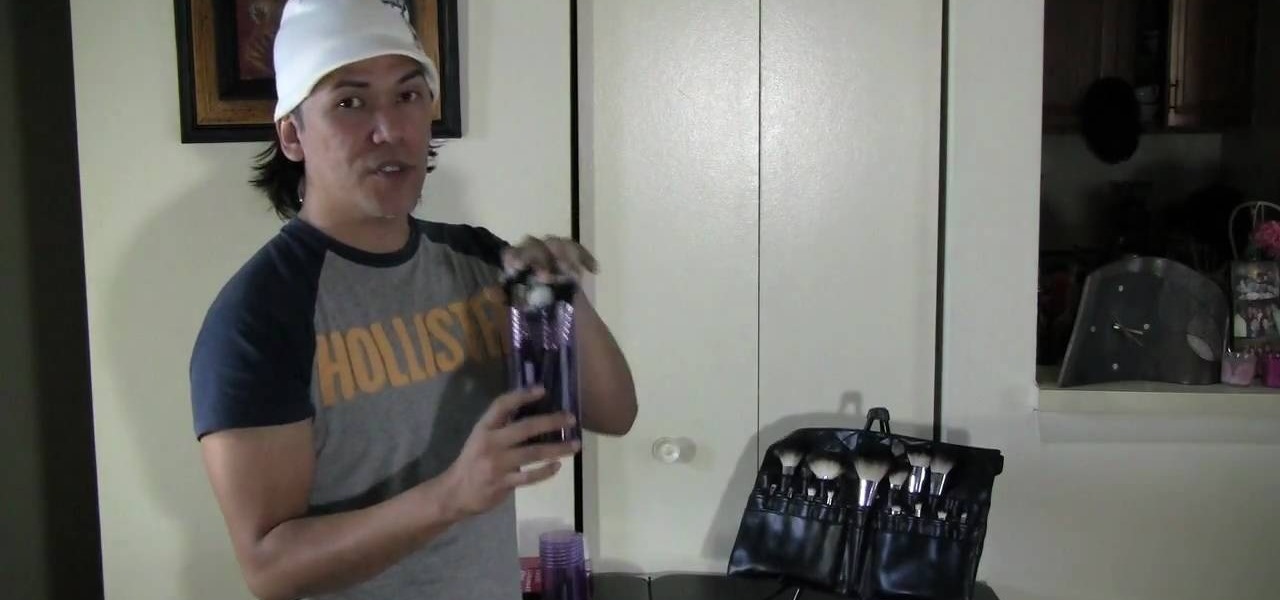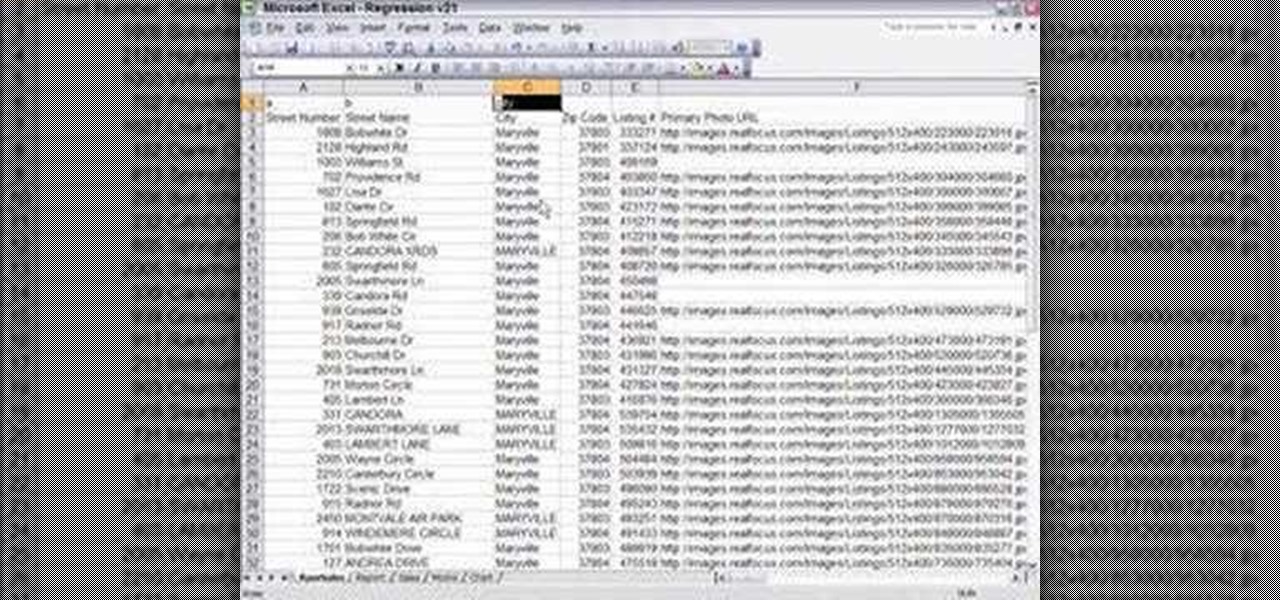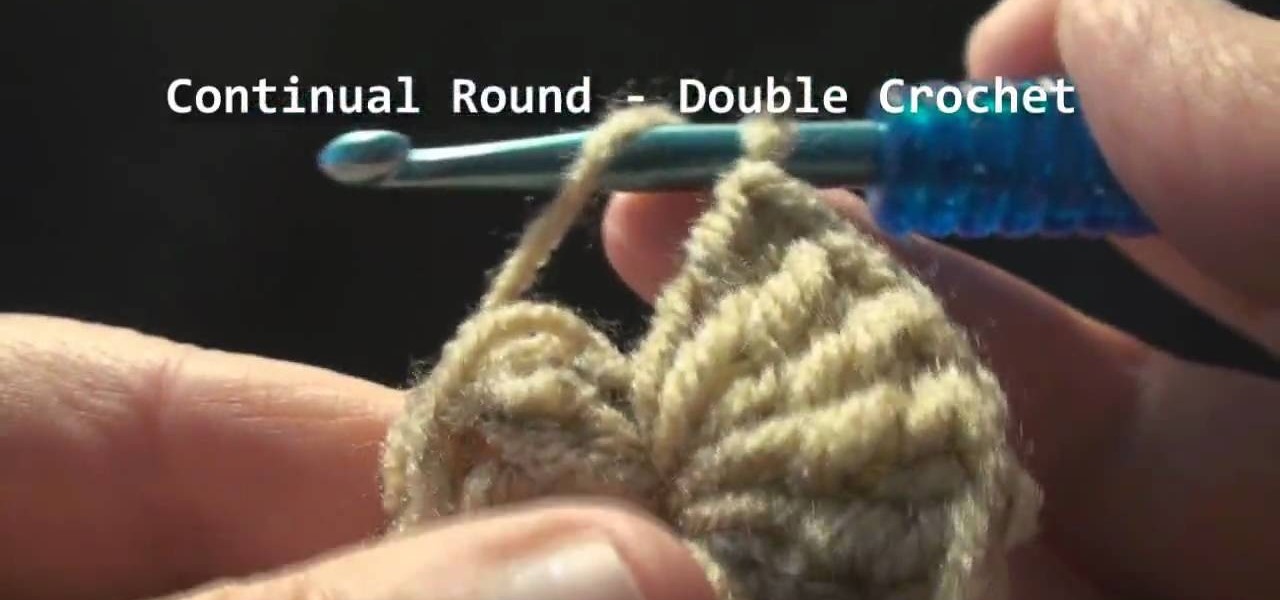
This video shows how to start a continual round in single crochet, half-double crochet and double crochet. The photography on this video allows you to see the motion of the crochet hook and the thread and really see observe the techniques as they are explained. Techniques are explained for starting and ending the continual round. This continual round technique including transitions between single, half-double, and double crochet allows you to crochet projects like skullcaps and hats using one...

No need to spend money at the beauty shop when you can make your own green tea facial scrub at home. This video tutorial demonstrates how to mix together a homemade facial scrub that you can store and use multiple times. This homemade mask is inexpensive and great for getting rid of dead skin cells (which can pile up giving you a dull complexion). By using the scrub when it is slightly warm, it opens pores allowing the nutrients of the mask to cleanse deep within.

.Zip files are a convenient way to store and send multiple files in one neat little bundle. When you receive a .zip, however, you will need to unzip it to use the files inside. With this tutorial, learn exactly how to unzip a .zip folder on your PC and access all of the information within. Follow this step by step and next time you receive an e-mail or a download containing the filename .zip, you will know just what to do.

This video demonstrates the proper way to sharpen knives with a steel. First, the blade of the knife should be held at about at 22 degree angle to the steel, Second, the knife should be slid along the steel in a sharpening motion. The steel should run along the blade of the knife from one edge to the other. Both sides of the blade should be sharpened in this manner. The steel has a guard to prevent the knife from accidentally cutting your hand, but if you are afraid of being cut, the steel ca...
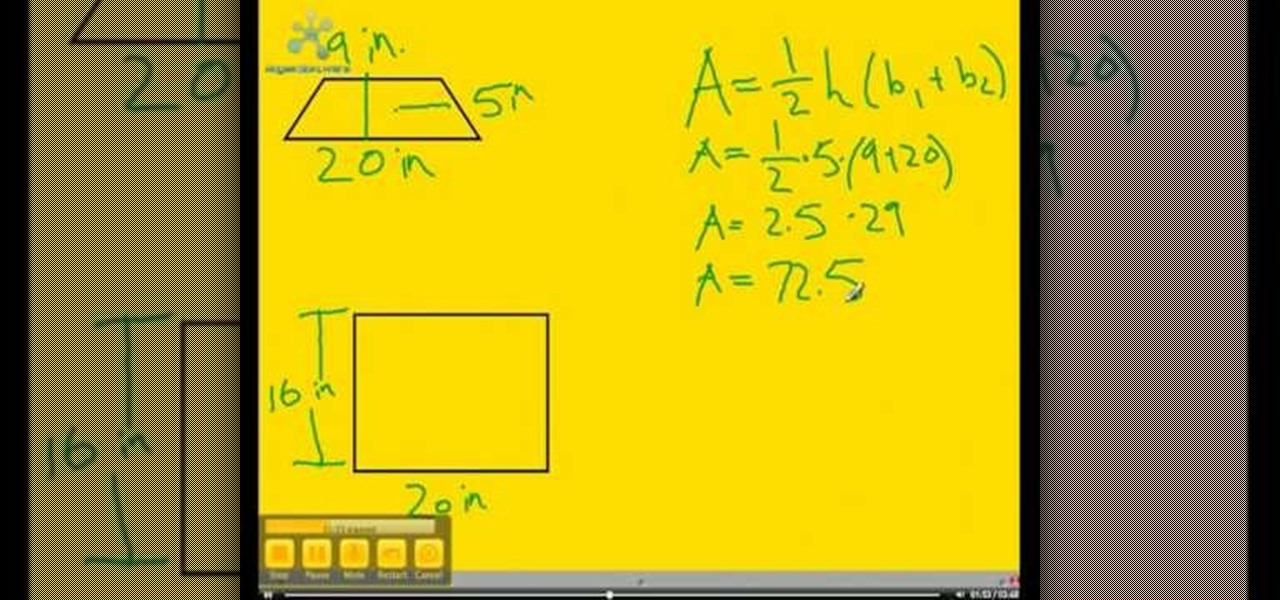
Watch this video to learn how to calculate the area inside complex figures--shapes composed of multiple smaller, simpler shapes. The first step is to break the shape into its simpler component shapes. Then, using the information you have about the large shape, find all information you can about the smaller ones: base, height, etc. Next, find the areas of the smaller component shapes. Finally, add the areas of each of the component shapes together to find the area of the complex shape. Now you...

Want to stay warm while out in the cold without looking like a frump? This video is for you! Stylist Jackie O Dee shows you multiple ways to tie a scarf to keep looking stylish during the cold winter months. Some styles work well under outerwear while others can be pinned and worn indoors with your regular outfit. The great thing is that many of these techniques can be transferred to lighter spring scarves as well as this instruction can be used all year long.

Multiplying positive and negative numbers may seem confusing. However, in this math tutorial, multiplying numbers with different or same signs is made easy and eliminates all confusion. The narrator of the video explains the key rules to remember when dealing with the possible combination of positive and negative numbers. The video breaks it down to two key rules. When you have a negative and a positive number; the result will always be negative. When you are given two numbers that have the s...

Gary Rosenzweig of MacMost is describing how we can use sound input and output controls on one's Mac computer. He mentions of the availability of multiple input and output devices like built-in mic; line-in etc and speakers , USB headset and provides a detailed information of using each of it; by selecting the one the user requires. He shows how the user can use popular communicating tool the Skype with the Mac laptop. One must go through this video to understand the selection of the output o...

In this tutorial, we learn how to draw a manga girl. He uses a Photoshop-like program on the computer to generate this character. He starts off the picture by starting off with a basic shape for the body and face. He uses light sketching, before using more thick lines to create the details of her face and body. He draws a lot of lines, to make sure that the girl is symmetrical. He makes it look even more elaborate, to parts such as the hair and face, by layering multiple details.

In this video tutorial the instructor shows how to enable usage rights for Adobe reader. She begins by showing a multiple page PDF which can be viewed by anyone having a Acrobat reader. She goes to advance menu and chooses the option of expand features in Adobe reader. She says that by granting these rights in Adobe 9, we can let other people write into the forms of the document, comment it and even sign the document. Now she applies the features and saves the document to the desktop. Now she...

Want to access files from multiple computers at work or home? An expert from PC Remedies explains how to set up a Home Group network on Windows 7 systems. Includes a how-to of setting up your location, and managing the set-up wizard. Finally maximize your current resources by networking your work and entertainment files, as well as hardware such as printers. The excellent video gives you an exact snapshot of what you can expect to see on your own Windows 7 system. Includes advice on setting u...

In another installment of its boxing series, Rival Boxing Gear experts show, how to defend and counter-punch against a right hand punch. This video shows viewers three basic techniques for defending against the right hand punch: the parry, the block, and the slip. It also demonstrates effective counter-punches (right hand, right uppercut, and left hook) to throw and describes when each counter-punch is best used. This 6 minute, 20 second video makes good use of repetition and multiple camera ...

Many times, the task bar and some of the desktop icons on your computer disappear. This being a common PC problem, the fun video has shown three different ways of solving the problem. The presenter has done a good job by enlarging the key images at most critical points in the presentation. He has also provided more than one way, in fact three ways of solving the problem. There are multiple solutions available with Windows but a very few presenters offer more than one solution. Each proposed s...

Did you know you can set your homepage on your Motorola Droid just like you can set up a homepage on Firefox or Safari? This video tutorial will show you step by step how to change your browser homepage on the Droid. The Droid is a very cool smartphone with the ability to run multiple apps, so why not take advantage of all of its features? If you want to personalize your homepage on Droid, check out this tutorial and you will be on your way. Your new phone will feel like home in an instant.

This movie shows you how to easily change screen resolution and the refresh rate in Windows 7. The first thing you have to do is to right-click anywhere on the desktop and then click the 'Screen Resolution' item. If you have multiple displays, select the display which resolution you want to change from the pop-up menu in the 'Display' field. Next, select the preferred resolution from the pop-up menu in the 'Resolution' field. To change your display refresh rate, you have to click the 'Advance...

A knitted cast on stitch is one of multiple methods for casting on your stitches, and is good for starting a scarf, or the bottom of a sweater. With this tutorial, learn how to do the cast on stitch. Beginning with a loose slip knot, knit a stitch, making sure to replace the original stitch on your left hand needle. This will provide the basis for all the subsequent stitches, making up the amount of necessary stitches you will need to cast off. Keep in mind this is not an elastic stitch, so a...

This video is about using an embossing folder. The video begins off by showing how to create a perfect oval for the main emblem in the picture. First you take your whisper white card stalk and attach it to a piece of cardboard. after this process you run it the embossing machine to make the adhesive attaches correctly. The video contains video and audio instructions as well as multiple techniques to complete the task at hand. this video is very informative and help you indefinitely to complet...

In this video one learns to make a quake live button in Photoshop which is useful for anyone who owns Photoshop and creates websites. The video is easy to follow and show a step by step method for creating a quake live button by creating multiple layers, using the free sizing tool, switching the through layers, increasing stroke size and using the creation tools. Interestingly enough the video shows how to alter colors and blend layers to give a clear and crisp presentation. Overall this vide...

YouTube user s2pandapple shows viewers and subscribers how to self French braid. Before beginning with simple step by step instructions, s2pandapple provides personal tips on simplifying the braid process. Using down to earth terminology, s2pandapple proceeds to verbally instruct viewers on the process of French braiding while performing the tasks and providing viewers with multiple angles of the braiding procedure. While this tutorial is mainly a precursor to s2pandapple's instructional vide...

This is a very informative video on creating multiple layers and short cuts on how to edit the already made layers to match your preferences.

A Tutorial: Ubuntu Linux is a completely free open-source operating system that has many useful features and abilities, and this guide will show you how to try this new OS without harming your Windows system, and it only takes five minutes to learn! This guide will show you how to: -Download and burn the Ubuntu image to CD -Shrink the Windows installation to make room for Ubuntu -Boot to the Ubuntu live CD and begin the installation process -A step-by-step description of what options to choos...

Are you a makeup artist with a messy makeup station? Many pro makeup artists are looking for the answer to the best set-up to achieve quick turn-over on brushes, specially when working with multiple clients or models. Koren from EnKoreMakeup shows us how he organizes his makeup brush station for hectic gigs with the mission to help!

Hak5 isn't your ordinary tech show. It's hacking in the old-school sense, covering everything from network security, open source and forensics, to DIY modding and the homebrew scene. Damn the warranties, it's time to Trust your Technolust. In this episode, see how to set up SSH tunneling to securely transmit HTTP traffic.

Hak5 isn't your ordinary tech show. It's hacking in the old-school sense, covering everything from network security, open source and forensics, to DIY modding and the homebrew scene. Damn the warranties, it's time to Trust your Technolust. In this episode, see how to map networks with Spiceworks.

This video teaches how to send gifts in Facebook's Flash game Farm Town. Just watch to learn how to send gifts to the same friend multiple times in Farmtown. Your friend can become a millionaire by selling your gifts in the marketplace!

Muay Thai, a form of kickboxing and the national sport of Thailand, is an intense martial art that uses not just all the limbs, but joints, as possible weapons against an opponent. This how-to video clarifies some basic Muay Thai kickboxing moves, with step-by-step instructions accompanied with demonstrations shown from multiple angles. Whether you're looking to work on your technique, or pick up a new sport, this video tutorial will help you improve your Muay Thai skills. Follow along and le...

Muay Thai, a form of kickboxing and the national sport of Thailand, is an intense martial art that uses not just all the limbs, but joints, as possible weapons against an opponent. This how-to video clarifies some basic Muay Thai kickboxing moves, with step-by-step instructions accompanied with demonstrations shown from multiple angles. Whether you're looking to work on your technique, or pick up a new sport, this video tutorial will help you improve your Muay Thai skills. Follow along and le...

Muay Thai, a form of kickboxing and the national sport of Thailand, is an intense martial art that uses not just all the limbs, but joints, as possible weapons against an opponent. This how-to video clarifies some basic Muay Thai kickboxing moves, with step-by-step instructions accompanied with demonstrations shown from multiple angles. Whether you're looking to work on your technique, or pick up a new sport, this video tutorial will help you improve your Muay Thai skills. Follow along and le...

If you fish in a lot of weeds or where there are a lot of rocks, then check out this video tutorial. A fisherman will show you how to bait a fishing rod so you won't catch weeds and other things on your hook. Take action: be careful not to hook fingers, use a Gamakatsu hook and long plastic bait, and bury tip into bait. Ron, the instructor in this how-to video from Live Strong, is a professional bass fisher and has qualified for the Bass Master Classic and has won two B.A.S.S. Western Divisio...

When fishing you want to have a strong knot attaching your hook to your line. Learn how to tie a polymer knot from a fisherman in this video tutorial. Take action: put line through the jig, keep slack in the line loop, and run the jig through the loop. Ron, the instructor in this how-to video from Live Strong, is a professional bass fisher and has qualified for the Bass Master Classic and has won two B.A.S.S. Western Divisionals. He has also recorded multiple top ten finishes on F.L.W. tourna...

There are tricks to hooking plastic baits. A fisherman will show you how easy it is to hook a grub bait in this video tutorial. Take action: push hook into nose, noting where hook should come out of bait, and push nose up over hook barbs to secure. Ron, the instructor in this how-to video from Live Strong, is a professional bass fisher and has qualified for the Bass Master Classic and has won two B.A.S.S. Western Divisionals. He has also recorded multiple top ten finishes on F.L.W. tournament...

Casting a fishing rod can be tricky, and we've all had knots in our spools. This fishing clip will show you how to adjust your reel so that you never have knots again. Take action: set the spool tension knob and set the reel breaks. The reel should stop when bait hits water. Ron, the instructor in this how-to video from Live Strong, is a professional bass fisher and has qualified for the Bass Master Classic and has won two B.A.S.S. Western Divisionals. He has also recorded multiple top ten fi...

Stringing a fishing reel is not as simple as throwing line onto it. Learn tips from a fisherman on stringing, spinning, and regular reels in this fishing video tutorial. Take action: set reel line to come off spool counter-clockwise, set line to come straight off spool for bait casters, and set spinning reel to come opposite off spool. Ron, the instructor in this how-to video from Live Strong, is a professional bass fisher and has qualified for the Bass Master Classic and has won two B.A.S.S....

There are three main line types in fishing, but how do you know what you should be using? In this video tutorial, a fisherman will give you some tips so you can decide for yourself. Take action: determine bait type, determine type of fish to catch, and look at line weight and strength. Ron, the instructor in this how-to video from Live Strong, is a professional bass fisher and has qualified for the Bass Master Classic and has won two B.A.S.S. Western Divisionals. He has also recorded multiple...

Find yourself going to the same websites or blogs every morning? In this video tutorial, you'll learn how to open them all using a single click. First, view all of your bookmarks. Then, create a new bookmark folder in your bookmarks bar. Add the desired books and check the autoclick box. Whenever you click on the bookmark folder in your bookmarks toolbar, your Safari client will launch all of the websites in separate tabs. For more, watch this OS X video tutorial from Apple.

Matching a photo allows you to import and align the SketchUp axes to match the photo perspective you want to use as a modeling reference. With this done, you can create models using the photo as a direct reference. PART ONE covers the basics of importing and aligning the axis to start modeling in Google SketchUp.

Take a look at this instructional vidoe and learn how to use the paint bucket tool in Google SketchUp. Selecting the paint bucket tool will open the materials browser. The materials browser is different for windows and mac users. On windows, the browser has two main tabs to select and edit materials. On the mac, you have several tabs giving you different ways to paint colors into your model. To start using the paint bucket tool, simply pick a material and choose a surface to paint it into you...

Are you in real estate? Take a look at this instructional video and learn how to run your excel spreadsheet over a regression analysis module. An appraiser who's appraising a house decides to run a multiple regression analysis as an addition to the direct sales comparison approach. The spreadsheet used in this tutorial was written in excel, but could be rewritten in another format. The spreadsheet was exported from an MLS. Once the excel sheet is downloaded, the appraiser will open up the reg...

After you have your audio podcast recorded or imported into Audacity, you can enhance it by editing out mistakes, shortening long silences, even chopping it into several sections to make multiple shorter episodes rather than one long show. Learn how in this tutorial. Whether you're new to computer recording, new to the Audacity DAW (digital audio workstation) or just looking to pick up a few new tricks, you're sure to benefit from this video software tutorial. For more information, including ...

This travel tutorial video explains the visa procedure for a tourist visa into Ghana. The process is simple. Visa costs include the following: