
How To: Make Jersey Red's double kiss shot in pool
To hit this shot, you have to thinly cut the object ball using high left English with a soft stroke.


To hit this shot, you have to thinly cut the object ball using high left English with a soft stroke.

Mika demonstrates easy devil stick tricks. You can do a single throw and a double hitting. You can also put the devil stick over your leg.

A professional Roulette trainer explains in detail and through live demonstrations the rules of the game, explaining the differences between single and double, money management, and percentages. You will get to understand possible mistakes.

This video will show you how to tie a spider's hitch, probably the quickest & easiest way to tie a double knot for fishing.

In this video, you will learn how to unclog a toilet in 2 minutes using a plunger and how to avoid clogging the toilet by double flushing.
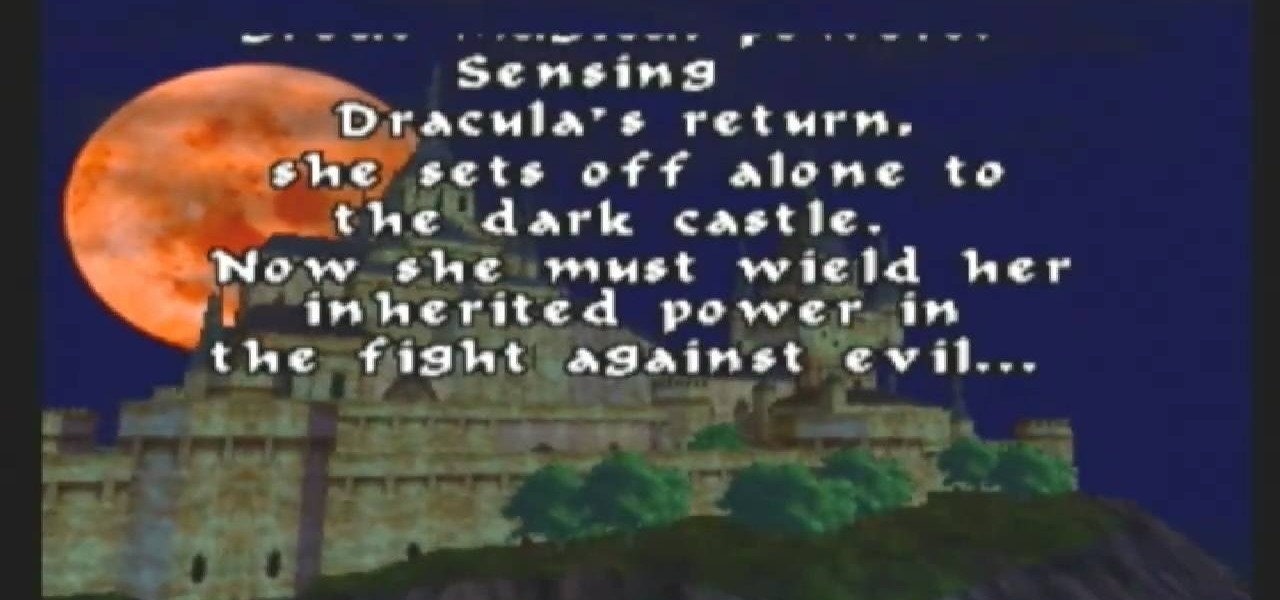
This is the first 3D game from the Castlevania series, and it's solely for the Nintendo 64! This 18-part walkthrough series will cover everything involved in beaten Castlevania 64 using the Carrie Fernandez character. She's a young orphan gifted with dangerous magic powers on a vampire hunting mission to stop Count Dracula's impeding return to power. Watch and learn! Then try out defeating the game using Reinhardt Schneider.

Step1. First of all you need to remove all the borders. Scroll up and then select all the text lines that have 'border' mentioned and then delete them.

This video takes us through a process of inserting Macros from internet into a excel workbook. Two shortcuts Alt-F11 and Alt-F8 is used. Alt F-11 is used to open the visual basic window and Alt-F8 is used to open macro lists window that opens all macros. These shortcuts work in most versions of Excel.The steps followed:1. Go to internet explorer and the site selected is Teach Excel and in the home page you have to select free macros, you will come to page of macros.2. You can simply select th...

Yanik Chauvin shows viewers how to add a reflection using Photoshop. This tutorial focuses on how to do a reflection on a white background. You can do this with objects as well as people. Bring up your image with a white background to add the reflection to. First, you should press ctrl+j to add a second layer. In order to do a reflection, you need room, so you need to increase your canvas size. To do this click image, click canvas size, and click the bottom arrow so it can expand downward. Yo...

Bill D., the tech lead at all3sports.com takes us through the steps involved in unpacking and assembling a brand new bicycle. The first he says is to set up or insert the seat post. He recommends using a work stand if you have one at home. He says not to unpack everything at the beginning, but to just expose the seat pack first. Use a wire-cutter to get rid of the film protection used for packing. He has mounted the frame-set on the work stand. The seat post goes into the frame-set. He asks t...

To make a Spinner Card you need some essential tools like, Paper Cutter, Scissors, Stamps, 1/2" Circle Punch, 2 Pennies, a Stamping Dimensional and any embellishments. Have the card stocks one for the card part and the other for the front of the card. In the first step, take the circle punch, flip it over for easy viewing. Push the paper all the way in and to the farthest left without going out of the paper. Punch your 1st hole here. Do the exact thing on the right side of the 1st hole. It wo...

Attention jewelry makers! When making your own unique jewelry designs, one must learn how to secure the end crimp beads with crimping or chain-nose pliers. Crimp beads can be used for finishing off your strung jewelry or as "stoppers". In this tutorial, learn how to hone your jewelry-making skills!
This video will walk you through the process of creating your very own icon to use for your email by using Adobe Photoshop. Photoshop is a great tool to use for a variety of purposes and in this instance can make the perfect icon in just minutes.

Rumors, gossip, exclusion. Mean girls have a lot of weapons in their repertoire – here's how to combat all that nastiness.

Are you scared to death every time you step on a plane? There are things you can do to reduce your anxiety that don’t involve Valium or a pitcher of Margaritas. Watch this video to learn how to cope with a fear of flying.

This video is on how to install the LED light kit onto your Axon Racing anti-gravity razorback racer hover.

Tired of run-of-the-mill makeup? This eye-catching Winter Wonderland look is great for pageants, dance recitals, or for the truly brave, just for day wear. The cosmetic products used to create this look are N.Y.C Yellow Concealer, Clinique Super Powder Double Face Make Up # 10 Matte Medium, Graftobian Clown White Cream Make Up, MAC Pearl Reflections Pigment, Rimmel Metallic Eye Gloss #021 Chelsea, Mac Sky Blue Pigment, Hot Topic Glitter Gloss & Eye Shadow Turquoise, Rimmel Special Eyes Trio E...

Performance art is conceptual, usually visual art that involves bringing a concept to an audience. Learn to be a performance artist in this free conceptual art video.

Learn how to do hold a squat while doing a power single cable wide pull down. Presented by Real Jock Gay Fitness Health & Life.

Shank is littered with all sorts of chaos and fun, but sometimes, even the easiest bosses, and minibosses for that matter, can be frustrating at first if you don't have their pattern down. In this video you'll learn what strategies you can use to beat the APV miniboss from the game, part of which involves heading to the top left corner of the train every time he fires missiles and grenades.

In this clip, learn how to make soap from scratch. This method of soap making involves melting and pouring and will produce fine, high quality soaps. Check out this tutorial for a step by step on how to create beautiful, long lasting soaps that your guests will love.

This short video features all-time-great NFL quarterback Peyton Manning describing one of the steps in his pregame warmup routine. It involves throwing the ball with your feet static and close together. This get the arm as warm as possible by taking the leg action out of throwing the ball.

It's a trick that never fails to amaze. You're placed in handcuffs, but with a flick of the wrist, you're free! Kick off your career as a daring escape artist with these simple tips.

An important part of softball involves proper backhand catching. In this sports how-to video Farmington (MN) HS head softball coach Heather Ballstadt demonstrates a backhand fielding drill. Follow along and learn how simple it is to do. The fielder needs to do one crossover step and lock up the ball entirely into the glove, pick it up and toss it back.

When practicing hitting drills for softball it is important to work with smaller bats. Doing do helps with bat accuracy, which involves good solid contact of the bat with the ball. Farmington (MN) HS head softball coach Heather Ballstadt demonstrates a bat drill for hitting. Follow along in this sports how-to video to learn how to practice a bat drill for hitting in softball.

One of the most common movements in a sun salutation involves moving from a downward dog to a plank position. This short how to video demonstrates the proper technique for doing this. Watch try moving from downward dog into plank during your next yoga class.

Space marines are one of the easier armies to build and effective for Warhammer 40k. There still is some skill involved when picking out the figures for the space marine army. Watch this video tutorial and learn how to build a space marine army for Warhammer 40k.

Take a look at this instructional video and learn how to ride a unicycle. This tutorial covers everything you need to know involving unicycles, from clothes and balance to mounting and riding one footed.

Holiday cookies are a treat to eat and a pain to decorate. This how to video shows you how to decorate baked and cut Christmas tree cookies with royal icing. Decorating Christmas tree cookies involves a lot of intricate details so follow along.

Want to make the tomatoes in the garden last through winter? Then watch this how to video and learn how to easy it is to can tomatoes. Canning tomatoes involves blanching, peeling, and taking out the core. Pour some vinegar and salt into your jar and you are almost done canning. Watch and learn how it is done.

The toe loop jump, also known as the cherry flip, is an advanced ice skating. This figure skating move involves doing a right inside three turn, picking your free leg into the ice and jumping, then landing on one leg. This how to video takes you through a toe loop jump step-by-step.

Unlike origami, kirigami involves cutting with scissors or an exacto knife. This design is the traditional snowflake.

Check out this video to learn how to origami a dove. The folding instructions for this pretty origami dove, actually a kirigami dove, as paper cutting is involved, can be found at www.activityvillage.co.uk

Check out this video to learn how to make a basic claymation sequence. You can expand on this technique to create claymation animations for your film and video uses. This technique involves using a still digital camera and importing it into Quicktime Pro.

Freak your friends out with some magic involving water. All you need is ordinary tap water a glass and a fish and a few magic words.

For those of us on a diet, choosing between brownies and cupcakes for our dessert becomes a nightmare of fiendish proportions. Which is why it's just so much easier to breed the two together and form delicious brownie cupcakes.

So, you're browsing the web on your iPhone using Safari, and you come across a picture you really want to keep forever and ever… what do you do? You can save it directly to your phone! But how do you download that web image? Best Buy has answers. The Best Buy Mobile team explains how simple it is to save web images from Safari on your Apple iPhone.

If you want to create a Pareto Chart for categorical data in MS Excel you should first have your data input into Excel already. From your data, you should highlight the cells that you want to count the frequency for and in the frequency box you should type in =COUNTIF and highlight the data you want the frequency for and put in F4 and then press , click on cell to the left and click enter. Now this will work all the way down. If you have not sorted it, you can right click and then click sort....

In this video Jennie shows us how to make a perfect spiral paper rose. All you need for this is a piece of 6X6 inches of paper, scissors, some glue and, if you really want to be creative, some ink. For starters you're going to need a 6X6 inch piece of card stock. Jennie chose a double-sided card stock because she thinks it will look more interesting but you can also use a plain piece of paper. The first step in creating your rose is making a spiral patterned cut alongside the paper. The ideal...

This video demonstrates how to draw a caricature of a truck. Begin with a rectangular shape that is slightly bigger at the top and has rounded corners. This will be the grill. Create an inside border. Below the grill, draw a front bumper. At the top corner of the grill draw a rectangle that is divided into two halves and shade the top section of each half. This is the windshield. Draw hatch marks in the center section of the grill. Above either side of the bumper add narrow divided rectangles...