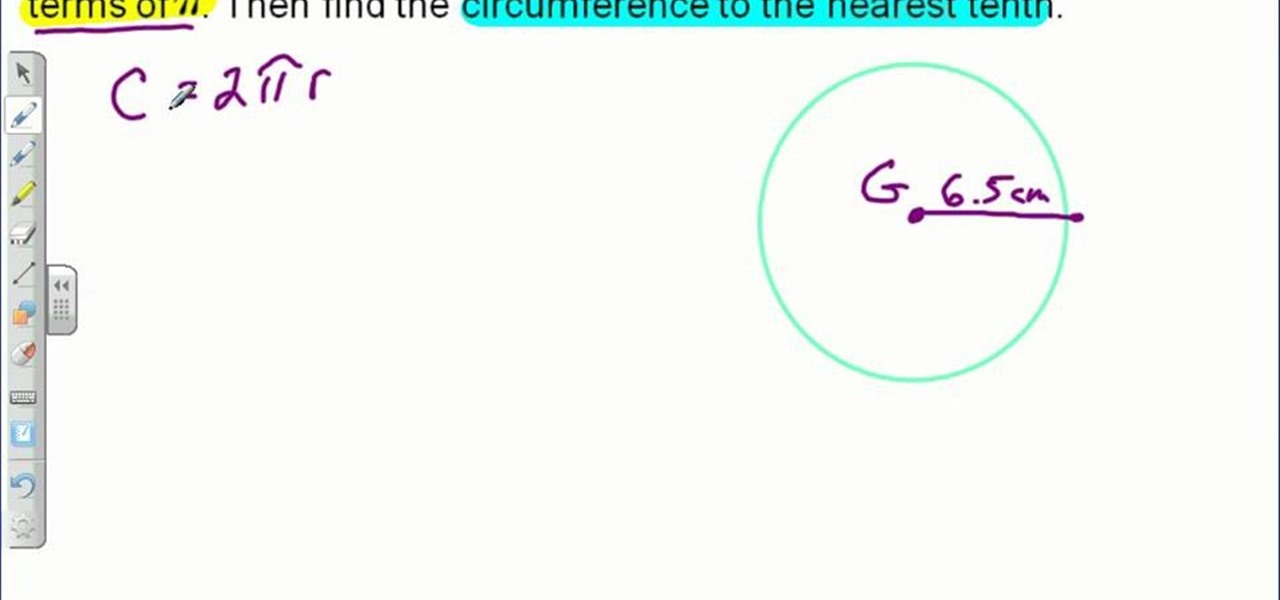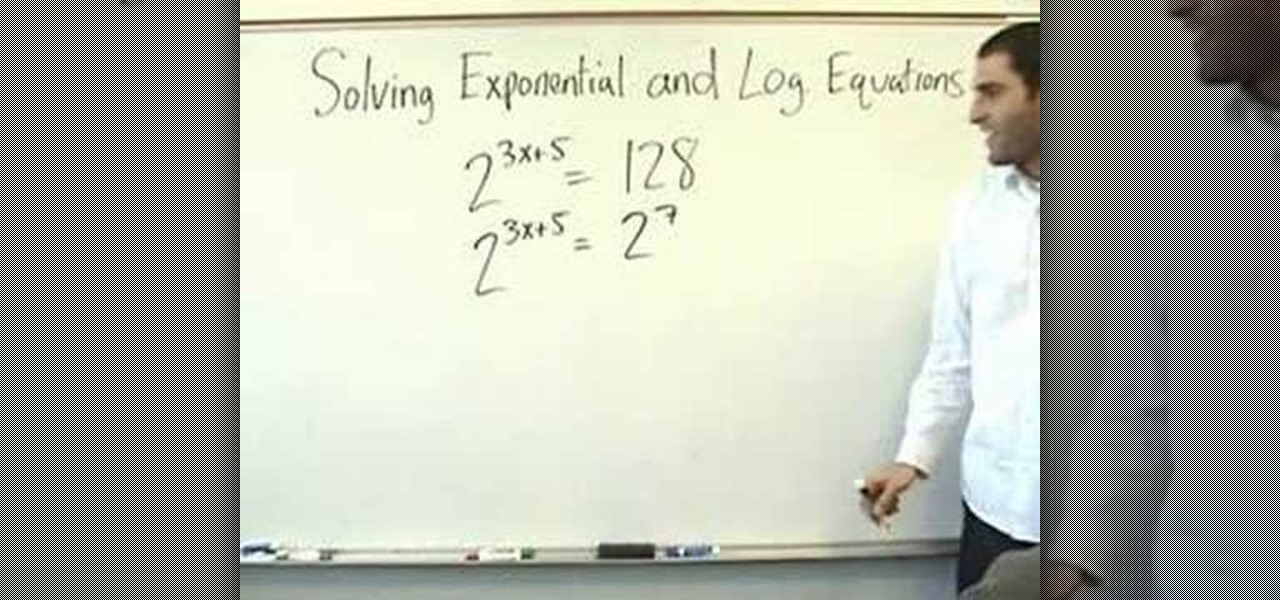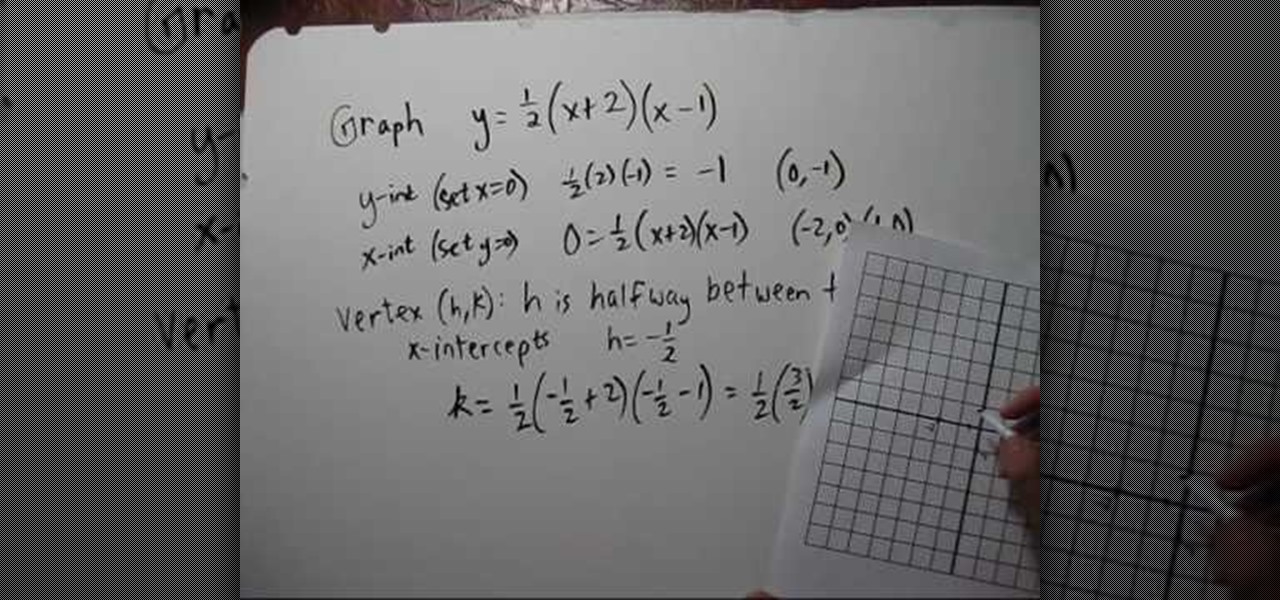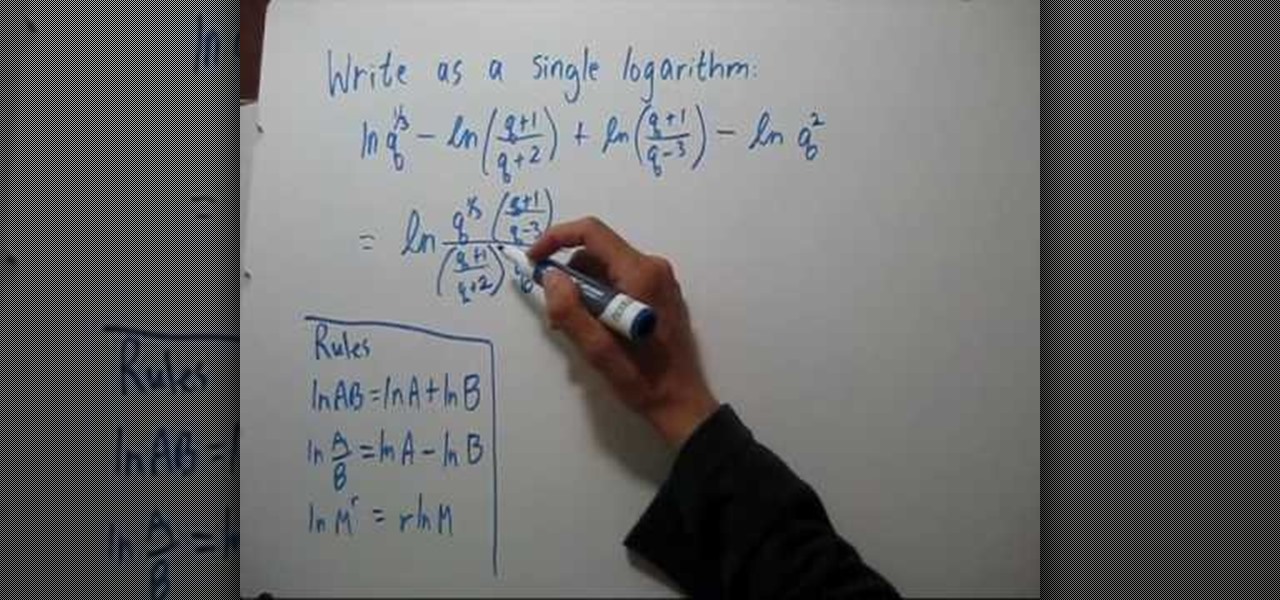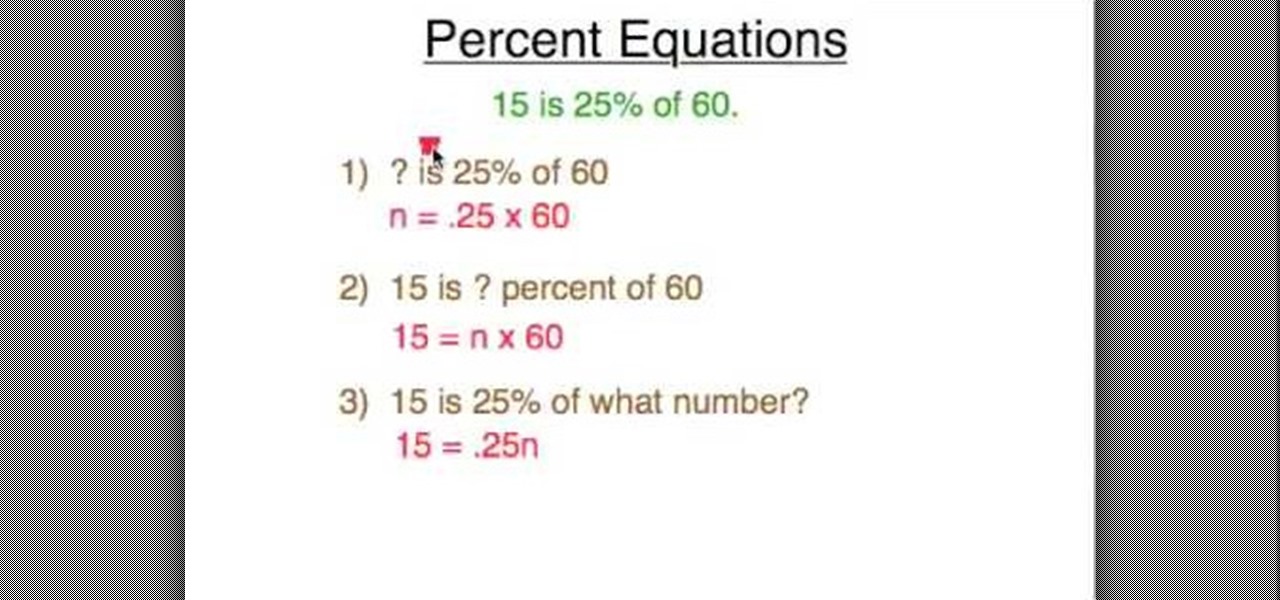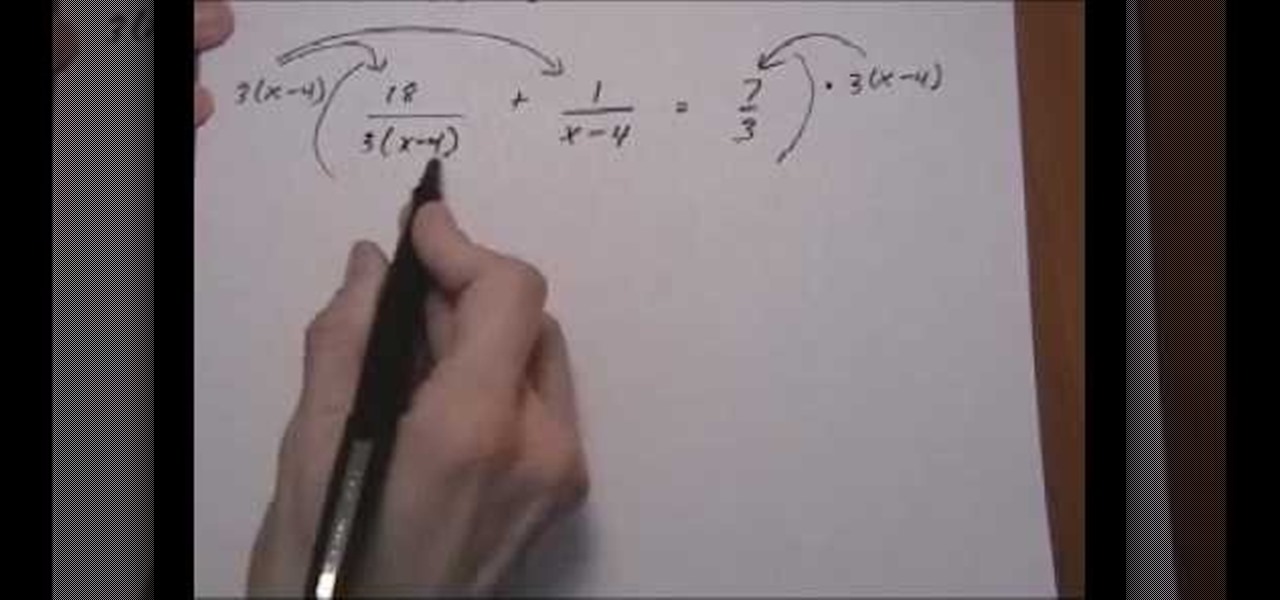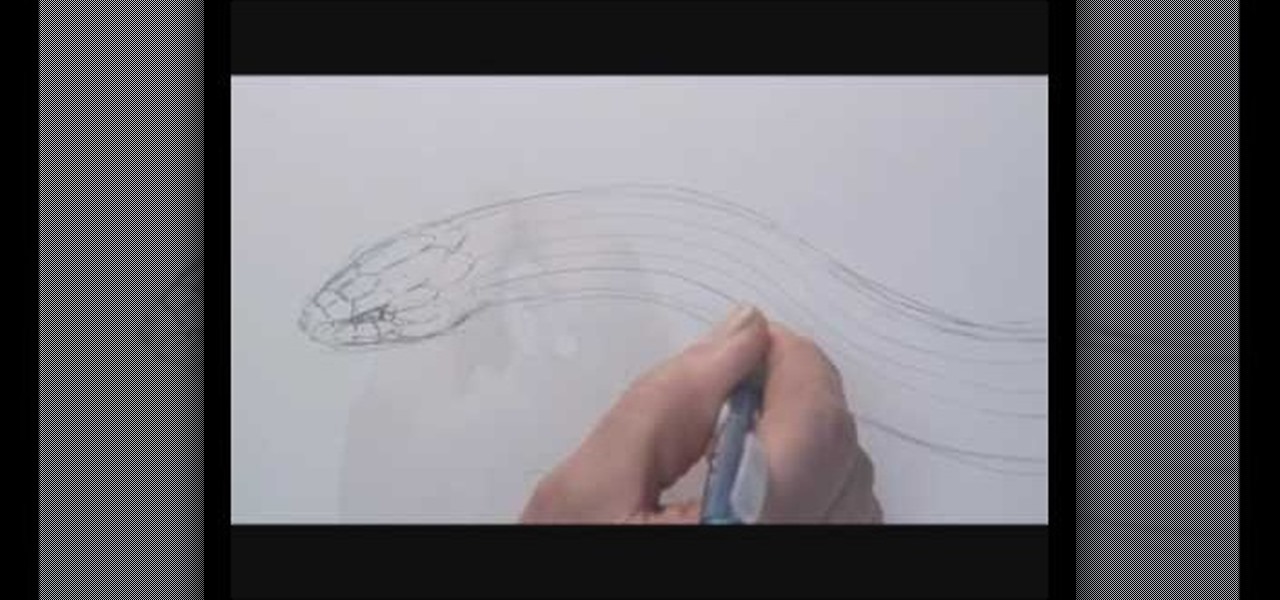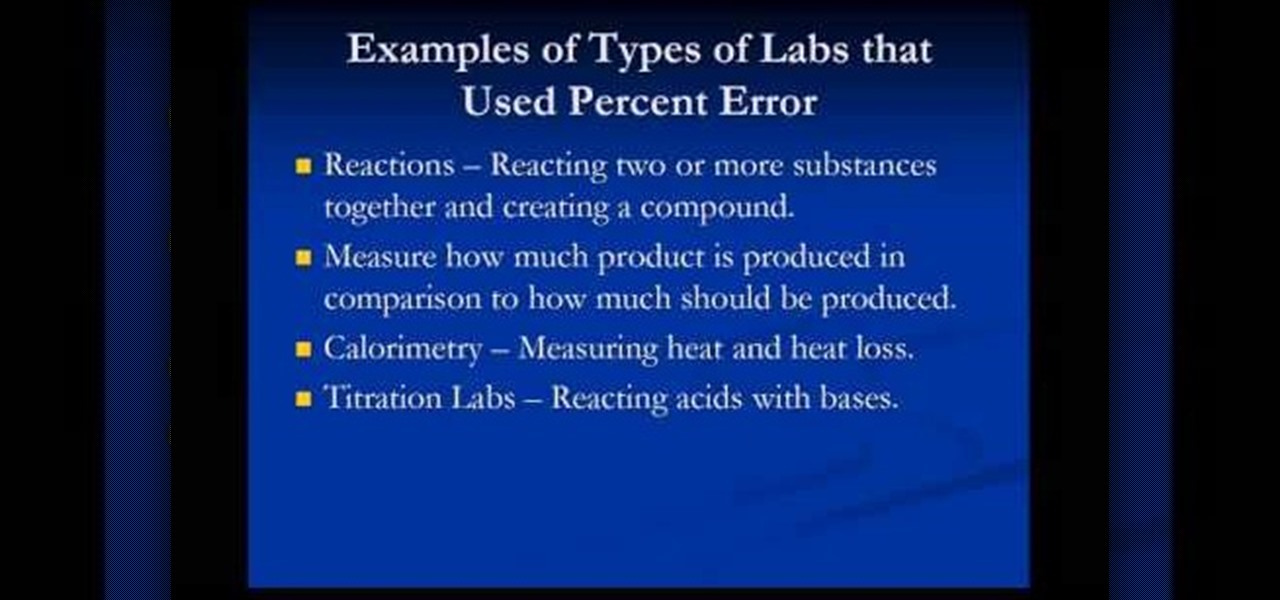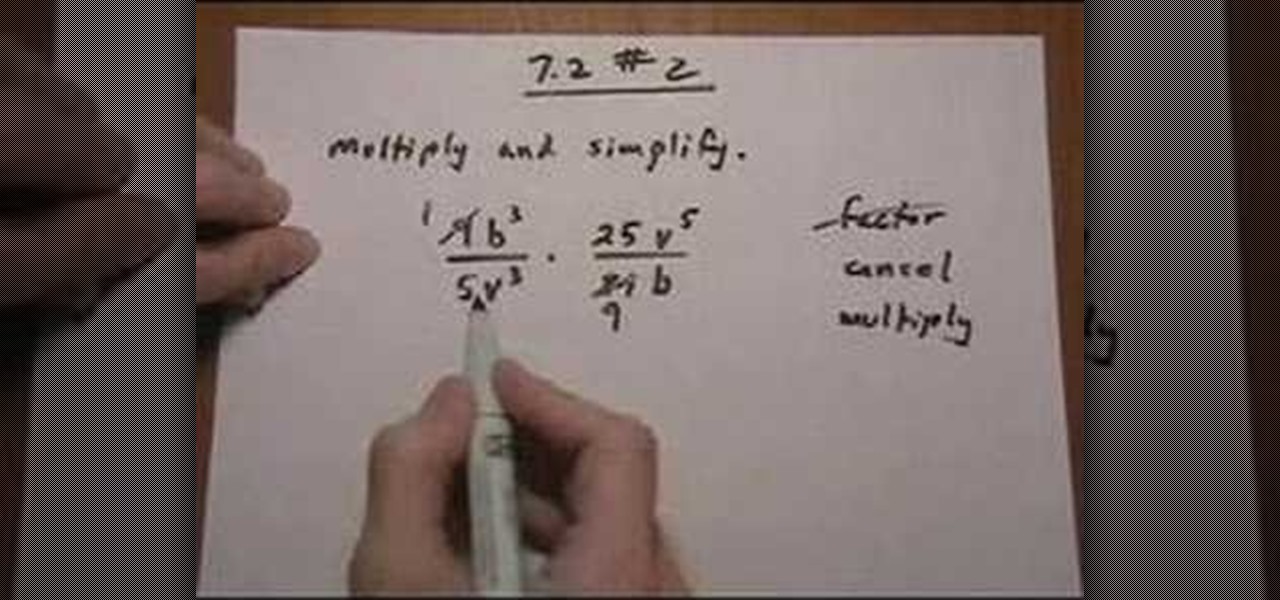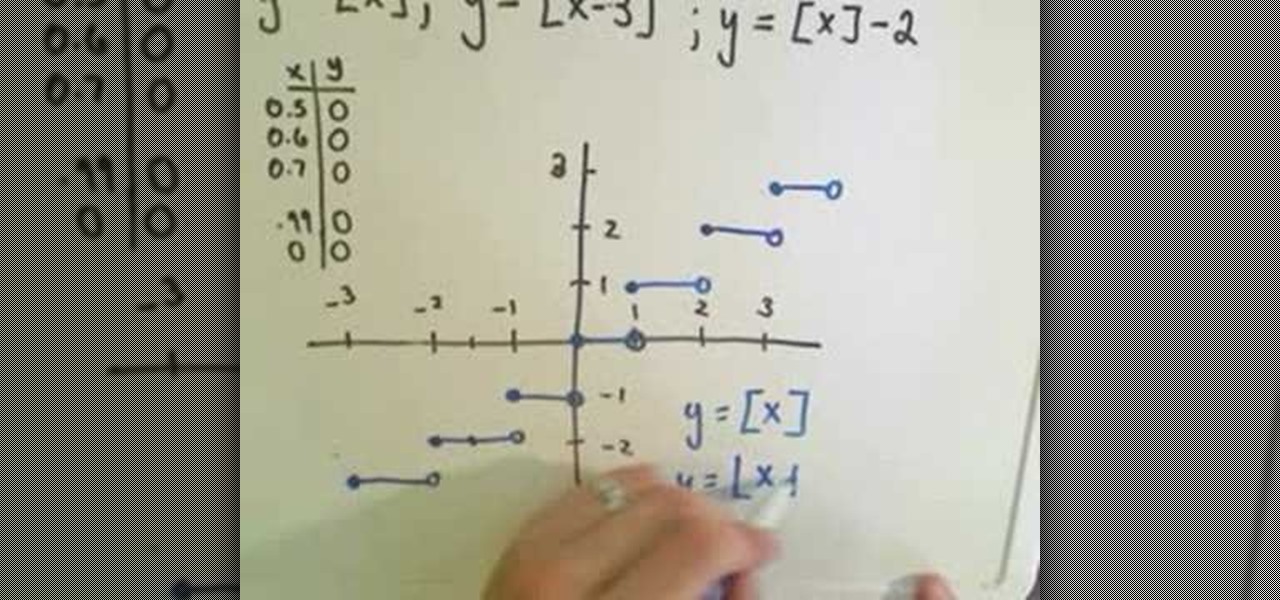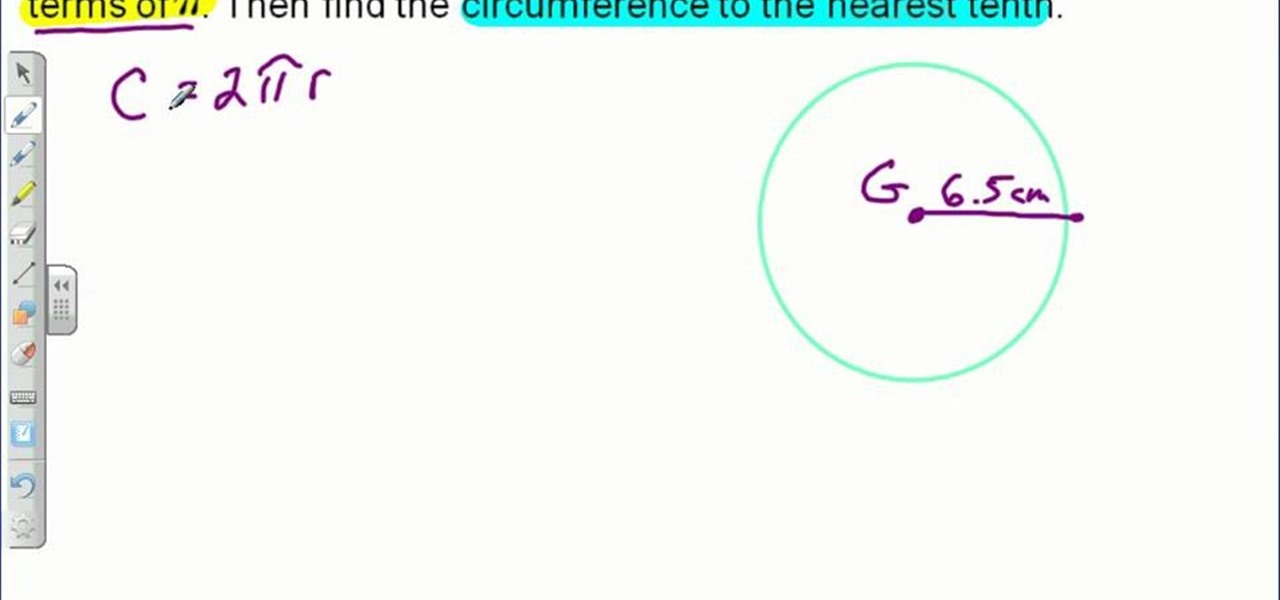
This video teaches us the method to find the circumference of a circle given its radius. The video tells us to find the answer in terms of pi and also to the decimals value. The formula to find the circumference is two times the product of pi and the radius. The first step involves the drawing the circle and marking the radius. The radius of the circle in the video is 6.5 cm. Now use the formula to find the circumference. Substitute the value of the radius in the formula of circumference. We ...

In this video Corinne Bradd explains the steps involved in the creation of stripy fimo buttons. It is rather simple and requires only a few materials such as polymer clay, rollers, cutters and needles. At the start you have to place clay pieces (varying color) in the form of a rectangle one on top of the other and fusing them together by making use of rollers. After they have been fused they are shaped into circles by making use of cutters. Holes are punched into the circle by making use of n...

The instructor in this video is showing viewers how to make a Block G in 3D. The process involves drawing the initial capital G. Then a line is made as an outline around the top of the letter and another line is made the same way at the bottom of the letter, so it appears to have a G made with 3 lines. Then the whole G is colored in to make a solid block letter. At the top of the G, a parallel line is drawn and filled in to appear the top is 3D. Another parallel line is drawn at the bottom in...

Shelley Lovett from childcareland demonstrates a fun activity involving finger paint that parents can do with their children. She uses finger paints and a pan to make a virtual canvas that is self contained and easy to clean up. She first recommends that only one color be used. She indicates that by using multiple colors, it may result in a brown ugly color and therefore should be avoided. She then spreads the paint onto a flat pan. After the paint is on the pan, parents and children are able...

In this tutorial, Mike Montgomery shows up how to tag a friend in a picture on Facebook. First, log into Facebook and click your photos and upload your photo to the desired photo album, or create a new one. Once it's uploaded you can add a caption to the picture as you wish, then click on "publish now". If you would like to involve your friends in the picture that have Facebook, click on the "tag this photo" button. You can click on their faces in the photo, then a drop down menu of your frie...

This video demonstrates how to move a piano in one minute. First, cover the top of the piano with tarp. Then wrap cellophane tape around the top, cover and all. Remove the foot pedal. Set aside. Then, remove the first leg of the piano. Rest the corner of the piano body carefully on the floor. Continue to remove the piano legs one at a time. Lifting the piano carefully, wrap 2 straps around the broad top of the piano and lock the straps tight. Draw another strap through the other two straps to...

In this video tutorial, viewers learn how to get bigger and ripped arms with kettle-bells. This video provides three different exercises involving the kettle-bell. The exercises are: gunslinger, triceps extension and push-ups. For the gunslinger, stand up with knees bent and feet slightly wider than the hips. Now shrug your shoulder as you raise the bell. Then point it out and return to the starting position. For the triceps extension, go on your knees and raise the bell straight up. Then low...

This is a video that is showing its audience how to use the electronic image stabilization or digital image stabilization on their digital cameras. Image stabilization is a good function to have on when movement is involved while taking a photo. The video goes over terms such as image stabilization, shutter speed, and contrast. It adequately defines image stabilization and digital stabilization and goes over the problems that consumers might have with the image stabilization mode on their cam...

In this video "A better way" presenter Chuck Miller demonstrates a method of how to create a job site pipe holder (clamp hold-down) as opposed to a c-clamp, bar clamp or blocks of wood. It involves use of a pipe flange of the same diameter as the pipe being held. It shows you how to drill a hole into the top of your workbench and install the pipe flange. The video finally demonstrates how to use the pipe clamp in order to install a work-piece and clear the clutter from your work bench. The ti...

This informative video will teach you of the types of food you should include in your diet to fight against cancer. 1. In general whole grain and fiber intake help the body to fight breast cancer and other cancers. 2. Amongst the benefits of a diet rich in fiber and whole grain there is the fact that there are lower levels of insulin involved, they have anti inflammatory properties. This helps to fight cancer. 3. Oats, in particular, are a rich and unique source of anti oxidants for your body...

This involves a golf tip in how to draw a ball. He is on a golf course and is explaining that a draw is different then a hook. He explains that when you draw the ball you don't change the swing you change the way you align your feet. To make the proper draw is to simply drop the right foot back which causes the person to get behind the ball so the ball can be released down the line. A draw can be controlled, he reminds us, because it only falls to the left. A hook cannot be controlled because...

In this video tutorial, viewers learn how to roast meat and vegetables. This video reveals 2 very simple recipes that only involve meat and vegetables. The first recipe requires flank steak, garlicky herb crumbs mixed with pecorino cheese and pints of grapes or cherry tomato. Pound the meat and add the garlicky mix. Roll it up and add the pints of cherry tomato or grape. The second recipe requires bacon, asparagus and eggs. Roast the bacon and eggs. Then roast some egg yolk on the asparagus. ...

In this video tutorial, viewers learn how to hit long irons. Viewers are taught how to swings a golf club by learning how to hit long irons. The long iron involves less lofting, which tends to hit the ball farther. Users should always maintain posture. Do not shift your body when you swing. Relate yourself to a discus thrower. Feel like you left knuckle is dragging on the ground. Losing your posture will result in losing your power when you swing. This video will benefit those viewers who enj...

This video shows how to throw a sinker baseball pitch. The instructor begins by showing his two seam grip on the ball and notes then he does not use the strong thumb tactic while pitching. The instructor explains how he throws through the inside of the baseball which involved his hand rolling over mid way through the pitch. Another pitching technique the instructor shows is the cross finger throw which is when you hold the ball securely with only two fingers on the ball with the thumb only sl...

This video shows how to make a screen capture program in Visual basic. The first step to create a screen capture is to open a new project and open a new form window. The second step is to create to temples for either saving or capturing the picture you choose to select. The third step involves following the code structure given by the instructor to enable the correct function for the save or capture button options. The final step is to open the project as a finished work with the correct codi...

In this video tutorial the instructor shows how to solve exponential and logarithmic equations. Solving exponential equations can become very difficult if it involves large numbers. To solve these kinds of complex equations you need to get all the numbers to the same base number. The base number raised to some number should give you your original number. Now if you write the numbers as exponents of your base number you can directly equate the exponent part and solve for the missing variable. ...

This video shows the method to sync sound using Sony Vegas. This is important in case of double system sound when audio is recorded separate from the picture. The first step involves opening up the poorer source of audio like the audio from the built in microphone in the laptop. Now open the good quality audio like the one from a camcorder just below the first one. Align the two audio using a reference mark. In the given video, it is the clapping of hands recorded on both audio. So, the spike...

Rock climbing can be one of the most physical yet fun activities to get involved in. One thing not to overlook is preperation; it is a huge key in rock climbing or any other sport. This video will show you exactly how to prepare for a rock climbing excursion.

No one can be a perfect parent but what you can do is try to be the best person before trying to be the best parent. In this video, we'll see exactly how to become a better parent with a self-reflective approach.

This video deals with solving quadratic functions. It does not involve the use of the quadratic equation; rather, only factored equations are used. The speaker starts out with a factored quadratic equation. The speaker goes on to do the mathematical steps necessary to find both the x and y intercepts of the quadratic function at hand. The author then continues on with the example to find the function's minimum. Next all of the points that have been solved for are plotted and the function is s...

In this six minute tutorial the host and keyboard player for the band "Brazilian Girls," Didi Gutman, shows viewers how to play the keyboard in the song titled "Reason." Throughout the video, Didi Gutman shows various methods and techniques that are used for the style of keyboard that he plays. Filmed in Gutman's place of residence in Brooklyn, New York, Gutman also talks briefly about how the band got started and how he first got involved with playing the keyboard. The video also shows him r...

This video shows the method to mount an ISO file with PowerISO. The first step involves the opening of the Internet browser and Google. Type 'poweriso' in it and press 'search'. Click on the download link in the first search result and download PowerISO. This can be done by clicking on the 'download site 2' and clicking on 'Run' in the resultant window. Install the PowerISO and open it. Click on 'Mount'. Select 'Set Number of Drives' and choose one. Select the drive and select the ISO file yo...

If you want to make a beautiful fake stained glass window, in order to decorate the bathroom, kid’s room or any other room, without much fuss and money involved, here are some tips. First you need an old window on the desired dimensions and then you need some resin from local hobby store (like Michaels) and some marbles. Put the marbles on the window in any way you would like. Be creative! Then you mix the resin and pour it on the marbles.

In this video, you will be taught how to cook a butternut squash. Before the demonstration, you will learn a bit about the nutrition of the squash itself. You will learn how to cut, clean and prepare the squash, which is actually a lot easier than it seems. Then, you will be guided through a demonstration of how to cook the squash. After it is cooked, you will see one way to prepare the squash for eating, in this case with butter and cinnamon. Tips and ideas are given on other ways you can pr...

In this video, Robert will teach you how to write a Japanese poem called a haiku. First, you will learn a bit about what a haiku is, as well as its structure. A haiku is a poem with three lines: the first is five syllables long, the second is seven syllables long, and the third is five syllables long. You will learn that haikus can be about anything; there is no standard "rule" to follow involving what you write. It doesn't have to rhyme, and it can be about anything, even thoughts. During th...

To write the sum or difference of logarithms as a single logarithm, you will need to learn a few rules. The rules are ln AB = ln A + ln B. This is the addition rule. The multiplication rule of logarithm states that ln A/b = ln A - ln B. The third rule of logarithms that deals with exponents states that ln (M power r) = r * ln M. Using these three rules you can simplify any expression that involves logarithms to arrive at a single logarithm. The instructor shows how to apply these rules to a f...

In this tutorial the instructor shows how to solve percent equations. The general form of a percent equations is that a is b% of c. As there can be three kinds of variables a, b, c, the questions involving percent equations can be of three types having one of the three variables unknown. These kind of percent statements can be solved easily by setting up an equation. So, to convert percent statement into a equation replace the unknown term with n, the 'is' term with equals sign and the '%' si...

In this video the instructor shows how to solve rational equations. If you have fractions in your equation, then you need to factorize the denominators first. Now compute the least common denominator of all the denominators of the fraction. Next multiply both sides of the equation with the least common denominator. This cancels out all the denominators of all the fractions and you are left with a linear equation. Now simply multiply the remaining terms in the numerator and add common terms to...

In this three minute long video the host, Bill Flowers, provided a simple process approach to drawing snake scales; more specifically, Tiger Snake scales. The artist, Bill Flowers, covers every step, method, and process that is involved in drawing a snake scale. Bill Flowers, also known as "The Snake Artist," has had a passion for drawing snakes for quite a while and in this video is sharing that passion with the viewers. Upon complete viewing of the video, viewers will be able to share this ...

This video demonstrates how to tenderize the skirt steak. For this, the first thing to do is to place the skirt steak on the cutting board. Now with the help of the point side of the meat mallet, start hitting the steak to tenderize it. Once you have thoroughly hit the meat with the mallet for a few minutes, you can stop. What happens here is when you hit the meat with the meat mallet it causes the meat fibers to break up and this makes it more tender. This is the simple process involved in t...

This video shows the method to add rational expressions with different denominators. The first step in this process involves finding the LCD. After this is done, the numerator and denominator are multiplied by a specific number so that the fractions are rewritten with common denominators. In the second step the numerators are added or subtracted according to the problem with LCD in the denominator. Simplify the numerator by adding or subtracting like terms. After this, we get a rational expre...

If you have a shirt you no longer wear because it is too baggy, make sure to watch this video to learn how to readjust it so that you can start wearing it again. Place the top on a level surface so that its back is facing you, as you will start working on the back part of the top. Calculate the width of the top and pinch a third from each side. Join these points that you marked towards the middle part of the shirt. The next step will then involve sewing these two points together at the back o...

If you want to know how to calculate percent error easily, you should watch this video. Error is the amount of deviation from accurate values. Error calculation is not possible, unless you make a quantitative measurement of the various quantities involved in your experiment. Measurement can help us in calculating errors and knowing how right we are in our theoretical models. In calculating percent error, We need to get the experimental value and the value which you are aiming at, which is the...

The video describes the basic process of multiplying two rational expressions. The problem illustrated in this video involved multiplying rational expressions of monomial terms with integer coefficients. As with the other example problems, we follow the steps of: factoring, canceling, and multiplying. Because these terms are monomials, no factoring is required (but we still state it as a step for similarity to solving other problems). We then find the greatest common divisor for both terms to...

In this video from Rivalbox, we learn how to throw a right uppercut in boxing. Timing is very important when throwing it. This is thrown when the opponent is trying to box low. Bend the body a little to side, throw the jab, and rip the shot up underneath with the right hand. The power of the shot comes from the shoulder not the elbow. It involves a snapping of the shoulder as the shot comes up under. Viewers of this video will learn how to throw an effective right uppercut in boxing.

To create an added interest with text, learn how to wrap text around paths or shapes using Illustrator software. This video from Task Tutorial shows us each step involved with wrapping text around an oval as an example. However, any shape or path can be used to wrap text around that object. An object just needs to be placed on the page and then the "text wrap" command needs to be applied, and the wrapping will be done for you automatically. The Illustrator effect allows you to break up a page...

Jfkvideos teaches you how to perform an elite turn combination. This is a combination of a pirouette, coupe turns, a variation of the pirouette and a rotation in reverse. The combination involves a lot of moves and can be done with a lot of practice. Always make sure you're wearing the right outfit for this, as lots of mobility is necessary. The elite turn combination ends with a fall to the ground, so make sure you don't get too dizzy after all the spinning. Watch this video to learn how to ...

Adobo is a Spanish word for sauce, seasoning or marinade, mainly used in Latin American- and Southwest U.S.-style cooking as well as in the Philippines. The noun form "Adobo" generally describes a marinade or seasoning mix. Adobo is also a style of cooking used in Filipino cuisine. In Filipino cuisine Adobo refers to a common cooking process indigenous to the Philippines, The dish was named after the Spanish who found this indigenous cooking process that involved Stewing with Vinegar, they ca...

The video shows the explanation of greatest integer function. This video explains this with the help of graphs. The video first describes the basic greatest integer function. This means the greatest integer less than or equal to the number gave. The graph of this function is drawn. The video then shows the variations of this function. The first variation shows the function that replaces the 'x' coordinate with it subtracted by three. This shifts the graph to the right by three units. The seco...

This video explains how to make basic moving text in Adobe Flash. First, insert the text in the top left corner of the stage area. Then convert the text to a symbol. After that you want to go to frame 30 in the timeline and insert the key frame. Then choose Create Motion Tween. This will enable you to create movement with the text. This video will show you the details involved in getting your text to move.