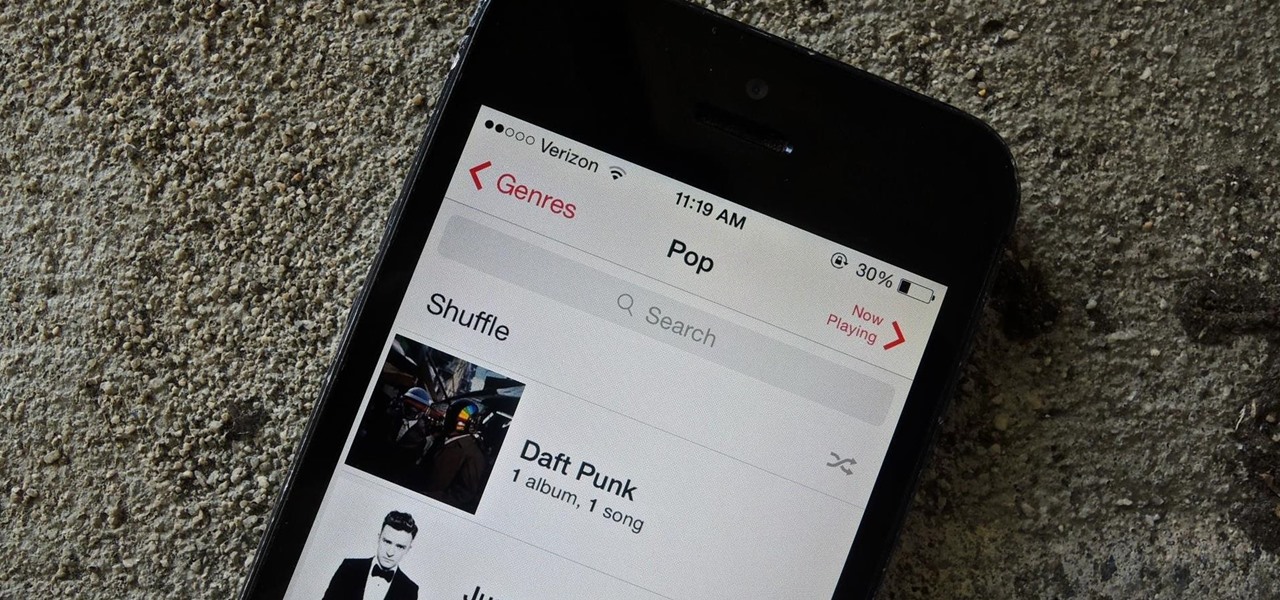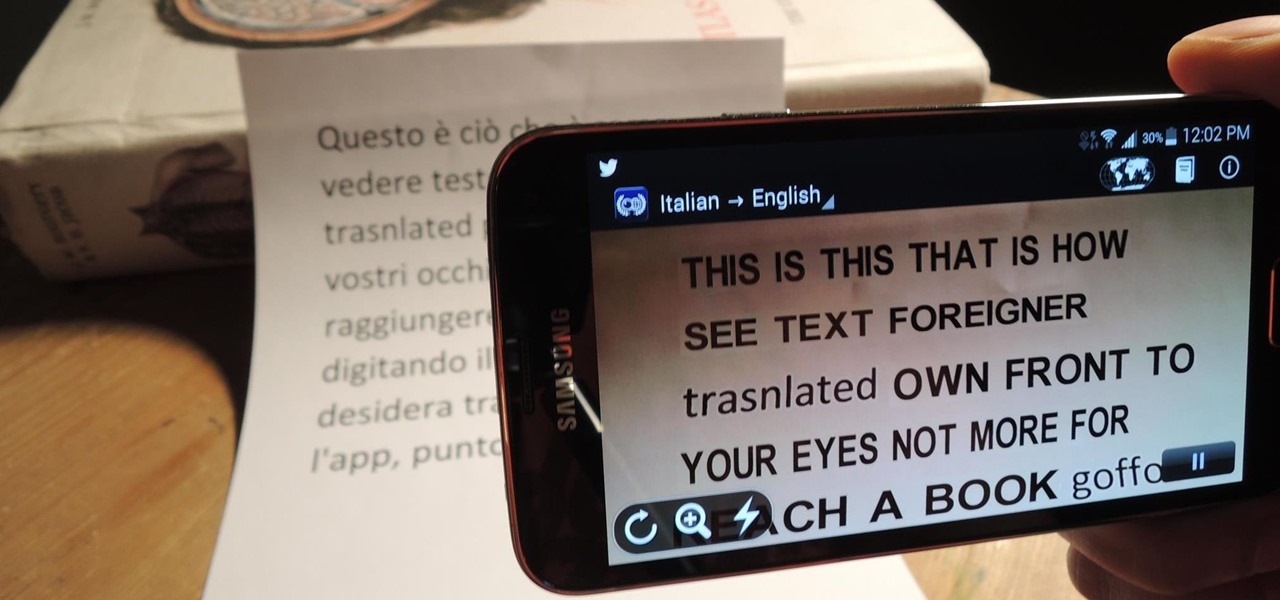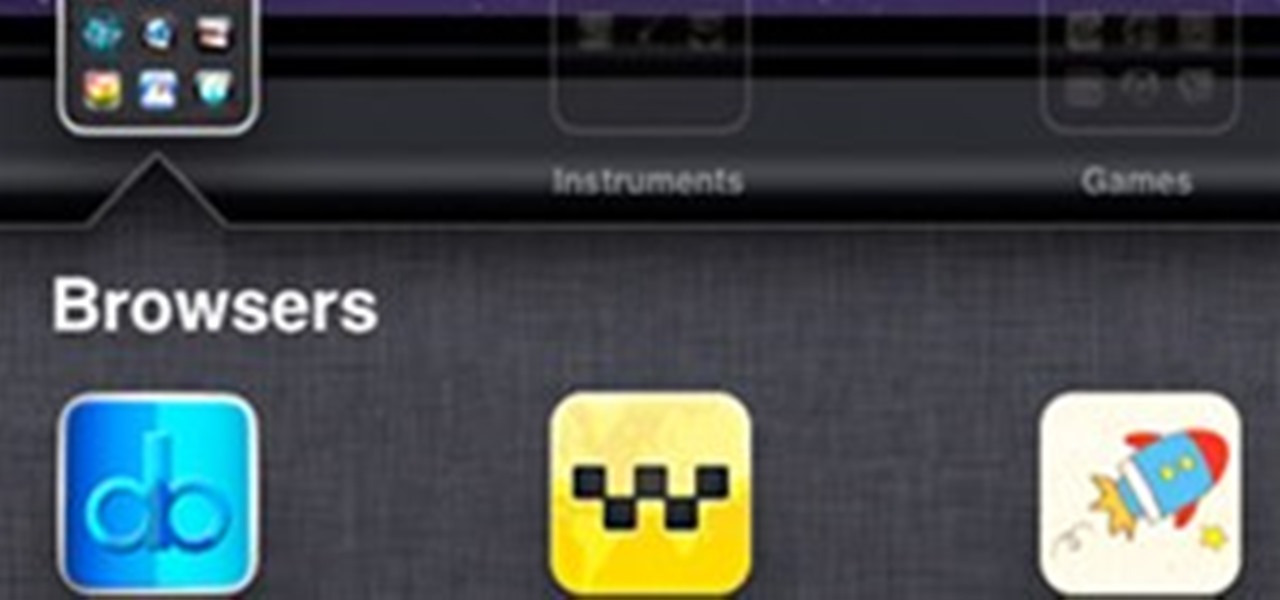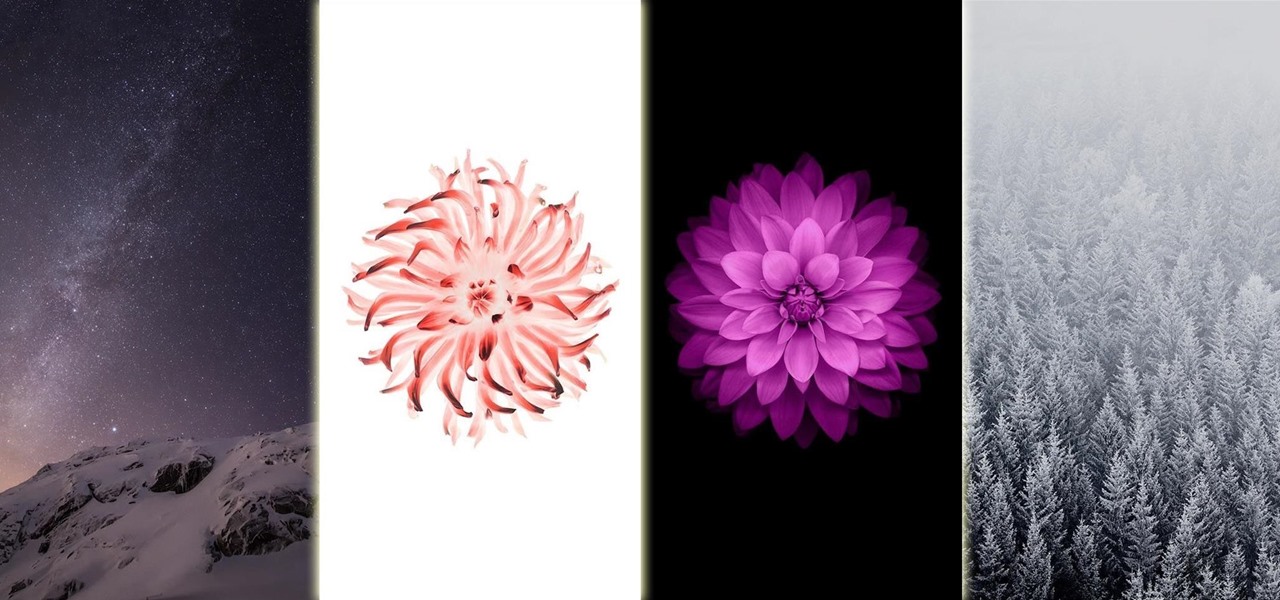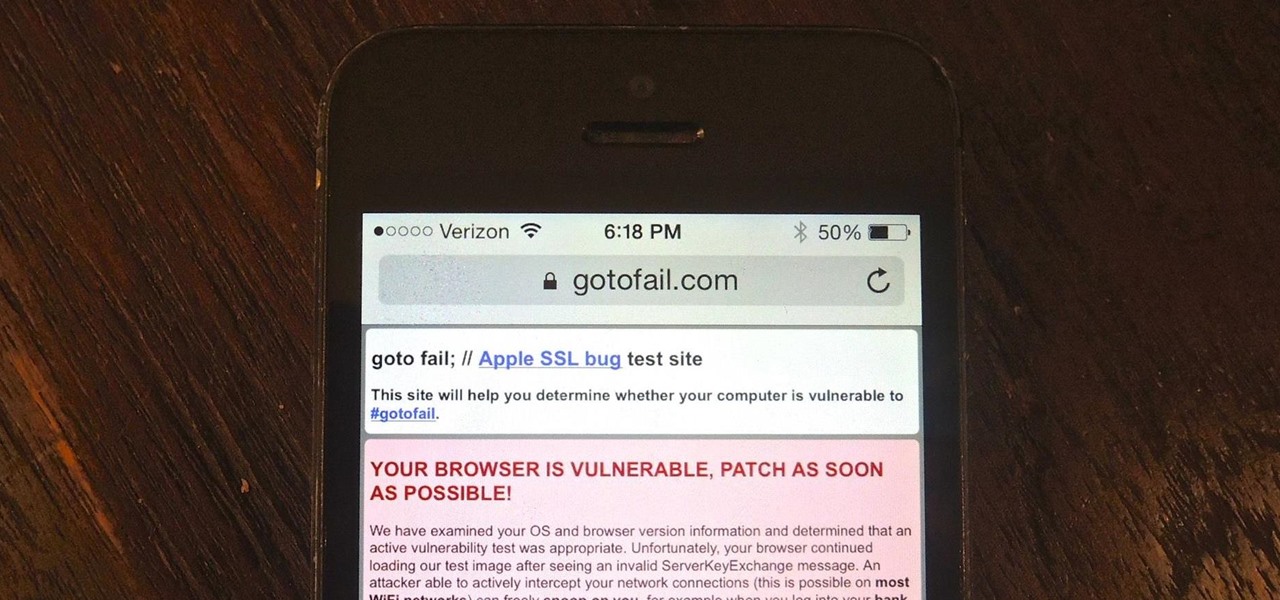Caller ID is great to have, but there are certain situations where you don't want the person you're calling to have your number. People who sometimes use their personal phones for work may not want clients knowing where to reach them outside of work, and anytime you're dealing with Craigslist, it's better to be safe than sorry.

Living in Los Angeles has taught me one thing—parking is a luxury. If you are lucky enough to find street parking anywhere near your desired location, do not pass it up thinking you will get an even closer one. It does not exist. Looking for free parking? Get real. You can't even park at a busted meter in Los Angeles, despite state law saying otherwise. Now, finding a good parking spot is not just relevant for Los Angeles, but for other large cities and any other crowded areas, be it a shoppi...

People are always looking for ways to save money, and for the most part, saving money and cheating the system are synonymous when it comes to things like free internet access. Practically every new gadget is capable of connecting to the web, which means more and more people are looking for ways around those hefty internet bills.

If you've ever jailbroken an iPhone, iPad or iPod Touch, then you're probably already well acquainted with PwnageTool. What you may not know, however, is that, thanks to the efforts of an iPhone hacker named Johnny Franks, there now exists a PwnageTool bundle for the beta version of iOS 4.3, iOS 4.3b1.

Apple's iOS 4.2.1 firmware update was released yesterday to all iPads, iPhones and iPod Touches, with enhanced multitasking features. It was the first significant update for the iPad since its introduction.

Now that the iPhone 4 is on Verizon, there's an increasing number of ex-Android users wanting to know how to take a screenshot on their new iOS device. We all know what a nightmare it was to take a screenshot on your Android device. You had to download the Android SDK, enable USB Debugging, connect your Android to your computer, open DDMS, mess with Terminal, open up Screen Capture... well, you get the picture—complicated.

Apple just released iOS 13.5.1, the latest update for iPhone, on Monday, June 1. The update comes 12 days after iOS 13.5, which introduced COVID-19 exposure notifications, a Group FaceTime update, and Face ID improvements when wearing a mask.

While it's still a few months before iOS 8 and Yosemite are released to the general public, that doesn't mean you can't get a part of Apple's new operating systems on your devices right now.

Many of you who tried to wake up to your iPhone's alarm clock this morning didn't. Reports say that after the stroke of midnight last night, the alarm clock application on all iOS 4 devices simply didn't work— unless you set a recurring alarm.

There has been a built-in flashlight on iPhones and iPod touches ever since the release of the Control Center in iOS 7, but it has stayed exactly the same since then. In iOS 10 and higher, you can actually adjust the brightness from the toggle if you have 3D Touch.

Believe it or not, there are some older iPhones still in use out there, and they're not going away anytime soon. Sure, Apple would prefer you to upgrade your device to the latest and greatest models, which are compatible with iOS 5. Those models include all of the following:

Apple just released iOS 12.5.1 (build number 16H22) for iPhone 5S, 6, and 6 Plus, as well as iPod touch 6th generation, in addition to iPadOS 12.5.1 for iPad Air, mini 2, and mini 3. The update fixes an issue in iOS 12.5 where Exposure Notifications could incorrectly display logging profile language.

Your iPhone is full of search bars. Messages, Notes, Photos, Reminders ... these apps and more allow you to search for specific items to speed up whatever it is you're doing. But the fastest way to search in iOS might not be by typing.

Apple announced iOS 12 during WWDC 2018. While it will be some months before the official version releases to the public, you can still enjoy some of the new additions now. For example, you can get the new wallpaper introduced with the update, whether you're using an older iPhone or an Android device.

Apple's fix to its previous fix—which was a complete and utter disaster—is rolling out now, thankfully ahead of the "few days" they stated earlier. The update to iOS 8.0.2 fixes the issues with cell signal and Touch ID, as well as the the previous bugs 8.0.1 aimed to squash. No matter if you took the update and have had a de facto iPod the past 24+ hours, or whether you reverted back to iOS 8.0, you'll want to install this update pronto.

So, you're all excited you went ahead and 'upgraded' your iPhone 3G to IOS 4.0X so you could reap all the benefits of all the new features.

Lots of people are going to be getting the latest iOS devices this holiday season. But what good is a portable device if you don't hack it? Jailbreaking on the latest stock iOS, version 4.3.5, is a bit of a trivial endeavor. Not many people know how to downgrade from this firmware to a firmware that can be jailbroken (pre-iOS 5). If you want the added functionality and the complete control over your device that comes with jailbreaking, then read on.

The new gestures in iOS seem, at first, to replace the old way of doing things. Rearranging and deleting apps from your home screen is totally different now, right? Well, not really. You can still do it the old way, if you know how.

So, you undid something you typed on your iPhone. Maybe you used the new gesture in iOS 13 to do so. Maybe you shook your iPhone, on purpose or accidentally, to trigger the traditional undo method. Either way, you want your text back, or to redo your edit, and you aren't sure how to do it. Luckily, it's as easy as a swipe.

Copying text is as much an iOS staple as anything else. From its inception in iPhone OS 3.0 (yes, the first two iPhones shipped without copy and paste) until iOS 12, the copy function has stayed exactly the same. While the option is still present in your iPhone's contextual menu, iOS 13 introduces a modern way to copy text using just a gesture.

Apple just released iOS 12.3 developer beta 5 today, Tuesday, May 7. The release coincides directly with Google I/O, Google's big hardware and software presentation, and comes eight days after the release of 12.3 dev beta 4.

One of the more interesting features that Maps acquired in iOS 11 is the ability to show you the current speed limit for the road you're driving on. But if you've been driving since before the iPhone was even invented, you're probably already pretty good at knowing what the speed limit is, which just leads to unnecessary clutter on the Maps screen.

In a surprising move, Apple just released iOS 10 developer beta 7 and public beta 6, just four days after releasing the last betas. Apple hasn't pushed out this many betas since iOS 5, and they're on pace to break that record.

Apple's latest update, iOS 7.1, has flooded to iPhones and iPads across the world. Despite the buzz across the web covering most of its newest features, we found one nice little enhancement that has been overlooked.

How many of you have appointments that start at 11:07 in the morning or 4:46 in the evening? Probably none of you.

Explore the night sky on your iOS device, or better yet, in the third dimension on a 3D TV. More information here and here.

If you're watching videos over Wi-Fi on your iPad, iPhone, or iPod touch, iOS 10 lets you adjust the quality for when you want to save data or need help watching a movie or TV show on a poor connection.
I just came across an article on Reddit about some iOS malware called XcodeGhost that has affected many apps in Apple's Chinese App Store. After reading more about it, I thought it was pretty incredible how the attackers had pulled this off. As the name might imply, the malware was not loaded onto iOS devices because the iOS devices were directly hacked, but rather it was the Xcode versions used by the developers of legitimate apps that were hacked! Basically, some devs were using hacked Xcod...

Apple just released the latest developer preview of OS X 10.11 El Capitan, currently in its sixth beta. While this latest build mostly deals with tiny improvements and bug fixes, it also includes a brand new breathtaking wallpaper of the El Capitan rock formation in Yosemite National Park.

According to a statement on its website, Quest Visual, the company behind the highly-regarded live translation app Word Lens, has been purchased by Google. This news has ripple effects across both the Android and iOS platforms, as it is likely Word Lens will be discontinued in the near future in favor of incorporating the technology into Google's own Translate app. For now, however, Quest Visual has made all Word Lens language packs available for free in celebration of their new deal with Goo...

Adding to the growing list of Chromecast capable apps, today two entertainment streamers for both Android and iOS join the list; Crackle for videos, and Rdio for music.

One of the biggest reasons we jailbreak our iPads and iPhones is to add and change themes. Apple locks down a lot of how we can personalize our devices, and while the stock look is easy on the eyes, sooner or later we may realize how boring it can be. Now, it doesn't have to be.

A few weeks ago I wrote about Atomic Web as the best web browser for iOS devices, and while I believe it is a superior option, Atomic Web is not the only alternative web browser you can use on your iOS device. There are three more—Dual Browser, iCabMobile, and iSwifter—that are all great options because of their unique features. Let’s check them out.

For most of the iPhone's history, rearranging apps has been a giant pain. On the surface, iOS 13 seems to make things worse — with the new long-press gestures, it takes longer for iOS to know you want to move apps around. That might be true, but iOS 13 also introduced a way to make the process so much faster.

Apple has revealed software improvements and new hardware users can look forward to today, including a new and improved Control Center for iOS 11. This recent announcement shows that the Control Center will now be consolidated into one panel as opposed to two, and all commands will be displayed by small icons.

One of the coolest features we've come across so far in iOS 10 is a parking spot reminder. Go for a quick drive (making sure to take your iPhone with you), and when you arrive at your destination, you'll get a notification that tells you where you parked.

Patience is a virtue that many of us do not possess, which is exactly why we've previously shown you how to acquire the initial wallpapers for Mac OS X Yosemite and iOS 8 beta.

Apple released iOS 7.0.6 last week, an update to fix a serious security flaw that allowed hackers to not only capture sensitive user information such as bank statements and passwords, but also modify that same data on secure HTTPS sessions.

Not every country gets the same TV shows and movies on Netflix, and there are definitely differences between the American version of Netflix and other regions, such as Canada (where I live). So, it's not surprise that people are looking to "unlock" that content.

By now you’ve heard about the iPhone 4S announcement, possibly through our article about Apple’s newest smartphone. However, the star of the show was not the only announcement, so here are a few other announcements that were served along side the main entrée this morning. Let’s talk iCloud, iPod, iOS, and more.