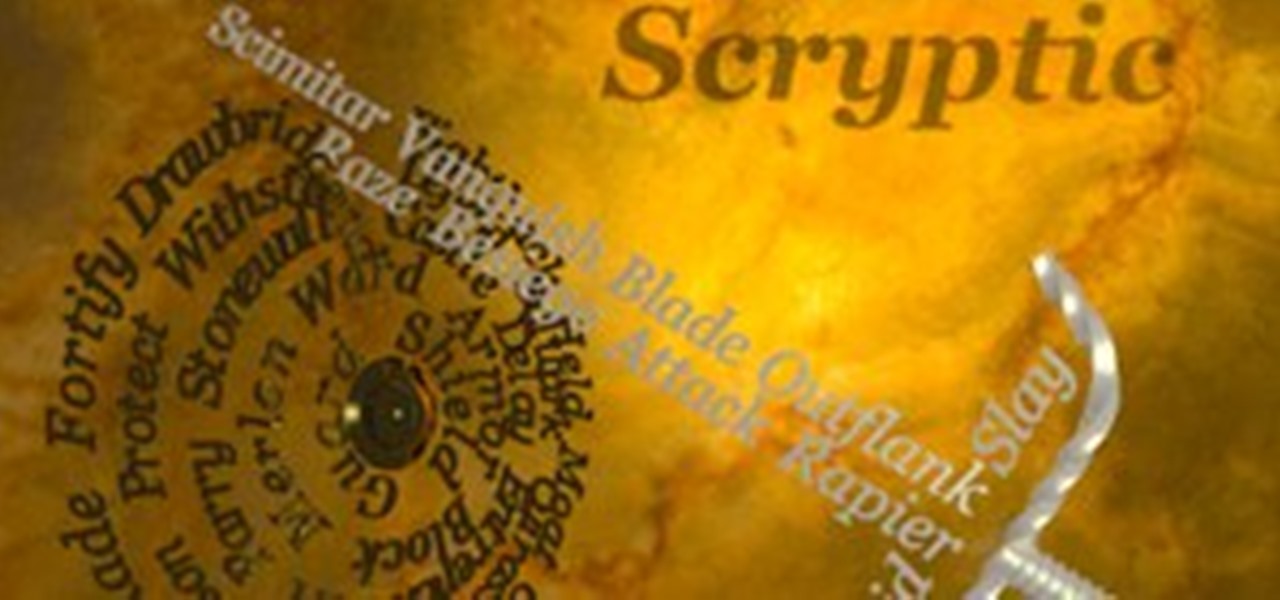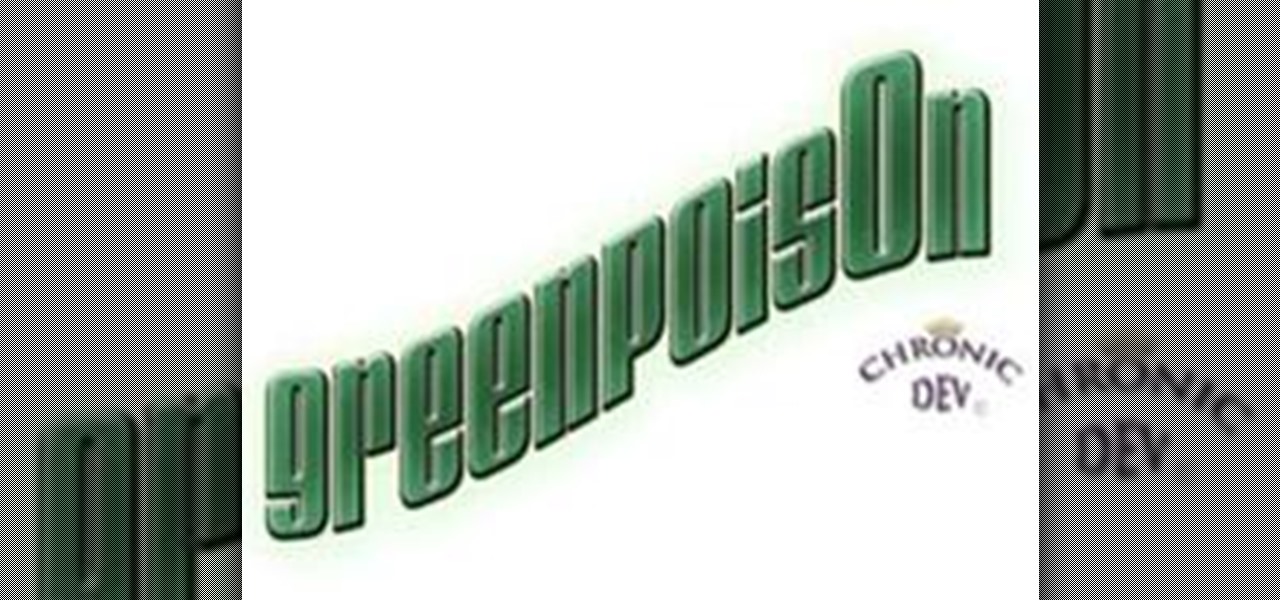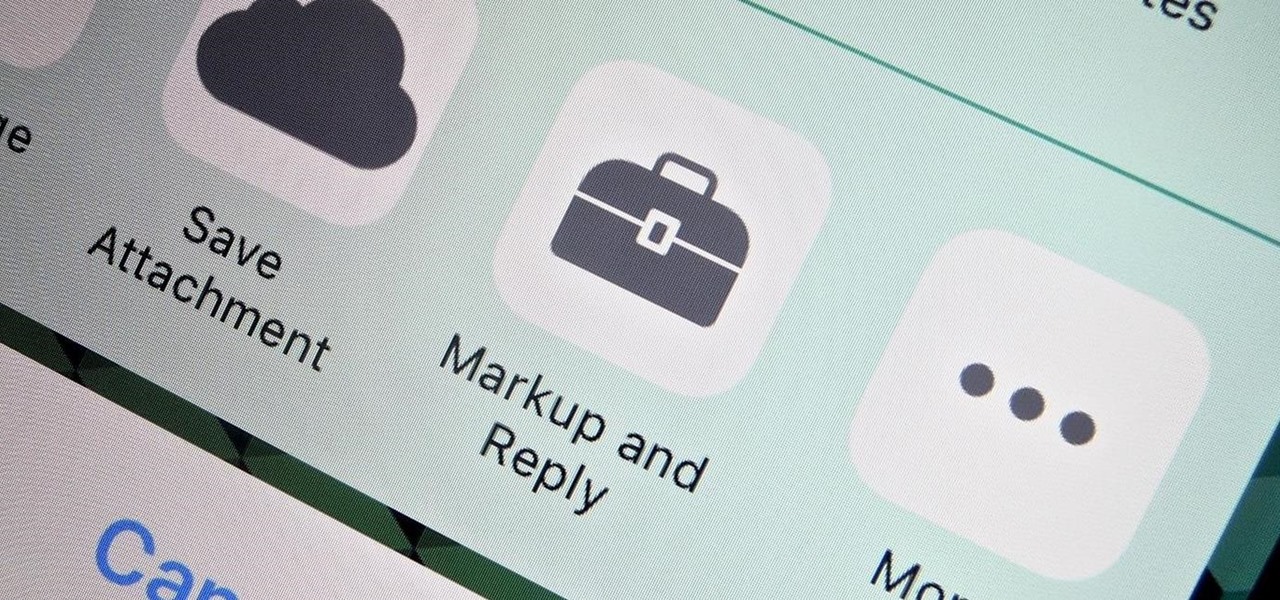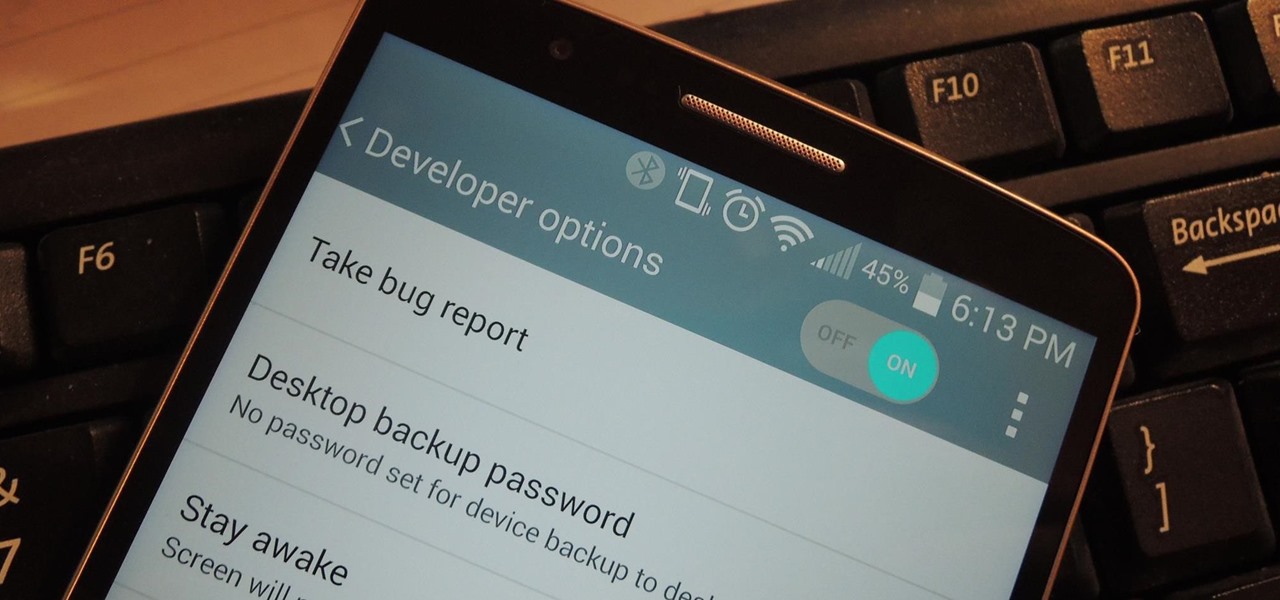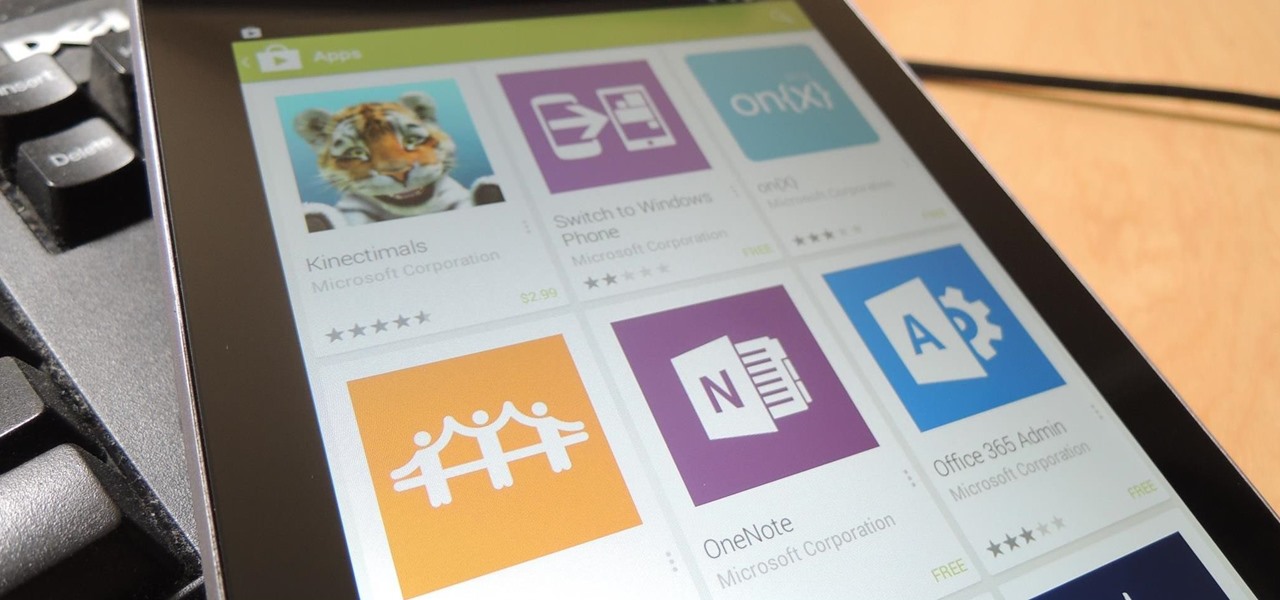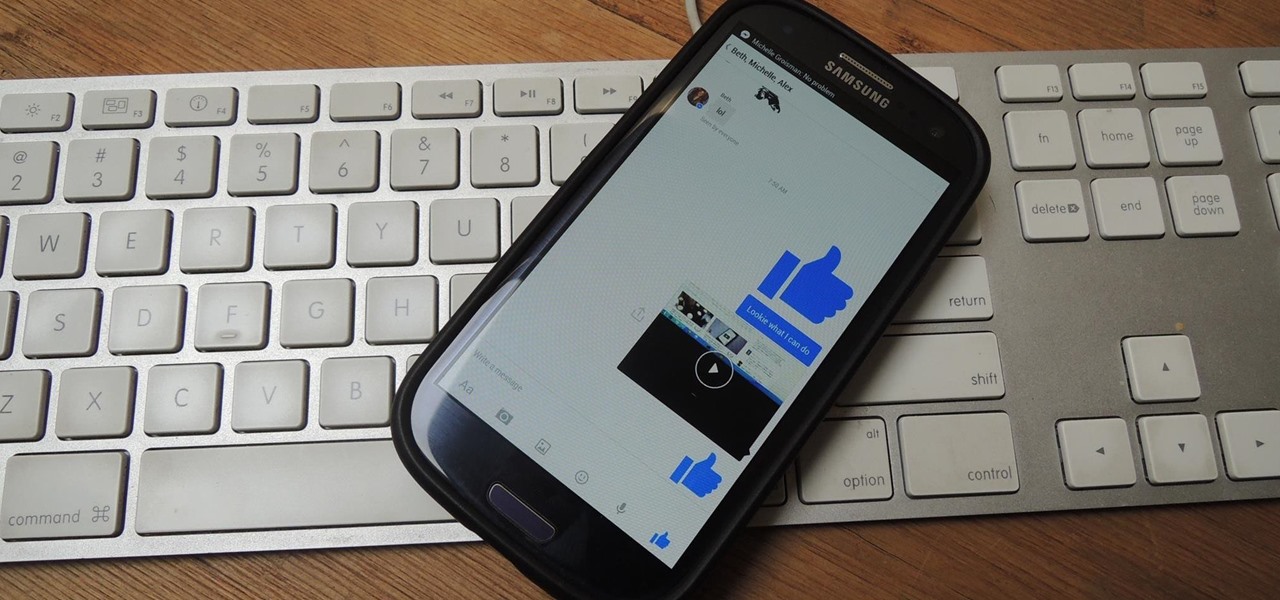You may not own an Android TV device, but your current smart TV may have Android TV functionality built-in already. If not, your next TV could. Either way, you won't need an Android phone or tablet for a remote, because there's a new iOS app for iPhone that'll let you control the service with a D-pad or voice. Google has just officially released Android TV to the iOS App Store, specifically for the iPhone and iPad running iOS 8 or higher. With the app, you can control your Android TV with the...

Apple used to be a great, innovative company. But lately, it's filling its coffers with money raked in from selling folks on "new" and "unique" features that have been blatantly ripped off from Android.

By default, texts and iMessages are stored forever in the Messages app on your iPhone. But do you really need them to be? It's not too often that you'll need to view a text from a year ago, and keeping all those images, video, and other media — not to mention the messages themselves — can take up valuable storage space on your device.

With the recent release of iOS 7 there is a world of easter eggs to discover within the new operating system.

One of the best things about Android phones is that they are much more readily customizable when compared to the iPhone, but for newcomers and recent iOS defectors, Android can be a bit overwhelming.

Have you tried out Minecraft Pocket Edition on your iPad or iPod yet?

This looks like it could be interesting... Scryptic...

Perhaps Amazon will dissuade you from switching to iOS.

During its first event of 2021, Apple announced a surprising new purple iPhone 12 the first new color for the device since its launch in the fall. However, one piece of important news slipped under the radar in the announcement — the purple iPhone 12 ships with iOS 14.5.

With each iteration of iOS, Apple makes the Reminders app more and more of a true task manager. That doesn't change with iOS 14 — the big update adds a powerful productivity tool to the app, allowing you to edit multiple reminders at the same time.

Download Greenpois0n and firmware 4.1! You can download greenpois0n and firmware version 4.1 from JailbreakAndUnlock. If you didn't update to 4.1 you'll need to restore to 4.1 firmware. Don't update to firmware 4.1 if your iPhone is unlocked.

We haven't seen an emoji update for iPhone since iOS 15.4, which gave us 112 new emoji characters, but that's finally changed with the release of iOS 16.4. Here are all the new emoji you get after installing the latest software update.

Just installed the new iOS 5 on your iPad, iPhone or iPod touch? There's a lot of great features to check out and play around with. After messing around with it on my iPhone 4 for a few minutes, these seven additions caught my attention. Check them out below—and tell us what your favorite new features are in the comments below.

If you're someone who shares a lot of tweets outside of Twitter, you know the struggle. Twitter's share button, like YouTube's, is proprietary, which means you need to wade through Twitter's own sharing options to find your iPhone's regular Share sheet instead. However, there's a hidden trick that lets you open the stock iOS sharing options right away.

These days, AirDrop's distinct "doo-doo-doo-doo" sound is almost as iconic as Apple's classic Marimba ringtone. And just like with ringtones, that AirDrop alert on your iPhone doesn't need to sound like everyone else's. In just a few taps, you can make it sound like anything you want.

Your iPhone's "Announce Messages with Siri" feature is pure Apple. If you have a pair of connected AirPods (2nd generation or newer), Siri can read your messages to you as they come in, and you can say "Reply" to send one back. However, that natural flow is disrupted once Siri reads back your drafted text — but you can disable it to make the process smooth all the way through.

With the updated Files app in iOS 13, iPhone users finally have decent file browser. But, as with any file browser, it can easily become crowded, making it hard to find the files you want.

If there's one tool at your photo editing disposal to instantly dramatize a picture, it's the vignette. It shades away the corners of a photo, which highlights the center of the image without any effort on your part. In the past, you'd have to look outside the Photos app on your iPhone to achieve such a result, but with iOS 13, a vignette is within immediate grasp.

Why is it that "cut" is such an underappreciated edit function? It copies and deletes text, what more could you ask for? Well, how about a more efficient way to do so? With iOS 13, Apple introduced a suite of new gestures and swipes to edit text easier on iPhone. It just so happens cutting text gets its own gesture as well.

Figuring out the Wi-Fi at a new location is challenging enough. Connecting to said Wi-Fi should be as easy as possible. Unless someone you know is already connected on their iPhone, you're probably used to the usual routine of heading to the Wi-Fi page in the Settings app to get yourself online. Luckily, there's now a much better way to do so.

You're scrolling wrong. Kind of a weird accusation, isn't it? But you are. If you're still scrolling through long pages on your iPhone swipe after swipe, you're simply wasting time. There's a much faster way to get to where you want to be, whether that's on a lengthy webpage, long conversation in Messages, or multipage document.

Most of us swipe on Tinder while on the go. With all the pictures, Tinder on Android and iOS uses a decent amount of data. If you know the pain of Tinder triggering overage fees, limit the data-hungry app. There's a little trick you can use to help keep your swiping up and your mobile bill down.

You open the App Store to see a huge red number hovering over your profile icon. There's a ton of updates to install, so you tap "Update All." But wait! You needed to check Instagram or send a reply to a timely WhatsApp message, but those apps are now stuck waiting for others to update first. Luckily, you don't need to stick to your iPhone's update queue — you can choose which apps to update first.

Fans of Fortnite Battle Royale were understandably ecstatic when the smash hit arrived on mobile. While at first the game was restricted to invite-only, Fornite is now available to all on iOS. If you're just starting out, you're going to want to check out these expert tips to gain an advantage over the other new players.

When you wake your iPhone X, XS, or XS Max for the first time, you'll probably notice a subtle animation in the top right of the screen that slides down to reveals a couple switches, one toggled on and one toggled off. At first, the meaning of this could be confusing, but it's just Apple's way of helping you learn your new device better.

It looks like Apple is coming straight for Facebook with their new Business Chat functionality, built into iMessage.

WhatsApp for iOS has updated with three new features. The changes follow a trend of Apple and Facebook updates recently, including Facebook's new options for sharing content on June 1st, and Apple's updates announced at WWDC.

Apple's 9.3.2 update for iOS has been completely destroying some users' iPad Pros, and there's only one way to fix it.

Encryption is on everyone's mind these days, from the FBI's battles in court with Apple to WhatsApp's recent announcement of end-to-end encryption for their one billion users. Now you can add Signal, whistleblower Edward Snowden's favorite messaging app, back to that whirlwind discussion. Created by Open Whisper Systems, Signal is an encrypted messenger app that allows you to send text, images, video, and audio messages without the fear of prying eyes. They already have an Android and iOS app...

In the past, marking up an email attachment, like a PDF or photo, required either using a third-party app or leaving it to edit later on a computer. Now, thanks to a feature in iOS 9, email attachments can quickly be annotated on the go from within the actual email on your iPad or iPhone.

One of the best things about Android is the sheer amount of customization that can be achieved—and only if and when it's wanted.

Microsoft finally unveiled dedicated iPad apps for their Office suite earlier this year, but it seems that that was just a preview of things to come.

Hi all, in this tutorial, I'm going to show you how to block and delete unwanted adds (even those in apps, videos or music stream) without having to install an application or jailbreaking your iOS device.

In a time when messaging platforms may outnumber the people you'd ever want to message, one of the more popular options—Facebook Messenger—received a big update for both Android (must be part of the free beta program) and iOS, going from version 5.0 to 6.0.

Unbeknownst to you, hundreds of retailers, shopping malls, coffee shops, and airports track and log your movements. Using sensors installed by retail analytics companies, businesses sniff out your smartphone's MAC address, a unique fixed identifier to your device, whenever your device interacts with their Wi-Fi hotspots.

Data restrictions suck, but Google wants to make it suck just a little less. Rolling out is the latest update to their mobile Chrome browser, Chrome 32.

Free stuff is awesome. Zombies are awesome. And plants...well, plants are okay, but two out of three isn't bad. So, for this week only, PopCap is offering one of its all-time best sellers, Plants vs. Zombies, for FREE for being the Game Center's App of the Week in the iTunes App Store. All you need to do is go to the App Store on your iOS device and search for and download Plants vs. Zombies. You can also just click the following links for the iPhone, iPod touch, and iPad version, and the iPa...

Ever since the release of iOS 6 for the iPhone in late September last year, people had been itching for the subsequent jailbreak. While the untethered jailbreak was released on Super Bowl Sunday this past February 3rd, many others couldn't wait and jailbroke their iPhones with a tethered version from Redsn0w.

Yesterday, the much anticipated iOS 6.1 jailbreak was released. With the wide array of Cydia apps that are newly available to jailbroken iPhones came an unpleasant surprise—evasi0n causes the built-in iOS Weather app to crash over and over.

An influx of creative photography apps has struck iOS 6 since its release, and developer Daniel Amitay has now added to the stream of cool photo applications with WiFi Camera, a new remote-photography tool.