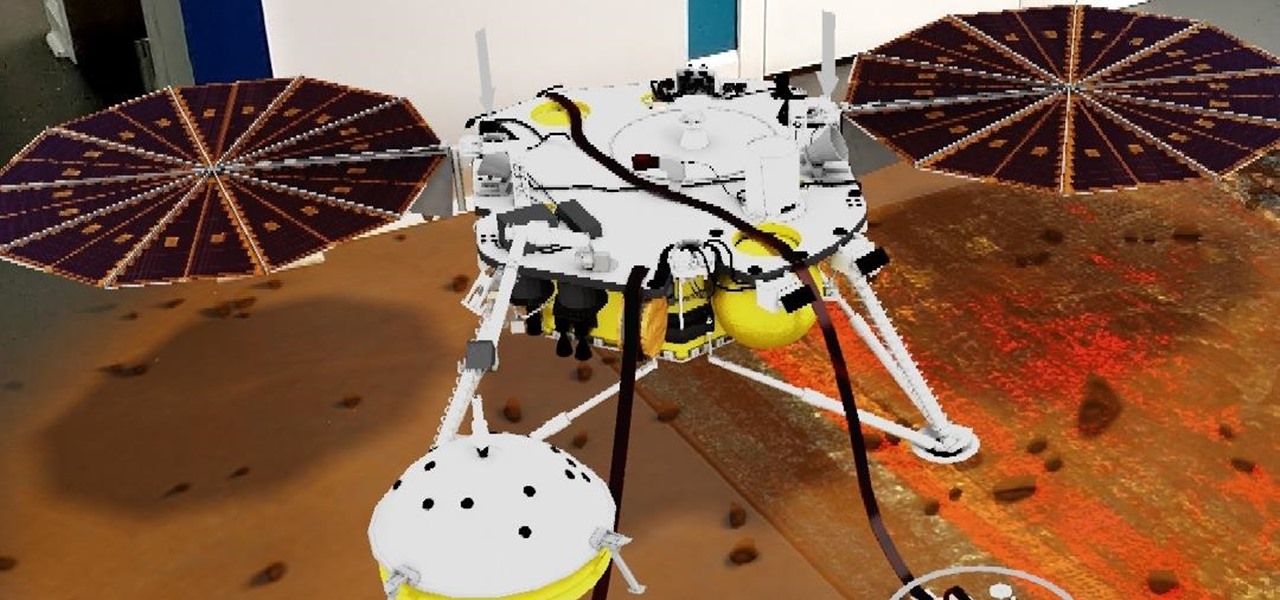While WhatsApp remains one of the world's most popular messaging apps, you could only call or video chat with one friend at a time. To group audio or video chat, you'd have to use a different app, but that's no longer the case. Announced on July 30, 2018, WhatsApp now lets you group audio or video call with up to three more users on Android and iOS.

Data breaches are all too common now, and the latest one you need to know about involves Timehop, a mobile app that makes it easy to reminisce over old photos. The breach, which took place on July 4, was revealed on Sunday, July 8. At the time, Timehop disclosed that 21 million users had been affected by the breach, but it now appears that all users were impacted in some way.

Another entrant into the do-it-yourself AR content creation market has emerged, as Zappar has updated its ZapWorks Studio software to include features for development newbies.

While mobile gaming, in the 10 years since the App Store launched, has matured to console-level quality, premium augmented reality games built with ARKit (or ARCore) have been scarce.

Uber is one of the best ride sharing services out there, allowing you to travel without needing to be tethered to a car of your own. Still, if you're a frequent flyer, you may get tired of entering the same few locations into your app every time you use it. Fortunately, Uber lets you streamline this process.

When you've had enough of someone's annoying baby videos or cat photos on Instagram, you would have to either unfollow them or even block them outright. Now, you don't have to cut ties with them completely — you can just mute them instead, a feature that Instagram's parent company, Facebook, has allowed on its platform for some time.

Whether it's for your company, your professional image, or just your personal account, making a poll on Instagram is a great way to reach out to followers, friends, family, and other users to measure their thoughts and opinions about any given topic. Instagram for Android and iOS makes it fun and simple to do so, offering the same tools to professional and personal users alike.

While I love Spotify, I don't like it devouring my data plan when streaming music away from a Wi-Fi network. If you have the foresight or time to download Spotify tracks for offline playback later, great. For those of you who like to listen to your music more randomly like I do, based on your current mood, streaming is the only way to go, and there are settings you can tweak to use up less data.

On Tuesday, at Google's I/O developer conference, the company announced a huge update to its ARCore augmented reality toolkit that matches the latest features of ARKit, and surpasses Apple's AR platform via support for shared experiences.

In the latest installment in its burgeoning augmented reality journalism practice, The New York Times is bringing its readers closer to Mars and NASA's latest spacecraft set to travel to the red planet.

On Tuesday, on the one-year anniversary of the announcement of its AR Camera platform, Facebook founder and CEO Mark Zuckerburg revealed at the company's F8 developers conference that the platform will be extended to the company's Instagram and Messenger apps.

Unlike on Android, you can't easily hide your iPhone apps. Sure, you can nestle them away in folders labeled "junk," but they're supposed to be omni-present somewhere on your home screen. That is, until one day they're just ... gone. The fact that some of your apps disappeared only makes it more frustrating because there's no logical reason why they should have, right?

The annual Coachella Valley Music and Arts Festival is one of those events that everyone talks about, so an augmented reality experience in the festival's mobile app and from one of its headlining acts, Eminem, basically means the technology is officially cool.

French automaker Renault is tapping into the promotional machine for Solo: A Star Wars Movie by deploying an AR experience through Shazam that's triggered via synergistic advertising.

Your Instagram bio could always be used to link to other websites or profiles or just to show off your witty personality. Now, you also have the ability to use this section to tag other Instagram accounts as well as add tappable hashtags. Whether you want to link out to your best friend, company, or the latest trend in your city — if it has a profile name or tag, it can be in your bio.

Going out to dinner on a Saturday night can be more trouble than it's worth when you find yourself waiting for hours on end just to be seated. Thankfully, Google Maps has some very useful data that can save you from a headache the next time you head out to your favorite restaurant.

Just weeks after officially launching its mobile augmented reality toolkit, Google can now claim one of its first Android and ARCore app exclusives with the Curate app from Sotheby's International Realty.

Following in iOS 11's footsteps, Android 9.0 Pie will include a security feature that lets you immediately disable the fingerprint scanner as well as extended Smart Lock features. After initiating the feature, you will be required to insert your PIN, pattern, or password before any other unlock methods will work again.

Hearthstone, Blizzard's online card game, combines strategy with a fun spin on the World of Warcraft lore to create a unique experience. With the latest expansion (The Witchwood) on the horizon, you'll want to make sure your collection is ready for when the set drops in April. Fortunately, you can get free packs on iPhone or Android to help prepare.

If you're a golf fan who can't attend the Arnold Palmer Invitational in person, you can still follow the next stop on the apparent Tiger Woods comeback tour in augmented reality with an iPhone or iPad.

For all of its advantages, Facebook Messenger isn't the best for people who like their privacy. The popular app lets all your Facebook friends know when you're online by default, as well as how long you've been idle, making it impossible to check up with one person without leaving yourself vulnerable to your entire friends list. Luckily, this feature is one you can turn off.

As far as overall security updates are concerned, we all know that iOS reigns supreme over Android. But just how bad do Android devices fare against Apple in general? A recent report will have you second guessing some companies the next time you're in the market for a handset.

Although The New York Times may have won the race in terms of presenting coverage of the 2018 Winter Olympics through augmented reality first, The Washington Post is nevertheless working to compete in AR in a different way—via gaming.

After receiving many requests for the feature, Signal introduced read receipts last year to its mobile apps. However, some users don't like the idea other people knowing when they've read messages. Luckily, Signal lets you disable this feature and reclaim a little privacy.

Almost certainly, you've closed out of a webpage that you didn't want to at some point in your iPhone-owning life. Whether you accidentally swiped the tab away or closed it only to need it moments later, tab-regret is just a part of our internet culture. Luckily, Safari on iOS includes an easy way to open recently closed tabs.

After devoting a number of resources toward developing VR content to modernize the delivery of its news content in recent years, The New York Times is expanding its capabilities to include augmented reality as well, a mission outlined in a manifesto published on Thursday.

There are plenty of third-party apps for scanning documents on your iPhone, but they can all be tossed out the door since iOS 11 includes one by default now. Instead of a dedicated app, it's included as part of the Notes app, and it's fairly easy to use. After scanning, you can save it, print it, turn it into a PDF, add markup, and more.

Mobile phones are not only essential for work and communication, they're quickly becoming an integral asset to our health. Your iPhone can store valuable data about fitness, nutrition, heart health, and so much more. And since iOS 11.3, your iPhone can even import a list of allergies, medications, immunizations, hospital visits, and other health information from your doctor or hospital.

When Apple unboxes the next major update to its mobile operating system this spring, iPhones and iPads will gain some significant new features for augmented reality experiences: verticality.

By default, images embedded using external links will not automatically load in any emails that you get with ProtonMail. This is a security mechanism that can prevent malicious code from being executed on your system, but it can also be fairly annoying to have to manually load images in email after email.

Your email is just that — yours. You shouldn't have to worry about other people gaining access to it on your iPhone. Fortunately, Outlook agrees, and has included a way for you to protect your messages with one of two keys no one possesses but you — your face or fingerprint.

Bitcoin's wild price fluctuations — and by extension, Bitcoin Cash, Litecoin, and Ethereum — can be terrifying if you're new to trading cryptocurrency. Seasoned traders, however, see these price movements as opportunities to maximize their holdings and profits. With Coinbase, you can trade cryptocurrencies more efficiently.

Now that Apple Pay Cash has arrived, you (hopefully) might end up getting sent some money right from inside an iMessage. If so, that money gets added to your Apple Pay Cash card in iOS 11.2, which you can use just like any other card in your digital wallet. If you're not so lucky, you can still add money to the card yourself without having to wait for a contact to send you money first.

With Apple Pay Cash in iOS 11.2, your iPhone potentially becomes the only form of payment you need. Whether you're sending money to a friend via iMessage or paying for your groceries, you can use Apple Pay Cash to complete those transactions. It makes sense, then, that Apple would allow you to add your Apple Pay Cash card to the lock screen, for quick access wherever you are.

The first teaser for Jurassic World: Fallen Kingdom just hit computer screens on Sunday, but now plans for an augmented reality book for the film have also emerged.

These days, location-based augmented reality gaming pioneer Niantic is best known as the developer behind Pokémon Go, but the uber-popular mobile game was not its first foray into the AR gaming genre.

Highways are among the most efficient routes of driving from one place to another. Unfortunately, however, they're also the most used route taken by everyone else resulting in migraine-inducing congestion, especially during rush hour. Thankfully, Apple Maps has a feature that will direct you along lesser known routes that could be faster and/or safer.

With the advent of ARKit, apps that can place virtual furniture in a real room have become nearly a universal practice for furniture retailers, with Pottery Barn being the latest to join the fray.

Throughout the day, I receive countless emails from various e-commerce sites who are trying to get me to spend money I don't have. Normally, I dismiss the notification on my smartphone, but when I open the Gmail app, I find all those unread messages waiting to be dealt with. Fortunately, Gmail has a way to quickly get rid of all those emails with one swipe.

You can retweet on Twitter, and you can reblog on Tumblr, but you cannot regram on Instagram. Until now, that is. For years, third-party apps have made it their business to help Instagram users share content from other users. With some new developments, Instagram looks to render those apps obsolete by adding a native regram button to the official Instagram application.