
Followers are everything. After all, you need someone to listen to your tweets about last night's episode of your favorite TV show. But what about when people unfollow your account? Not only have you lost part of your follower base, you have no idea who left. Luckily, there are tools out there to help you learn just that, even if Twitter itself won't give up the info.

When you tap on a URL link in a text, email, or wherever, your iPhone's default reaction will be to open it up in Safari, and there's no way to change this in the settings. However, there is a way you can work around this to open up links in Chrome instead. Even if you accidentally open a link in Safari, there's a quick way to jump the tab right into Chrome.
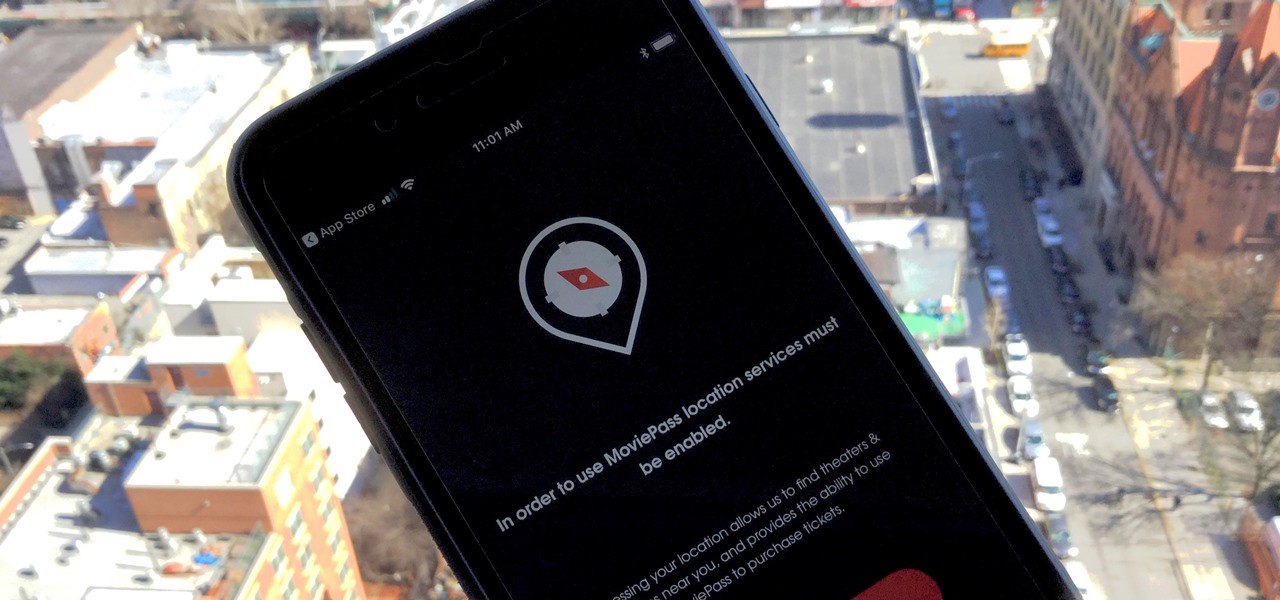
MoviePass may be popular with filmgoers on a budget, but it might not be with those of you who are concerned about your privacy, since MoviePass may be logging your location data even when you don't expect the app to do so.

It's no secret that you can protect notes on your iPhone with a password, but one thing that most people don't know is that you can actually set unique passwords for each note instead of a blanket password for all of them. It's not obvious at all in the Notes app, but it's easy to do once you've got the hang of it.

When you don't want somebody you're calling to know the real phone number associated with your iPhone, whether it's for privacy reasons, to avoid being called back, or to prevent being ignored, there are multiple things you can do to block it on their caller ID.

Thanks to iCloud and AirDrop, it's really easy to sync photos between an iPhone and a Mac. But if you have an Apple phone and a Windows computer, this process isn't quite as simple. Thankfully, Microsoft has just released a new iPhone app that makes it a breeze to move photos and videos from your iPhone to your PC.

When you make an awesome song or beat that you're proud of in GarageBand for iOS, one way to show it off is to turn it into a ringtone or alert tone for your iPhone. That way, anytime you get a phone call or a notification, your musical creation will sound off, and everyone around you will hear it in all its glory. Plus, it's way cheaper to make your tones than to buy them off of iTunes.

The internet is chock-full of fun and interesting content, but there's only so much time in the day for consuming it. That's when saving webpages for later comes in handy. If you don't want your bookmarks and favorites folders to clutter up fast, consider using the "Reading List" feature built right in Safari on your iPhone.

Because it sources a majority of its vital data from actual drivers on the road, Waze is easily one of the best navigation apps to use if you prioritize safety. Benefits such as crowd-sourced traffic data, police trap locations, and road work avoidance, when combined, help you anticipate traffic conditions with unprecedented accuracy and make adjustments accordingly.

Gboard is one of the best third-party keyboards available for iPhones, but you probably don't know everything you need to know about it to become a real Gboard pro and stop using Apple's stock keyboard for good.

With so much money on the line, it's no surprise that cryptocurrency exchanges are prime targets for cybercriminals. Because of this, the importance of keeping your personal account as secure as possible cannot be overstated. Binance is one step ahead in this regard, as it requires you to enable two-factor authentication to keep your bitcoins and alt-coins safe.

IFTTT (short for If This, Then That) is an amazing piece of software that automagically links actions on your phone with online services and real-world objects. For example, an applet could read: "if you come home, then turn on Wi-Fi." IFTTT goes further than just using simple smartphone functions, though — thanks to applets, it's fully configurable with a ton of smartphone apps.

There are over 3 million apps in the Google Play Store, all optimized for the small screen in your hands. While that number sounds staggering, there are still many online tools and websites that require you to use a mobile browser since app development is expensive. However, that's where Progressive Web Apps (PWAs) come into play, a cost-effective way to turn websites into mobile apps.

With the release of iOS 11, Apple promised to give us person-to-person transactions by way of iMessages. In the iOS 11.2 update, the new Apple Pay Cash system is now ready for you to send money to family and friends right from your iPhone — and there are multiple ways to get it done.

Augmented reality was recently named the "Mobile Disruptor of the Year" for 2017 by Mobile Marketer, but the technology is showing no signs of slowing down as we head into 2018. In fact, the technology appears to be gaining momentum.

If you're a regular reader of Next Reality, you're more likely to spread the joy of augmented reality than most others. But it can be difficult to introduce newbies into the AR fold if you don't give them exactly the right starting point in terms ease-of-use and affordability. But fear not, oh gift-giving AR pioneer, we're here to help!

This year, two new OEMs are trying to enter the crowded smartphone space. The first was Essential, and now Razer has entered the market with the Razer Phone. Utilizing the team they acquired from Nextbit in January, Razer has created a powerhouse of a device designed for gamers. Coincidentally, Razer announced their new device a day before Apple's biggest revision to the iPhone was released.

The iPhone X is one of the most beautiful phones ever made, but the aesthetics stop just short of perfect due to one thing: That notch. It was a necessary evil since Apple had to incorporate a front-facing camera somewhere, plus it houses all the sensors for Face ID, but that doesn't change the fact that it looks a bit goofy.

When it comes to streaming services, Google Play Music is one of the best options for both Android and iOS. Perhaps its single greatest feature is the fact that you can upload as many as 50,000 of your own songs to Google's servers, then stream your library to any device without ever paying a dime.

There was a time when building a website required coding knowledge. Eventually, software came along that made the process easier, and then services like Squarespace made it dead simple for even a technical novice to design a website.

If you're like me, then you're rarely just watching TV. You're probably also simultaneously following reactions on Twitter during a live airing of The Walking Dead. Or perhaps you're checking your fantasy football scores while a real game is in progress. Or you might just have the TV on in the background while you're writing an article about a new augmented reality app.

Aside from the second-generation iPhone SE, all new iPhone models since the iPhone X have had Face ID instead of Touch ID as the biometric authentication technology. While Touch ID can be touchy, Face ID is not without its own issues. If you can't get Face ID on your iPhone to recognize your face and unlock your iPhone, there are plenty of things you can try to get it working again.

One of the best features VSCO has to offer is its presets, also known as filters — they reduce the labor it takes to make your images look better by applying unique preset edits to each. Presets can make your photo look like it came from a professional studio or a black and white camera from the '70s. Sounds great, right? So, how do you get started?

Google announced a partnership with Movies Anywhere that allows you to connect your iTunes, Amazon, and Vudu movie library with Google Play Movies. In other words, movies you purchase from any of these online retailers will be available for playback in the Google Play Movies app after a little setup.

Spotty cellular reception is a fact of life that we all have to deal with, especially when you're traveling. For those of us who rely on our smartphones for navigation, driving through areas with bad mobile data service can be a cause for major headaches.

The Google Assistant is an incredibly useful tool that's now available for both Android and iOS. You can use plain English to send voice commands that range from turning off your smart lights to answering almost any question — but many of these features won't work properly if you have certain Google activity controls disabled.

It's no secret that HBO has some ... mature content. Just watch the first five minutes of Game of Thrones. Yeah, I know. What a ride. But here's the thing — HBO has kids content, too, and it's good stuff!

So, Nintendo's never really been good at the whole online thing. Most of the time, we forgive them, because they are masters at creating games meant for solo play or local multiplayer. Sometimes, though, that doesn't fly. Take a game like Splatoon, for instance. Although it redefines the genre, it is still, at its core, a shooter. Shooters are meant to be played online, with your friends, yelling at each other over voice chat.

When you first set up an iPhone, you'll be prompted to create a six-digit passcode to unlock your screen and access certain system settings. If you skip this step, you can always go back and create one, which we highly recommend. Without a passcode, everything on your iPhone is accessible by anyone who gets their hands on it — nosey friends, hackers, thieves, local law enforcement, the FBI — and you don't want that, do you?

Four augmented reality companies made deals this week to grow their businesses. Two companies, TechSee and Car360, completed funding rounds, while DAQRI signed with a production partner and Decalomania landed a prime spot with a top retailer.

Apple has some great features aimed at making the lives of globetrotters and mall aficionados significantly easier, such as having detailed floor plans for airports and shopping centers in its native Maps app. With this feature available in Apple Maps, you no longer need to rely on publicly posted maps and directions that are often hard to understand.

Sometimes it's impossible to concentrate — let alone direct your personal assistant Siri — when someone is blasting music on their phone or talking to thin air. I mean I'm loud, but not that loud.

Globes used to be standard in households, usurped in many ways by modern mobile and desktop applications. But one company believes they can upgrade the globe for the 21st century.

Apple just unveiled a red iPhone and iPhone 7 Plus, dubbed the iPhone 7 (PRODUCT)RED Special Edition, to commemorate the ongoing global fight against AIDS. Apple fans the world over are sure to swarm in and gobble up the initial stock shortly after the new color is released at 8:01 a.m. (PDT) on March 24, 2017, so we'll go over some tips to help you secure a red iPhone before it's sold out.

Google is on a mission to bring a better messaging experience to Android users. We've seen them try and fail over the years with various messenger apps, but this time, they're taking a different approach by working with industry leaders to create a new messaging standard. The result is RCS Universal Profile, or simply Chat, and it's finally catching on.

Now that Google has announced its new Pixel smartphones, folks who rushed to buy an iPhone 7 might be experiencing a bit of buyer's remorse. The new Pixel and Pixel XL are packed to the brim with cutting-edge features and top-notch hardware, and Google seems to be taking direct aim at the iPhone 7 with its Pixel marketing (and their groan-worthy jokes during the keynote).

It's always a pain to make sure you have enough storage on your smartphone. Pictures and videos occupy a lot of space, so your music library has to take a back seat—otherwise, you might see that pesky "Storage Full" notification at any time.

If you want free Poké Balls and eggs when playing Pokémon GO, you can find them at PokéStops in variation locations around your city, which are marked with towering blue icons on your map. Once you're at Level 5, they'll also grant you Potions and Revives to help you in your battles against other trainers, so they're definitely something you should be visiting whenever you can.

Google Photos is one of the best photo management services out there. It allows you to back up an unlimited amount of high-quality images without ever paying a dime, the photos and videos sync flawlessly across all of your devices, and its neural network-powered visual search feature seems like something that was pulled directly out of a Sci-Fi movie.

When a friend asks me what screen recording software is best to use, I always say the same thing—you don't need any! Even though it's been around since 2009, many Mac owners do not realize that they have a powerful screen recording software built right into OS X.







































